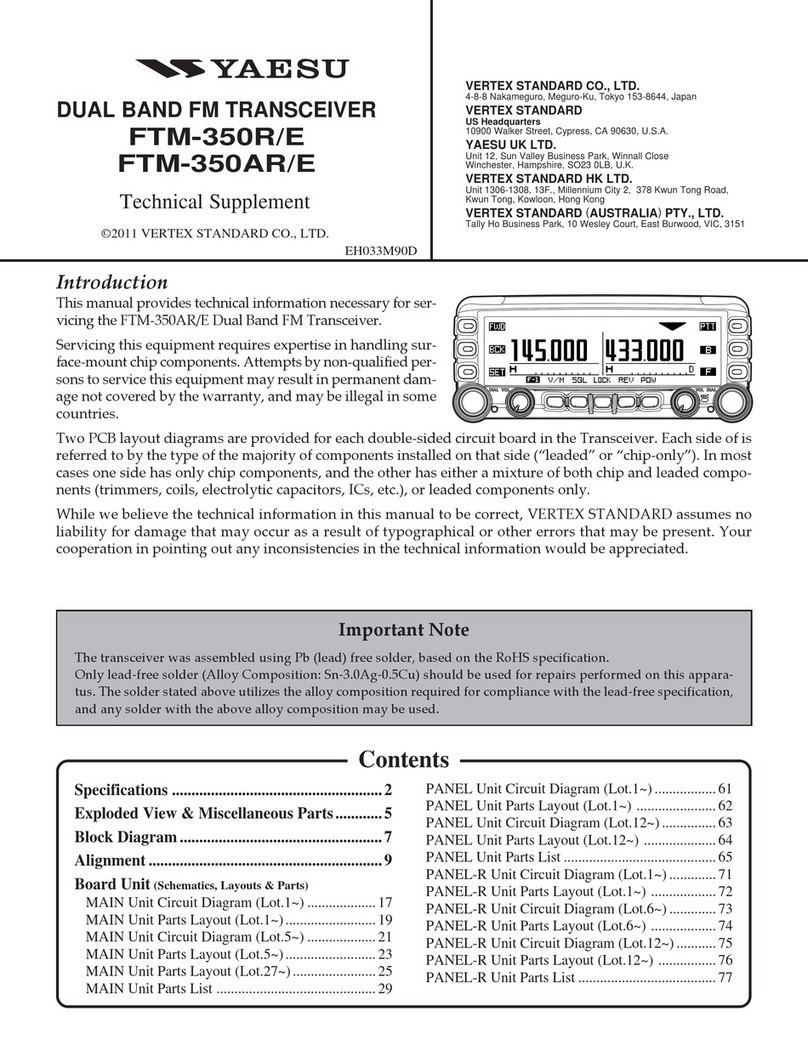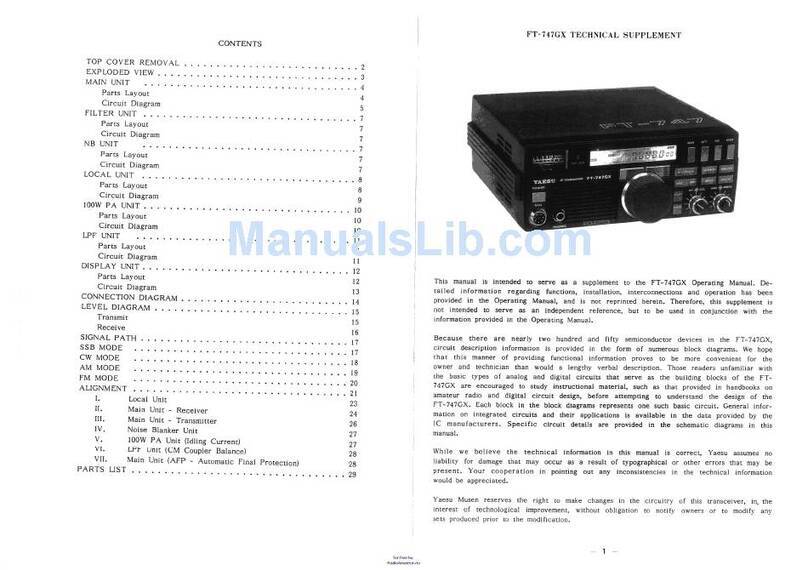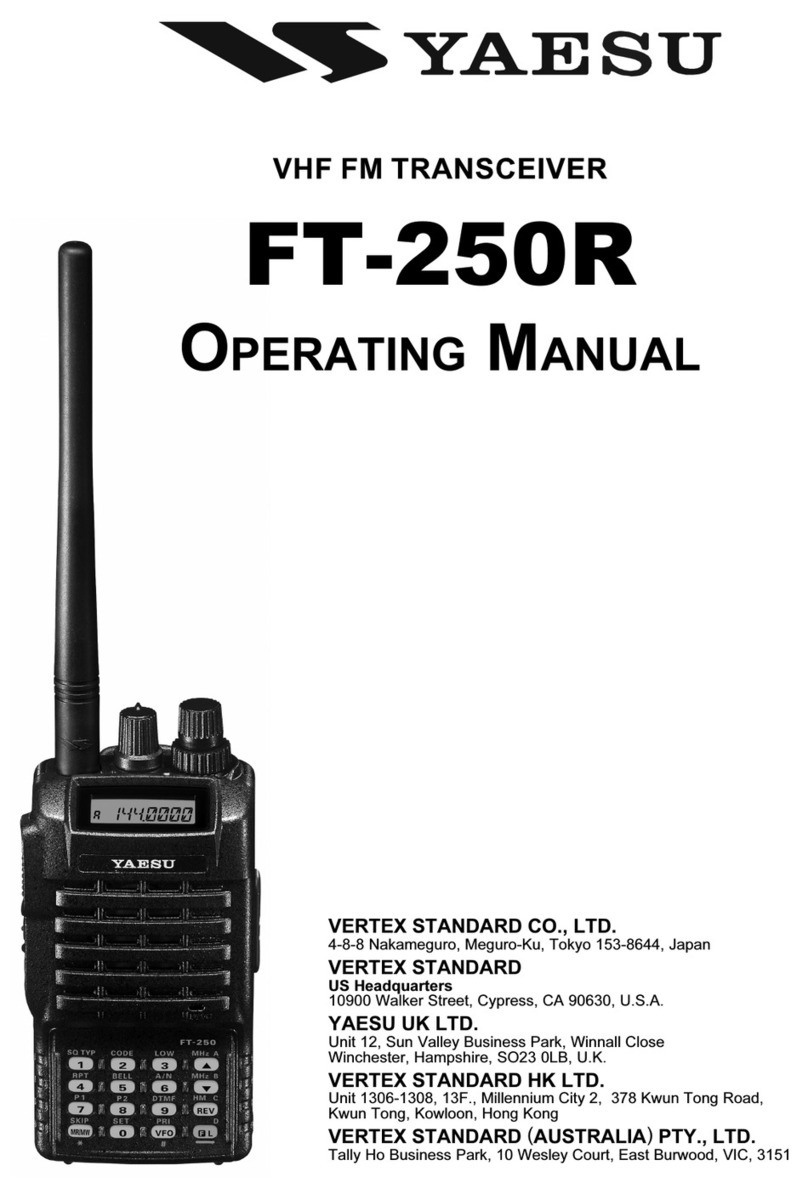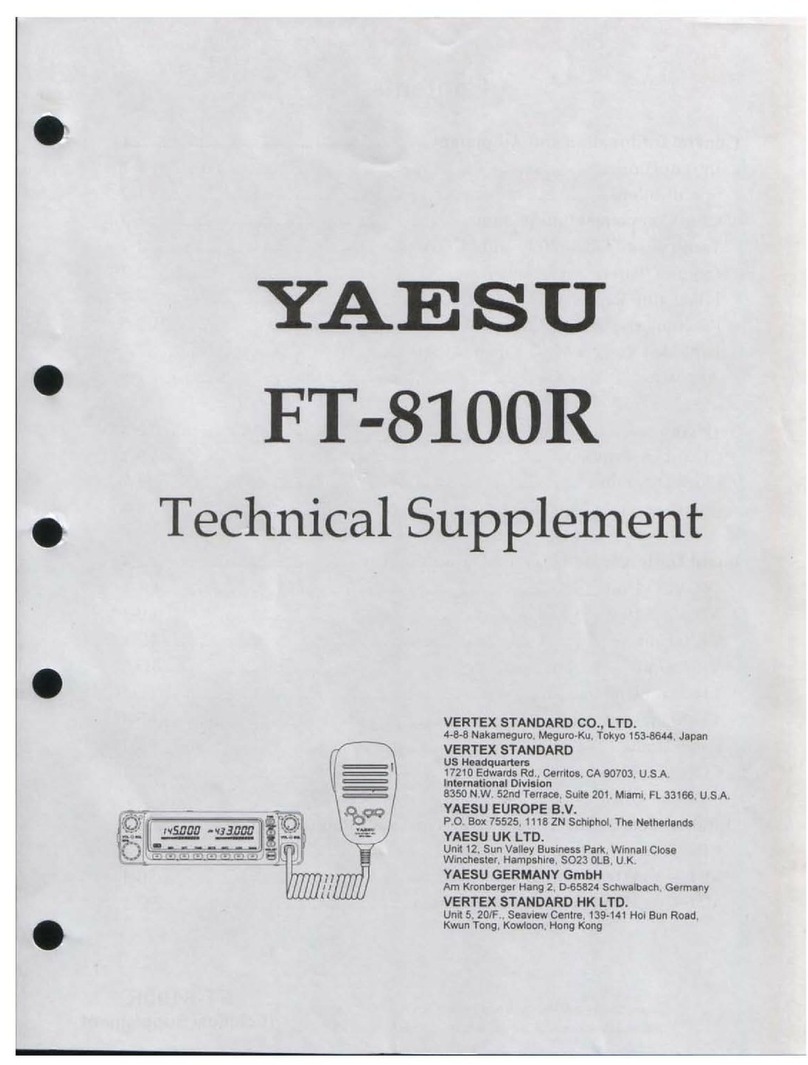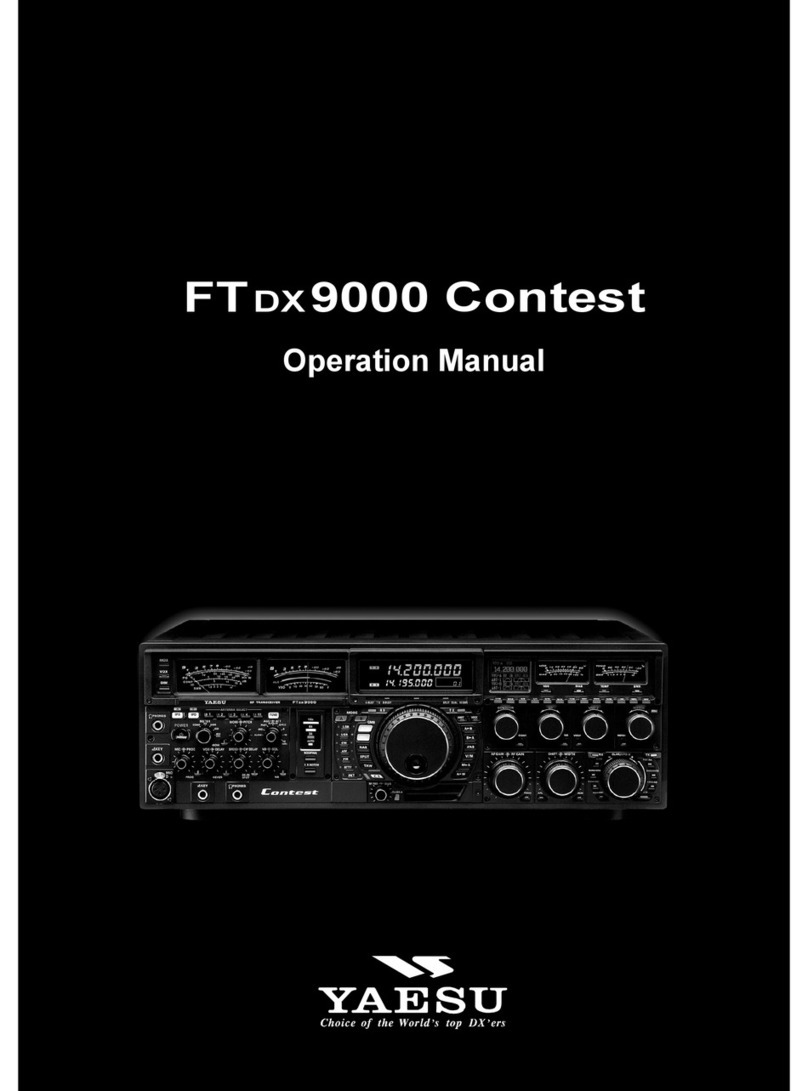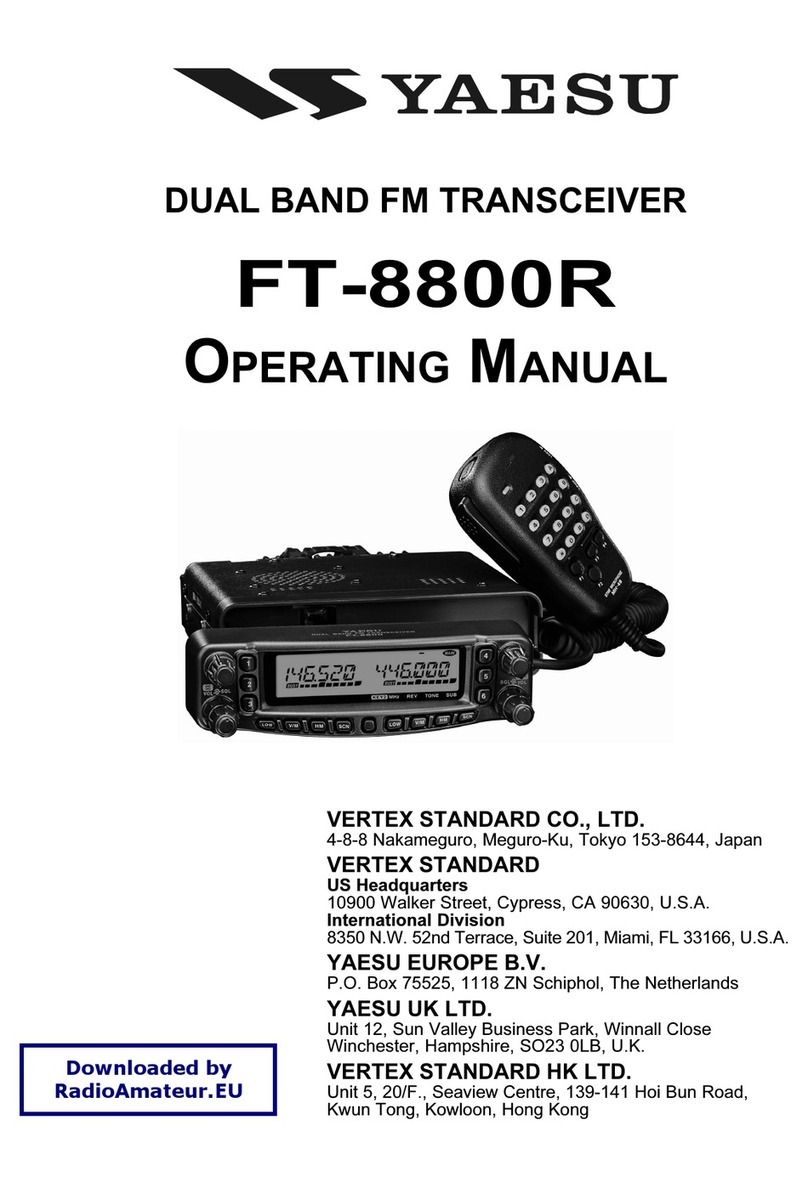VXA-120
Alignment
2
an antenna. After completing one step, read the next step to see if the same test equipment is
required. If not, remove the test equipment (except dummy load and wattmeter, if connected) before
proceeding.
Correct alignment requires that the ambient temperature be the same as that of the transceiver and
test equipment, and that this temperature be held constant between 20~30 °C (68-86 °F). When the
transceiver is brought into the shop from hot or cold air, it should be allowed some time to come to
room temperature before alignment. Whenever possible, alignments should be made with oscillator
shields and circuit boards firmly affixed in place. Also, the test equipment must be thoroughly
warmed up before beginning.
Set up the test equipment as shown below for transceiver alignment, apply 7.2 VDC power to the
transceiver. Refer to the drawings for Alignment Points.
PLL Reference Frequency
οConnect the wattmeter, dummy load and frequency counter connected to the antenna jack, and
tune the transceiver to 120.000 MHz.
οTransmit, and adjust TC1001 on the RF Unit, if necessary, so the counter frequency is
120.000 MHz (±100 Hz).
TX Power Adjustment
οConnect the wattmeter and dummy load to the antenna jack, and tune the transceiver to
128.000 MHz.
οTransmit, and adjust VR1003 to obtain 1.1 W RF (carrier) power indicated on the wattmeter
(without audio modulation input).
TX Modulation Adjustment
οConnect the Radio Tester to the antenna jack, then adjust the AF generator output level for
injection of 200 mV rms @ 1 kHz to the MIC jack. Leave the transceiver tuned to 127.500
MHz.
οTransmit, and adjust VR1002 to obtain 90 % modulation (±5 %) as indicated on the Radio
Tester.
οReduce the AF generator output level to 20 mV rms, then adjust VR1001 to obtain 30 %
modulation (±3 %) on the Radio Tester.
Internal System Alignment Routine
This feature uses a programmed routine in the transceiver which replaces many previously-complex
discrete component settings and adjustments with digitally-controlled settings via the CHANNEL
selector knob. Transceiver adjustments include:
Squelch Hysteresis Adjustment
Squelch Threshold Adjustment
Squelch “Tight” Adjustment
To begin, set the transceiver to 127.500 MHz, and turn the transceiver off. Then, press and holding
the LAMP switch, PTT switch and the CHANNEL selector knob while turning the transceiver on.
Squelch Hysteresis Adjustment (HSSQ)