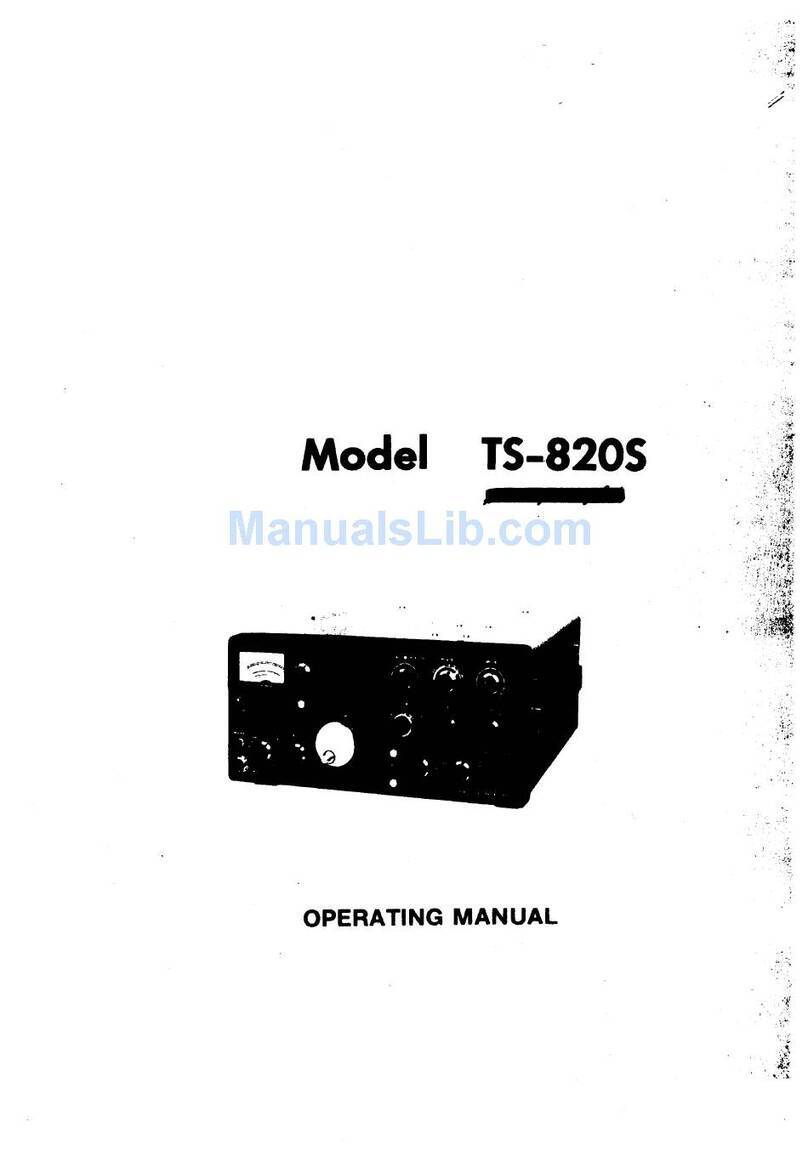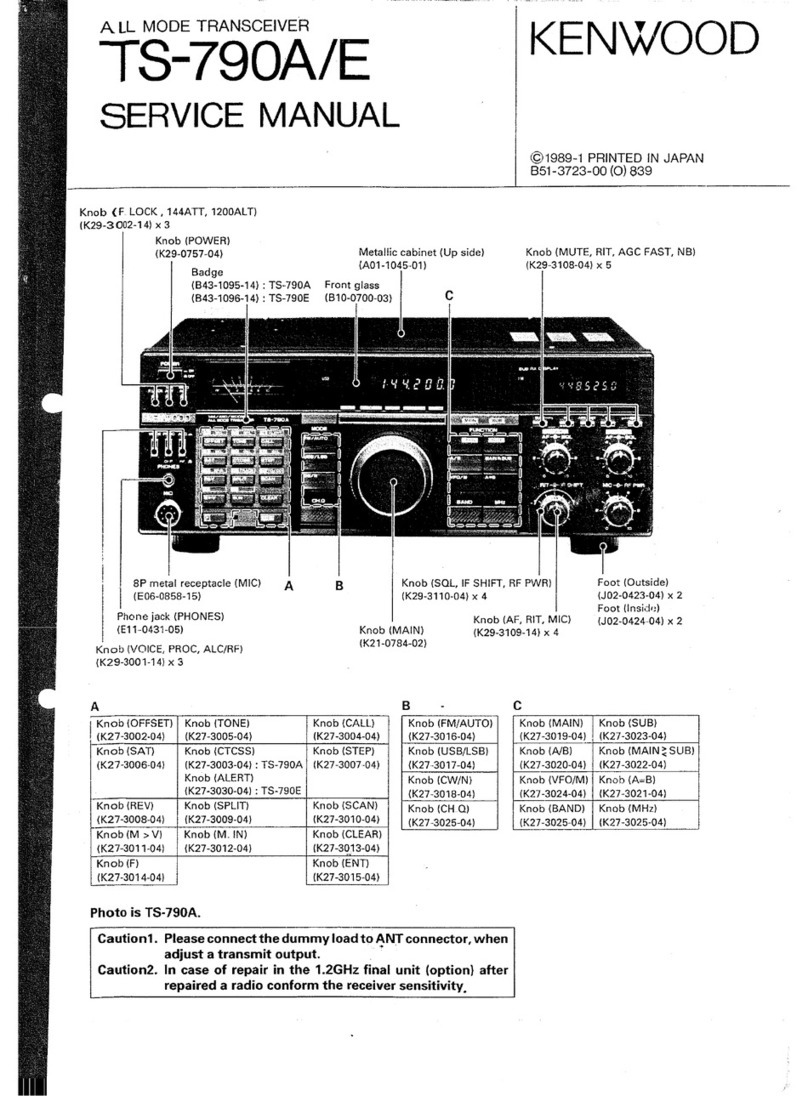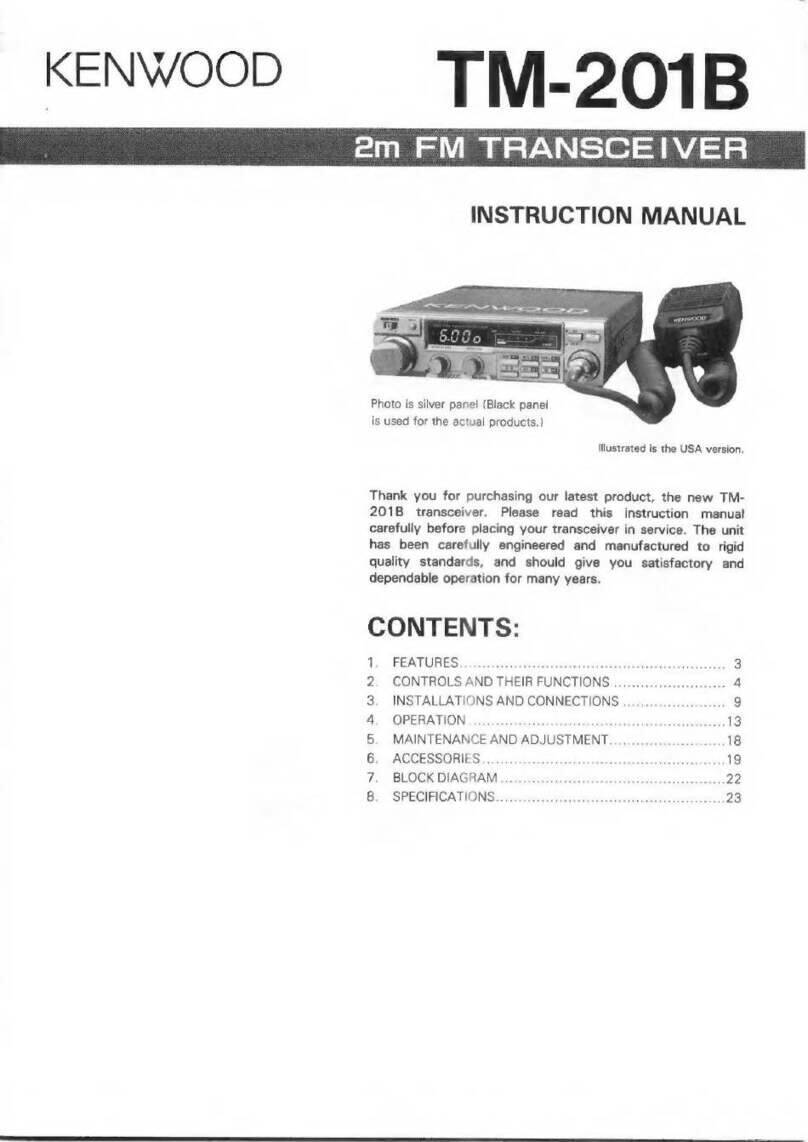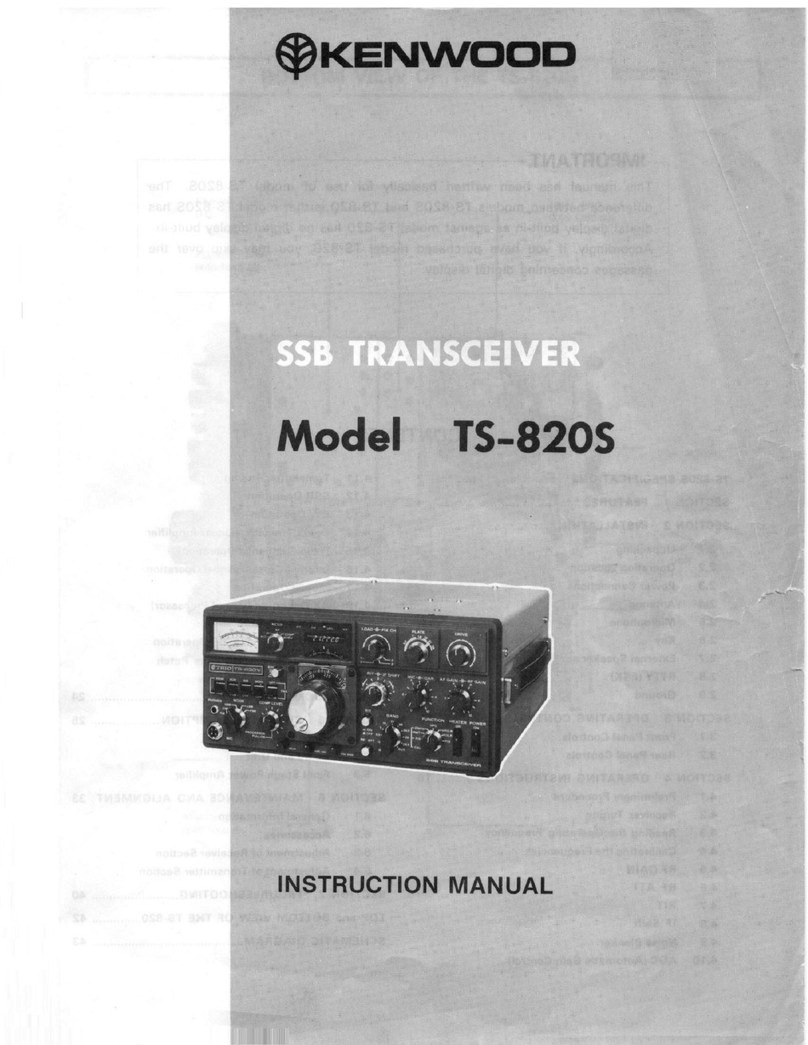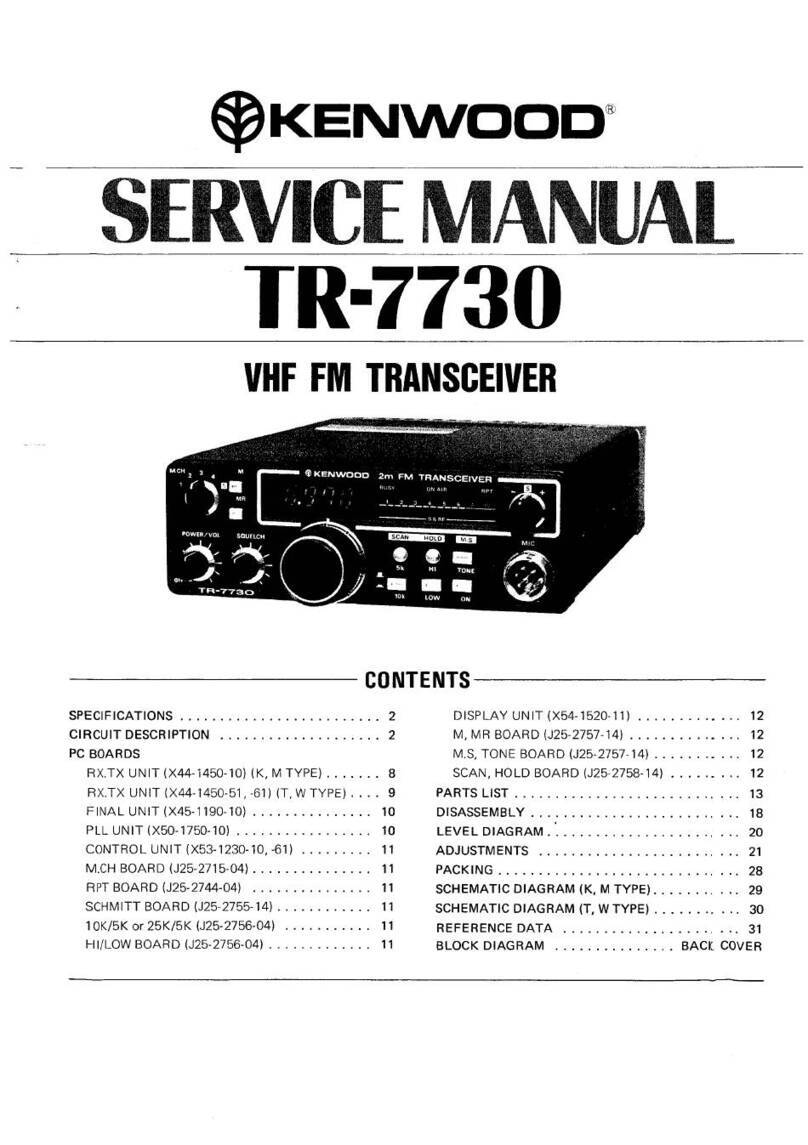4-2.
RECEIVE
To turn on the radio.
(1)
Press the power switch in the upper left corner of the control unit once.
(2)
When turned on,
all
the indicators light, a confirmation tone sounds for
The display and graphics illuminate to indicate the radio is on.
about a second, and the transceiver checks itself.
*
To set volume.
(1)
To unsquelch the radio, press the
MON
switch for
2
seconds. This
(2)
Adjust the volume by using the
VOL
control.
unmutes the speaker.
@
To change channels.
KCH-3
Turn the CH (channel) selector to your regular operating channel.
Turn the CH (channel) selector to your regular operating channel on th
currently displayed group.
To change groups.
(only
KCH-4)
Select the group
by
pressing either the
GROUP
UP
or GROUP DOWN
switch. When the group number is changed, the channel display indicates the
revert channel number (channel displayed when the group was last selected).
@
To enter carrier squelch mode.
If
you wish to monitor (carrier squelch) a channel, press the MON switch.
You may also enter the monitor mode by taking the microphone off hook.
This function can be turned on or off by the
F.P.U.
KCH-4
4-3.
TRANSMIT
First, lift the microphone from its hook and listen for
a
few seconds to make
certain the channel
is
not being used.
Normal On Hook Scan mode:
If scanning, the scanning stops temporarily, and the off-hook revert channel
is
displayed.
If
scanning, pressing the PTT switch will stop the radio on the off-hook revert
channel and begin transmission immediately. See section
4-4.
SCAN
OP
E
RAT1
0
N
.
Off Hook Scan mode:
Now,
hold the microphone about one and one-half inches from your lips, press
the PTT (Push-To-Talk) switch, and speak in your normal speaking voice. The
TX display
will
light during transmission. When you are through speaking,
release the PTT switch,
and
you
are automatically back in the receive mode.
When the conversation is finished, place the microphone back on its hook.