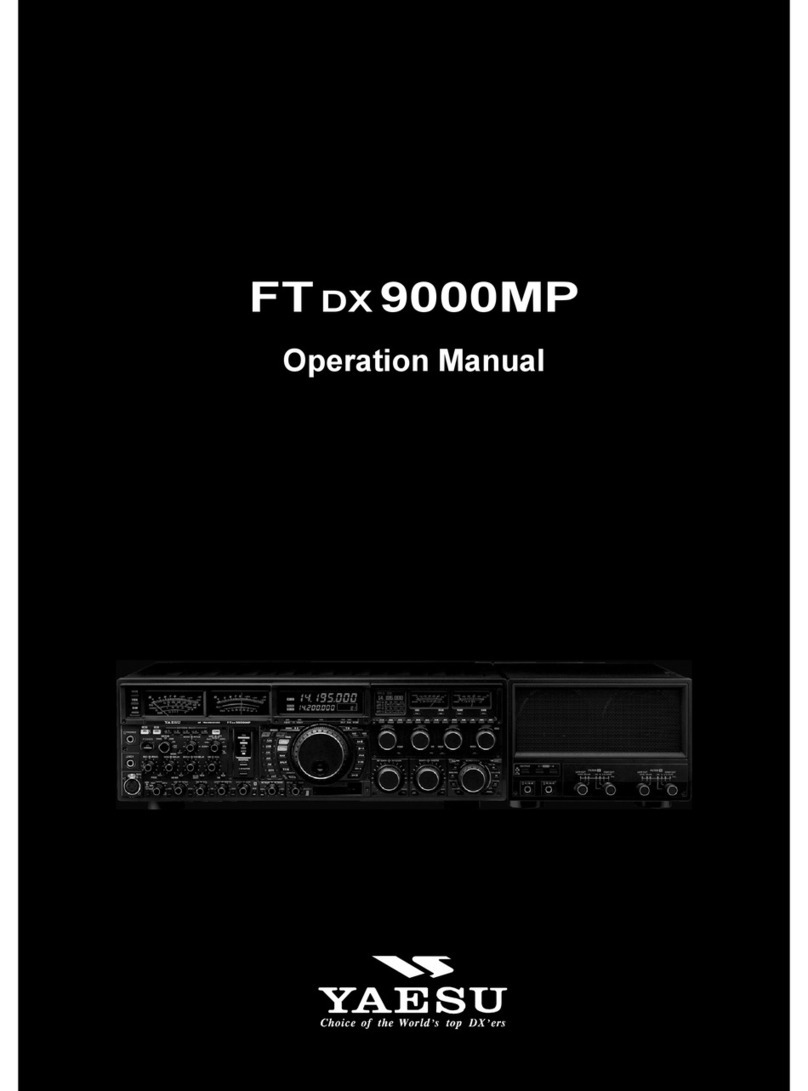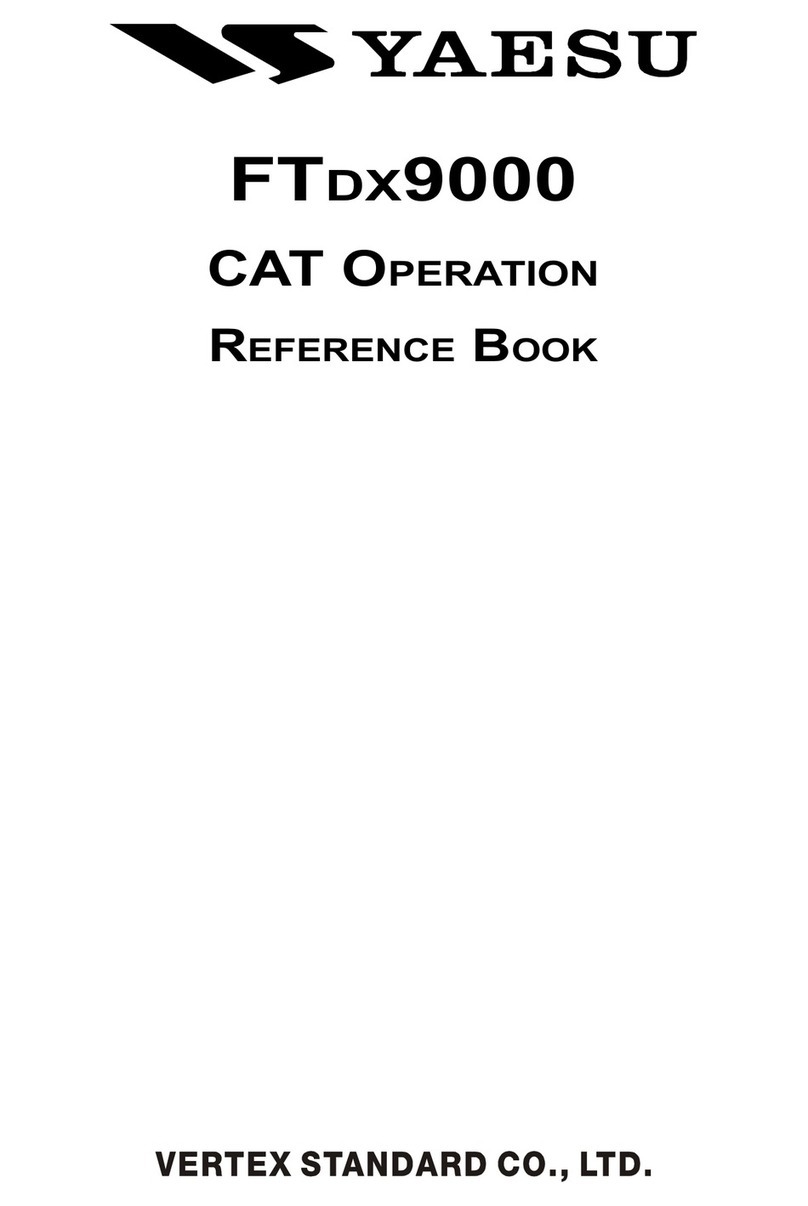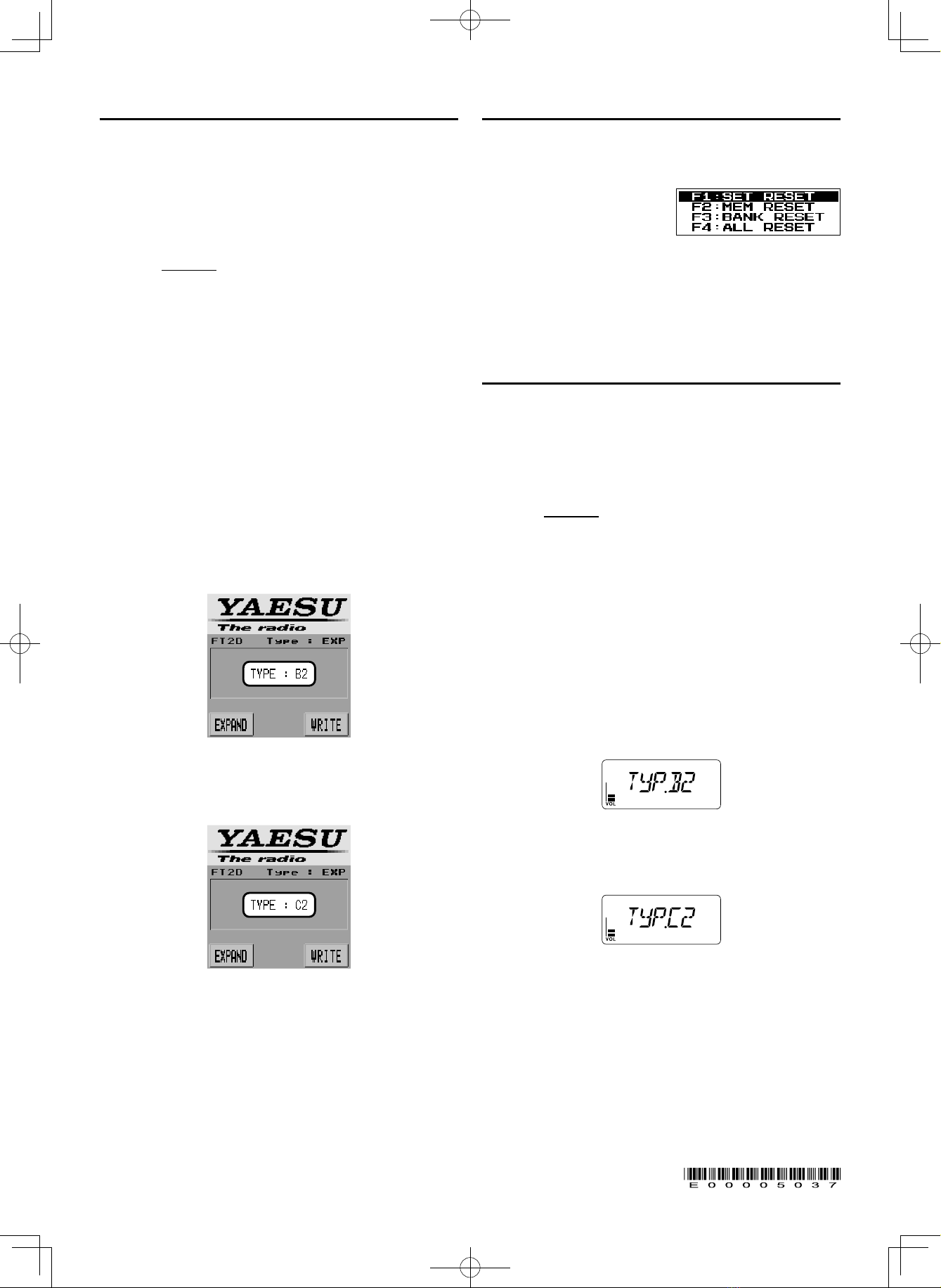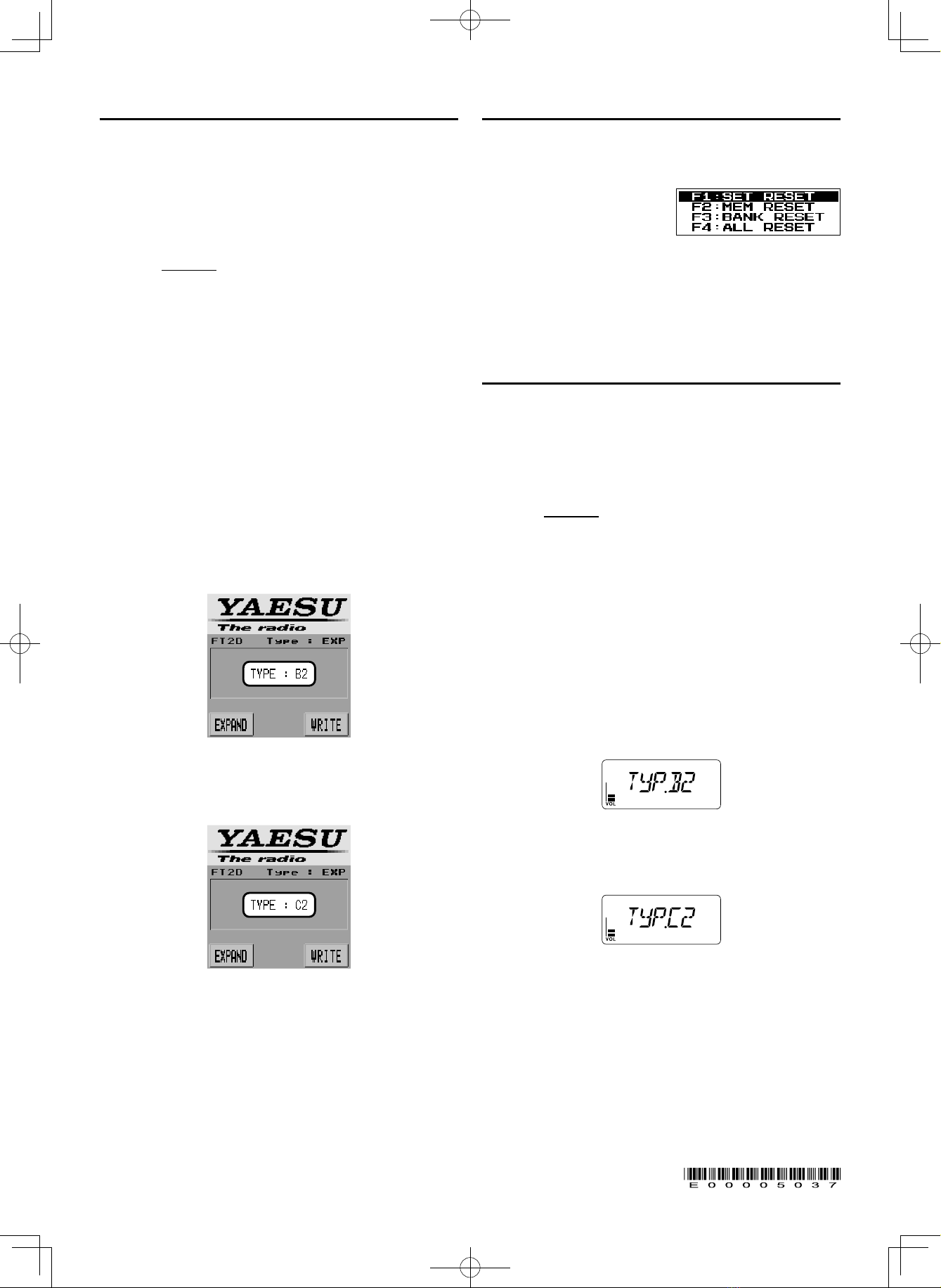
FT2DE
1. Turn the transceiver ON.
2. Press and hold in the [DISP] key, then touch the [DIS-
PLAY].
3. Rotate the DIAL knob to select “8OPENING MES-
SAGE” and then press the [DISP]key.
4. Rotate the DIAL knob to select “MESSAGE” and then
press the [DISP]key.
5. Enter “AH060M”.
1) Touch the [abc] four times to select “A”, then touch
the [Æ].
2) Touch the [ghi] ve times to select “H”, then touch
the [Æ].
3) Touch the [123]key to display the numeric keypad
input screen.
4) Touch the [0]à[6]à[0]à[Æ].
5) Touch the [ABC] to display the alphabet input
screen.
6) Touch the [mno] four times to select “M”.
6. Press the [PTT] switch, the screen that was shown
when the transceiver was turned ON will reappear on
the display.
7. Turn the transceiver OFF.
8. Press and hold the [X]and [GM] keys while turning the
transceiver ON.
9. <TYPE : B2> appears in the display.
10. Rotate the DIAL knob to select <C2> and touch the
[WRITE] key. The radio will re-start automatically.
Setting of the ARS feature to “Configuration C2” is
successfully completed.
To restore the ARS feature setting to the factory default
(B2), perform the same procedures above.
FT-65E
1. Turn the transceiver OFF.
2.
Press and hold the MONI/T.CALL key and the PTT
switch simultaneously, while turning the transceiver ON.
3. When the LCD backlight
comes on, release the
MONI/T.CALL key and
PTT switch.
4. Press the [0]à[2]à[2]keys.
The radio will re-start automatically. Setting of the ARS
feature to “Conguration C2” is successfully completed.
To restore the ARS feature setting to the factory default
(B2), perform the same procedures above.
FT-70DE
1. Turn the transceiver ON.
2. Press and hold in the [F]key.
3. Rotate the DIAL knob to select “36 OPN.MSG” and
then press the [F]key.
4. Rotate the DIAL knob to select “MSG” and then press
the [V/M]key.
5. Enter “AH051M”.
1) Press the [2] to select “A”.
2) Press the [4] two times to select “H”.
3) Press the [0] to select “0”.
4) Press the [5] four times to select “5”.
5) Press the [1] to select “1”.
6) Press the [6] to select “M”.
6. Press the [PTT] switch, the screen that was shown
when the transceiver was turned ON will reappear on
the display.
7. Turn the transceiver OFF.
8. Press and hold the [HM/RV]and [GM] keys while turn-
ing the transceiver ON.
9. <TYP.B2> appears in the display.
10. Rotate the DIAL knob to select <TYP.C2> and touch
the [F] key. The radio will re-start automatically. Setting
of the ARS feature to “Conguration C2” is successful-
ly completed.
To restore the ARS feature setting to the factory default
(B2), perform the same procedures above.
Caution:
NOTE: By changing the ARS designated bands and repeater shifts according to the procedures above, all saved data,
such as Menu and Memory settings, will be deleted. If you need to change the ARS feature setting after using
the radio, make sure to back up your registered data or make a written note, before applying the setting change.
NOTE: The ARS feature setting is NOT changed, even when executing the “Factory Reset” to restore the transceiver
to the factory defaults, as described in the Operating Manuals (FTM-400XDE: Page 61) (FTM-100DE: Page 49)
(FT2DE: Page 51) (FT-65E: Page 24) (FT-70DE: Page 34).