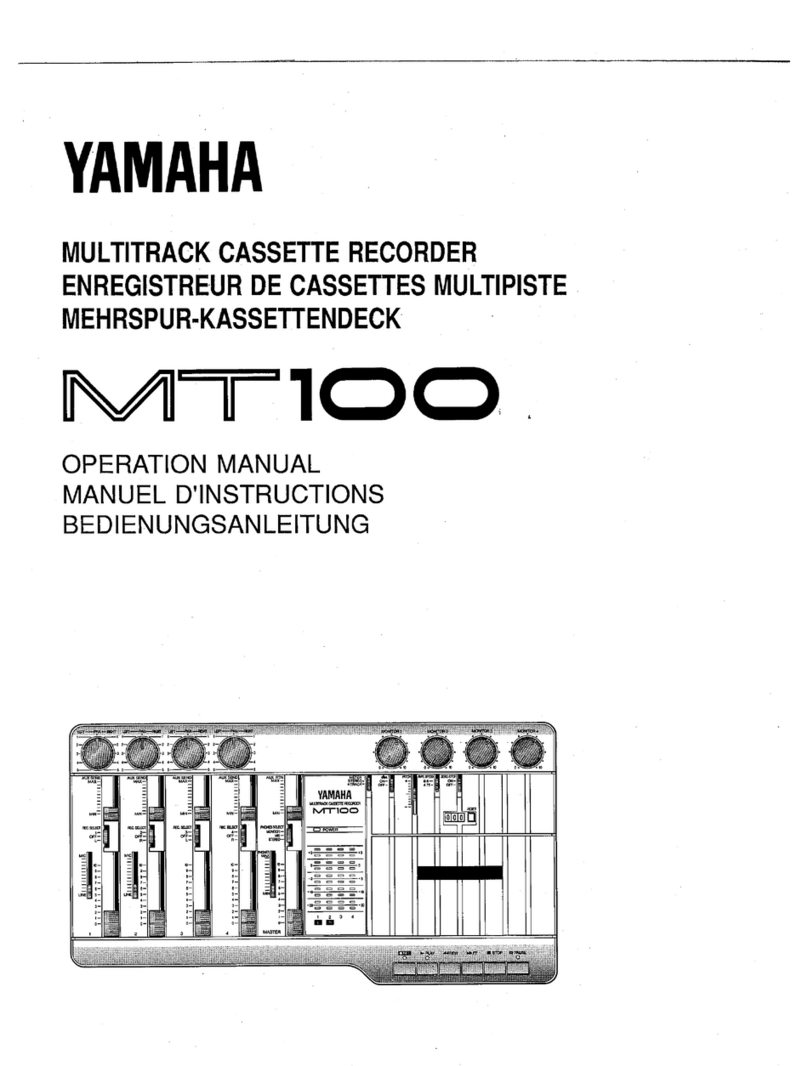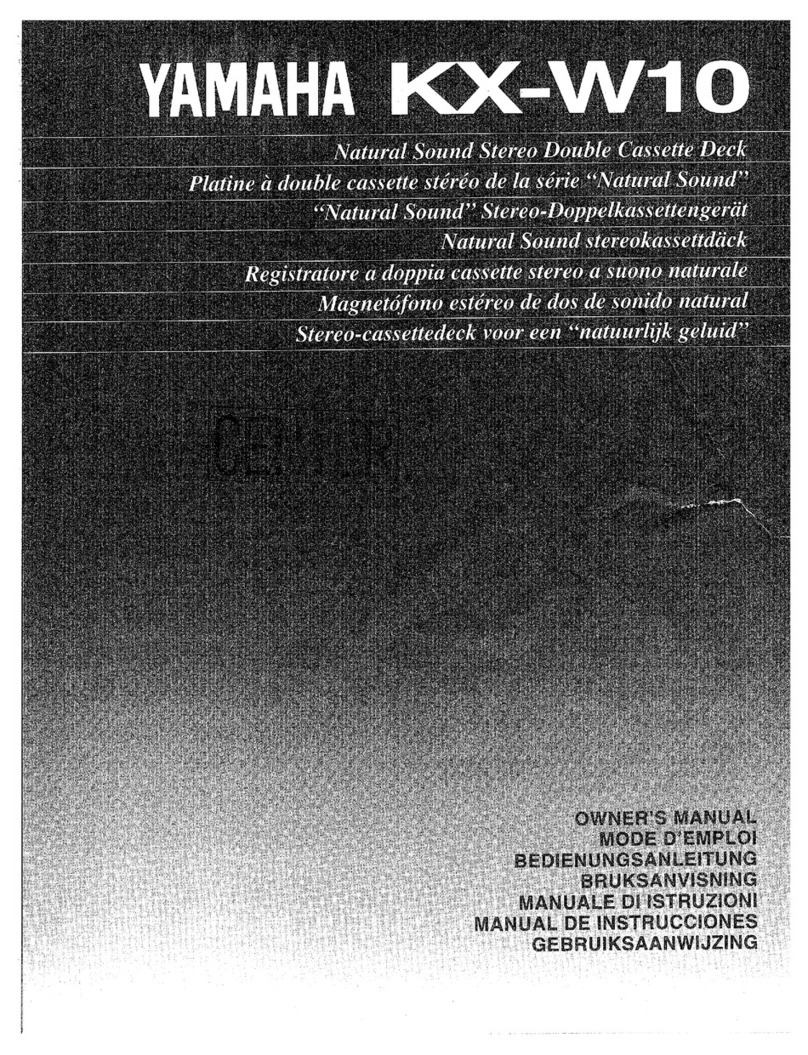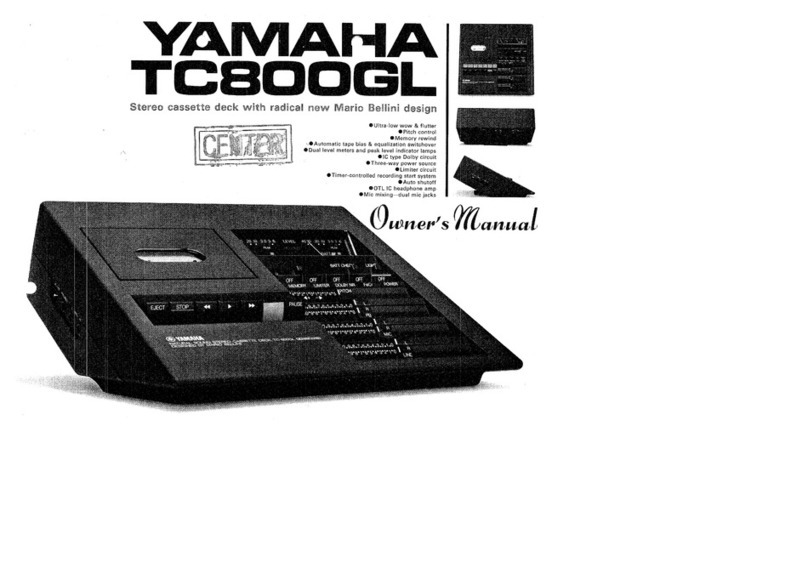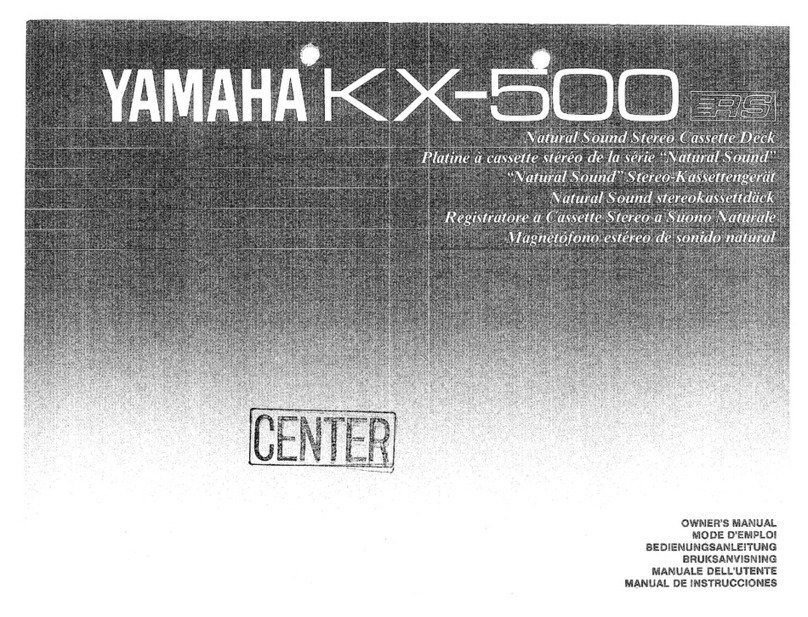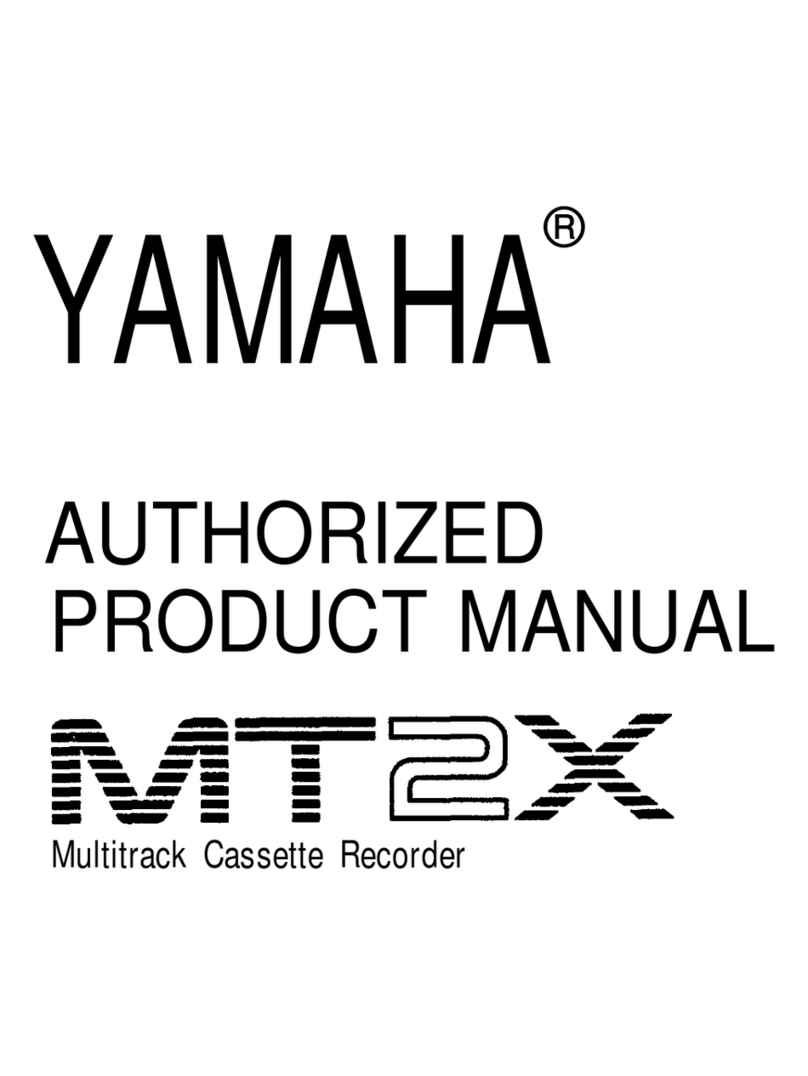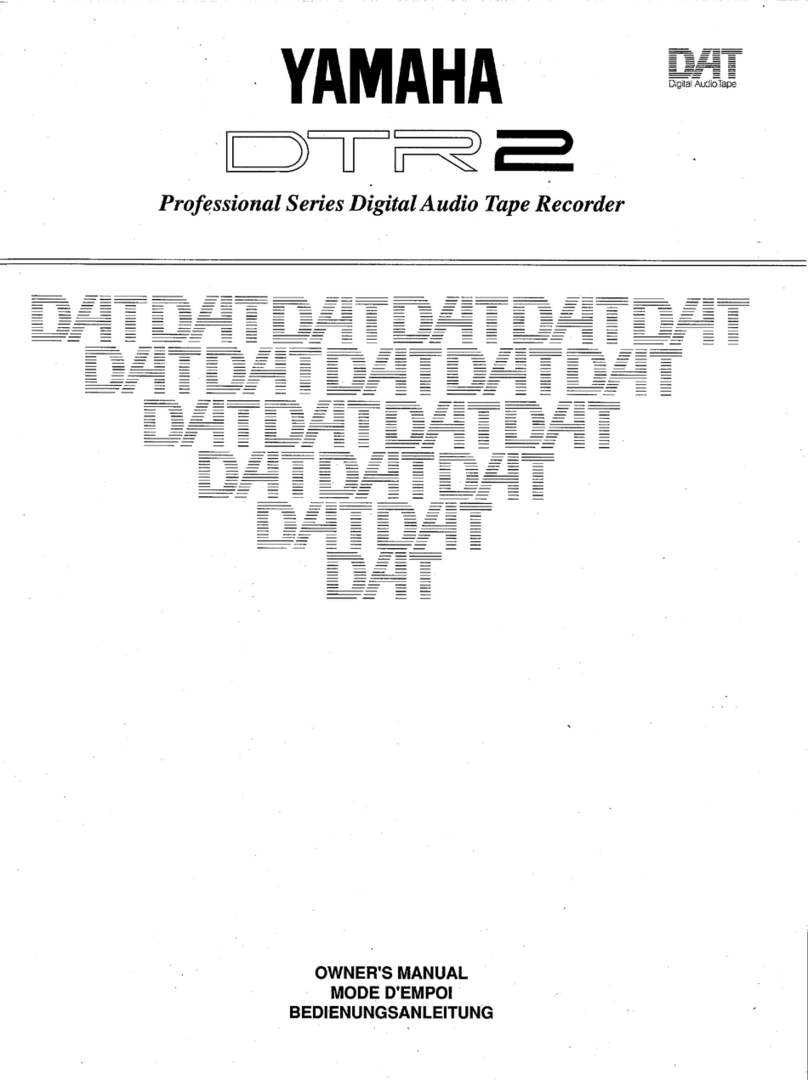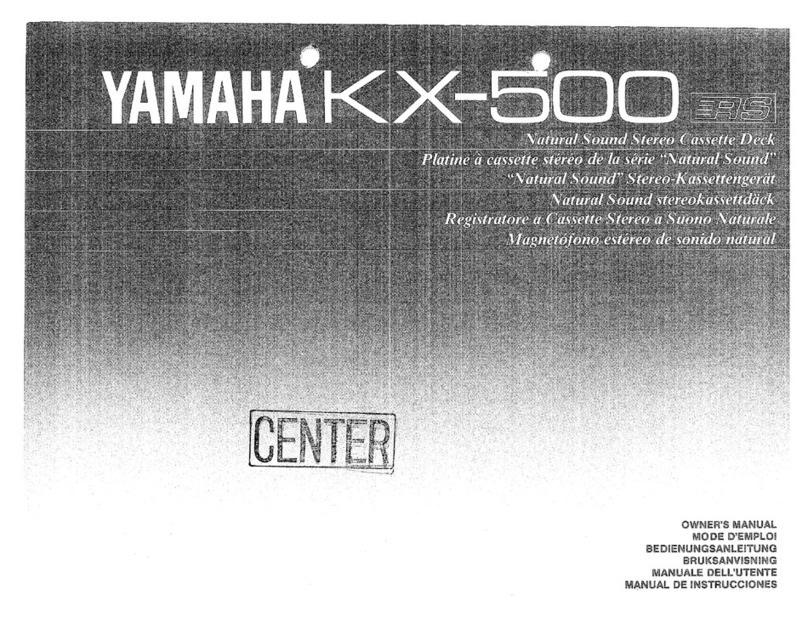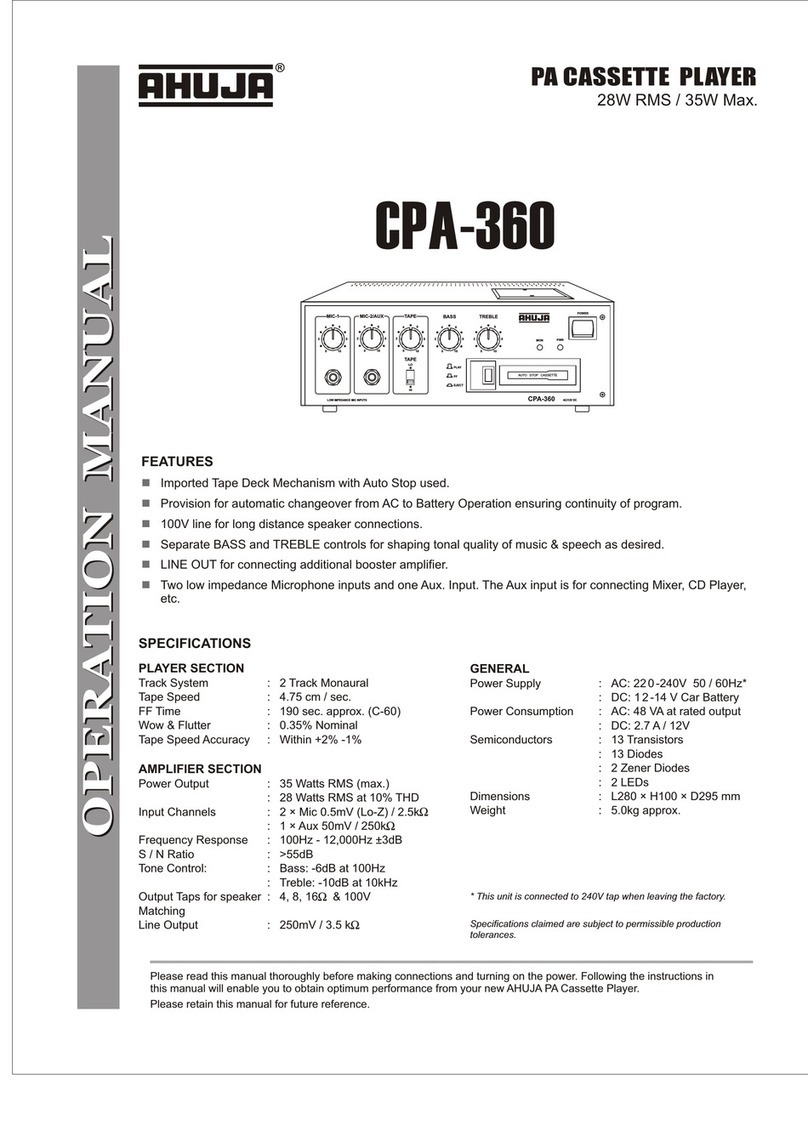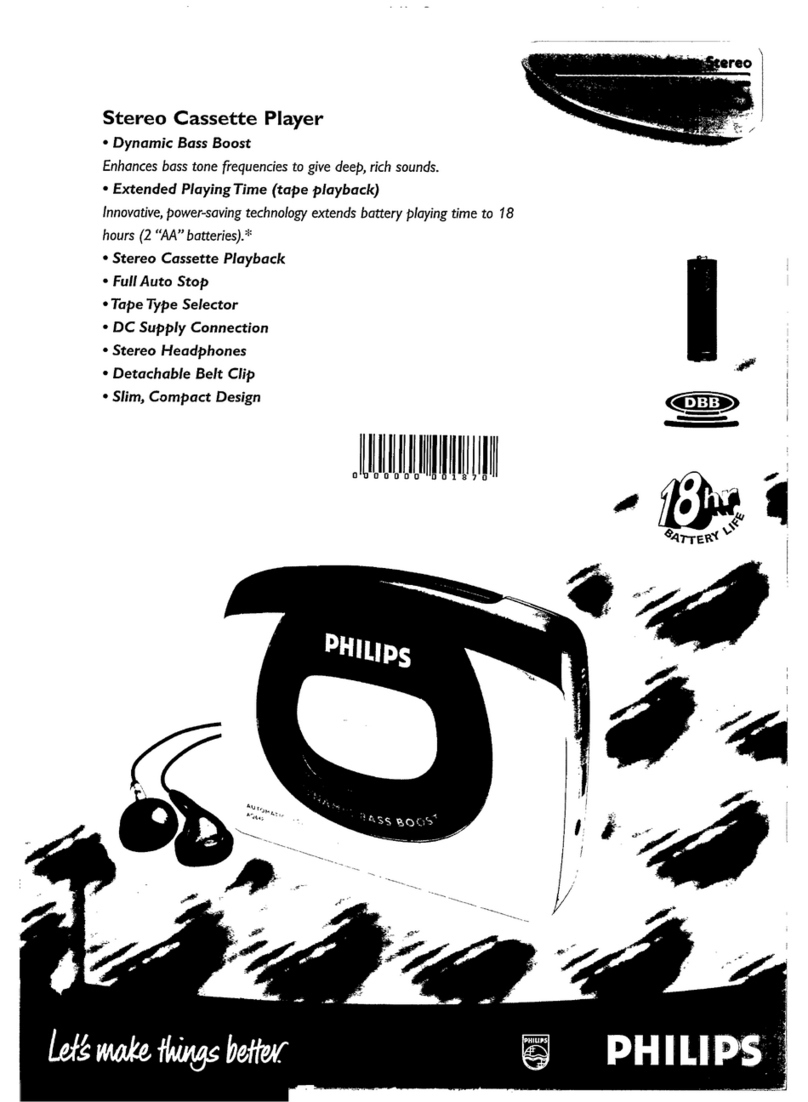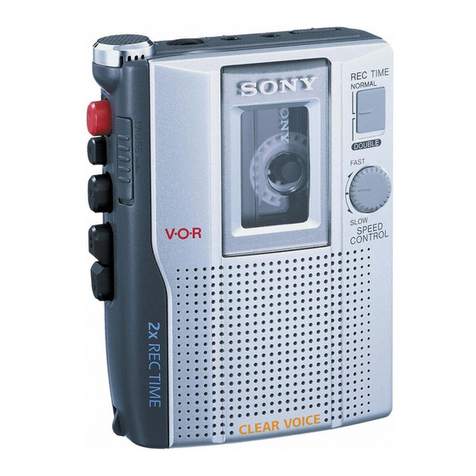www.SteamPoweredRadio.Com
Iisten
to
the
same portion
of
a cassette more
than once.
Set
the Memory switch on (depressed)
and reset the
counter
to
"000"
at
the beginning
of
the
passage. Then, when you have finished
the passage (recording or playback), press
the
Rewind key. The tape
will
wind back
to
the
"999"
point, permitting you
to
restart from
"000
."
49
LIMITER BUTTON
If
the input
level
is
too
high
dur
i
ng
recording,
sound distortion will occur. Setting this
button
on will suppress these excessive peaks
to
cut
distortion.
~
DOLBY SWITCH
Press this tape
to
record or play back a tape
us
i
ng
the Dolby noise reduction system built
into the TC-800GL. This system w
il
l reduce tape
hiss and background noise during low-volume
passages.
Be
sure the Dolby switch
is
off when
playing a cassette which was
not
recorded using
the
Doi
by
system.
4D
TAPE SELECTOR SWITCH
This selector can
be
switched
to
make the most
of
the
differ
ent
characteristics of FeCr and low
noise tapes. When the selector
is
depressed it
is
set for FeCr, and when it
is
out
it
is
set for
low noise tape.
To play chrome (CrO
2)
tapes, no switchover is
necessary
as
long
as
the cassette has
the
extra
hole on its rear edge (see Fig. 4). A special
sensor on the TC-800GL
will
d!!tect
that
a CrO
2
cassette is being played, and wi
ll
set
the
bi
as
accordingly.
NOTE:
To play or record a CrO
2
cassette with-
out
this extra hole, set for FeCr tape.
tE)
POWER
SWITCH
Press
to
switch on the unit during AC or
DC
operation.
Fig. 4
C) PITCH CONTROL
During playback
the
slide can be used
to
adjust
the pitch ±3% from the central
("O")
position.
The central position can
be
felt by a click stop.
Use
the Pitch control
to
match
the
cassette
pitch
to
another
instrument
(i
.e., piano, etc.).
During recording
the
pitch control has no effect.
•
SLIDER
INDICATIONS
At
the central slider
position,
the
number
"6"
will
just
be visible.
■
9
■
8
■
7
■
6·
L
IBD
----~~~~---
■
9
■
8
■
7
■
61
R
1•0
PB
Fig.
5
tl!)
PLAYBACK LEVEL CONTROLS
During playback, the volume
level
of
the
left
and right channels can
be
adjusted together or
separately using these sliders.
@ MICROPHONE INPUT
LEVEL
CONTROLS
When recording using
the
microphone, adjust
the
input
volume with these sliders while watching
the level meters. Left and right inputs can
be
adjusted independently.
tB
LINE INPUT LEVEL CONTROL
When recording the program source comi
ng
in
through the Line
In
jacks, control the
level
using these sliders and watching the level meters.
Left and right inputs can be adjusted independent·
ly.
USING A
TIMER
1. Plug
the
TC-800GL power cord into
the
timer.
Plug
the
timer power cord into an electric outlet.
2.
Set
the
timer
to
the
desired time.
3.
Set
the
TC-800GL Power switch
on
(depressed).
The power will
not
come
on
at
this time.
4. Depress
the
Pause key.
5. Press
the
Play and Rec keys together.
6. Adjust
the
Line level control for
the
proper input
level.
Be
sure you
do
not
accidentally switch
the
TC-800GL power off.
7. When
the
recording
is
finished and
the
end
of
the
cassette reached,
the
auto-stop mechani
sm
will switch
the
TC-800GL
off
automatically.
T
omer
Fig.
6
s