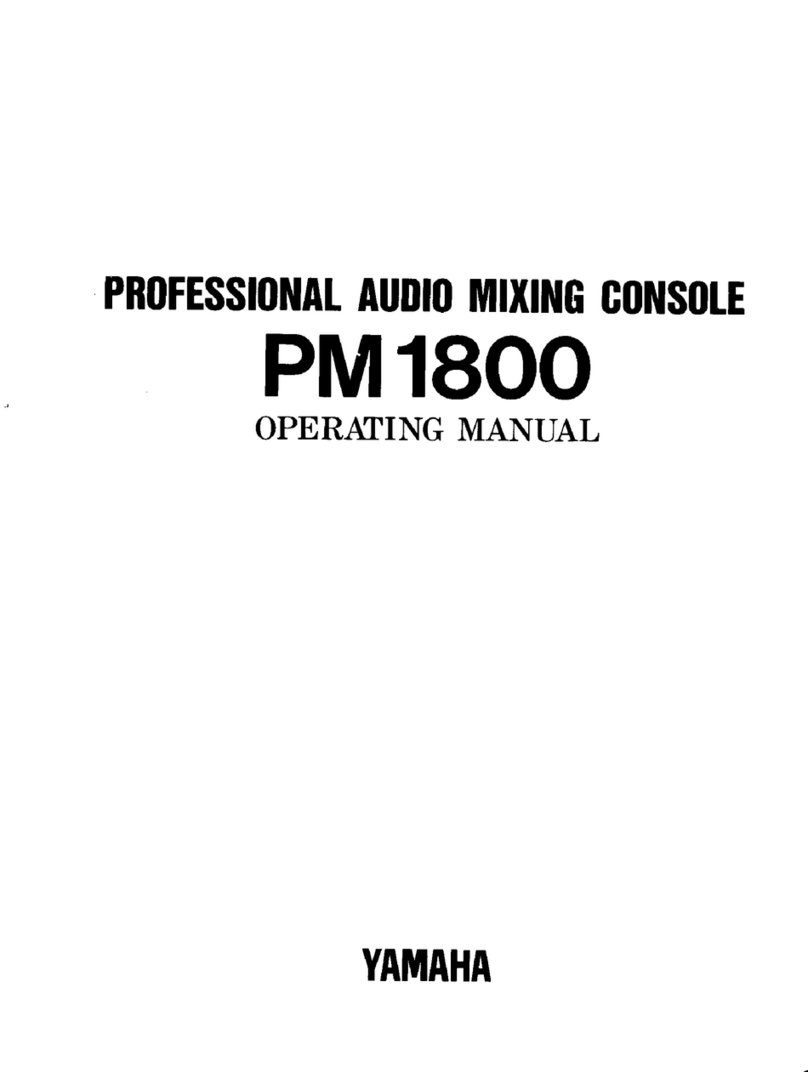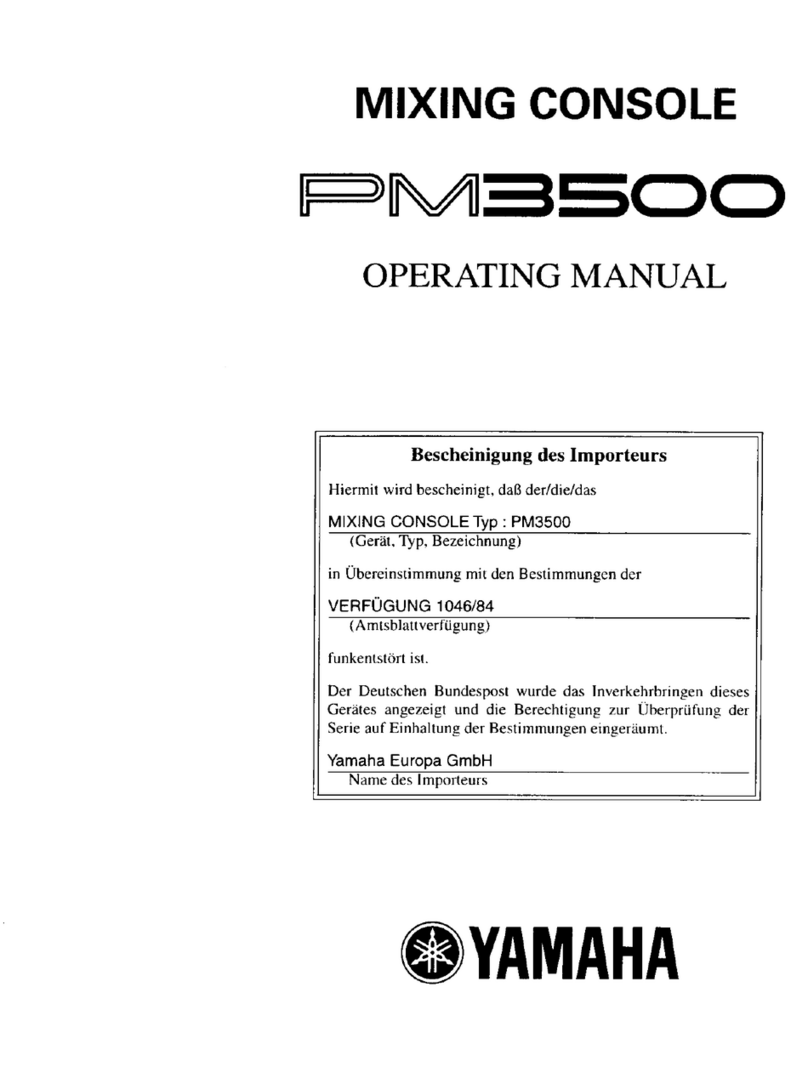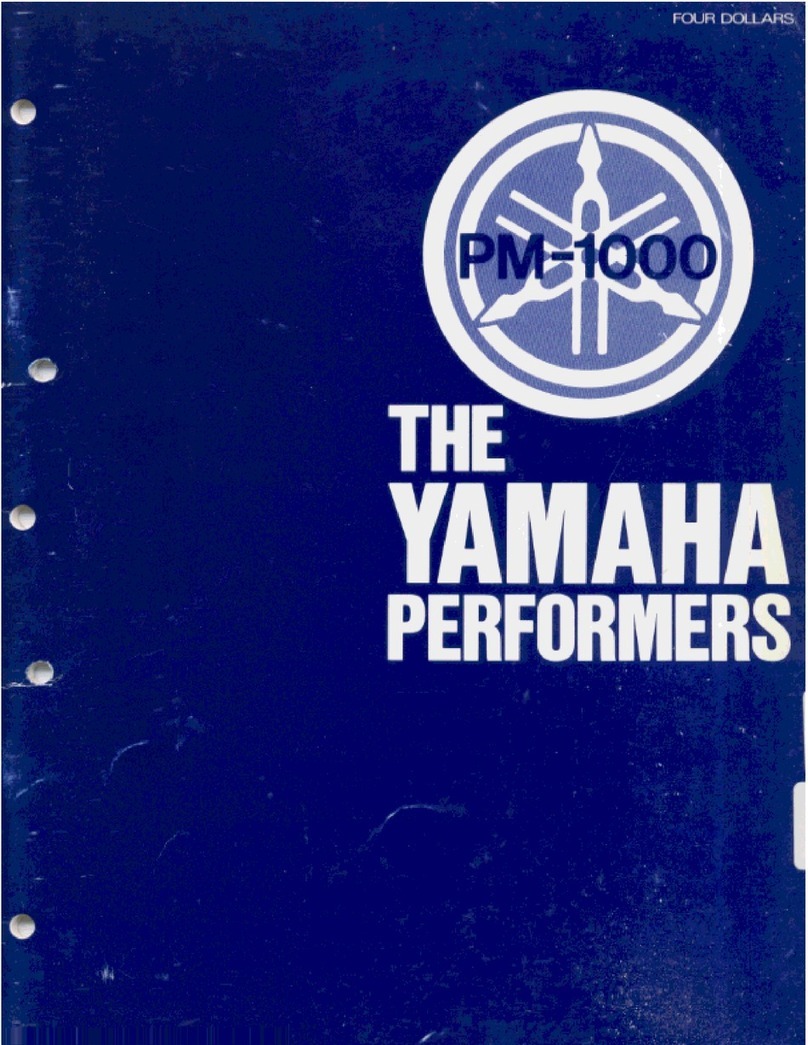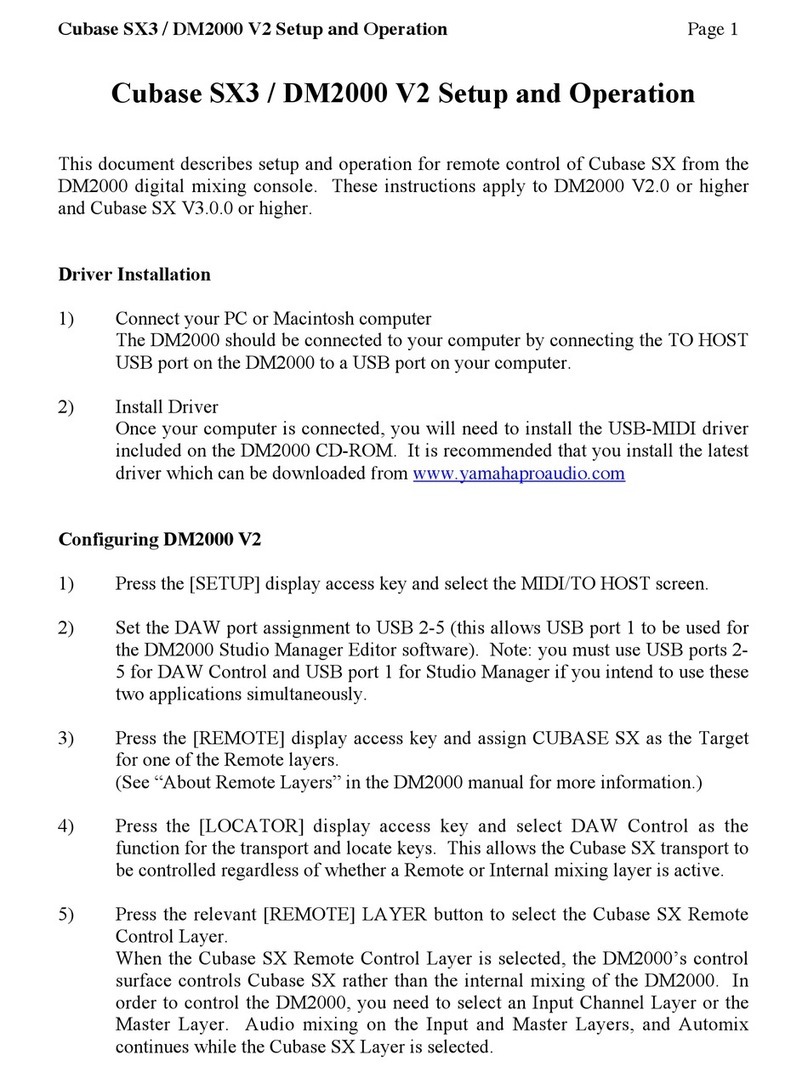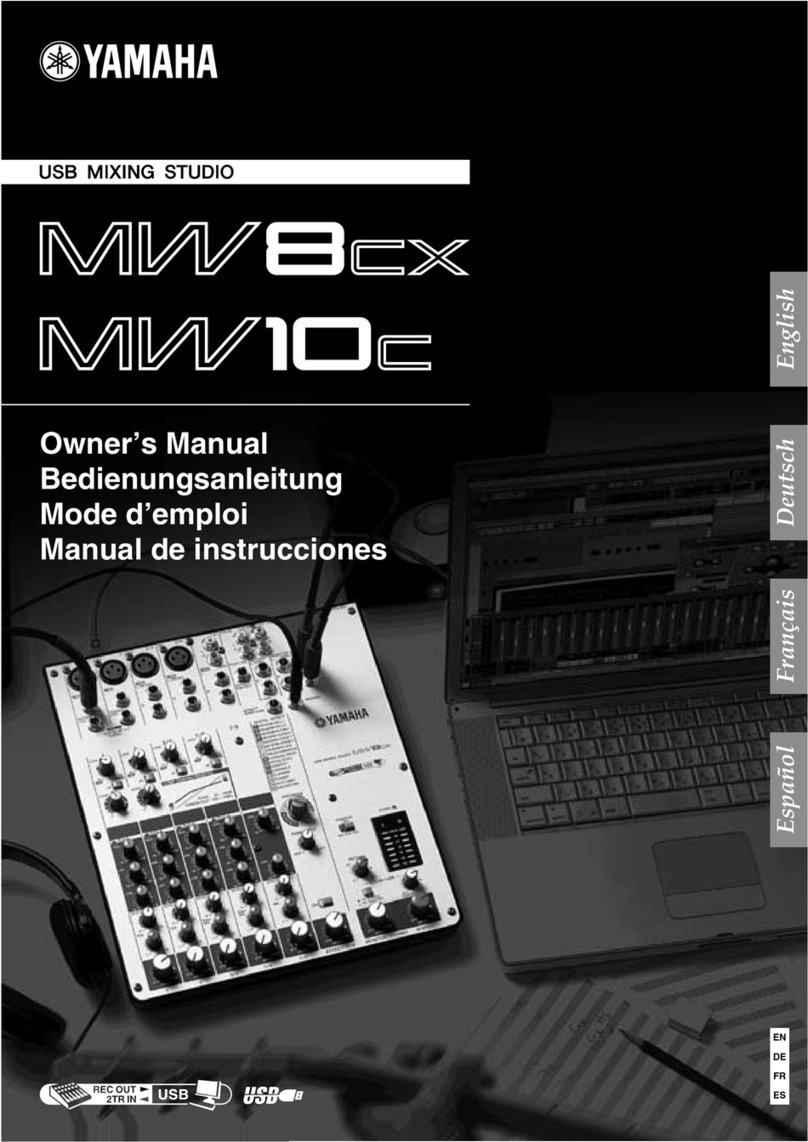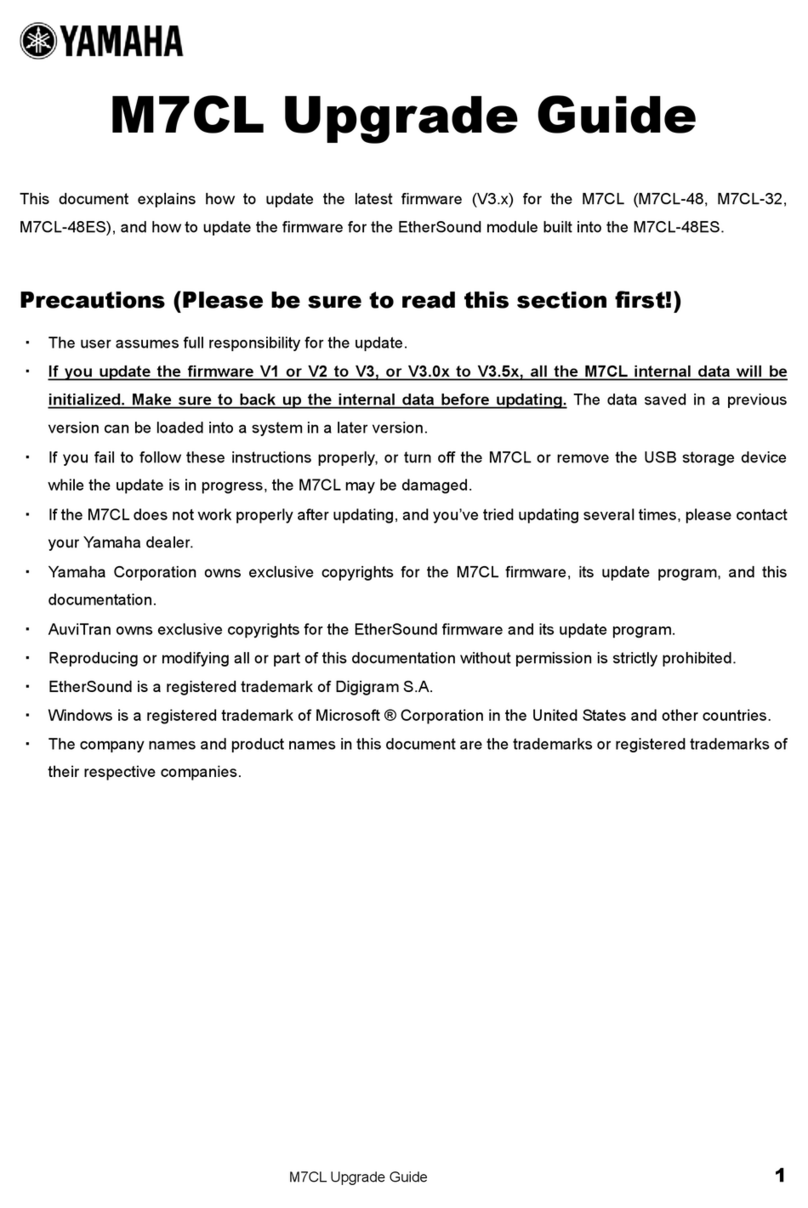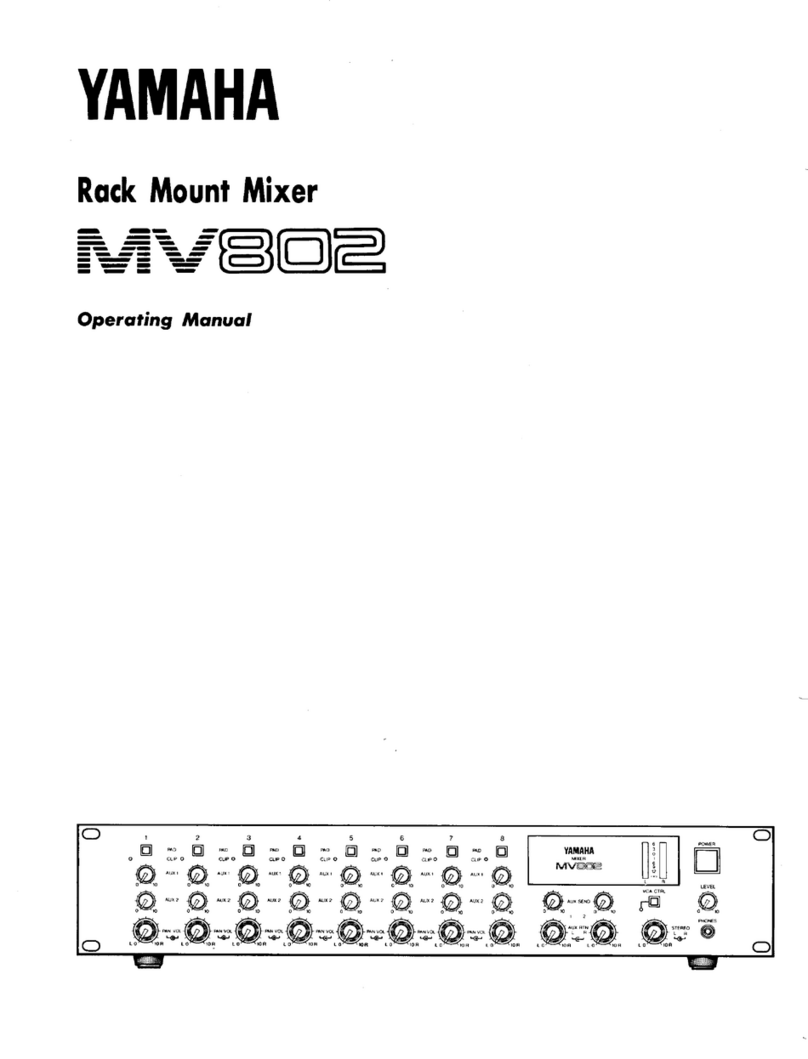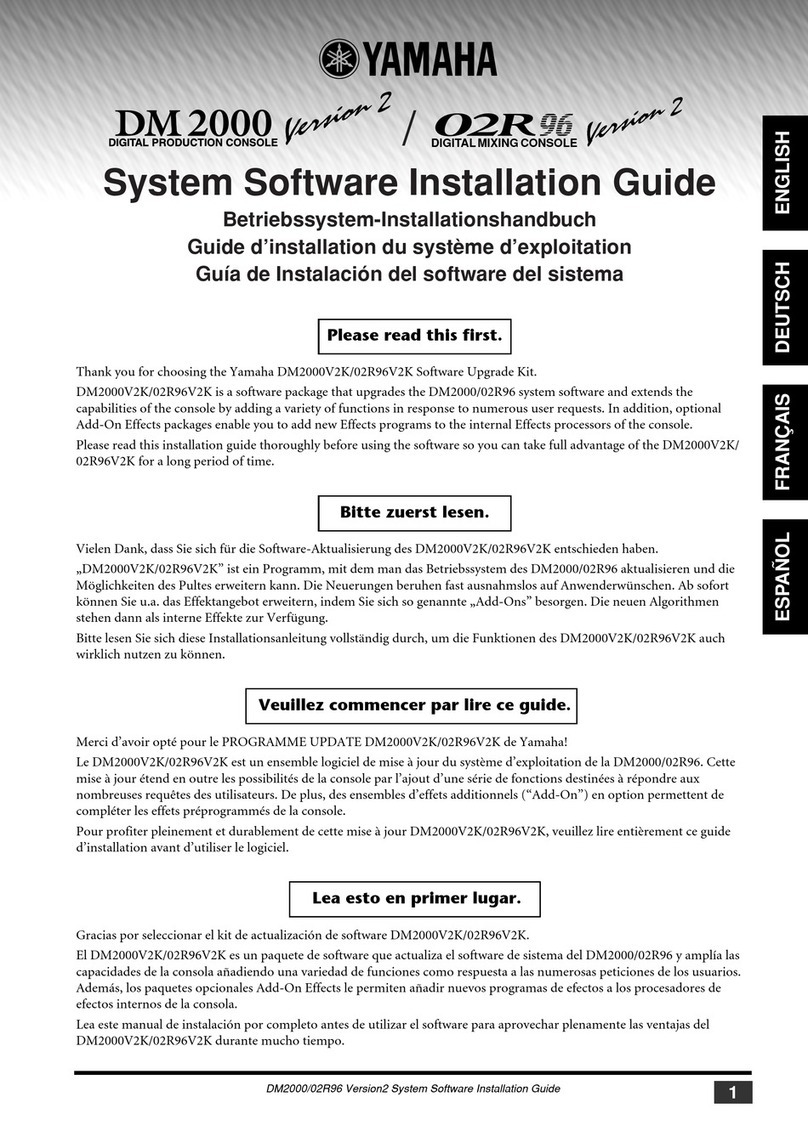EMX512SC/EMX312SC
3
■SPECIFICATIONS
• General Specifications
Output RL Conditioins U, V A
H, B, W, K, O
UNIT
Maximum Output Power SPEAKERS OUT EMX512SC 4 ΩBoth ch drive, 1 kHz,
THD+N ≤0.5%
MIN 500 500 500 W
8 Ω350 350 320
EMX312SC 4 Ω300 300 300
8 Ω190 190 180
Input Output RL Conditioins MIN TYP MAX UNIT
Frequency Response CH INPUT 1-11/12 MAIN OUT, MONITOR OUT,
EFFECT OUT, REC OUT
10 kΩCH1-4 MIC/LINE: MIC 20
Hz-20 kHz, 0 dB @ 1 kHz
–3.0 0.0 1.0 dB
SPEAKERS OUT 4 Ω–3.0 0.0 1.0
Maximum Voltage
Gain@ 1 kHz
CH 1-4 INPUT B,
CH 5/6-11/12 MIC
MAIN OUT, MONITOR OUT 10 kΩRs=150 ΩCH1-4
MIC/LINE:MIC
65 dB
Gain Error @ 1 kHz
It measures in each CH unit.
CH 1-4 INPUT B,
CH 5/6-11/12 MIC
MAIN OUT 10 kΩInput level: –60 dBu
CH1-4 MIC/LINE:MIC
2.04.06.0dBu
MONITOR OUT Input level: –60 dBu
CH1-4 MIC/LINE:MIC
2.0 4.0 6.0
EFFECT OUT Input level: –60 dBu
CH1-4 MIC/LINE:MIC
–8.0 –6.0 –4.0
REC OUT Input level: –60 dBu
CH1-4 MIC/LINE:MIC
–12.0 –10.0 –8.0 dBV
CH 1-4 INPUT A MAIN OUT Input level: –50 dBu
MIC/LINE:MIC
2.04.06.0dBu
CH 5/6-7/8 LINE
(Phone)
MAIN OUT Input level: –20 dBu 2.0 4.0 6.0
CH 9/10-11/12 LINE
(Pin)
MAIN OUT Input level: –20 dBu 2.0 4.0 6.0
Total Harmonic Distortion
It measures in each CH unit.
(THD+N)
CH INPUT 1-11/12 MAIN OUT, MONITOR OUT,
EFFECT OUT, REC OUT
10 kΩ+14 dBu @ 20 Hz,
1 kHz, 20 kHz
0.5 %
Hum & Noise
(20 Hz-20 kHz)
It measures in each CH unit.
EIN=Equivalent Input Noise
CH 1-4 INPUT B,
CH 5/6-11/12 MIC
MAIN OUT 10 kΩEIN, Rs=150 ΩCH1-4
MIC/LINE:MIC
–115 dBu
CH INPUT 1-11/12 MAIN OUT, MONITOR OUT,
EFFECT OUT
Output Noise, Rs=150 Ω
CH1-4
MIC/LINE:MIC
–50
Residual Output Noise
(20 Hz-20 kHz) –
MAIN OUT L, R 10 kΩMaster control at
minimum.
–90 dBu
MONITOR OUT –90
SPEAKERS OUT 4 Ω–65
Input Output Conditioins MIN TYP MAX UNIT
Crosstalk @ 1 kHz
It measures in each CH unit.
CH 1-4 Adjacent CH inputs –65 dB
MAIN OUT Input to Output
(LEVEL controls: minimum)
–65
Output –MIN TYP MAX UNIT
Phantom Voltage
It measures in each CH unit.
CH 1-4 INPUT B,
CH 5/6-11/12 MIC –No load 14 15 16 V
CH & ST CH Equalization HIGH Turn over /roll-off frequency of
shelving :3dB below maximum
variable level. ±15dB maximum
10 k (shelving) Hz
MID 2.5 k (peaking)
LOW 100 (shelving)
Internal Digital Effect 16 programs, Parameter control
FOOT SW ON/OFF
Level Meters 2×5-points LED level meter [MAIN(L,R)], 5-points LED level meter [MONITOR] +6, +3, 0, –5, –10 [dB]
FCL Sensivity Input signal level ≥–75dBu: LED on, CH1-4 MIC/LINE:MIC B Input, CH 5/6-11/12 MIC Input
Protection Power Amplifier POWER switch on/off mute
DC-fault :power supply shutdown /manual reset
Thermal /heatsink temp ≥90°C:output mute /auto reset
Vl limiter /RL ≤2 Ω
Clip limiter /THD ≥1 %, Indicator ×2
Power Supply Thermal /heatsink temp ≥100°C :power supply shutdown /manual reset