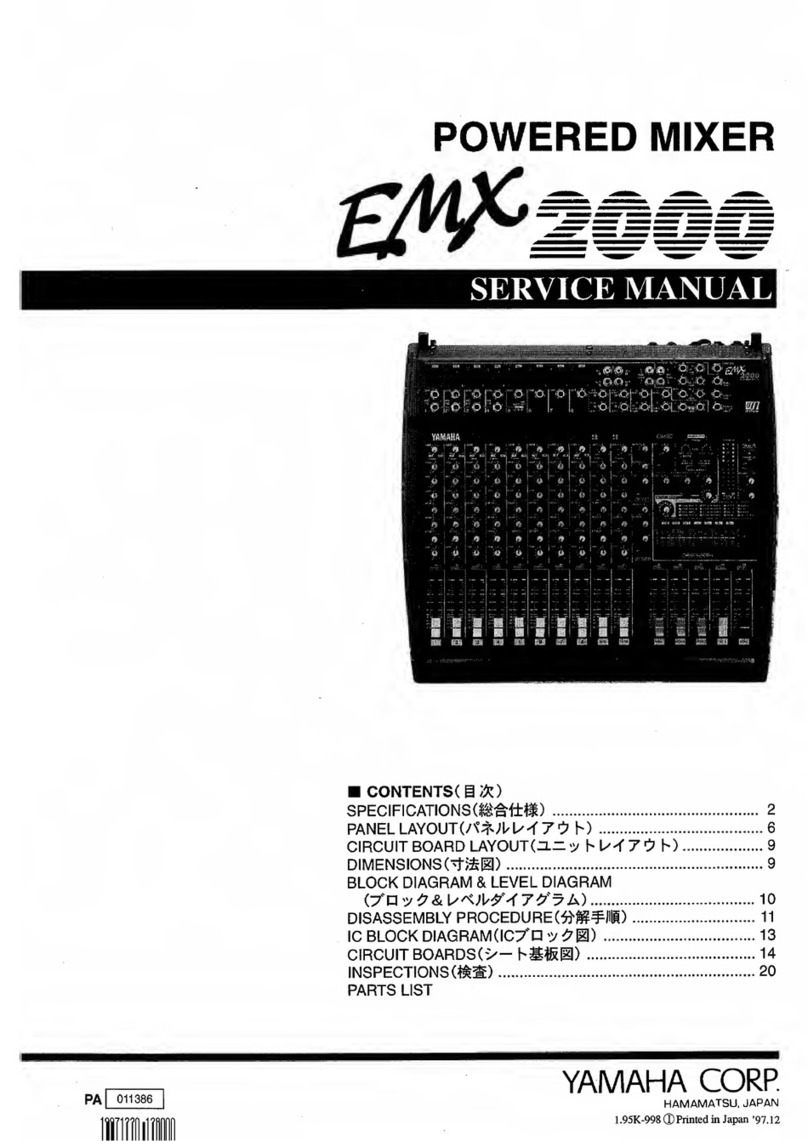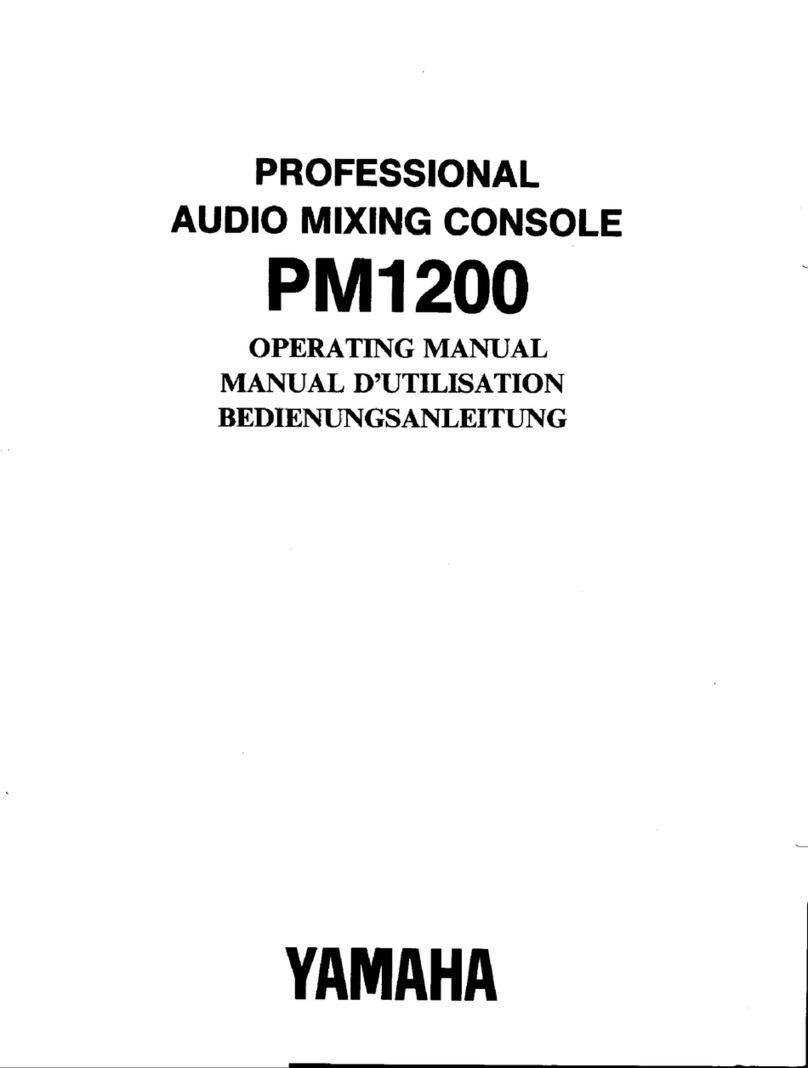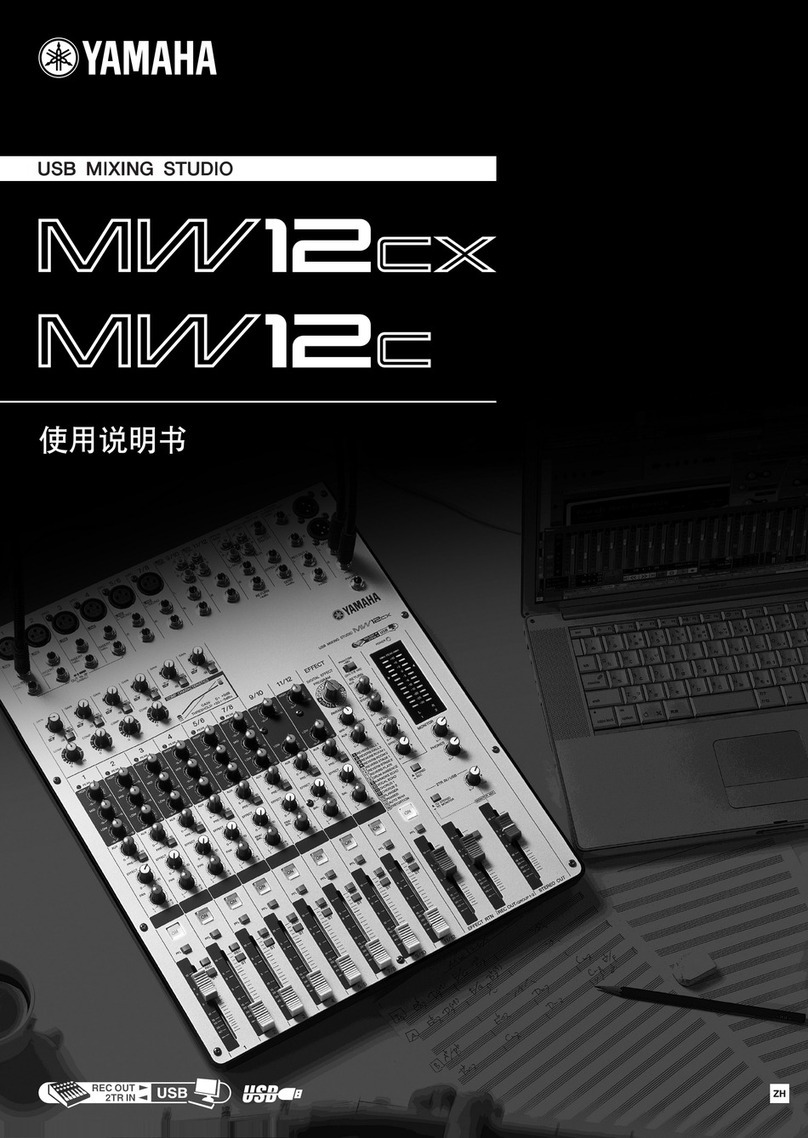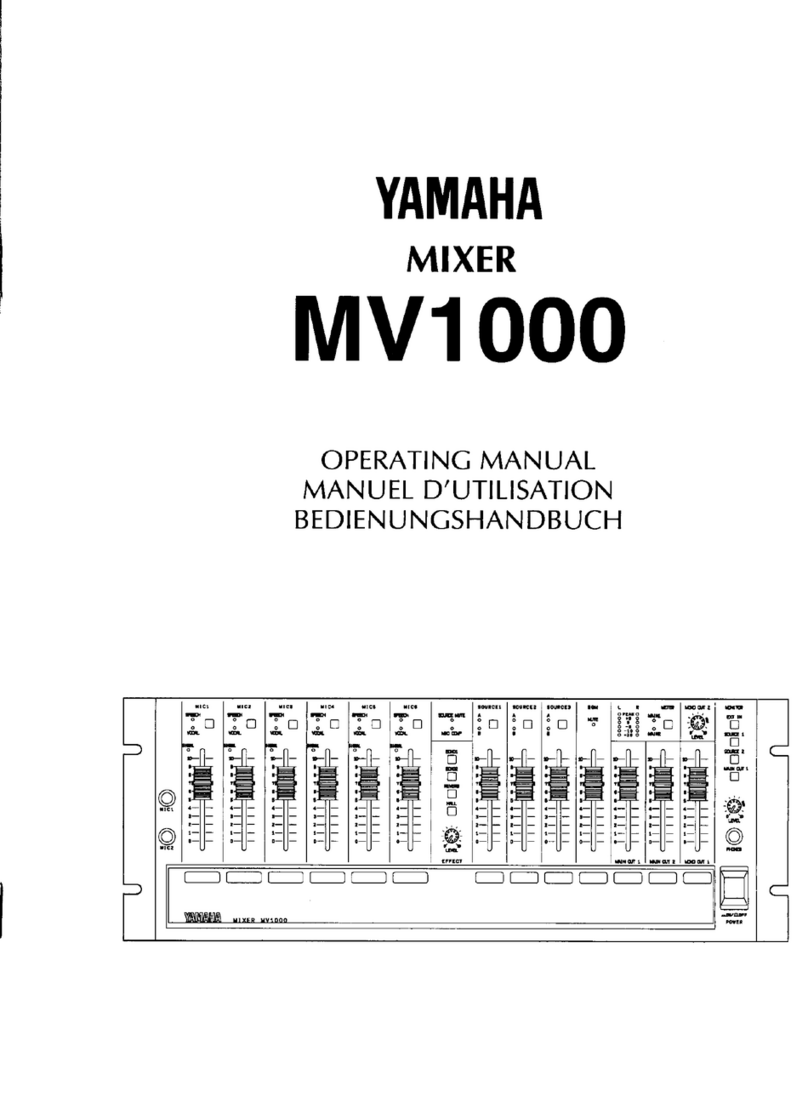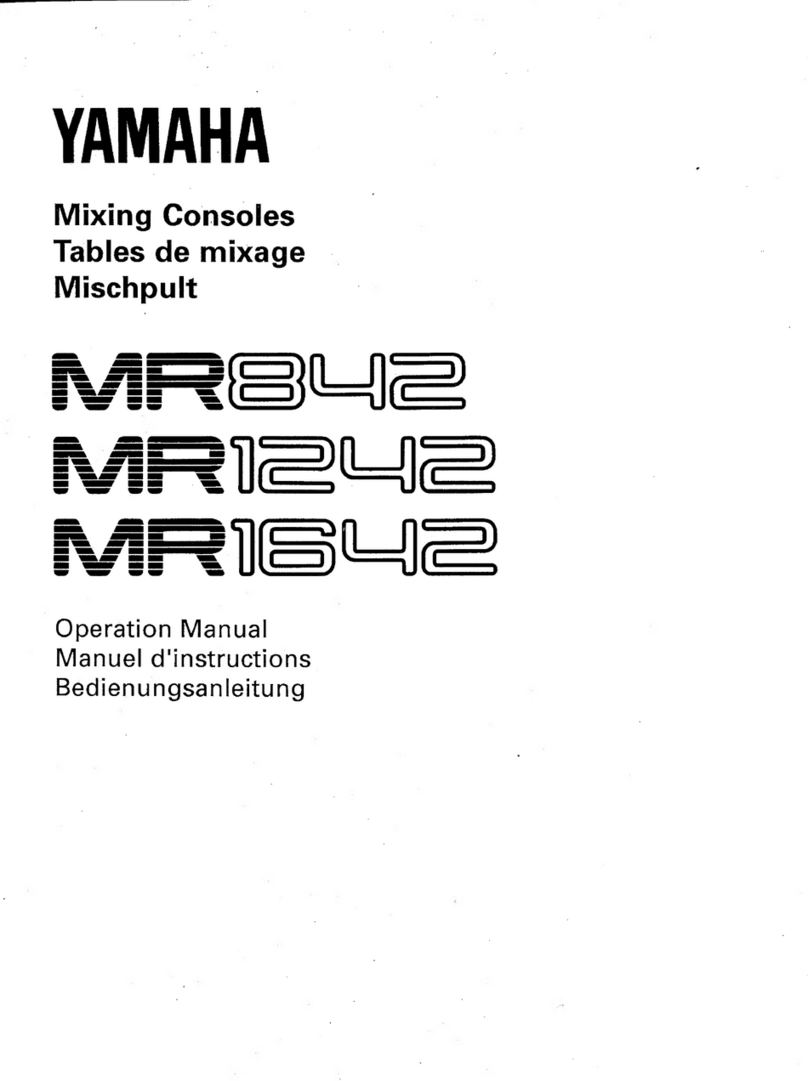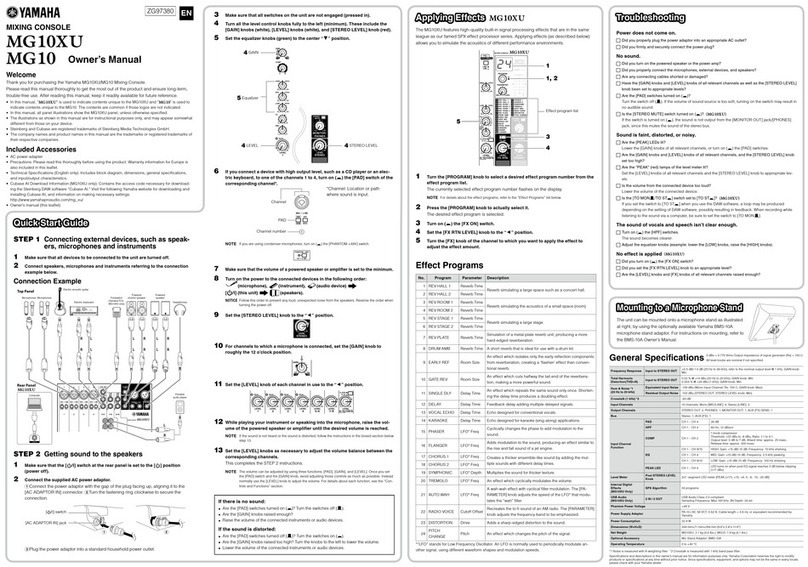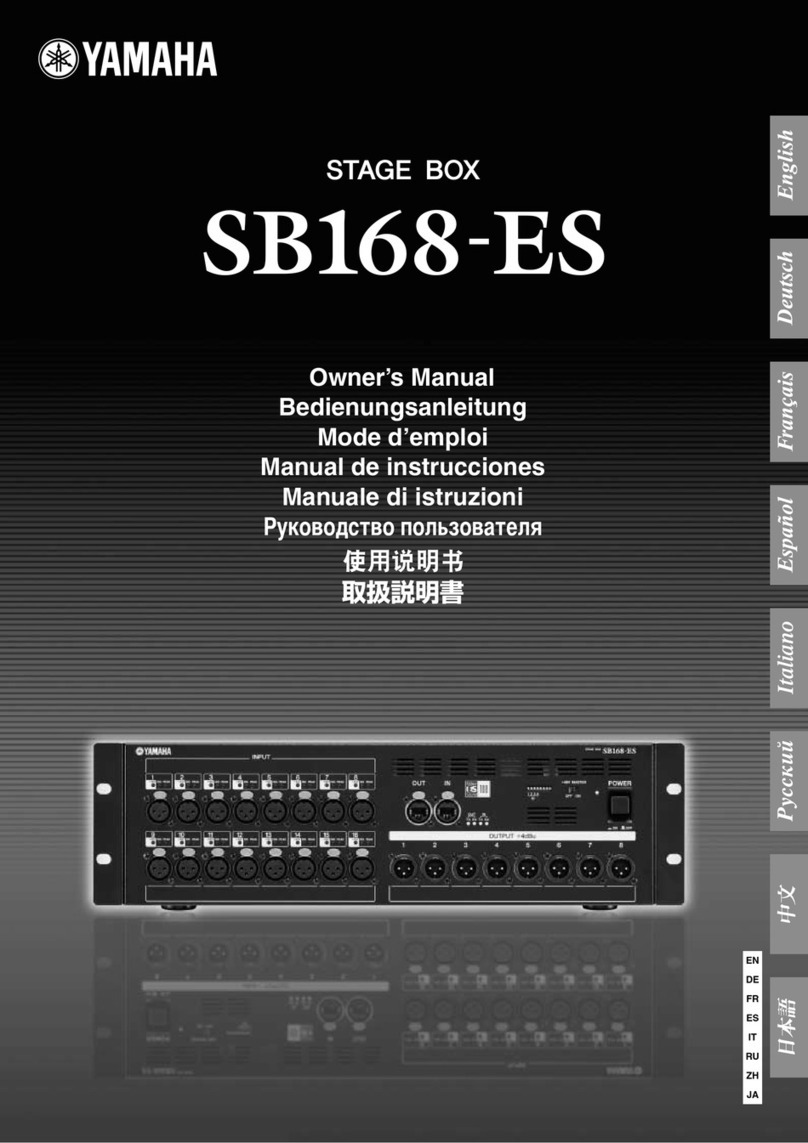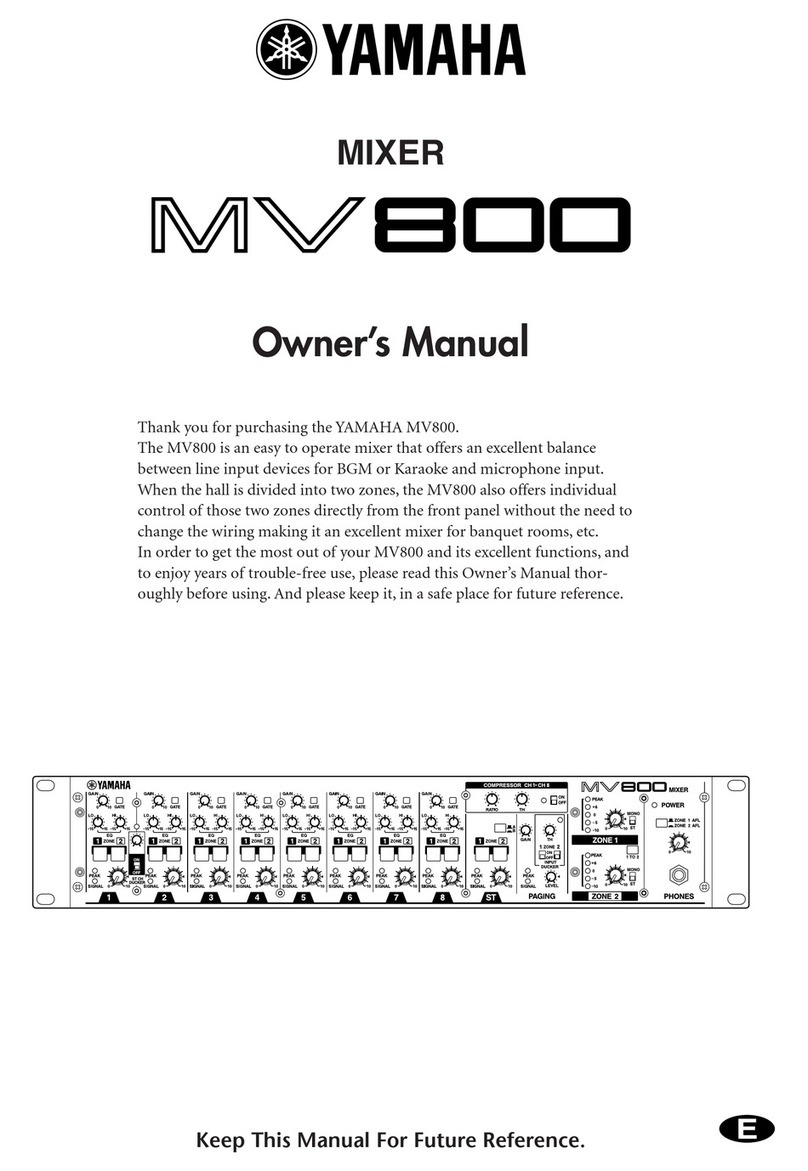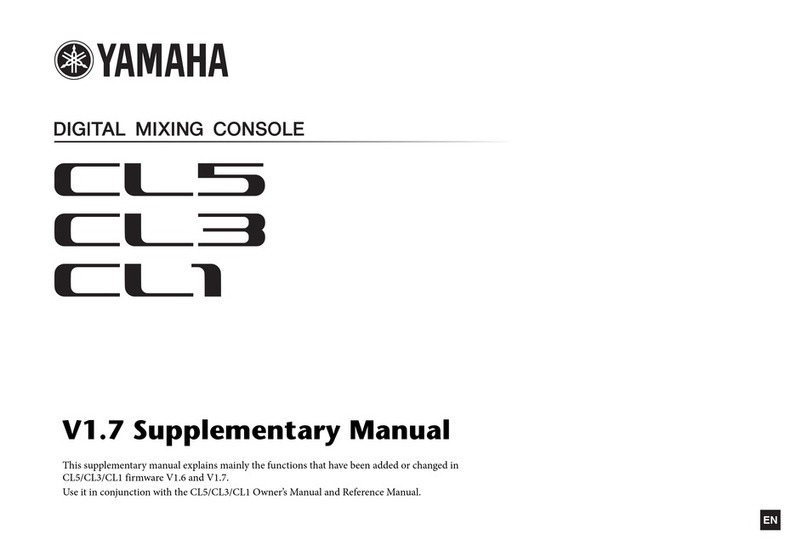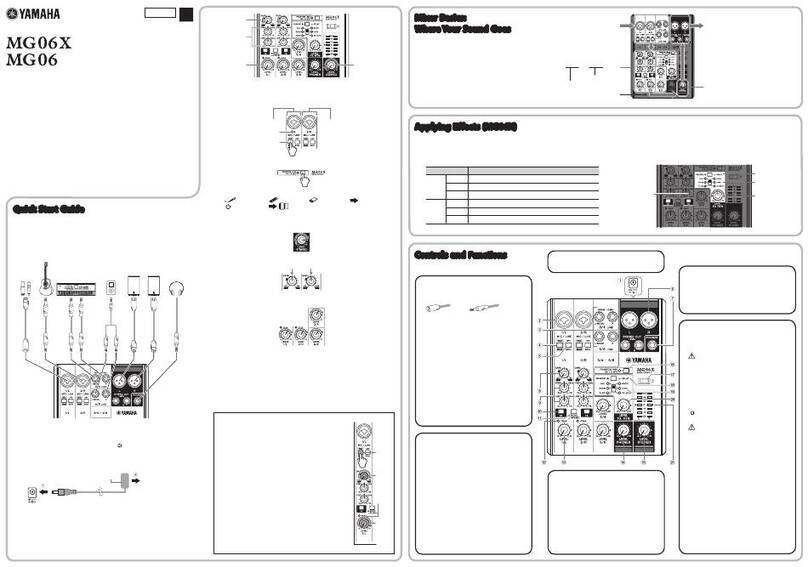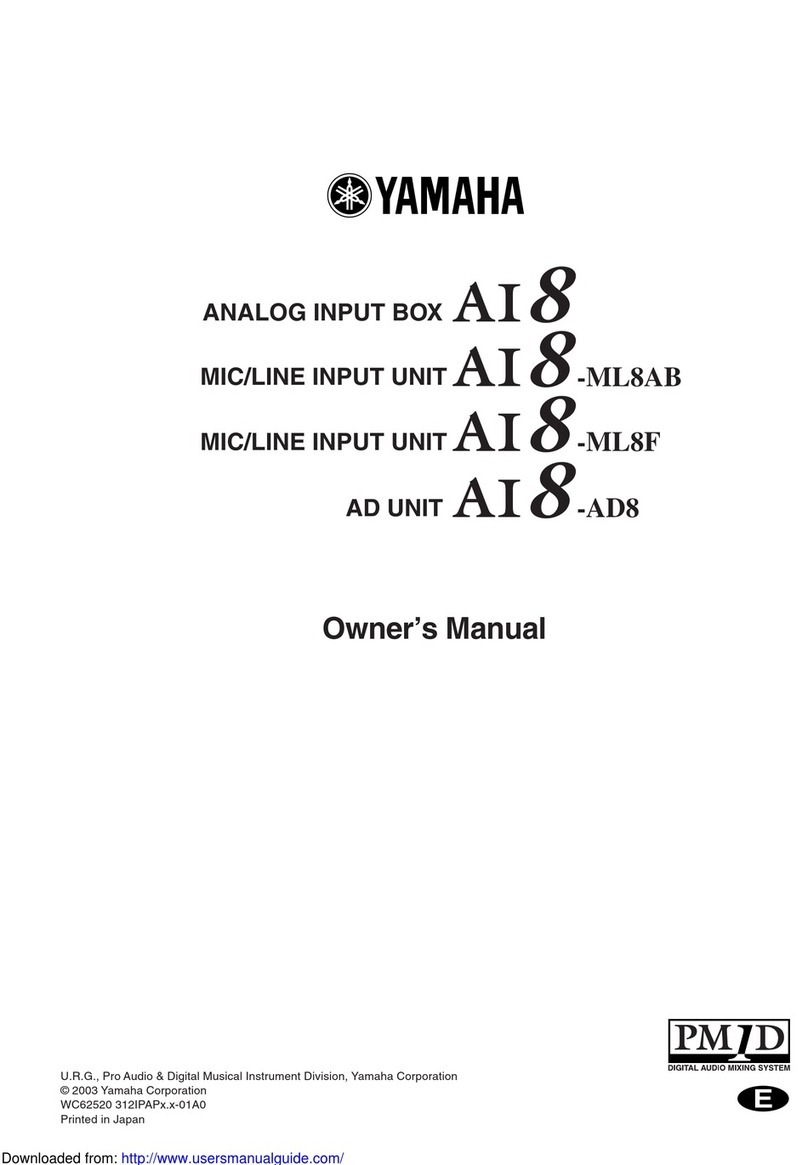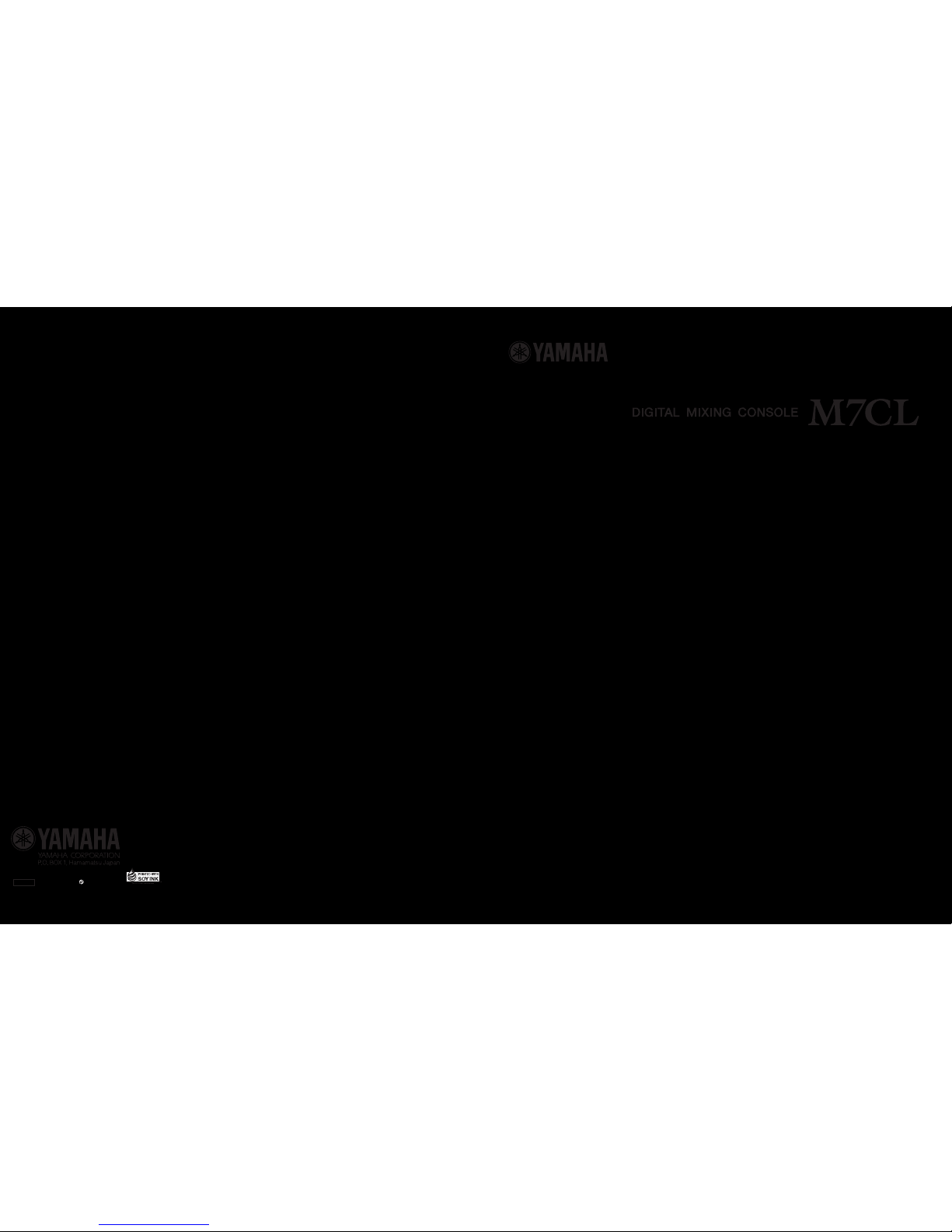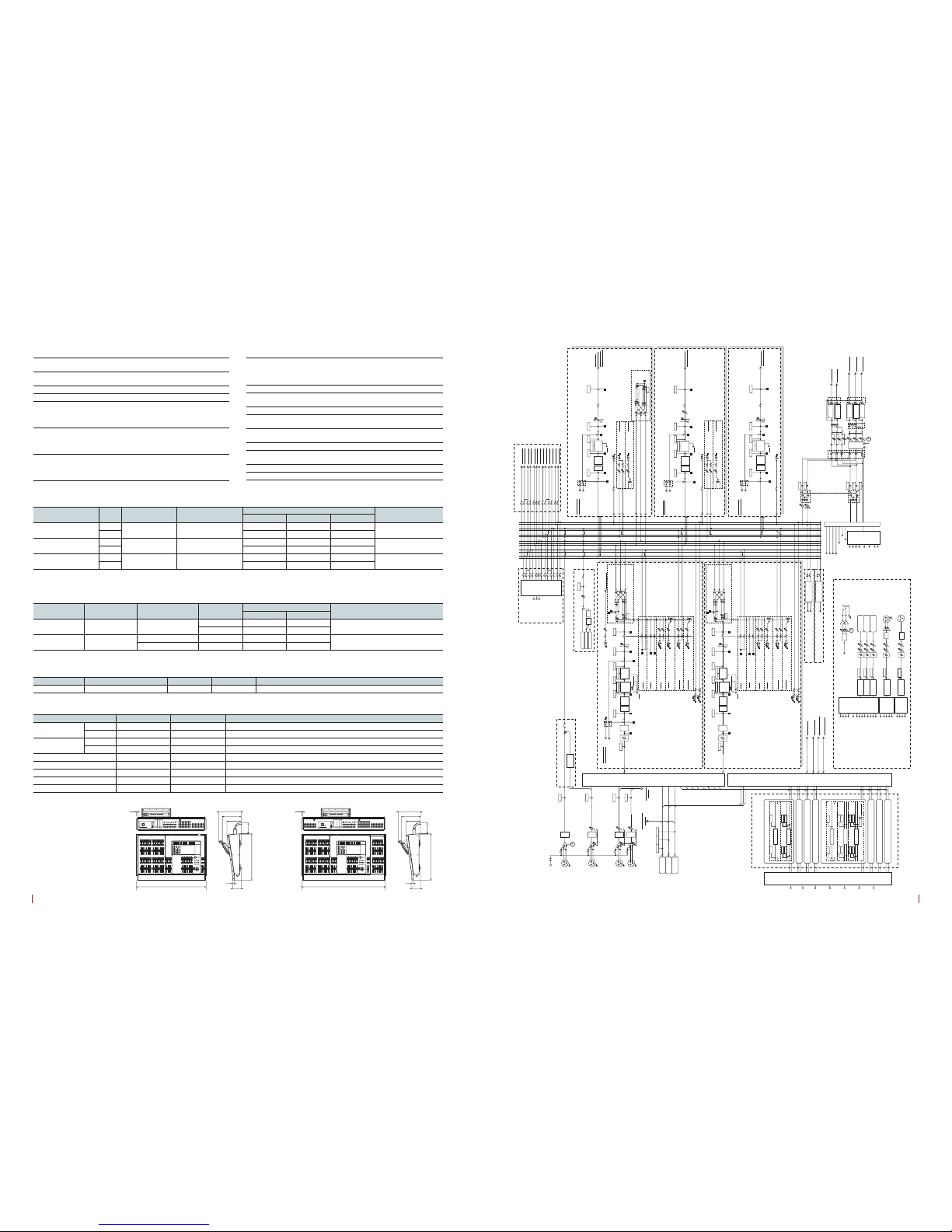Easy-access Channel Controls
All M7CL channel controls are conveniently organized in just three
categories according to operational frequency and importance:
physically controls for all channels that are always immediately visible
and accessible, physical and display controls that provide direct access
to the parameters of the currently selected channel or channel group,
and “in-depth” parameters that reside just one level below the main
display screens. A combination of this highly logical approach to
control organization and a revolutionary interface design, the M7CL
makes comprehension and operation of even advanced mixing
functions easier than ever.
■Channel Faders
The channel faders are the controls you’ll use most for just about
all mixing applications, and that’s why the M7CL provides
independent full-length (100-millimeter) motor faders for all mono
and stereo input channels as well as stereo/mono masters. You
can see all channel faders at all times, and simply reach out and
grab any that you want to adjust. Each channel fader also has an
[ON] key, a [CUE] key for cue monitoring, and a [SEL] key that
assigns that channel to the Selected Channel controls (see below).
Each input channel also has a 6-segment level meter for easy
visual level monitoring.
■Centralogic™ Navigation & Physical Controls
The 8 Centralogic™ faders are of the same type as the primary
channel faders, with the same [ON], [CUE], and [SEL] keys and
level meters. Simply press the appropriate Centralogic™ navigation
key to bring control of any group of 8 input channel faders to the
Centralogic™ controls and Overview display. The multi-function
encoders at the top of each Centalogic™ control strip are used to
control the parameters you “focus” on by touching the appropriate
area of the Overview display.
■Selected Channel & Touch-panel Display Controls
Accessing the mix and processing functions for each channel is
easy, too: either press the [SEL] key of the channel you want to
control and use the appropriate Selected Channel encoder to adjust
as required, or use the touch-panel display and Centralogic™
controls as described above. Both methods give you easy access to
the following parameters, and more:
• HA
Adjusts input-channel head amplifier (preamplifier) gain. Here’s
where you match the channel’s input sensitivity to the source
microphone or line input. HA gain is recallable like almost all of
the console’s other settings.
Touch the HA section of the display to access the +48V phantom
power and phase settings.
• PAN
Pan control for mono input channels; balance control for stereo
channels or mix channels assigned as pairs.
Touch the PAN section of the display to access the TO STEREO
and TO MONO ON/OFF settings.
• DYNAMICS 1 and DYNAMICS 2
DYNAMICS 1 adjusts gate threshold level for input channels, or
compressor threshold level for mix, matrix, or stereo/mono
channels. DYNAMICS 2 adjusts compressor threshold level for
input channels. In either case the actual parameter controlled
depends on the dynamics processor selected from the well-stocked
dynamics library provided – including de-esser for advanced vocal
processing. Although initially set up for gate + compressor
processing, you can also use dual compressors.
Touch the DYNAMICS 1 or DYNAMICS 2 section of the display to
access the remaining comp and gate parameters as well as the
DYNAMICS preset library.
• HPF
Adjusts high-pass filter cutoff frequency for input channels.
• EQ
This very versatile 4-band parametric EQ section affords
extraordinary equalization control and quality for all inputs and
buses.
Touch the EQ section of the display to access the -∞~ +24dB
ATT (level adjust) function.
• MIX / MATRIX
These are the send controls for the console’s 16 mix buses and 8
matrices. Depending on your application you can think of them as
auxiliary, monitor, effect send, or group controls. AUX SEND
(VARI) pre-attenuator and pre/post-fader modes are provided for
auxiliary send applications, and a GROUP (MIX) mode is provided
for convenient group send operation. There’s also an INPUT TO
MATRIX mode that lets you send the input channel signals directly
to the matrix.
Variable Direct Outputs
In addition to the bus outputs the M7CL provides direct outputs with
selectable pre-EQ or pre-HPF output points. It also features variable-
level direct output capability that can be used to optimally feed stereo
or multitrack recording gear. Although the M7CL is basically a live
sound console, the ability to conveniently make high-quality “off-the-
board” recordings can be a great advantage.
Easy Channel Identification
Although this is an easy feature to overlook, it is vitally important for
fast, error-free operation, particularly for live sound mixing. Channel
names and icons appear at the top and bottom of every channel in the
Overview display, and by simply touching one you can select one of
the preset names provided or enter your own via the convenient on-
screen keyboard. There’s even an excellent selection of icons you can
choose from for easy visual identification of the source type.
Comprehensive Setup Libraries
Yamaha’s concept of using “libraries” to store presets for major
console functions means you have extensive resources to draw on
when setting up effects, parametric EQ, graphic EQ, or dynamics
processing. You can load an appropriate preset and use it as is or
tweak it to optimally match the source – examples: you might load a
vocal compressor preset from the dynamics library and then adjust the
threshold, or load a kick-drum EQ preset and nudge the center
frequency to match the instrument actually being used. Of course you
can also save your edited versions of the presets for easy recall
whenever they’re needed again.
Versatile Monitoring and Monitor Mixing
Touch the MONITOR button on the display for full access to all of the
M7CL monitor functions, from monitor source selection through
talkback and oscillator controls. A headphone jack and level control
are conveniently located on the console’s front panel. There’s also a
dedicated talkback mic input and level control, but any of the input
channels can be assigned to talkback operation for convenient system
testing. And of course independent physical [CUE] buttons are
provided with each fader for instant, error-free cue monitoring.
Straightforward Connections & Patching
The M7CL rear panel looks pretty much like the rear panel on an
analog console, with individual balanced inputs for each of the
console’s input channels. All outputs are patched to the 16 OMNI OUT
connectors (the main stereo L and R outputs are patched to OMNI
OUT 15 and 16 by default). All you have to do is plug in your sources
and output system and you’re ready to mix. If you need a different
routing arrangement re-routing is easily accomplished via the M7CL’s
straightforward digital patching interface, so you can set up the signal
flow your application requires in a matter of minutes.
Sends On Fader
When working on a monitor mix, touch the SENDS ON FADER button
on the display to instantly assign the selected mix bus sends to the
faders so you can visually confirm send levels and adjust them with
precision that only full-length linear faders can provide. Touch the
SENDS ON FADER button again and you’re right back at the main mix.
Metering
Accurate fast-response metering for all channels and buses is easily
accessible via the M7CL display. A variety of metering points can also
be selected so you have comprehensive visual monitoring of signal
levels throughout the entire console.
Programmable LED Dimmer
LED visibility depends to a large extend on ambient light conditions,
and there are times when a brightly lit console can interfere with the
audience’s enjoyment of a performance. To accommodate a wide
range of lighting and performance situations the M7CL provides two
LED brightness levels. To accommodate a wide range of lighting and
performance situations the M7CL allows the brightness of the screen,
panel indicators, and lamps to be adjusted individually, and two
brightness setups can be memorized for instant recall.
Advanced Mixing Functions Made Easy
M7CL 98 M 7 C L