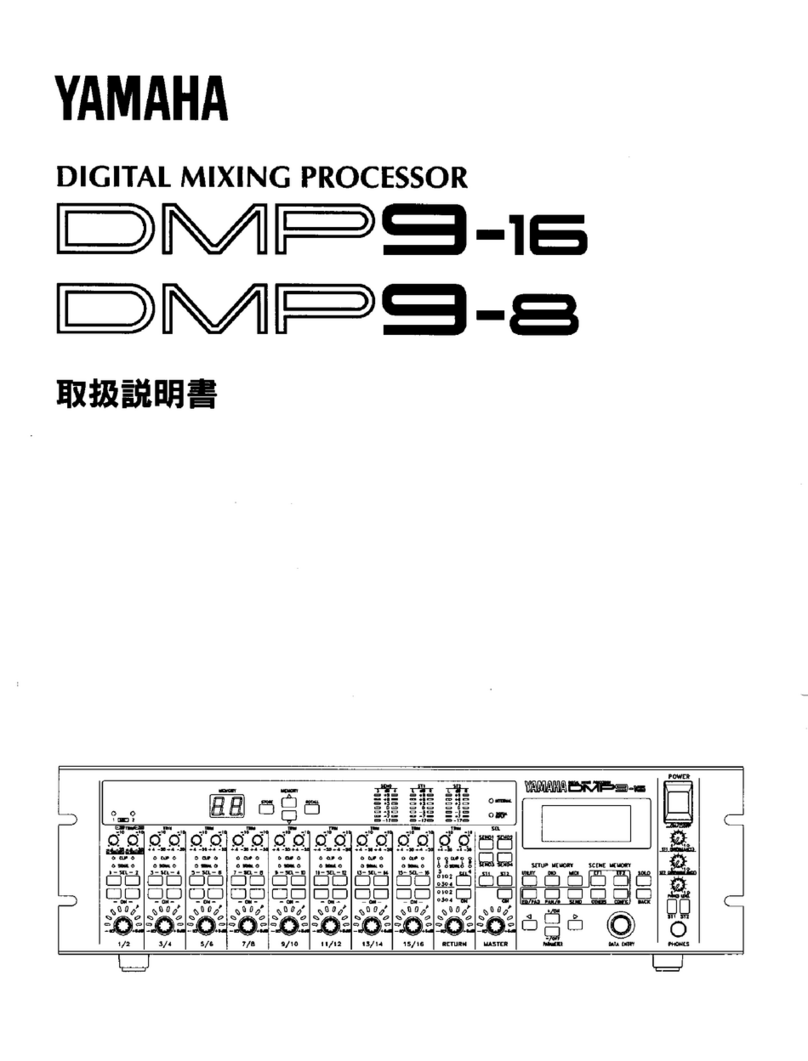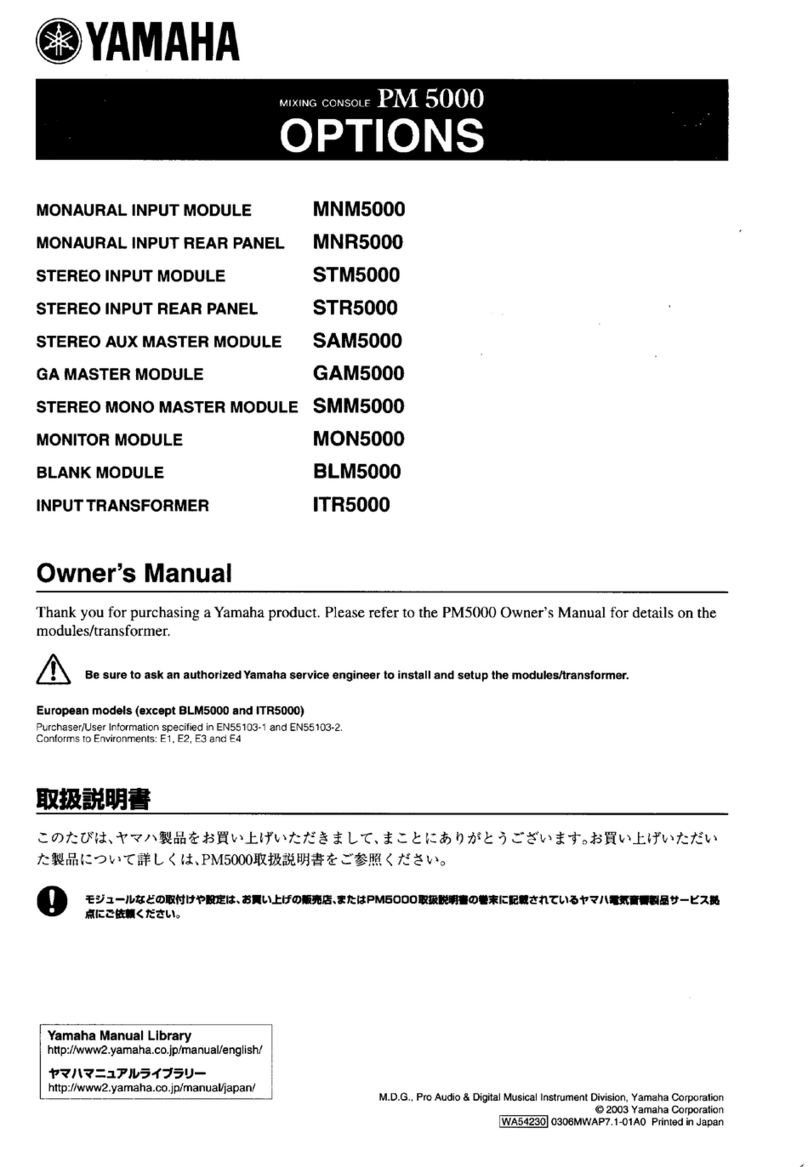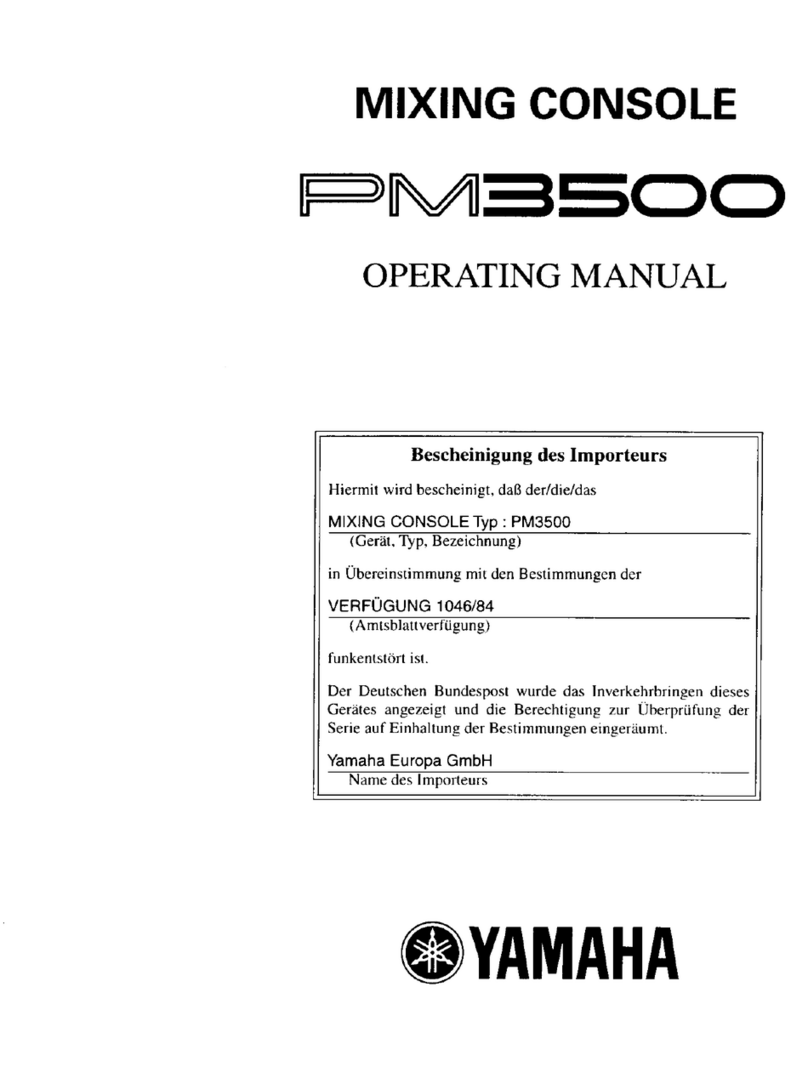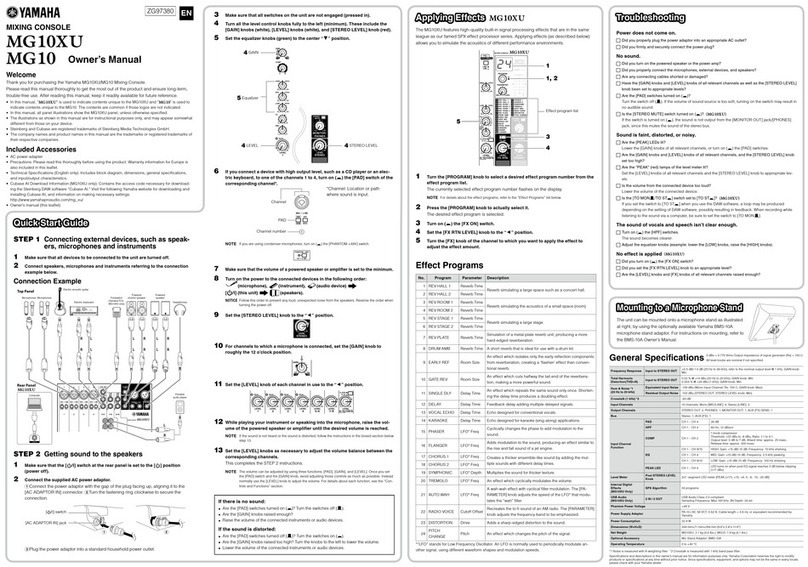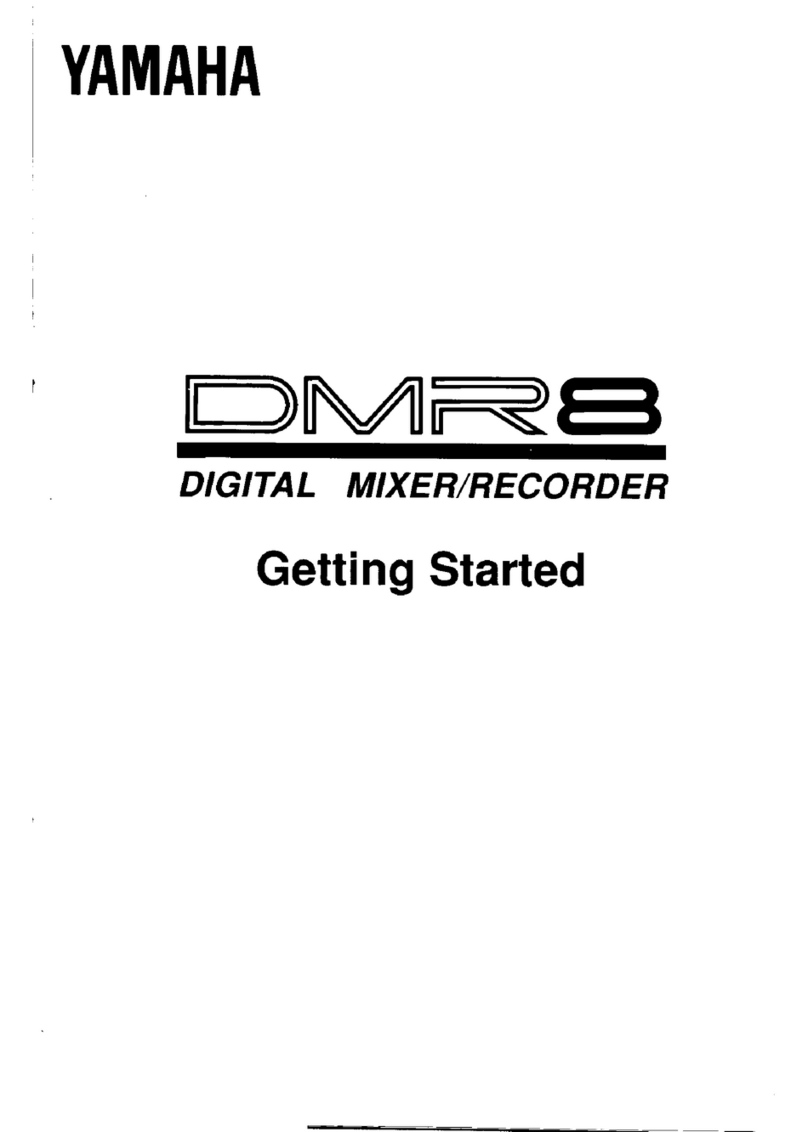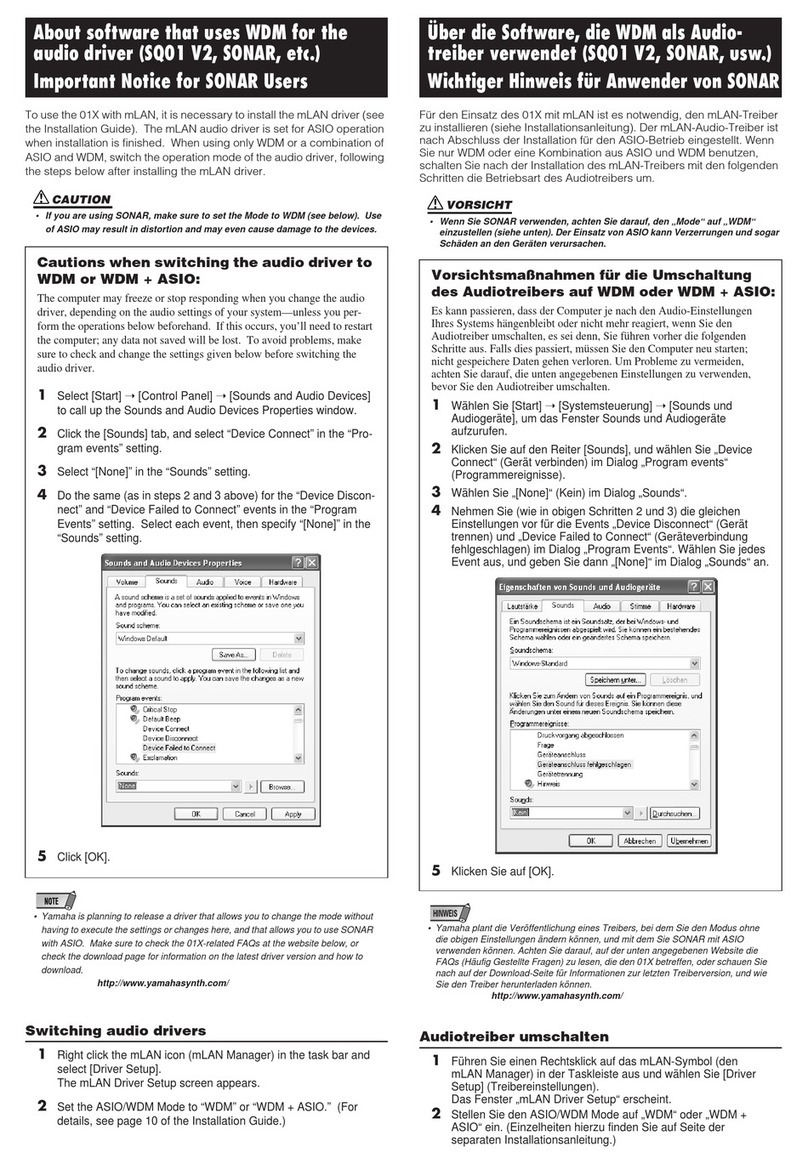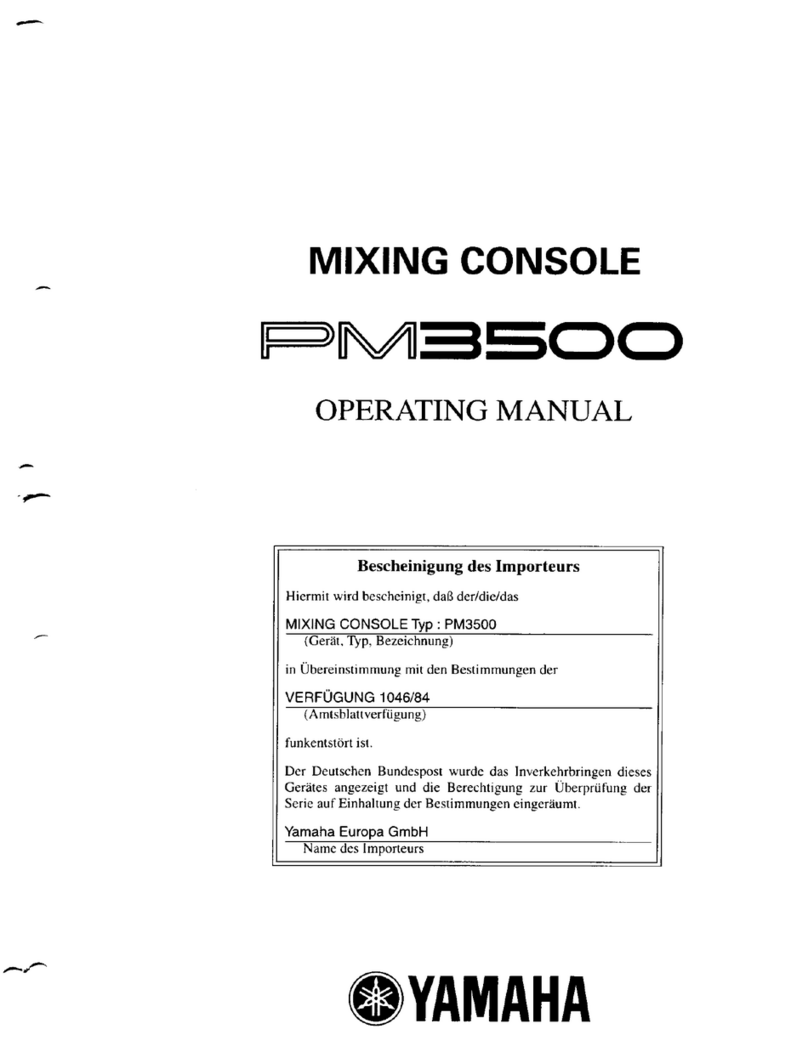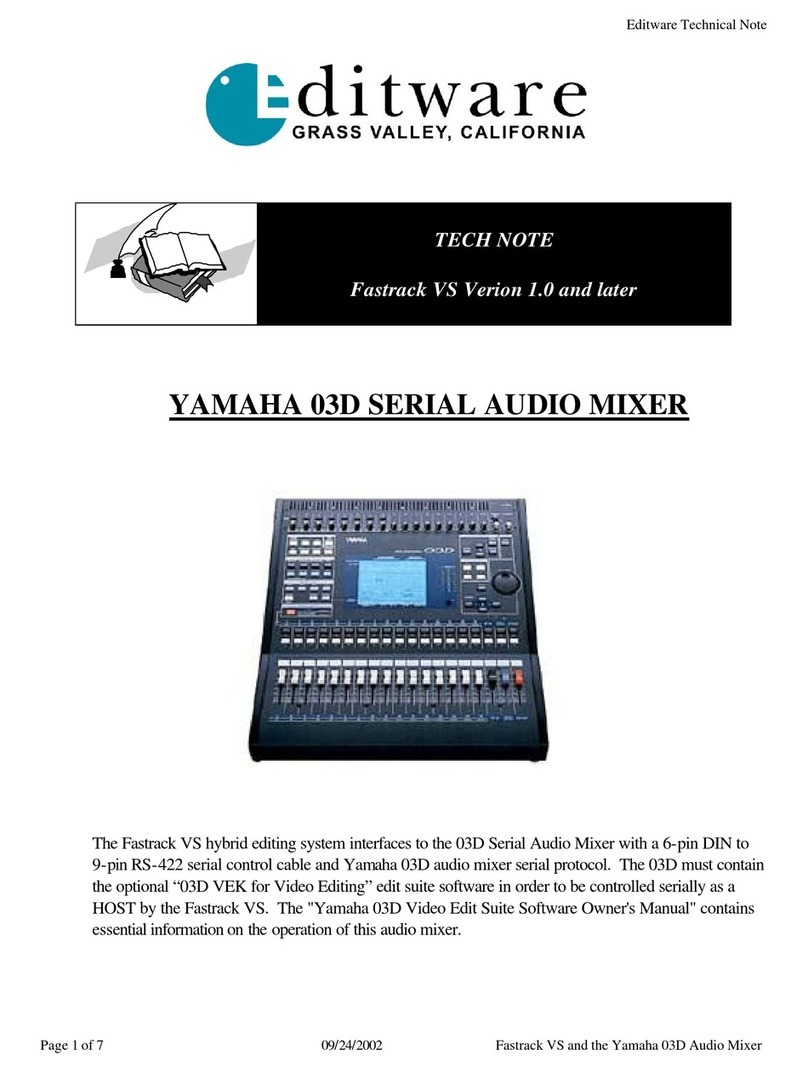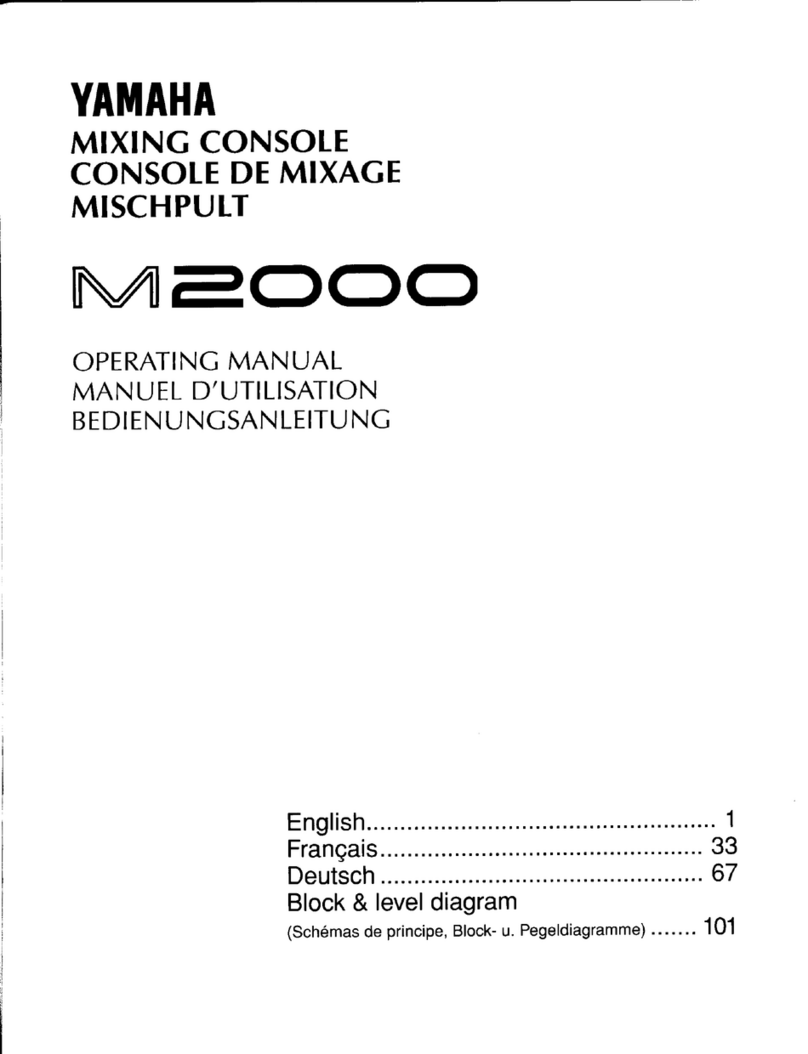Table of contents
User's Guide
-
4
-
Table of contents
Note............................................................................................................................................................... 2
Introduction .......................................................................................................... 3
System compatibility information ........................................................................ 5
Wireless settings.................................................................................................... 6
Preparation............................................................................................................ 7
Configuring the console's network settings..................................................................................................... 7
Configuring iPad network settings .................................................................................................................. 7
StageMix settings ........................................................................................................................................... 9
Screen areas ......................................................................................................... 10
HOME screen................................................................................................................................................ 10
SCENE screen ............................................................................................................................................... 19
INPUT screen................................................................................................................................................ 20
EQ screen ..................................................................................................................................................... 21
GATE screen ................................................................................................................................................. 23
COMP screen ............................................................................................................................................... 24
GEQ screen................................................................................................................................................... 26
NAME screen................................................................................................................................................ 27
Troubleshooting .................................................................................................. 28