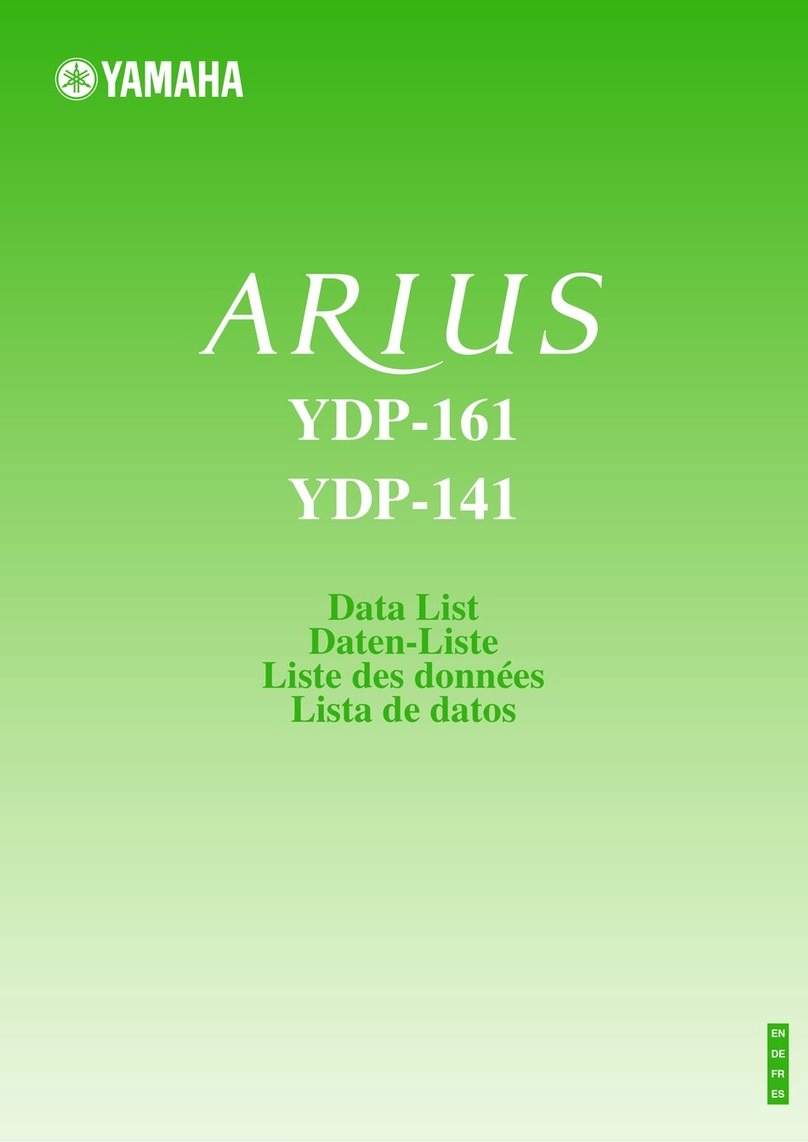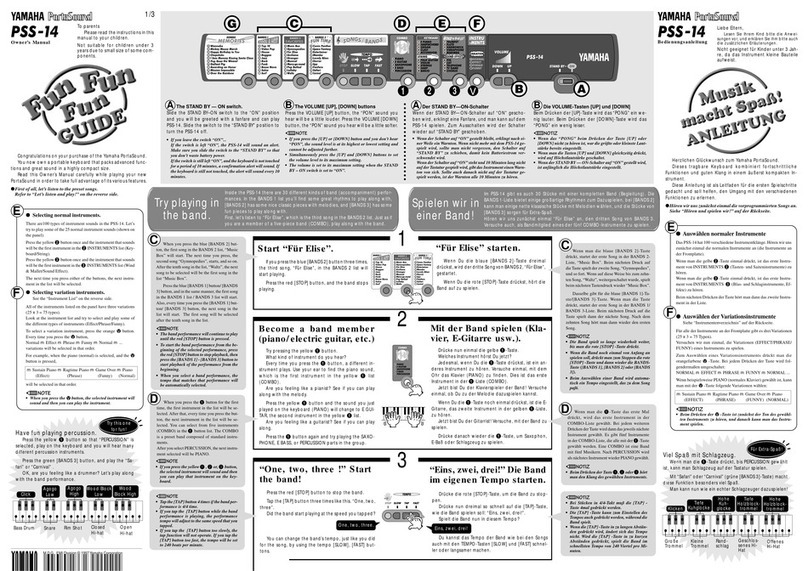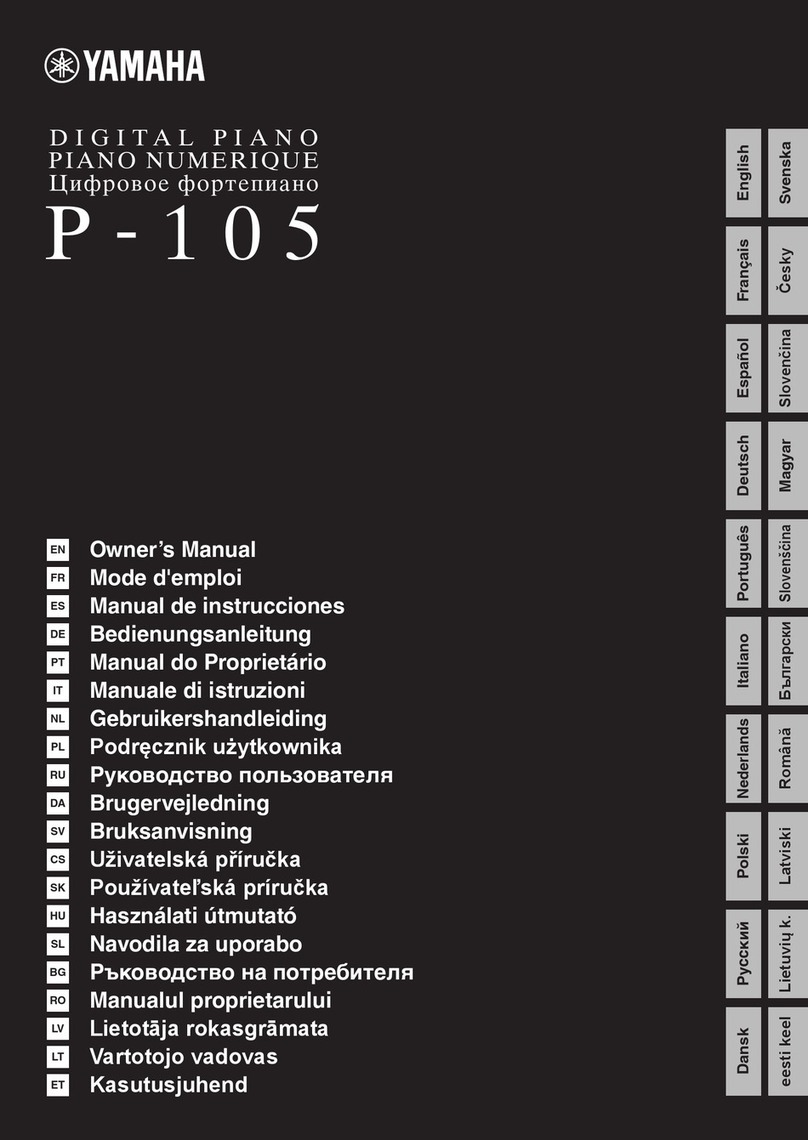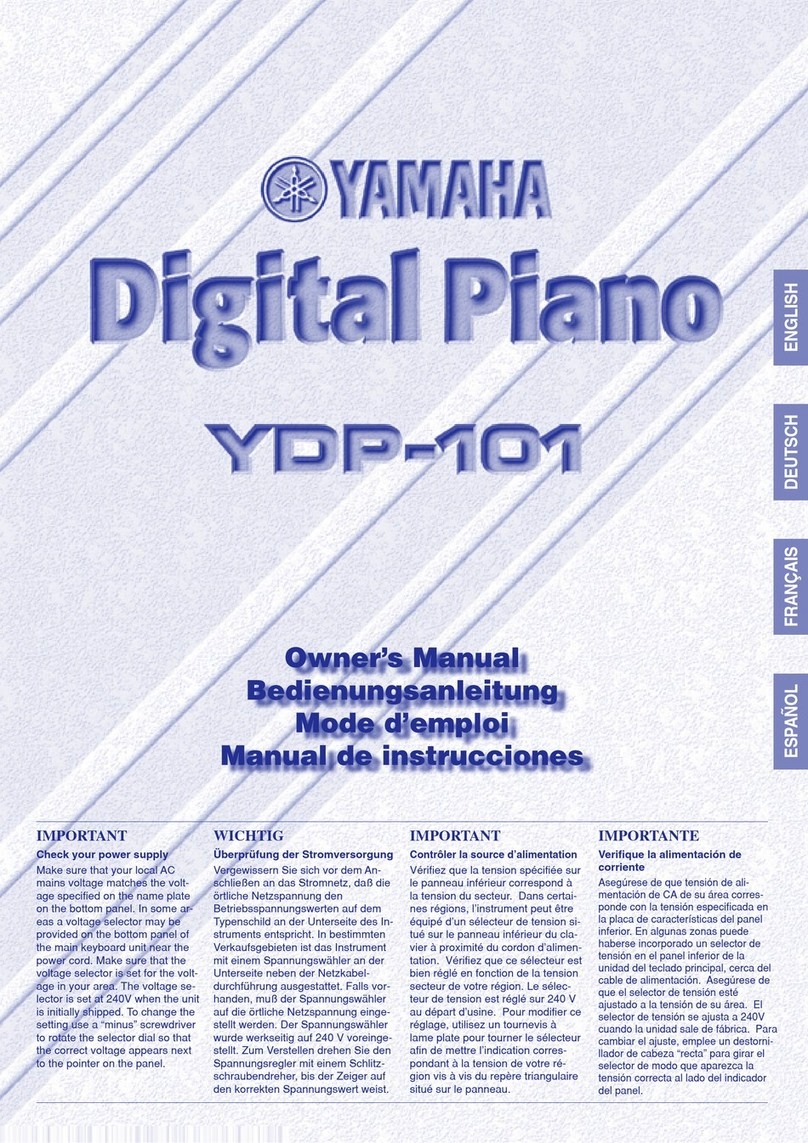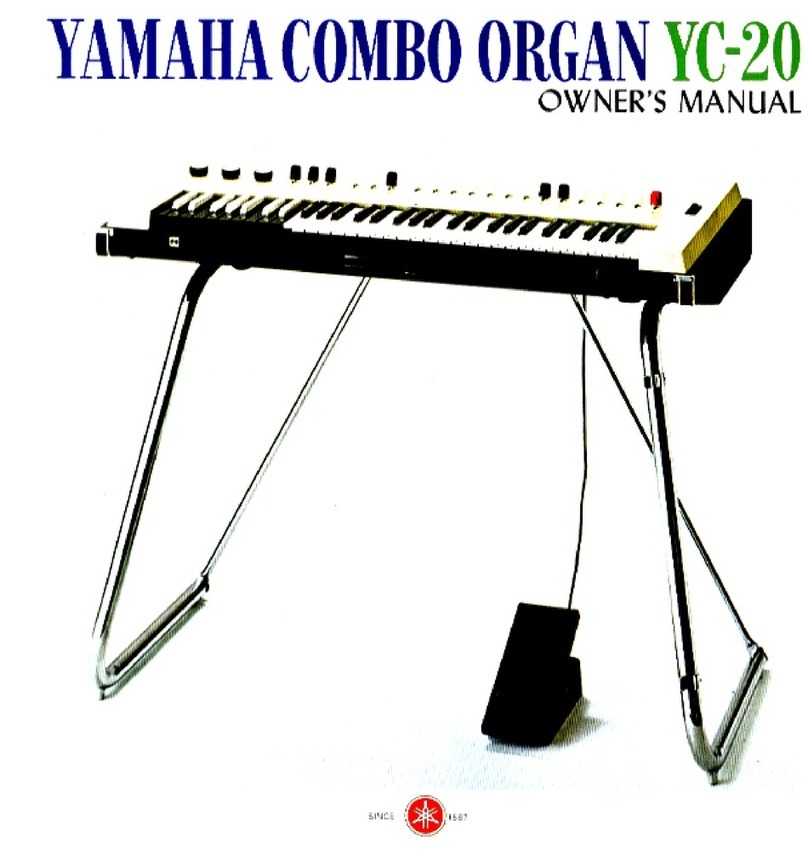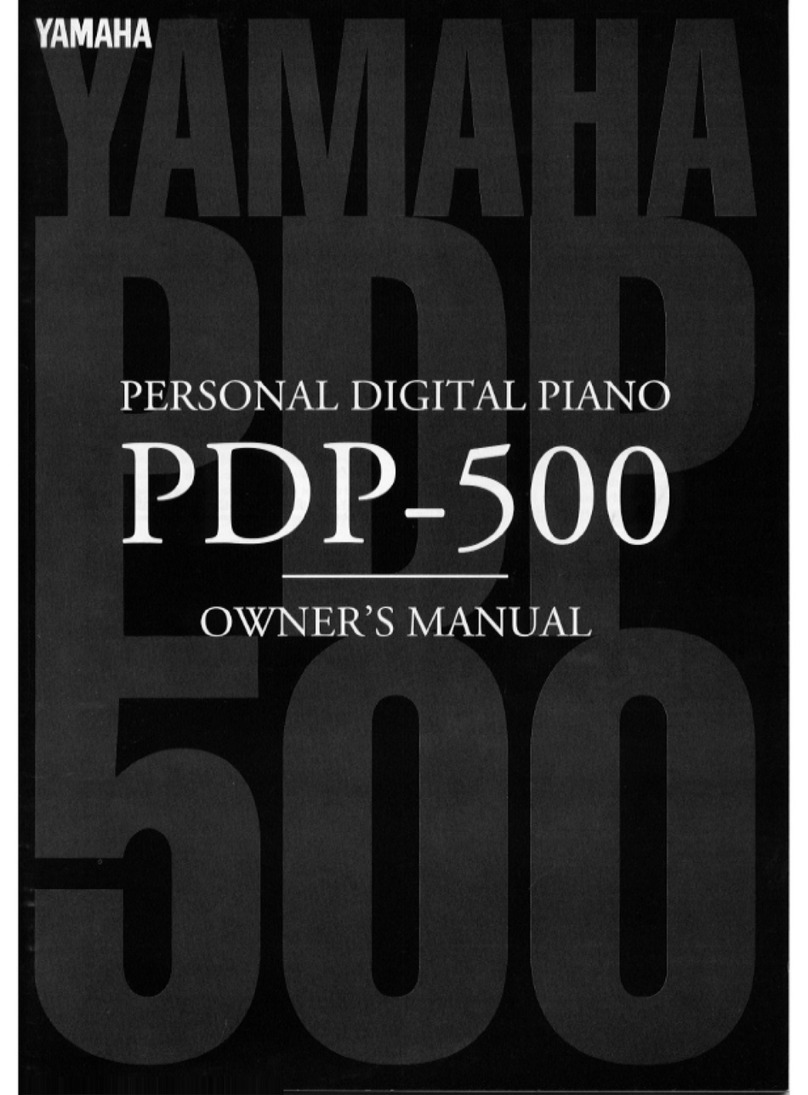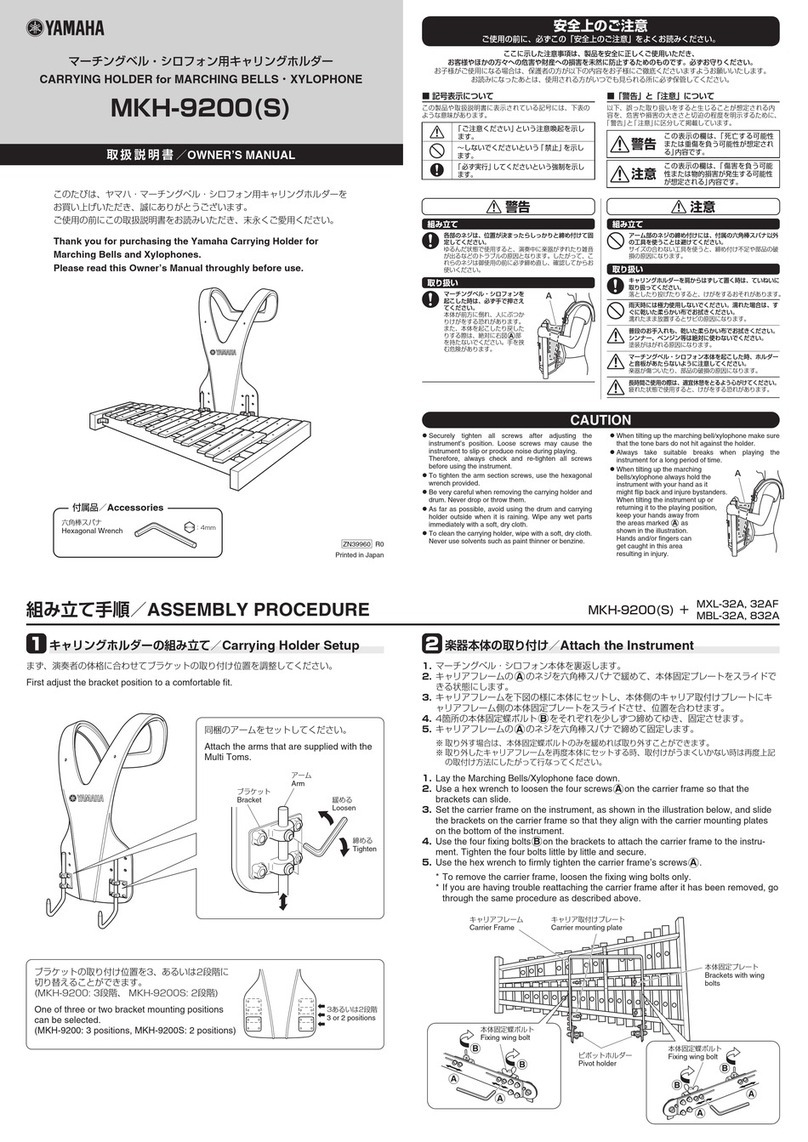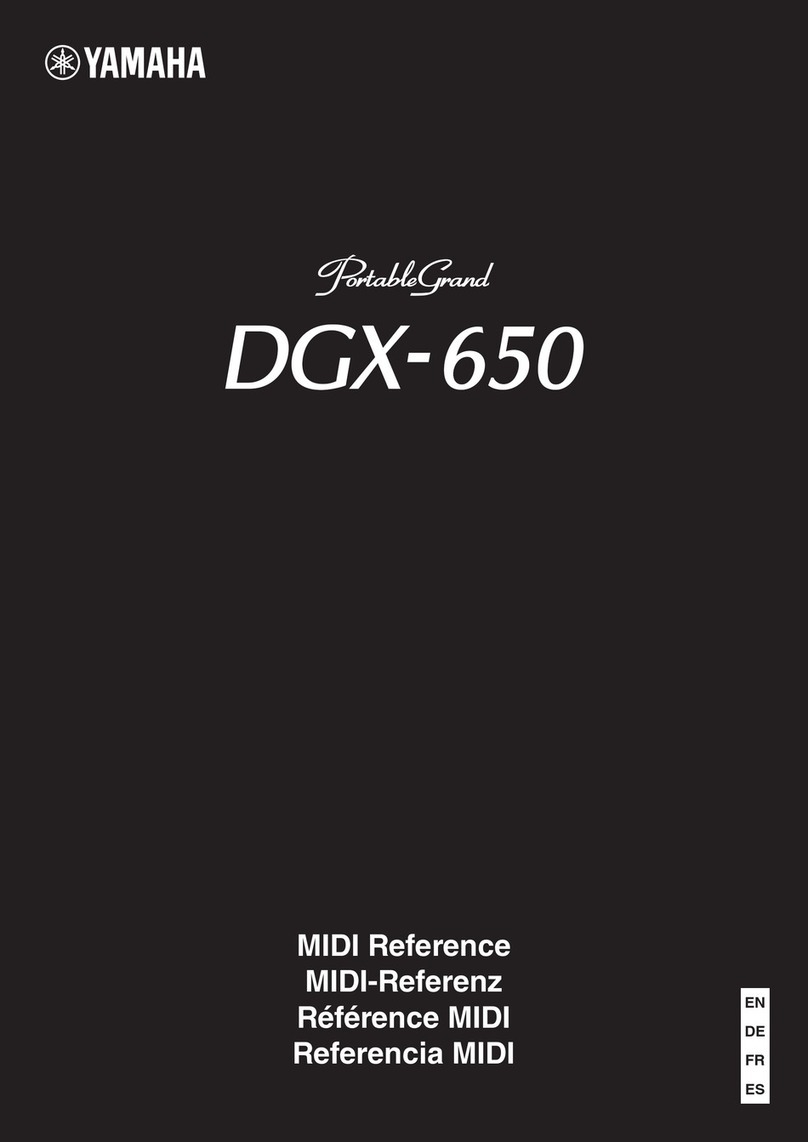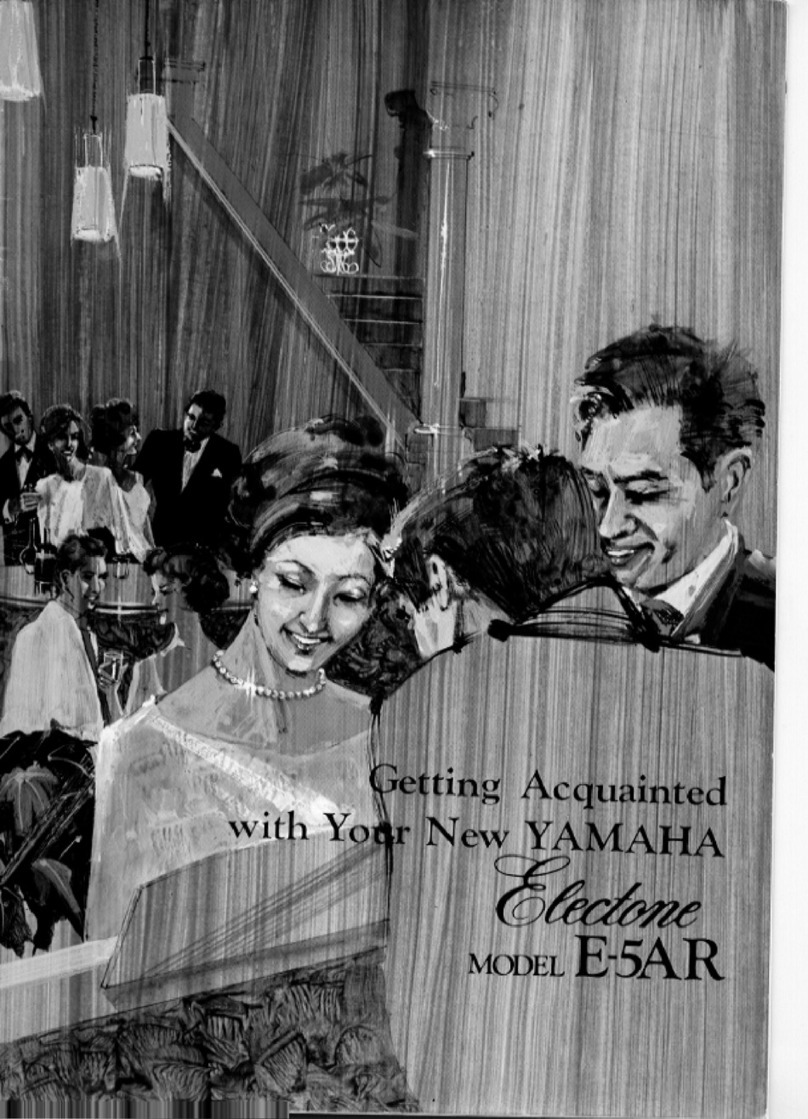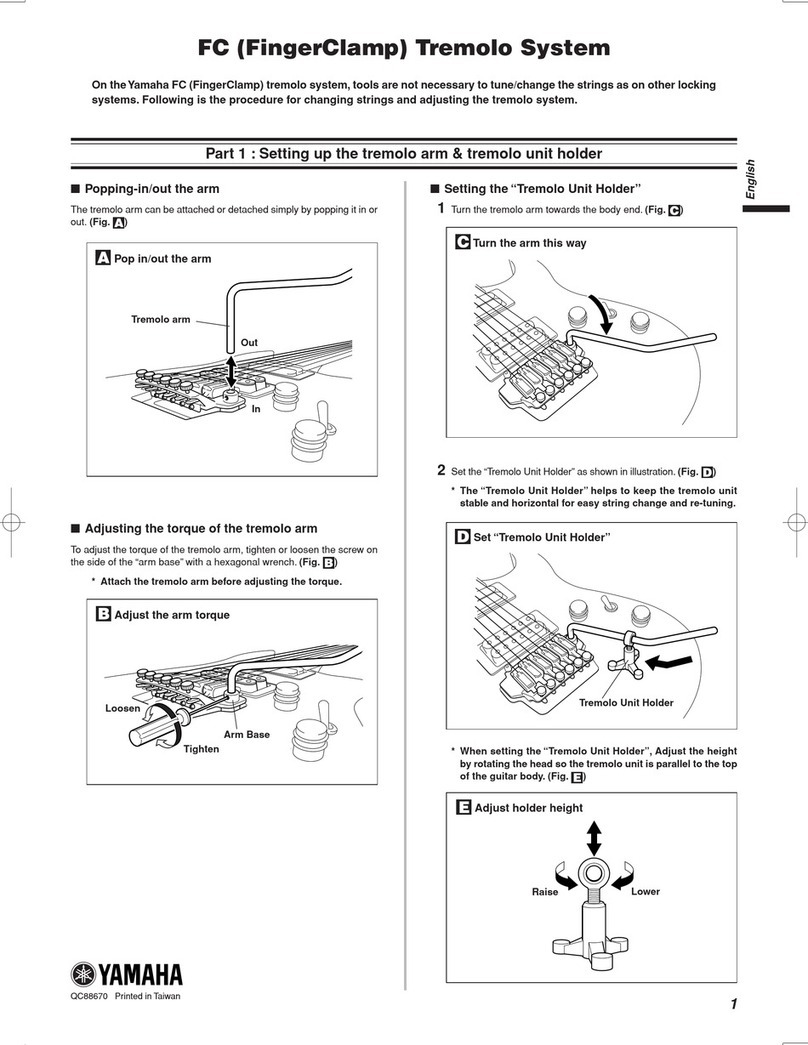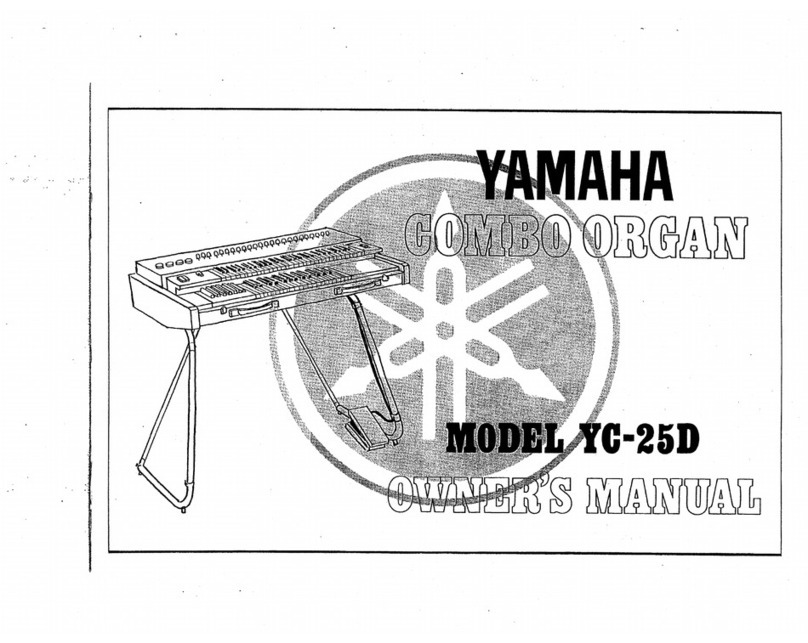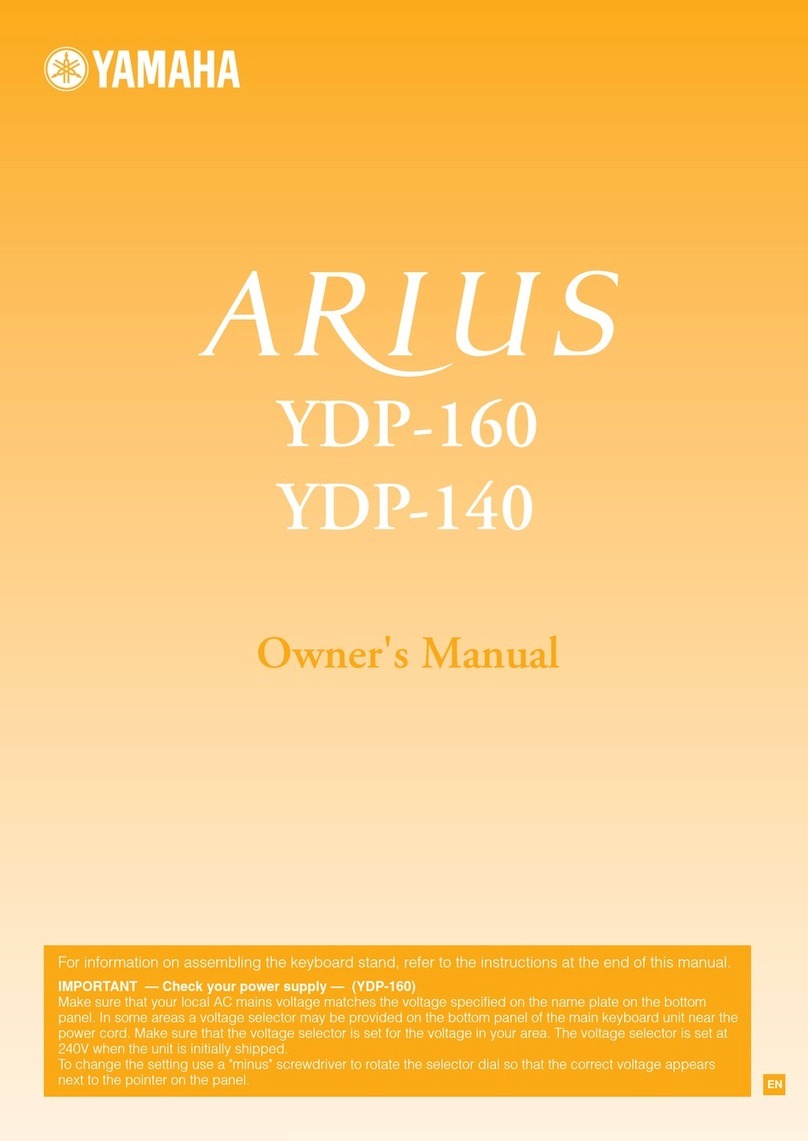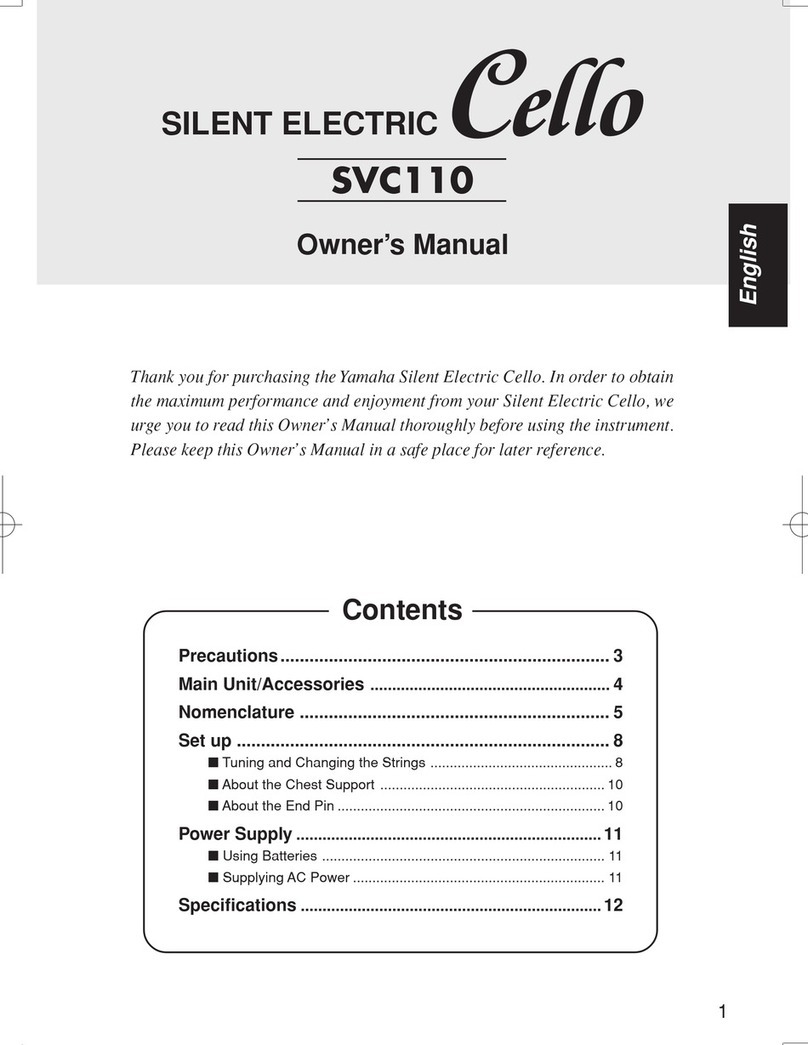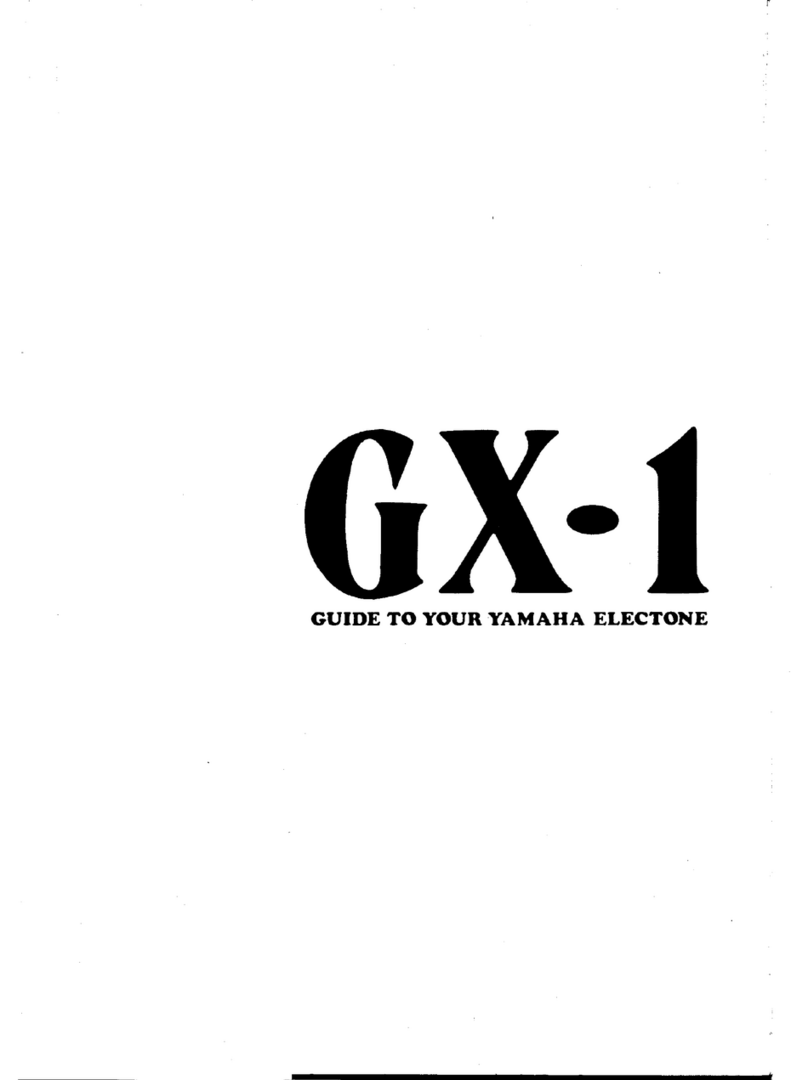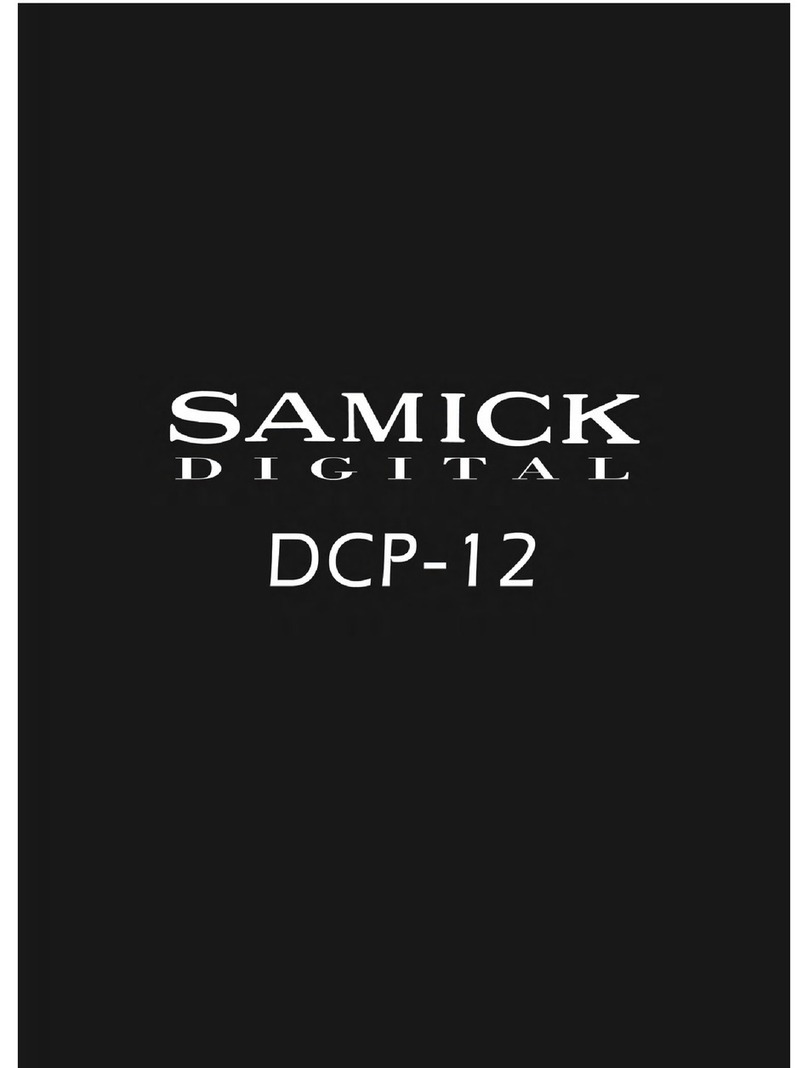5
TableofContents
PanelLayout .............................................. 6
MainFeatures ............................................ 9
1 QuickIntroductoryGuide.................. 10
1 GettingStarted .................................................... 10
2 BasicRegistrations .............................................. 11
3 RegistrationMenuDisk ...................................... 12
4 BasicOperation................................................... 19
5 UsingtheLCDDisplay ....................................... 20
6 VoiceList ............................................................ 24
2VoiceSections ..................................... 26
1 SelectingVoicesfromthePanel ......................... 26
2 SelectingVoicesfromtheDottedButtons.......... 30
3 VoiceMenus ....................................................... 32
3FluteVoices(OrganSounds) ............. 40
1 CreatingFluteVoices ......................................... 40
2 SavetoUserFluteVoice ..................................... 42
3 UsingPresetandUserVoices ............................. 43
4VoiceControlsandEffects ................. 44
1 SelectingfromVoiceConditionPages ............... 45
[PAGE1] ............................................................ 37
1) TouchTone ................................................... 45
2) Pitch............................................................... 46
3) Feet ................................................................46
4) Pan ................................................................. 46
5) Reverb ............................................................ 46
6) Volume .......................................................... 46
[PAGE2] ............................................................ 46
1) Effect(On/Off) .............................................. 46
2) Brilliance ........................................................47
[PAGE3] ............................................................ 47
1) Vibrato ........................................................... 47
2) TouchVibrato ............................................... 48
3) Slide(LeadVoiceOnly) ................................ 48
4) Tune(LeadVoiceOnly)................................ 48
2 SelectingfromEffectSetPages ........................... 48
1) Tremolo/Chorus ............................................ 49
2) Symphonic/Celeste ........................................49
3) Delay .............................................................. 49
4) Flanger ........................................................... 50
5) Distortion ...................................................... 51
3 SelectingfromthePanel ..................................... 52
1) Reverb ..................................................................52
2) Sustain..................................................................55
3) Tremolo/Chorus ..................................................56
5RhythmandAccompaniment ............ 59
1 SelectingRhythmsfromthePanel ..................... 59
2 RhythmConditionPage ..................................... 62
3 DottedButtonsandUserRhythms..................... 64
4 RhythmMenus ...................................................66
5 AutomaticAccompaniment-AutoBassChord
(A.B.C.) ............................................................... 68
6 AccompanimentControls .................................. 70
7 Preset/UserKeyboardPercussion ....................... 71
8 MelodyOnChord(M.O.C.)............................... 79
6RegistrationMemory .........................80
1 StoringRegistrations........................................... 80
2 SelectingRegistrations ........................................80
3 SavingtheRegistrationDatatoDisk .................. 81
4 RegistrationShift ................................................ 82
7 MusicDiskRecorder........................... 87
1 Precautions ......................................................... 87
2 FormattingaDisk ............................................... 89
3 RecordingムPunchInRecording ..................... 90
4 RecordingRegistrations(andBulkData)........... 96
5
RecallingRecordedRegistrations(andBulkData) ....
97
6 ReplacingRegistrations ...................................... 97
7 PlaybackムAboutXGSongs ............................. 98
8 OtherFunctions ...............................................102
8 VoiceEdit ........................................... 110
1 EditingaVoice..................................................110
2 SavingYourNewVoice ....................................115
3 QuittingVoiceEdit...........................................117
4 RecallinganEditedVoice.................................117
5 SelectingVoicesfromaVoiceDisk(Optional) ....118
6 VoiceEditingBasics.......................................... 119
9 RhythmPatternProgramand
RhythmSequenceProgram .............. 125
OutlineoftheRhythmProgrammingOperation . 125
1 RhythmPatternProgram..................................126
1) EnteringRhythmPatternProgram .............126
2) PercussionSoundsUsedfor
RhythmPatternProgram ............................ 128
3) StepWriteandRealTimeWrite ................. 130
4) SelectingStepWriteor
RealTimeWriteOperation ......................... 130
5) SettingtheBeat/QuantizeValues ................130
6) EnteringPercussionSoundsto
aRhythmPattern ........................................ 131
7) EditingwithStepWrite...............................132
8) EditingwithRealTimeWrite ..................... 136
9) SelectingAccompanimentPatternsム
LowerRhythmic .......................................... 137
10) SavingRhythmPatterns............................. 140
11) QuittingRhythmPatternProgram ............ 141
12) RecallingUserRhythmPatterns ................ 142
13) SelectingPatternsfromaPatternDisk
(Optional) ..................................................143
2 RhythmSequenceProgram ..............................144
1) SelectingaSequence....................................144
2) ProgrammingaSequence ............................ 145
3) QuittingRhythmSequenceProgram .......... 148
4) PlayingRhythmSequences ......................... 148
5) PlayingAllSequencesinOrder................... 149
10 Footswitches,KneeLeverand
ExpressionPedals........................... 151
1 Footswitch ........................................................151
2 KneeLever ........................................................153
3 ExpressionPedals ............................................. 155
11TransposeAndPitchControls ....... 157
12MIDI ................................................ 158
13AccessoryJacksandControls ........ 160
14Appendix ......................................... 161
MIDI ......................................................................161
MIDIDataFormat .................................................167
MIDIImplementationChart ................................. 178
Troubleshooting....................................................181
Specifications.........................................................184
Index......................................................................186
1
Voice Sections
2
Quick Introductory Guide
Flute Voices
(Organ Sounds)
3
Voice Controls
and Effects
4
Rhythm and
Accompaniment
5
Registration Memory
6
Music Disk Recorder
7
Voice Edit
8
Rhythm Pattern
Program and
Rhythm Sequence
Program
9
Footswitches, Knee Lever
and Expression Pedals10
Transpose and
Pitch Controls
11
13
MIDI
Accessory Jacks
and Controls
14Appendix
12