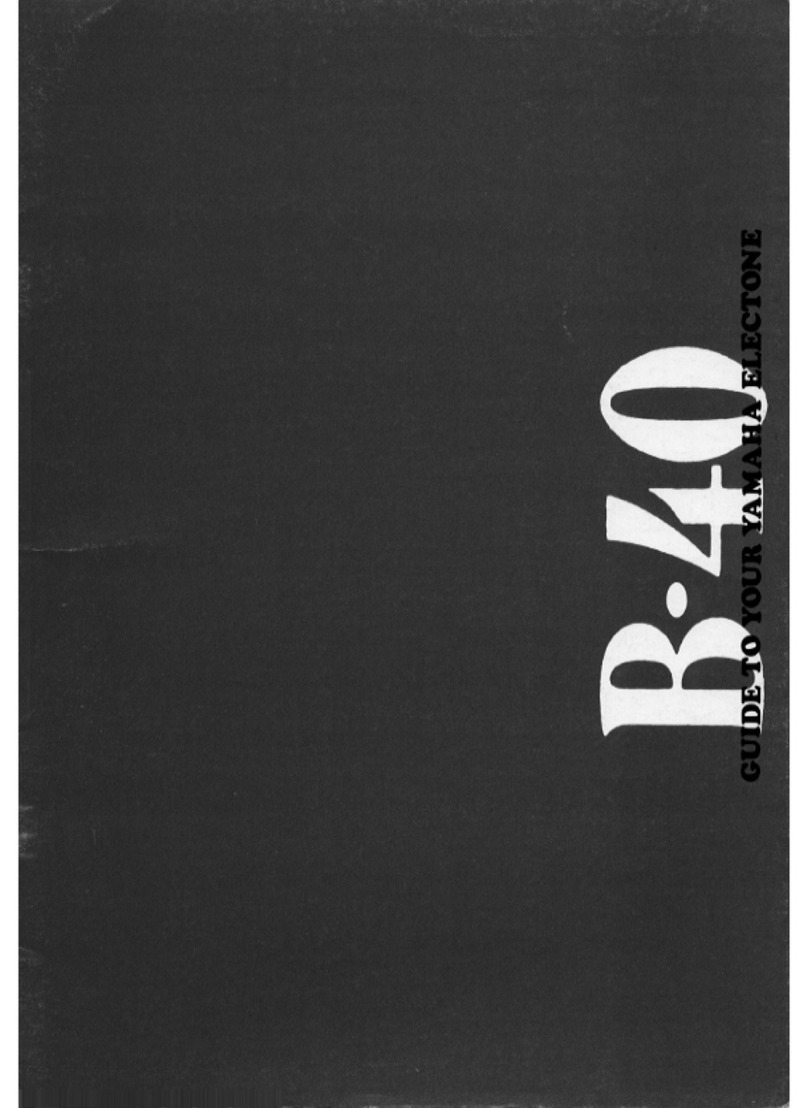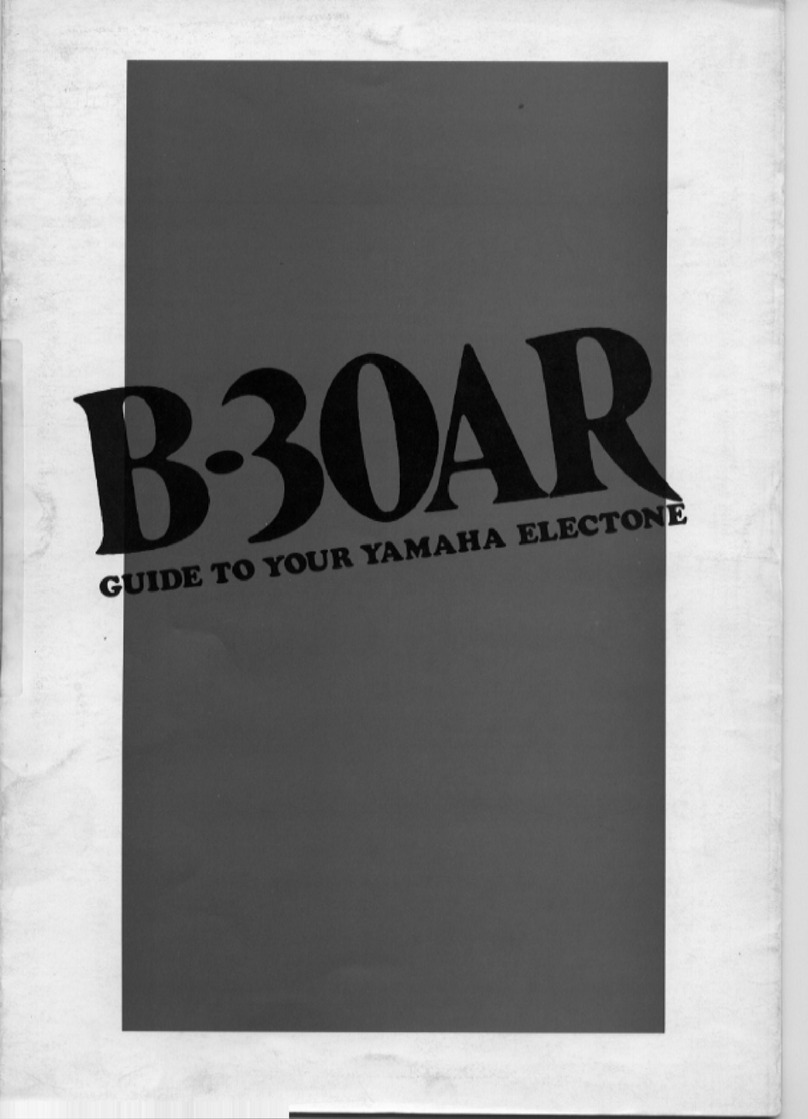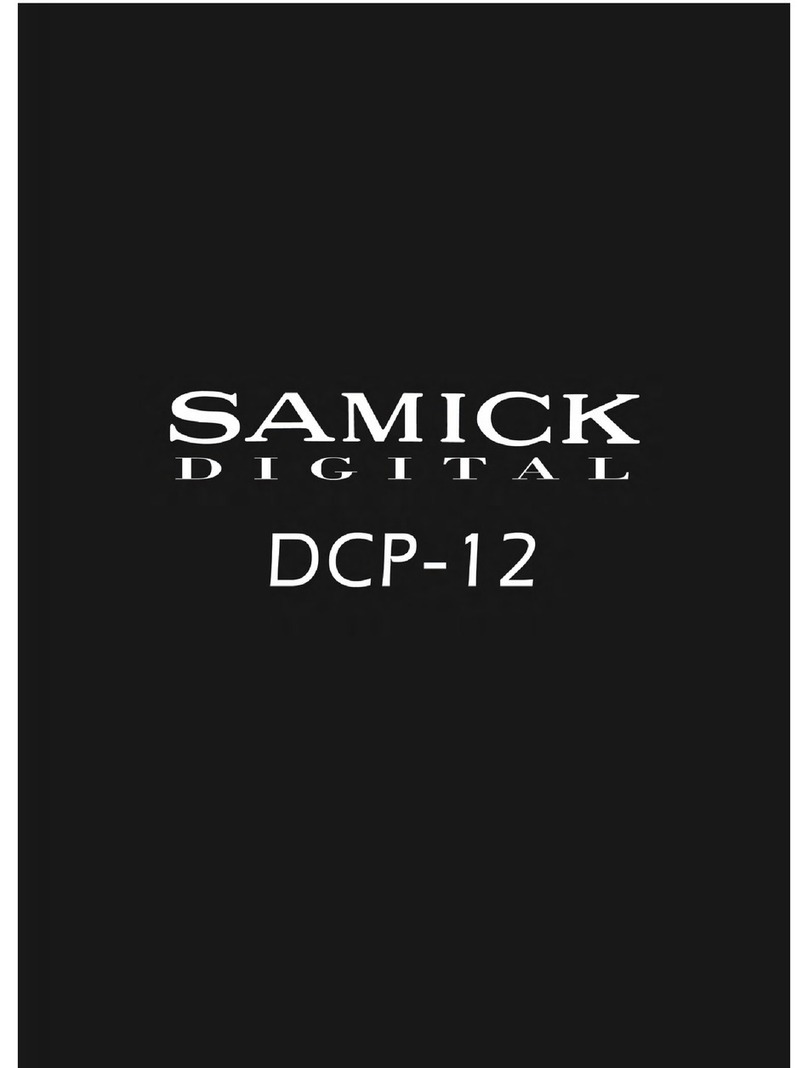Yamaha Mark IV Instruction Manual
Other Yamaha Musical Instrument manuals

Yamaha
Yamaha YM-41 User manual

Yamaha
Yamaha Electone EL-37 User manual

Yamaha
Yamaha PSR-E343 User manual

Yamaha
Yamaha Silent Viola SV130 User manual

Yamaha
Yamaha SILENT PIANO SH User manual

Yamaha
Yamaha Portatone PSR-240 Setup guide
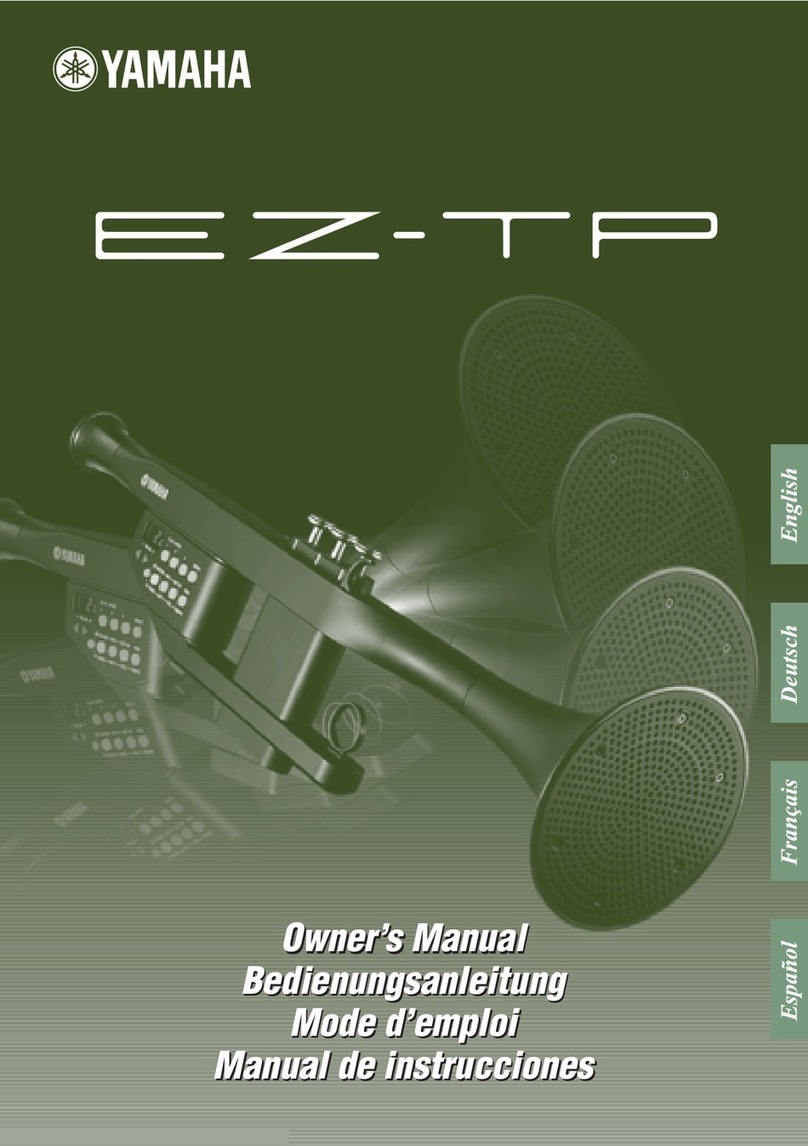
Yamaha
Yamaha EZ-TP Setup guide
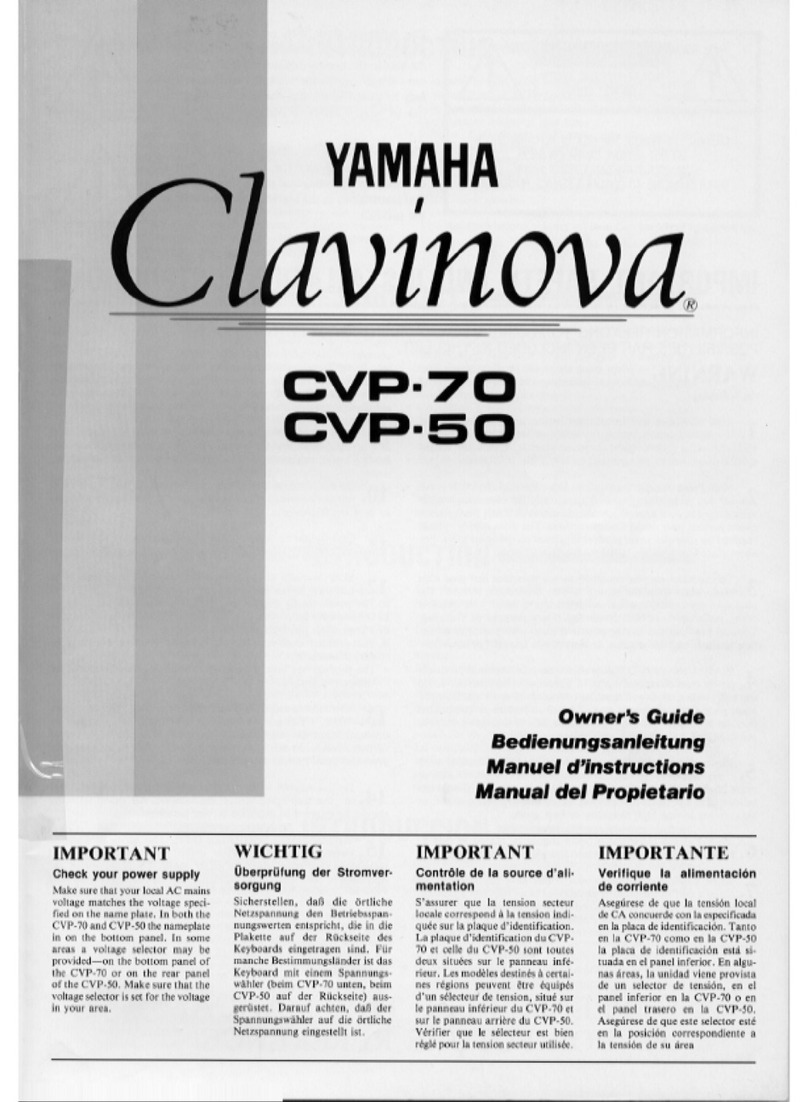
Yamaha
Yamaha Clavinova CVP-70 User manual

Yamaha
Yamaha SILENT PIANO SH User manual
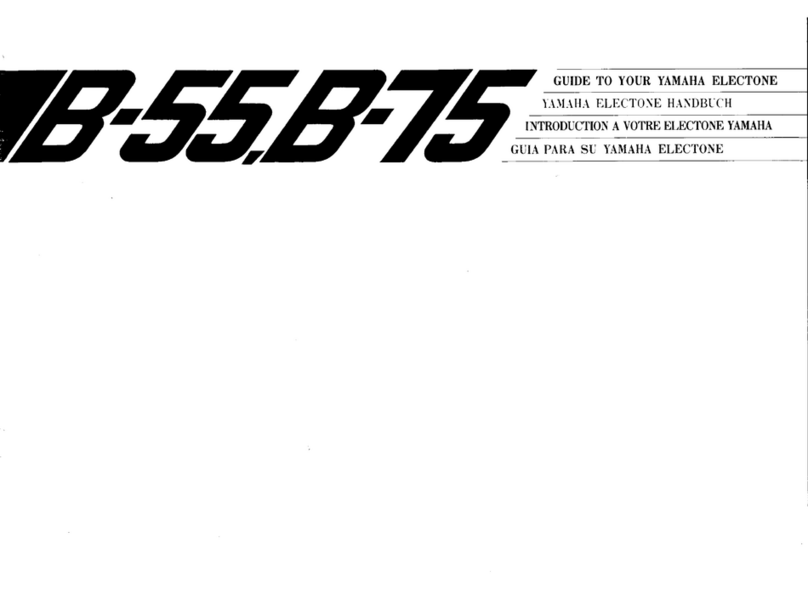
Yamaha
Yamaha Electone B-55 User manual
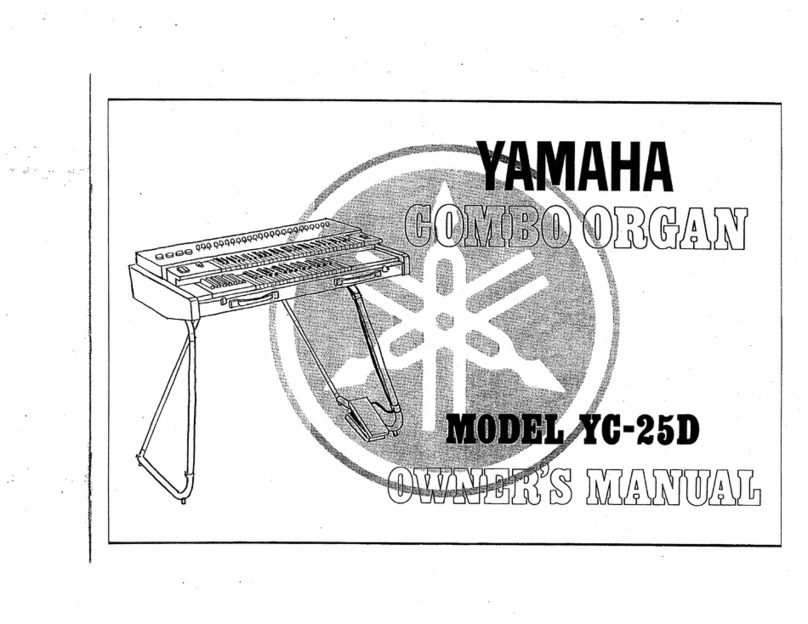
Yamaha
Yamaha YC-25D User manual

Yamaha
Yamaha Electone EL-900m User manual

Yamaha
Yamaha SILENT Bass SVB-200 User manual

Yamaha
Yamaha YDP143R User manual

Yamaha
Yamaha Tyros2 Technical document
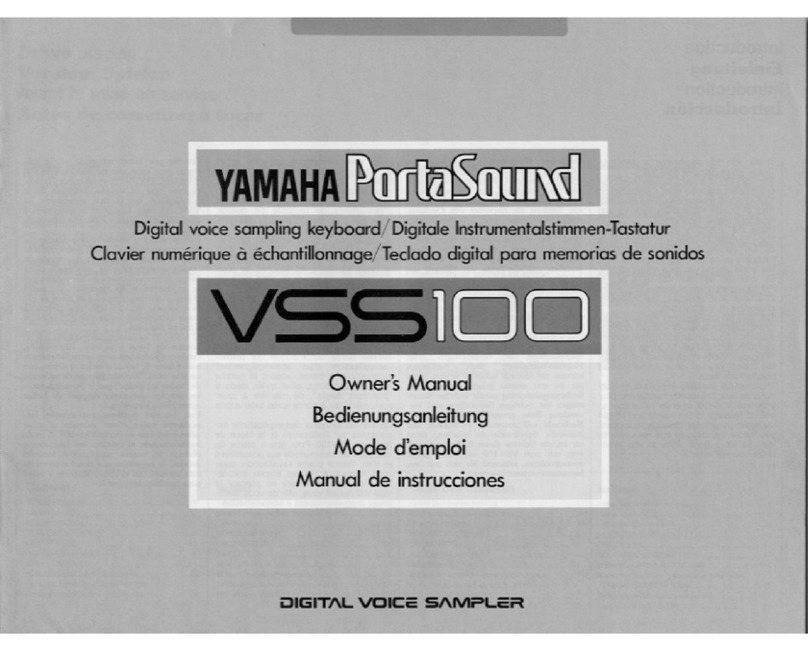
Yamaha
Yamaha PortaSound VSS-100 User manual

Yamaha
Yamaha Alto Horn, Baritone, Euphonium Assembly instructions

Yamaha
Yamaha Clavinova CLP-130 Quick start guide
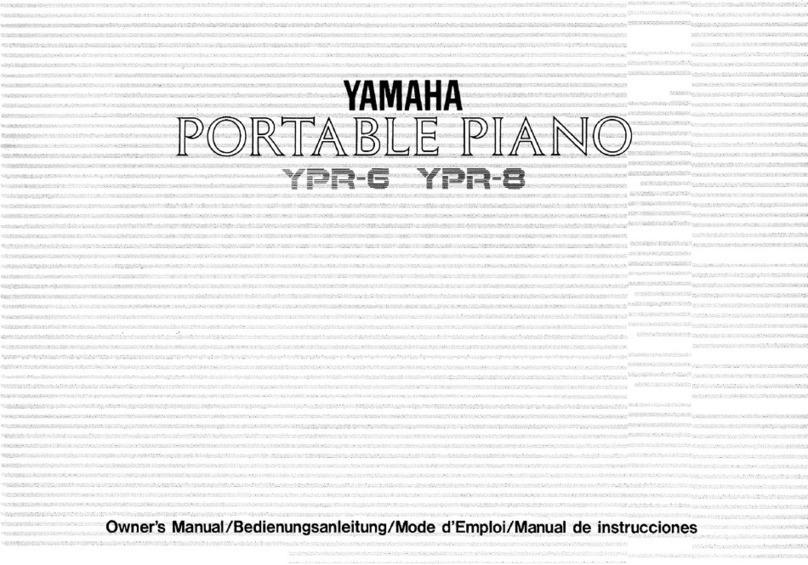
Yamaha
Yamaha YPR-6 Assembly instructions
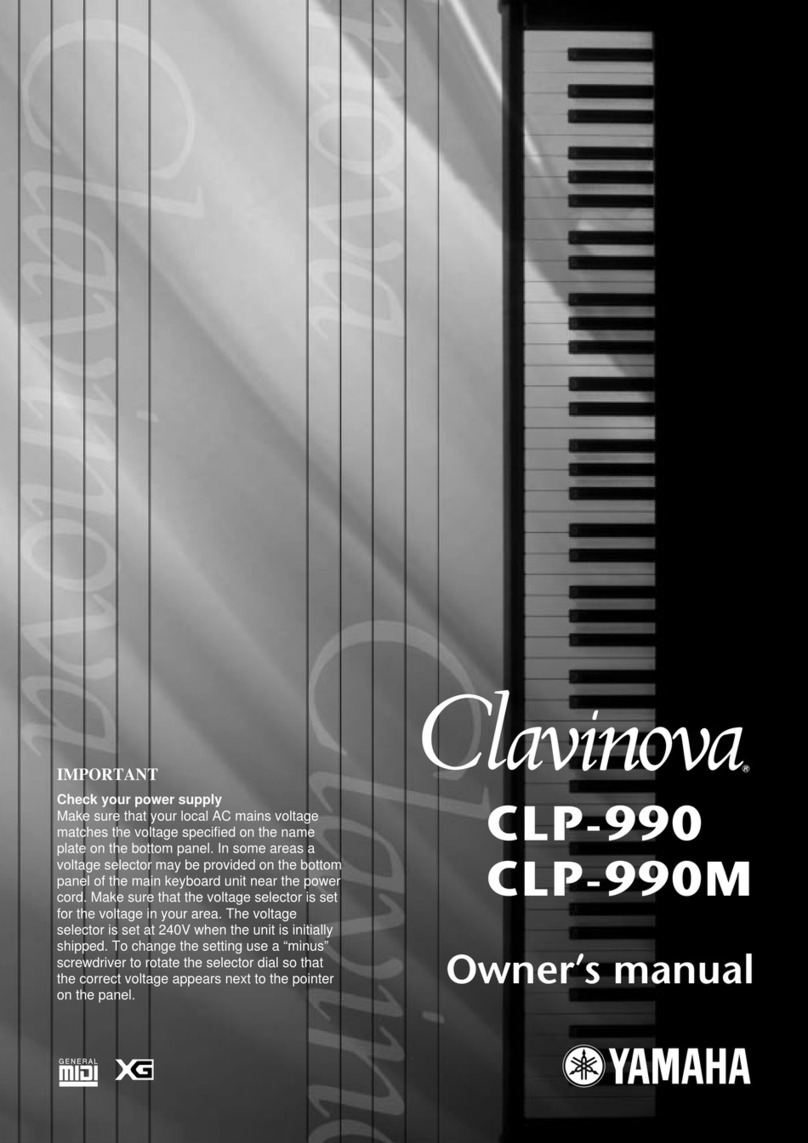
Yamaha
Yamaha Clavinova CLP-990 User manual