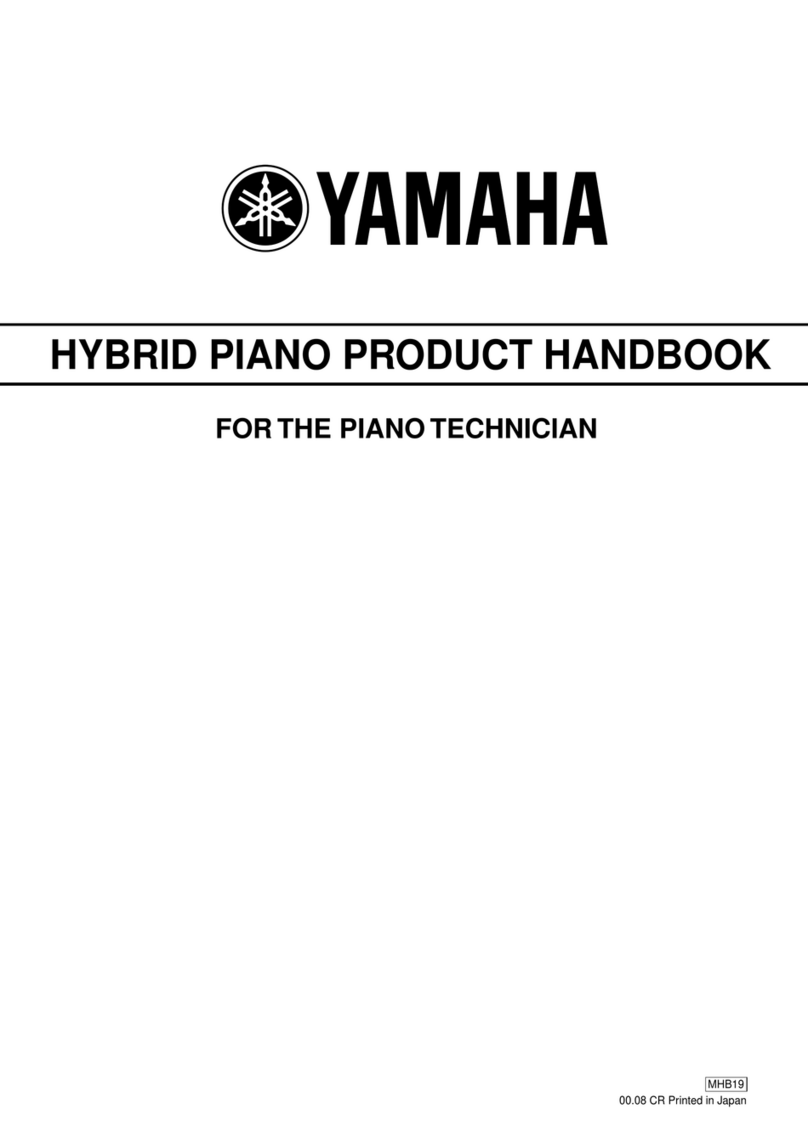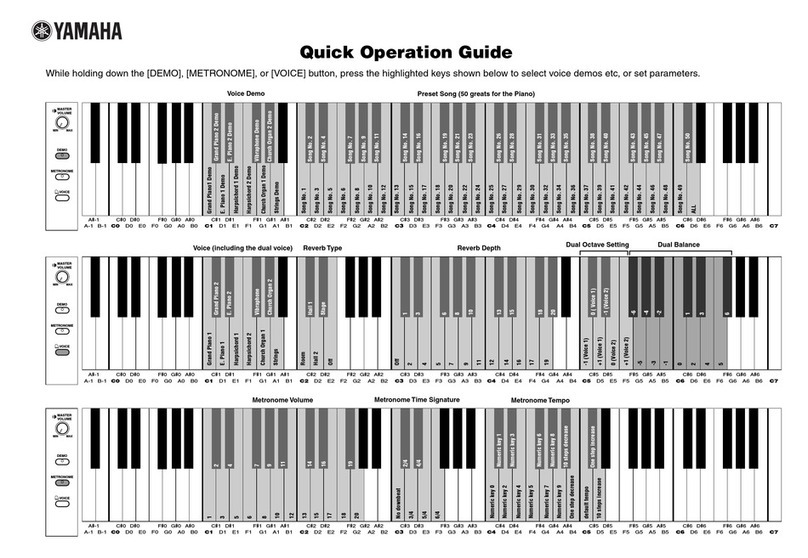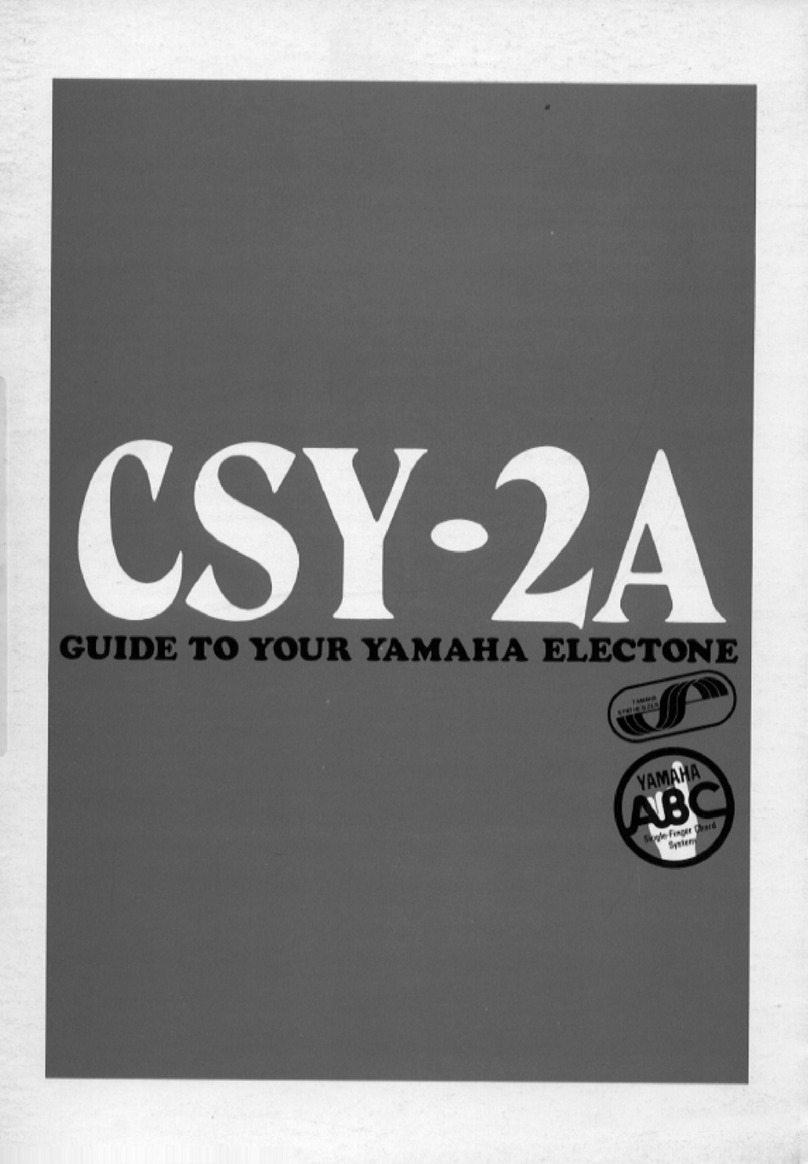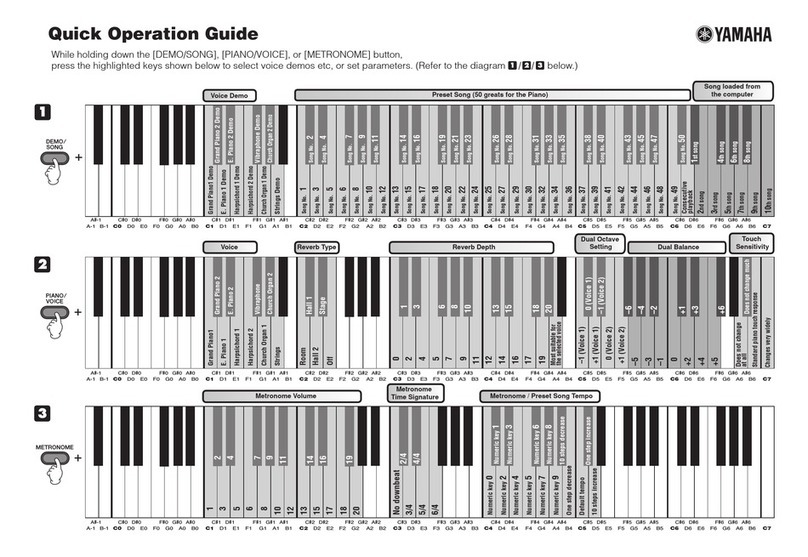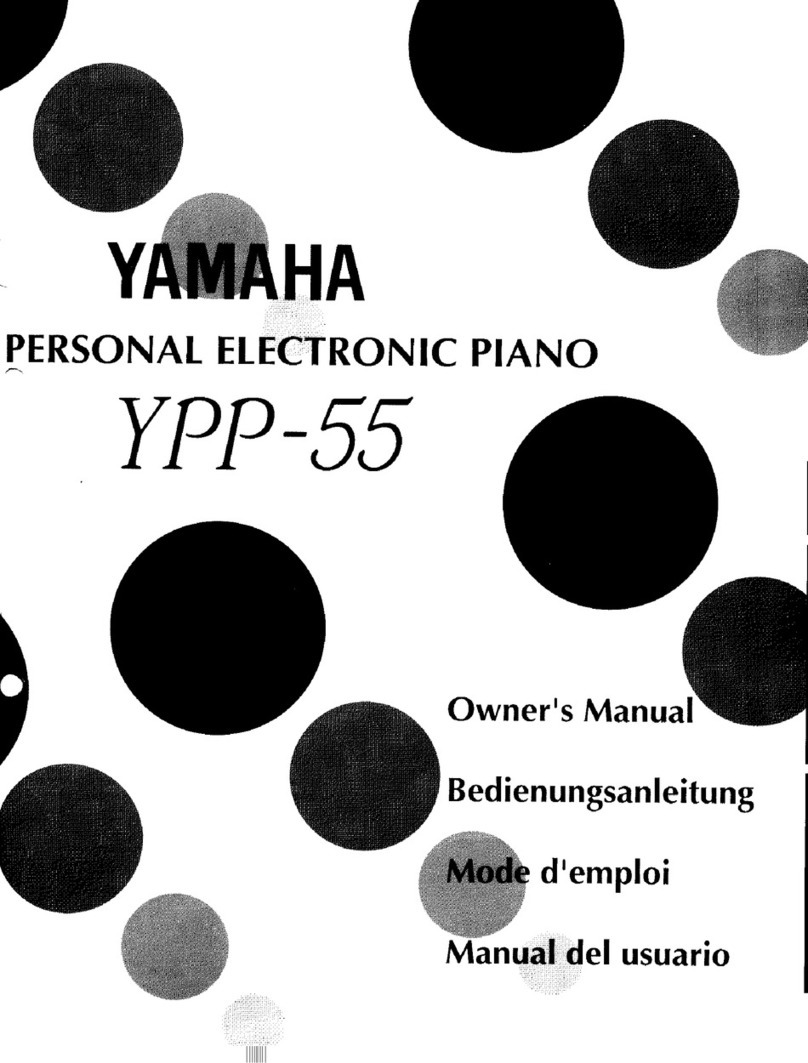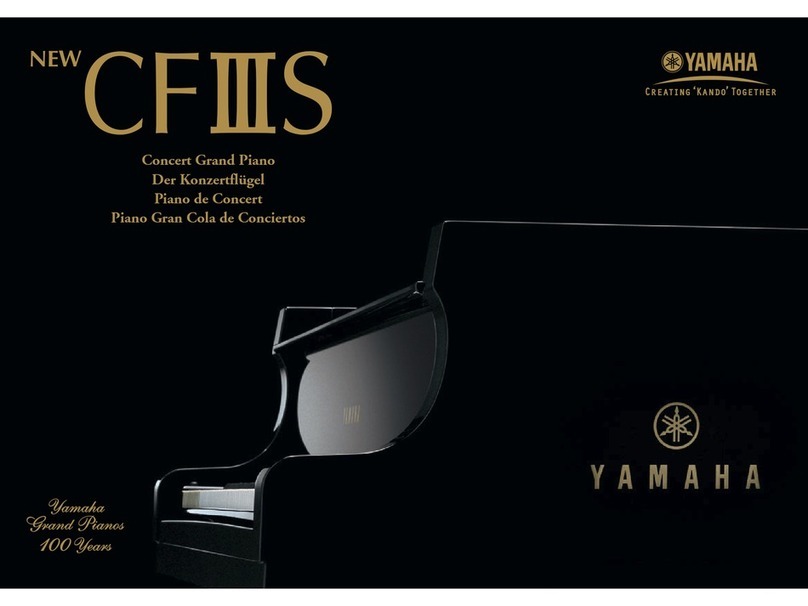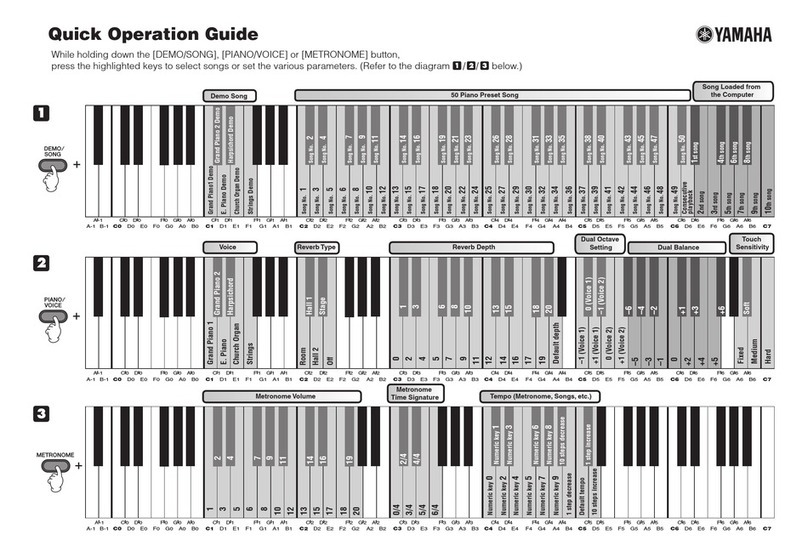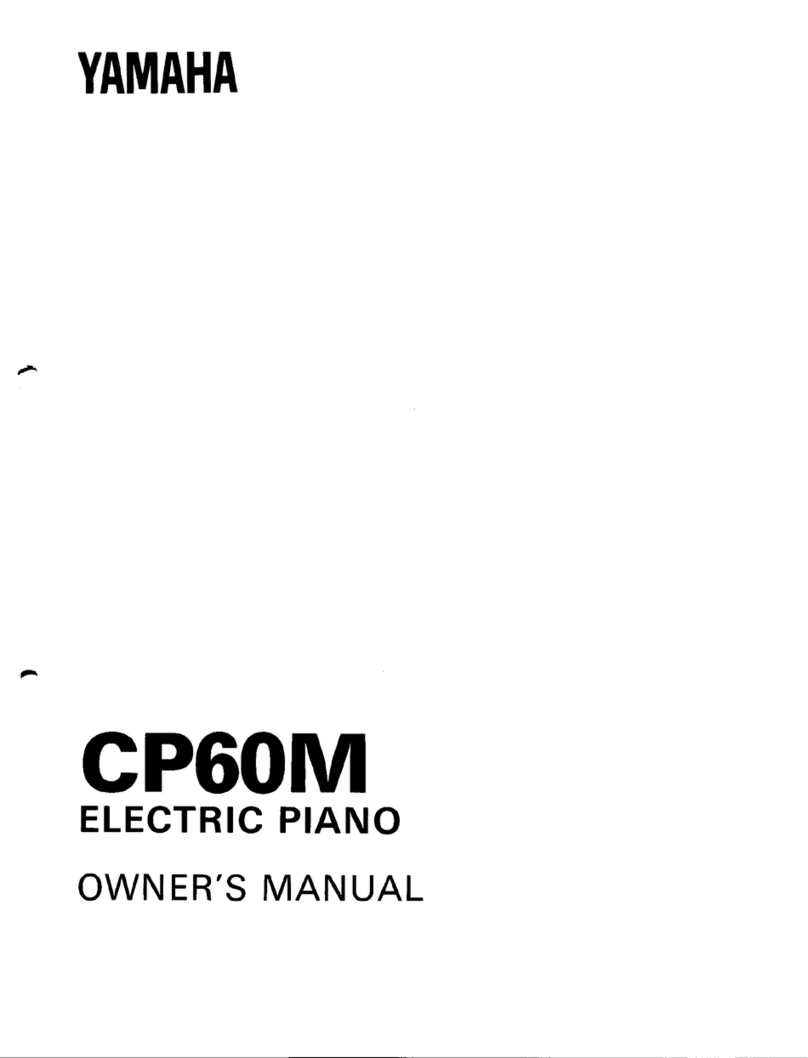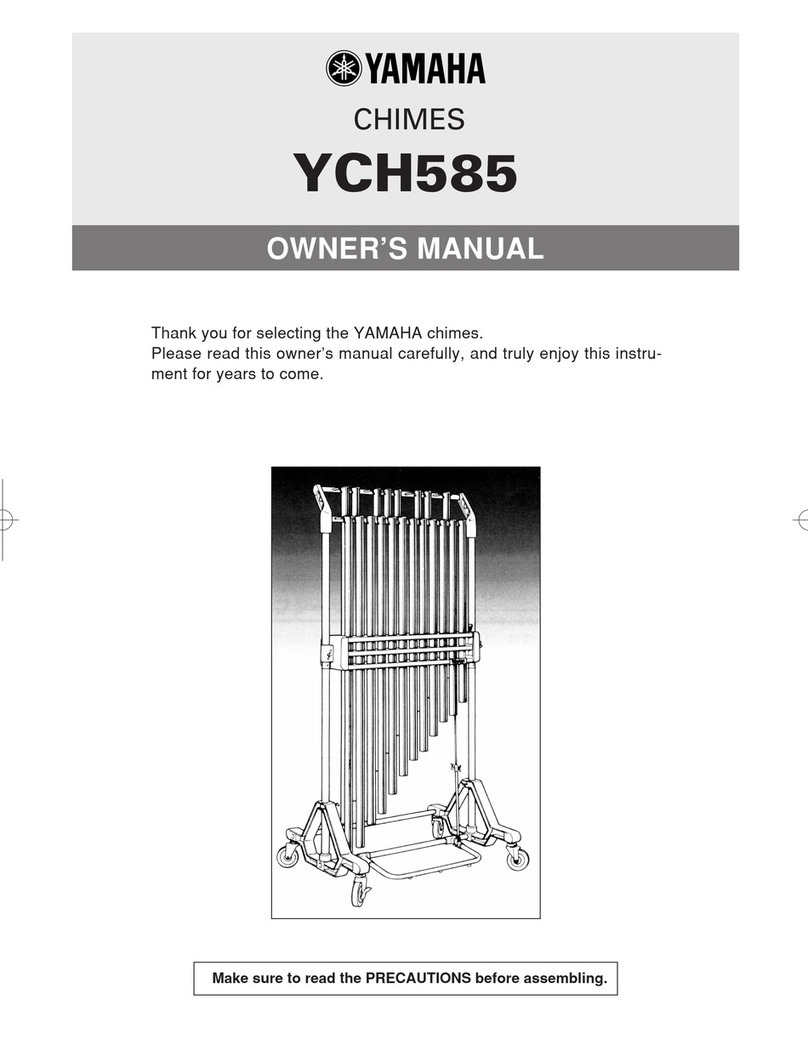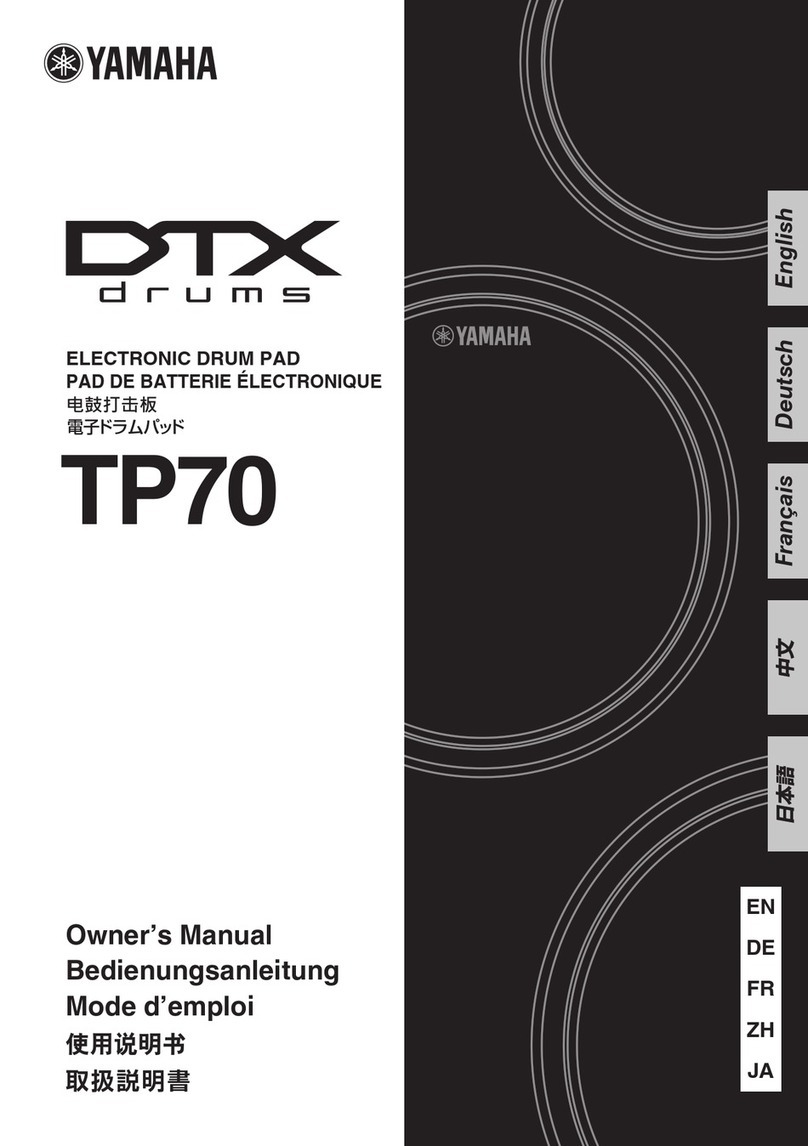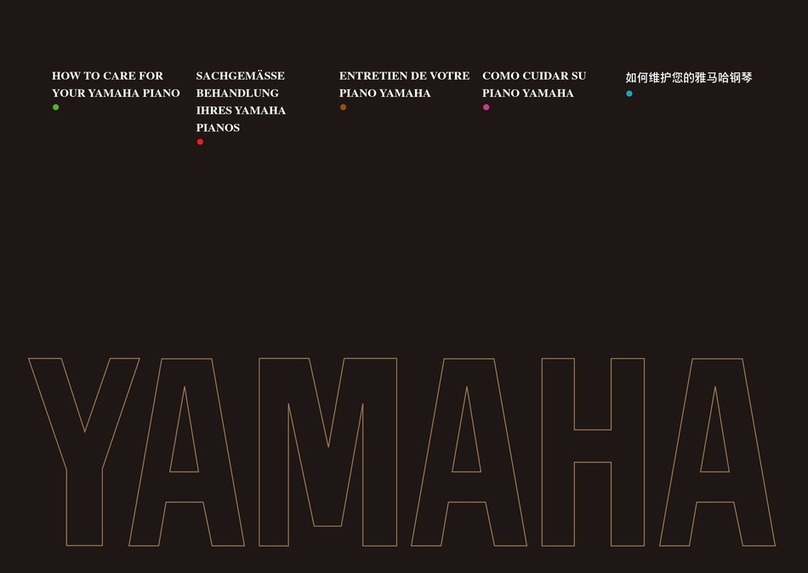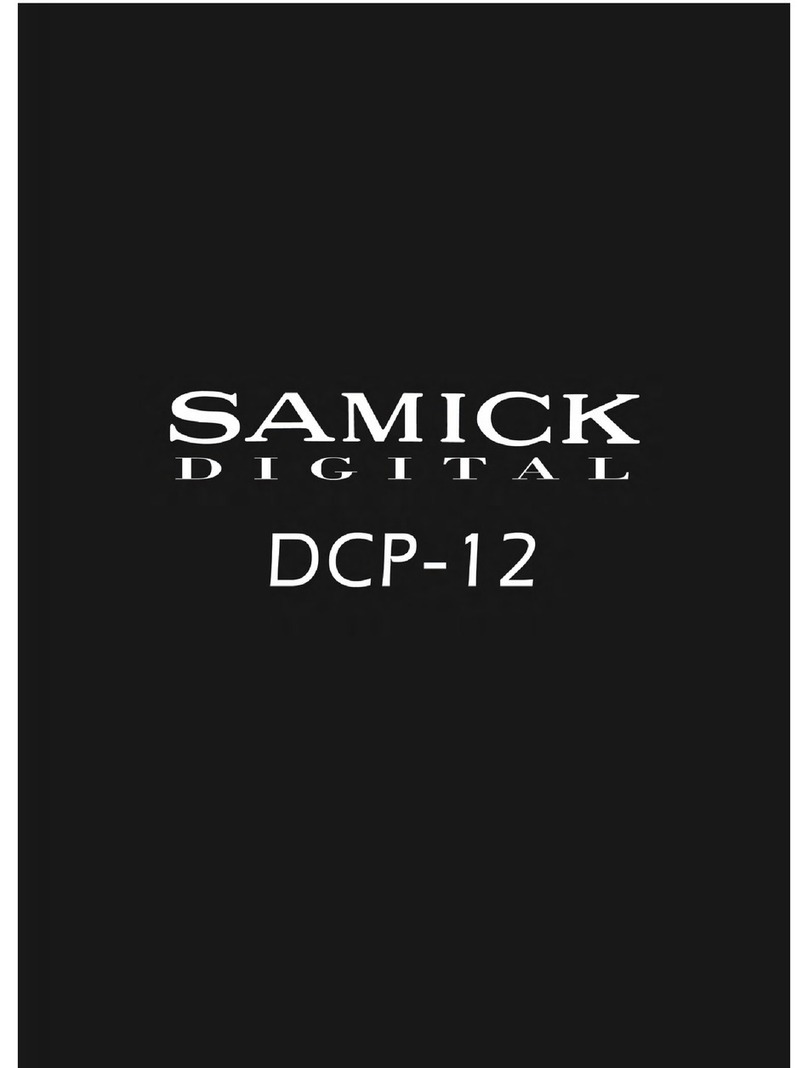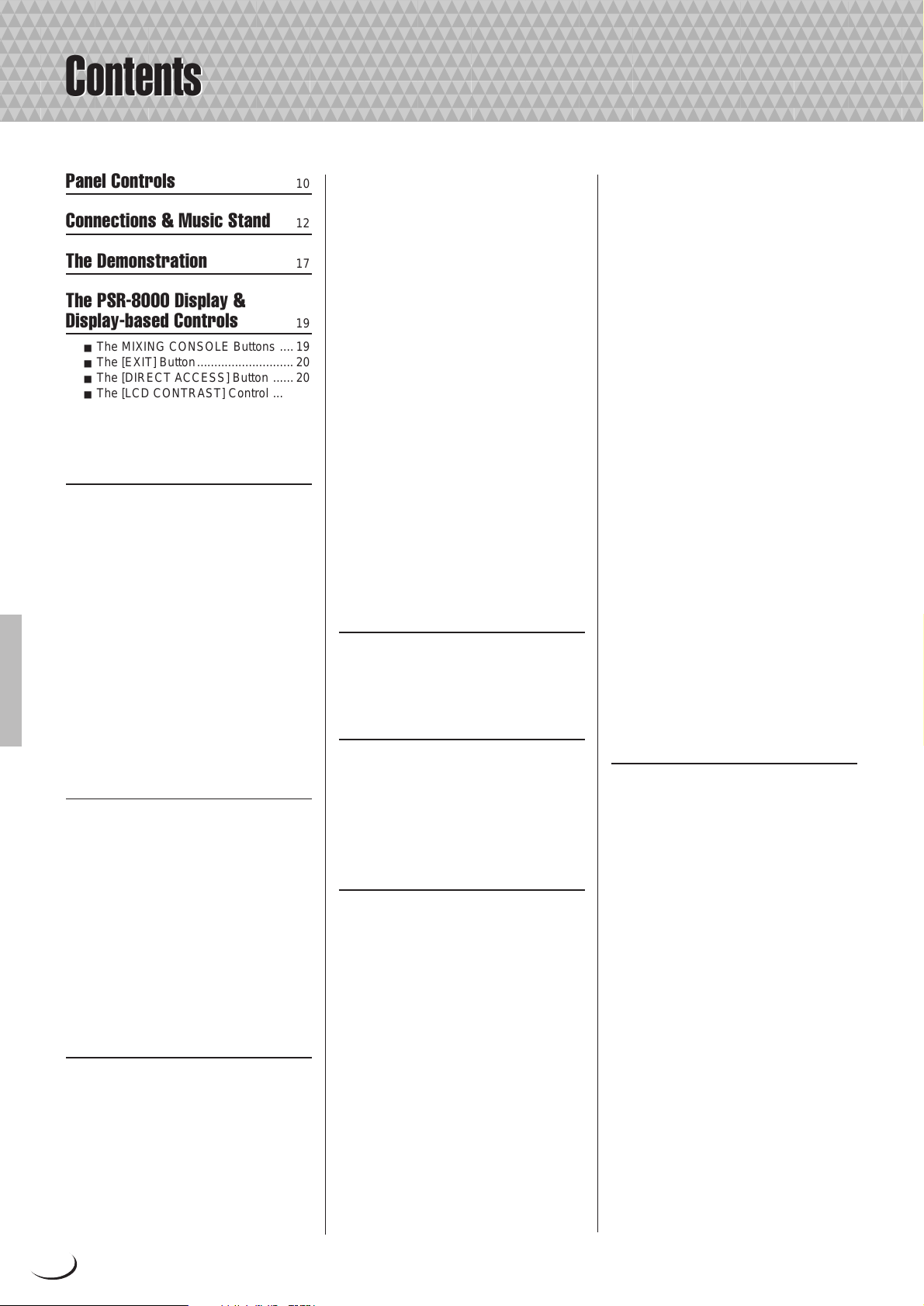8
,,,,,,,,,,,,,,,,,,
,,,,,,,,,,,,,,,,,,
QQQQQQQQQQQQQQQQQQ
QQQQQQQQQQQQQQQQQQ
¢¢¢¢¢¢¢¢¢¢¢¢¢¢¢¢¢¢
¢¢¢¢¢¢¢¢¢¢¢¢¢¢¢¢¢¢
,,,,,,,,,,,,,,,,,,
,
,,,,,,,,,,,,,,,,
,
,,,,,,,,,,,,,,,,,,
QQQQQQQQQQQQQQQQQQ
Q
QQQQQQQQQQQQQQQQ
Q
QQQQQQQQQQQQQQQQQQ
¢¢¢¢¢¢¢¢¢¢¢¢¢¢¢¢¢¢
¢
¢¢¢¢¢¢¢¢¢¢¢¢¢¢¢¢
Contents
Contents
Panel Controls 10
Connections & Music Stand 12
The Demonstration 17
The PSR-8000 Display &
Display-based Controls 19
■The MIXING CONSOLE Buttons ....19
■The [EXIT] Button............................20
■The [DIRECT ACCESS] Button ......20
■The [LCD CONTRAST] Control ......20
■The 5-language Help Function........ 20
■Display Messages ........................... 21
■Name Entry ..................................... 21
Playing the PSR-8000 22
■Before You Begin ............................ 22
The PSR-8000 Parts & Voices......... 22
■Part Poly/Mono Modes & Mono
Note Priority ....................................22
■The XG Voices ................................ 23
■The Organ Flute Voice ....................23
■Keyboard Percussion and Special
Effects .............................................24
Procedure:
Part Selection and Voice
Assignment ..........................................24
Voice Effects........................................26
Other Play Mode Functions.............26
■Master Transpose ........................... 26
■Octave Change ............................... 27
■Left Hold.......................................... 27
■Pitch Bend & Modulation Wheels.... 27
Using the Accompaniment
Section 28
Procedure:
Auto Accompaniment......... 28
■Auto Accompaniment Fingering
Modes .............................................30
■Auto Accompaniment Start Modes..33
■The MAIN A and MAIN B Sections
and Fill-ins ....................................... 34
■Tempo Control ................................35
■Fade-ins and Fade-outs ..................35
■Synchronized Stop .......................... 35
■Accompaniment Volume ................. 36
■Accompaniment Part Switching ......36
■Virtual Arranger ............................... 36
■Harmony/Echo ................................37
■One Touch Setting .......................... 38
The Mixing Console 39
Mixing Console Parameters ............ 39
VOLUME/PAN/EQ.............................. 40
■VOLUME ......................................... 40
■PANPOT ......................................... 40
■EQ LOW.......................................... 40
■EQ HIGH ......................................... 40
■HPF1 ...............................................40
■HPF2 ...............................................40
FILTER ...............................................41
■HARMONIC CONTENT .................. 41
■BRIGHTNESS................................. 41
EFFECT DEPTH................................. 41
■REVERB (DSP1)............................. 41
■CHORUS (DSP2)............................41
■DSP3............................................... 42
■DSP4-7............................................ 42
EFFECT TYPE.................................... 42
■Type Page ....................................... 42
●EFFECT BLOCK & TYPE ........... 42
●TYPE LIST ..................................42
■Parameter Page .............................. 42
●BLOCK ........................................42
●TYPE ........................................... 42
●PARAMETER .............................. 43
●VALUE ........................................43
●LEVEL ......................................... 43
●USER SET ..................................43
TUNING .............................................. 44
■TRANSPOSE ..................................44
■TUNING ..........................................44
■OCTAVE ......................................... 44
■PITCH BEND RANGE..................... 44
■PORTAMENTO TIME ..................... 44
MASTER EQ....................................... 45
■EQ1 … EQ5 .................................... 45
■Q & FREQ .......................................45
■TOTAL GAIN ADJUST.................... 45
■STORE............................................ 45
Registration Memory 46
Registering the Panel Settings....... 46
Recalling the Registered Panel
Settings .................................................47
The Freeze Function.......................... 47
Organ Flute Voice Editing 48
■ORGAN TYPE................................. 48
■ROTARY SP SPEED ...................... 48
■VIBRATO ON/OFF .......................... 48
■VIBRATO DEPTH ........................... 48
■FOOTAGE....................................... 48
■VOLUME & ATTACK ...................... 49
■EFFECT & EQ SETTINGS.............. 49
Custom Voice Creator 51
Procedure:
Engaging the Easy/
Full Edit Mode ..................................... 51
The Easy Edit Parameters ............... 52
EDIT .................................................... 52
■FILTER............................................ 52
■EG ...................................................52
■VIBRATO ........................................53
■VOLUME ......................................... 53
STORE/CLEAR ..................................53
■NAME .............................................. 53
■STORE............................................ 53
■CLEAR CUSTOM VOICE ............... 54
The Full Edit Parameters.................. 54
■ELEMENT SELECTION
(not available for the Drum Kits) .................. 54
VOICE .................................................55
■MASTER VOLUME ......................... 55
■INITIAL TOUCH CURVE................. 55
■SCALE CURVE ............................... 55
■MODULATION ................................55
■AFTER TOUCH............................... 55
E1:WAVEFORM ................................. 56
■WAVEFORM
(INSTRUMENT for the Drum Kits) ................ 56
■COARSE TUNE/FINE TUNE .......... 56
■VOLUME ......................................... 56
■KEY ON DELAY.............................. 56
■PAN................................................. 56
■NOTE LIMIT
(not available for the Drum Kits) .................. 56
■VELOCITY LIMIT
(not available for the Drum Kits) .................. 56
E2:EG .................................................57
■AMP RATE
(Amplitude Envelope Rate) .............57
■AMP LEVEL
(Amplitude Envelope Level) ............ 57
■PITCH RATE (Pitch Envelope Rate)58
■PITCH LEVEL ................................. 58
■FILTER RATE ................................. 58
■FILTER LEVEL................................ 58
E3:FILTER ..........................................59
■FILTER1 & FILTER2 ....................... 59
■RESONANCE ................................. 59
■TOUCH TO FILTER ........................59
E4:LFO ...............................................59
■LFO (Low Frequency Oscillator) ..... 59
■DELAY (Delay Vibrato) ................... 60
VOICE SET ......................................... 60
■REVERB, CHORUS, and DSP
DEPTH ............................................ 60
■DSP TYPE and VARIATION ...........60
■EQ LOW and HIGH.........................60
STORE/CLEAR ..................................61
■NAME .............................................. 61
■STORE............................................ 61
■CLEAR CUSTOM VOICE ............... 61
The Custom Style Creator 62
Procedure:
Custom Style Recording.... 62
CUSTOM STYLE CREATOR Param-
eters .......................................................66
■Exiting .............................................66
BASIC .................................................66
■SECTION/PATTERN LENGTH/
BEAT/TEMPO ................................. 66
■PART COPY ................................... 67
SETUP ................................................ 67
■VOICE .............................................67
■SETUP COPY ................................. 68
EDIT .................................................... 68
■QUANTIZE ......................................68
■VELOCITY CHANGE ...................... 69
■MEASURE COPY ........................... 69
■MEASURE CLEAR ......................... 69
■REMOVE CONTROL EVENT .........69
■REMOVE DUPLICATE NOTES ......70
STORE/CLEAR ..................................70
■NAME .............................................. 70
■STORE............................................ 70
■CLEAR CUSTOM STYLE ...............70
PARAMETER EDIT ............................ 71
■PART/SOURCE ROOT/SOURCE
CHORD ...........................................71
■NTR/NTT ......................................... 71
■HIGH KEY/NOTE LIMIT.................. 72
■RTR................................................. 72