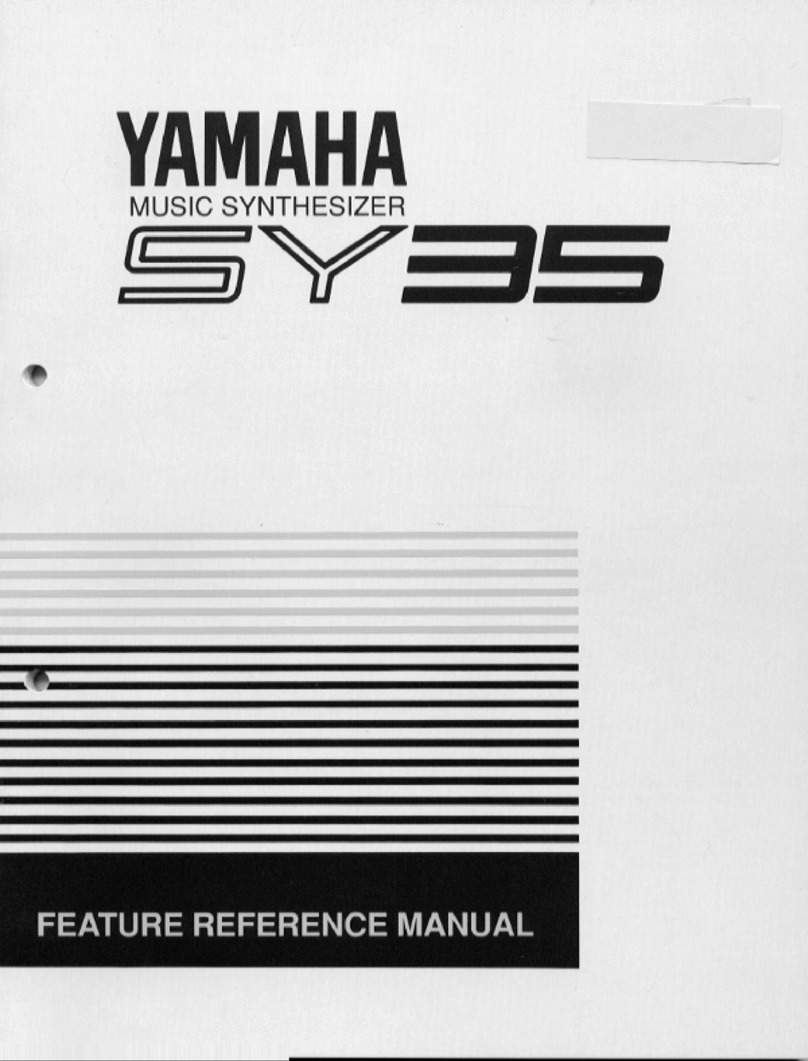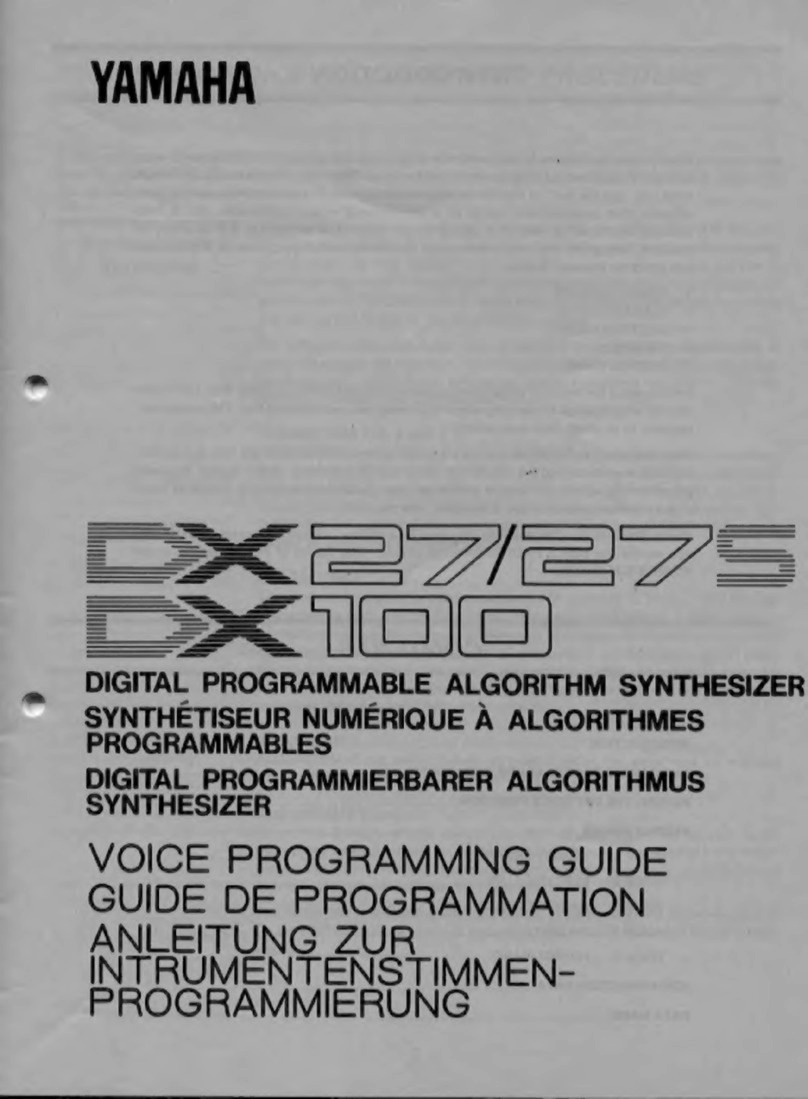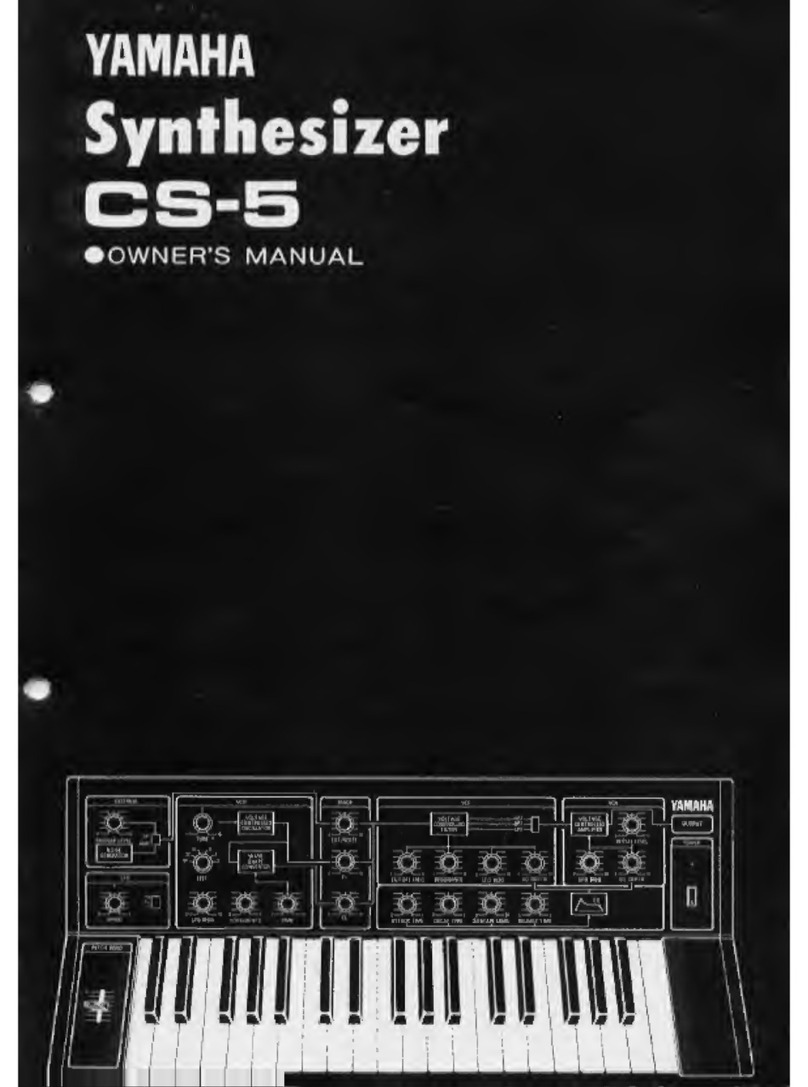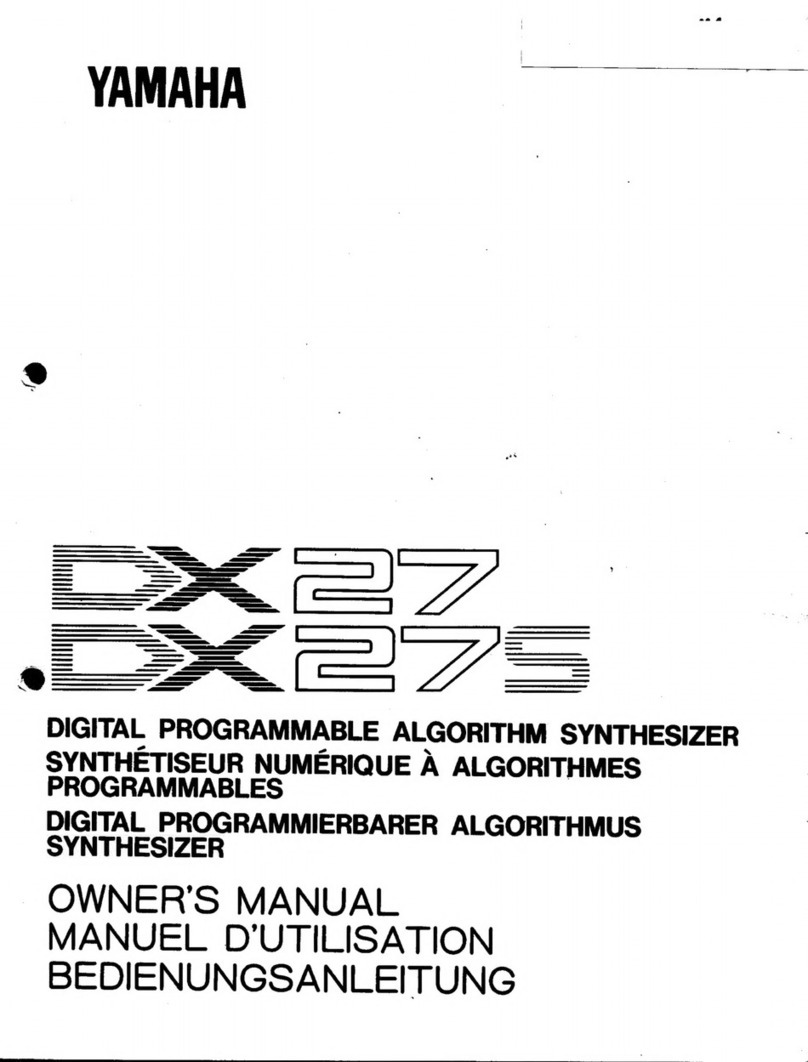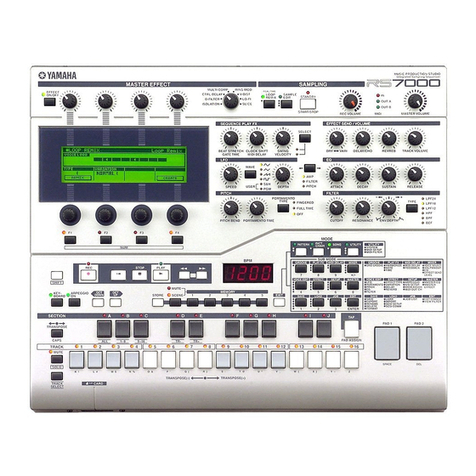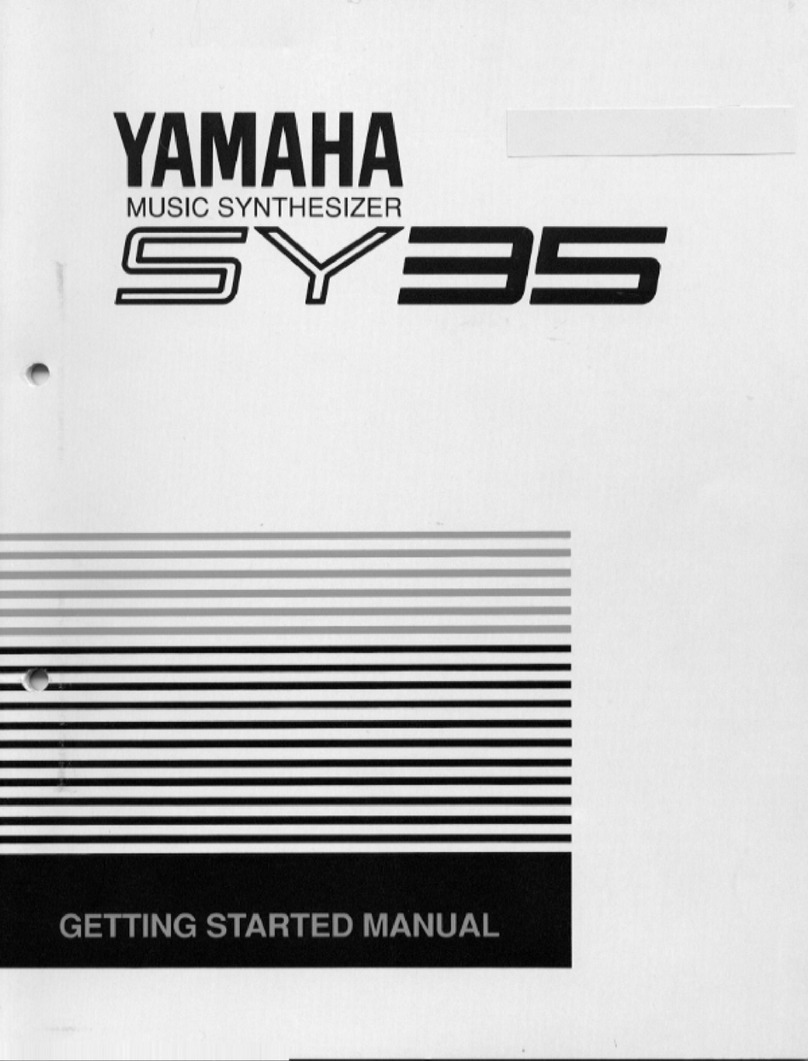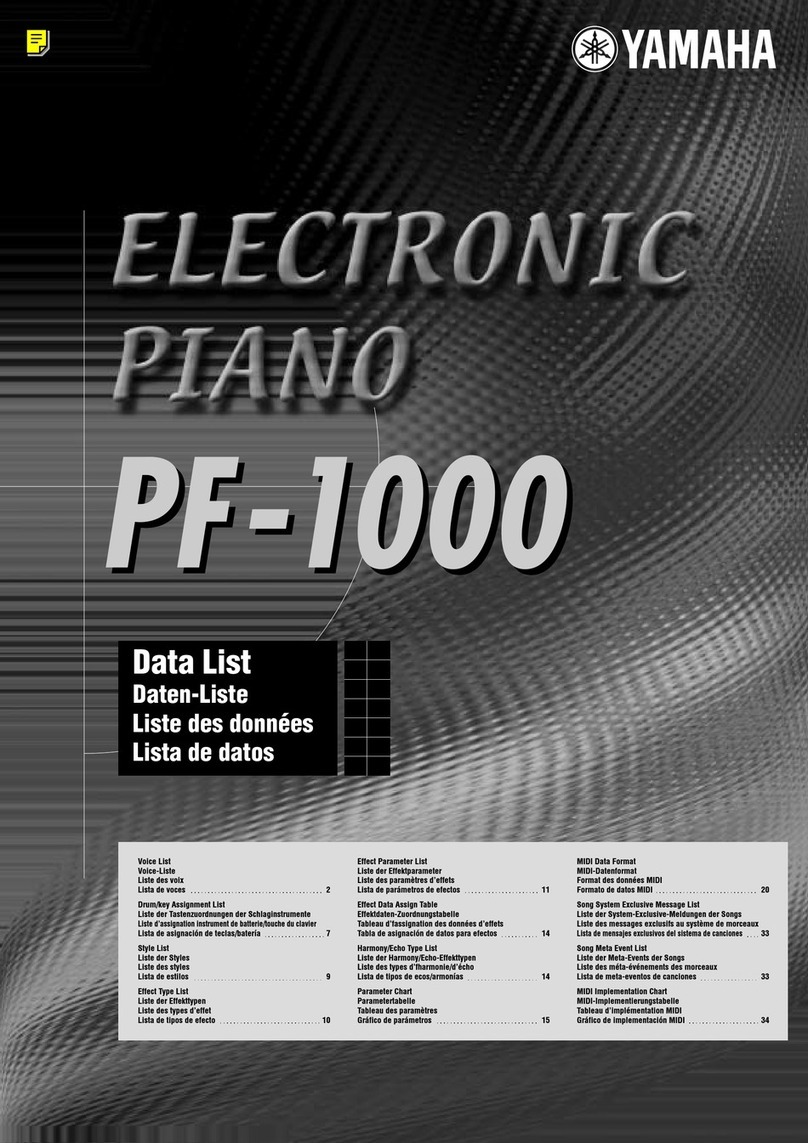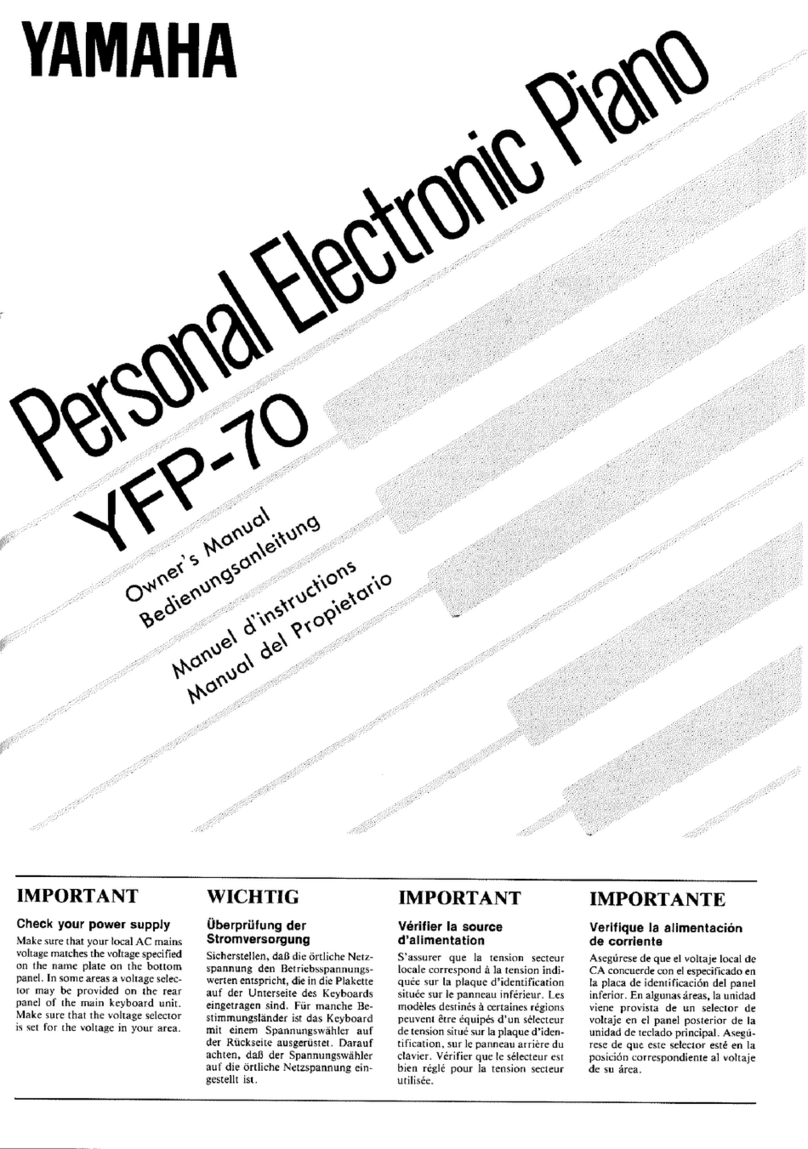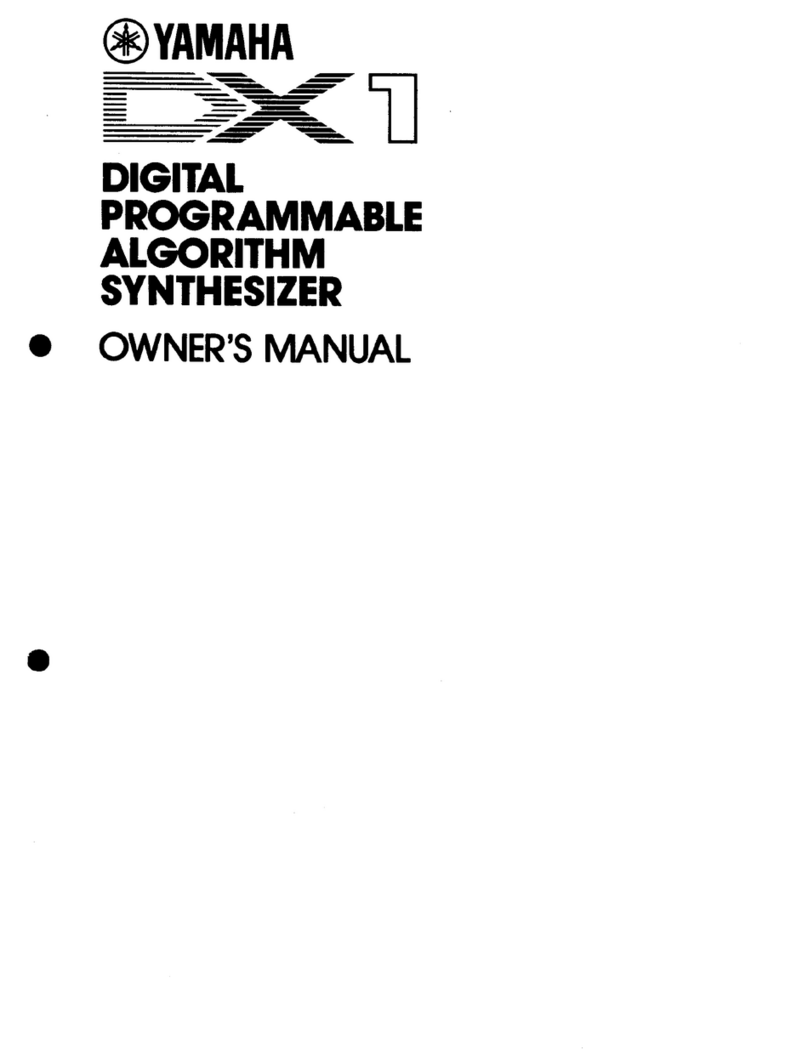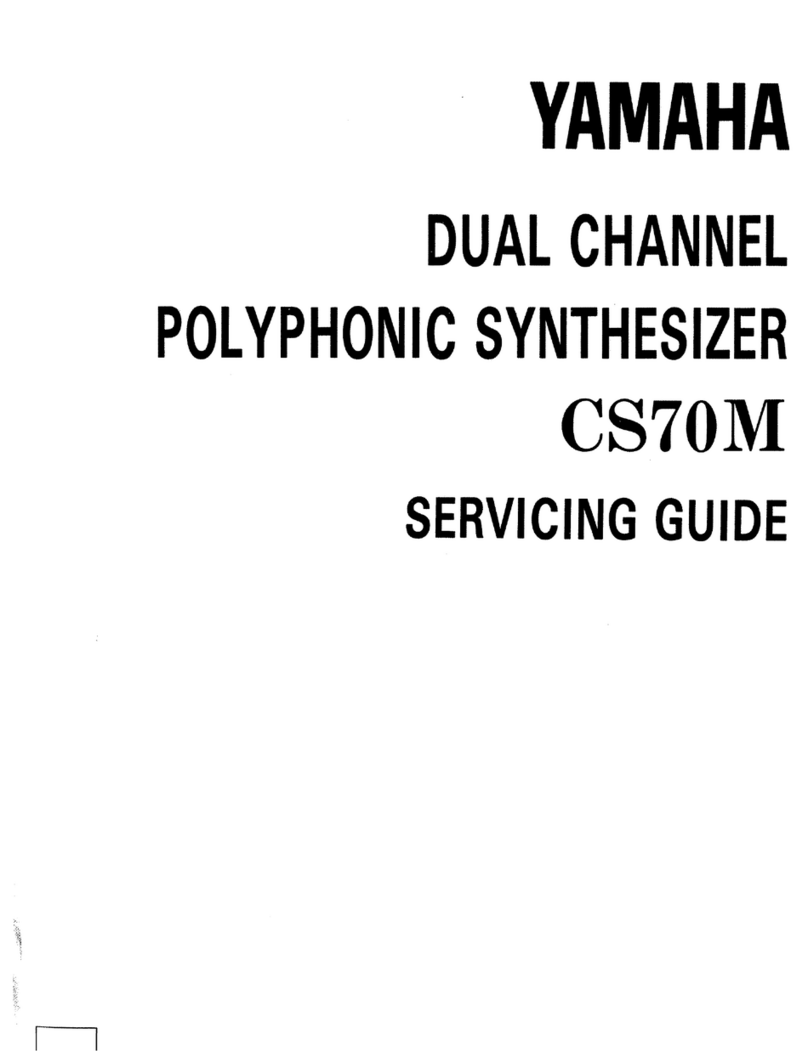(3) CARTRIDGE Sli? ITCHES
These switches select cartridge voices.
When pressed the VOICE MEMORY selectors
select the corresponding voices within the
cartridge,
(4) CARTRIDGE SLOTS
Cartridges are inserted here. ROM
cartridges and RAM cartridges are both
inserted into the same slots,
*vJhen VOICE ROM CARTRIDGES are inserted,
cartridge Aand Bvoices go to the
corresponding voice memory channels A
and B,
*PERFORMANCE ROM CARTRIDGES should be
plugged into the Aslot.
*Two DXl VOICE ROM CARTRIDGES, Two DX7
VOICE ROM CARTRIDGES and one
PERFORMANCE MEMORY CARTRIDGE are
provided with the DXl.
*VOICE ROM CARTRIDGES incorporate 2
banks of voices which can be selected
with aswitch in the cartridge.
Select the required bank before
inserting the cartridge in the slot,
*The DXl VOICE ROM CARTRIDGES have the
sair.e voices as the main unit on side
I, and side II contains completely
different data. The DX7 VOICE ROM
CARTRIDGES contain data not contained
in the DXl internal memory on both
banks.
*RAM CARTRIDGE features amemory protect
switch which prevents accidental
erasure of the data in the RAM
CARTRIDGE, Be sure to turn memory
protect off before attempting to write
to aRAM CARTRIDGE.
(5) perfori:amce memory/function
*In the PLAY mode, these are the
performance memory position selectors
which select amemorized voice number
and effect combination, 64 PERFORMANCE
MEMORY positions are provided. The
upper row selects the bank and the
lower row selects the memory position.
The performance name and voice name are
displayed on the LCD display, ^p,i2
*In the FUNCTIOM rr.ode these are the
function parameter selectors. The
parameter name and data are displayed
on the LCD display. -a5J
*In the EDIT mode the upper row 1—
8
buttons and lower row 1and 2buttons
become the edit parameter selectors.
The parameter names and data are
displayed on the LCD display in this
case also, ^p^
*In the STORE mode these selectors
select the performance memory to which
the store operation is targeted, ~*P.S2
(6) KEY ASSIGN MODE BUTTONS
These select which tone generator channel
will be playable via the keyboard, ^p.42
SINGLE
Only the Aor Echannel may be selected at a
time. In the polyphonic mode the maximum
number of notes that can be played
simultaneously is 32. In this case outputs
Aand Bboth output amonaural signal
corresponding to the channel in use,
DUAL
Both channels Aand Ecan be used
simultaneously. In the polyphonic mode the
maximum number of notes that can be played
simultaneously is 16.
SPLIT
This permits splitting the keyboard at any
point and having channels Aand Bapplied to
the keyboard sections above and below the
set split point. In the polyphonic mode the
maximum number of output notes is 16 for
each channel,
(7) LCD (Liquid Crystal Display)
** In the PLAY mode this display display^^
the voice name and its memory position^^
(number), or the performance memory ^^
name and its memory position,
** In the EDIT mode the parameter name
and data are displayed,
** In the FUMCTIOIJ mode the parameter
name, the control prompts and data are
displayed.
** In the STORE mode the memory position
and control prompts are displayed.
(8) VOICE PARAMETER SV7 ITCHES
When the EDIT mode is called voice data is
displayed on the LCD display and these
switches permit editing of the data.
*Pressing avoice parameter switch
selects the corresponding parameter,
and data is entered using the DATA
ENTRY section,
*Data can also be changed by
continuously pressing avoice
parameter switch. The data value
increases in 1-step increases, and ^^
when the maximum value is exceeded the^^
display begins from the lowest value
again,
(9) LED DISPLAY
This graphically displays parameter data in
the EDIT mode, Abar-graph type display
shows level information,
*In the EDIT mode, parameters and data
being worked on are shown by flashing
sections on the display.
(10) DATA ENTRY
In the EDIT, FUNCTION and STORE modes, data
entry is performed at this section.
*Data can be input either by using the
slider control or +/- button. The
slider control permits broad-range data
variation, while the +/- button permits
fine data control in 1-step increments.
The +/- switch also functions to turn
certain parameters ON or OFF,
*It also serves to answer YES or NO to