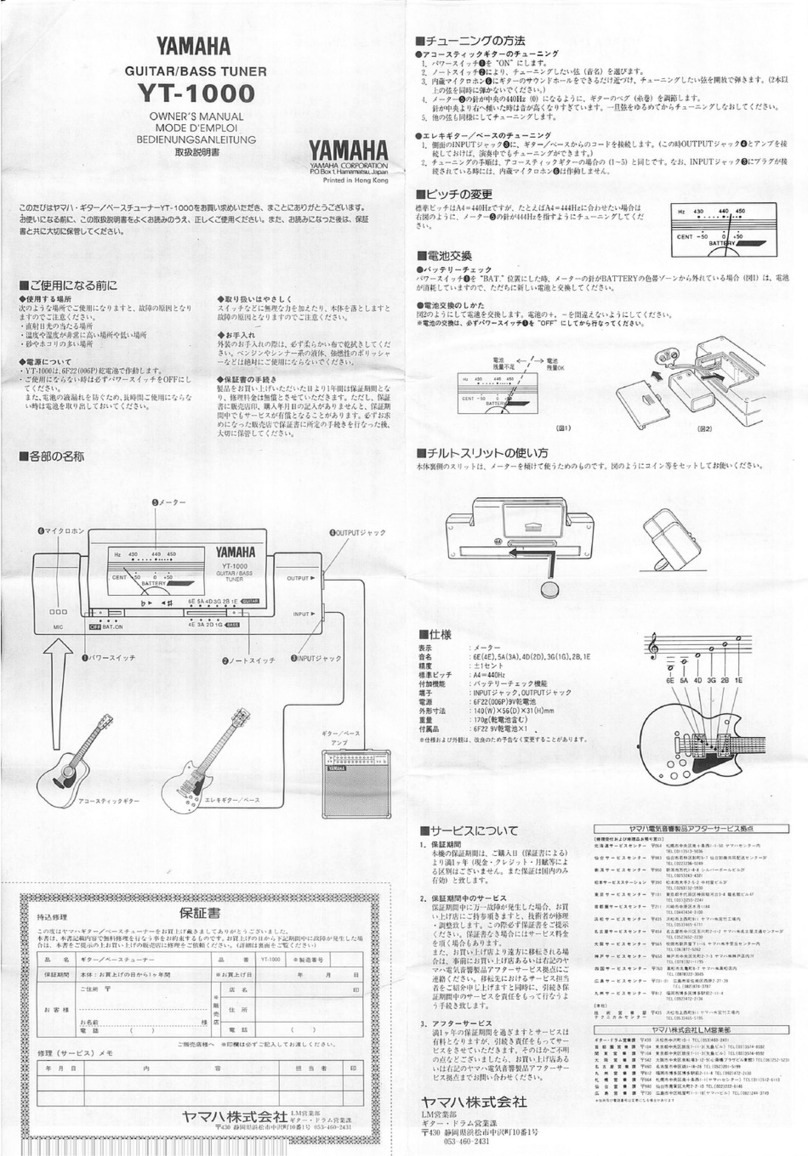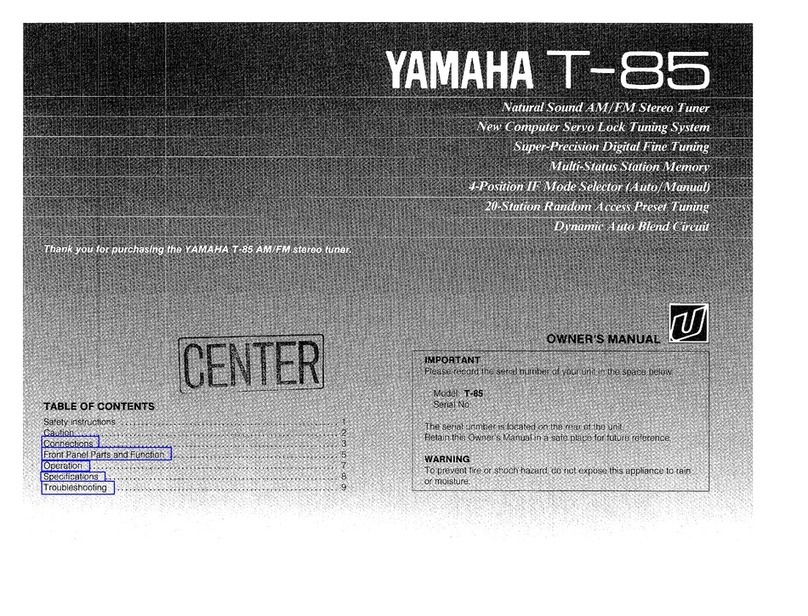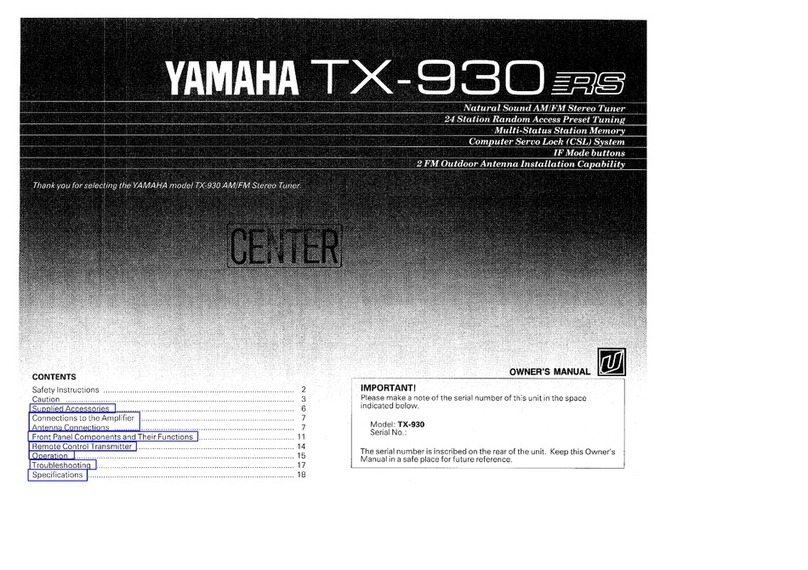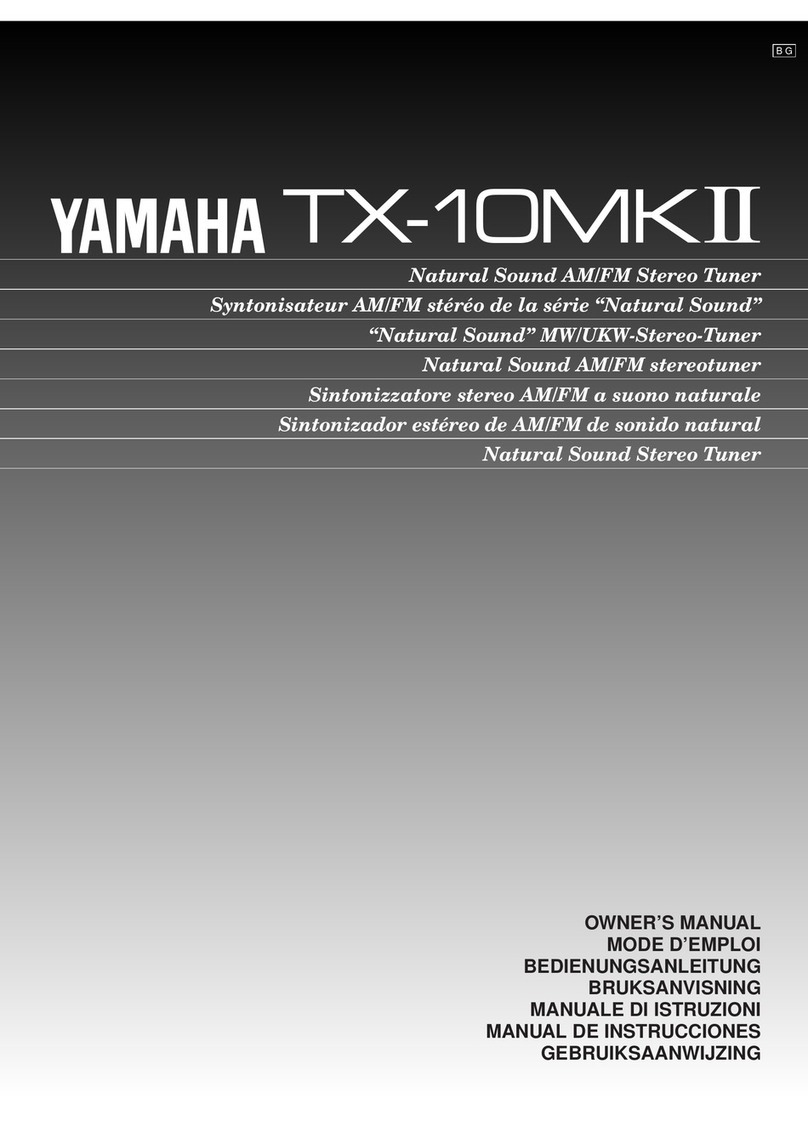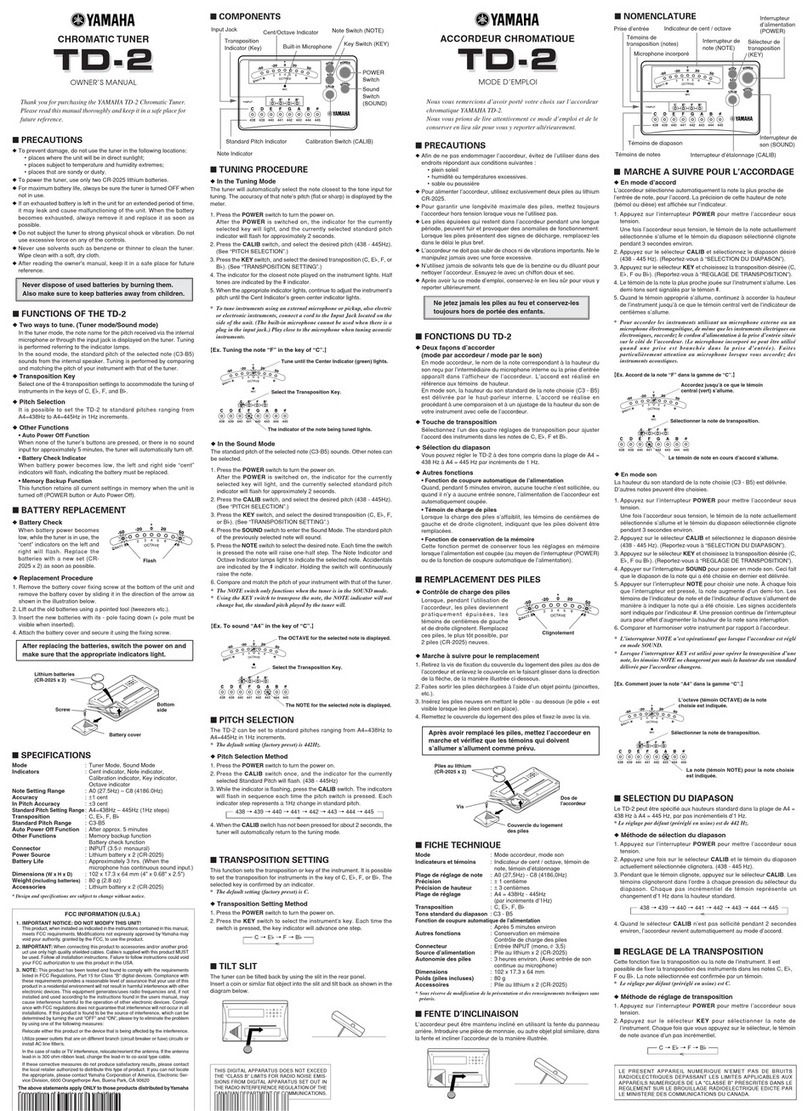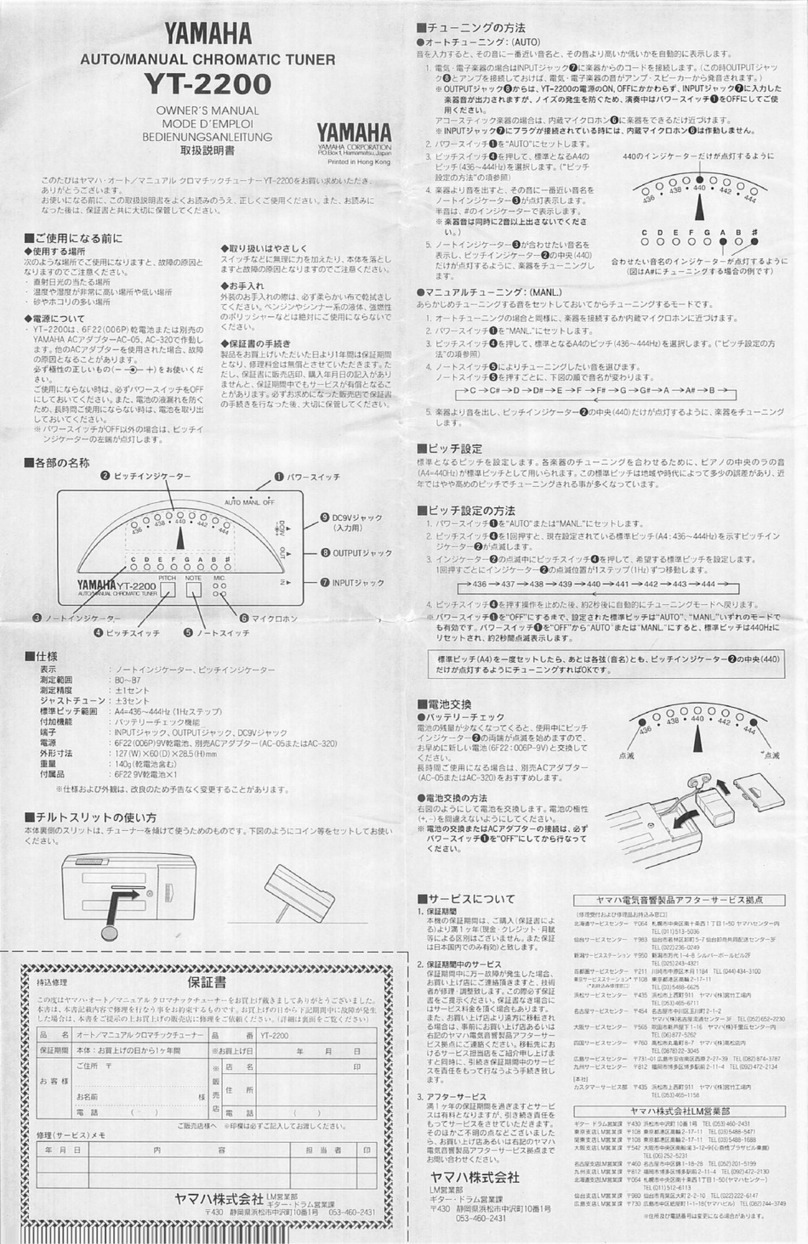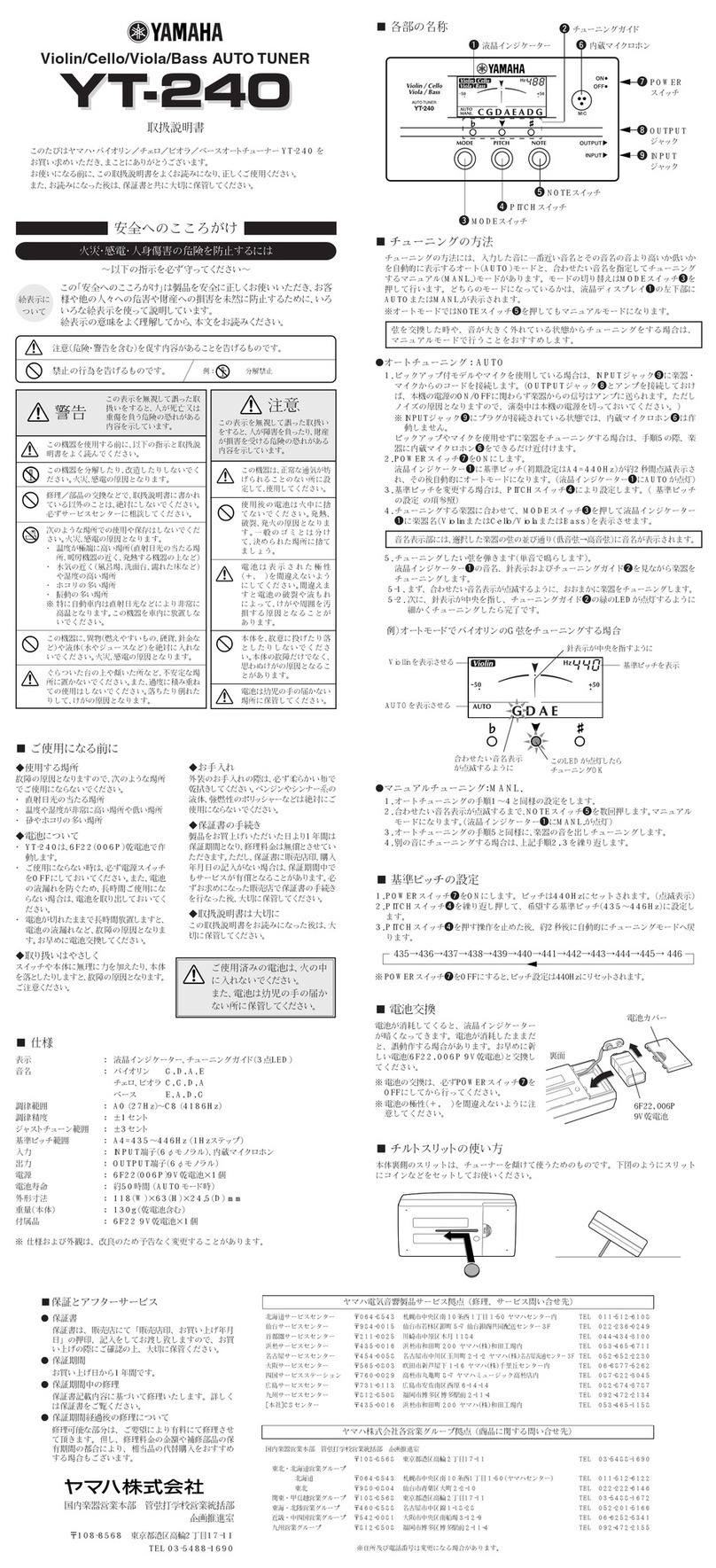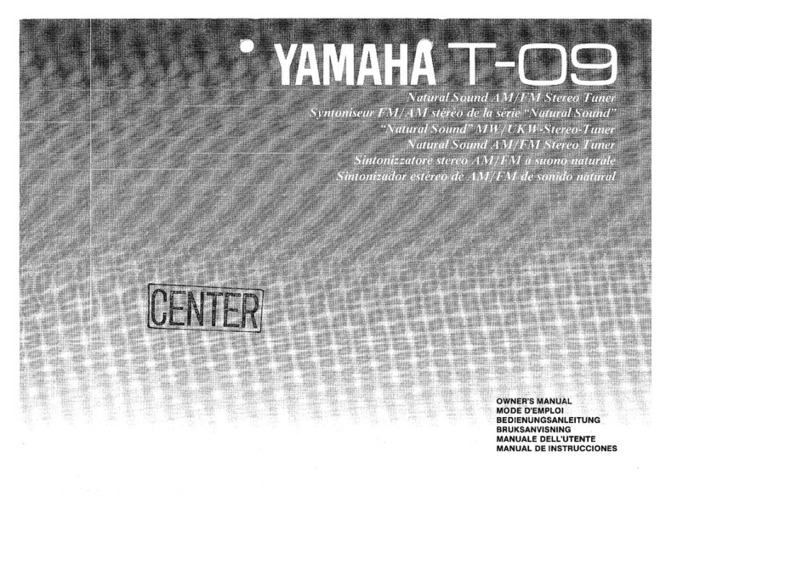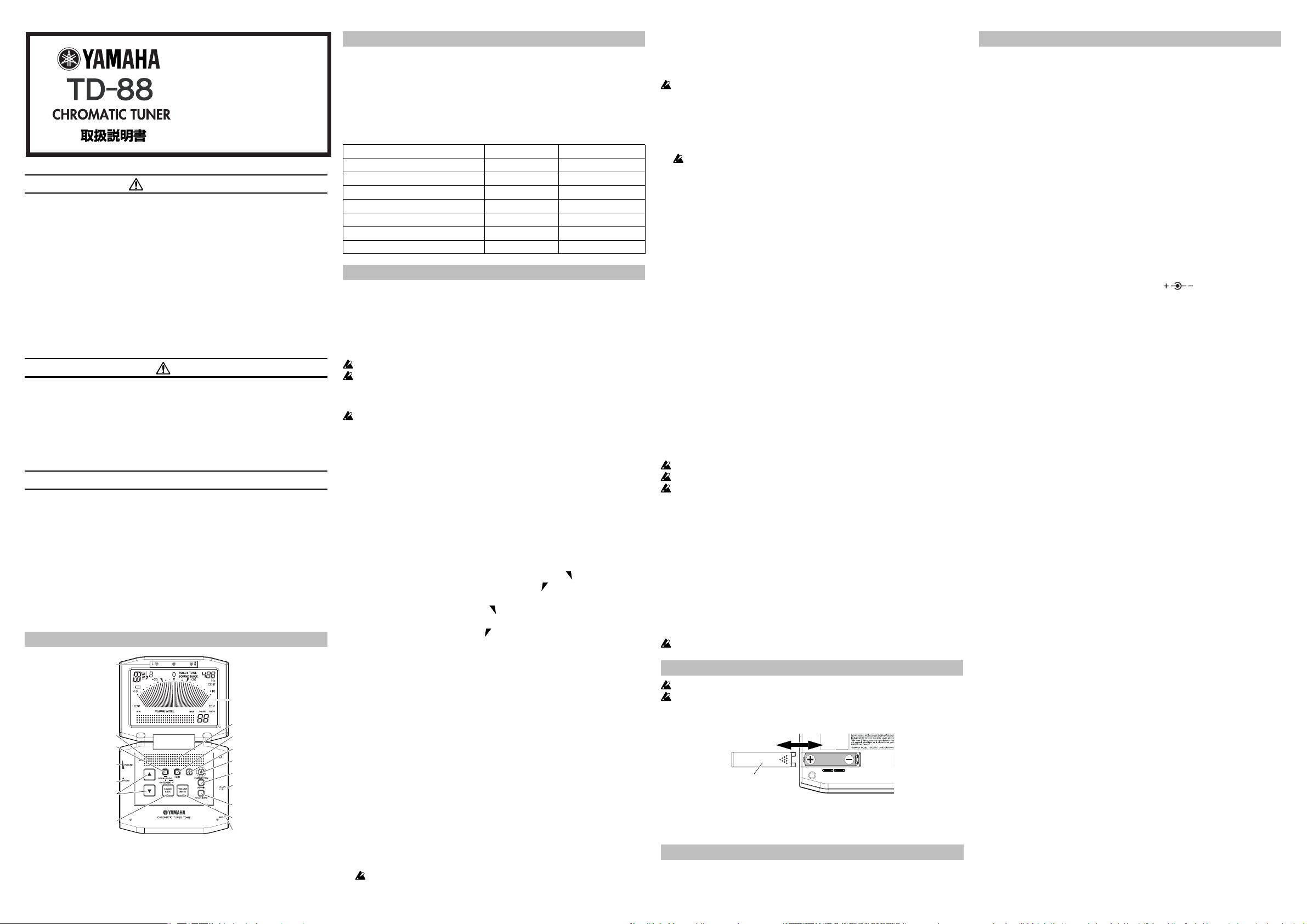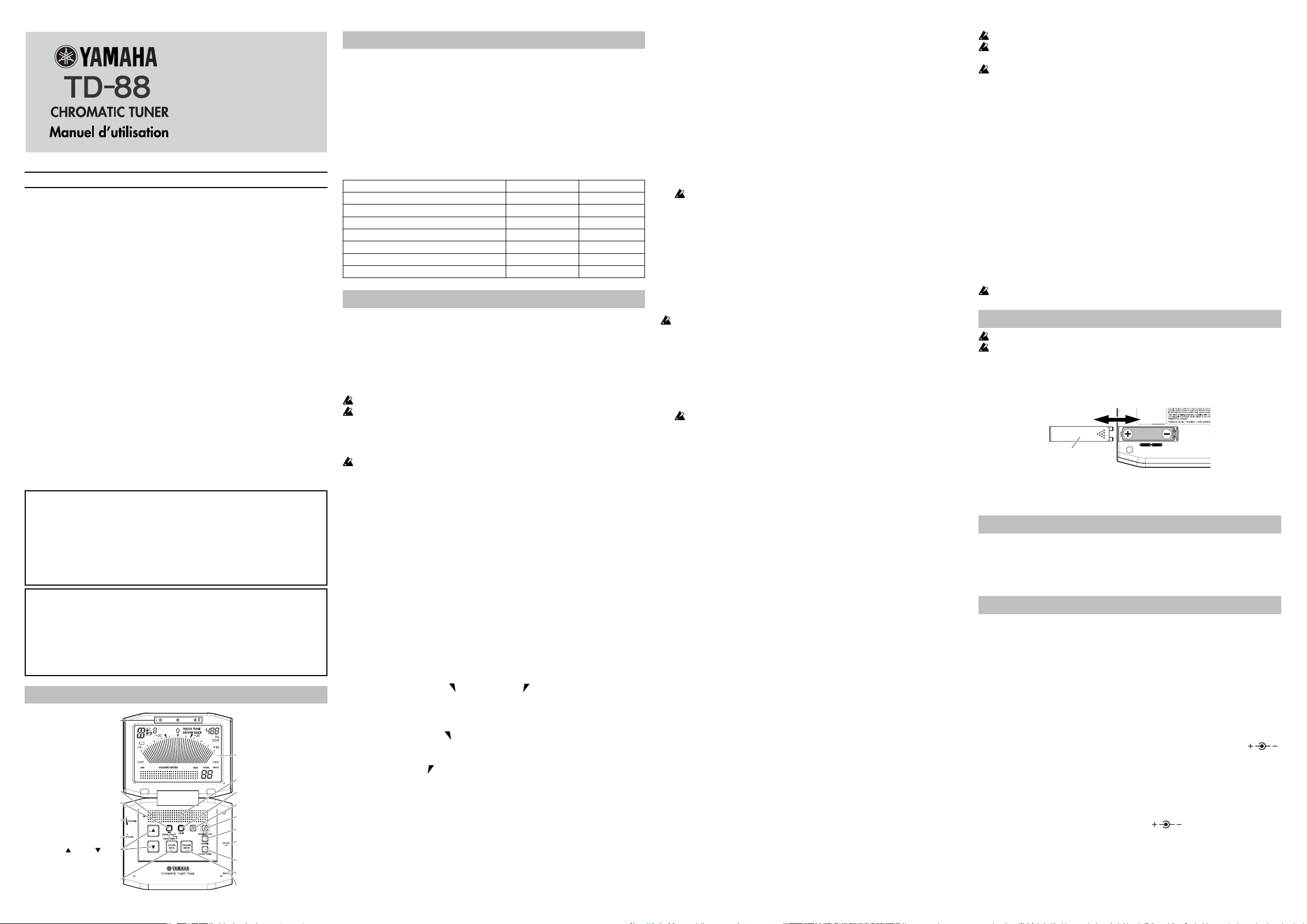Vielen Dank, daß Sie sich für das
chromatische Stimmgerät TD-88
vonYamaha entschieden haben.
Bitte lesen Sie sich diese
Bedienungsanleitung vor Gebrauch
desTD-88 vollständig durch, um
bei der Bedienung alles richtig zu
machen.Bewahren Sie die
Bedienungsanleitung an einem
sicheren Ort auf.
Vorsichtsmaßnahmen
Aufstellungsort
Vermeiden Sie das Aufstellen des Geräts an Orten, an denen
• es direkter Sonneneinstrahlung ausgesetzt ist;
• hohe Feuchtigkeit oder Extremtemperaturen auftreten können;
• Staub oder Schmutz in großen Mengen vorhanden sind;
• das Gerät Erschütterungen ausgesetzt sein kann.
• in der Nähe eines Magnetfeldes.
Stromversorgung
Schließen Sie das beiliegende Netzteil nur an eine geeignete Steckdose an. Verbinden Sie es
niemals mit einer Steckdose einer anderen Spannung.
Störeinflüsse auf andere Elektrogeräte
Dieser kann bei in der Nähe aufgestellten Rund-funkempfängern oder Fernsehgeräten
Empfangsstörungen hervorrufen. Betreiben Sie solche Geräte nur in einem geeigneten Abstand
von diesem Erzeugnis.
Bedienung
Vermeiden Sie bei der Bedienung von Schaltern und Reglern unangemessenen Kraftaufwand.
Reinigung
Bei auftretender Verschmutzung können Sie das Gehäuse mit einem trockenen, sauberen Tuch
abwischen. Verwenden Sie keinerlei Flüssigreiniger wie beispielsweise Reinigungsbenzin,
Verdünnungs- oder Spülmittel. Verwenden Sie niemals brennbare Reiniger.
Bedienungsanleitung
Bewahren Sie diese Bedienungsanleitung gut auf, falls Sie sie später noch einmal benötigen.
Flüssigkeiten und Fremdkörper
Stellen Sie niemals Behältnisse mit Flüssigkeiten in der Nähe des Geräts auf. Wenn Flüssigkeit
in das Gerät gelangt, können Beschädigung des Geräts, Feuer oder ein elek-trischer Schlag die
Folge sein.
Beachten Sie, daß keinerlei Fremdkörper in das Gerät gelangen. Sollte ein Fremdkörper in das
Gerät gelangt sein, so trennen Sie es sofort vom Netz. Wenden Sie sich dann an Ihren KORG-
Fachhändler.
Das CE-Zeichen für die Europäische Gemeinschaft
Vor dem 31.12.1996 vergebene CE-Zeichen auf unseren netzgespeisten Geräten zeigen an,
daß diese Geräte gemäß der EMC-Richtlinie (89/336/EWG) und der CE-Richtlinie (93/68/
EWG) der EU arbeiten.
Nach dem 01.01.1997 vergebene CE-Zeichen auf unseren netzgespeisten Geräten zeigen an,
daß diese Geräte gemäß der EMC-Richtlinie (89/336/EWG), der CE-Richtlinie (93/68/
EWG) und der Niederspannungsstromrichtlinie (73/23/EWG) der EU arbeiten.
Die CE-Zeichen auf unseren batteriegespeisten Geräten zeigen an, daß diese Geräte gemäß
der EMC-Richtlinie (89/336/EWG) und der CE-Richtlinie (93/68/EWG) der EU arbeiten.
WICHTIGER HINWEIS FÜR KUNDEN
Dieses Produkt wurde unter strenger Beachtung von Spezifikationen und
Spannungsanforderungen hergestellt, die im Bestimmungsland gelten. Wenn Sie dieses
Produkt über das Internet, per Postversand und/oder mit telefonischer Bestellung gekauft
haben, müssen Sie bestätigen, dass dieses Produkt für Ihr Wohngebiet ausgelegt ist.
WARNUNG: Verwendung dieses Produkts in einem anderen Land als dem, für das es
bestimmt ist, verwendet wird, kann gefährlich sein und die Garantie des Herstellers oder
Importeurs hinfällig lassen werden. Bitte bewahren Sie diese Quittung als Kaufbeleg auf,
da andernfalls das Produkt von der Garantie des Herstellers oder Importeurs
ausgeschlossen werden kann.
Merkmale des TD-88
Stimm-Anleitung
Equalizer/Program-Taste
[EQUAL/PROG]
[SOUND BACK]-Taste
[ ](Auf)/[ ](Ab)-Taste
(Wenn gedrückt gehalten, wird der
Wert kontinuierlich geändert)
Kopfhörerbuchse (PHONE)
Lautstärke
Eingebautes Mikrofon
LCD
Ein/Standby-Taste [STANDBY/ON]
Rückbeleuchtung-Taste
[BACKLIGHT]
Kalibrieren-Taste [CALIB]
Klang-Taste [SOUND]
[FOCUS TUNE]-Taste
Lautstärkemesser-Taste
[VOLUME METER]
Betriebsstrom-Buchse (DC IN)
(an Netzteil anschließen)
Eingangsbuchse (INPUT)
Lautsprecher
Einschalten des Geräts
Einschalten des Geräts
Öffnen Sie das TD-88 und drücken Sie die [STANDBY/ON]-Taste, um das Gerät
einzuschalten.
Ausschalten des Geräts
Drücken Sie die [STANDBY/ON]-Taste erneut, um das Gerät auszuschalten, oder
schließen Sie einfach den Deckel. Wenn Sie das TD-88 mit Batteriestrom betreiben, schaltet
es automatisch aus, wenn ca. 20 Minuten lang kein Ton am Eingang angelegt ist. Die
folgenden Einstellungen werden auch bewahrt, wenn das Gerät ausgeschaltet wird.
Beim Ausschalten bewahrte Einstellungen
Verfügbarer Bereich
Werkseitige Einstellung
Kalibrierung 410...480 Hz 440 Hz
Focus-Tune-Modus EIN/AUS AUS
Sound-Back-Modus EIN/AUS AUS
Stimmung EQUAL/PROG EQUAL
Cent-Wert programmierbarer Stimmung -50...0...+50 Alle Null
Referenzton A0...C8 A4
Lautstärkemessanzeige EIN/AUS EIN
Arbeitsweise für das Stimmen
Das TD-88 hat vier Stimm-Modi; Messmodus, Focus-Tune-Modus, Ton-Ausgabe-
Modus, und Sound-Back-Modus.
Stimmen mit der INPUT-Buchse
Schließen Sie ein Instrumentenkabel zwischen Ihrem Instrument und der INPUT-
Buchse des TD-88 an. Wenn Sie Ihr Instrument über ein getrennt erhältliches, speziell
für Yamaha-Stimmgeräte ausgelegtes Mikrofon TM-10Lstimmen, stecken Sie das TM-
10L in die Eingangsbuchse des TD-88.
Wenn ein Kabel an die INPUT-Buchse angeschlossen ist, kann das eingebaute Mikrofon
nicht verwendet werden.
Die INPUT-Buchse ist Mono, so dass Stereo-Stecker nicht verwendet werden können.
Stimmen mit der internen Mikrofon
Positionieren Sie Ihr Instrument so nahe wie möglich am internen Mikrofon, ohne
einen Anschluss an der INPUT-Buchse vorzunehmen.
Für das Stimmen mit dem eingebauten Mikrofon wird eine ruhige Umgebung für präzises
Stimmen empfohlen.
Anschließen von Kopfhörern (Ton-Ausgabe-Modus oder Sound-Back-Modus)
Sie können 1/8-Zoll-Ministecker-Kopfhörer an die PHONE-Buchse anschließen. Wenn
eingesteckt, kommt kein Ton vom Lautsprecher.
Verwenden Sie den Lautstärkeregler zum Einstellen der Lautstärke der Kopfhörer.
■Messmodus
Dieser Modus erlaubt es Ihnen, mit der Messanzeige im Display zu stimmen.
1. Spielen Sie eine einzelne Note auf Ihrem Instrument.
Die Note, deren Name der gespielten Note am nächsten ist, erscheint links in der
Notenanzeige. Stimmen Sie das Instrument auf die korrekte Tonhöhe, so dass der
gewünschte Notenname erscheint.
2. Während Sie eine einzelne Note auf Ihrem Instrument spielen, stimmen Sie Ihr
Instrument so, dass die Spitze der Messanzeige “0” anzeigt, und die Mittenanzeige
an der Stimmführung leuchtet.
Die linke Stimmanzeige leuchtet auf, wenn die Tonlage des Instruments Moll ist, und
die rechteAnzeige leuchtet auf, wenn die Tonlage Dur ist. Wenn Sie eine genaue große
Terz oder eine kleine Terz über einer bestimmten Note stimmen wollen, verwenden
Sie die Markierungen “ ” (-13,7 Cent) oder “ ” (+15,6 Cent) in der Messanzeige.
Stimmen zu einer genauen großen Terz oder einer kleinen Terz nach oben
Wenn Sie eine reine große Terz über A(0 Cent) abstimmen wollen, stimmen Sie Ihr Instru-
ment so, dass die Notennamen-Anzeige C# anzeigt und die Messanzeige bei “ ” ist.
Wenn Sie eine kleine Terz über A (0 Cent) abstimmen wollen, stimmen Sie Ihr Instru-
ment so, dass die Notennamen-Anzeige C anzeigt und die Messanzeige bei “ ” ist.
■Focus-Tune-Modus
In diesem Modus zeigt die Messanzeige einen Bereich von ±10 Cent an, wodurch Sie
mit größerer Präzision stimmen können.
1. Drücken Sie die [FOCUS TUNE]-Taste, um auf Focus-Tune-Modus zu schalten.
2. Spielen Sie eine einzelne Note auf Ihrem Instrument.
Das LCD zeigt den Namen der Note, die der gespielten Tonlage am nächsten liegt.
Wenn die eingegebene Tonhöhe innerhalb von ±10 Cent von der “0” (Mitten)-
Position kommt, wechselt das Display auf einen Bereich von ±10 Cent um. Wenn
die eingegebene Tonhöhe nicht innerhalb von ±10 Cent liegt, schaltet das Display
auf den vorherigen Zustand von ±50 Cent um.
3. Spielen Sie eine einzelne Note auf Ihrem Instrument und stimmen es so, dass die
Messanzeige “0” (Mitten)-Position anzeigt, und die Mittenanzeige an der
Stimmführung leuchtet. Die linke Stimmanzeige leuchtet auf, wenn die Tonlage
Moll ist, und die rechte Anzeige leuchtet auf, wenn die Tonlage Dur ist.
4. Press the [FOCUS TUNE] switch to exit Focus Tune mode.
■Ton-Ausgabe-Modus
Dieser Modus erlaubt es Ihnen, eine Bezugstonhöhe zu verwenden, die vom
Lautsprecher des TD-88 ausgegeben wird.
1. Drücken Sie die [SOUND]-Taste, um den Ton-Ausgabe-Modus zu wählen.
2. Drücken Sie die Taste [▲] oder [▼], um den Namen der zu stimmen gewünschten
Note zu wählen.
Der Name der Note [C2...C6: Gleichschwebende Stimmung, A0...C8: Programmierbare Stimmung]
3. Stimmen Sie Ihr Instrument auf die Referenztonlage vom TD-88.
Das TD-88 erkennt Tonlagen zwischen A0 und C8 und reproduziert sie zwischen
C2 und C6. Im Ton-Ausgabe-Modus liefter das TD-88 einen Referenzton innerhalb
der Tonlage C2 bis C6.
4. Drücken Sie die [SOUND]-Taste, um den Ton-Ausgabe-Modus zu verlassen.
■Sound-Back-Modus
Dies erlaubt es Ihnen, Ihr Instrument mit dem Referenzton und Messanzeige zu
stimmen. Der Lautsprecher gibt einen Referenzton aus, der der Note der von der
Eingangsbuchse empfangnen Tonlage am nächsten ist, und die Messanzeige zeigt den
Unterschied zwischen der Eingangstonlage und der richtigen Tonlage an.
Sound-Back-Modus arbeitet nicht für Ton, der über das interne Mikrofon des TD-88
angelegt wird.
1. Drücken Sie die [SOUND BACK]-Taste, um den Sound-Back-Modus einzuschalten.
2. Spielen Sie eine einzelne Note auf Ihrem Instrument.
Das TD-88 gibt den Referenzton aus, der der Tonlage des Audioeingangs am
nächsten liegt, und im LCD wird der Name der Note angezeigt. Die Messanzeige
zeigt den Unterschied zwischen der Bezugsnote und der Eingangstonlage in einem
Bereich von -50 Cent bis +50 Cent an. Stimmen Sie Ihr Instrument so, dass das TD-
88 die gewünschte Bezugsnote ausgibt und anzeigt.
Das TD-88 erkennt Tonlagen zwischen A0 und C8 und spielt Tonhöhen zwischen
C2 und C6 ab. Wenn die gespielte Note im Sound-Back-Modus unter C2 oder
über C6 ist, transponiert das TD-88 die Oktave der gespielten Note und reproduziert
die entsprechende Tonlage innerhalb des Bereichs C2 bis C6.
3.
Stimmen Sie Ihr Instrument so, dass es dem Referenzton und der Messanzeige entspricht.
4.
Drücken Sie die [SOUND BACK]-Taste erneut, um den Sound-Back-Modus zu verlassen.
■Einstellen der Kalibrierung (Standard-Tonlage)
1.
Drücken Sie die [CALIB]-Taste.
2. Drücken Sie die Taste [▲] oder [▼]. Die Kalibrierungseinstellung nimmt in Schritten
von 1 Hz zu oder ab.
Kalibrierungsbereich [410...480Hz]
■Programmierbare Stimmung
Neben der gleichschwebenden Stimmung erlaubt das TD-88 es Ihnen auch, jede
gewünschte Stimmung zu programmieren und zu speichern. Dies ist praktisch zum
Stimmen von ethnischen oder historischen Instrumenten. Sie können die Tonlage jeder
Note im 88-Noten-Bereich von A0 bis C8 festlegen. Die von Ihnen festgelegten Cent-
Werte sind in allen Stimm-Modi verfügbar.
1. Halten Sie die [EQUAL/PROG]-Taste gedrückt und schalten Sie die Stimmung
auf “Programm” um. Im LCD erscheint “PROG”, und der Name der Note blinkt.
2. Drücken Sie die Taste [
▲
] oder [
▼
], um den Namen der zu stimmen gewünschten
Note zu wählen, deren Tonlage eingestellt werden soll.
3. Drücken Sie die [EQUAL/PROG]-Taste, so dass der Cent-Wert blinkt.
Drücken Sie die Taste [
▲
] oder [
▼
], um den Cent-Wert relativ zur
gleichschwebenden Stimmung festzulegen.
4. Zum Fortsetzen der Festlegung des Cent-Wertes für andere Notennamen drücken
Sie den [EQUAL/PROG]-Schalter und wiederholen Schritt 2 und 3.
5.
Drücken Sie die [CALIB]-Taste, und Sie können mit der festgelegten Stimmung stimmen.
6.
Halten Sie die [EQUAL/PROG]-Taste erneut gedrückt und schalten Sie die Stimmung
auf
“
Equal
”
um.
■Lautstärkemessanzeige
Die Lautstärke Ihres Instruments über das interne Mikrofon oder die INPUT-Buchse
wird im LCD als Messanzeige und numerischer Wert angezeigt.
Das ist praktisch, wenn Sie bei gleichmäßiger Lautstärke üben wollen, oder wenn Sie
allmähliches Steigern oder Senken der Lautstärke üben wollen. Sie können den
Lautstärkemesser-Modus gleichzeitig mit dem Stimmgerät verwenden.
Die Messanzeige kann je nach Eingangspegel instabil werden.
Wenn Sie das interne Mikrofon verwenden, kann der angezeigte Pegel je nach Abstand
zum Mikrofon wechseln.
Wir garantieren keine besondere Genauigkeit für die Anzeige von Lautstärke oder
Zahlenwert in diesem Modus. Verwenden Sie dieses Merkmal als allgemeine Richtlinie.
1.
Drücken Sie die [VOLUME METER]-Taste zum Umschalten auf Lautstärke-Messmodus.
2.
Spielen Sie eine kontinuierliche Note auf Ihrem Instrument, und beobachten Sie die
Lautstärkeanzeige im LCD.
■Rückbeleuchtung
Drücken Sie die [BACK LIGHT]-Taste, um die Rückbeleuchtung des LCDs einzuschalten.
Die Rückbeleuchtung schaltet automatisch aus, wenn ca. zwei Minuten lang kein Ton angelegt ist.
Auto-Rückbeleuchtung
Während der Messungsmodus oder Focus-Tune-Modus eingeschaltet ist, halten Sie
die [BACK LIGHT]-Taste länger als 1 Sekunde gedrückt. Die LCD-Rückbeleuchtung
schaltet jetzt ein und bleibt beleuchtet, solange die Note im TD-88 gespielt wird.
Wenn etwa 2 Minuten lang keine Note gespielt wird, schaltet die Rückbeleuchtug
automatisch aus und schaltet erneut ein, wenn wieder eine Note gespielt wird.
ZumAusschalten dieser Funktion drücken Sie die [BACK LIGHT]-Taste erneut länger als 1 Sekunde.
Diese Einstellung wird beim Ausschalten des TD-88 nicht bewahrt.
Einsetzen der Batterien
Schalten Sie den Netzschalter aus, bevor Sie die Batterien ersetzen.
Die mitgelieferten Batterien dienen zur Bestätigung des Betriebs und können eine kürzere
Lebensdauer als normale Batterien haben.
1. Schieben Sie den Batteriefachdeckel an der Rückseite in die Richtung des Pfeils,
und nehmen Sie ihn ab.
2.
Setzen Sie zwei AAA-Batterien (R03, Micro) unter Beachtung der richtigen Polung (+, -) ein.
3. Den Batteriefachdeckel schließen.
Wenn die Batterien schwach werden, erscheint ein Batteriesymbol links im Display. In
diesem Fall ersetzen Sie die Batterien.
Wiederherstellen der Werksvorgaben
Sie können das TD-88 auf werkseitige Voreinstellungen zurücksetzen. Damit werden
alle vorher gespeicherten Einstellungen überschrieben.
1. Während Sie die [▲]-Taste gedrückt halten, drücken Sie die [STANDBY/ON]-Taste.
Technische Daten
Skala: 12 Noten gleichschwebende Stimmung, Programm (88 Noten)
Erkennungsbereich: A0 (27.50 Hz) – C8 (4186.01 Hz) für eine Sinuswelle
Referenzton: C2 (65.41 Hz) – C6 (1046.50 Hz)
Stimm-Modi: Messmodus (AUTO)
Focus-Tune-Modus (AUTO)
Ton-Ausgabe-Modus (MANUAL)
Sound-Back-Modus (AUTO)
Kalibrierungsbereich: A4 = 410 Hz – 480 Hz (1 Hz Schritt)
Messgenauigkeit: Besser als ±1,0 Cent
Klanggenauigkeit: Besser als ±1,5 Cent
Anschlüsse: INPUT-Buchse (1/4 Zoll Mono)
PHONE-Buchse (1/8 Zoll Mini)
DC IN (9V)
Lautsprecher: Dynamischer Lautsprecher (16 mm x 35 mm)
Stromversorgung: Zwei AAA-Alkalibatterien (R03, Micro) (3 V) oder Netzteil
()
Batterielebensdauer:
Stimmgerät ... Etwa 60 Stunden (Alkalibatterien, Messungsmodus,
A4 kontinierlicher Eingang und Rückbeleuchtung aus)
Abmessungen: 101 (B) x 984 (T) x 22 (H) mm (zusammengeklappt)
Gewicht: 148 g (mit Batterien)
Lieferumfang: Bedienungshandbuch, zwei AAA-Batterien (R03, Micro) zur
Funktionsprüfung, Etui
Option (getrennt erhältlich):
Netzteil ( )
✍Änderungen der technischen Daten und des Designs ohne Vorankündigung bleiben
im Sinne ständiger Produktverbesserungen vorbehalten.
✍Setzen Sie das LCD nicht extermem Druck oder Stößen aus. Vermeiden Sie Verdrehen,
Verbiegen oder Anstoßen mit spitzen Gegenständen. Eine derartige Handhabung
kann das LCD beschädigen.