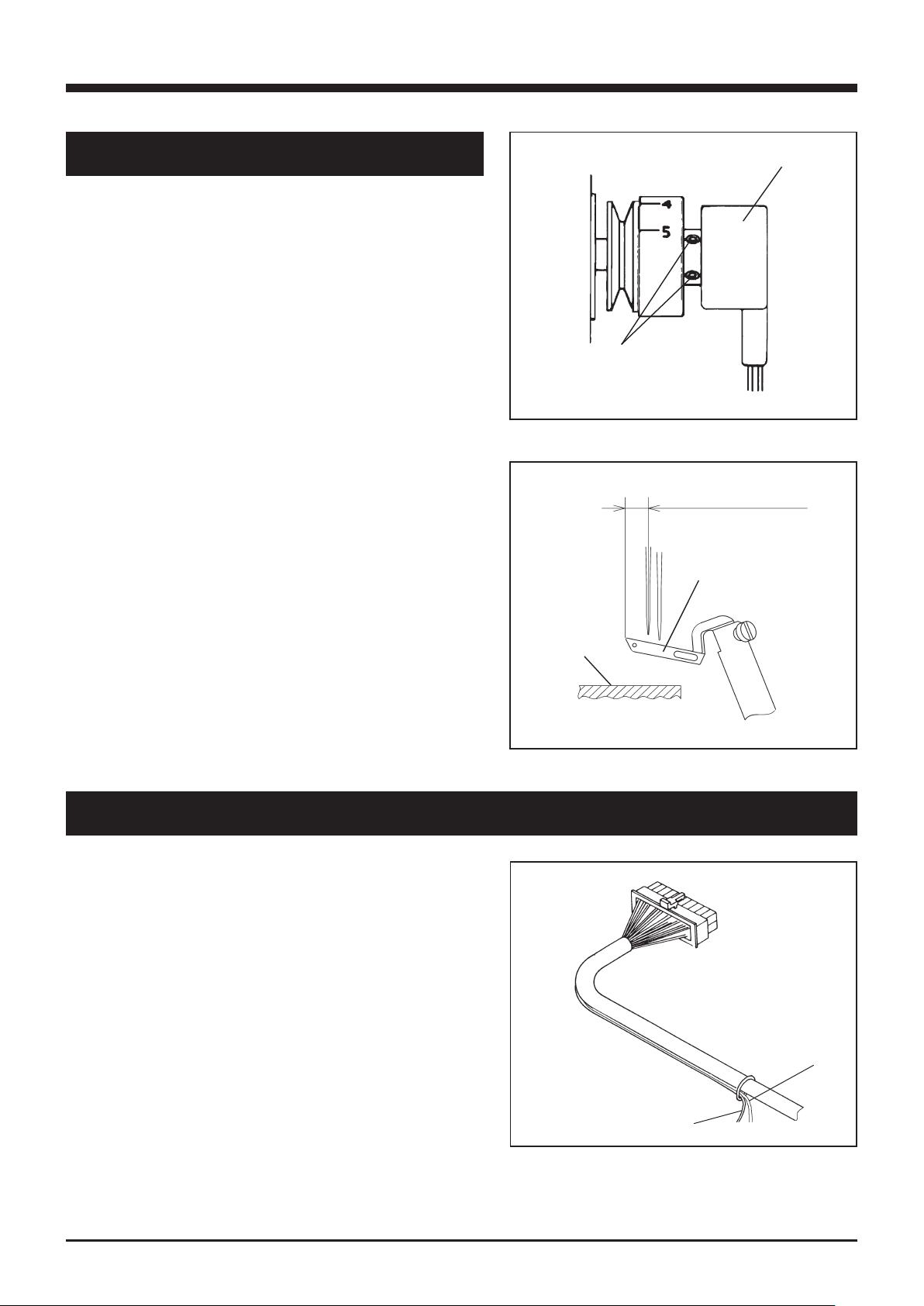2.1 Check and change of voltage
Fig. 2-1
Table 2
Table 1
2.1.2 Changing of set voltage
2.1.1 Checking power supply voltage
2.Installation
power supply
voltage fuse capacity part number
of fuse
100 - 110 V 2 A 1070020
200 - 240 V 1 A 0010912
power
supply
voltage
voltage of
transformer
terminal
description
of voltage
indicate
plate
part number
of power
indicate
plate
100V 100V 100V 000805
200V 200V 200V 000806
220V 220V 220V 000742
240V 240V 240V 393120
If the power source voltage is different from
the set voltage of the control box, remove the
cover of the control box and change the position
of the tap on the transformer terminal to the
proper one. (See Table. 1) Change also the fuse
and the voltage panel to ones applicable to the
power supply voltage, referring to Tables 1 and
2.
Before operation, check that the power supply
voltage used is the same as the voltage printed
on the control box. (It is printed on the plate
on the rear of the control box.)
At shipment, the voltage printed on the control
box is 220 V and the usable range is 220 to 240 V.
If using this BT43 device at a voltage other
than this range, please contact our technician
in our agencies.
If you have your own technician of electronics,
take the following steps.
change the position
depending on voltage
Make this work before installing the control box to the
table.
If taking wrong steps, the control box can be damaged.
Be sure to follow proper steps.
Before starting the work, pull the power
plug out of the control box and wait more
than 5 minutes.