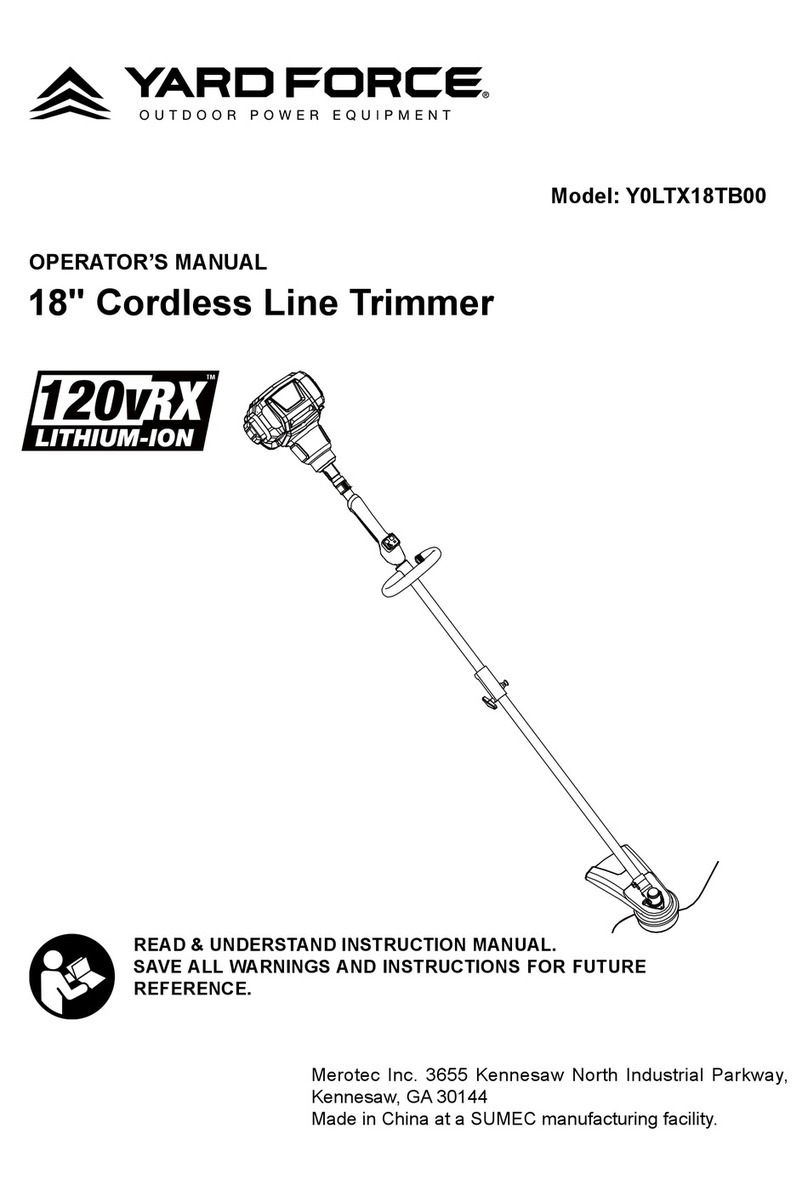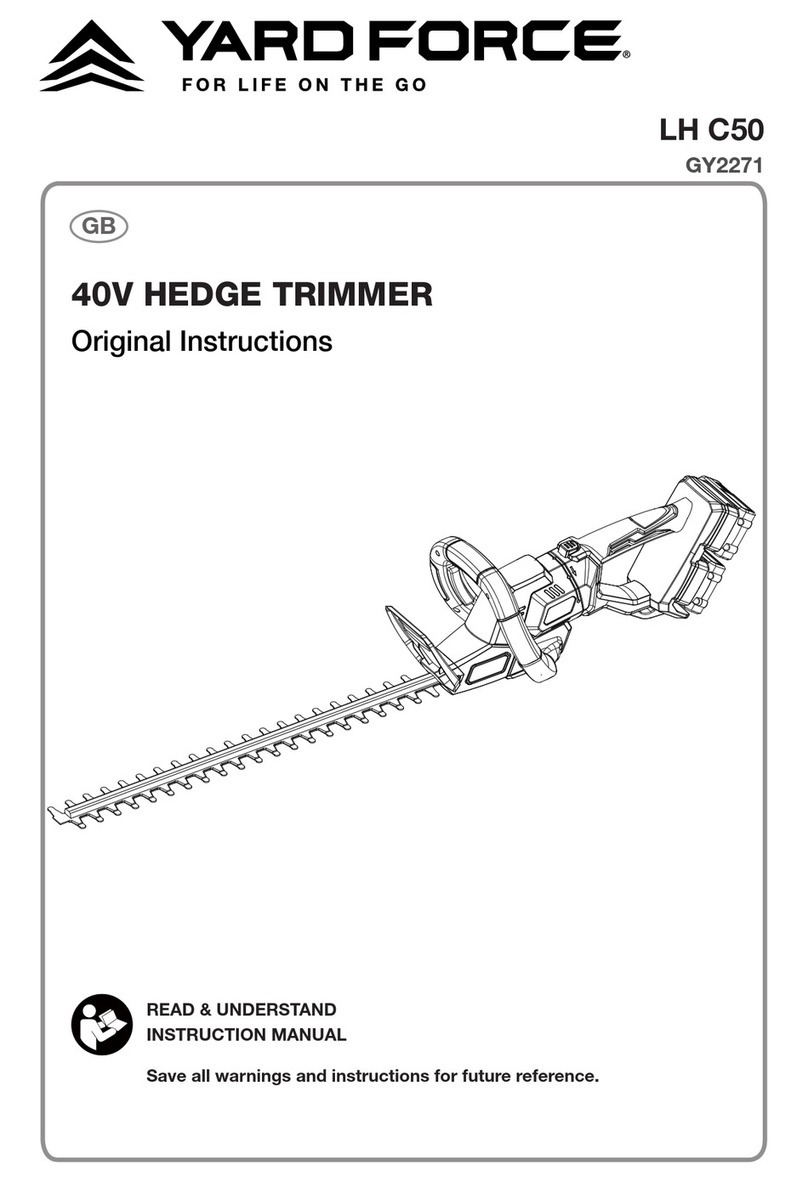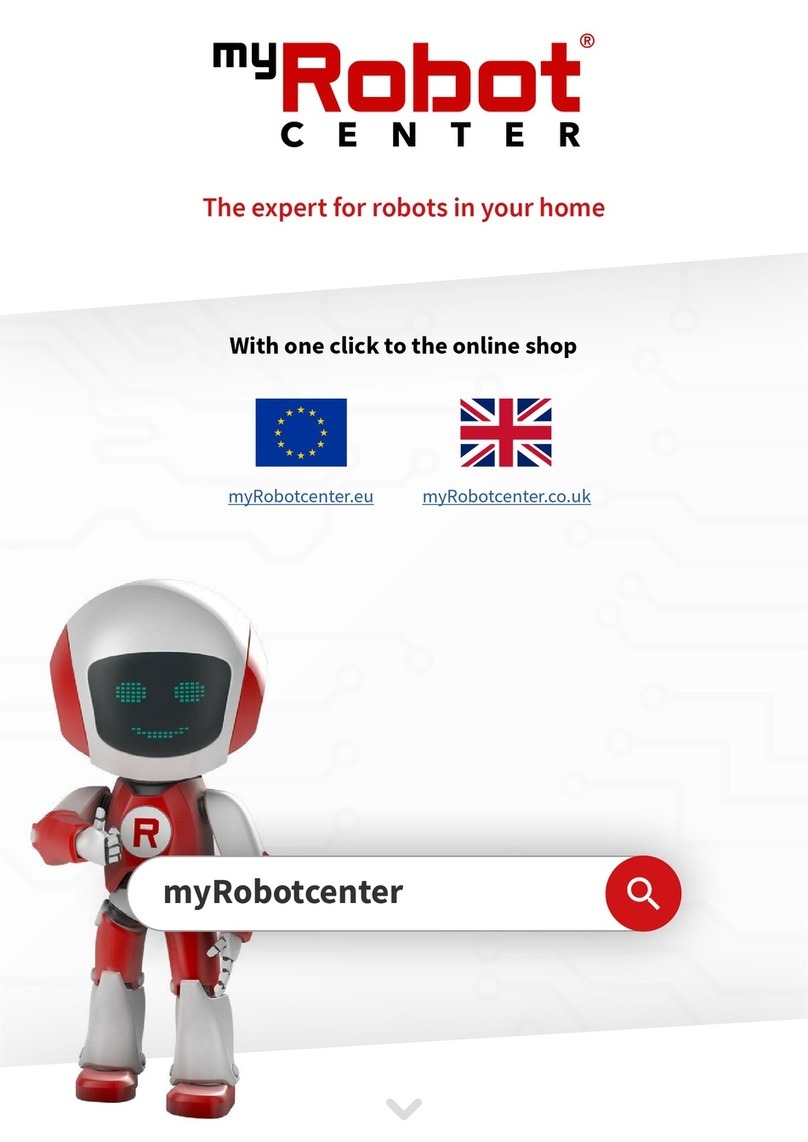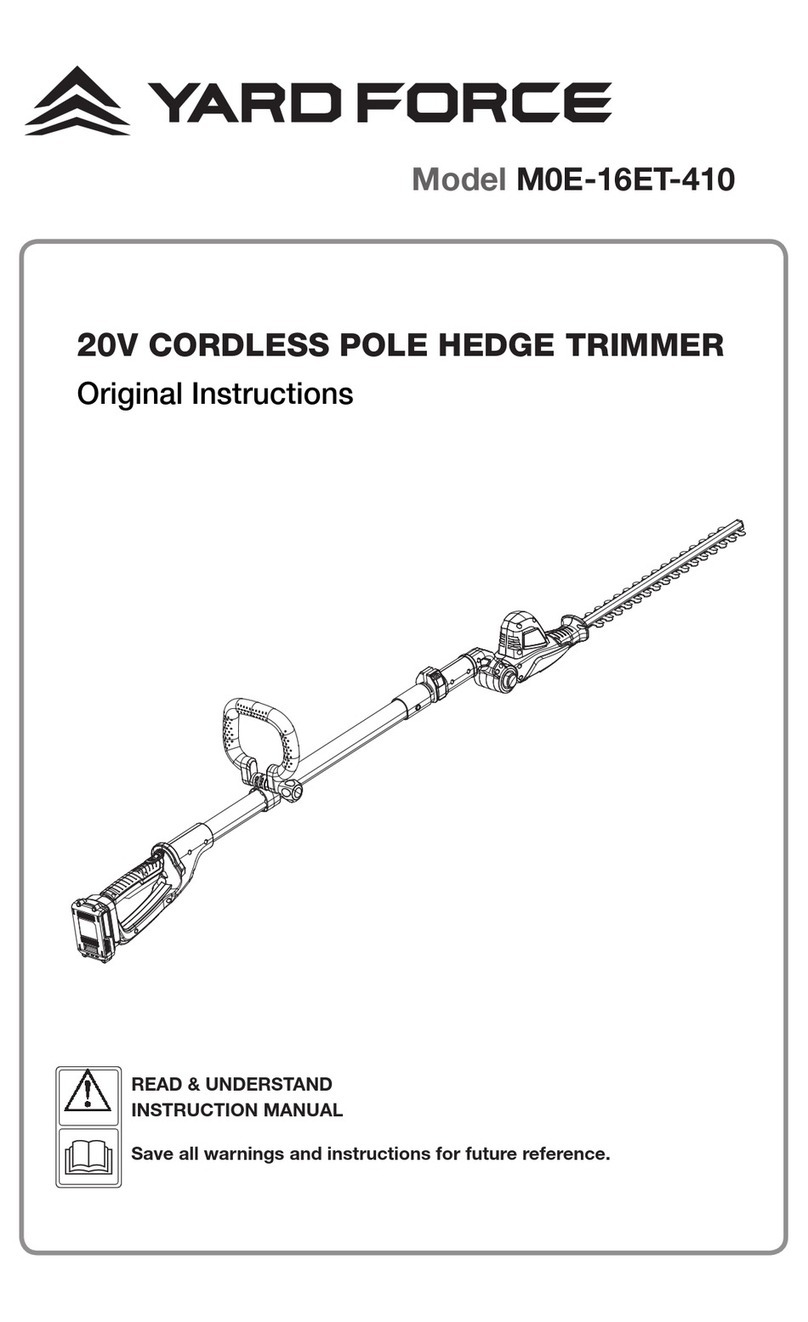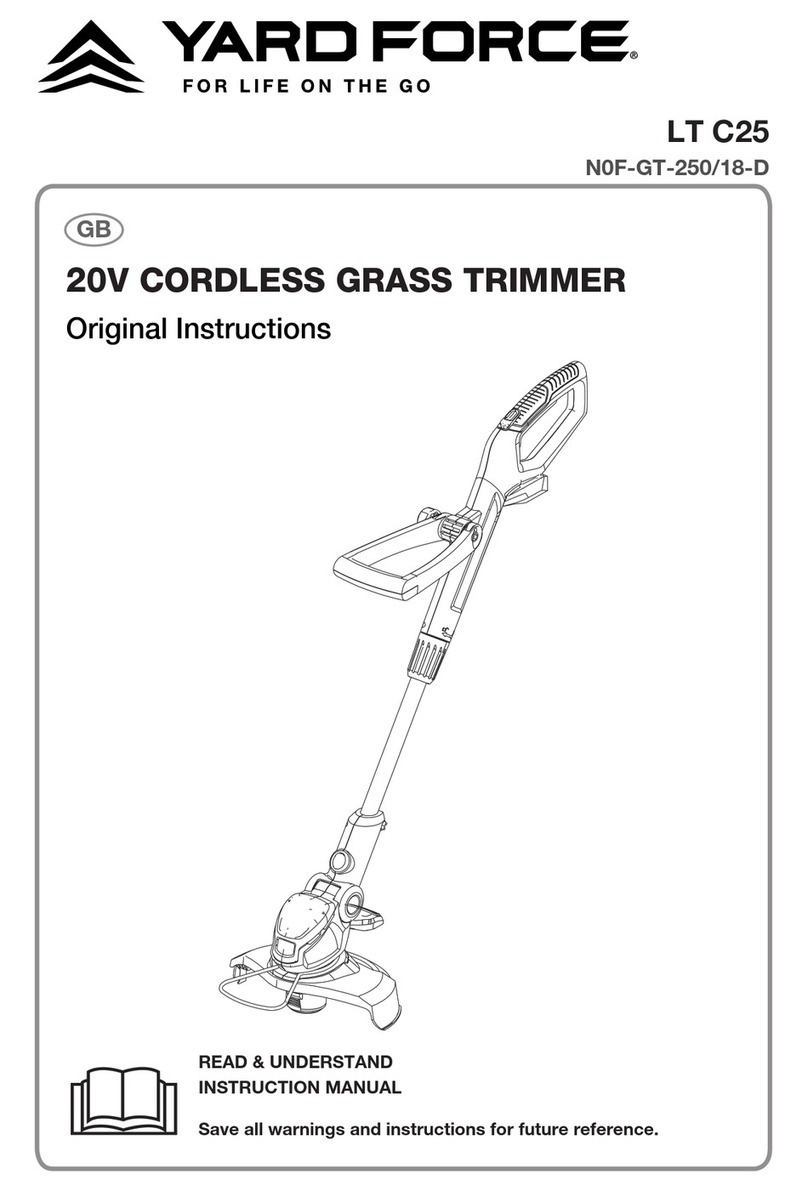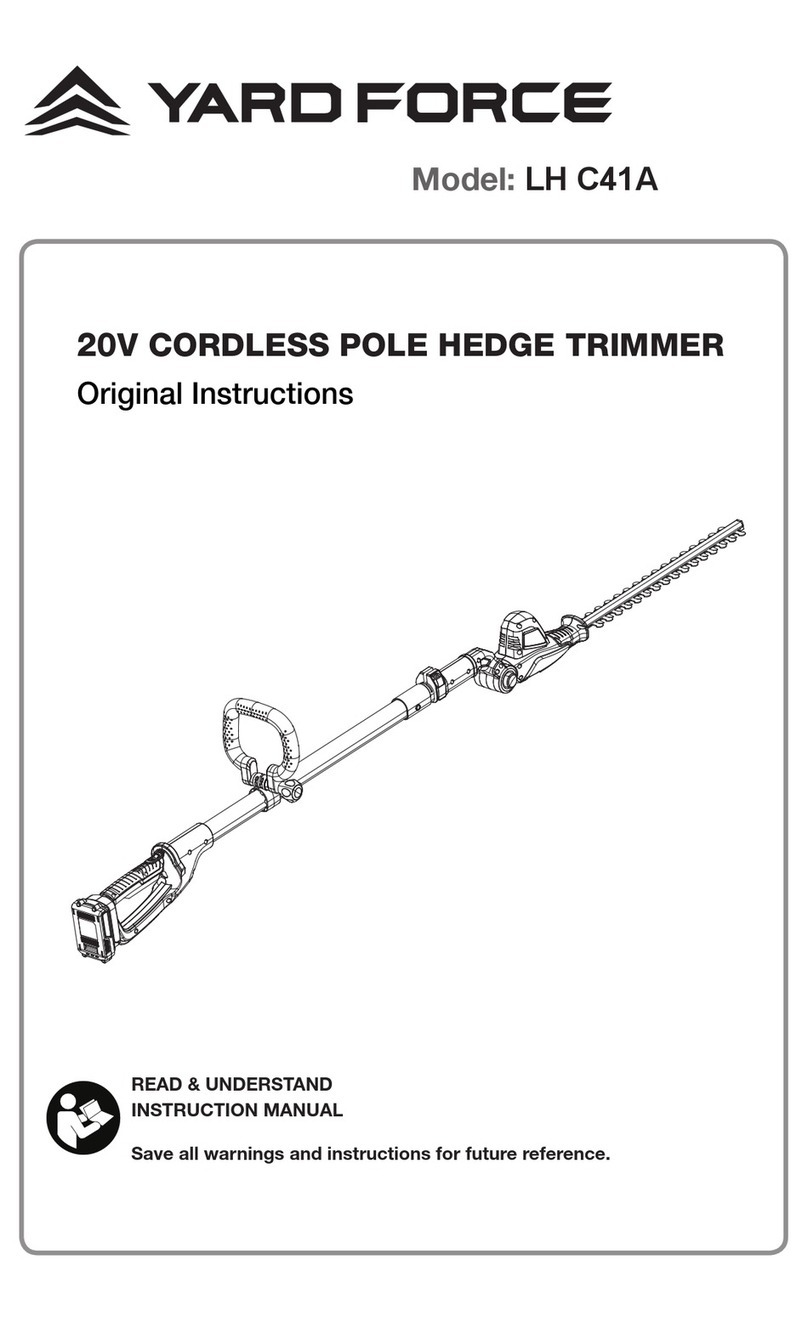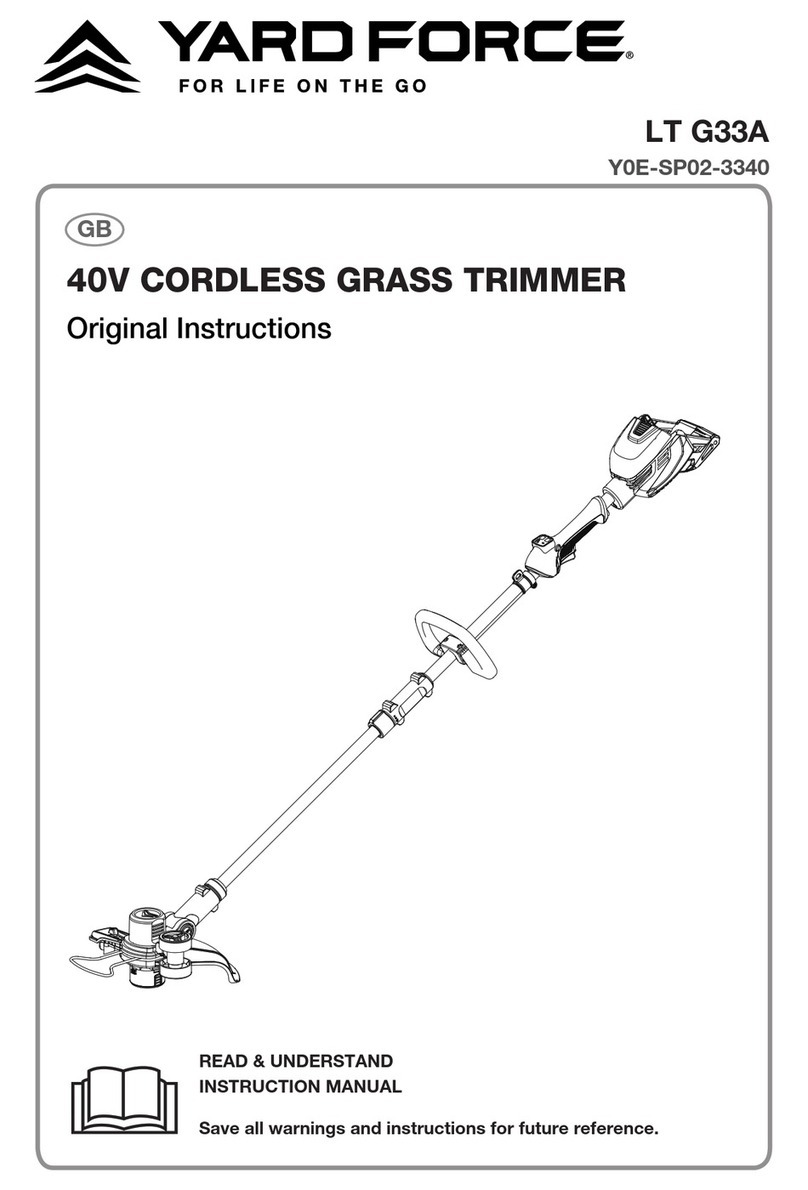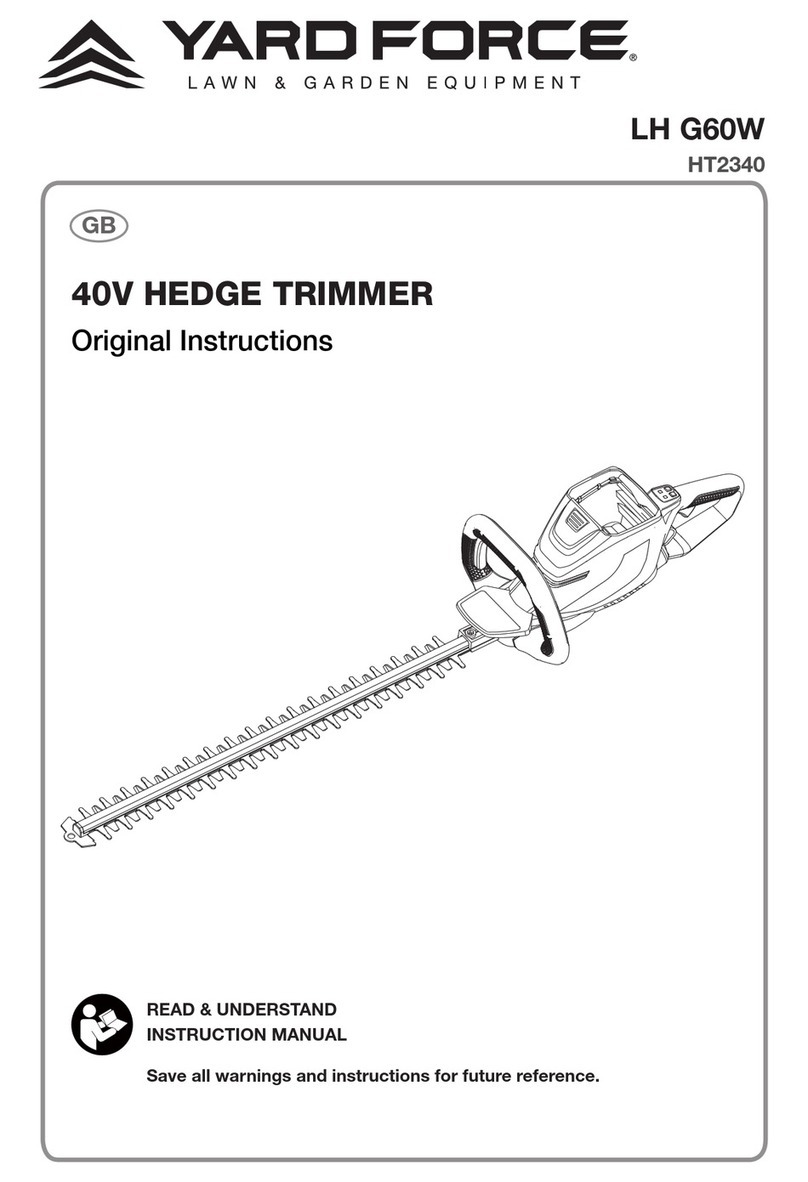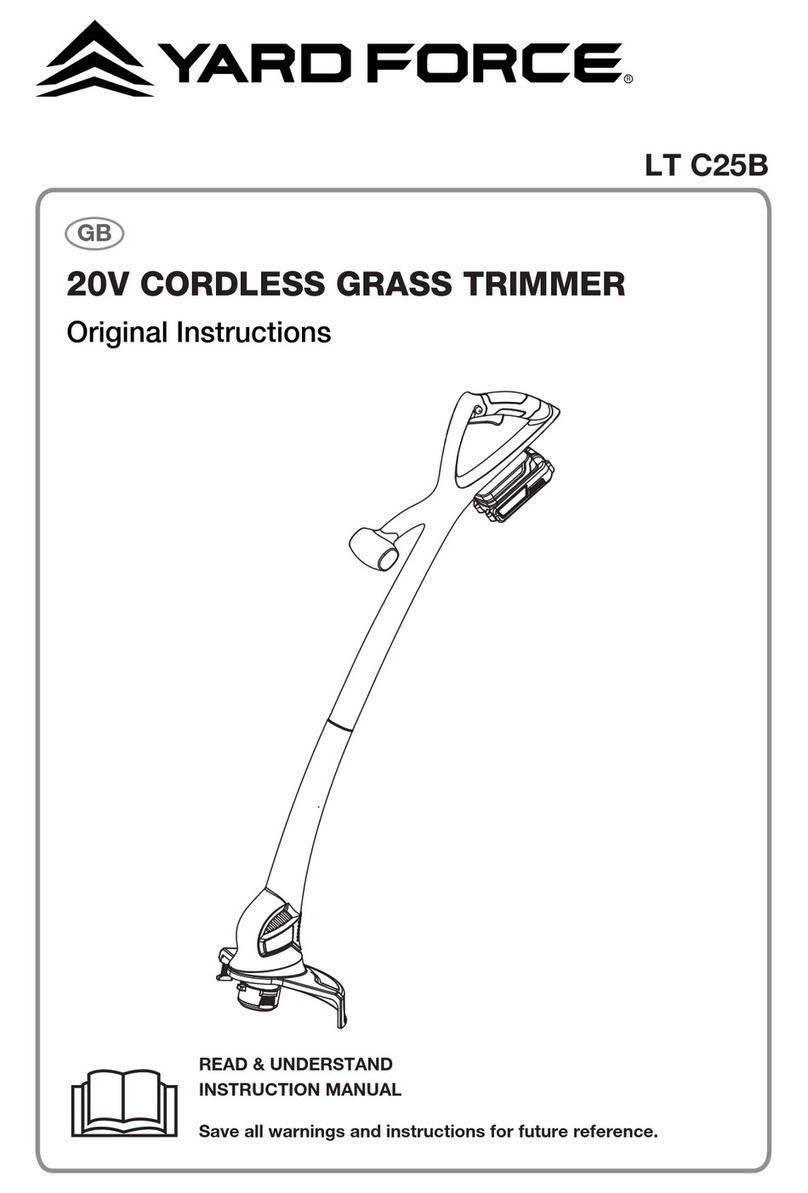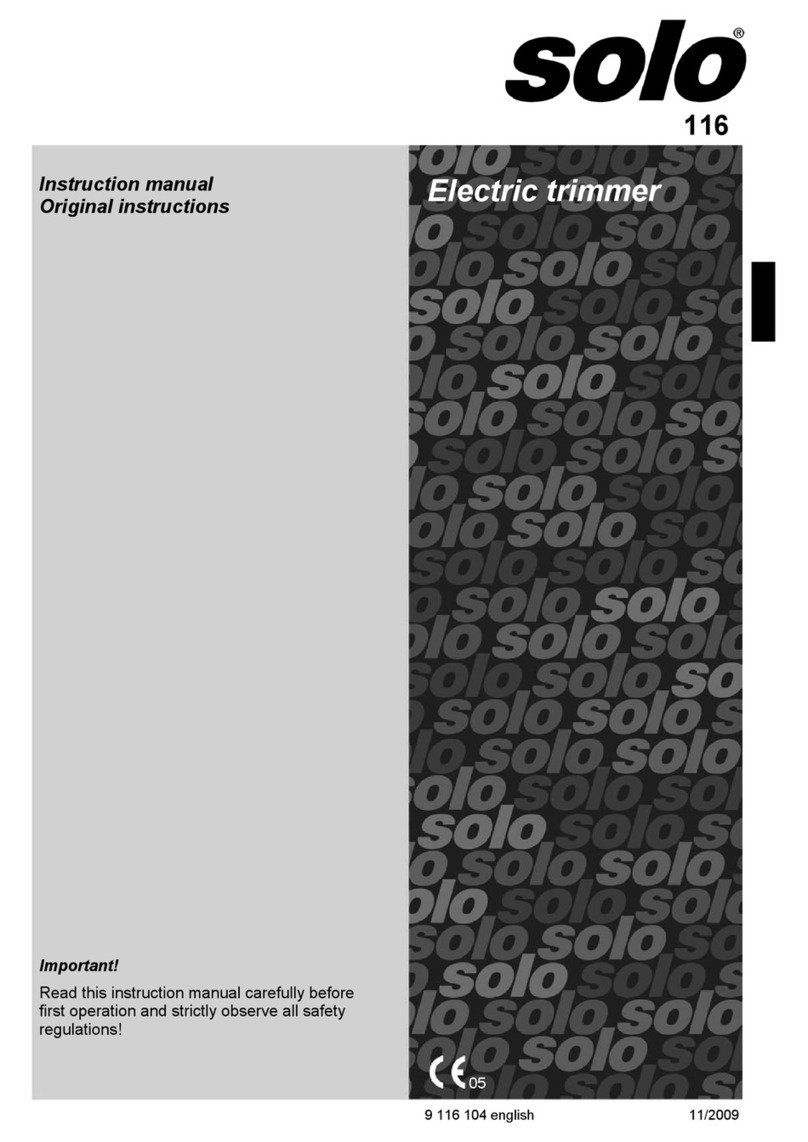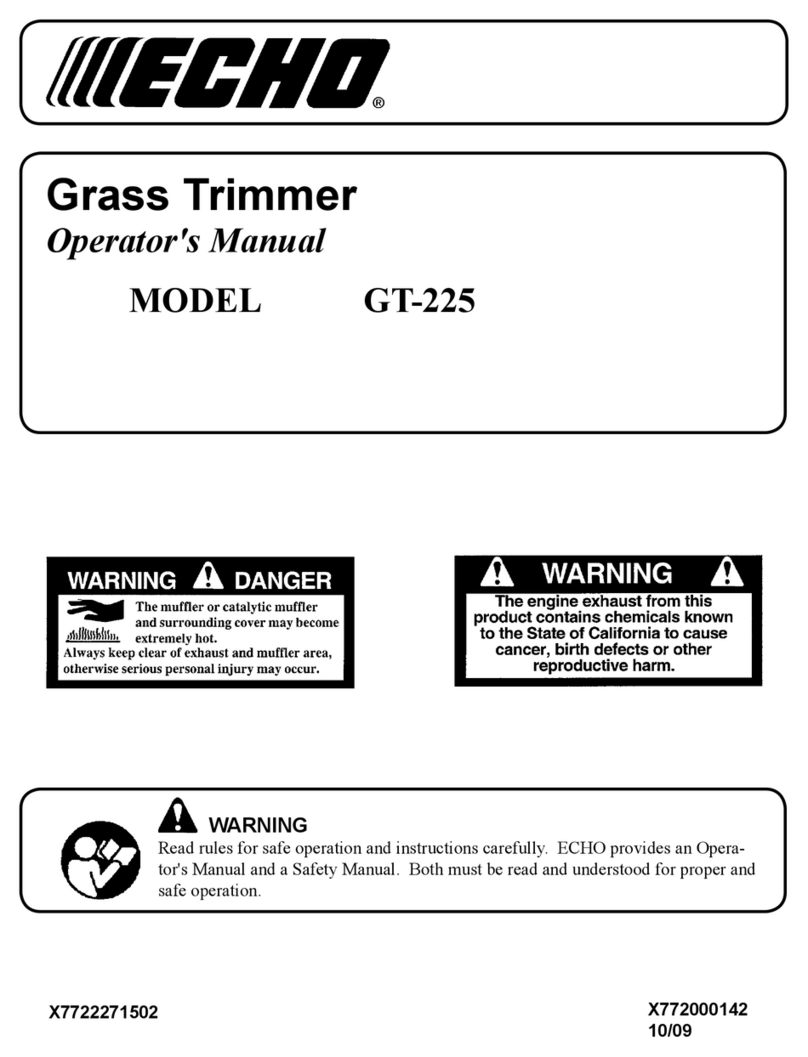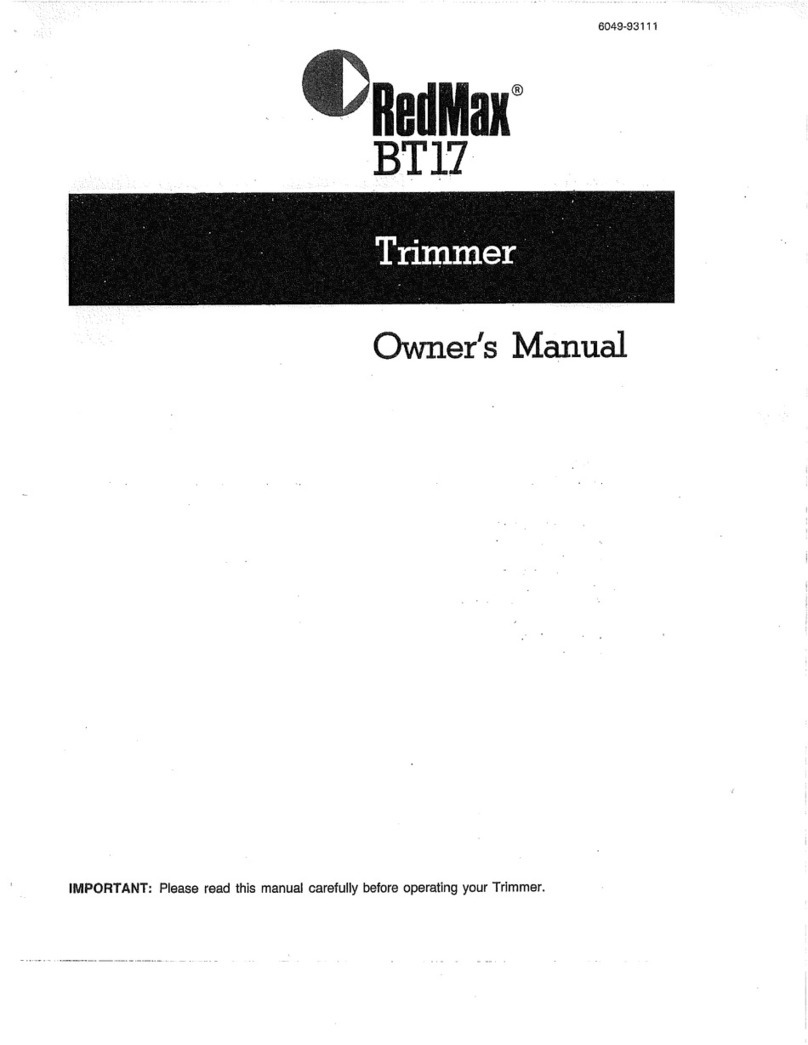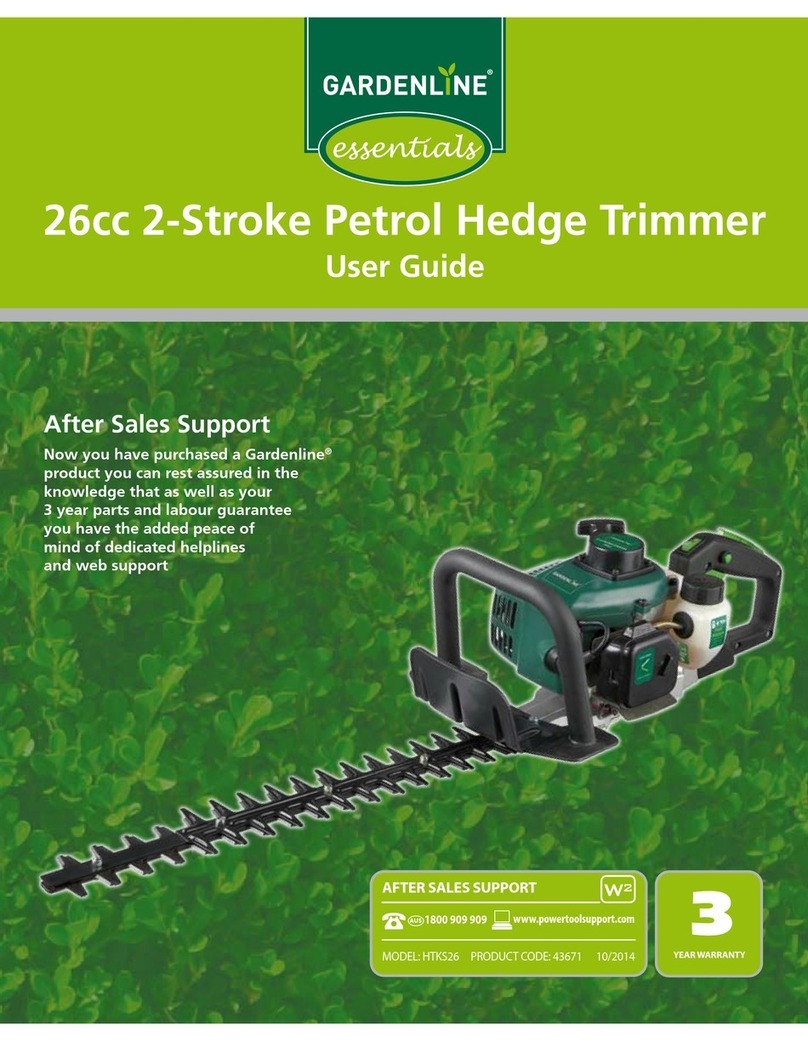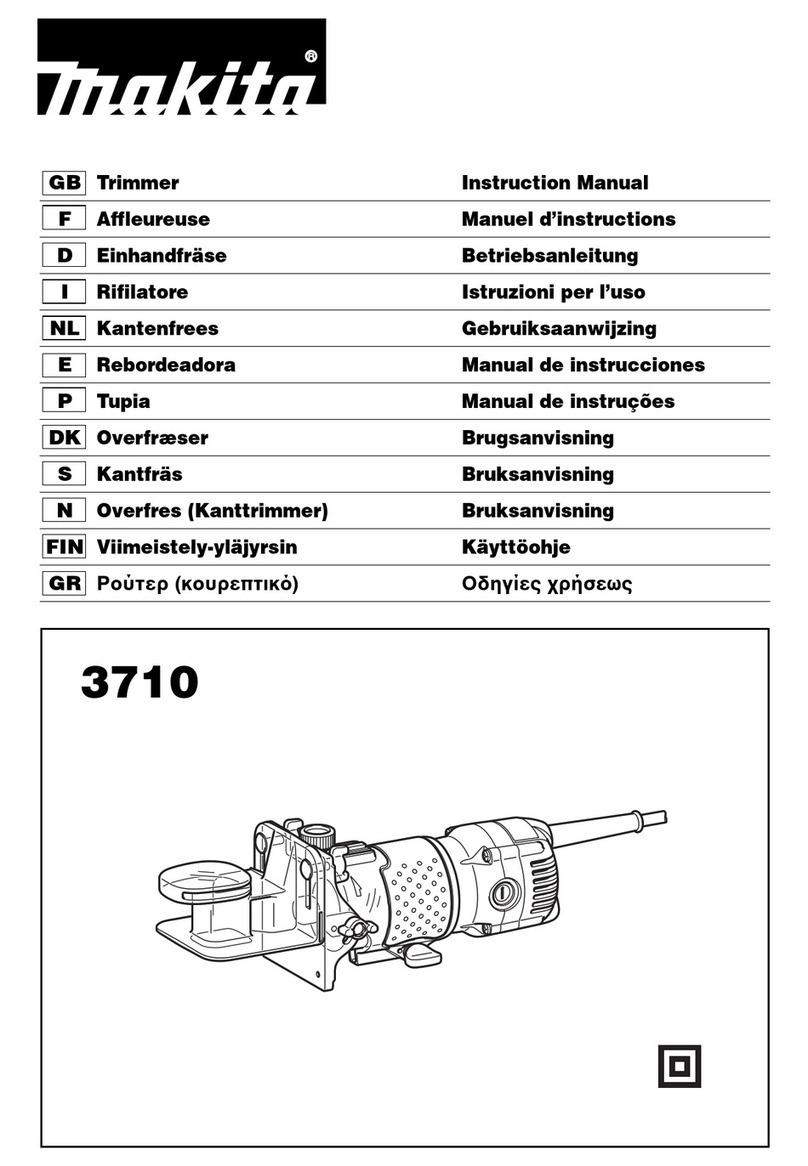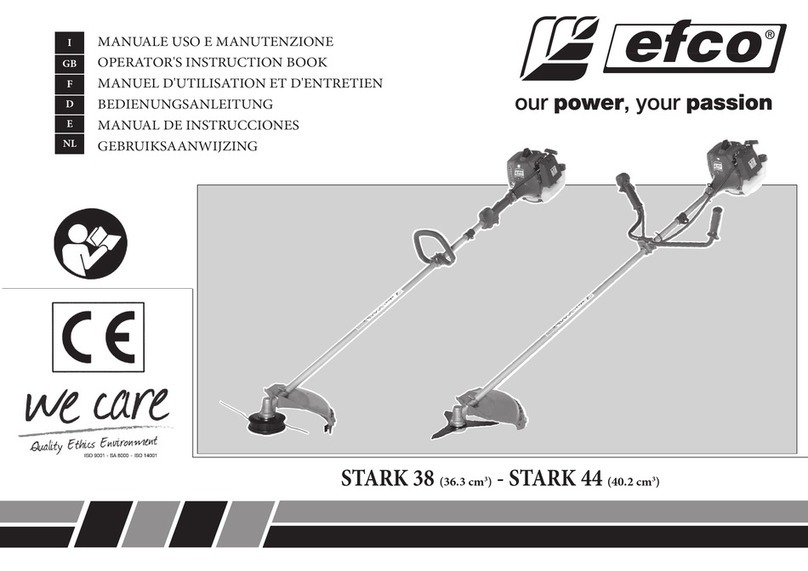13
To Increase Line Length
1. The line trimmer comes with a full line pool.
2. The line will wear in use and you will need to
feed out new line .
3. The cutting bump head allows the operator to
release more line without stopping the motor.
As line becomes frayed or worn, additional
line can be released by tapping the bump
knob on the ground while operating the
line trimmer.
NOTE: For a good cutting performance. Cut high
grass in stages. Starting from the tip.
Special notice for line trimmer use
1. For best results, do not cut wet grass
because it tends to stick to the cutting head
and guard, prevents proper discharge of
grass trimmings, and could cause you to slip
and fall.
2. Pay special attention when performing the
work close to trees and bushes. The cutting
head could damage sensitive bark, and
damage fence posts.
Removing/replacing the cutting bump head
WARNING: Before performing any
assembly, always ensure that the battery pack
has been removed.
If the nylon cutting line is broken and the nylon
spool needs replacing.
WARNING: wearing working gloves when
doing any replacements.
Note! Alway use Yard Force branded service
replacement parts - to prevent voiding your
warranty.
1. Line up the safety spacer hole up with the
hole on the side of guard. (See Fig. 9)
2. Place a small screw driver or metal rod in the
spacer hole. (See Fig. 10)
3. Rotate the head clockwise to loosen and
remove.
4. Reverse steps 1 - 3 to reinstall the same
cutting bump head.
5. Make sure that the cutting head is securely
located.
Removing /replacing trimmer line
1. Press two release tabs simultaneously on the
cutting bump head and pull the spool cover
out. (See Fig.11)
2. Remove the spool from the spool retainer,
keep the spring in position. (See Fig.12).
Clean any remaining line, dirt and debris,
replace the spool if damaged.
3. Take approximately 16 ft. of 0.095” diameter
line and insert the midpoint into the slot
bottom in the central rim of the spool. (See
Fig.13 &14)
4. Wrap the line evenly and rmly around
the spool as per the arrowhead direction
(clockwise when tap button towards you) on
both grooves.
5. Position the lines in the guide slots with 3~5
inch line left.
6. Insert the ends of the lines through the line
exit holes in the side of spool container.
7. Place the spool back into the spool container,
make sure the spring is in position.
8. Reinstall the spool cover back and push it
until cover snaps into place.
STORING AND MAINTENANCE
WARNING !
Before performing any repair work, always
remove the battery pack and wait until the cutting
line has come to a standstill!
1. Do not spray the line trimmer with water.
Ingress of water may destroy the battery
pack and the electric motor.
2. Clean the unit with a cloth, hand brush, etc.
3. Keep all nuts, bolts and screws tight to
be sure the equipment is in safe working
condition;
4. Replace worn or damaged parts for safety.
Storage:
Clean the exterior of the machine thoroughly
using as of brush and cloth, Do not use water,
solvents or polishes.
Store the machine in a dry place. Do not place
other objects on top of the machine.
Transport
Use the original packaging to ship whenever
possible.