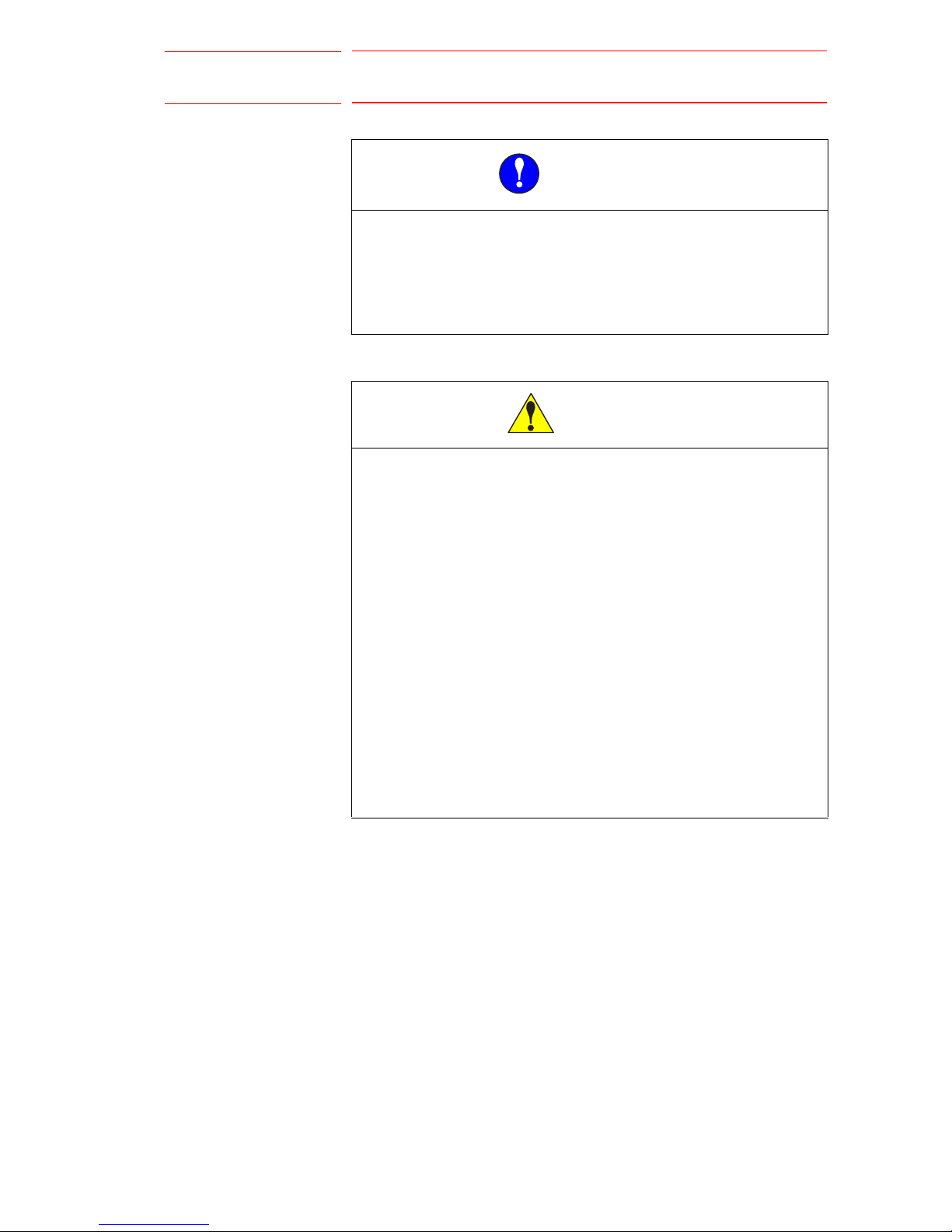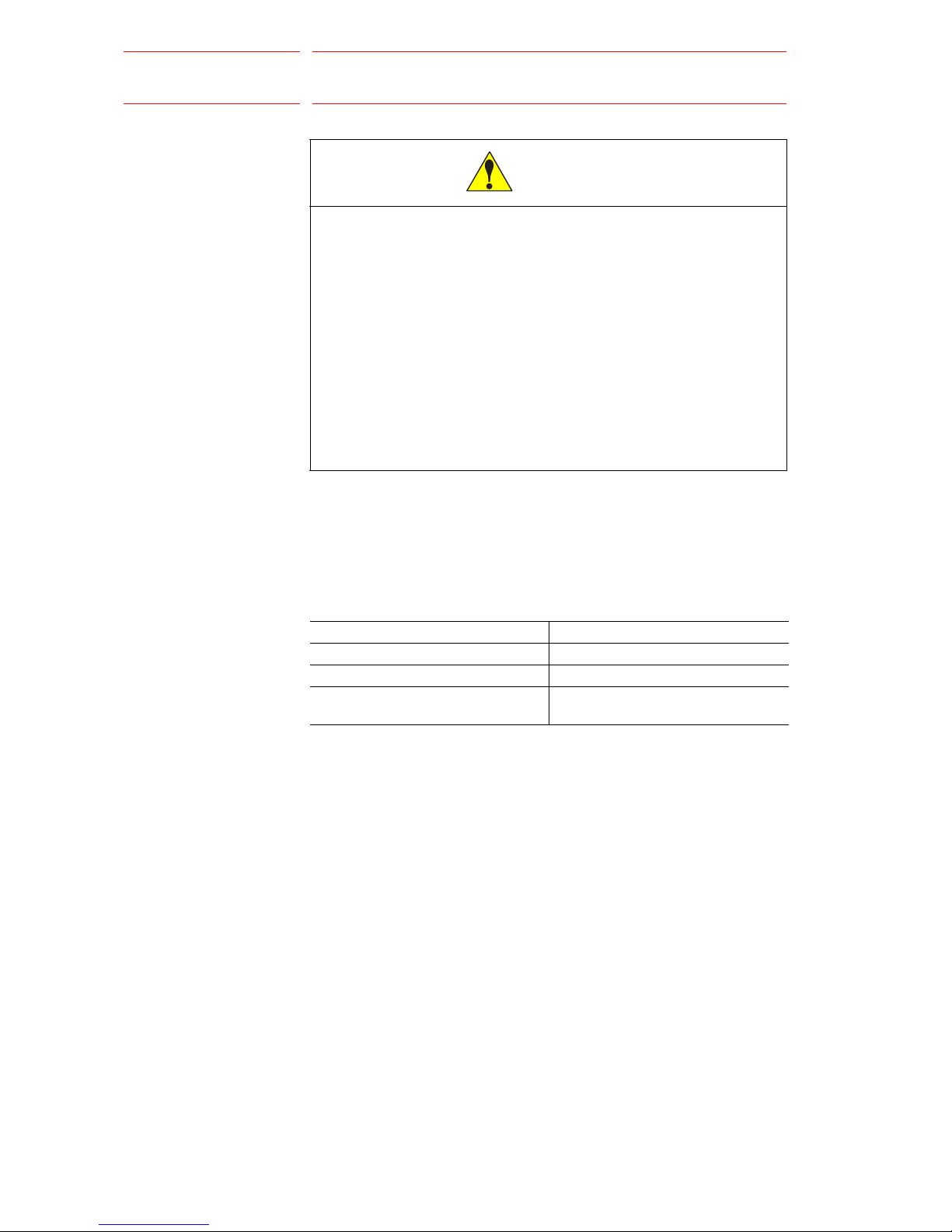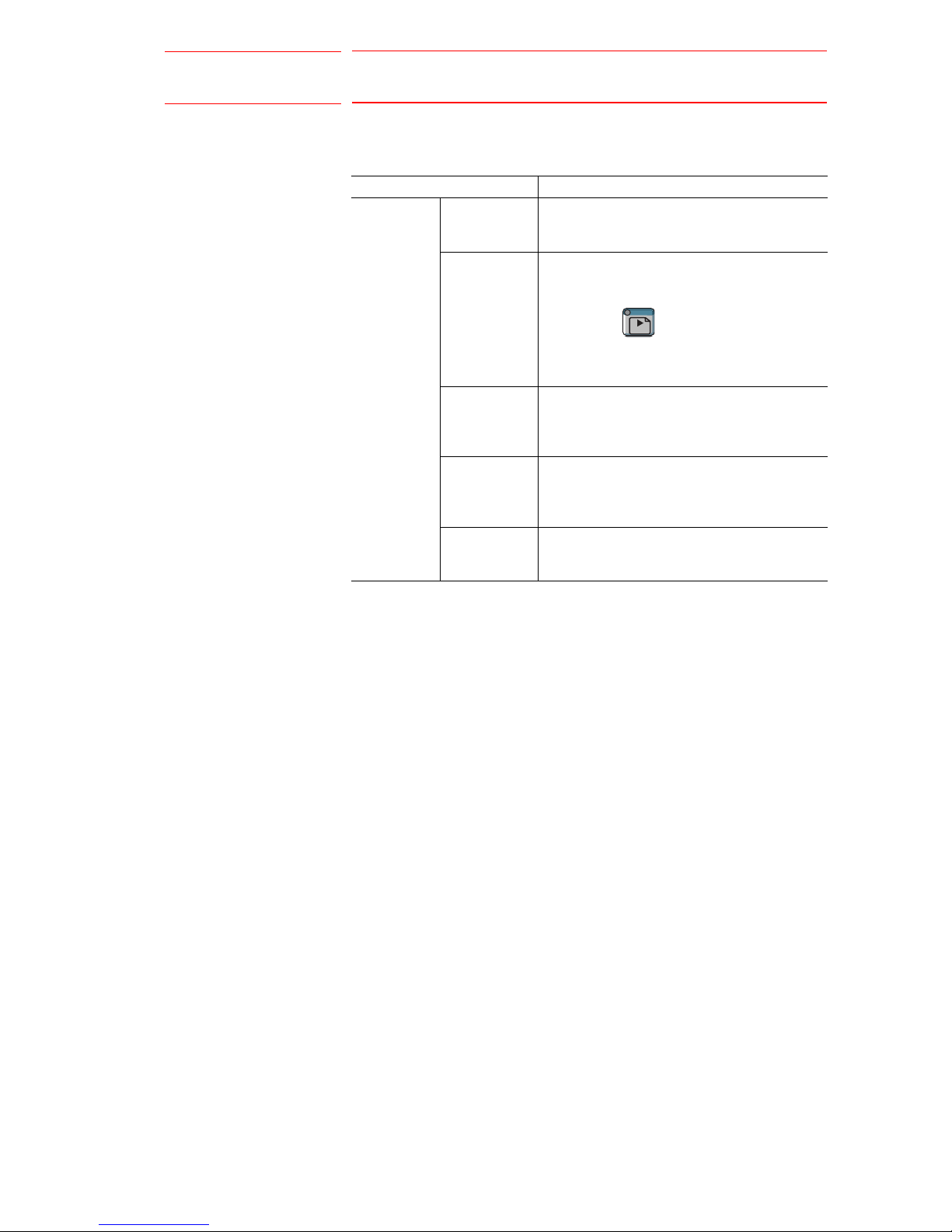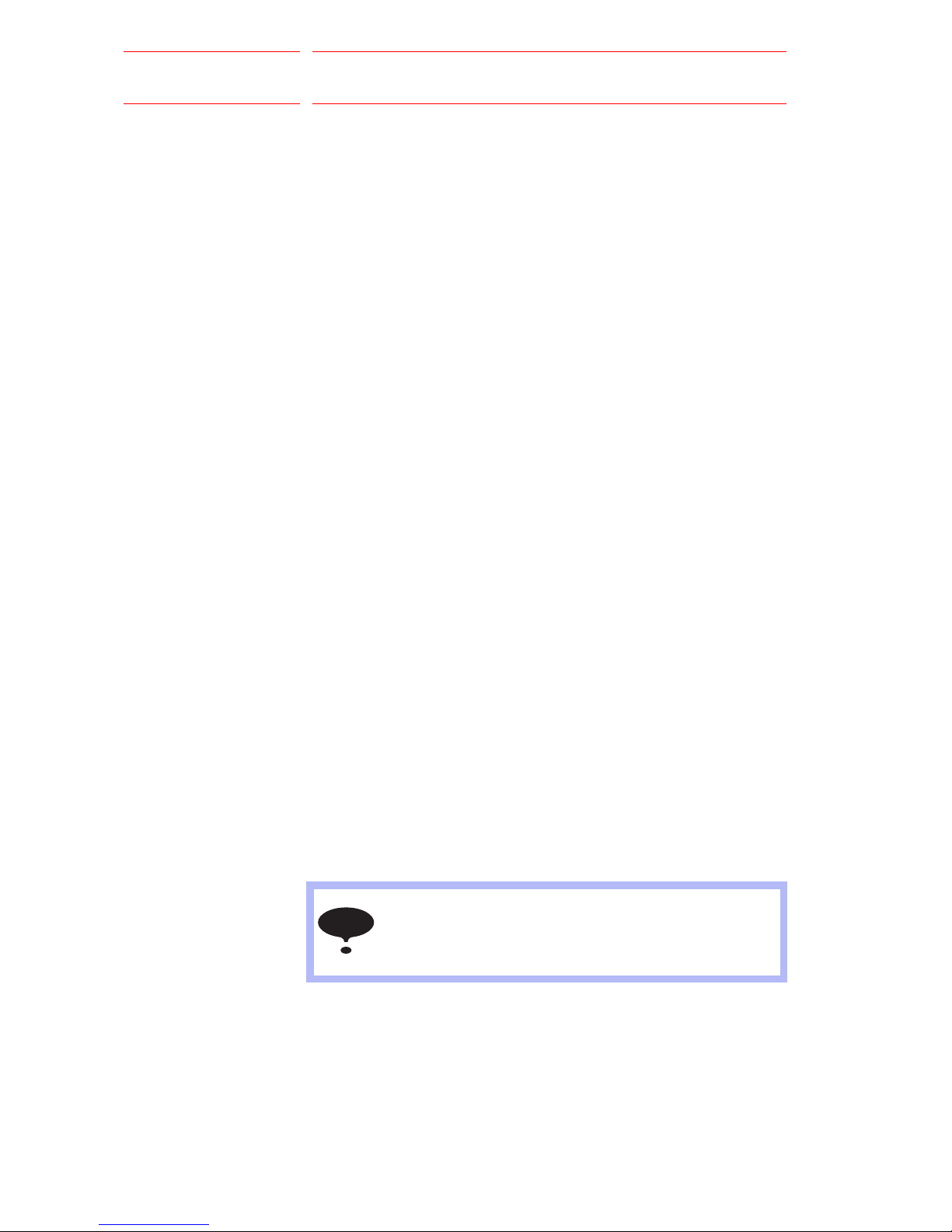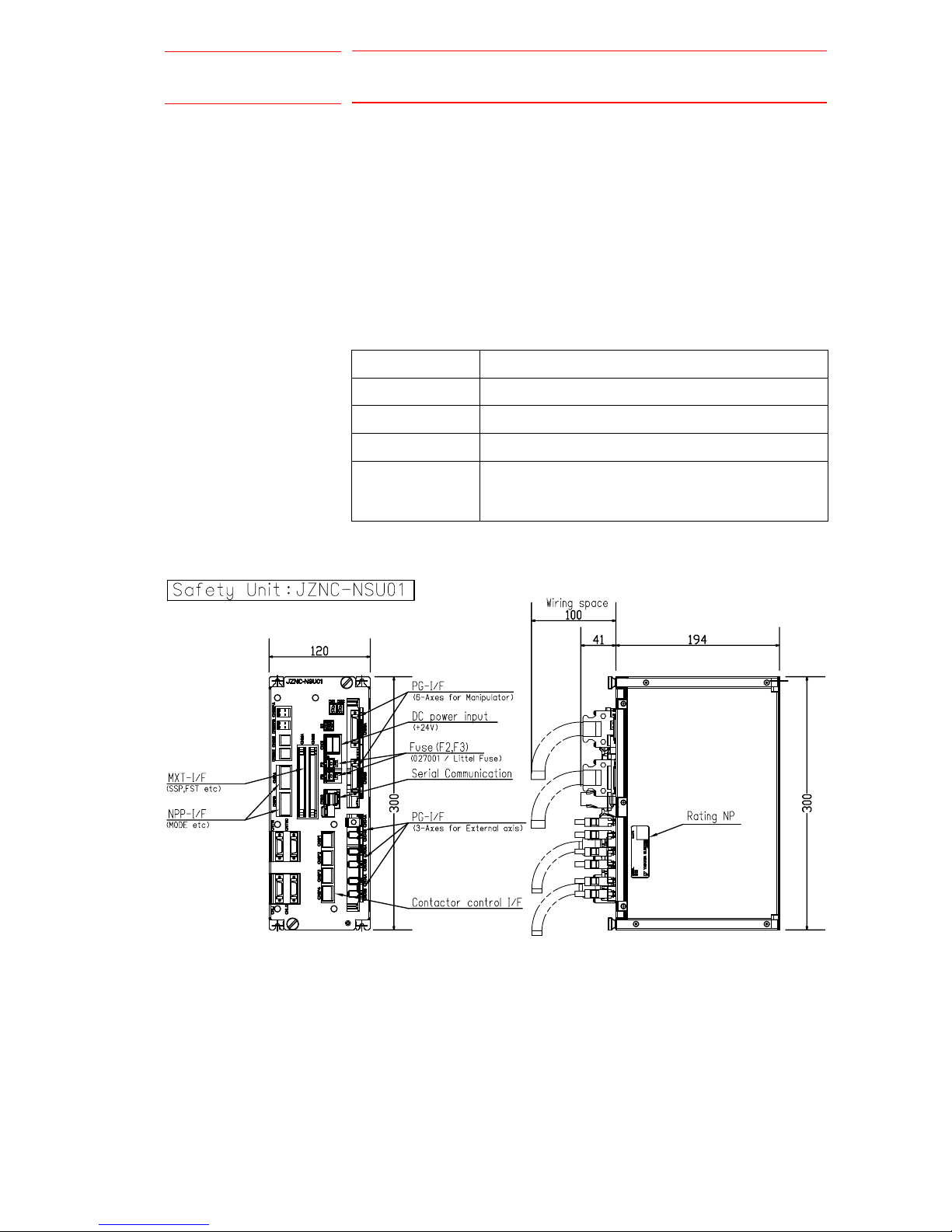1 Function Overview
DX100 1.1 Preface
1-1
HW0486052
HW0486052
1 Function Overview
1.1 Preface
This function limits the operating range of the robot and monitors its
speed.
With this function, the software monitors the robot arm or each axis so that
its position does not exceed the preset safety range. If any monitoring
error is detected, the contactors are cut off to stop the robot. With this
function, it is possible to improve the safety for robot operation, and
reduce the facility space for the robot system.
1.2 Function Overview
(1) Range limit function (robot axis + servo track / unit)
This function is used to monitor the robot so that its position does
not exceed the preset safety range. Only one safety range can be
specified. The specified range can be applied to the following con-
figuration:
Robot (6 axes) + servo track (up to 3 axes)
or
Robot (7 axes) + servo track (up to 2 axes)
By the combination of 2 lines of dual input signals (range switch
signals) to the functional safety unit, 4 ranges (range: 1 to range:
4) can be set as the safety ranges.
To enable range switching, connect the range switch signals to the
functional safety system input terminal block shown in
chapter 2.1.2 “Signal Distribution Board” at page 2-2. When
range switching is not used, i.e. only one safety range is set, there
is no need to connect the signals. (In this case, range: 1 is set.)
For signal connection, refer to chapter 3.7 “Starting Safety Range
Function for Robot” at page 3-15.
(2) Each axis angle limit function (9 axes/unit)
(3) Stop position monitoring function
(4) Safety speed monitoring function
This function monitors the robot to see that it operates at the
safety speed of 250 mm/sec. The speed is monitored at the TCP
(Tool Center Point) and flange.
• Teach mode (manual high speed specification is OFF)
(5) Logical verification of safety signals
This function detects the unmatch of the dual safety signals
converted into the functional safety unit.
NOTE
The safety speed monitoring function can monitor the
speed of one tool number per robot.
The speed of R1 and R2 is monitored using the file with the
tool numbers 0 and 1, respectively.