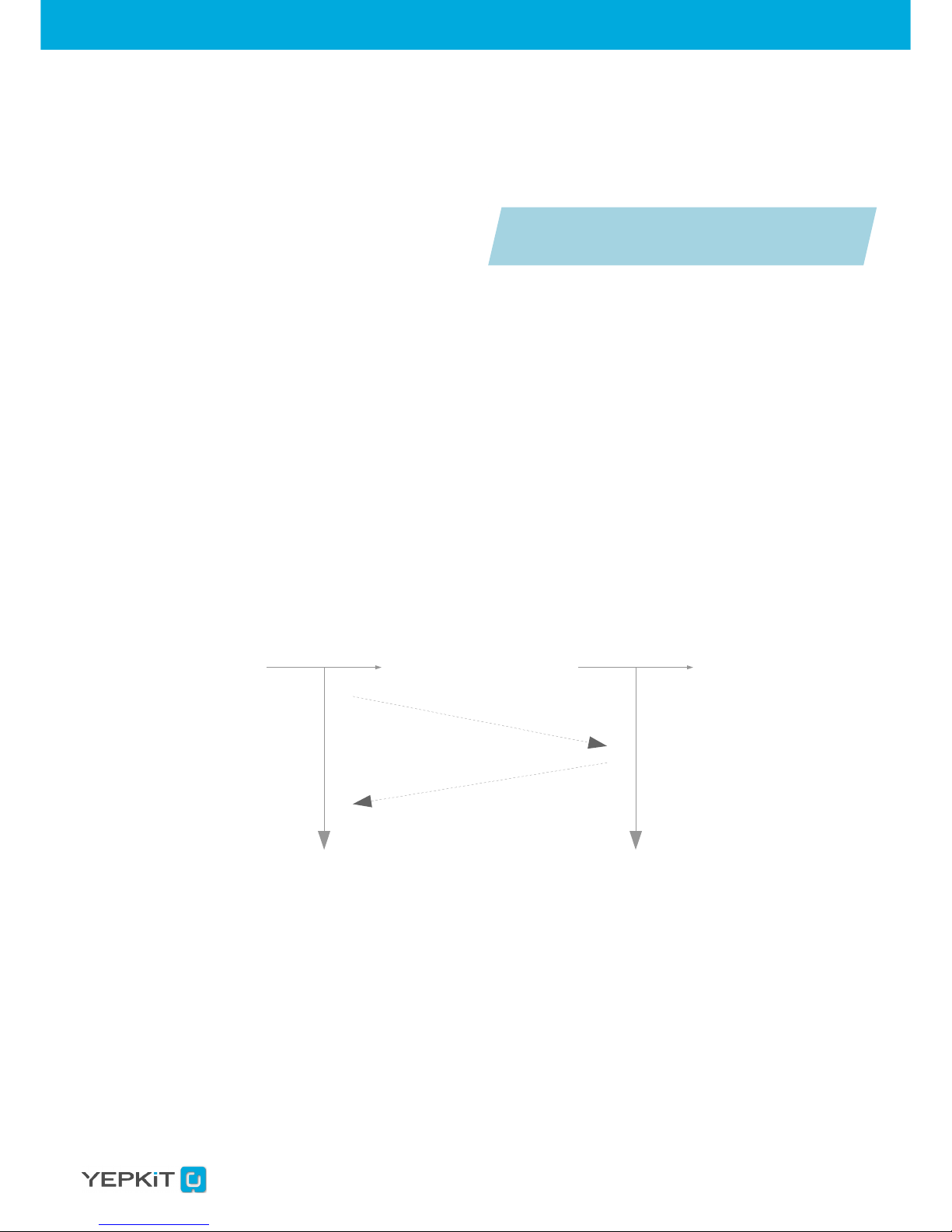CONNECTING AND SETUP
YKUSH 3 Yepkit USB 3.1 Swit hable Hub
CONNECTING AND
SETUP
YKUSH 3 board terminals
1MCU additional interfa es breakouts
2ICSP programming interfa e
3External power input terminal
4External / Bus Power Mode sele t jumper
5Upstream Port ( onne t to the host)
6Downstream Port 3
7Downstream Port 2
8Downstream Port 1
95V swit hable power output
10 GPIOs
The hardware setup to start using YKUSH 3 is quite simple, it's onne ted exa tly as any other USB Hub, just
onne t the upstream port to the host system (eg., a PC USB port).
At this point YKUSH 3 is working as Bus Powered Hub (takes the power input from the host USB port). This
powering mode should only be used when just low power USB devi es are to be onne ted. If higher power USB
devi es (e.g., external USB HDD) are to be onne ted then the Self/External Powered mode (external power supply)
is re ommended.
To use the advan ed board fun tionalities a software omponent must be installed in the host system (or ustom
developed by the user). We make available for download our ontrol software, the kushcmd. This software
omponent implements the ommuni ation proto ol with the YKUSH 3 in-board mi ro ontroller that ontrols the
board fun tionalities.
The ontrol appli ation is provided as Open Sour e software and an be downloaded from the YKUSH 3 produ t
page at www.yepkit. om.
The software provided sends ommands from the host system to YKUSH 3 to perform the following a tions:
●Swit h ON (bring UP) a downstream port
●Swit h OFF (bring DOWN) a downstream port
●Get downstream port status
●List the serial numbers of the YKUSH 3 boards onne ted
To make these ommands available in the host system follow the instru tions in the setup guide by following the link
for your system in the produ t page.
3
1
8
10
3
4
5
9
7
6
2