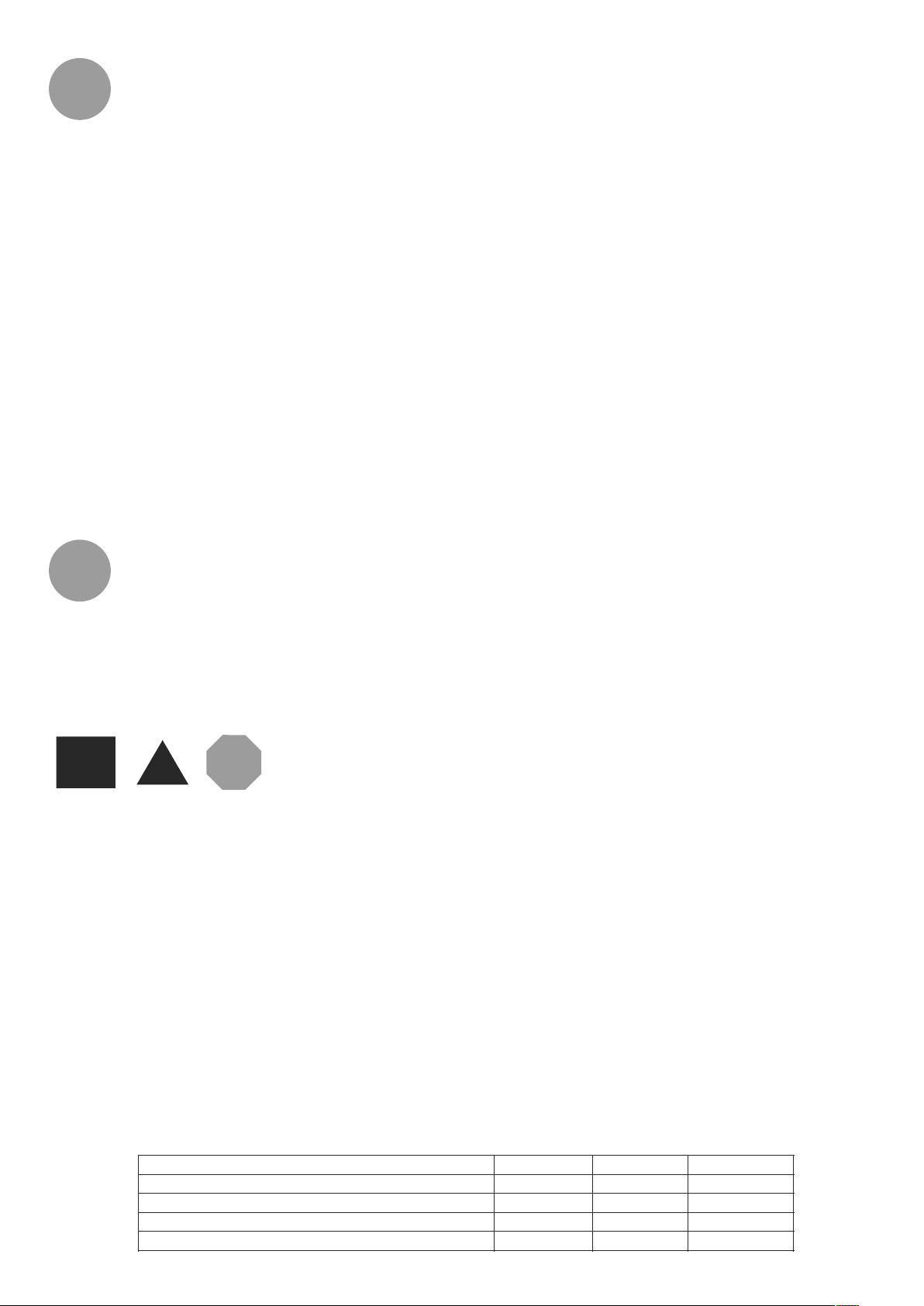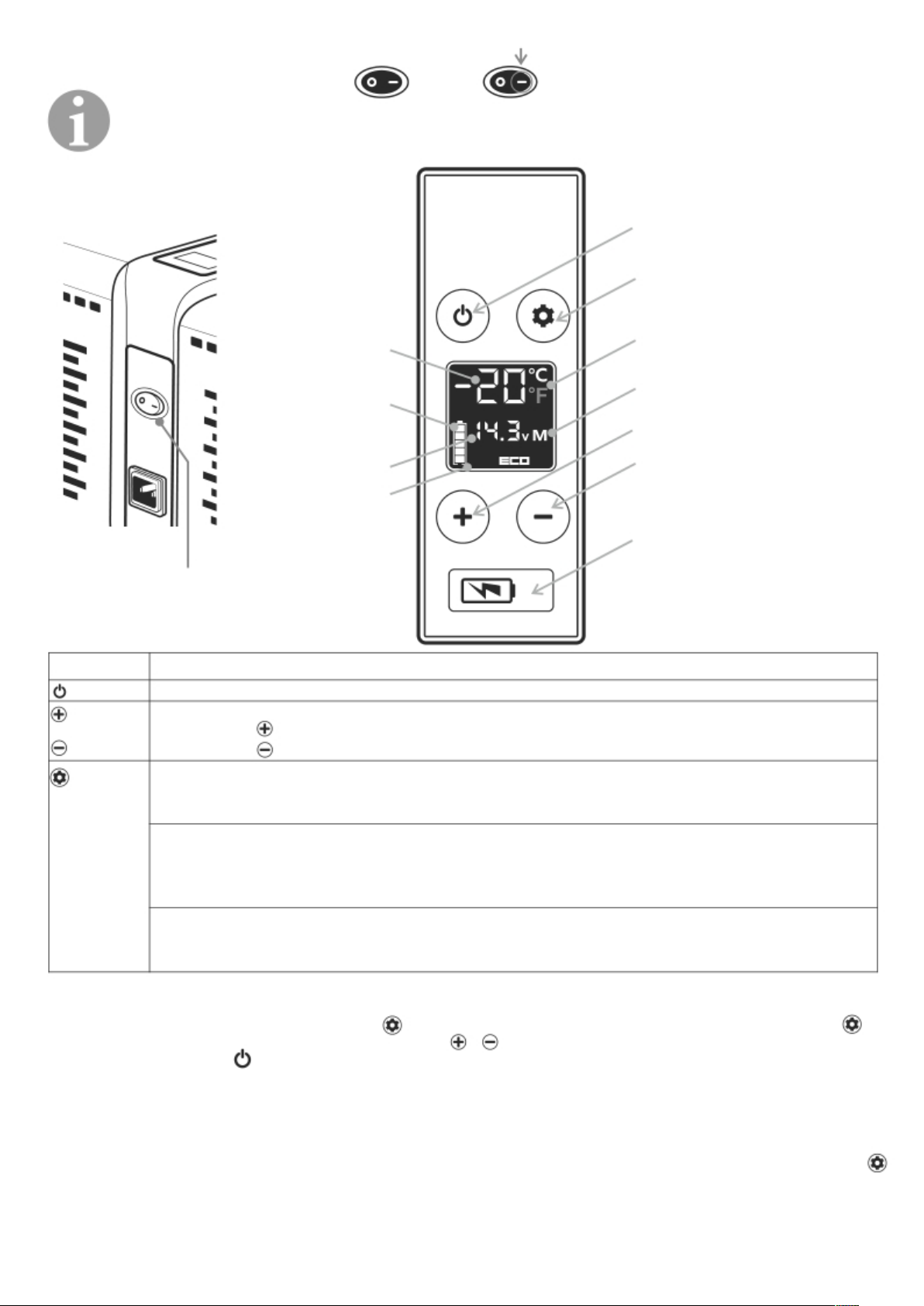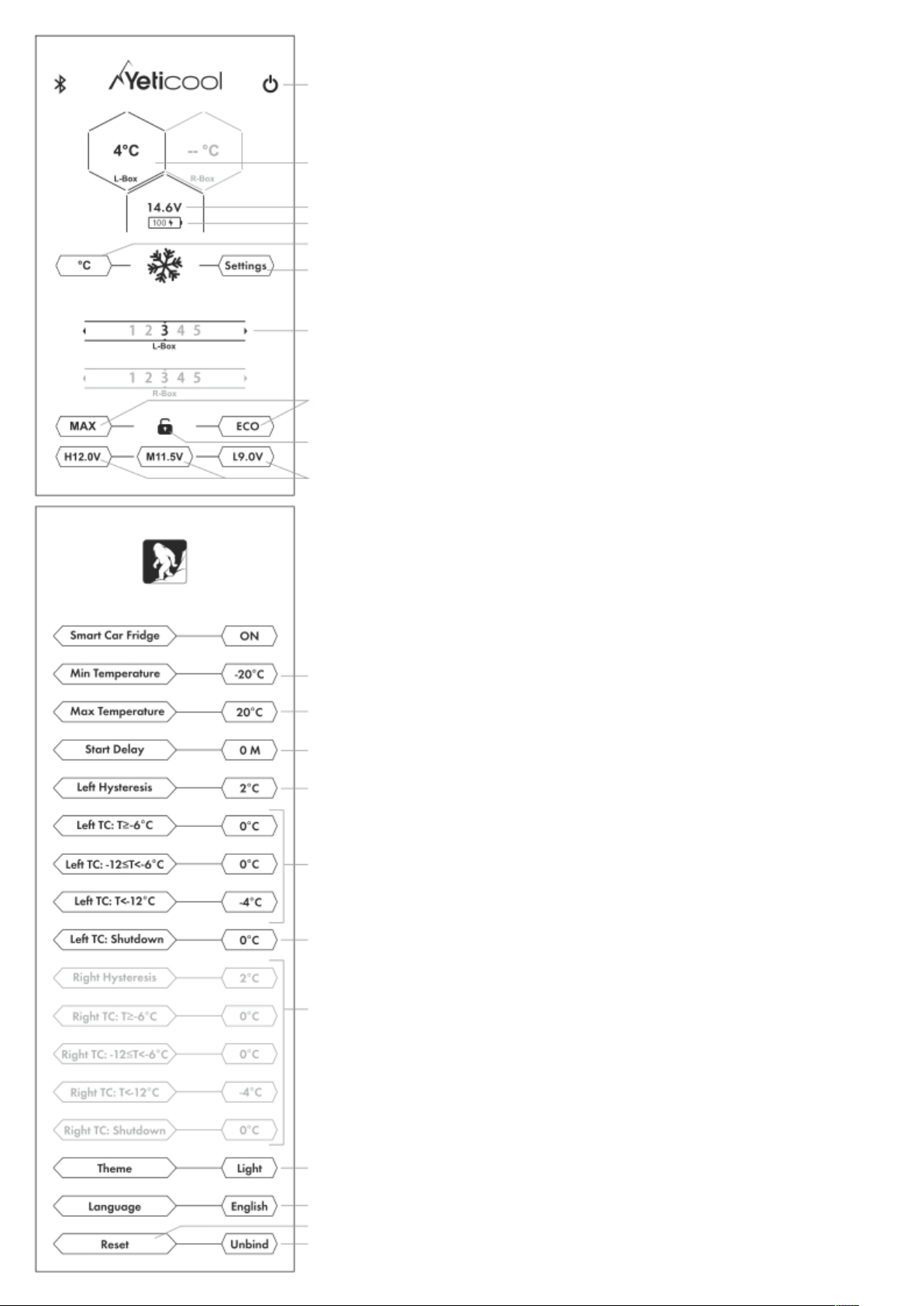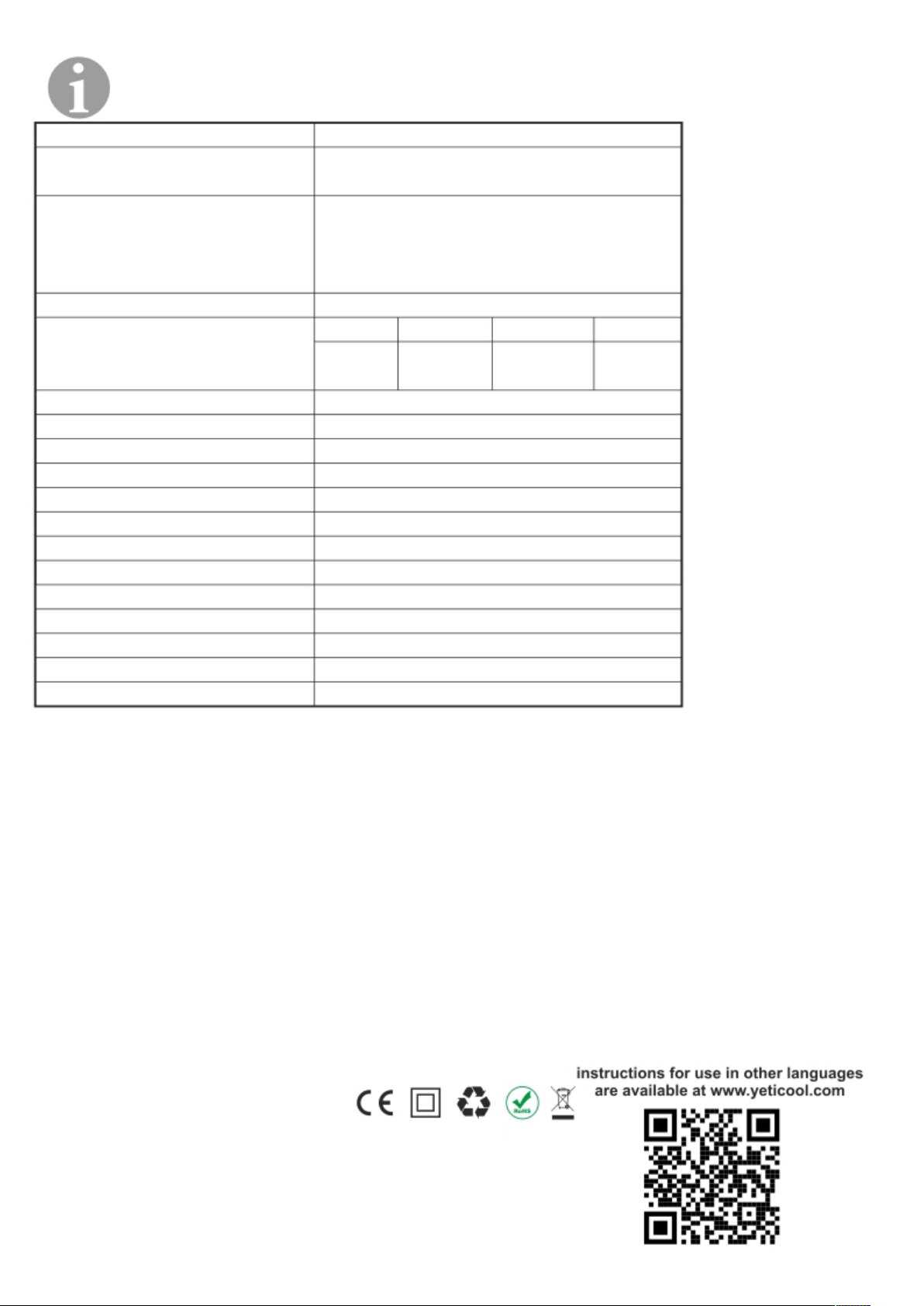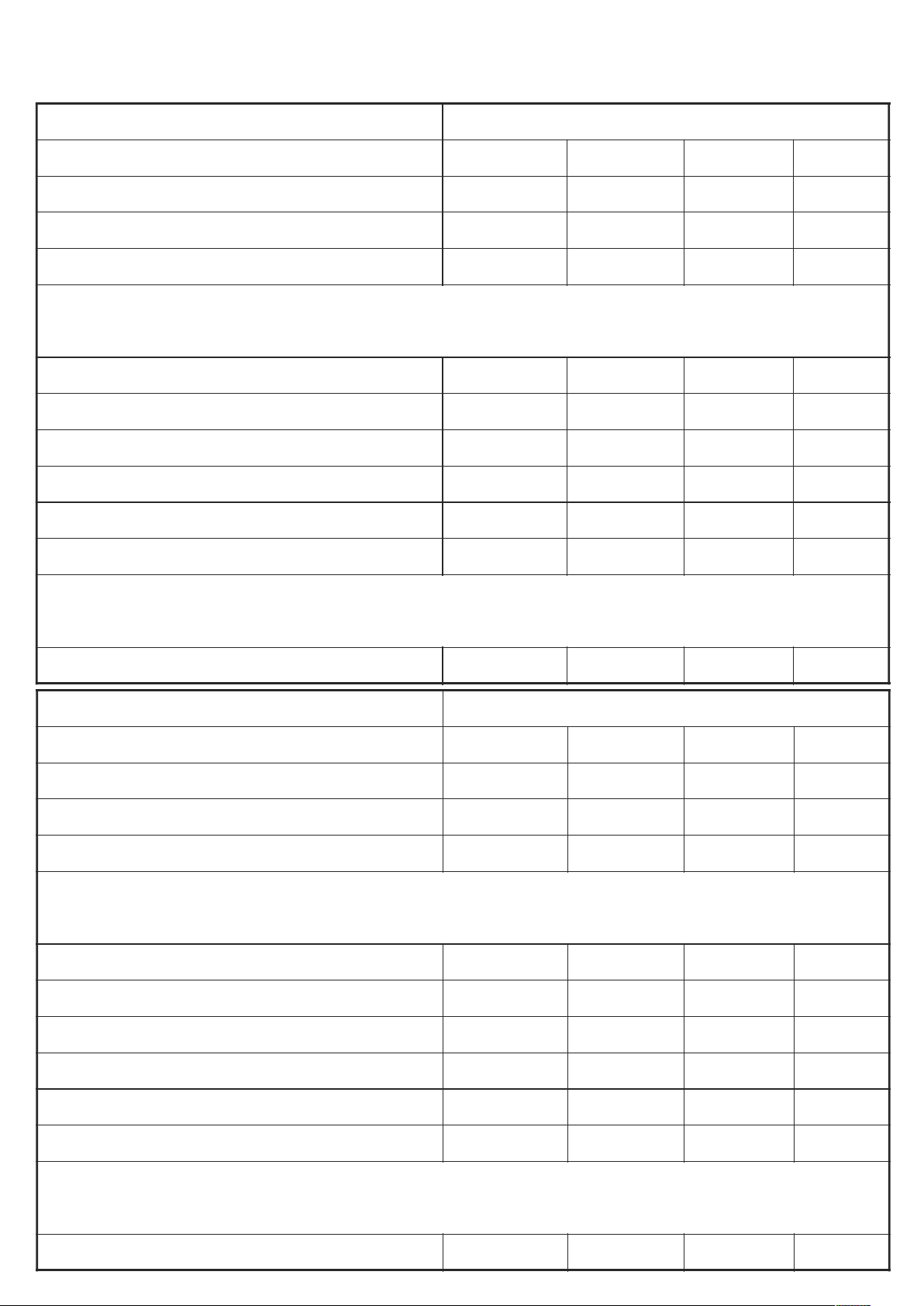6.Support!
Caution!!
The power switch must be set before servicing!in position!
!
!
!
!
Operating the device from the control panel!
!
(ON)
!
!
!
Device on / off button!
!
!
Settings button!
!
!
Current temperature!
inside the deivice!
!
!!
Temperature scale !$%!&!
!
Batterrty!
charge indicator!
The Voltage!
at the current reaching!
the device!
Cooling mode!
( Max/Eco)!
!!
!
!
!
!
MAX
!
!
!!
!
H!
L!
!
!!
Battery protection mode (H/M/L)!
!
Temperature increase button!
!
Temperature reduction button!
!
!
!
USB port for charging external!
devices such as smartphone/tablet!
Power
!
switch
!
!
!
!
Button!Function!
Device on / off button!Pressing once will turn on/off the device!
Temperature increase!
button
!
!
Temperature reduction!
button
!
!
Settings button!
!
!!
Buttons responsible for setting the temperature inside the device.!
A single press!increases the temperature!
A single press!lowers temperature!
!
Pressing it once will change the cooling mode from ECO (energy saving) to MAX (fast cooling).!
Default setting for fast cooling (MAX)!
!
Press and hold to change between battery protection modes (when powered from a 12 / 24V socket in!
motor vehicles): H (high protection) / M (medium protection) / L (low protection).!
Default set to high protection (H).!
!
When connecting the device to the application via Bluetooth:!
Pressing once, when the "AP" message appears on the device control panel, will enable its connection!
with the application on the external device.!
Changing the temperature scale on the control panel
'!$%!&(
!
!
With the device turned off, press and hold the button!until the message E1 appears Then press the button several times!
until the content of the message changes to E5. Use the button!or!to switch between the !"C and !"F temperature scales.
Turn!
off the device using the button!to save the setting.!
!
Operating the device from the application level (Android / iOS)!
The application can be downloaded from the GooglePlay store (for Android devices) or AppStore (for iOS devices).!
!
To connect to the application, launch it on an external device (smartphone / tablet), search for and select the fridge from the list of!
available devices. The refrigeration appliance control panel will display "AP", which must be confirmed by pressing the button!.!
The device should be ready for receiving commands from the application.!