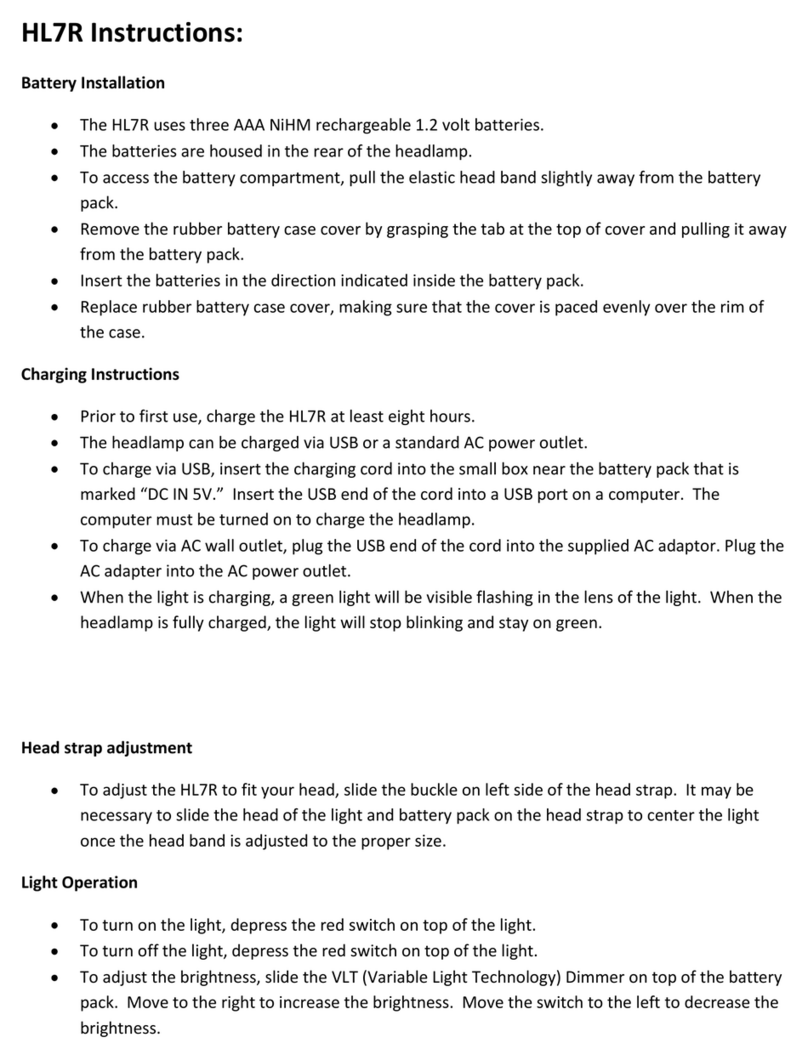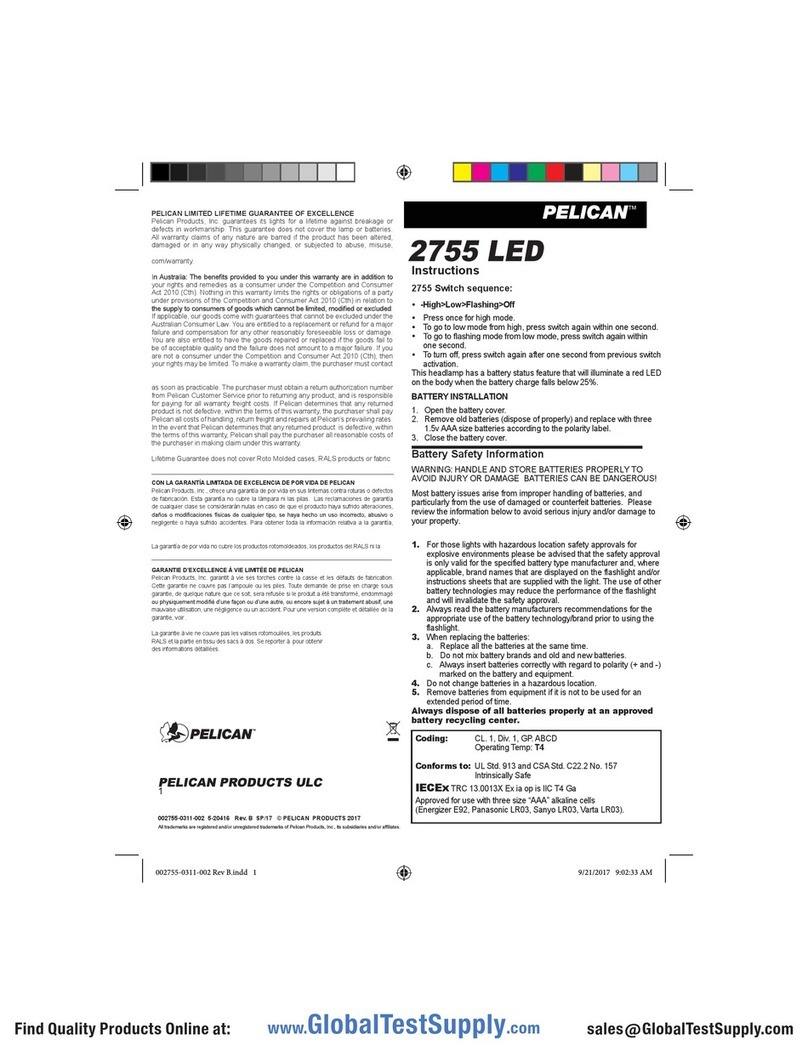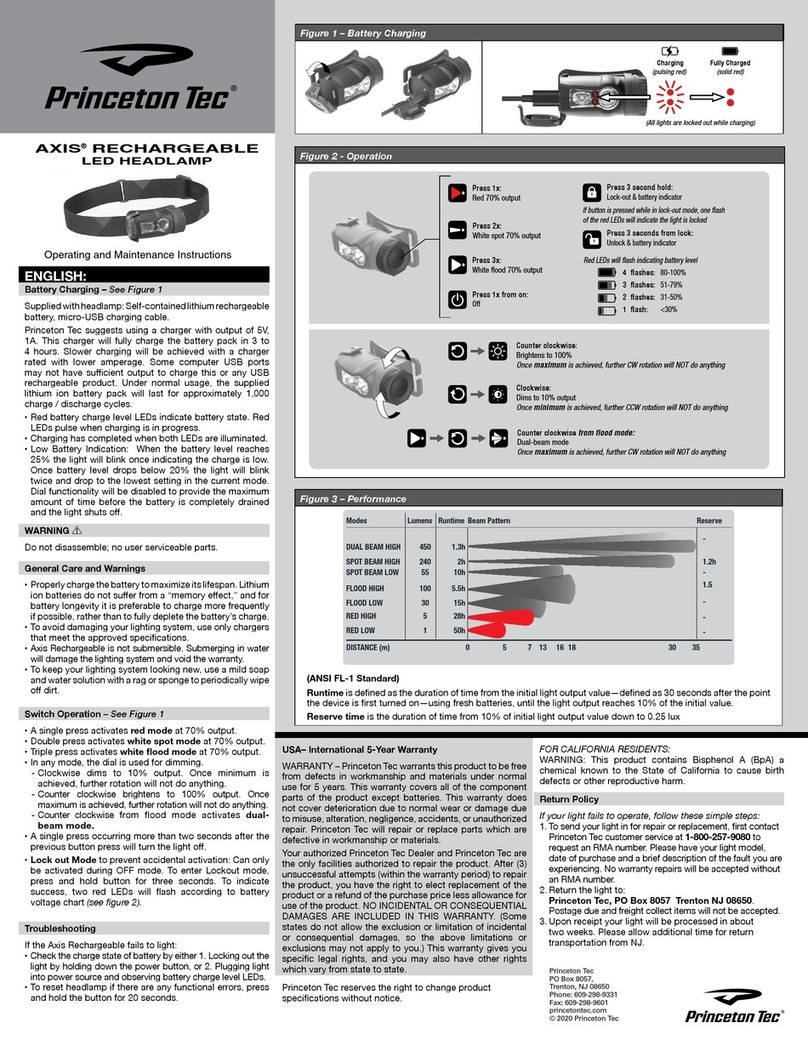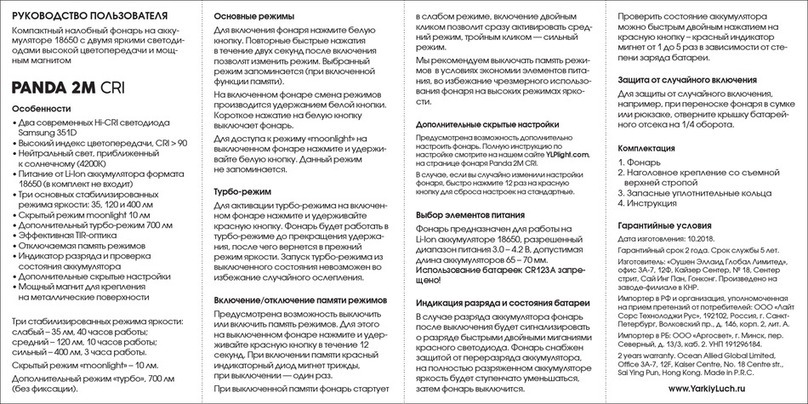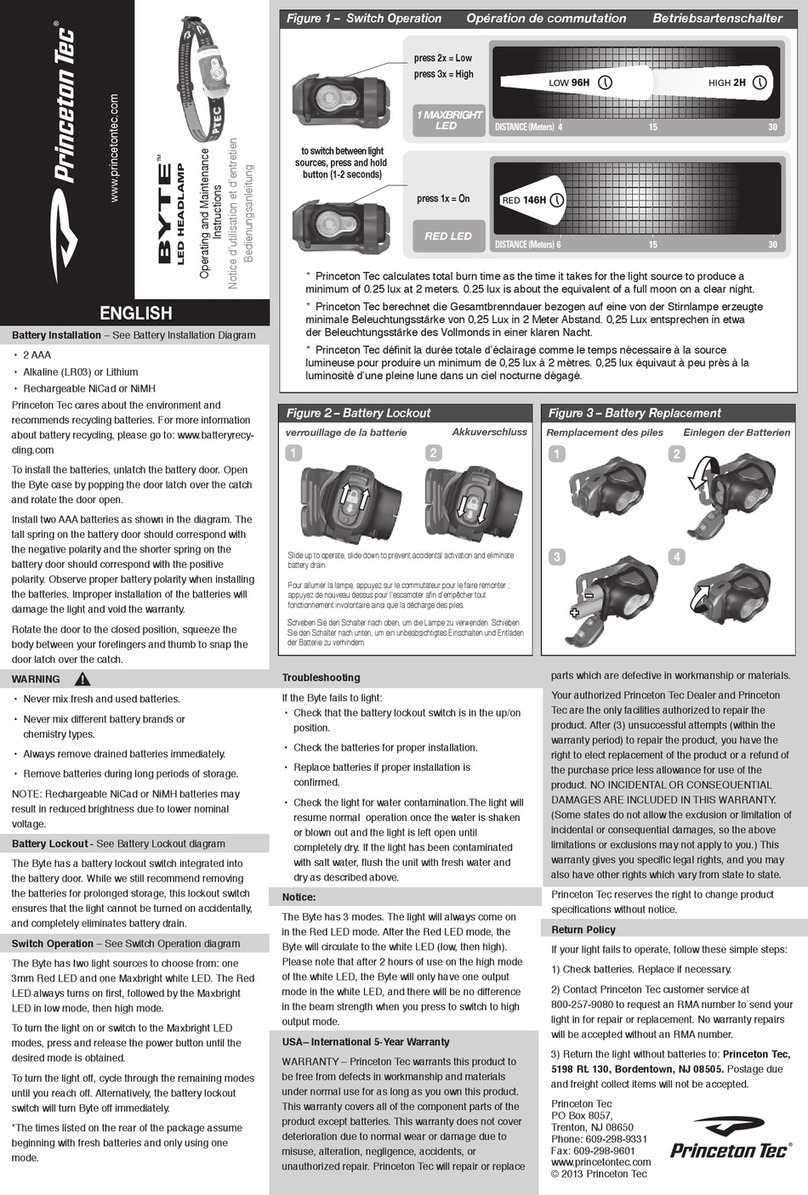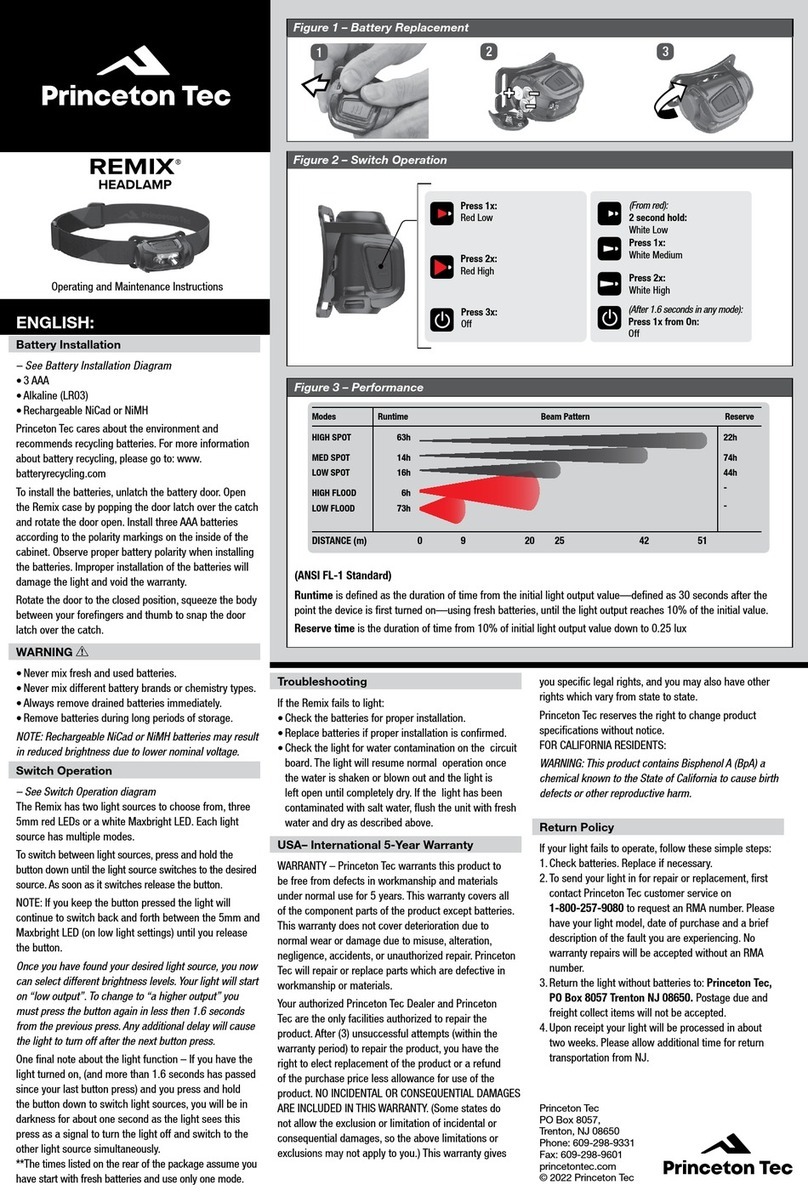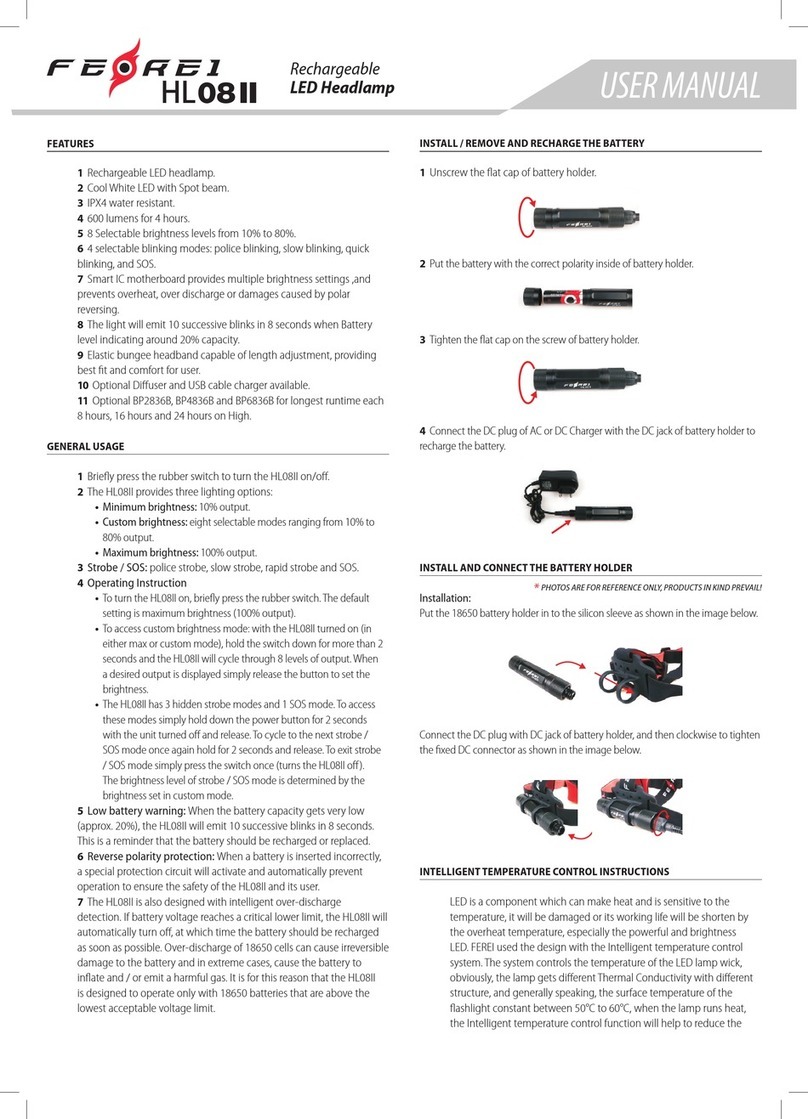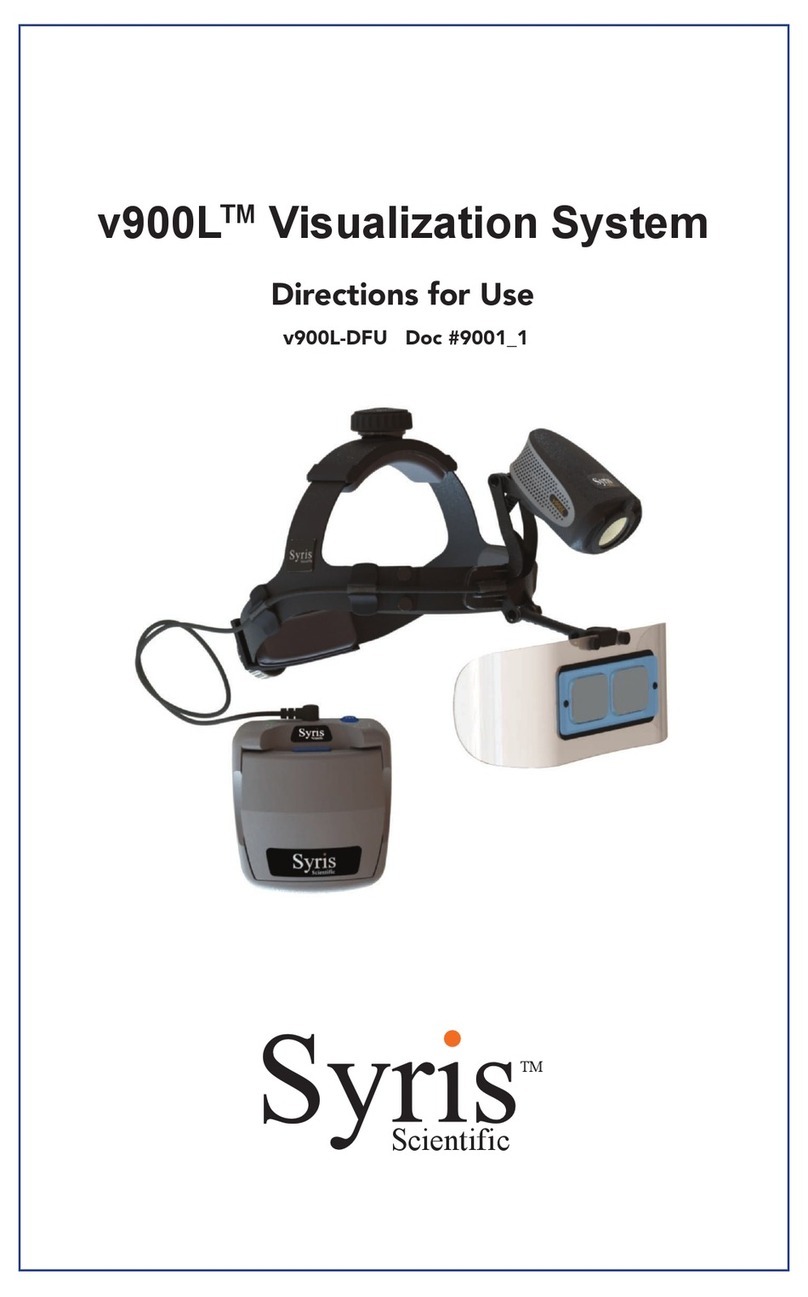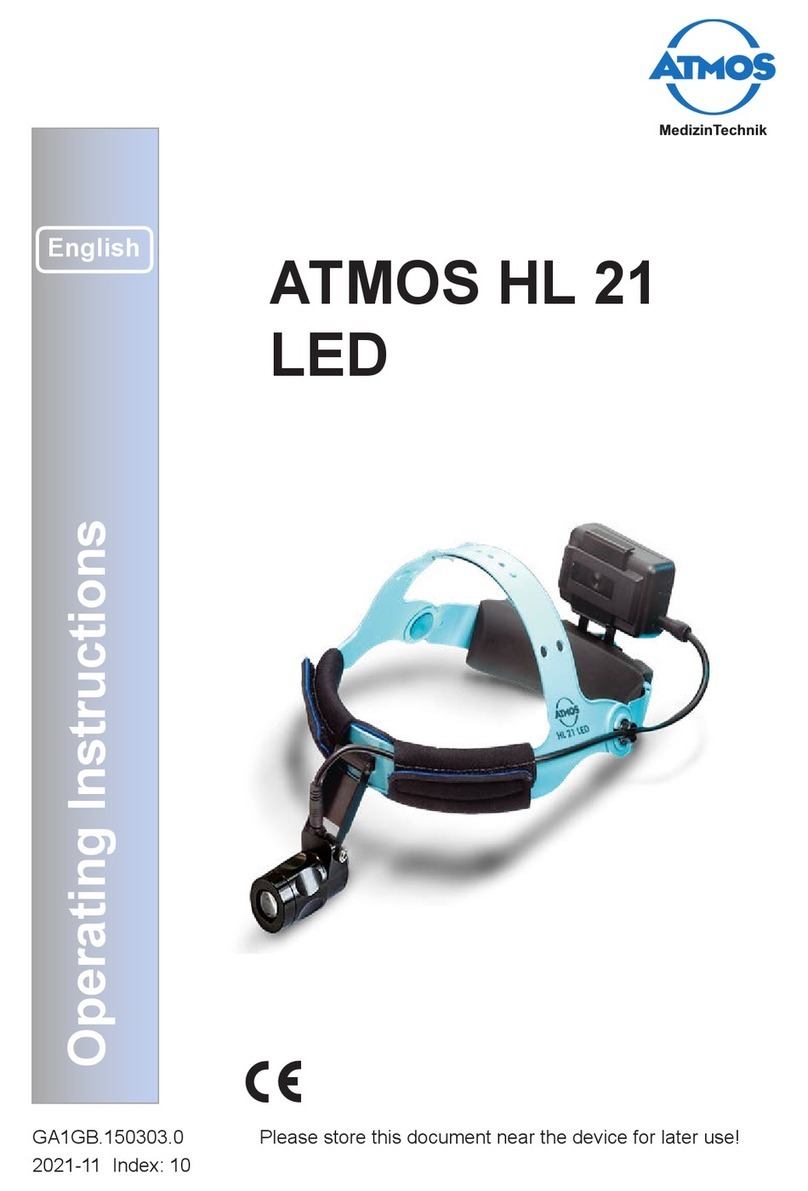www.YLPlight.com
To cancel applied settings, click any button
12 times. The headlamp will be reset to
out-of-box settings.
Moonlight MoonlightHold
(from off)
1 cliсk On / Off On / Off
2 cliсks Turbo Turbo
Battery
level indic.
Battery
level indic.
Timing
settings
4 cliсks
Left button
throw light
Right button
wide light
3 cliсks Favorite mode Favorite mode
Button-LEDs
beacon Backlight in
the gray
button
5 cliсks
Switch
to UI 2
Switch
to UI 1
5 cliсks +
hold
*4 cliсks +
hold
Memory
On / Off
Memory
On / Off
*2 cliсks +
hold
Buttons
lock/unlock
Buttons
lock/unlock
6 cliсks
Favorite mode
adjusting
Favorite mode
adjusting
*3 cliсks +
hold
ADVANCED UI #3
Features:
The option of turning the memory off for
throw or/and wide light, favorite modes
(within Low-High range), button-LEDs
beacon with userdefined frequency,
backlight in the gray button, separate
indication of the buttons, the 6th flash as an
indication of the full battery, adjustment of
the interface timing, programmed buttons
lock.
* - hidden function
Default settings: Memory On, button-LEDs
beacon Off, backlight in the gray button Off,
beacon frequency doubling Off, separate
indication of the buttons Off, adjustment of
the favorite mode Off.
Beacon
frequency
doubling
GENERAL FEATURES OF ADVANCED
INTERFACES
Command indication
Confirmation of option activation /
unlocking: green flash of buttons + two
flashes of throw LED. Confirmation of option
deactivation / locking: red button flash + a
flash of throw LED.
Нidden functions
Advanced interfaces UI 1 and UI 3 include
hidden commands. To activate the mode of
hidden functions, turn on the power (screw
the cap) while pressing any button. After
applying the settings, unscrew the cap to exit
the hidden functions mode.
Separate and common settings
Most of the settings are applied separately
for throw or wide light. For example,
ramping / discrete regulation, modes
memory, brightness of the favorite mode,
can be applied separately for throw and
wide light.
Some settings are applied for the interface
generally: button locking, button-LEDs
beacon, interface timing.
Special aspects of smooth brightness
adjustment (ramping)
Brightness is gradually adjusted by holding
the button; the direction (brightness up or
down) is switched by releasing and fast (<1
sec) next holding the button. The
“click-and-hold” command can also be
used for changing the direction of the
adjustment.
Short click in one second after smooth
brightness regulation allows making a “step
back” for more precise adjustment (in fact,
click will be treated as a very short-term
hold). Short click after more than one second
turns the headlamp OFF.
If brightness reaches the maximum or the
minimum level for more than 1.5 sec, when
thebutton is released, the headlamp will
return to the brightness level used before the
smooth adjustment.
There are two speeds of smooth brightness
adjustment. General mode provides faster
ramping; favorite modes provide slower
ramping, allowing more precise brightness
adjustment.
Six-flash indication of full battery
In UI 2 and UI 3, the sixth flash indicates full
charge of the battery (> 4.1V).
Interface timing adjustment
UI 2 and UI 3 advanced interfaces allow the
user to change the timing of the UI, that is, to
increase or decrease the interface speed.
When the relevant command is applied, the
interface speed will be changing in a circle
(high -> low -> medium).