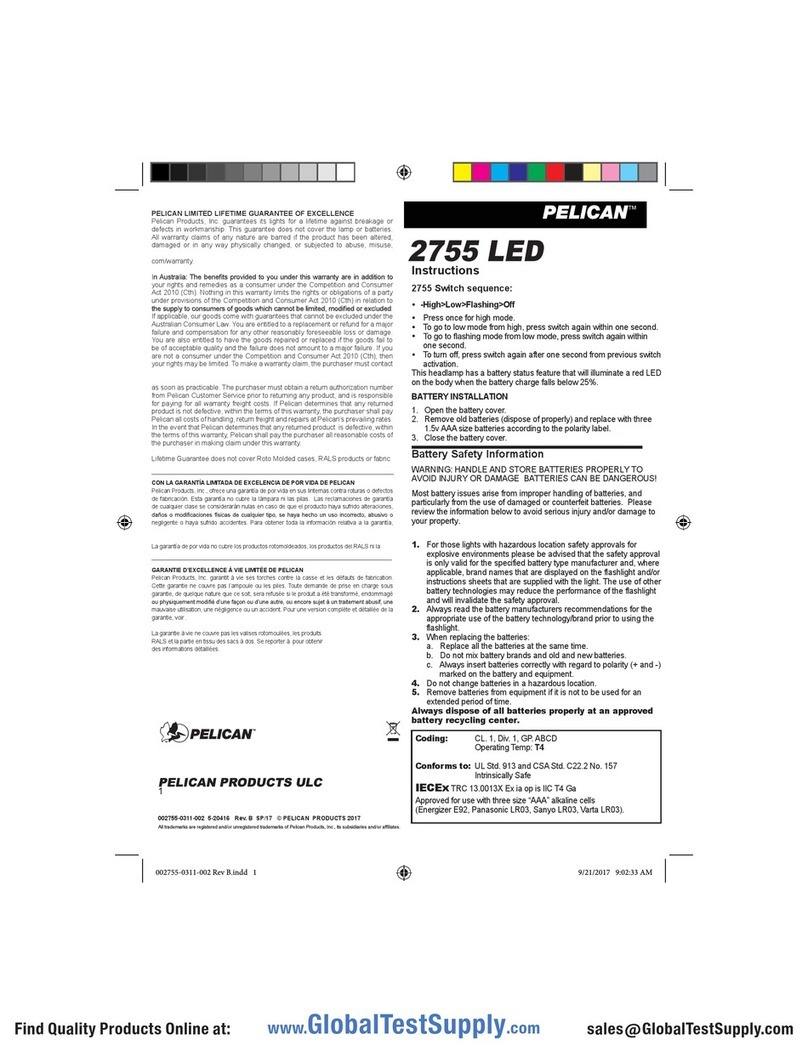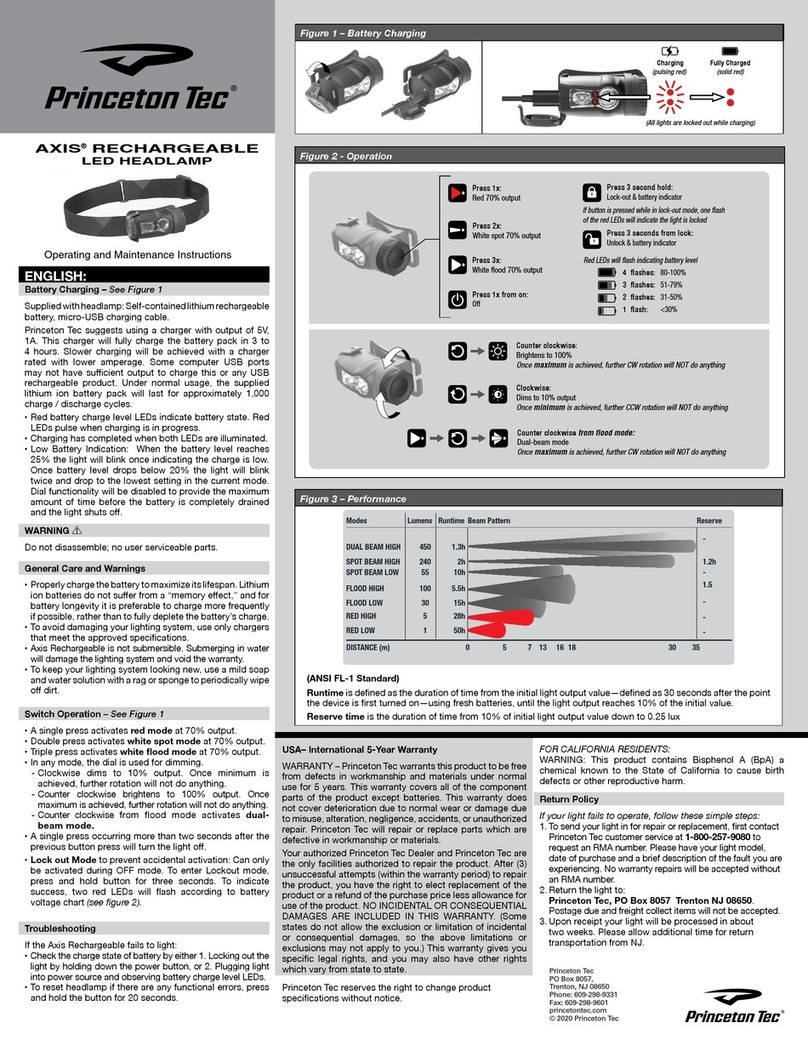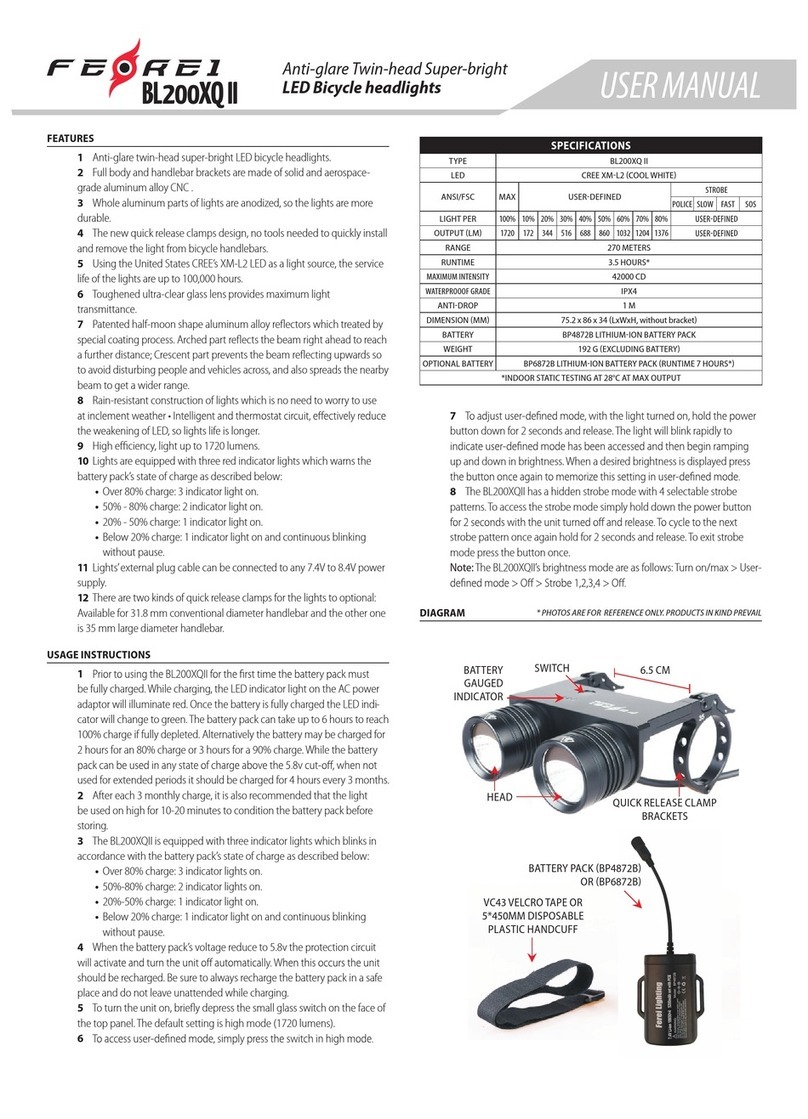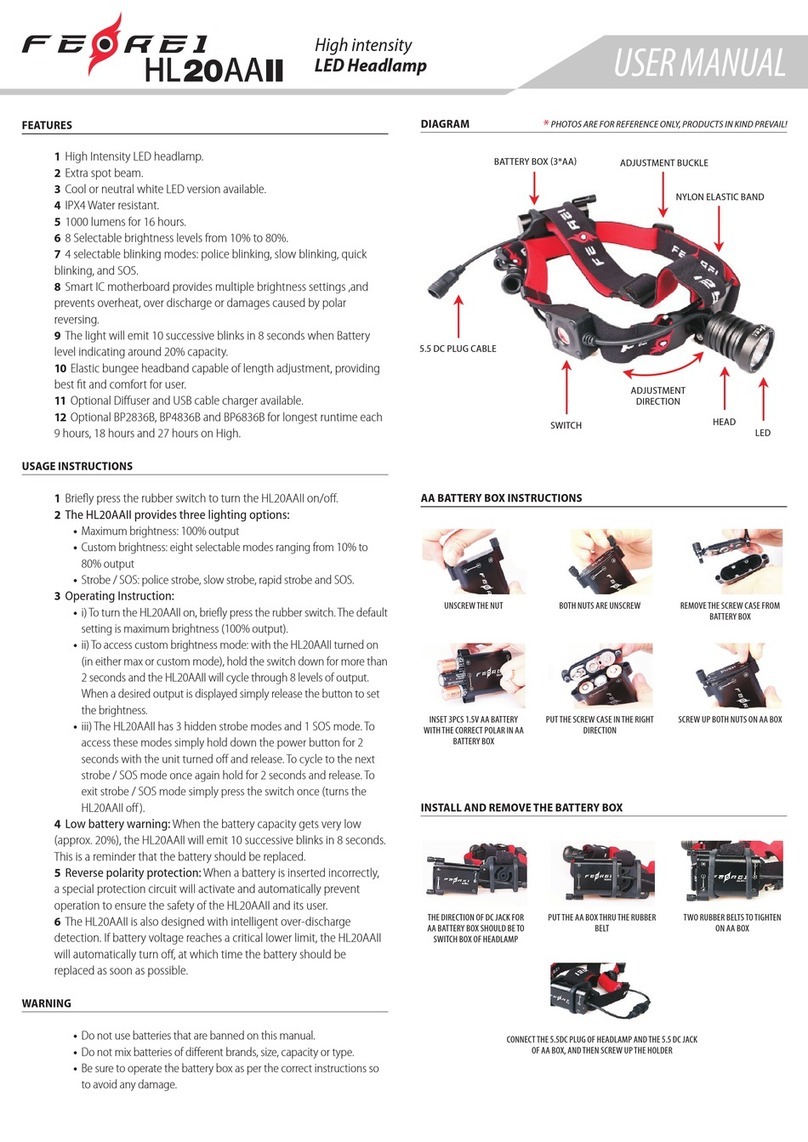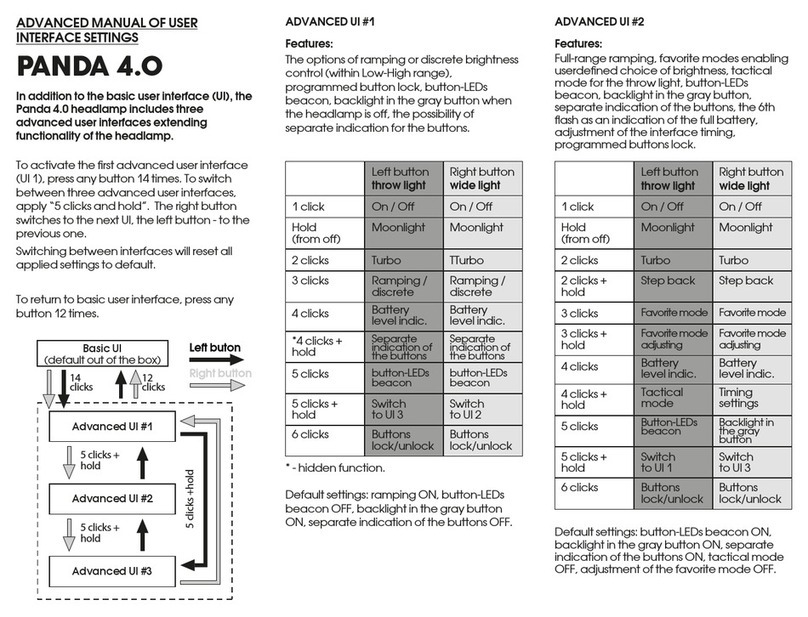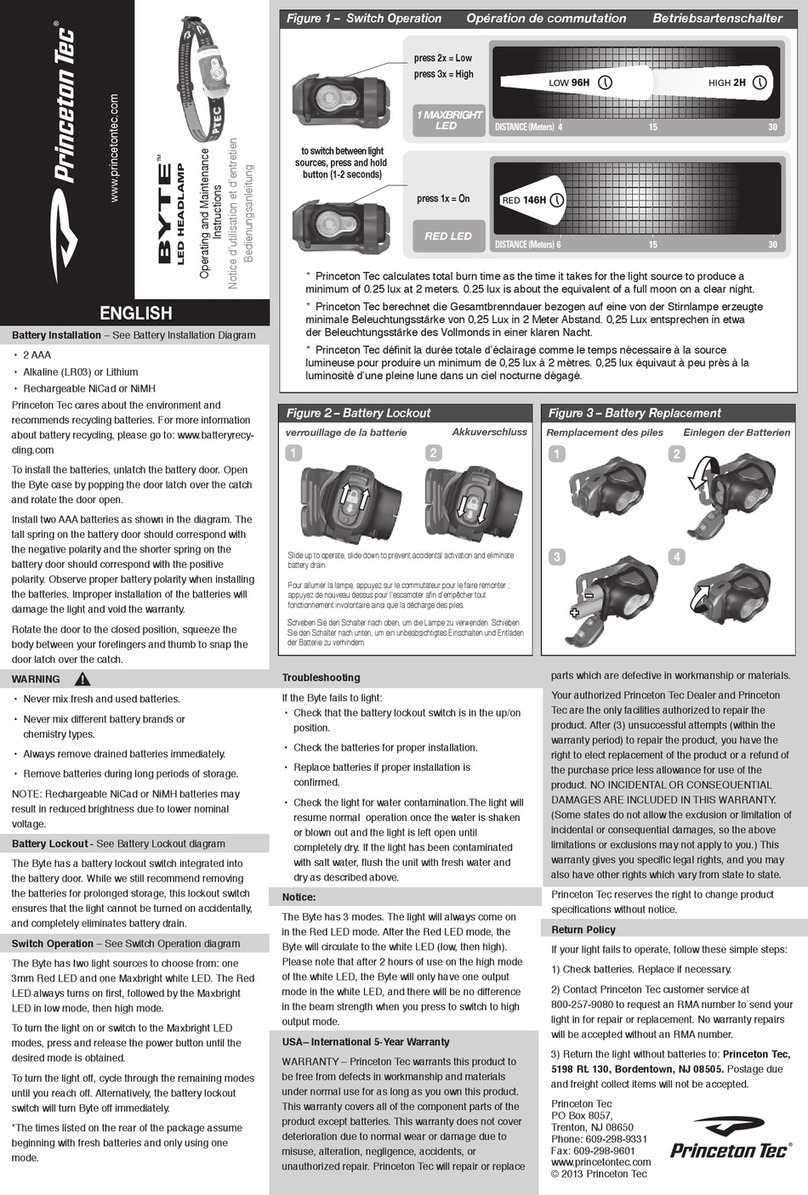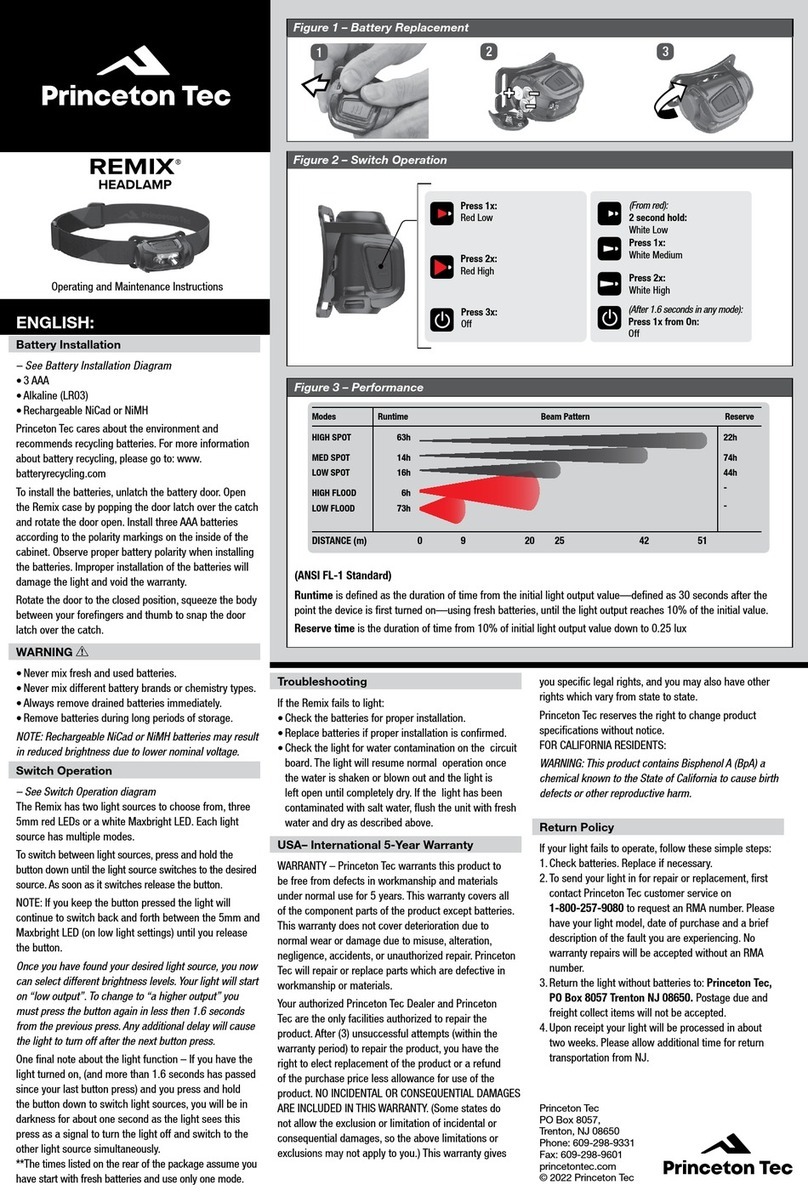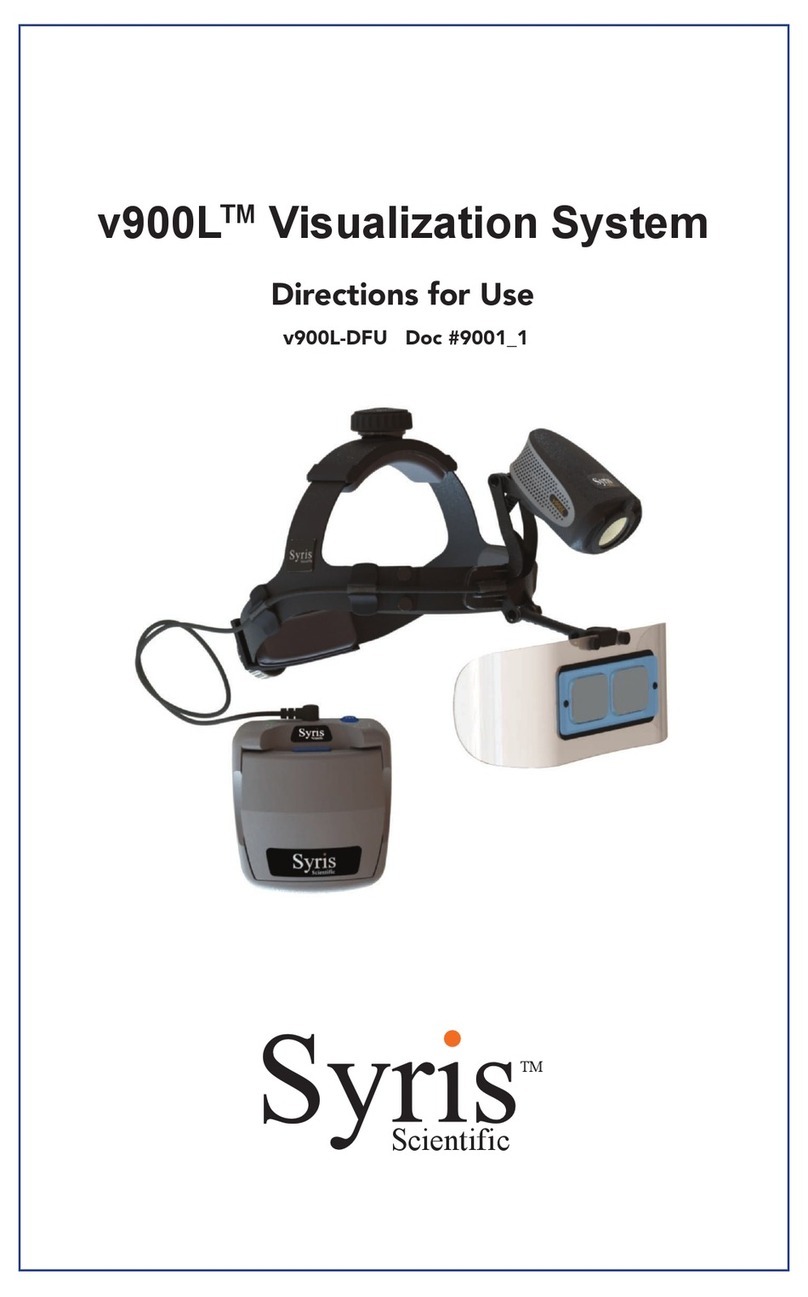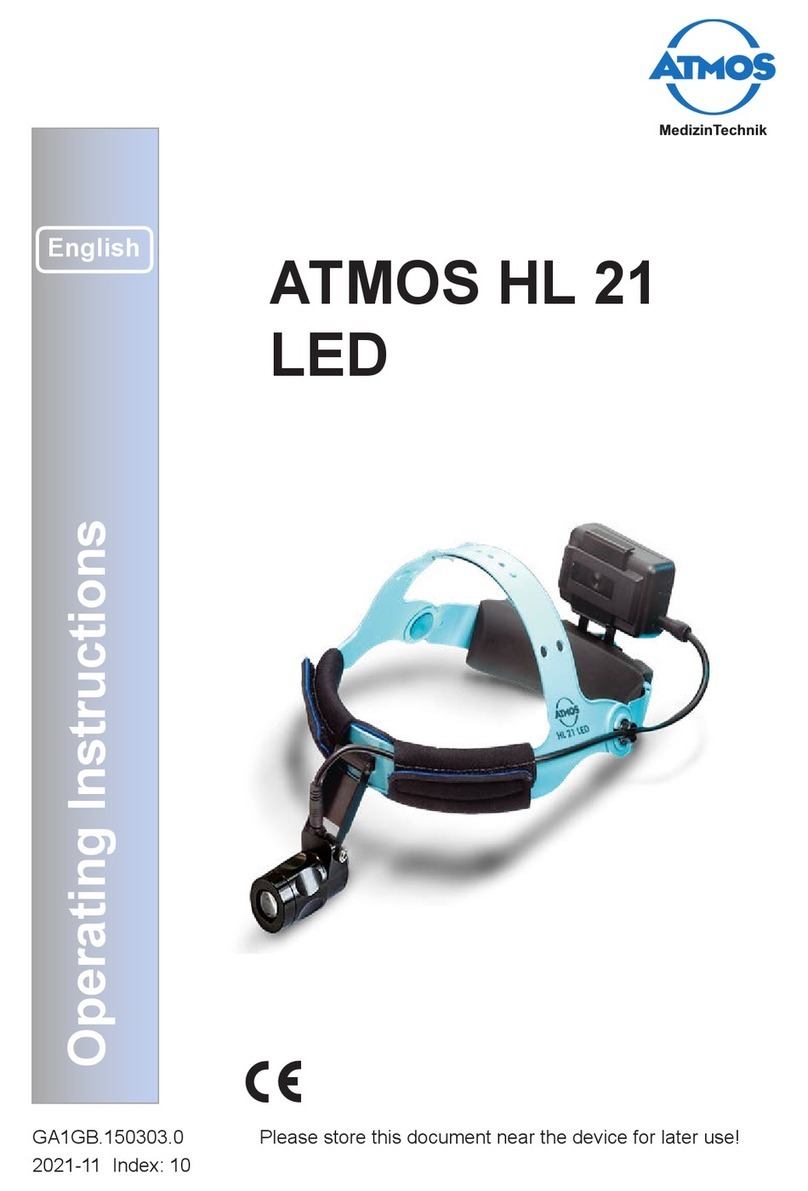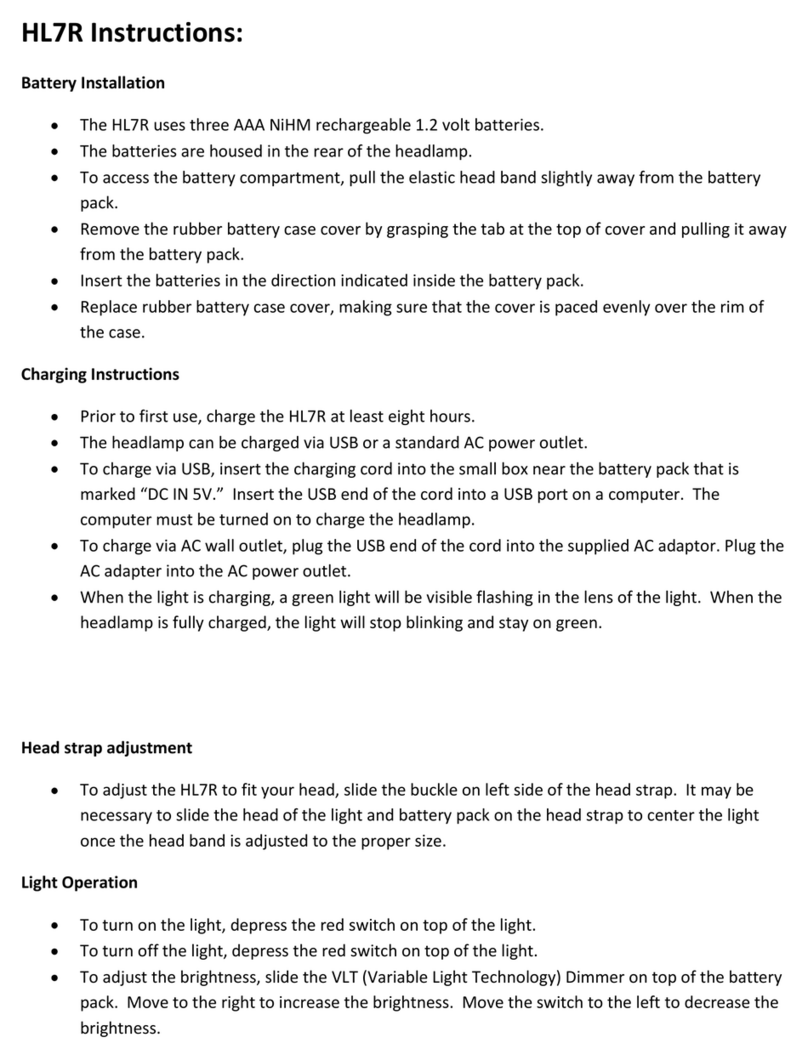INSTALL / REMOVE AND RECHARGE THE BATTERY
1 Unscrew the flat cap of battery holder.
2 Put the battery withthe correct polarity inside of battery holder.
3 Tighten the flat cap on the screw of battery holder.
4 Connect the DC plug of AC or DC Charger with the DC jack of battery holder to
recharge the battery.
INSTALL AND CONNECT THE BATTERY HOLDER
Installation:
Put the 18650 battery holder in to the silicon sleeve as shown in the image below.
Connect the DC plug with DC jack of battery holder, and then clockwise to tighten
the fixed DC connector as shown in the image below.
INTELLIGENT TEMPERATURE CONTROL INSTRUCTIONS
LED is a component which can make heat and is sensitive to the
temperature, it will be damaged or its working life will be shorten by
the overheat temperature, especially the powerful and brightness
LED. FEREI used the design with the Intelligent temperature control
system. The system controls the temperature of the LED lamp wick,
obviously, the lamp gets different Thermal Conductivity with different
structure, and generally speaking, the surface temperature of the
flashlight constant between 50°C to 60°C, when the lamp runs heat,
the Intelligent temperature control function will help to reduce the
FEATURES
1 Rechargeable LED headlamp.
2 Cool White LED with Spot beam.
3 IPX4 water resistant.
4 600 lumens for 4 hours.
5 8 Selectable brightness levels from 10% to 80%.
6 4 selectable blinking modes: police blinking, slow blinking, quick
blinking, and SOS.
7 Smart IC motherboard provides multiple brightness settings ,and
prevents overheat, over discharge or damages caused by polar
reversing.
8 The light will emit 10 successive blinks in 8 seconds when Battery
level indicating around 20% capacity.
9 Elastic bungee headband capable of length adjustment, providing
best fit and comfort for user.
10 Optional Diffuser and USB cable charger available.
11 Optional BP2836B, BP4836B and BP6836B for longest runtime each
8 hours, 16 hours and 24 hours on High.
GENERAL USAGE
1 Briefly press the rubber switch to turn the HL08II on/off.
2 The HL08II provides three lighting options:
•Minimum brightness: 10% output.
•Custom brightness: eight selectable modes ranging from 10% to
80% output.
•Maximum brightness: 100% output.
3 Strobe / SOS: police strobe, slow strobe, rapid strobe and SOS.
4 Operating Instruction
•To turn the HL08II on, briefly press the rubber switch. The default
setting is maximum brightness (100% output).
•To access custom brightness mode: withthe HL08II turned on (in
either max or custom mode), hold the switch down for more than 2
seconds and the HL08IIwill cycle through8 levels ofoutput. When
a desired output is displayed simply release the button to set the
brightness.
•The HL08II has 3 hidden strobe modes and 1 SOS mode. To access
these modes simply hold down the power button for 2 seconds
with the unit turned off and release. To cycle to the next strobe /
SOS mode once again hold for 2 seconds and release. To exitstrobe
/ SOS mode simply press the switch once (turns the HL08II off).
The brightness level of strobe / SOS mode is determined by the
brightness setin custom mode.
5 Low battery warning: When the battery capacity gets very low
(approx. 20%), the HL08II will emit 10 successive blinks in 8 seconds.
This is a reminder that the battery should be recharged or replaced.
6 Reverse polarity protection: When a battery is inserted incorrectly,
a special protection circuit will activate and automatically prevent
operation to ensure the safety of the HL08II and its user.
7 The HL08II is also designed with intelligent over-discharge
detection. If battery voltage reaches a critical lower limit, the HL08II will
automatically turn off, at which time the battery should be recharged
as soon as possible. Over-discharge of 18650 cells can cause irreversible
damage to the battery and in extreme cases, cause the battery to
inflate and / or emit a harmful gas. It is for this reason that the HL08II
is designed to operate only with 18650 batteries that are above the
lowest acceptable voltage limit.
USER MANUAL
Rechargeable
LED Headlamp
HL08 II
* PHOTOS ARE FOR REFERENCE ONLY, PRODUCTS IN KIND PREVAIL!