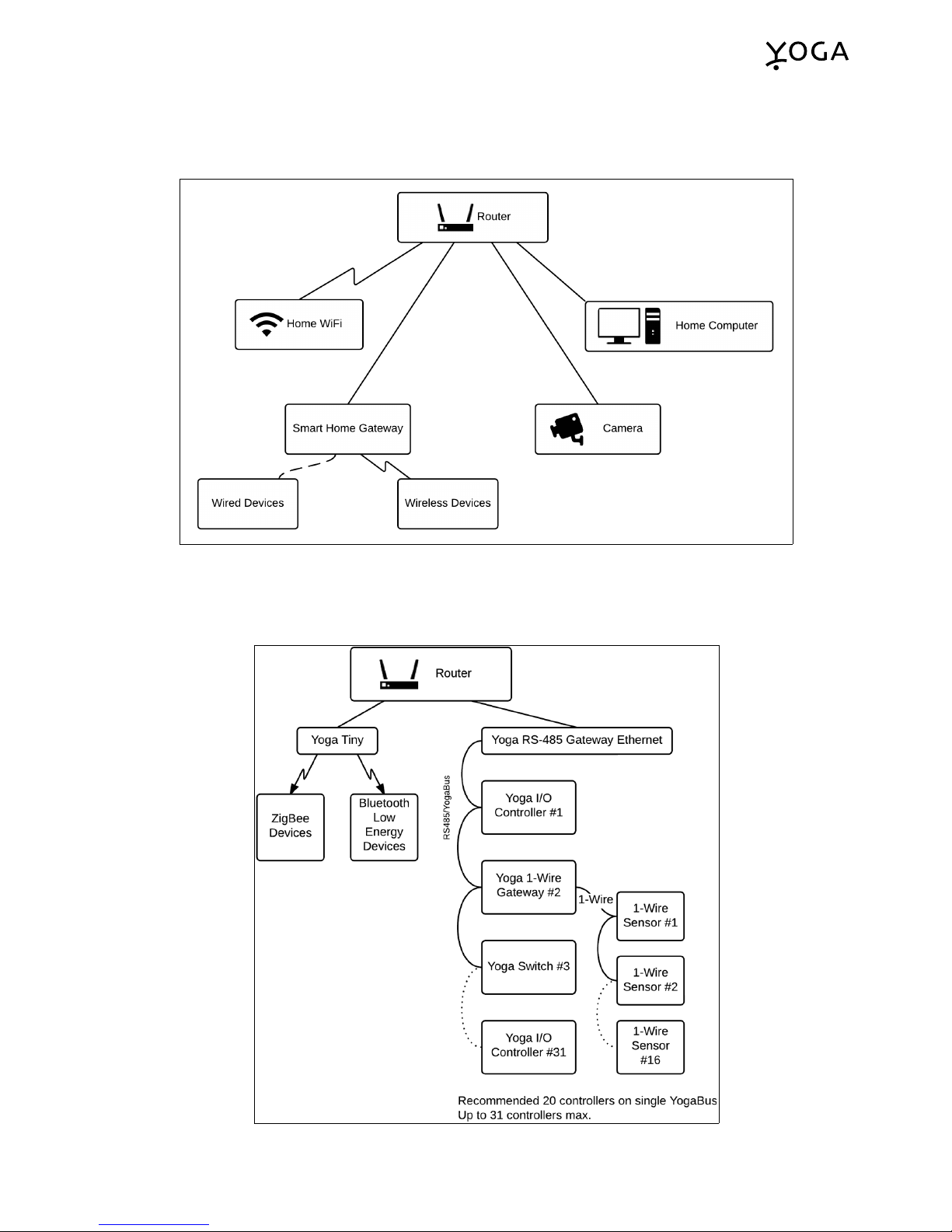A brand new Smart Home Gateway goes through a registration process during first boot:
•Connects to Dispatcher service to query where it should connect for certificate signing Smart Home
Gateways do not have a signed certificates after manufacturing and therefore they need to do it by con-
necting straight to customer's signing server. Certificates are not included in Smart Home Gateway's
firmware because of security risk to avoid theft of service provider's secret key while manufacturing
process.
•Receives a SIGN server URL from Dispatcher service, and then connects to SIGN server to sign the
certificate and to get its service provider specific data - static configuration including the Magic server
URL.
•After certificates are signed, the Smart Home Gateway can now connect to Magic server to get initial
runtime configuration and start operations.
Setup wizard
In the setup wizard, a user creates his or her home configuration - enters rooms, devices, utility prices etc. In
addition, all devices' firmware versions are checked to be up-to-date and if not, they will be upgraded.
Note: Smart Home Gateway's firmware update is mandatory and the next wizard step will not start before the
Smart Home Gateway update has been successfully finished. Other devices' firmware upgrades are done in
background.
Smart Home ateway connection to cloud
A Smart Home Gateway has an option to connect to cloud servers through LAN or mobile connection.
Note that for connecting to a Dispatcher service during initial registration a Smart Home Gateway needs a LAN
connection or a SIM card with publicly listed APN - as APN cannot be dynamically requested from mobile net -
work, an unknown APN doesn't allow a Smart Home Gateway to connect to cloud services.
VPN connection
As a backup channel a VPN connection can be initiated to a Smart Home Gateway through Magic server. This
might be useful for high level troubleshooting. A Smart Home Gateway automatically initiates a VPN connection
when the connection to Magic is lost and closes it when Magic connection restores.
Video
To provide video surveillance functionality, Yoga uses a cloud-based video platform. Users can still start and
stop recording video stream manually or with automation rules through Yoga Smart Home service in a purpose
to guarantee the authorized video streaming.
Unless all start and stop and other technical commands are sent through Magic, video stream goes straight
from camera to video platform. All recordings are hold in video platform DB.
Logs
As logging the events is not a core feature of Magic server, logging is taken out from Magic and can be there-
fore customised for different customers and applications.
Log handlers are processing all events for fast and optimal information serving in user interfaces.
External Systems
There are multiple 3rd party external systems involved and integrated to Magic. Some of them are customer
specific and some of them are universal for all Yoga's customers:
•Service operator specific
◦E-mail relay server
◦SMS gateway
◦IVR platform for alarm calls
◦Local weather information system
◦Service operator's CRM system
•Common
◦Google Cloud Messaging
◦Apple Push Notification
Page 5|24