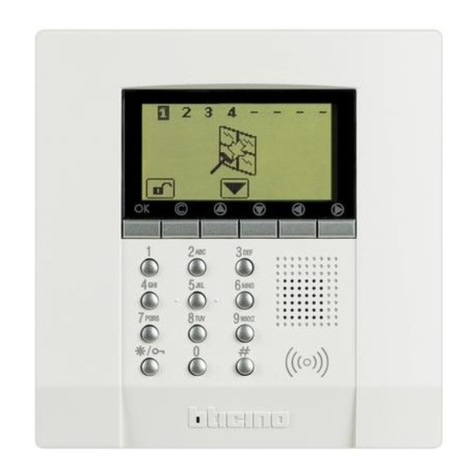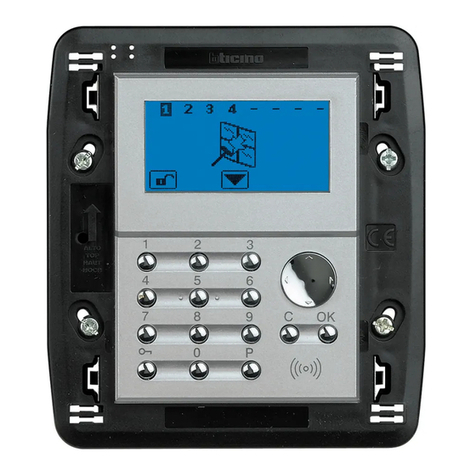24
PREFACE
Inordertoguaranteeyoursafetyandacorrectfunctioning,besuretofollowthesesafetywarnings.Thewhole
set(withcablesincluded)mustbeinstalledinaplacelackingofordistantfrom:
• Dust,humidity,hightemperaturesanddirectexposuretosunlight.
• Heatirradiatingobjects,whichmaydamageyourdeviceorcauseanyotherproblem.
• Objectsproducingahighelectromagneticfield(Hi-Fispeakers,etc.).
• Corrosiveliquidsorchemicalsubstances.
ENVIRONMENTAL CONDITIONS
Environmenttemperature:from0°Cto+45°C Relativehumidity:from20to80%n.c.
Anysuddenchangeintemperatureandhumiditymustbeavoided.
CLEANING INFORMATION
Useasoftdryclothandavoidanysolventsorabrasivematerials.
SHOCKS OR VIBRATIONS
Cautionagainstshocksorvibrations.
BACKUP BATTERY
WARNING:thisdeviceissuppliedwithabackupbattery.
Thisbatterymaygetburnt,explodeorcauseseriousburnings.DONOTdisassemble,weld,burnorthrowthe
batteryintowater.Keepoutofchildren.Replaceonlywithasamemodelbatteryandreservetheoperation
onlytoqualifiedstaff.Theuseofadifferentbatterymaycausefirehazardorexplosions.Italianlawsconsider
batteriesasdangerousurbanwastethatmustbedisposedaccordingtothelawprovisionsinforce(ItalianDPR
915/82 and local provisions).
Thebackupbatteryisexcludedfromwarranty.
DECLARATION of CONFORMITY
We,BTicinoSpAregisteredofficeat:viaMessina38-20154Milano(Italy)declareunderoursoleresponsability
thattheproductwithnameBT-3489GSMType:ModemQuad-Band850/900/1800/1900MHz,Category:Device
fortheInformationTechnologysatisfiesthebasicrequirementofthebelowindicatedDirective:
- 1999/5/EC 9th March 1999, R&TTE (concerning radio equipment and telecommunication terminal
equipmentandtheacknowledgmentoftheirconformity)LawDecree9thMay2001,n.269,(G.U.n.156of
7-7-2001).
- Directive2009/125/ECOFof21October2009,ERP,establishingaframeworkforthesettingofecodesign
requirementsforenergy-relatedproducts.ECRegulationsn°278/2009andn°1275/2008
AsindicatedinconformitywiththerequirementsoffollowingReferenceStandardsorofotherregulations
documents:
EN301489-1 EN301489-7 EN301511 EN55022 EN55024
EN62311 EN60950-1
SAFETY WARNINGS
Readtheseinstructionsandnormscarefullybeforepoweringthedevice.Violationofsuchnormsmaybeillegal
andcausehazardsituations.
Foranyofthedescribedsituationspleaserefertothespecificinstructionsandnorms.
Thedeviceisalowpowerradiotransmitterandreceiver.WhenitisON,itsendsandreceivesradiofrequency
(RF) signals.