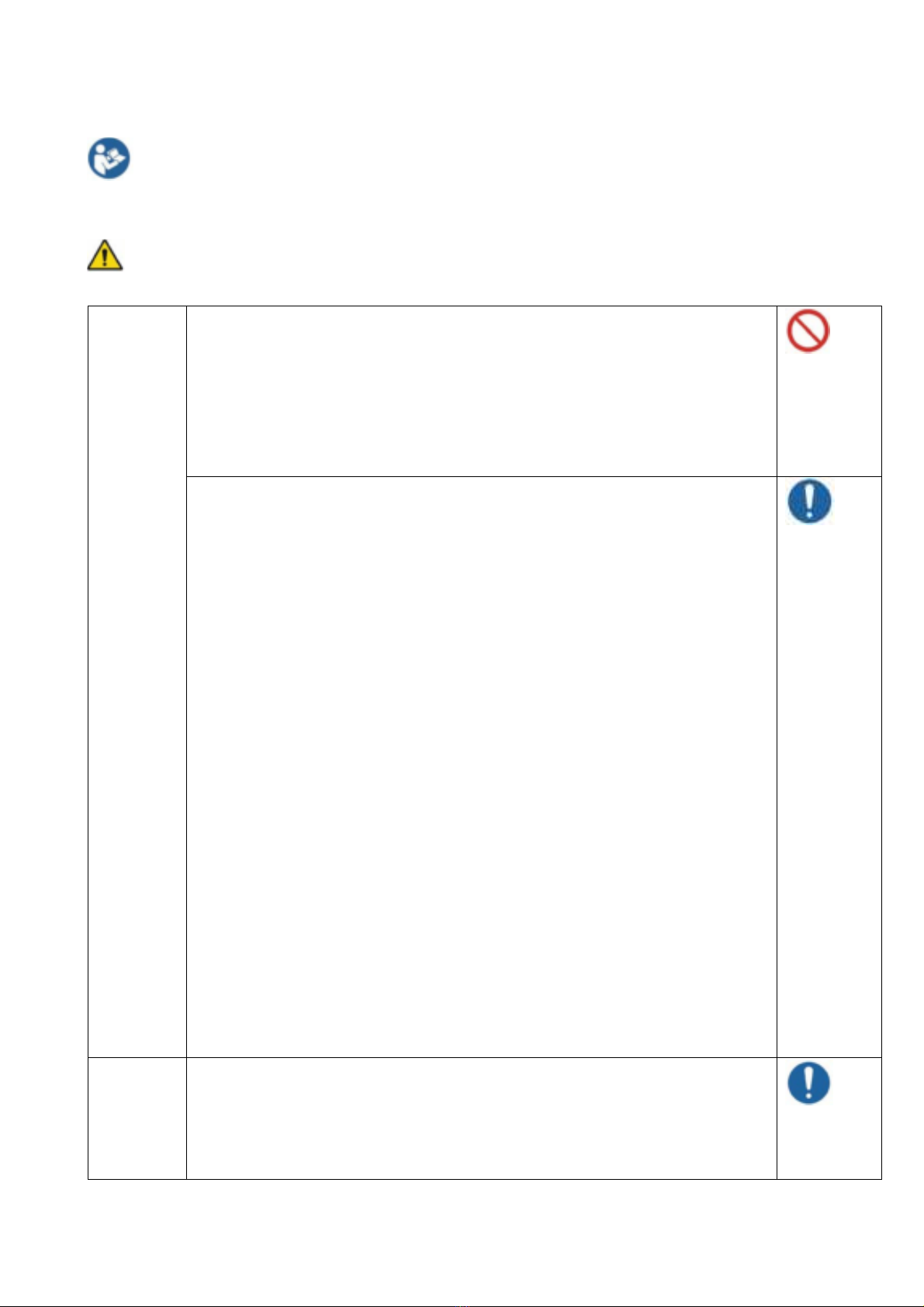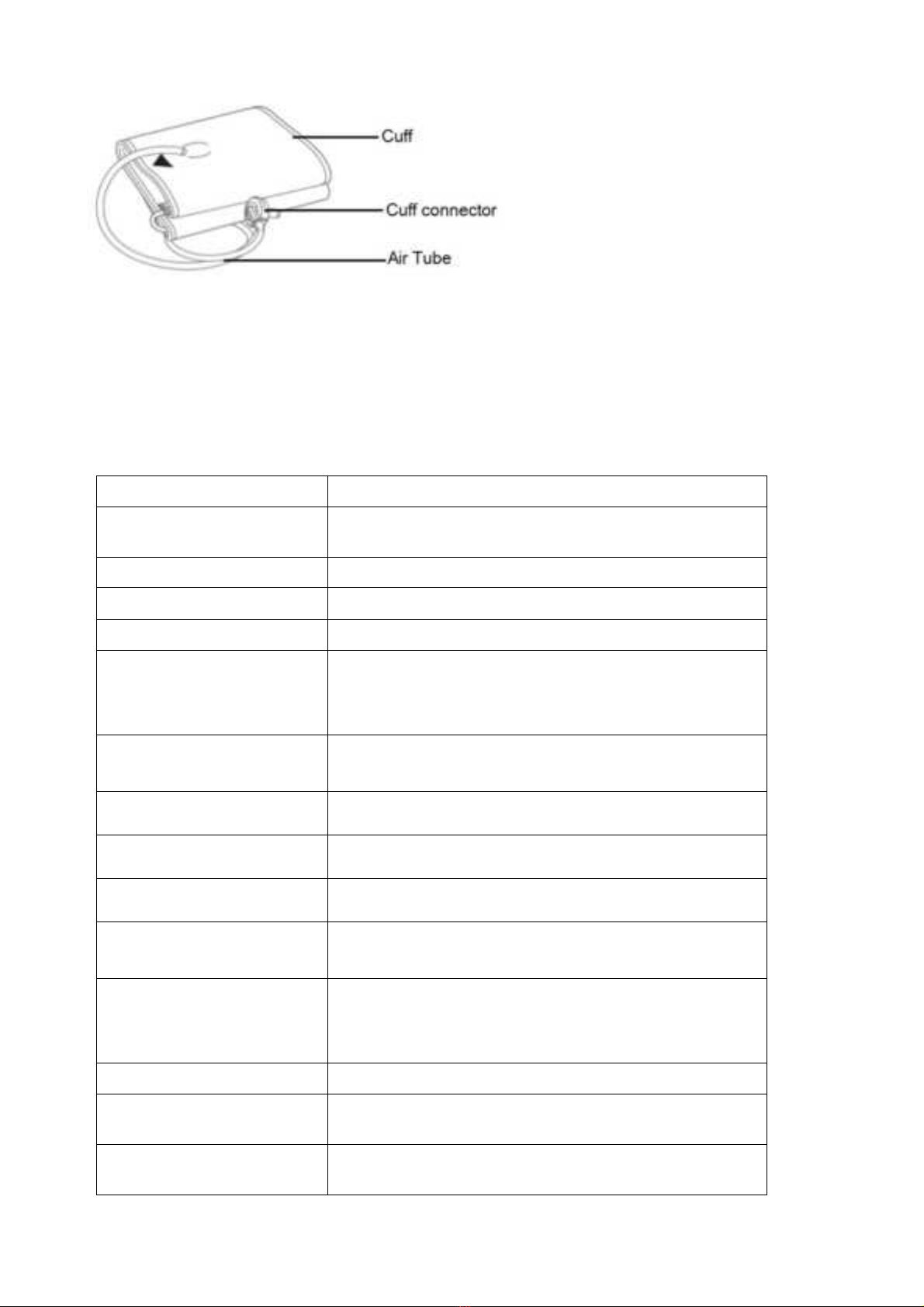Page 4 / 35
Read and save these instructions
Before using your blood pressure monitor, please read this instructions and warnings completely.
Warning
For proper use of this product, please follow the warning information listed below:
Cautions
for power
source
◎ If the LCD displays a low voltage symbol, please charge it immediately.
● So as not to affect the use and damage the battery.
◎ Please unplug the power supply when fully charged.
● Otherwise, the monitor may be damaged.
◎ Please do not disassemble and replace the rechargeable battery by yourself.
Please contact the manufacturer when need to replace it.
● Otherwise, the monitor may be damaged.
PROHIBITI
ON
◎ Please use the DC 5V1A standard power plug for charging and firmly plug it into
the socket.
● Otherwise, there may be risks such as electric shock, short circuit and fire.
◎ When unplugging the adapter, do not unplug the power cord, but unplug it from
the connector end.
● The breakage or short circuit of the power cord may cause fire and electric shock.
◎ When using USB power cord, please pay attention to the following matters
(avoid damage/do not process/do not bend or stretch hard/do not squeeze/do not
place heavy objects on it/do not bind/twist when using).
● Otherwise, it may cause fire or electric shock.
◎ Please unplug the power plug before servicing this product.
● Otherwise, there will be danger of electric shock and injury.
◎ When the monitor does not respond or feel abnormal after being connected to
the power supply, please stop using it immediately and remove the charging cable
for inspection. Do not charge for a long time at night.
● Otherwise, there may be risks such as electric shock, short circuit and fire.
◎ Do not charge in thunderstorm.
● Otherwise, the monitor may be damaged.
◎ When the product is not used for a long time, the battery will discharge slowly. In
order to avoid battery damage due to low voltage for a long time, please charge the
device for every three months; store and use the device in an environment
specified in this user manual, do not store or use it in high temperature, damp and
easy falling environment.
● Otherwise, the device may be damaged.
Enforceme
nt
Measurem
ent process
◎
When the air bag is persistently overinflated, or if you feel uncomfortable during
the measurement, you must stop the blood pressure measurement! You can press
the user 1 of user 2 key, the blood pressure monitor will immediately release the air
in the armband.
●
Otherwise, it may result in blood flow block and limb injury.
Enforceme
nt