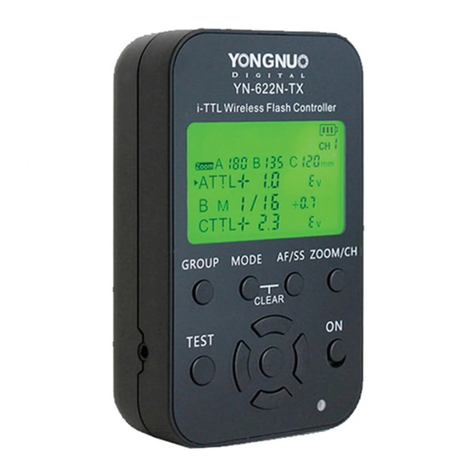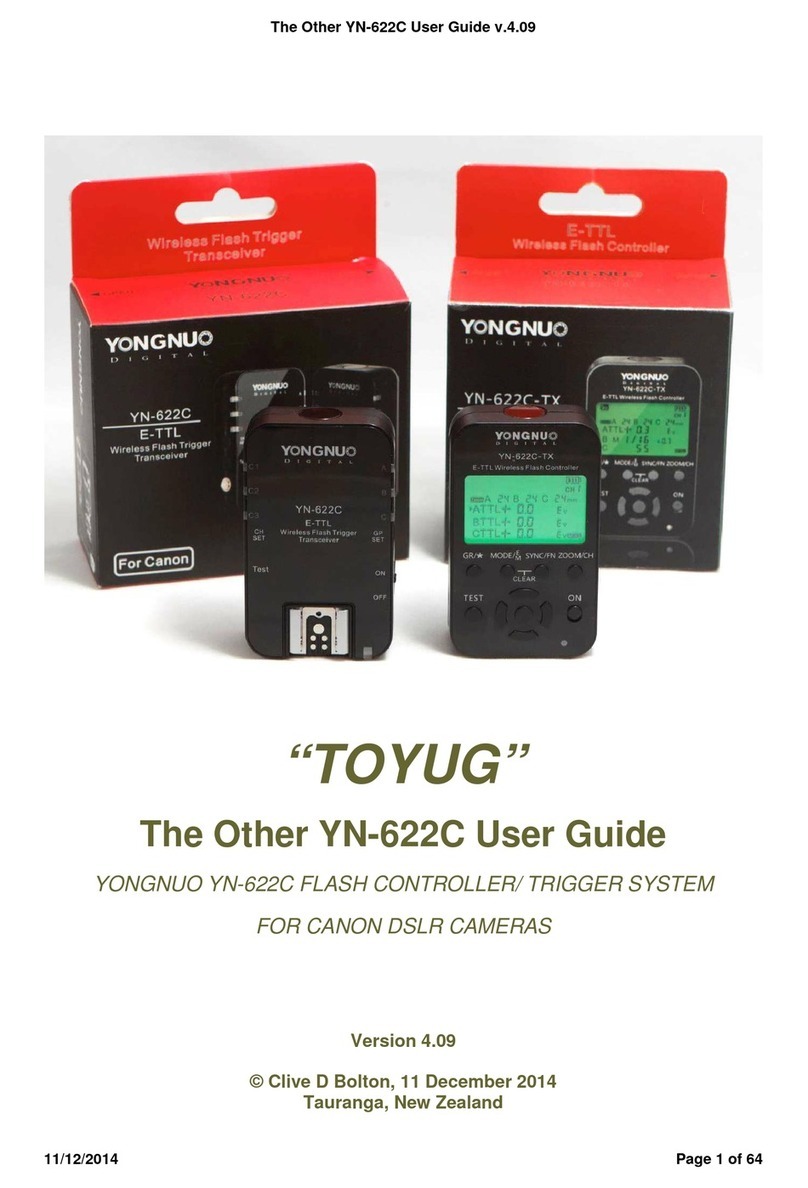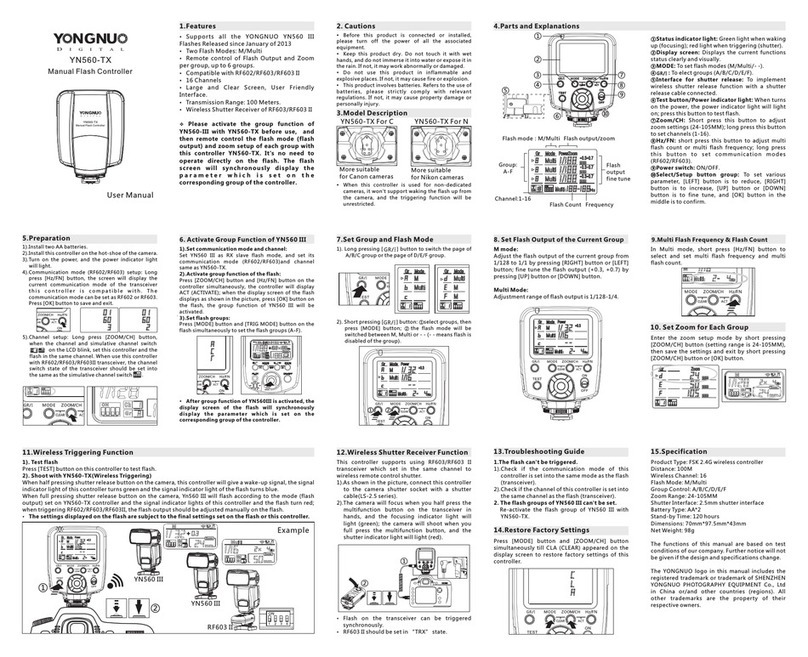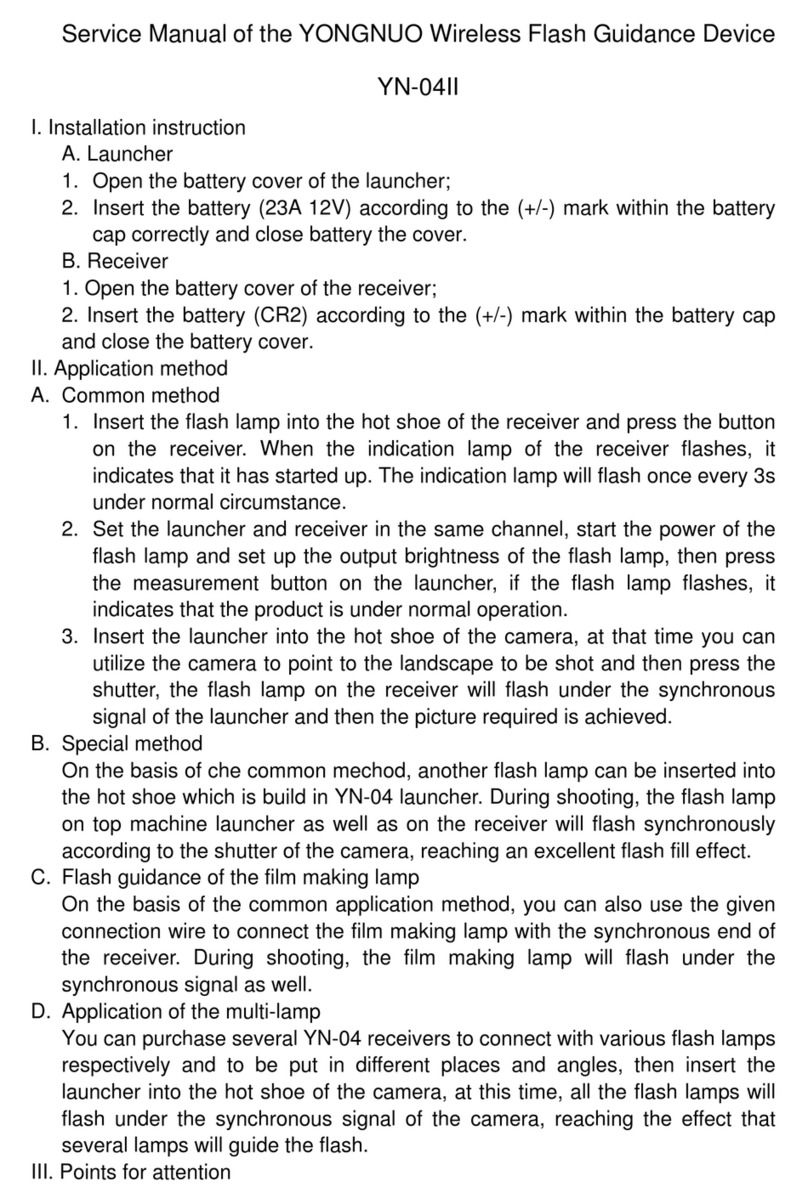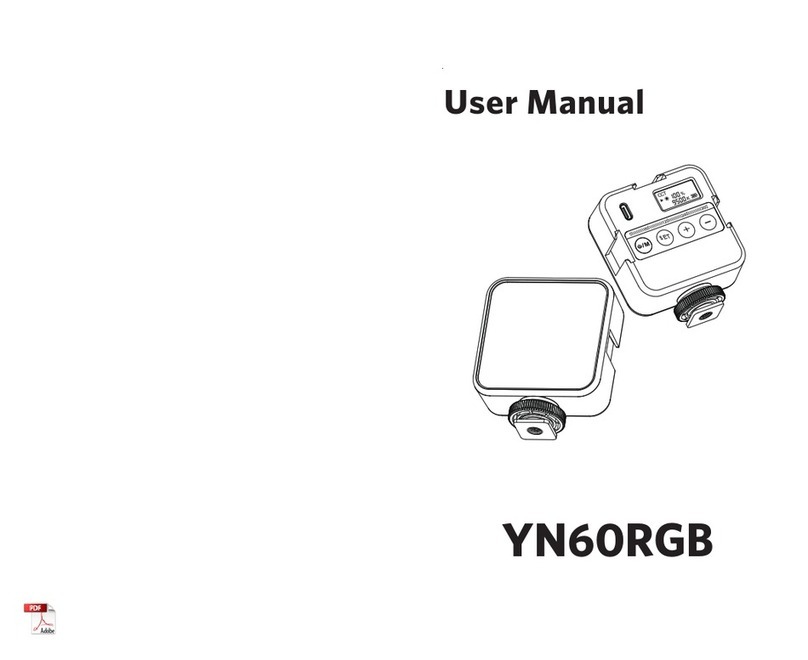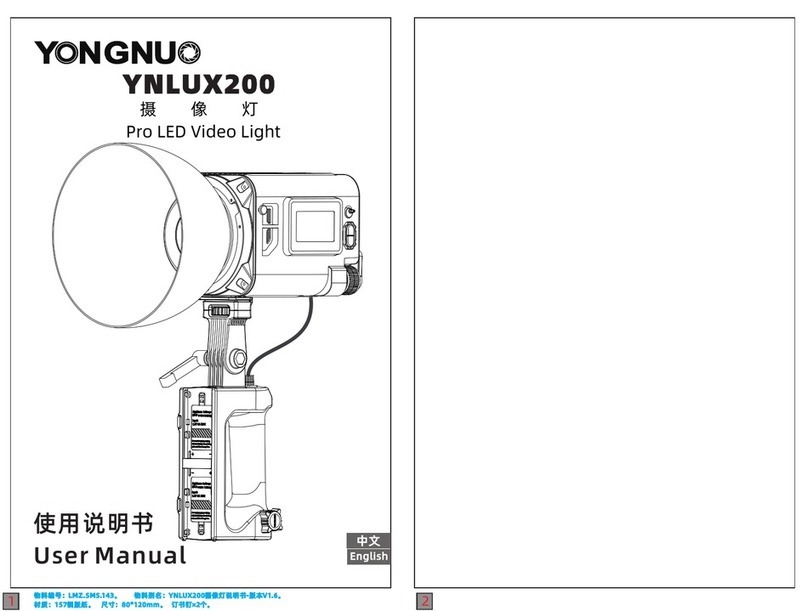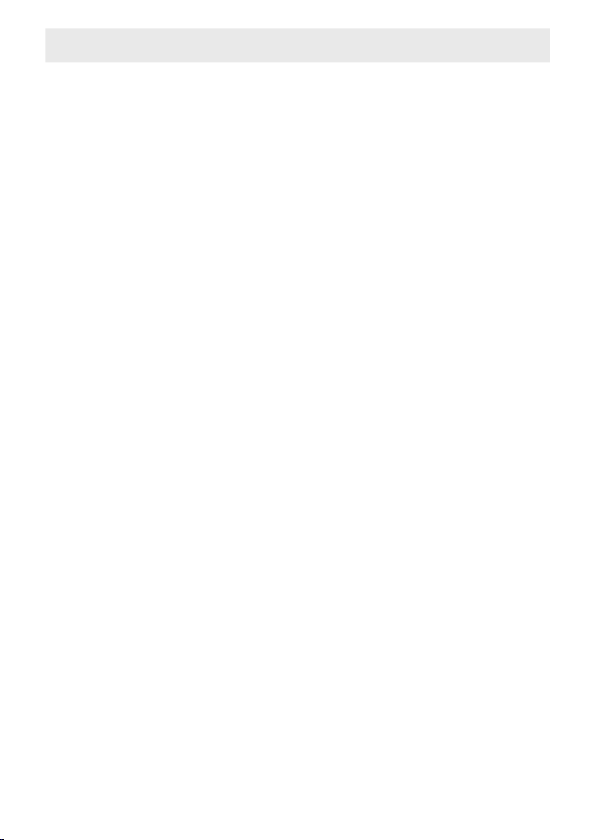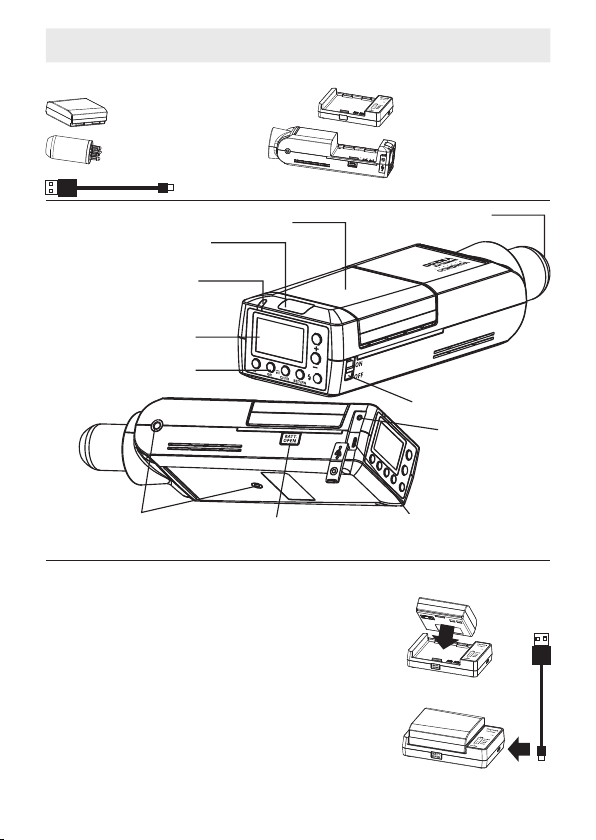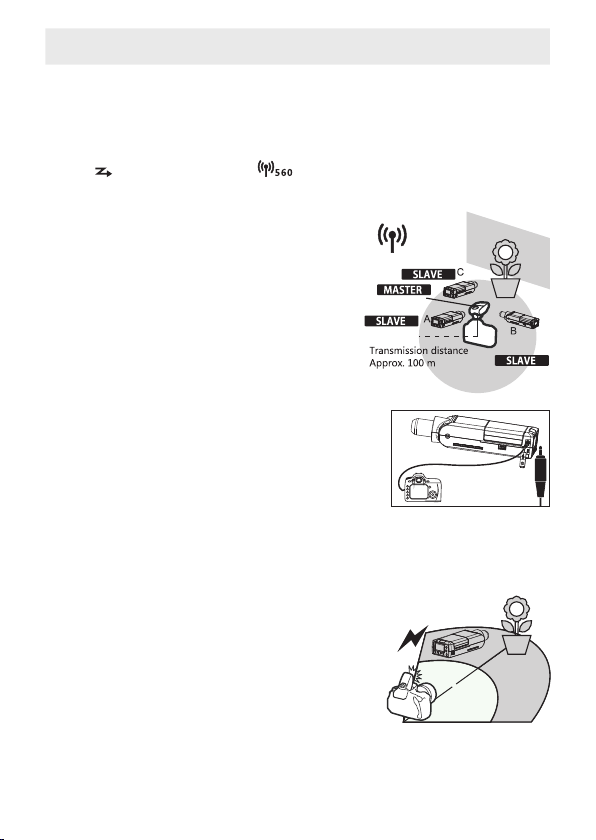YN200 is the Yongnuo's first high-power outdoor flash, with flash
power up to 200W, adopts 14.4v 2900mAh lithium battery power
supply design, with extreme speed recycle system, 2 seconds
recycling time , flash firing times at full output up to 500 times.
Supports YONGNUO new upgraded RF radio flash system
It can receive the controlling and triggering signal from the TTL
master unit such as YN862 series, YN560-TX PRO series , realizing TTL
and M/Multi mode off-camera flash; It could receive the controlling
and triggering signal from the wireless flash trigger such as YN560-
TX (II)/RF603/RF605 wireless flash trigger, realizing M/Multi mode
flash.
Using removable bare tube lamp tube, GN60 high index
GN60@ ISO100 (using reflector cover). Supports TTL flash, manual
flash, multi flash, high speed synchronization, up to 1/8000 seconds.
16 channels, up to 10,000 configurable photographer ID, six flash
groups A/B/C/D/E/F.
Equipped with attachment bayonet, accessories such as reflective
cover can be installed.
It is equipped with large capacity battery with imported cell, using
Type-C interface charger, which supports quick charging with PD
protocol power adapter (excluded).
Supports USB firmware upgrade
Equipped with Micro USB interface, supports firmware upgrade,
users can log in the Yongnuo official website to download the
firmware upgrade package to upgrade the flash.
Supports wireless optical slave function.
It can receive the master optical control signals of Yongnuo,C/N,
and supports S1 and S2 pre-flash cancel trigger mode.
E qu i p p ed w i th 3 . 5 m m s y n c h r o n i z a t io n j ac k , s u p p o r t s
synchronization interface flash.
Features
-2-