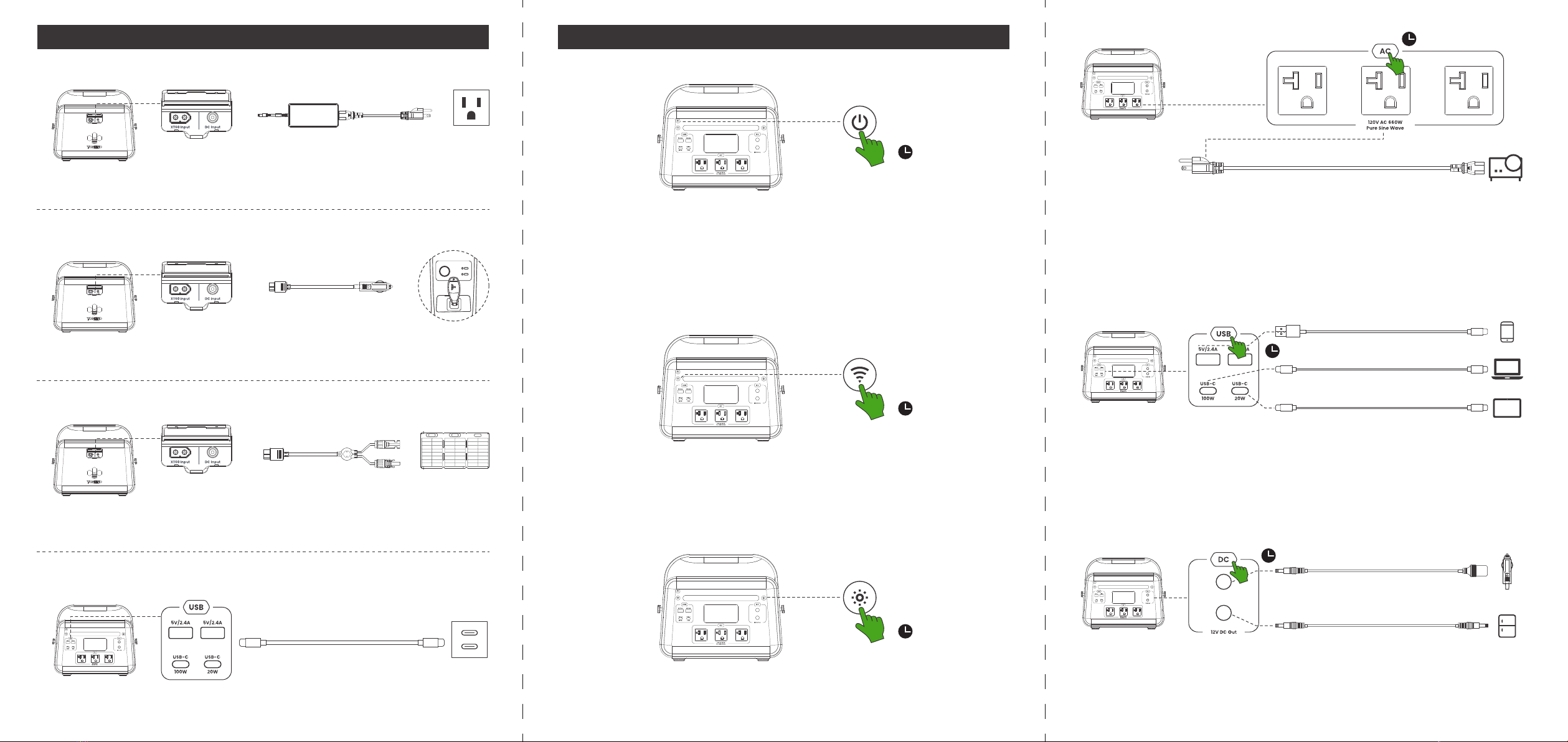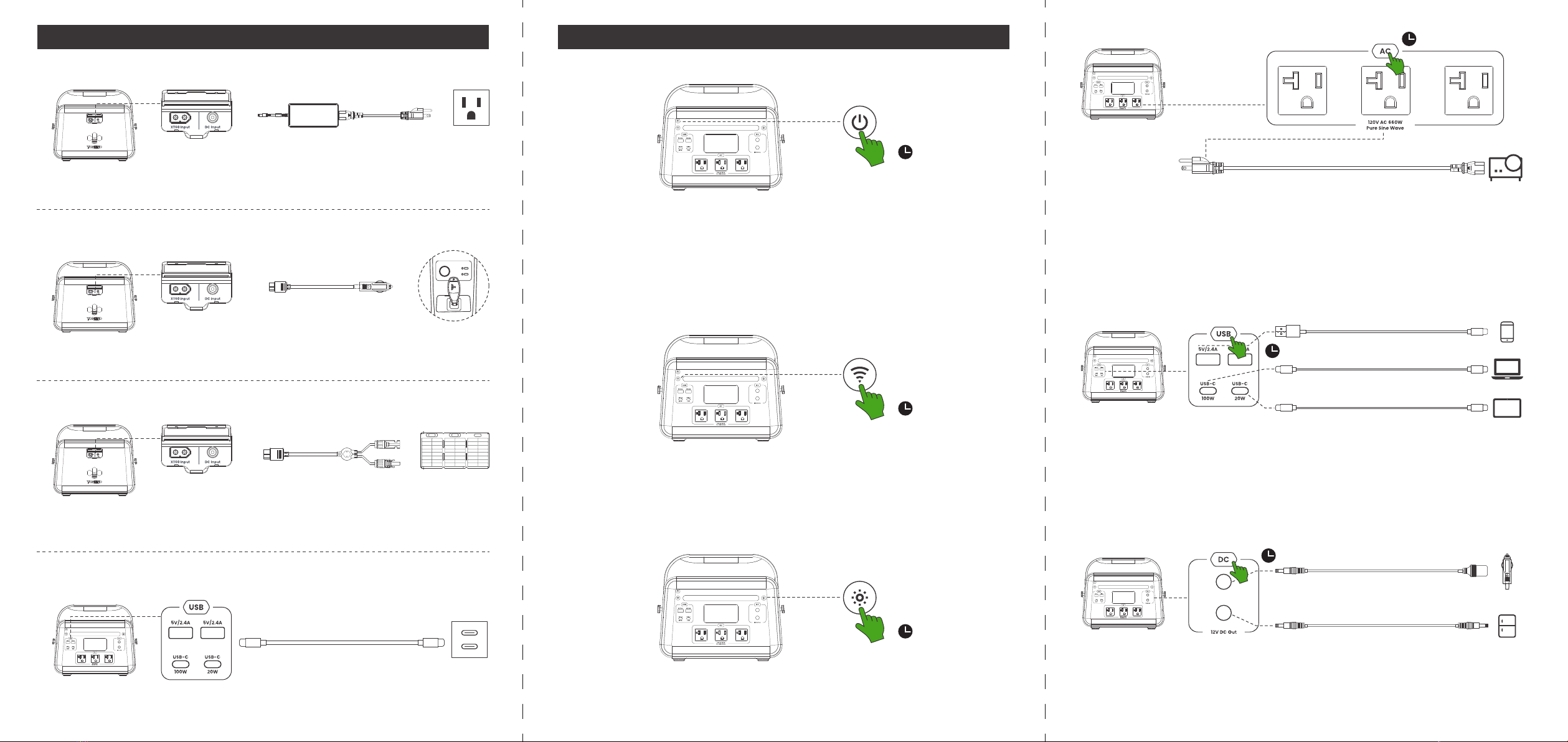
02
1.1 AC to DC Adapter Charging
1.2 Car Charging
120W AC to DC adapter can charge to 80% capacity in approximately 4 Hrs.
120W Car Charging can charge to 80% capacity in approximately 4 Hrs.
1.4 USB-C PD Charging
100W USB-C PD Charging can charge to 80% capacity in approximately 5 Hrs.
1.3 Solar Charging
100W Solar Charging can charge to 80% capacity in approximately 6.5 Hrs.
1. Your First Power Up
03
Press and hold the LED Light Button for 1.5 seconds until the LED light turns on.
Press and hold the button for 1.5 seconds again to turn the LED light off.
2.3 LED Light
2. Operation
2.1 Power Button
Press and hold the main power button for 2 seconds to turn on the product. The
LCD screen will light up and the main power indicator will turn pulse white.
Press and hold the main power button again for 2 seconds to turn the device
off. The word “OFF” will appear on the screen, then the power indicator light and
LCD screen will turn off.
2.2 App Connectivity
Press and hold the app connection button for 3 seconds until you hear a beep,
then the icon will flash until it connects successfully. If the app fails to connect,
the icon will go off.
≈ 2 Seconds
≈ 3 Seconds
≈ 1.5 Seconds
04
Press and hold the AC Power Button for 1.5 seconds until the button lights. Press
and hold the button for 1.5 seconds again to turn off power to the AC outlets.
2.4 AC Output
660W
AC
Press and hold the DC power button for 1.5 seconds until the button lights. Press
and hold the button for 1.5 seconds again to turn power off to the DC ports.
*Output power total is 126W
2.6 DC Output
*126W
DC5521 to DC5521
DC5521 to Cigarette Car
Female Output Cable
*126W
100W
USB-C PD
20W
USB-C
5V/2.4A X 2
USB-A
Press and hold the USB button for 1.5 seconds until the button lights. Press and
hold the button for 1.5 seconds again to turn power off to the USB ports.
2.5 USB Output
≈ 1.5 Seconds
≈ 1.5 Seconds
≈ 1.5 Seconds