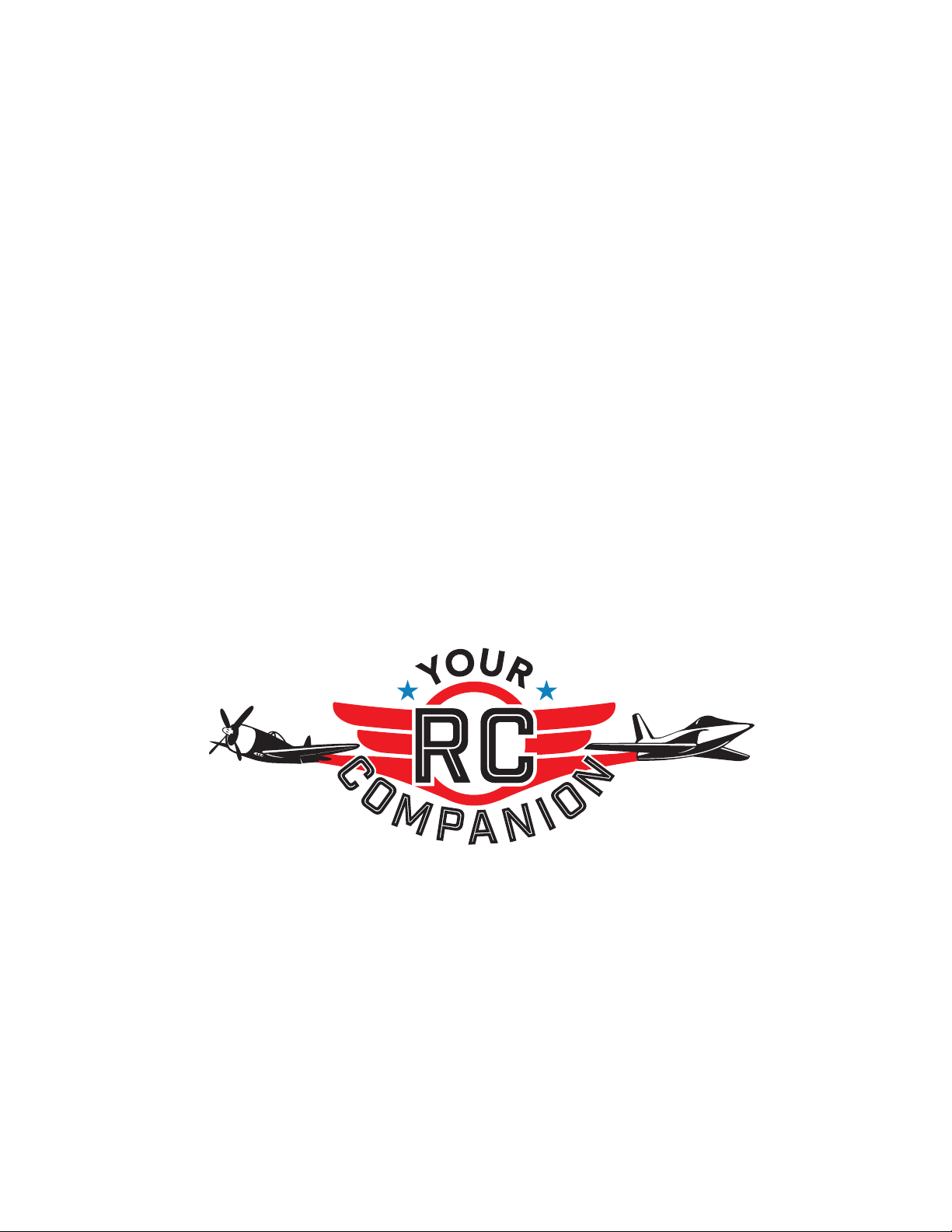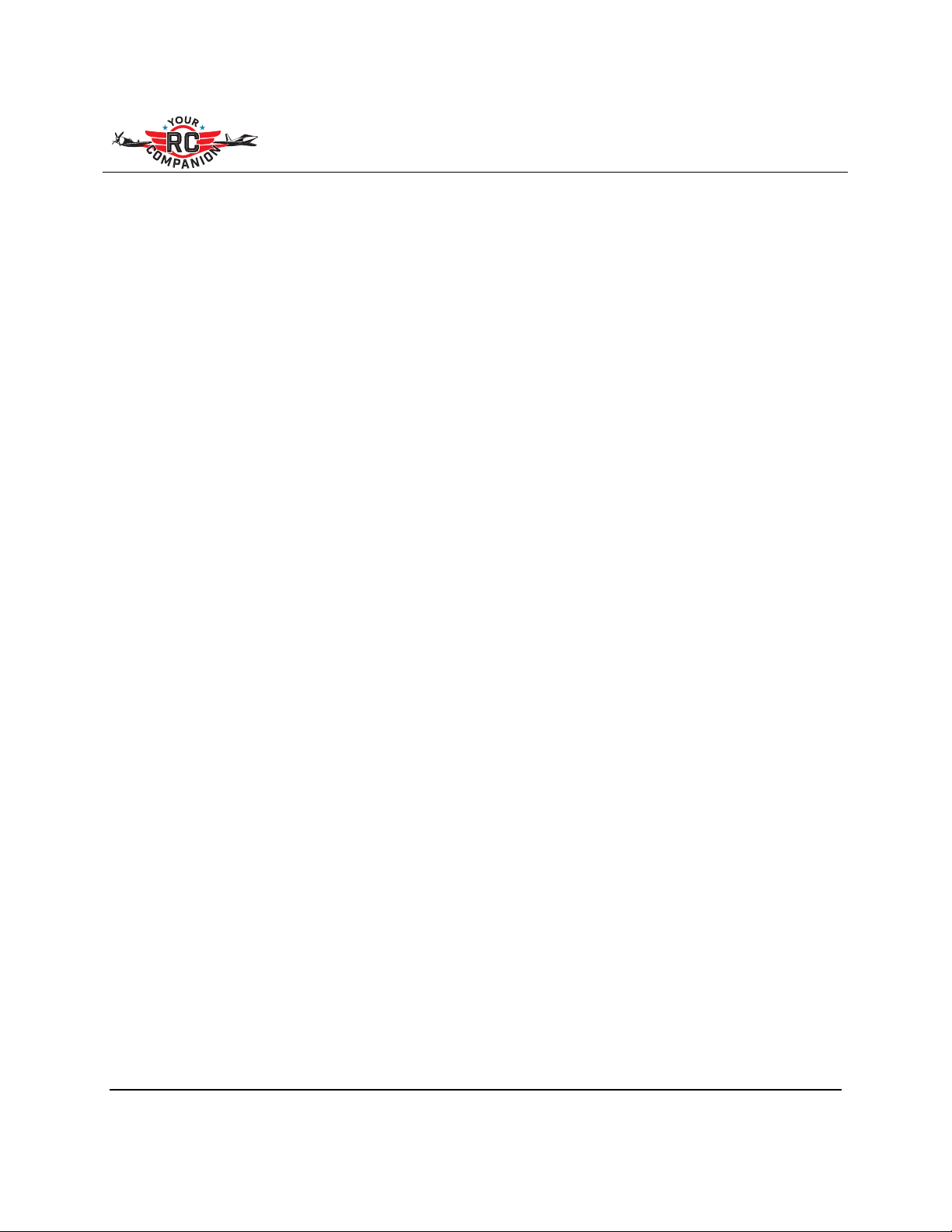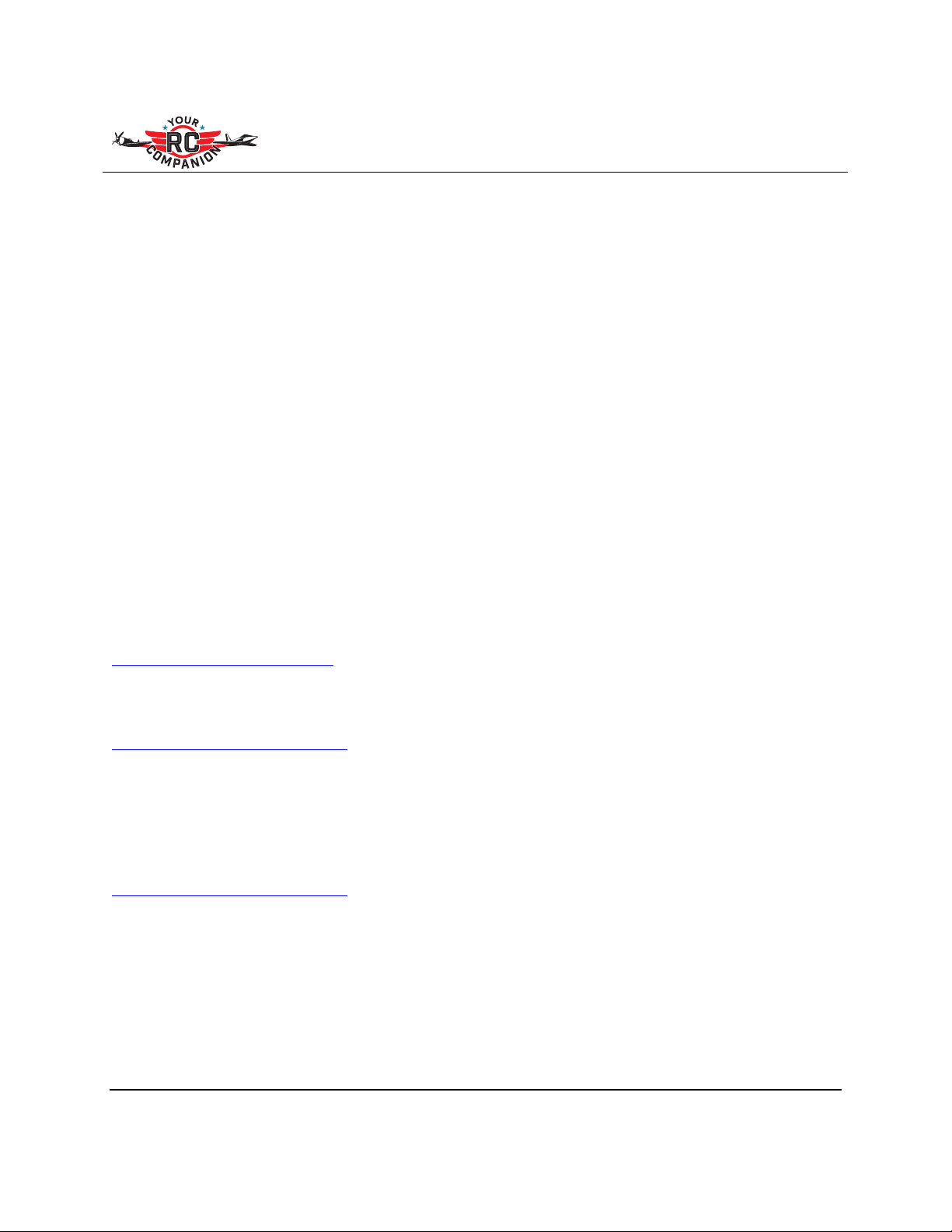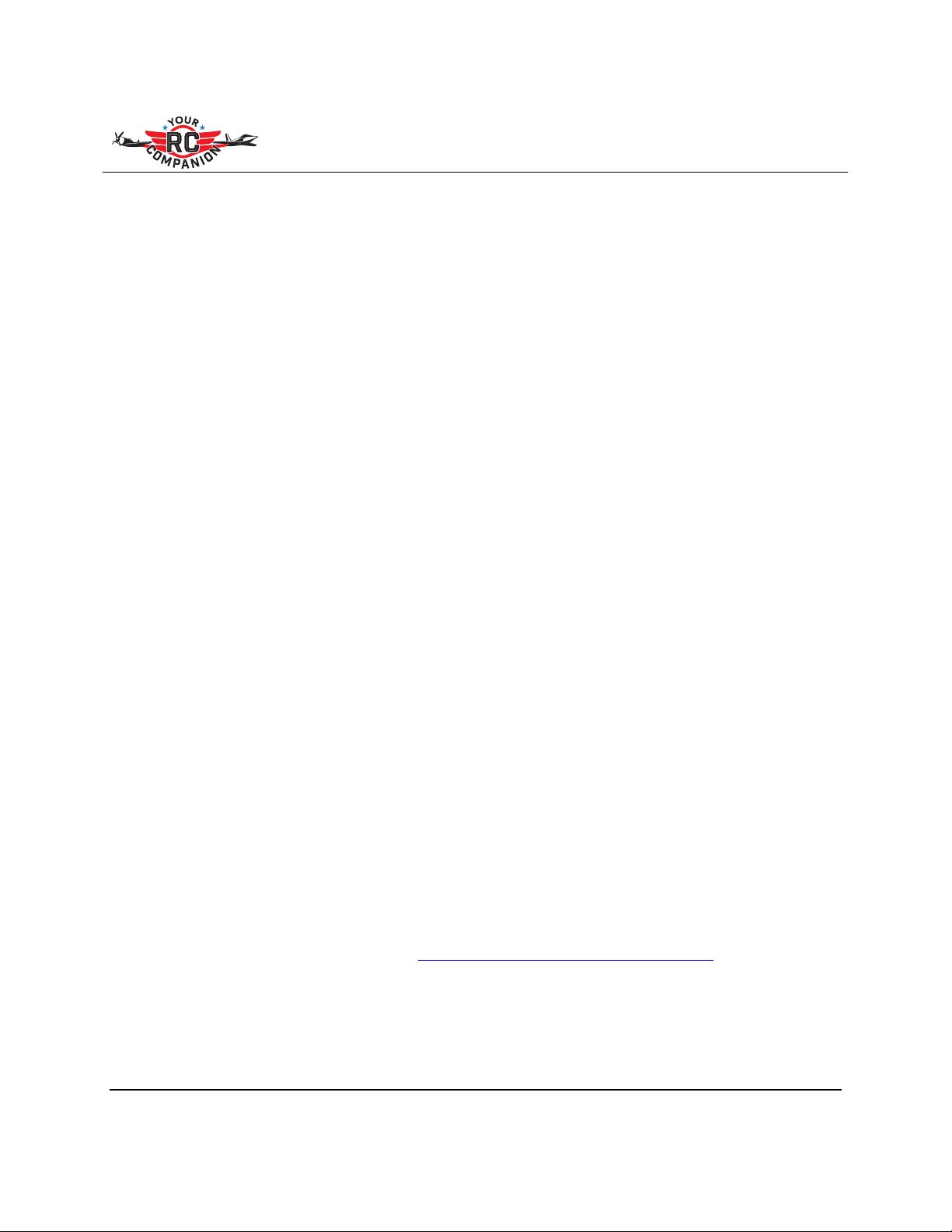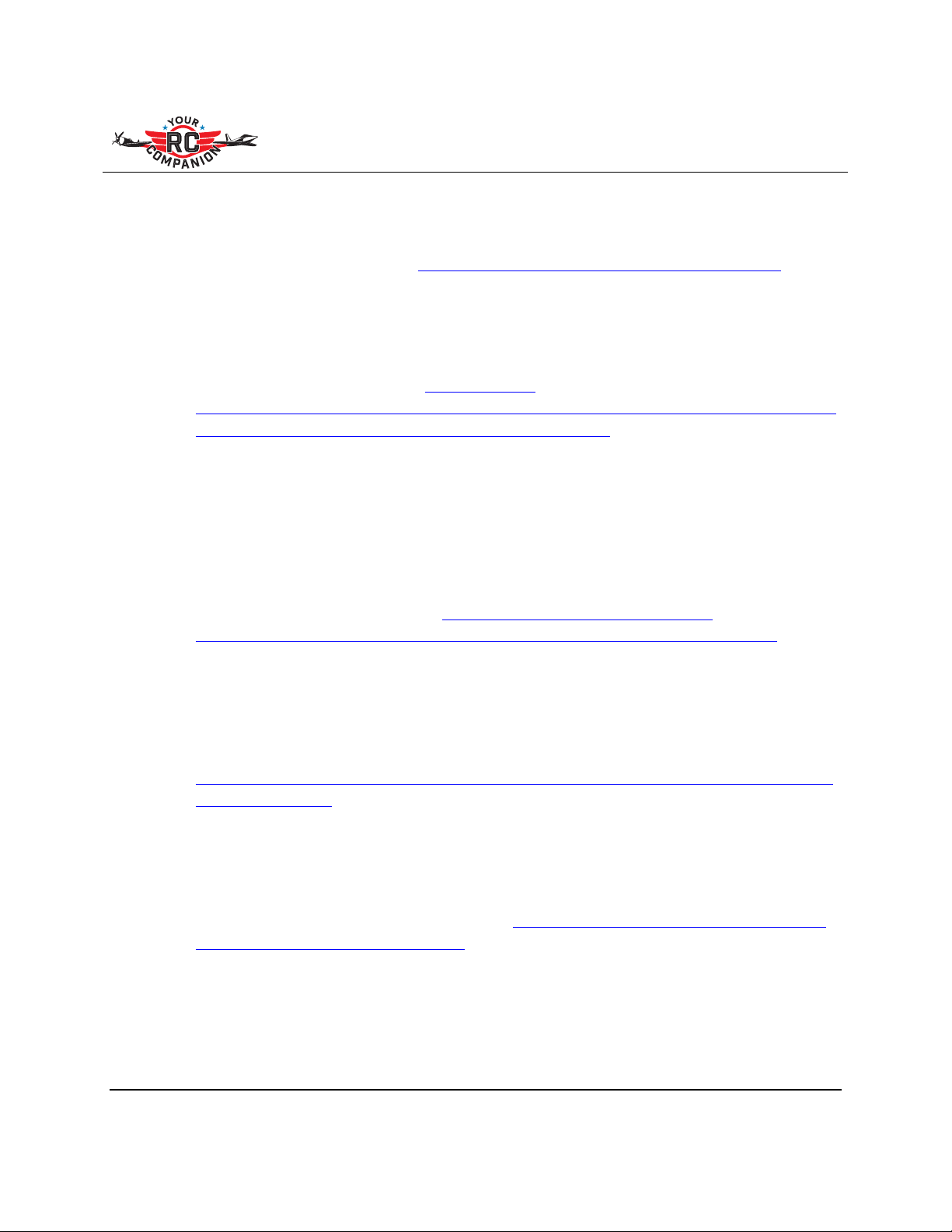Build Companion: Freewing Mig-21 80mm Copyright 2016 by Brad Miser
Contents
Build Companion: Freewing Mig-21 80mm ...................................................................... 1!
Program the Radio ........................................................................................................... 4!
Prepare the Vertical Stabilizer and Rudder...................................................................... 5!
Prepare the Rear Fuselage Section, Horizontal Stabilizer, and Elevators..................... 15!
Prepare the Rear Fuselage Section, Horizontal Stabilizer, and Elevators: Assemble
Horizontal Stabilizers and Configure Elevators................................................................ 16!
Prepare the Rear Fuselage Section, Horizontal Stabilizer, and Elevators: Add Orientation
Stripes and Protect Stabilizer Tips ................................................................................... 18!
Prepare the Wings ......................................................................................................... 20!
Prepare the Wings: Install Strobe Lights....................................................................................... 20!
Prepare the Wings: Configure Ailerons and Flaps........................................................................ 25!
Prepare the Wings: Check Retracts and Install Electric Brakes ................................................... 27!
Prepare the Wings: Cover the Strobe/Wire, Add Orientation Stripes, and Protect the Wing
Tips .................................................................................................................................. 36!
Prepare the Front Fuselage Section .............................................................................. 39!
Prepare the Front Fuselage Section: Replace Battery Connectors, Add Anti-spark
Connector, and Install Current and Voltage Sensors....................................................... 39!
Prepare the Front Fuselage Section: Remove Battery Tray and Temporarily Mount
Receiver ........................................................................................................................... 46!
Prepare the Front Fuselage Section: Test EDF and Telemetry and Calibrate the Throttle .......... 47!
Prepare the Front Fuselage Section: Install Stobe Lights............................................................. 50!
Prepare the Front Fuselage Section: Install Landing Lights ......................................................... 57!
Join the Rear Fuselage Section to the Front Fuselage Section..................................... 62!
Install the Vertical Stabilizer ........................................................................................... 68!
Install the Wings............................................................................................................. 73!