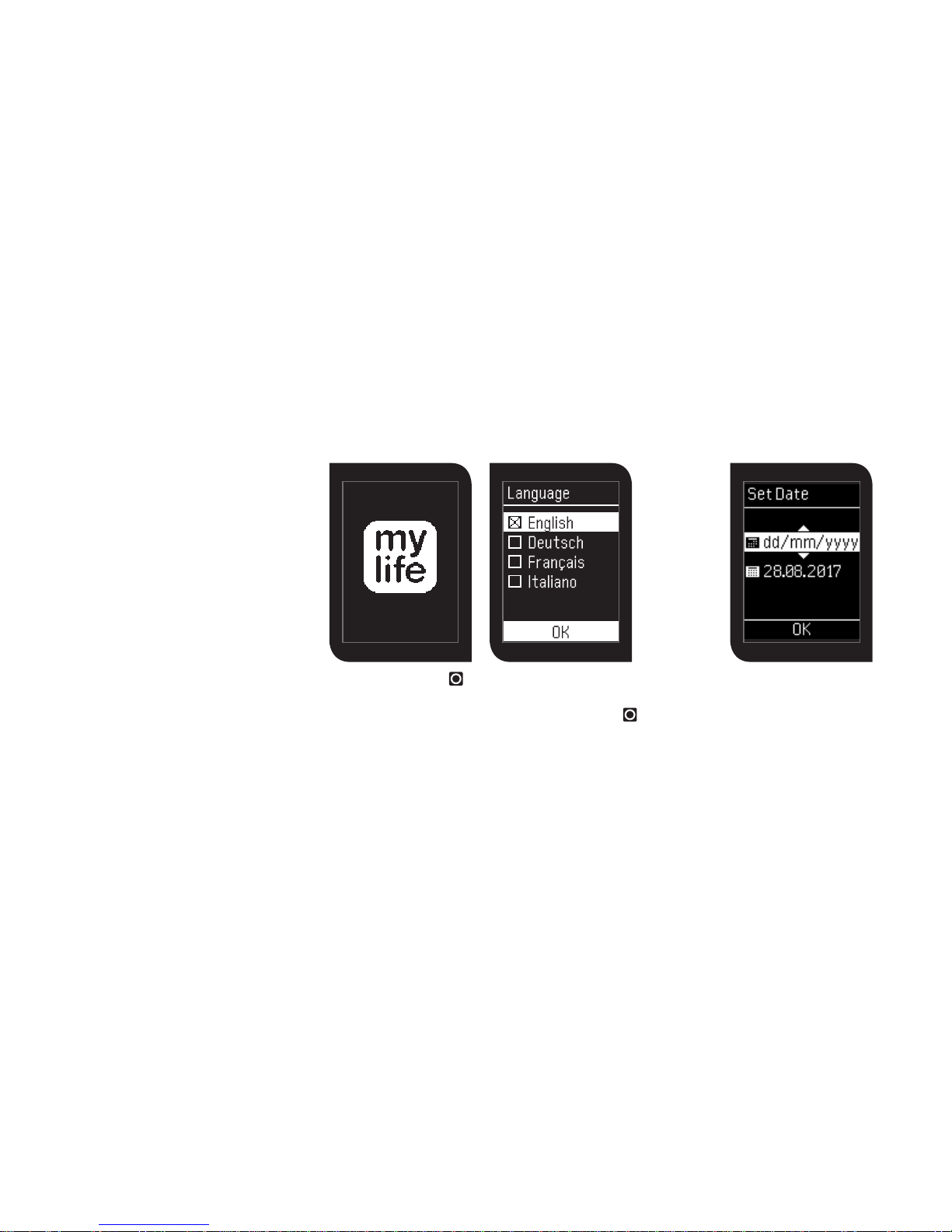6
The mylife™ Unio™ blood glucose monitoring system is intended for in-vitro (outside
the body) diagnostic use for self testing. The coding of the test strips is automatically
detected. The test result is plasma equivalent and achieved by using "(a) fresh capillary
whole blood that may be drawn from the fingertip, palm or forearm, (b) venous whole
blood samples and (c) arterial whole blood samples."
You may consult your healthcare professional for instructions on how to use the system
correctly. Our customer support staff are available to assist you.
Healthcare professionals may use the mylife™ Unio™ blood glucose monitoring system
for surveillance of the blood glucose levels of patients in medical facilities.
For a better understanding of this user guide, hereinafter the mylife™ Unio™ blood glucose
monitoring system will be referred to as BGMS; the mylife™ Unio™ blood glucose meter as
meter; the mylife™SoftCase as SoftCase; the mylife™ Unio™ test strips as test strips; the
mylife™ AutoLance™lancing device as lancing device; the mylife™ Lancets as lancets;
and the mylife™ ControlGDH control solution as control solution.
Intended use