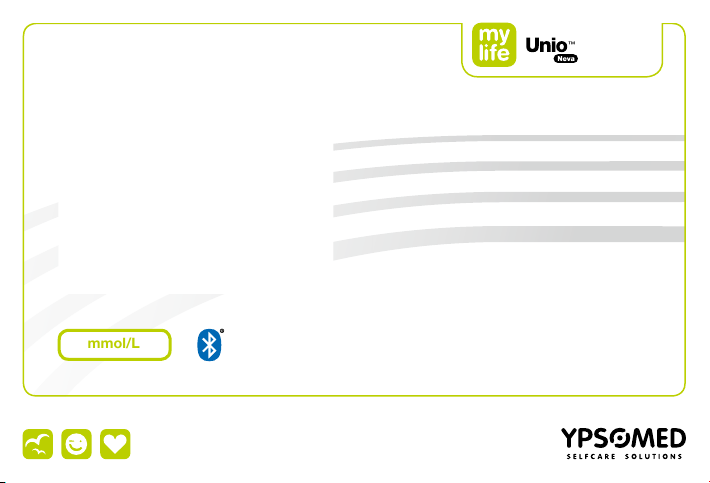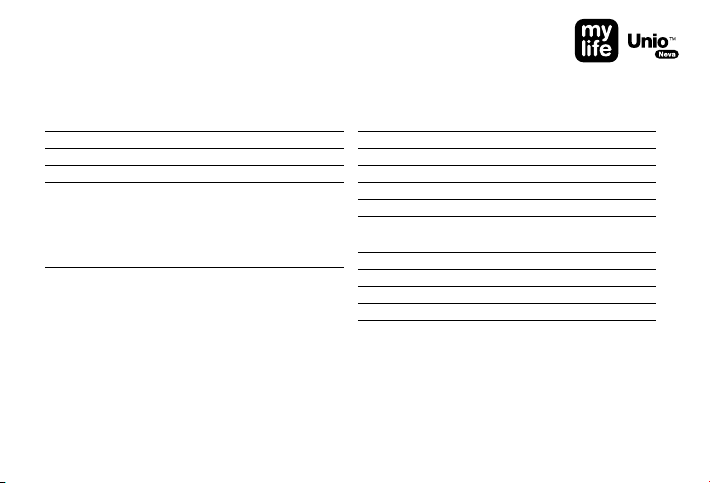Table of contents
First steps
Intended use 6
mylife™ Unio™ Neva package contents 7
Bluetooth®wireless technology 8
mylife™ Unio™ Neva blood glucose meter 10
Initial start-up with Bluetooth® and mylife™App 12
Initial start-up without Bluetooth®15
How to perform a blood glucose measurement 20
– while Bluetooth®is in use 25
– while ight mode is in use 27
– when Bluetooth® is not congured 29
How to work with Bluetooth®31
mylife™Unio™ Neva blood glucose meter
Editable markers 33
How to add/change markers for your results 34
Menu guidance 35
Records: recall test results 37
Averages: recall average test results 38
Alarm: how to set an alarm 41
Settings: wireless/device management 43
Settings: set volume 47
Settings: set date/time 48
Settings: set blood glucose target range 51
Settings: set language 53
Quality control test with
mylife™ControlGDH control solution 54
Data management 62
Battery change 64
4