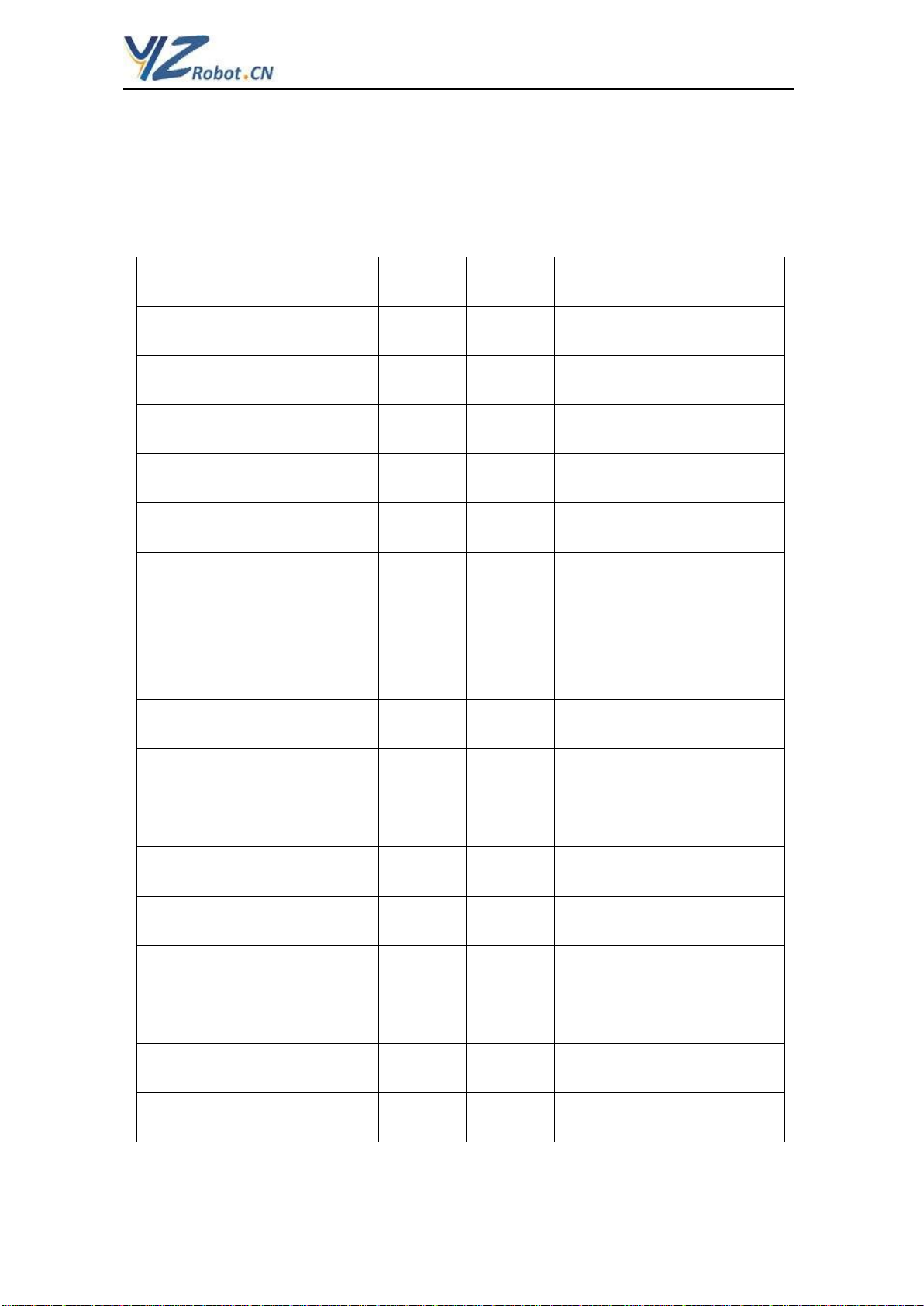深圳市芸众科技有限公司
PAGE 9 OF 12
2.2.5 Install a joystick driver when necessary. (Optional part).
If you want to drive your robot from joystick (for example, when you run
gmapping function), please insert the joystick receiver USB part into the robot
computer USB port.
Please note, it your joystick is not the ROS official website recommended
model, please install the joystick ROS driver package firstly.
§2.3 YZ-01 ROS demo instruction:
2.3.1 Do gmapping SLAM to generate a map of your office:
1)Preparing work:
Your desktop PC is ready: Please make sure your desktop or laptop PC
was installed ROS KINETIC. Otherwise, please install ROS on your PC
firstly. Then copy the rbx1_nav source folder from robot PC to your
desktop PC ROS work space src folder, and then on your desktop PC run
catkin_make command to compile this rbx1_nav package;
YDLIDAR is connected;
Joystick is connected;
2)Run gmapping command on your robot PC.
Use SSH command to open a SSH terminal from your desktop PC to
remote login robot PC, and then launch the gmapping command:
$ roslaunch rbx1_nav gmapping_demo_yz.launch
You can look over the gmapping_demo_yz.launch file and learn more
details about this launch command.
3)Run RVIZ on your desktop PC ternimal
Due the running robot has not a monitor and SSH can not provide
graphical remote login, so we need run RVIZ on your desktop PC instead.
Before run RVIZ, please let your desktop PC’s ROS MASTER redirect to
robot PC ROS core:
$ export ROS_MASTER_URI=http://robot IP:11311
$ rosrun rviz rviz -d `rospack find rbx1_nav`/gmapping.rviz
If everything OK, you can see some map pixel on the screen.
4) Drive robot moving and save map data on your robot PC
Use joystick to drive robot slowly walking around your office, until all
roads are covered. Then stop robot.
Use SSH to remote login robot PC from your desktop PC, then
$ rospackcd rbx1_nav/maps
$ rosrun map_server map_saver -f my_map
“my_map”the name of this new map. You can find this new map
files in rbx1_nav/maps folder.