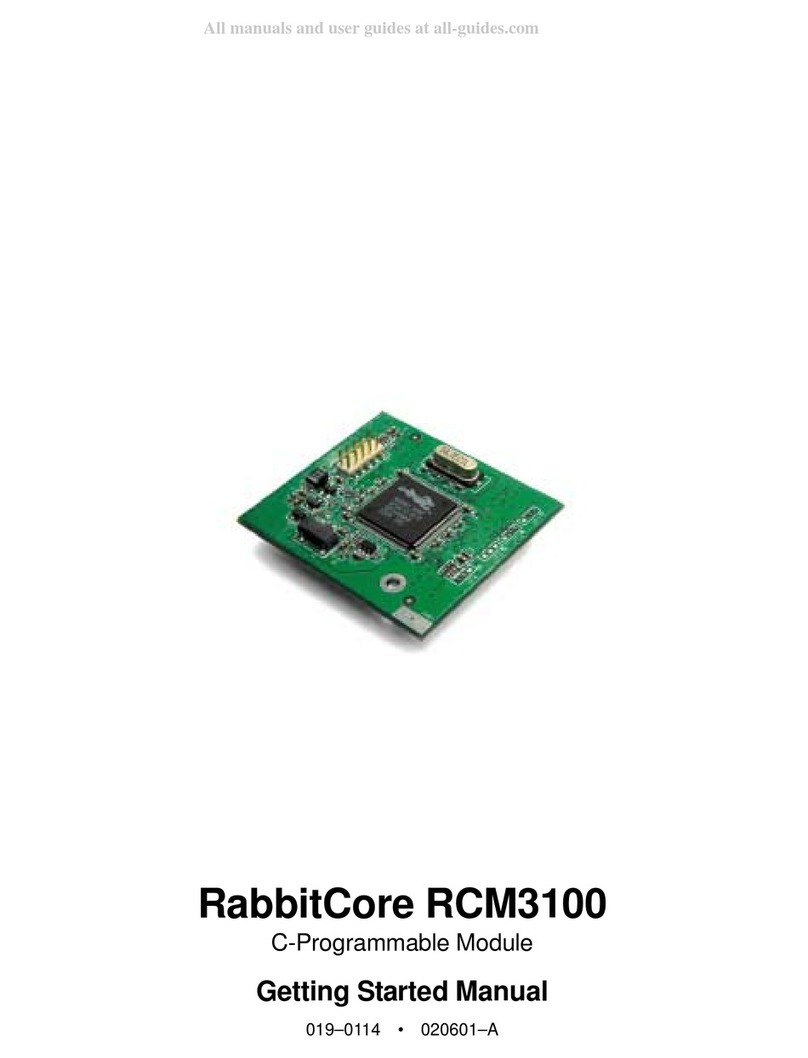RabbitCore 2000
Development and Evaluation Tools
Development Kit
The Development Kit has the essentials that you need to design your own a microproces-
sor-based system, and includes a complete software development system (Dynamic C).
The items in the Development Kit and their use are as follows:
•CD-ROM with Dynamic C®SE software, RabbitCore 2000, and Rabbit™2000 micro-
processor documentation. You may install this software by inserting the disk into your
CD-ROM drive. If it doesn’t start automatically, click on “setup.exe.”This software
runs under Windows ‘95, Windows ‘98, Windows 2000, and Windows NT. We sug-
gest taking the option to load the documentation to your hard disk. The documentation
is in both HTML and Adobe PDF format, and may be viewed with a browser.
•RabbitCore 2000 (RCM2020). This is a complete controller board that includes a Rab-
bit 2000 processor, 256K of flash memory, 128K of SRAM.
•Prototyping Board. The RabbitCore 2000 can be plugged into this board. The Protoyp-
ing Board includes a 5 V supply for powering the RabbitCore 2000, and various acces-
sories such as pushbutton switches, and LEDs. In addition, you can add your own
circuitry using through-hole or surface mount parts in the prototyping space provided.
•Programming cable. The programming cable is used to connect your PC serial port
directly to the RabbitCore 2000 to write and debug C programs that run on the Rabbit
2000.
•AC adapter. The AC adapter is used to power the Prototyping Board and the Rabbit-
Core 2000. The wall transformer is supplied only for Development Kits sold for the
North American market. The RabbitCore 2000 can also be powered from any DC volt-
age source between 7.5 V and 25 V, but 12 V is recommended. The linear regulator
becomes rather hot for voltages above 15 V.
Documentation
•Our documentation is provided in paperless form on the CD-ROM included in the
Development Kit. (A paper copy of the “Getting Started”page is included.) Most doc-
uments, including this comprehensive RabbitCore 2000 User’s Manual, are provided
in two formats: HTML and PDF. HTML documents can be viewed with an Internet
browser, either Netscape Navigator or Internet Explorer. HTML documents are very
convenient because all the documents are hyperlinked together, and it is easy to navi-
gate from one place to another. PDF documents can be viewed using the Adobe Acro-
bat reader, which is automatically invoked from the browser. The PDF format is best
suited for documents requiring high resolution, such as schematics, or if you want to
print the document. Don’t print a hard copy from the HTML version because the
HTML version has no page numbers and the cross-references and table of contents
links only work if viewed on line. The PDF versions contain page number references
to allow navigation when reading a paper version of the manual. To view the online
documentation with a browser, open the file default.htm in the docs folder.