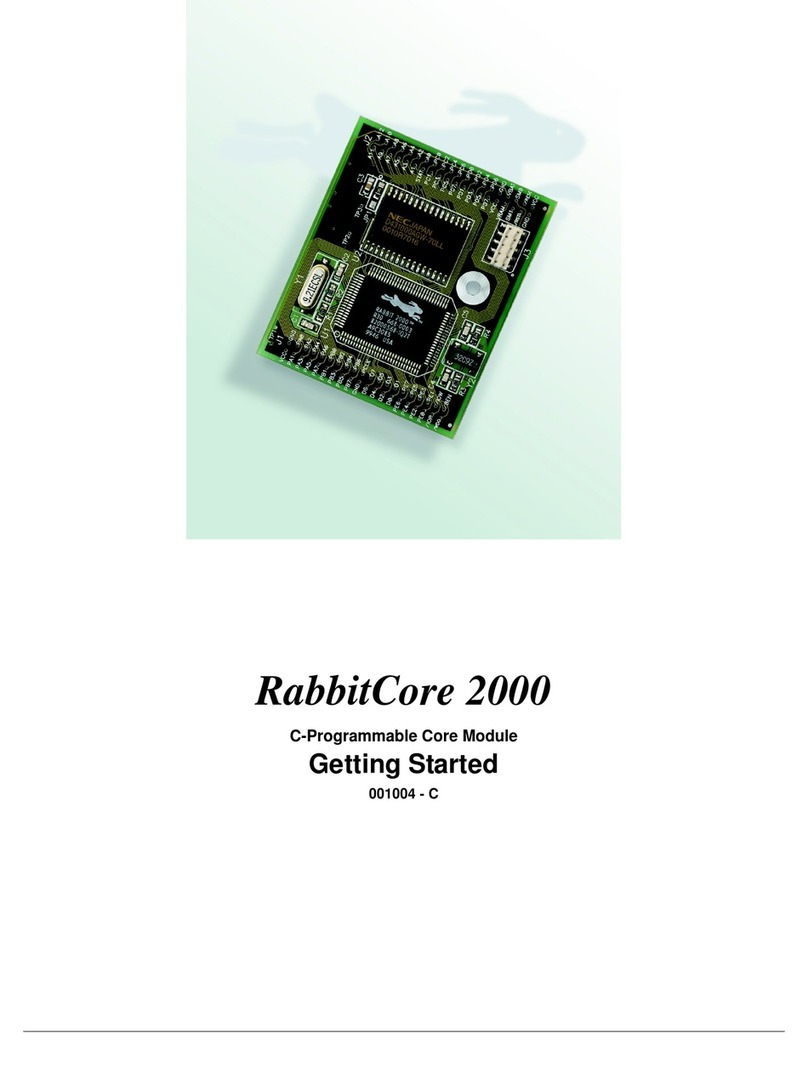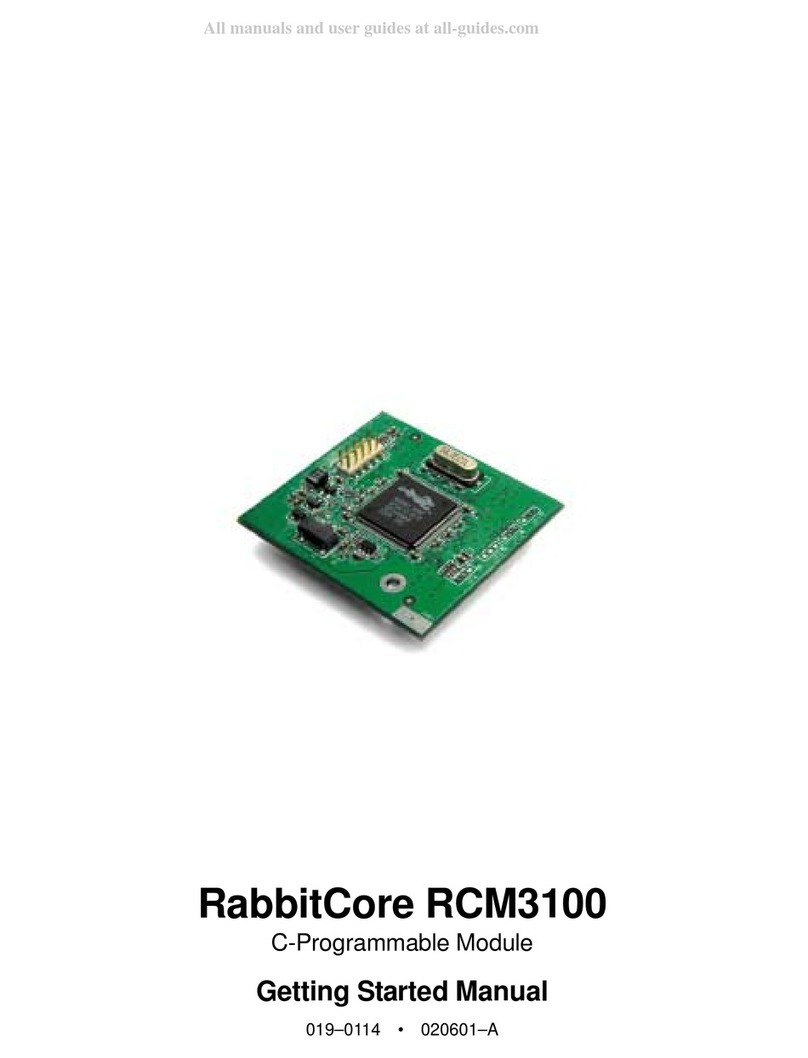User’s Manual
TABLE OF CONTENTS
Chapter 1. Introduction 1
1.1 RCM3200 Features...............................................................................................................................1
1.2 Advantages of the RCM3200 ...............................................................................................................2
1.3 Development and Evaluation Tools......................................................................................................2
1.4 How to Use This Manual......................................................................................................................3
1.4.1 Additional Product Information....................................................................................................3
1.4.2 Online Documentation..................................................................................................................3
Chapter 2. Hardware Reference 5
2.1 RCM3200 Digital Inputs and Outputs..................................................................................................6
2.1.1 Memory I/O Interface .................................................................................................................11
2.1.2 Other Inputs and Outputs............................................................................................................11
2.2 Serial Communication ........................................................................................................................12
2.2.1 Serial Ports..................................................................................................................................12
2.2.2 Ethernet Port ...............................................................................................................................12
2.2.3 Programming Port.......................................................................................................................13
2.2.3.1 Alternate Uses of the Programming Port ........................................................................... 13
2.3 Other Hardware...................................................................................................................................14
2.3.1 Clock Doubler.............................................................................................................................14
2.3.2 Spectrum Spreader......................................................................................................................14
2.4 Memory...............................................................................................................................................15
2.4.1 SRAM .........................................................................................................................................15
2.4.2 Flash EPROM.............................................................................................................................15
2.4.3 Dynamic C BIOS Source Files ...................................................................................................15
Chapter 3. Software Reference 17
3.1 More About Dynamic C .....................................................................................................................17
3.2 Programming Cable............................................................................................................................18
3.2.1 Changing from Program Mode to Run Mode.............................................................................18
3.2.2 Changing from Run Mode to Program Mode.............................................................................18
3.3 Dynamic C Libraries...........................................................................................................................19
3.3.1 I/O ...............................................................................................................................................20
3.3.2 Serial Communication Drivers....................................................................................................20
3.3.3 TCP/IP Drivers............................................................................................................................20
3.4 Sample Programs................................................................................................................................21
3.5 Upgrading Dynamic C........................................................................................................................22
3.5.1 Upgrades .....................................................................................................................................22
Appendix A. RCM3200 Specifications 23
A.1 Electrical and Mechanical Characteristics.........................................................................................24
A.1.1 Headers.......................................................................................................................................27
A.1.2 Physical Mounting .....................................................................................................................27
A.2 Bus Loading.......................................................................................................................................28
A.3 Rabbit 3000 DC Characteristics.........................................................................................................31
A.4 I/O Buffer Sourcing and Sinking Limit .............................................................................................32
A.5 Conformal Coating.............................................................................................................................33