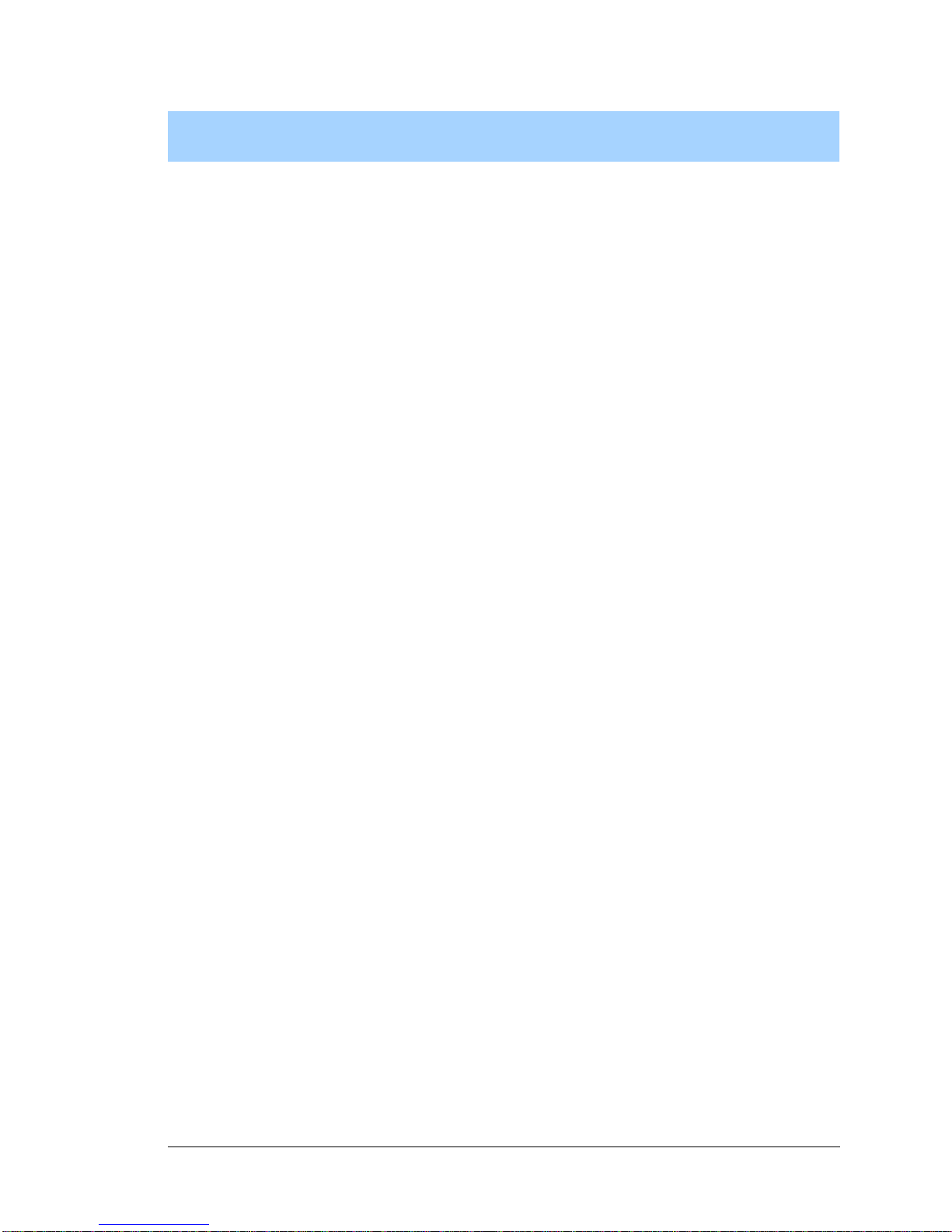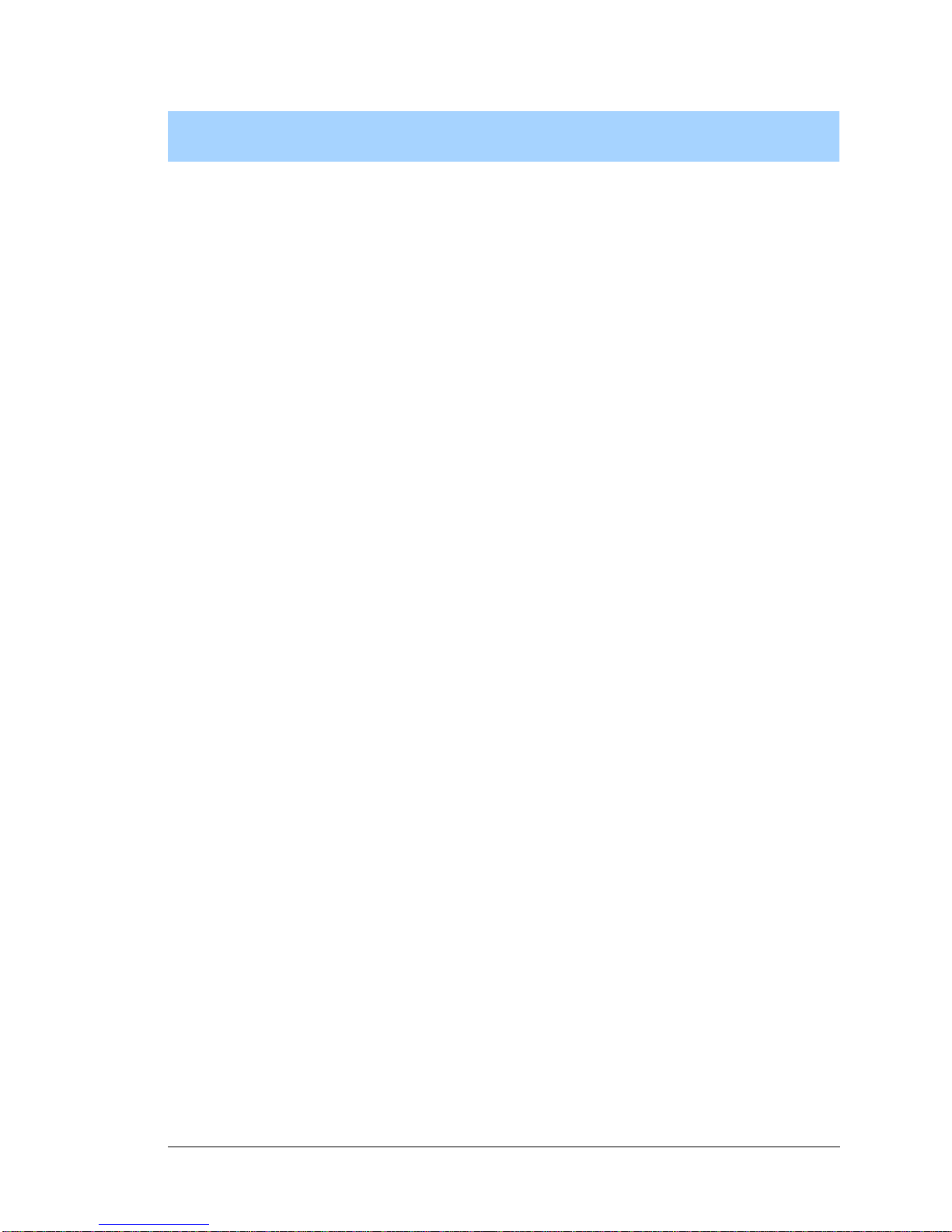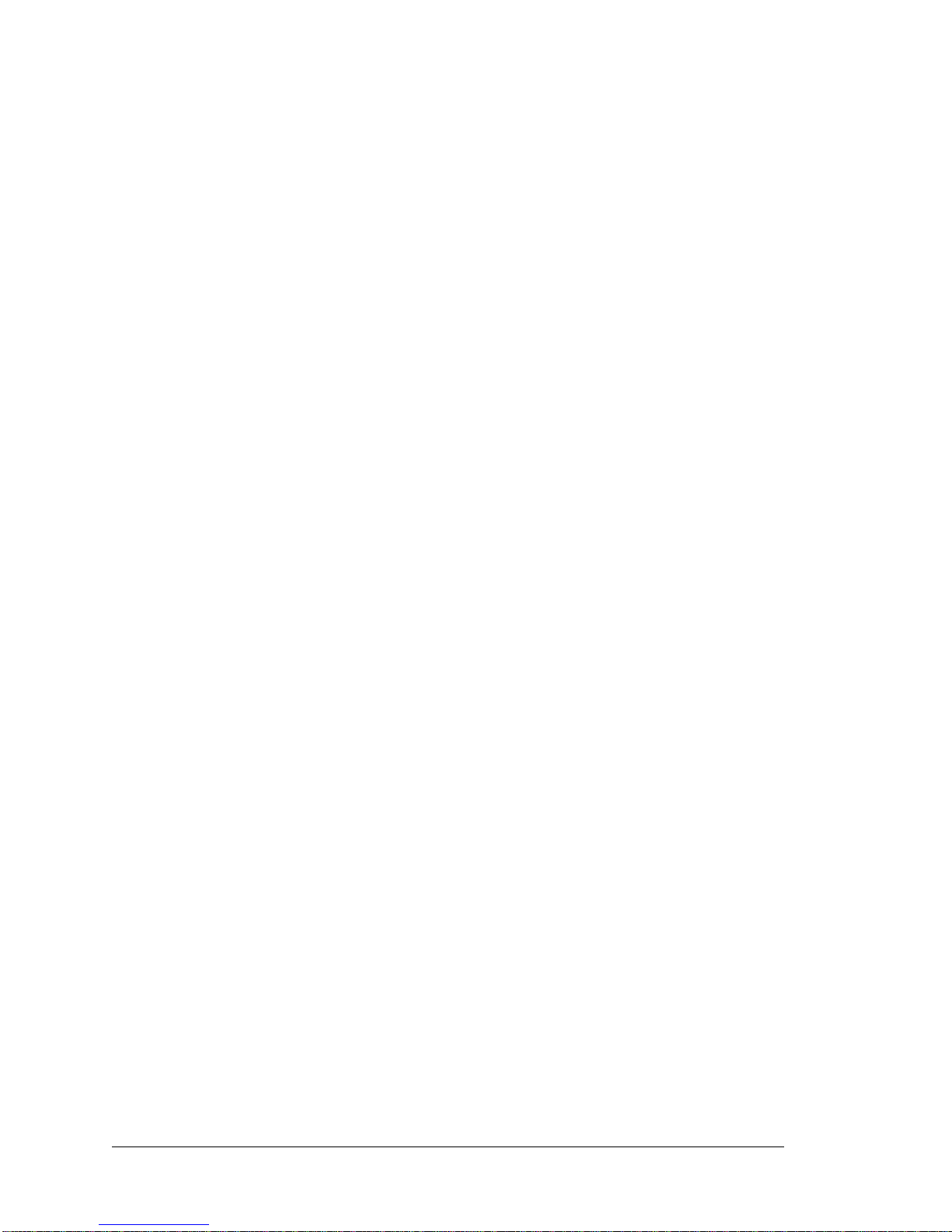User’s Manual
TABLE OF CONTENTS
Chapter 1. Introduction 1
1.1 Features.................................................................................................................................................1
1.2 Development and Evaluation Tools......................................................................................................2
1.3 How to Use This Manual......................................................................................................................3
1.3.1 Additional Product Information....................................................................................................3
1.3.2 Online Documentation..................................................................................................................3
1.4 CE Compliance.....................................................................................................................................4
1.4.1 Design Guidelines.........................................................................................................................5
1.4.2 Interfacing the Jackrabbit to Other Devices..................................................................................5
Chapter 2. Subsystems 7
2.1 Jackrabbit Pinouts.................................................................................................................................8
2.1.1 Headers..........................................................................................................................................8
2.2 Digital Inputs/Outputs...........................................................................................................................9
2.2.1 Digital Inputs.................................................................................................................................9
2.2.2 Digital Outputs............................................................................................................................10
2.2.3 Bidirectional I/O .........................................................................................................................12
2.3 A/D Converter.....................................................................................................................................13
2.4 D/A Converters...................................................................................................................................15
2.4.1 DA1.............................................................................................................................................16
2.4.2 DA0.............................................................................................................................................18
2.5 Serial Communication ........................................................................................................................20
2.5.1 RS-232 ........................................................................................................................................20
2.5.2 RS-485 ........................................................................................................................................20
2.5.3 Programming Port.......................................................................................................................22
2.6 Memory...............................................................................................................................................23
2.6.1 SRAM .........................................................................................................................................23
2.6.2 Flash EPROM.............................................................................................................................23
2.7 Other Hardware...................................................................................................................................24
2.7.1 External Interrupts.......................................................................................................................24
2.7.2 Clock Doubler.............................................................................................................................24
2.7.3 Spectrum Spreader......................................................................................................................25
Appendix A. Specifications 27
A.1 Electrical and Mechanical Specifications..........................................................................................28
A.2 Jumper Configurations.......................................................................................................................30
A.3 Conformal Coating.............................................................................................................................32
A.4 Use of Rabbit 2000 Parallel Ports......................................................................................................33
Appendix B. Prototyping Board 37
B.1 Mechanical Dimensions and Layout..................................................................................................38
B.2 Using the Prototyping Board..............................................................................................................39
B.2.1 Demonstration Board .................................................................................................................40
B.2.2 Prototyping Board ......................................................................................................................42