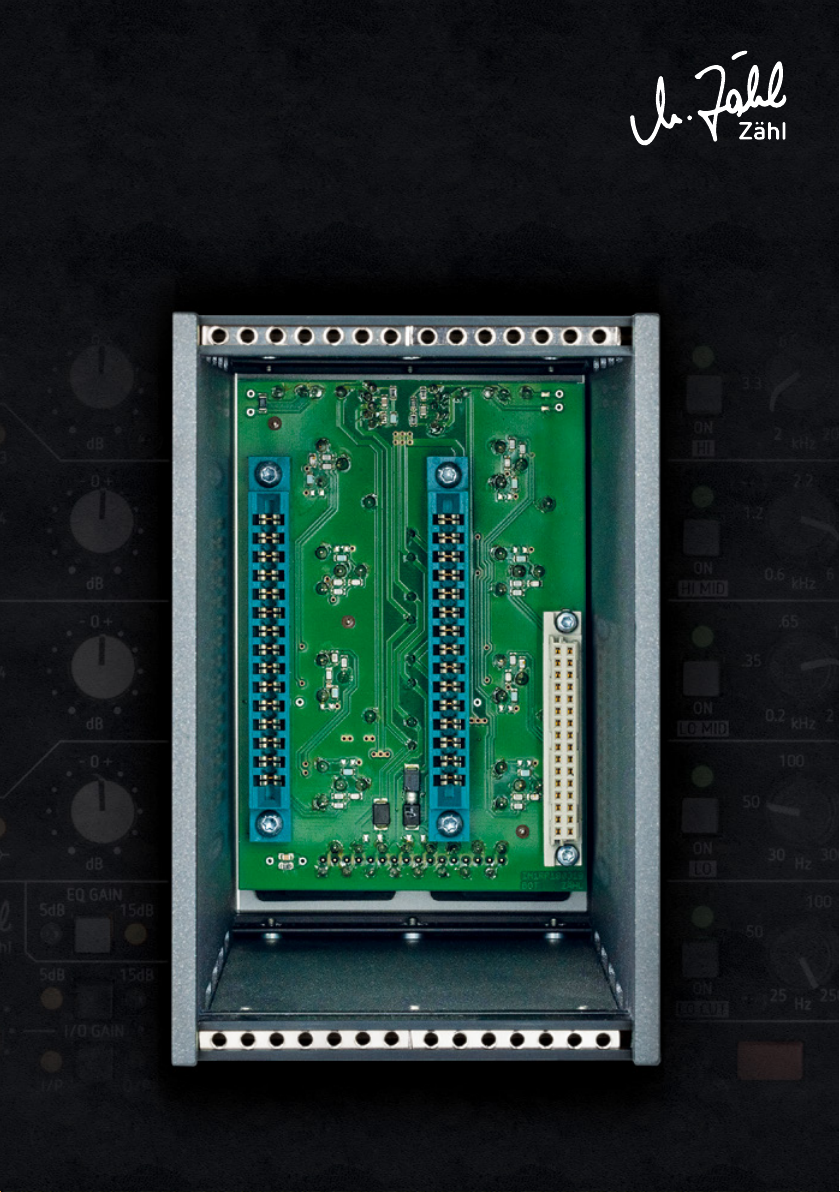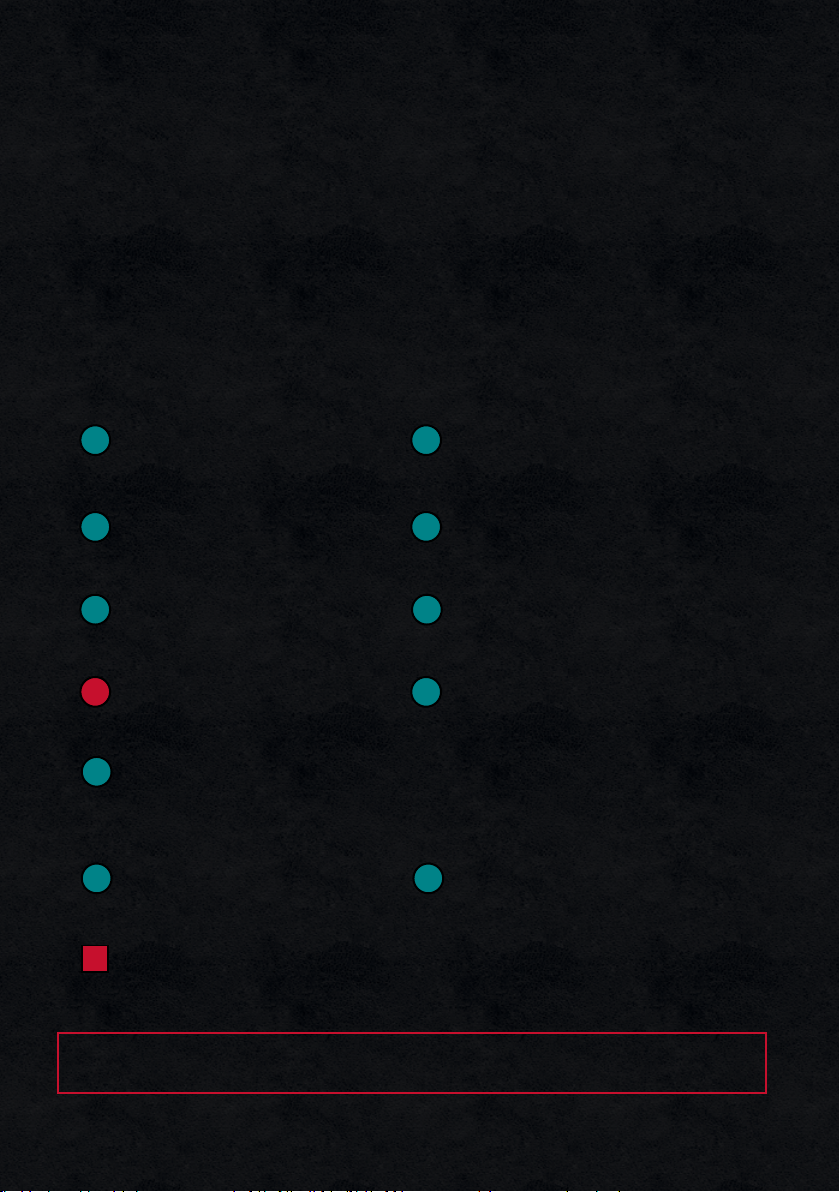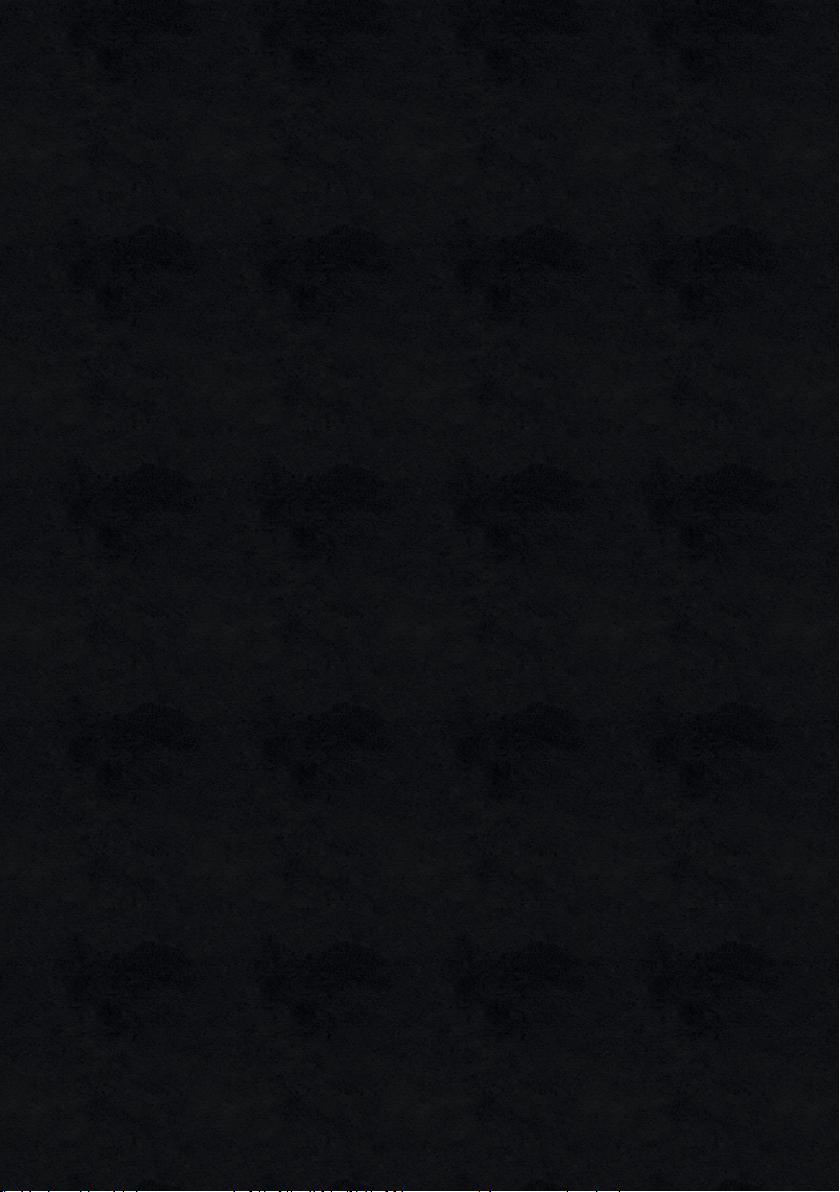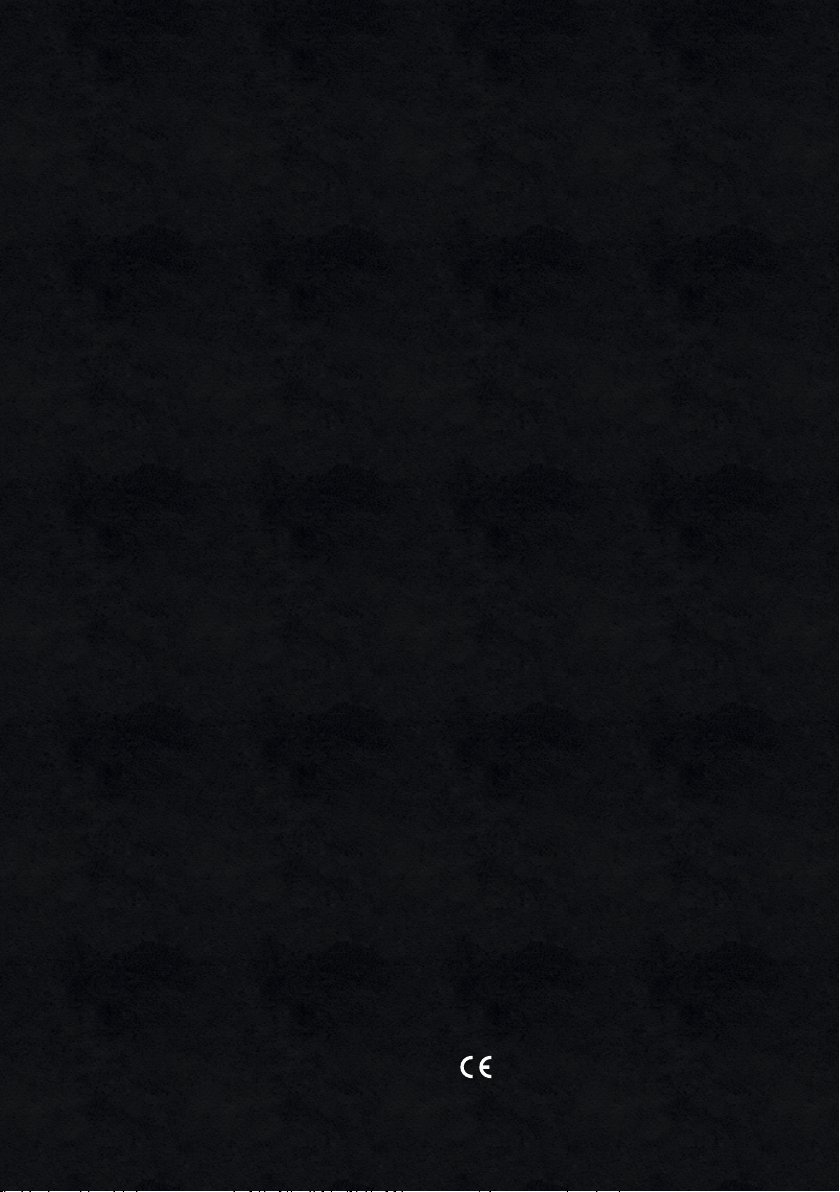1. The equipment must only be used for the purpose
described in this manual.
2. Keep the manual for further reference.
When passing the equipment on, enclose the manual.
3. Do not operate the equipment at
very high air humidity (>85% relative humidity)
- high environmental temperature (>35°C)
or near heat radiating equipment or objects
- places which are exposed to solar radiation
- very low temperatures (<5°C)
4. Ensure appropriate air ventilation.
5. Do not store the equipment at temperatures below
-20°C or above +50°C.
6. Do never expose the equipment to environmental
conditions which can lead to water condensation.
7. Do not expose the equipment to mechanical
stress or shock.
8. Ensure that liquids cannot get into the equipment.
9. Ensure that foreign objects cannot get into the
equipment.
10. Only operate the equipment on a safe, legally
approved, earthed mains power supply
11. Only clean the equipment with smooth
cleaning tissues and soft detergents.
12. Never open the equipment.
13. In case of any damage of mains cable or power
supply there is the risk of a perilous electrical shock!
Replace the mains cable immediately. Have the
power supply checked or replace it. Regularly check
mains cable and power supply for any damage.
14. In case the equipment has been dropped or there is
any external or functional damage, do not continue
to operate the equip-ment. Have the equipment
checked at your dealer’s workshop or a person
who is qualied to do such checks.
15. When shipping, use a package which protects the
equipment from environmental impact such as
mechanical shock or humidi-ty.
16. The equipment applies to EU directives RoHS and
WEEE. Dispose separately according to WEEE.
Manufacturer WEEE register number: DE 90586269
17. Manufacturer’s warranty covers the equipment to be
free from defects of quality at the time of delivery for
a period of 24 month presumed that
- the equipment was treated properly according
to its intended use
- all information and safety instructions given
in this manual have been followed
- the equipment shows no external damage
- the equipment is shipped to the manufacturer
or to an authorised repair-shop free of charge
- a proof of purchase is supplied
- a detailed failure description is supplied
The manufacturer accepts the costs of parts and
labour incurred by repair. Any other costs including
shipping and packaging will be charged.
18. We expressly exclude any liability for incidental or
consequential damages which might arise from
operating the equipment, including failure of the
equipment.
19. All information in this manual has been carefully
reviewed. It has been updated at the time of passing
for press. Nevertheless we do not accept any liability
for insufciency or errors.
20. EEC Declaration of Conformity: The equipment
applies to applicable EMC rules 2004/108/EEC.
NOTES, SAFETY INSTRUCTIONS, WARRANTY