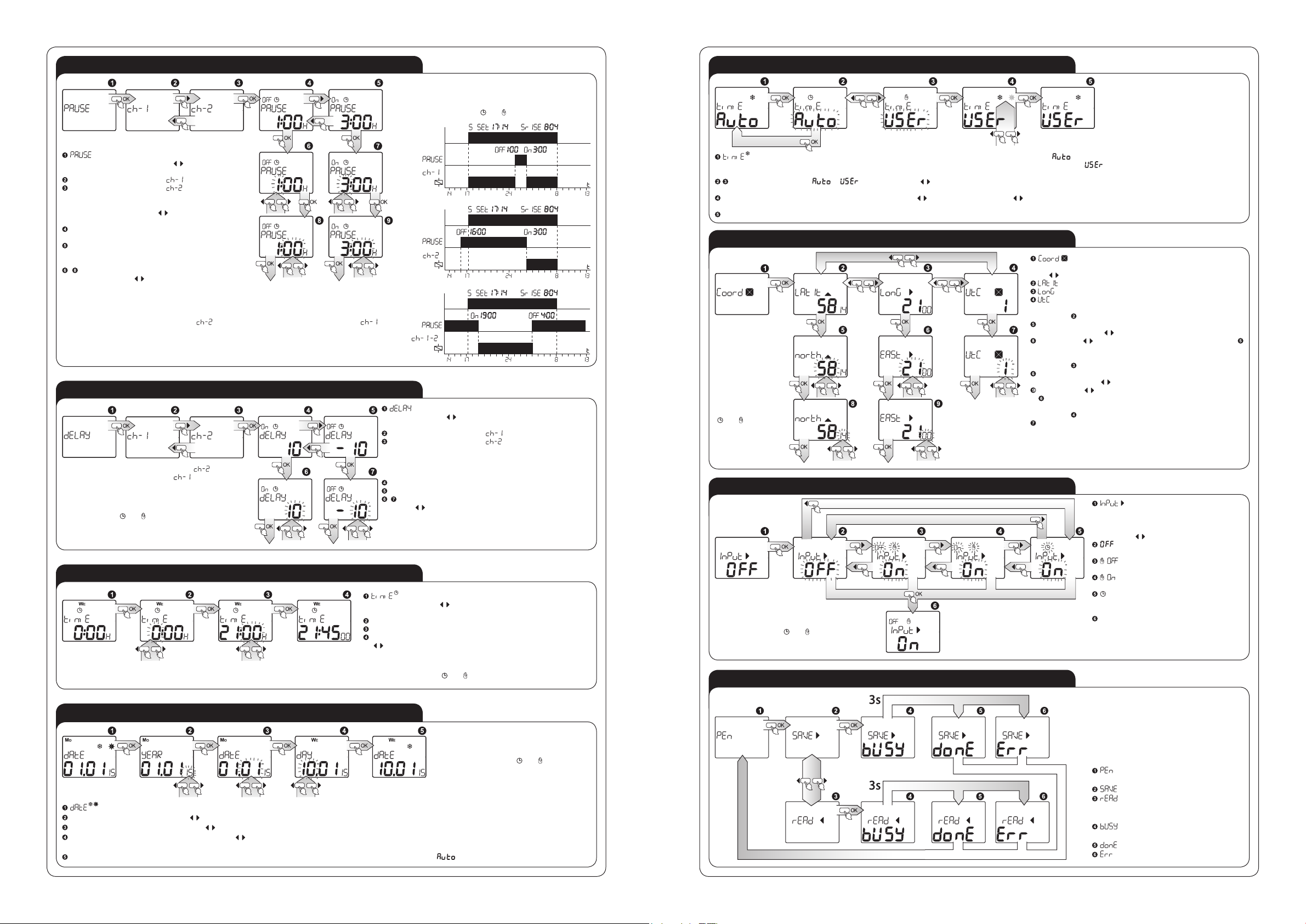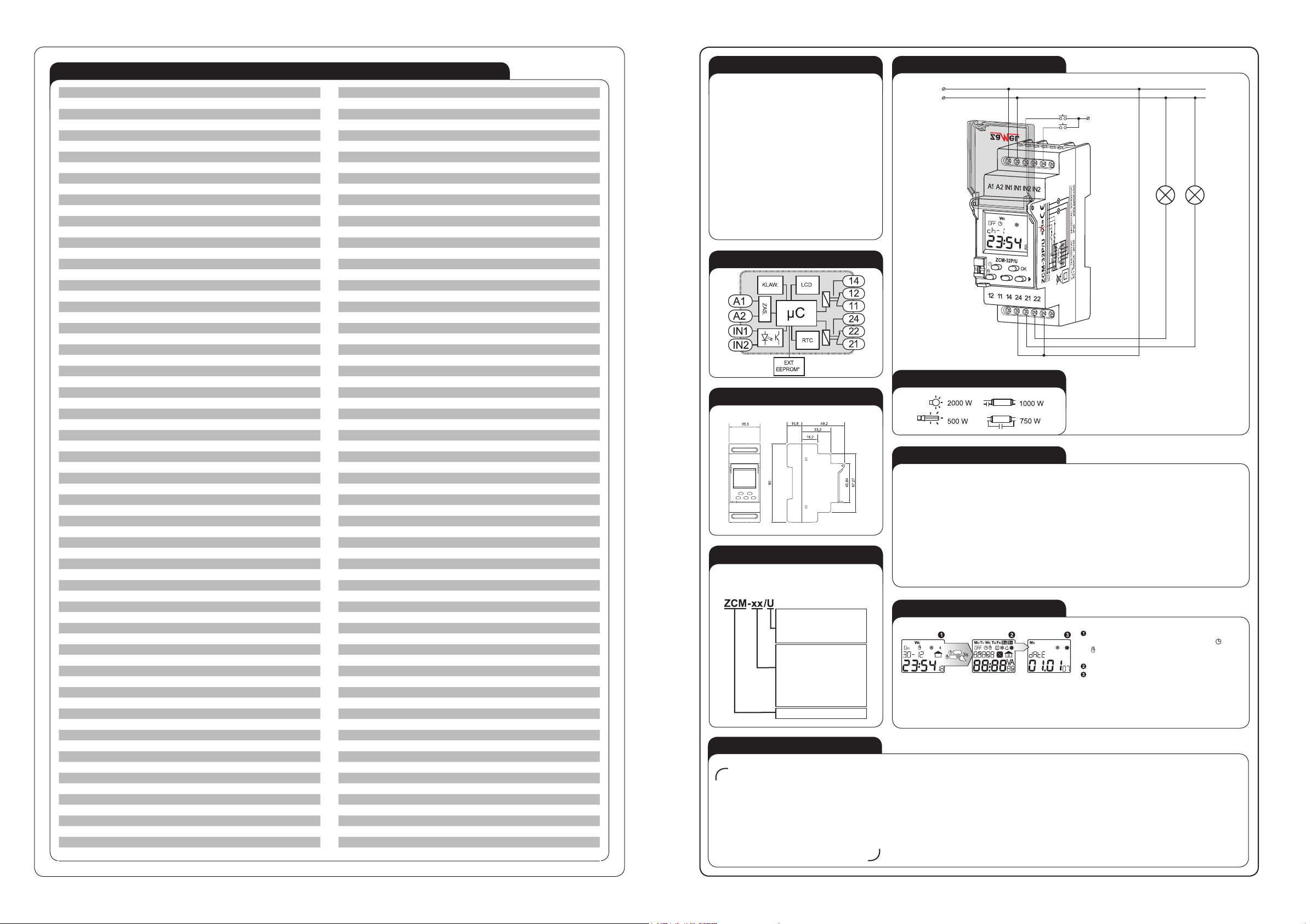MAIN RESET
* not applicable to ZCM-32
** applicable to ZCM-32P/U
CONNECTIONMOUNTING
ADVANTAGES
Intelligent calendar - the system has an in-built calendar, which automatically includes leap years.
The above prevents from entering a non existent date and it also calculates the day of the week
with reference to the date and remembers about the summer / winter time change.
Universal external input - the system is equipped with an external input that can be used by a
user to change the clock work mode without the necessity of interfering in a distribution board, it
can be done by means of a remote control button.
Cooperation with the external memory**- a user has a possibility to quickly write / read the clock
settings to / from the external memory and to transfer them to other programmes.
CASING DIMENSIONS
PRODUCT FAMILY
ZCM-32 programmer belongs to the
ZCM product family.
1. Disconnect power supply by the phase
fuse, the circuit-breaker or the switch-
-disconnector combined to the proper
circuit.
2. Check if there is no voltage on the
connection cables by means of a
special measuring equipment.
3. Install the device on a TH35 rail in the
distribution board.
4. Connect the device cables with the ter-
minals in accordance with the instal-
ling diagram.
5. Switch on the power supply from the
mains.
INNER DIAGRAM
CAPACITY
Programmer type:
11 - weekly (1 channel)
12 - weekly (2 channels)
21 - annual
31 - astronomical (1 channel)
32 - astronomical (2 channels)
XXP – with external memory
Device symbol
Power supply voltage:
ZCM-XX - 230 V AC
ZCM-XX/U - 24-250 V AC
30-300 V DC In order to cancel the clock settings (time,
date, function activity, etc.) press the ( ) and
() buttons in the main window simultaneo-
usly for 3 seconds;
Each display eld will light up;
After a while, the clock will automatically
change to the date and time setting window.
CAUTION: In order to restore factory settings, press the OK button for a while.
WARRANTY CARD
There is a 24 month guarantee on the product
Salesman stamp and signature, date of sale
1. ZAMEL Sp. z o.o. assures a 24 month guarantee for the product.
2. The manufacturer’s guarantee does not cover any of the following actions:
a) mechanical damage during transport, loading / unloading or under other circumstances,
b) damage caused by incorrect product mounting or misuse,
c) damage caused by unauthorised modications made by the PURCHASER or any third parties to the product or any other devices
required for the product functioning,
d) damage caused by Act of God or any other incidents independent of the manufacturer – ZAMEL Sp z o.o.
3. The PURCHASER shall lay any claims in writing in the place of purchase or to ZAMEL Sp. z o.o.
4. ZAMEL Sp. z o.o. is liable for processing any claim according to current Polish legislation.
5. ZAMEL Sp. z o.o. shall process the claim at its own discretion: product repair, replacement or money return.
6. The manufacturer’s guarantee is valid in the Republic of Poland.
7. The PURCHASER’s statutory rights in any applicable legislation whether against the retailer arising from the purchase contract or otherwise
are not affected by this warranty.
L (+**)
N (-**)
ZCM-32: 230 V AC~(-15 ÷ +10 %)
**ZCM-32P/U: 24 ÷ 250 V AC, 30 ÷ 300 V DC
L (+**) / N (-**)
GEOGRAPHICAL POSITION OF GREATER TOWNS AND CITIES IN EUROPE
Albania Tiranë 41:20:00 °N 019:49:00 °E
Algeria Algiers 36:50:00 °N 003:02:00 °E
Andorra Andorra 42:30:00 °N 001:30:00 °E
Austria Graz 47:05:00 °N 015:22:00 °E
Austria Innsbruck 47:17:00 °N 011:25:00 °E
Austria Leibnitz 46:48:00 °N 015:33:00 °E
Austria Linz 48:19:00 °N 014:18:00 °E
Austria Salzburg 47:54:00 °N 013:03:00 °E
Austria Vienna 48:13:00 °N 016:22:00 °E
Belarus Minsk 53:51:00 °N 027:30:00 °E
Belgium Antwerp 51:13:00 °N 004:25:00 °E
Belgium Brugge 51:12:00 °N 003:14:00 °E
Belgium Brussels 50:50:00 °N 004:21:00 °E
Belgium Liège 50:38:00 °N 005:35:00 °E
Bosnia Sarajevo 43:52:00 °N 018:26:00 °E
Croatia Dubrovnik 42:40:00 °N 018:07:00 °E
Croatia Split 43:31:00 °N 016:28:00 °E
Croatia Zagreb 45:48:00 °N 015:58:00 °E
Cyprus Nicosia 35:10:00 °N 033:22:00 °E
CzechRep Prague 50:05:00 °N 014:25:00 °E
Denmark Aalborg 57:03:00 °N 009:51:00 °E
Denmark Copenhagen 55:43:00 °N 012:34:00 °E
Denmark Odense 55:24:00 °N 010:25:00 °E
Finland Helsinki 60:08:00 °N 025:00:00 °E
Finland Inari 68:54:00 °N 027:05:00 °E
Finland Tampere 61:32:00 °N 023:45:00 °E
Finland Turku 60:27:00 °N 022:15:00 °E
France Bordeaux 44:50:00 °N 000:34:00 °E
France Cherbourg 49:40:00 °N 001:35:00 °E
France Grenoble 45:11:00 °N 005:43:00 °E
France LeChesnay 48:50:00 °N 002:07:00 °E
France LeHavre 49:30:00 °N 000:06:00 °E
France LeMans 48:00:00 °N 000:12:00 °E
France Lyon 45:46:00 °N 004:50:00 °E
France Marseille 43:18:00 °N 005:22:00 °E
France Nancy 48:42:00 °N 006:12:00 °E
France Nantes 47:14:00 °N 001:35:00 °E
France Nice 43:42:00 °N 007:16:00 °E
France Paris 48:52:00 °N 002:20:00 °E
France Rennes 48:06:00 °N 001:40:00 °E
France Strasbourg 48:35:00 °N 007:45:00 °E
France Toulouse 43:42:00 °N 001:28:00 °E
Germany Berlin 52:30:00 °N 013:26:00 °E
Germany Bonn 50:44:00 °N 007:06:00 °E
Germany Dortmund 51:32:00 °N 007:27:00 °E
Germany Dresden 51:03:00 °N 013:45:00 °E
Germany Dusseldorf 51:13:00 °N 006:47:00 °E
Germany Frankfurt 50:06:00 °N 008:41:00 °E
Germany Freiburg 48:00:00 °N 007:52:00 °E
Germany Hamburg 53:33:00 °N 010:00:00 °E
Germany Hannover 52:23:00 °N 009:44:00 °E
Germany Karlsruhe 49:00:00 °N 008:24:00 °E
Germany Kassel 50:19:00 °N 009:30:00 °E
Germany Leipzig 51:20:00 °N 012:20:00 °E
Germany München 48:08:00 °N 011:35:00 °E
Germany Nurenberg 49:27:00 °N 011:05:00 °E
Germany Rostock 54:06:00 °N 012:09:00 °E
Germany STUTTGART 48:47:00 °N 009:12:00 °E
Germany Wurzburg 49:48:00 °N 009:57:00 °E
Greece Athens 38:00:00 °N 023:44:00 °E
Greece Thessalonika 40:38:00 °N 022:58:00 °E
Hungary Budapest 47:30:00 °N 019:00:00 °E
Iceland Reykjavik 61:09:00 °N 021:58:00 °E
Ireland Dublin 53:20:00 °N 006:15:00 °E
Ireland Galway 53:16:00 °N 009:03:00 °E
Ireland Limerick 52:40:00 °N 008:38:00 °E
Ireland Waterford 52:15:00 °N 007:06:00 °E
Italy Cagliari 39:13:00 °N 009:08:00 °E
Italy Florence 43:47:00 °N 011:15:00 °E
Italy Milan 45:28:00 °N 009:12:00 °E
Italy Naples 40:50:00 °N 014:15:00 °E
Italy Palermo 38:08:00 °N 013:23:00 °E
Italy Rome 41:53:00 °N 012:30:00 °E
Italy Taranto 40:28:00 °N 017:15:00 °E
Italy Turin 45:04:00 °N 007:40:00 °E
Italy Venice 45:26:00 °N 012:20:00 °E
Latvia Riga 56:53:00 °N 024:08:00 °E
Luxembourg Luxembourg 49:37:00 °N 006:08:00 °E
Macedonia Skopje 42:00:00 °N 021:26:30 °E
Monaco MonteCarlo 43:44:00 °N 007:25:00 °E
Netherlands Amsterdam 52:21:00 °N 004:54:00 °E
Netherlands Apeldoorn 52:13:00 °N 005:57:00 °E
Netherlands Maastricht 50:51:00 °N 005:42:00 °E
Netherlands Nijmegen 51:50:00 °N 005:52:00 °E
Netherlands Rotterdam 51:55:00 °N 004:29:00 °E
Netherlands TheHague 52:05:00 °N 004:16:00 °E
Norway Bergen 60:23:00 °N 005:20:00 °E
Norway Oslo 59:56:00 °N 010:17:00 °E
Norway Stavager 58:58:00 °N 005:45:00 °E
Norway Trondheim 63:36:00 °N 010:23:00 °E
Portugal Lisbon 38:44:00 °N 009:08:00 °E
Portugal Pôrto 41:09:00 °N 008:37:00 °E
Romania Bacau 46:32:00 °N 026:59:00 °E
Romania Bucharest 44:25:00 °N 026:07:00 °E
Russia Irkutsk 52:18:00 °N 104:15:00 °E
Russia Moscow 55:45:00 °N 037:35:00 °E
Russia Murmansk 68:59:00 °N 033:08:00 °E
Russia Novosibirsk 55:04:00 °N 082:51:30 °E
Russia Omsk 55:00:00 °N 073:22:00 °E
Russia Smolensk 54:49:00 °N 032:04:00 °E
Russia StPetersburg 59:55:00 °N 030:25:00 °E
Russia Vladivostok 43:09:00 °N 131:53:00 °E
Russia Volgograd 48:45:00 °N 044:30:00 °E
Slovakia Bratislava 48:10:00 °N 017:10:00 °E
Slovenia Ljubljana 46:40:00 °N 014:30:00 °E
Spain Barcelona 41:25:00 °N 002:10:00 °E
Spain Gibraltar 36:09:00 °N 005:21:00 °E
Spain Madrid 40:25:00 °N 003:43:00 °E
Spain Malaga 36:43:00 °N 004:25:00 °E
Spain Santander 43:28:00 °N 003:48:00 °E
Spain Seville 37:24:00 °N 005:59:00 °E
Spain Valencia 39:29:00 °N 000:24:00 °E
Sweden Goteborg 57:45:00 °N 012:00:00 °E
Sweden Malmö 55:35:00 °N 013:00:00 °E
Sweden Stockholm 59:20:00 °N 018:05:00 °E
Switzerland Basel 47:33:00 °N 007:36:00 °E
Switzerland Geneva 46:13:00 °N 006:09:00 °E
Switzerland Luzern 47:02:00 °N 008:17:30 °E
Switzerland Zürich 47:23:00 °N 008:33:00 °E
Turkey Ankara 39:55:00 °N 032:50:00 °E
Turkey Istanbul 41:02:00 °N 028:59:00 °E
UK Birmingham 52:30:00 °N 001:50:00 E°
UK Brighton 50:50:00 °N 000:10:00 °E
UK Bristol 51:28:00 °N 002:35:00 °E
UK Cardiff 51:30:00 °N 003:12:00 °E
UK Edinburgh 55:56:00 °N 003:14:00 °E
UK Glasgow 55:52:00 °N 004:18:00 °E
UK Leeds 53:50:00 °N 001:34:00 °E
UK Leicester 52:40:00 °N 001:09:00 °E
UK Liverpool 53:24:00 °N 002:58:00 °E
UK London 51:30:00 °N 000:10:00 °E
UK Manchester 53:27:00 °N 002:15:00 °E
UK Middlesborough 54:34:00 °N 001:10:00 °E
UK Newcastle 55:00:00 °N 001:30:00 °E
UK Nottingham 52:58:00 °N 001:10:00 °E
UK Oxford 51:45:00 °N 001:14:00 °E
UK Shefeld 53:24:00 °N 001:27:00 °E
UK Southampton 50:55:00 °N 001:23:00 °E
Ukraine Kiev 50:28:00 °N 030:29:00 °E
Ukraine L’vov 49:50:00 °N 024:00:00 °E
Ukraine Odessa 46:30:00 °N 030:46:00 °E
Ukraine Sevastopol 44:36:00 °N 033:31:00 °E
Yugoslavia Belgrade 44:45:30 °N 022:29:30 °E