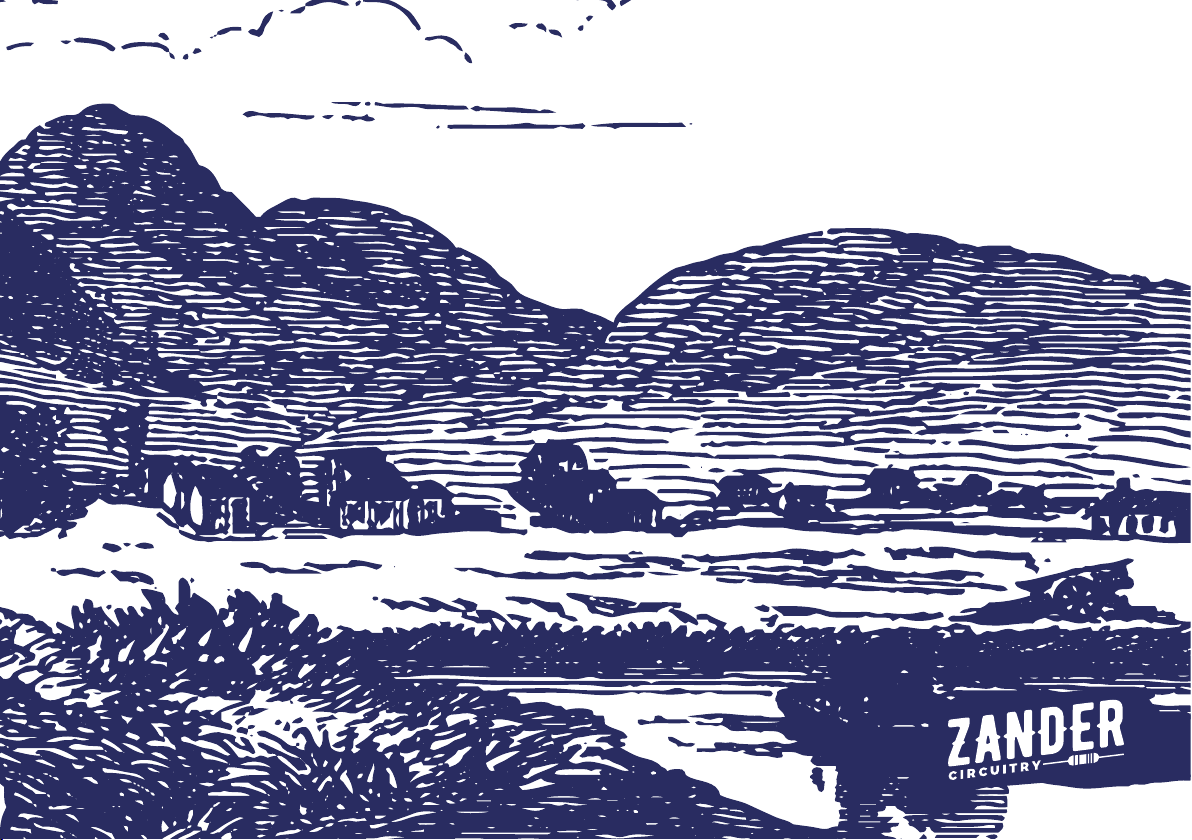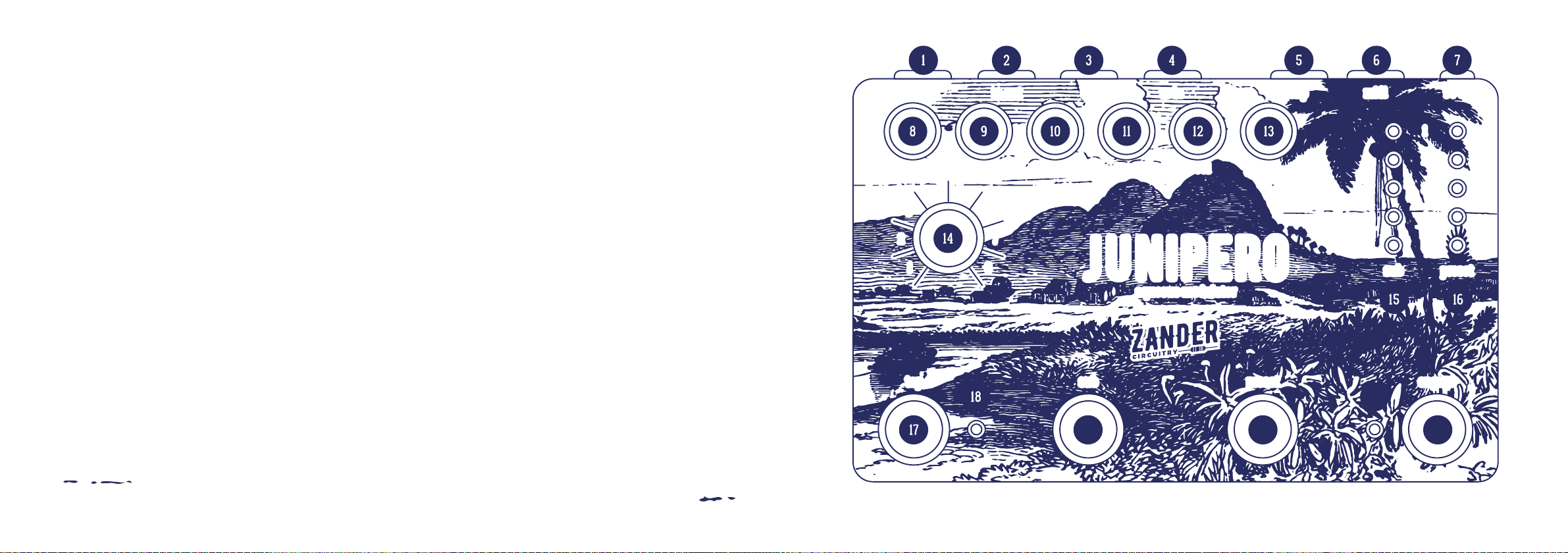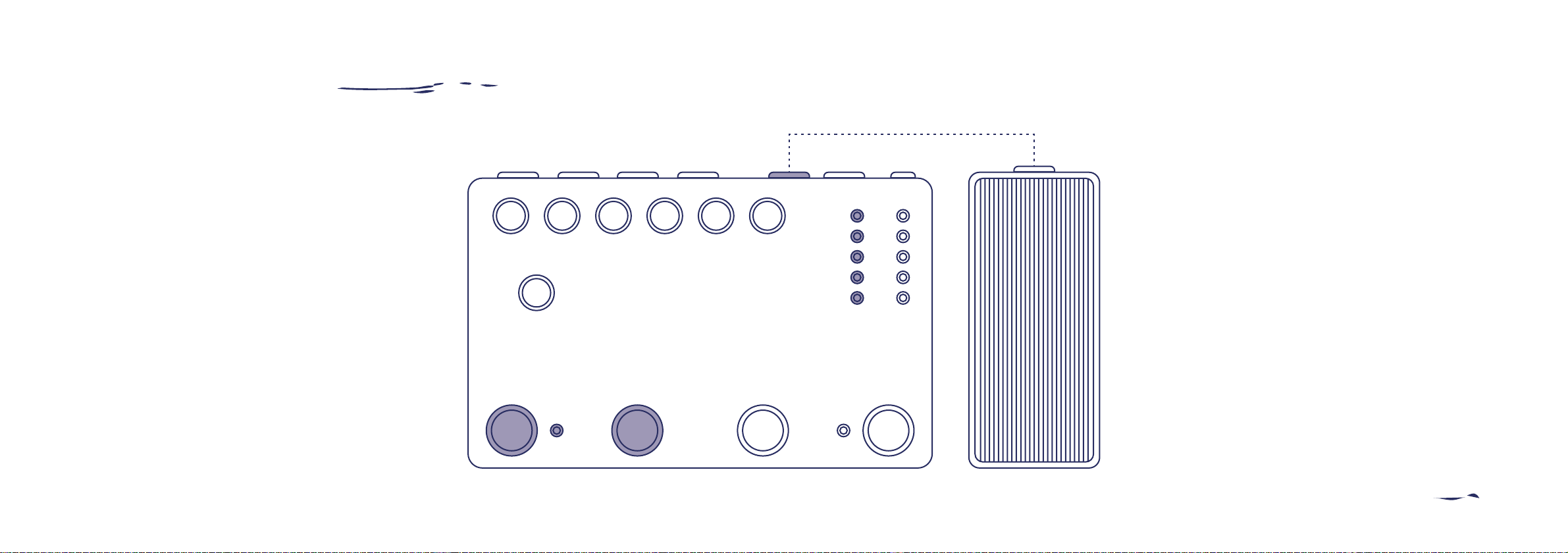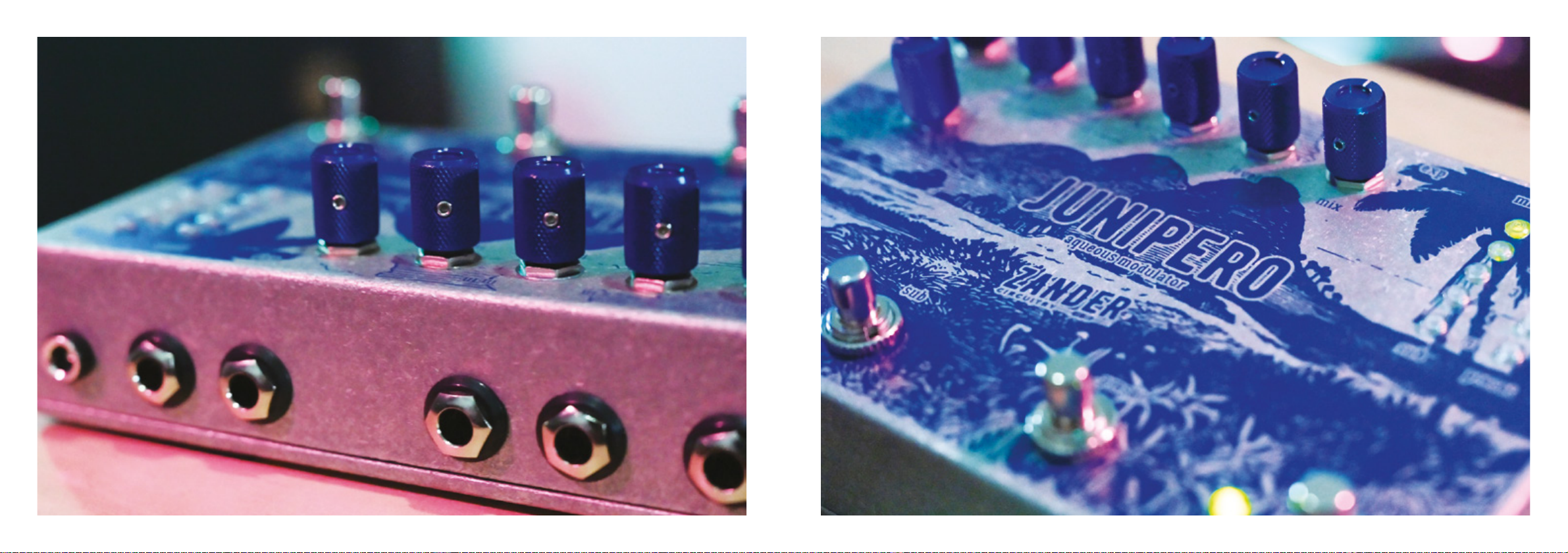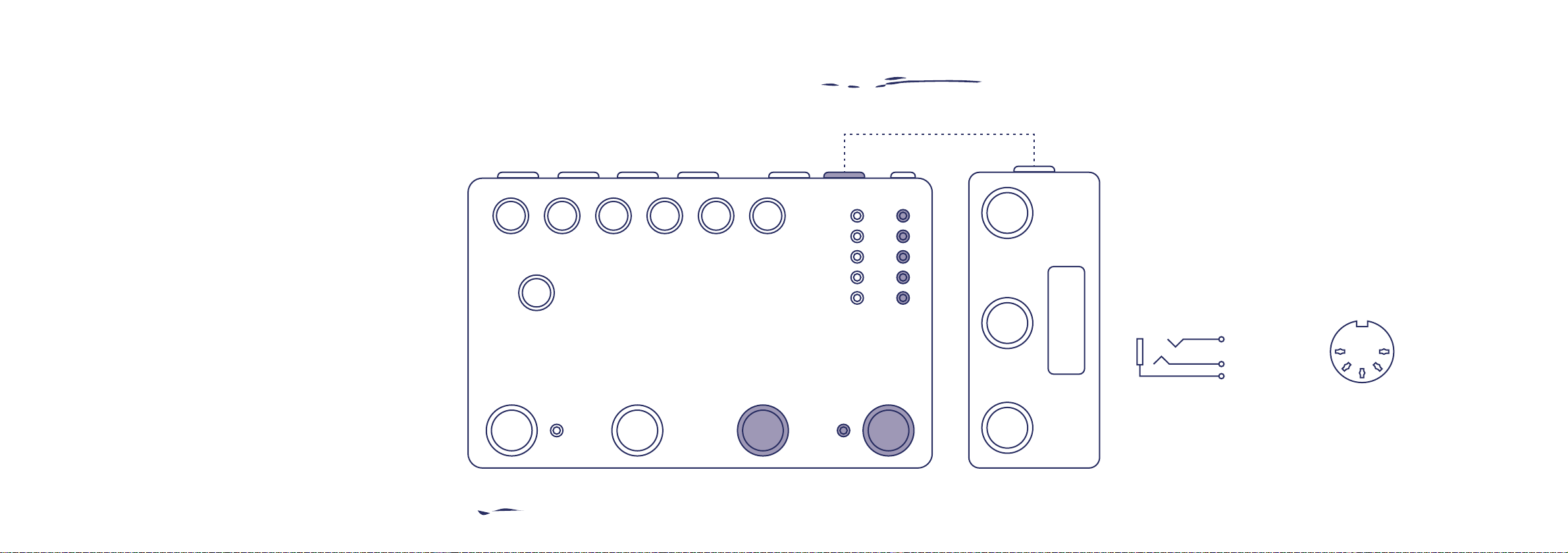sounds &stereo
With 8 unique patches, you’re sure to find loads
of sounds to immerse yourself in!
junipero
aqueous modulator
rate depth ctrltone level mix
sub
1
2
3
4
5
preset
9v dcexpmidimins inmouts out
engagepresetsubtap
1
2
3
4
5
6
7
8
# Effect Description Ctrl knob Stereo function
1Chorus/vibrato
with detune
Voiced to replicate the analog chorus pedals
that defined the sounds of the 1980s.
Detune control that creates a more intense
chorus effect (or use it on its own to create a
doubling effect).
Detune signal is moved to the stereo
channel.
2 Multi-voice chorus
A 4 voice chorus that creates a very lush
and intricate chorus sound that borders on
flanger territorywith certain settings.
Mix control forvoice 3 & 4. Chorus voice 3 & 4 is moved to the stereo
channel.
3 Flanger Classic flanger sounds with
wide-ranging rate & depth controls.
Blend between 3 different styles of flanger
(counter-clockwise is through-zero, middle is
chorus/flanger, clockwise is classic flanger)
Signal is split across both channels,
creating a panning effect.
4 Phaser A 10 stage phaserwith wide-ranging rate &
depth controls.
Feedback control for creating a more ‘vocal’
phasing effect.
Stereo channel gets a fully wet signal
(mono channel remains mixed).
5 Tremolo Classic tremolo sounds with
wide-ranging rate & depth controls.
Blend between 2 different type of tremolo
(counter-clockwise is classic sine-wave,
clockwise is more ‘percussive’).
Ctrl knob still controls tremolo type,
but the stereo panning becomes more
obvious as you turn the control up.
6 Harmonic tremolo
A hypnotic effect created by splitting the
high & low frequencies of a signal, flipping
the phase of one and then modulating them
both.
‘Q’ control that allows you to make the effect
more vocal (similar to an auto-wah).
High and low frequencies are split
across the two channels.
7 Vibrato & tremolo
A synchronised vibrato & tremolo, great
for creating faux rotating speaker/organ
effects.
Depth control for the tremolo
(Depth knob controls the vibrato depth).
Tremolo effect is moved to the stereo
channel.
8Ring modulator
with aliaser
An unusual effect that is perfect for creating
atonal madness & glitchy tremolo effects.
Aliaser blend & frequency control
(similar to a bit crusher).
Aliaser is moved to the stereo channel
(ring modulator goes to both)
If you’re running a mono setup, just use the mono
jacks. Do not run a mono setup through the stereo
jacks. You can still run mono in to stereo out.
Bypass mode must be switched to buffered
in order to get stereo bypass.
a quick note on mono/stereo...