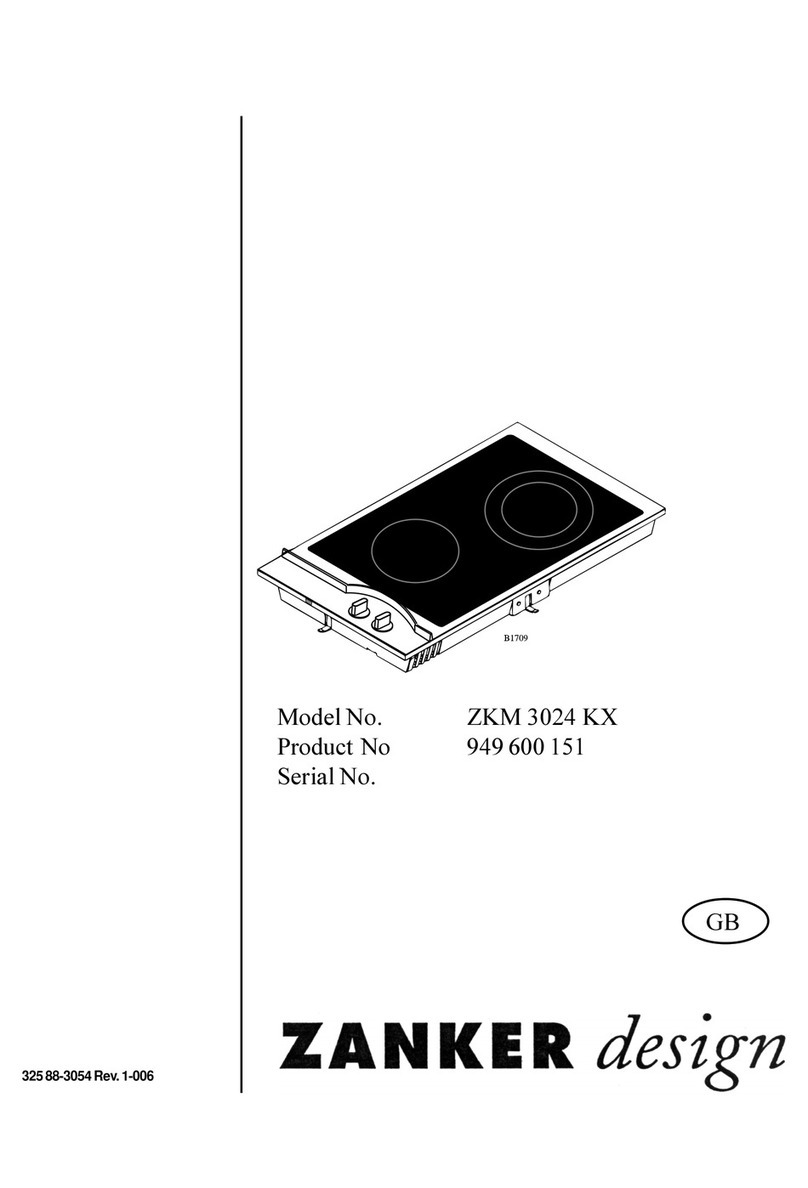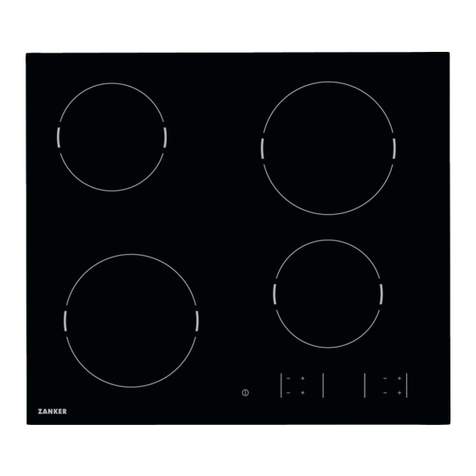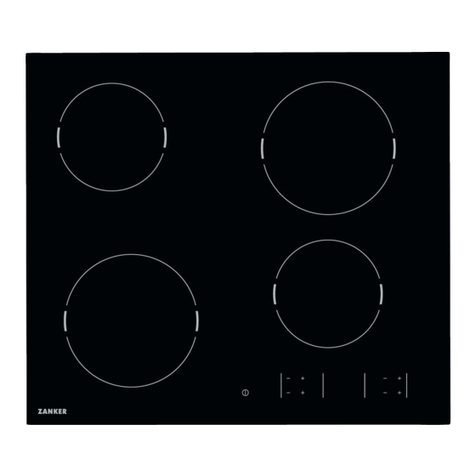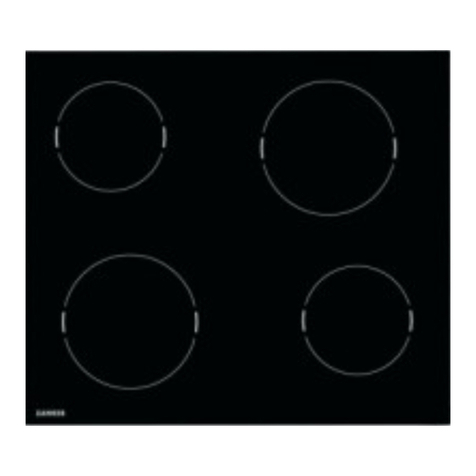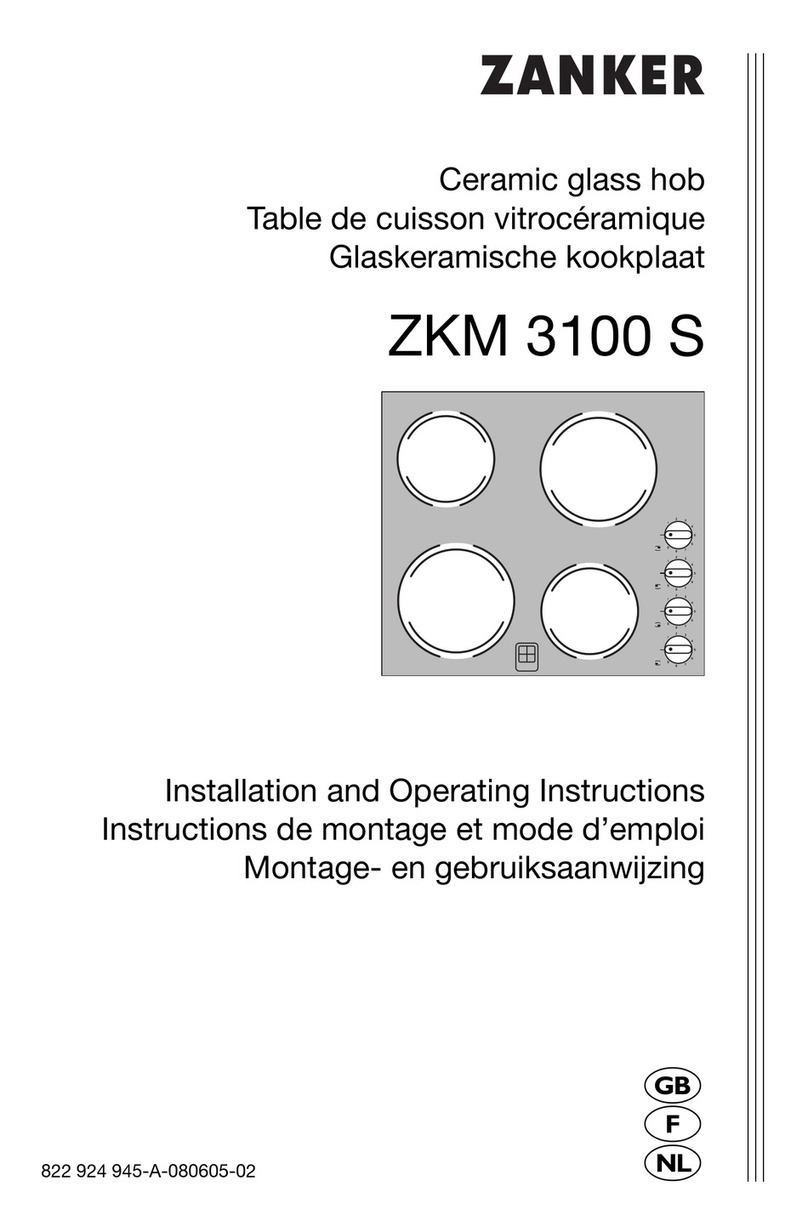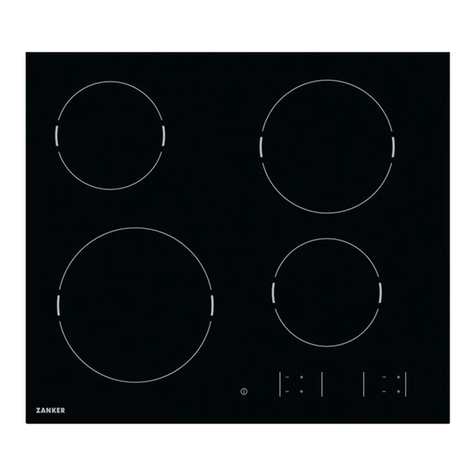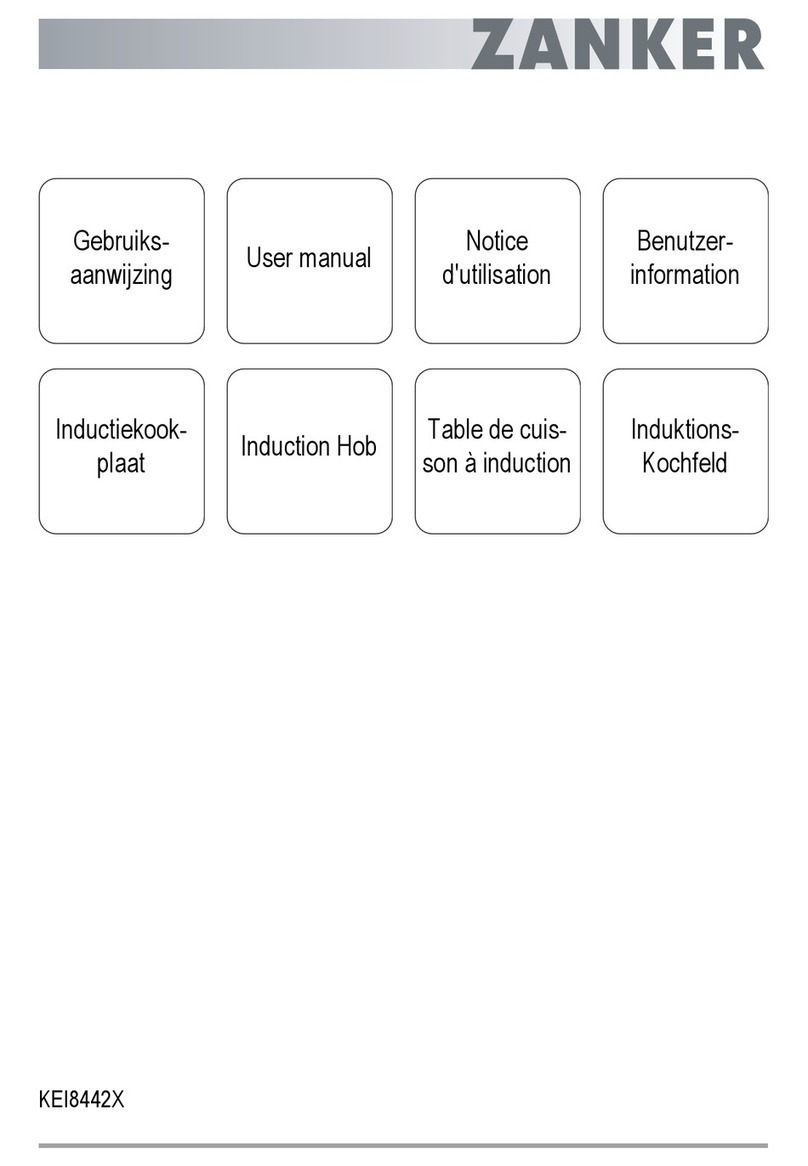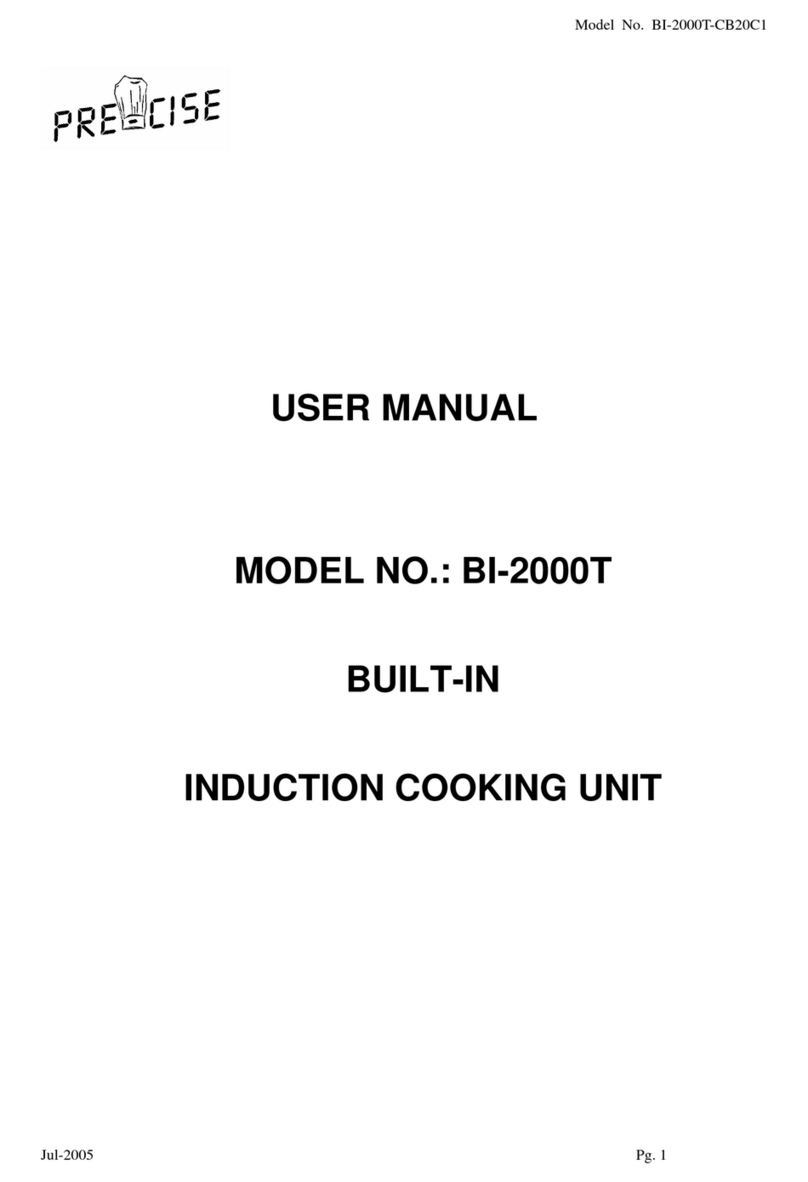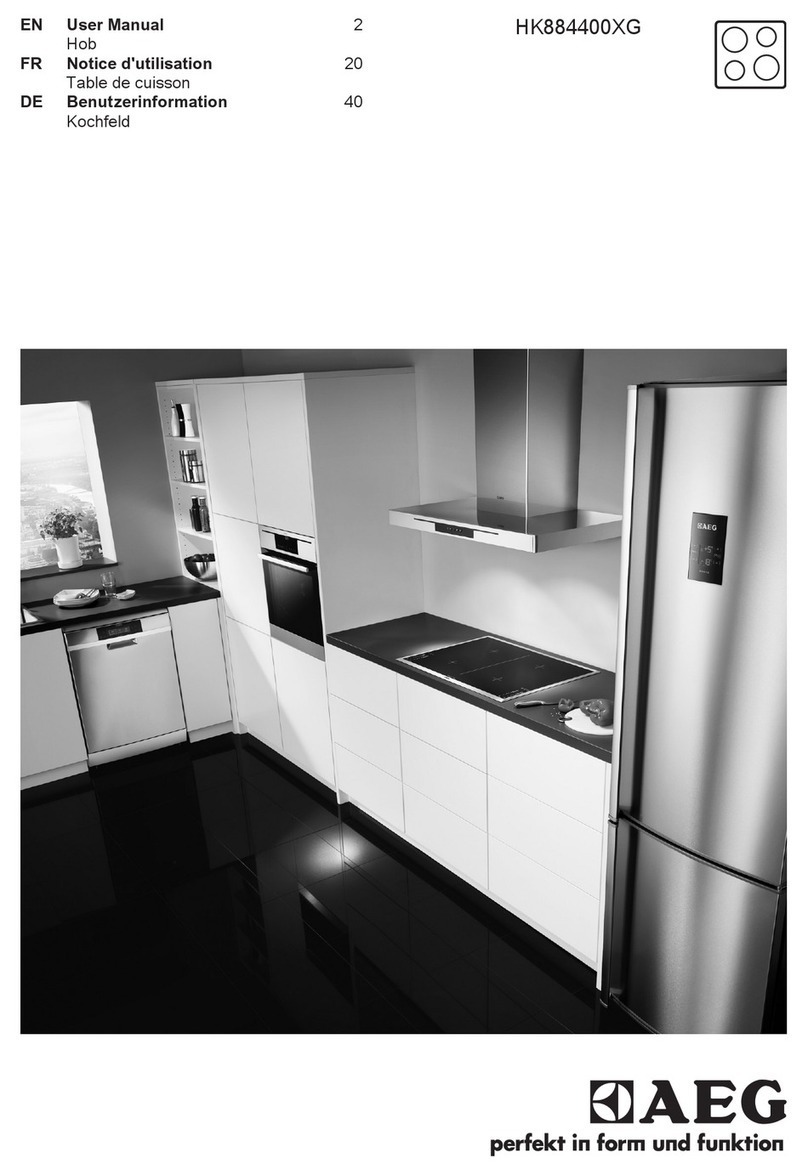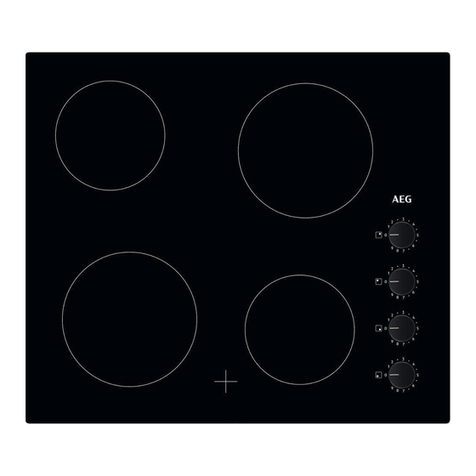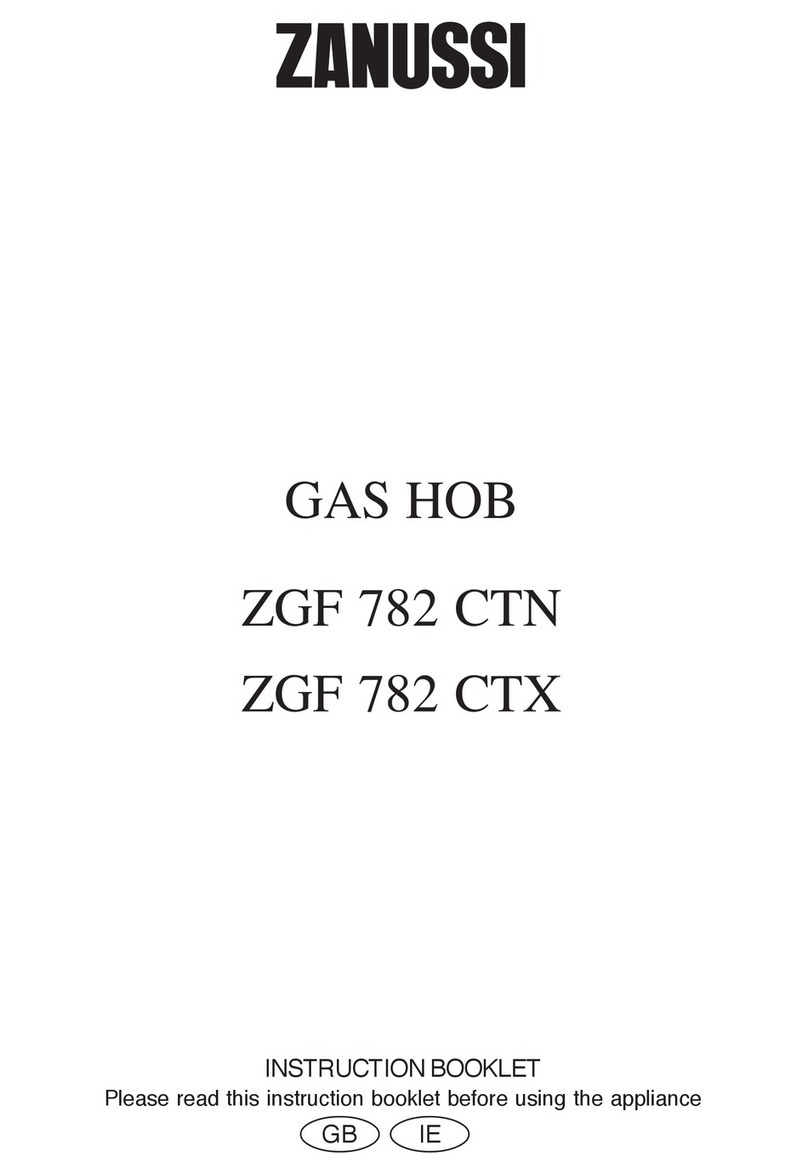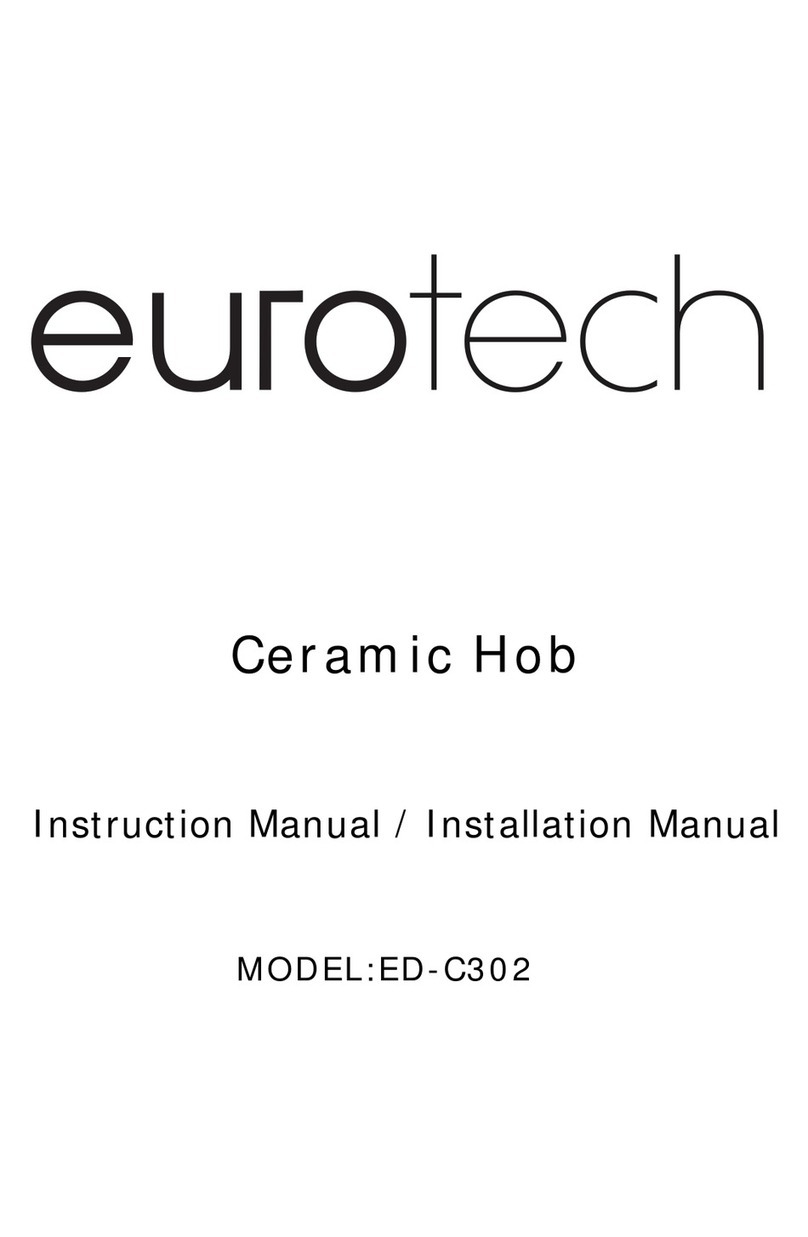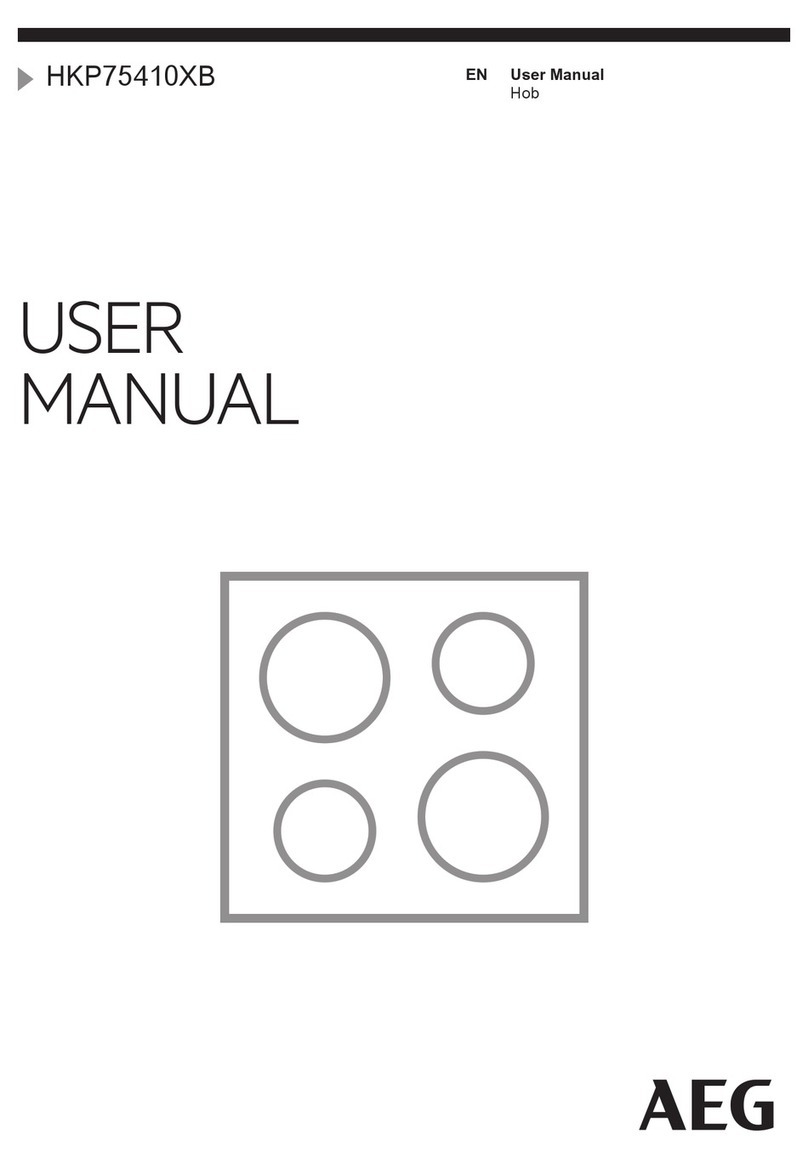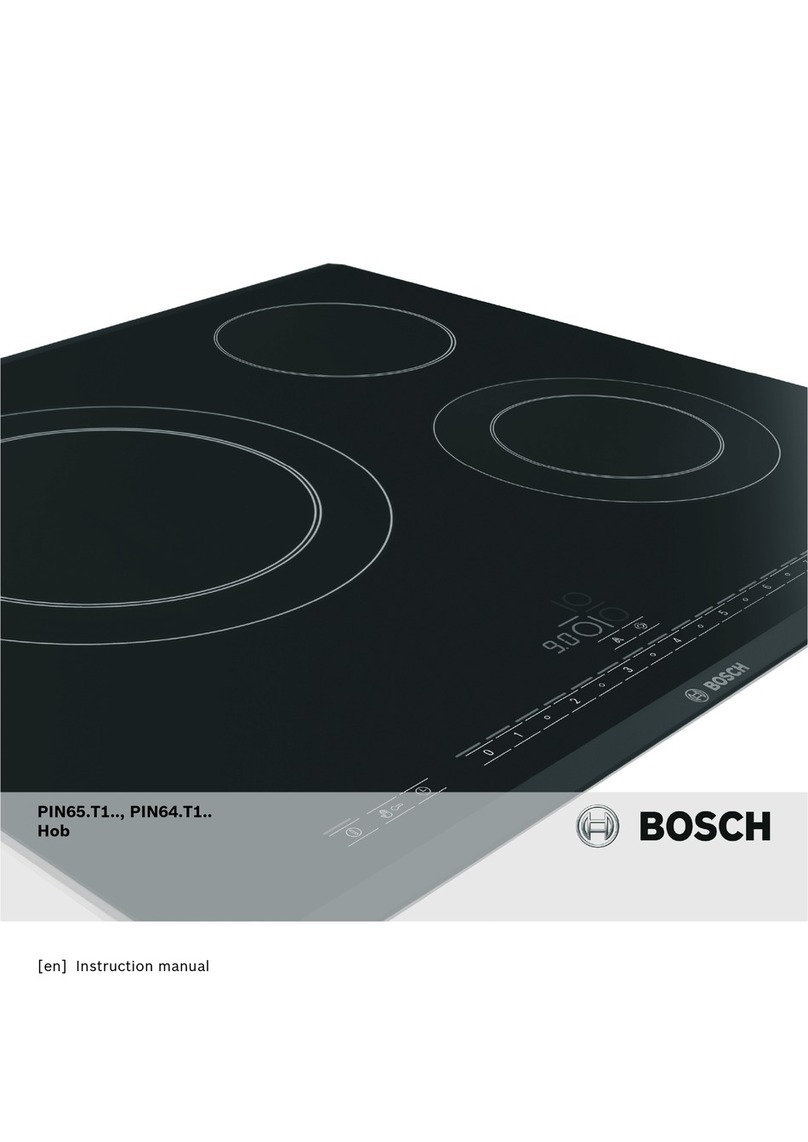41
Contents
Operating Instructions . . . . . . . . . . . . . . . . . . . . . . . . . . . . . . 43
Safety . . . . . . . . . . . . . . . . . . . . . . . . . . . . . . . . . . . . . . . . . . . . . . . . . . . 43
Disposal . . . . . . . . . . . . . . . . . . . . . . . . . . . . . . . . . . . . . . . . . . . . . . . . . 46
The Key Features of Your Appliance . . . . . . . . . . . . . . . . . . . . . . . . . . 47
Discription of the hob . . . . . . . . . . . . . . . . . . . . . . . . . . . . . . . . . . . . . . 48
Cooking zones and control panel . . . . . . . . . . . . . . . . . . . . . . . . . . . . . . 48
Digital Displays . . . . . . . . . . . . . . . . . . . . . . . . . . . . . . . . . . . . . . . . . . . . 49
Cooking Zone Safety Cut-out . . . . . . . . . . . . . . . . . . . . . . . . . . . . . . . . . 49
Before Using for the First Time . . . . . . . . . . . . . . . . . . . . . . . . . . . . . . 50
Initial Cleaning . . . . . . . . . . . . . . . . . . . . . . . . . . . . . . . . . . . . . . . . . . . . . 50
Operating the Hob . . . . . . . . . . . . . . . . . . . . . . . . . . . . . . . . . . . . . . . . . 51
TOUCH CONTROL Sensor Field . . . . . . . . . . . . . . . . . . . . . . . . . . . . 51
Switching On the Appliance . . . . . . . . . . . . . . . . . . . . . . . . . . . . . . . . 51
Switching Off the Appliance . . . . . . . . . . . . . . . . . . . . . . . . . . . . . . . 51
Cooking Zone Selection . . . . . . . . . . . . . . . . . . . . . . . . . . . . . . . . . . . 52
Heat Setting Selection + and - . . . . . . . . . . . . . . . . . . . . . . . . . . . . . . 53
Switching the Double and Triple Ring Cooking Zone On and Off . . . 54
Switching the Casserole Zone On and Off . . . . . . . . . . . . . . . . . . . . 56
Switching off a Cooking Zone . . . . . . . . . . . . . . . . . . . . . . . . . . . . . . 57
Residual Heat Indicator . . . . . . . . . . . . . . . . . . . . . . . . . . . . . . . . . . . 58
Cooking with the Automatic Warm up Function . . . . . . . . . . . . . . . . 58
Cooking without the Automatic Warm up Function . . . . . . . . . . . . . . 60
Locking/Unlocking the Control Panel . . . . . . . . . . . . . . . . . . . . . . . . 60
Timer . . . . . . . . . . . . . . . . . . . . . . . . . . . . . . . . . . . . . . . . . . . . . . . . . 62
Uses, Tables and Tips . . . . . . . . . . . . . . . . . . . . . . . . . . . . . . . . . . . . . . 64
Pans . . . . . . . . . . . . . . . . . . . . . . . . . . . . . . . . . . . . . . . . . . . . . . . . . . . . 64
Advice on Cooking with and without Automatic Warm up . . . . . . . . . . . 65
Cleaning and Care . . . . . . . . . . . . . . . . . . . . . . . . . . . . . . . . . . . . . . . . . 67
Hob . . . . . . . . . . . . . . . . . . . . . . . . . . . . . . . . . . . . . . . . . . . . . . . . . . . . . 67
Hob Frame . . . . . . . . . . . . . . . . . . . . . . . . . . . . . . . . . . . . . . . . . . . . . . . 68
What do I do if ... . . . . . . . . . . . . . . . . . . . . . . . . . . . . . . . . . . . . . . . . . . 69
Rectifying faults . . . . . . . . . . . . . . . . . . . . . . . . . . . . . . . . . . . . . . . . . 69