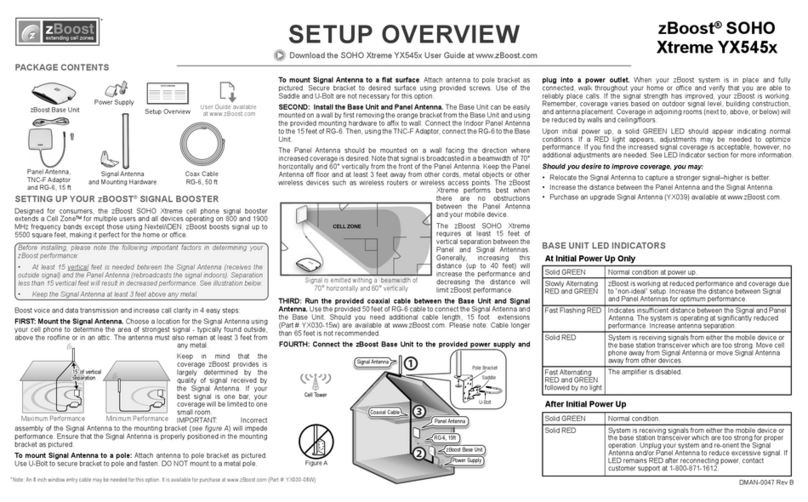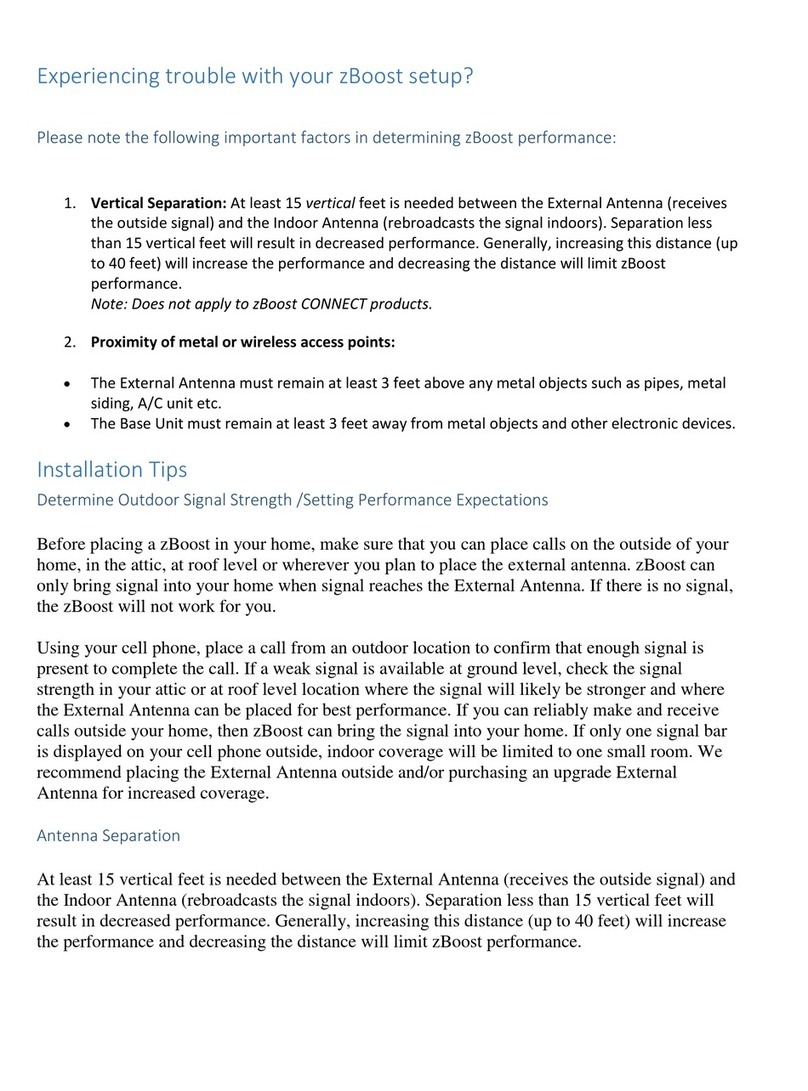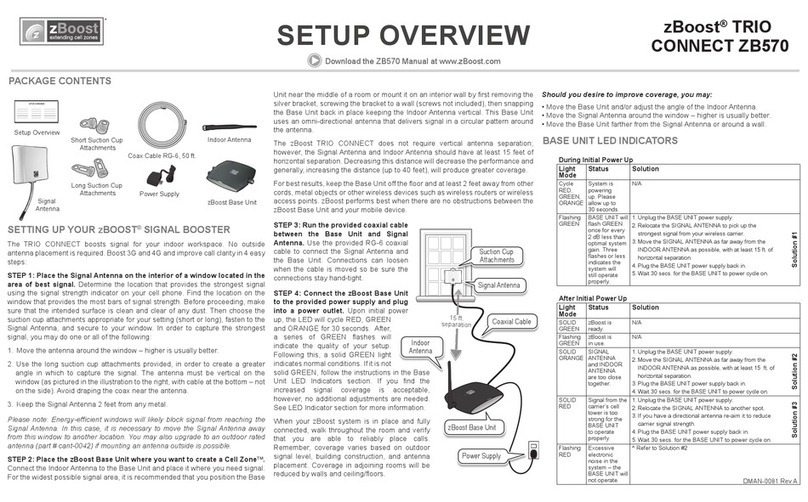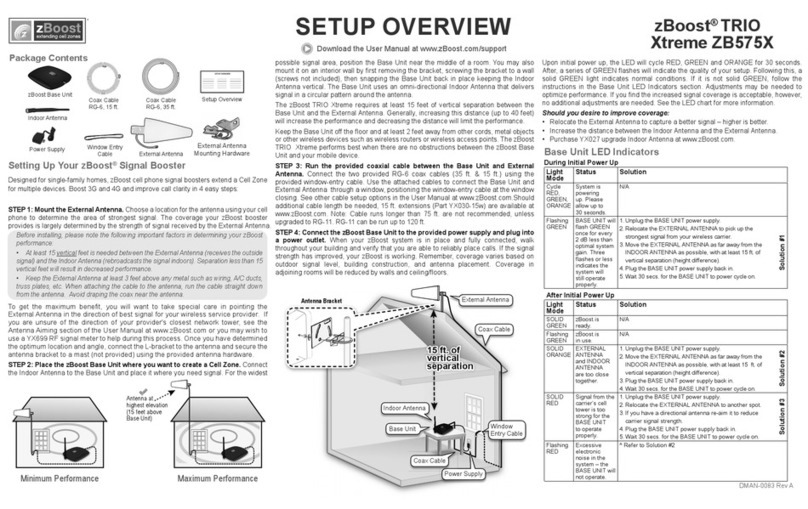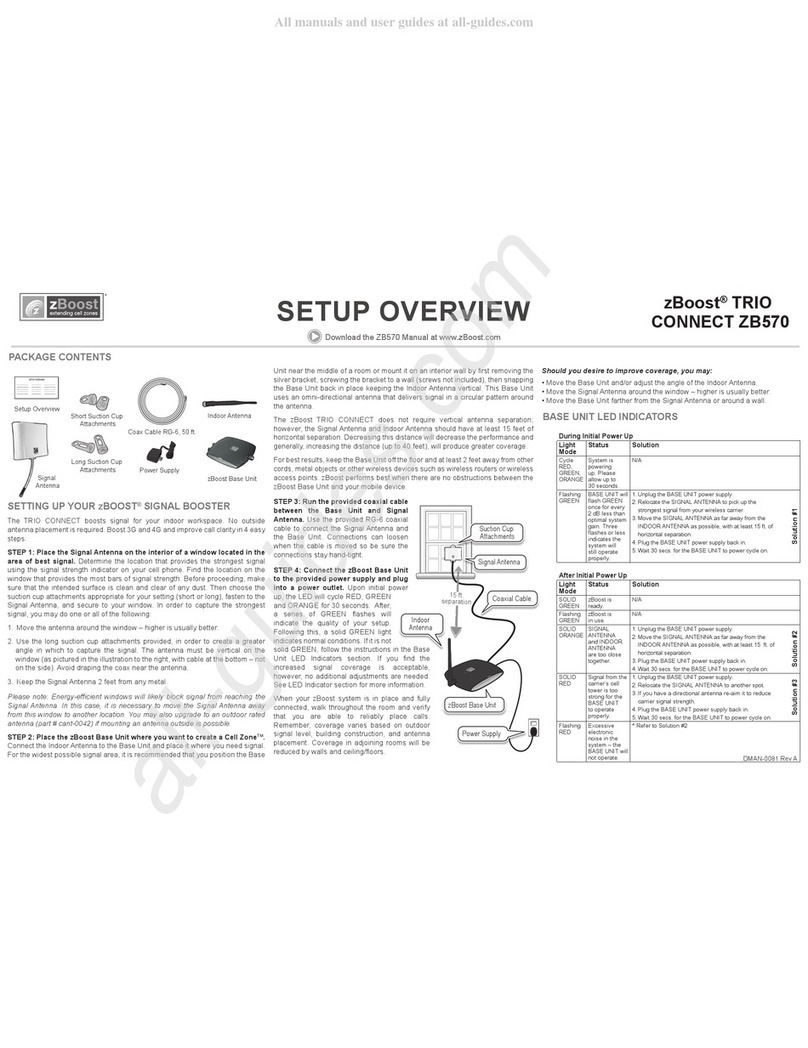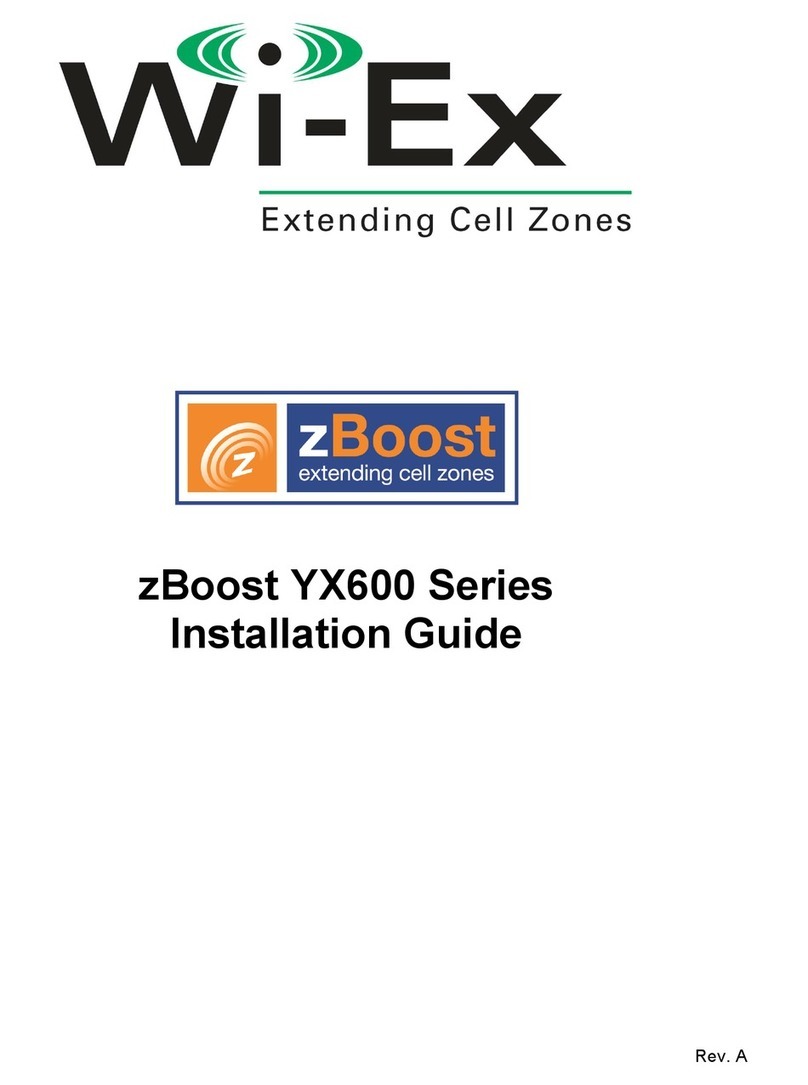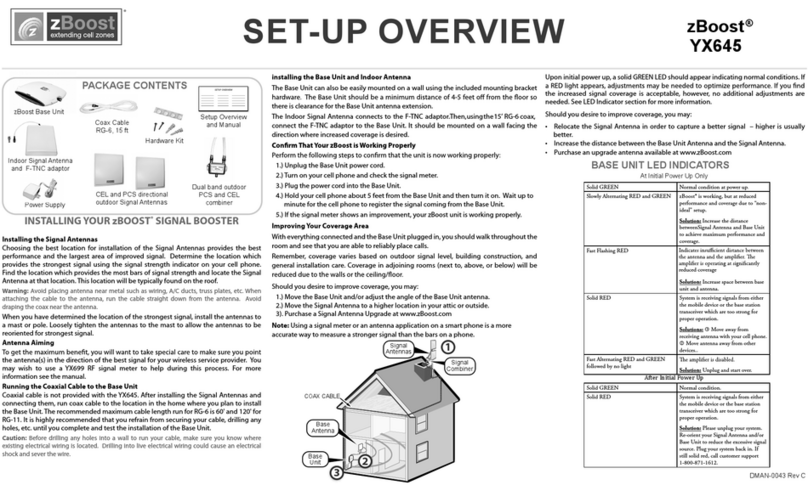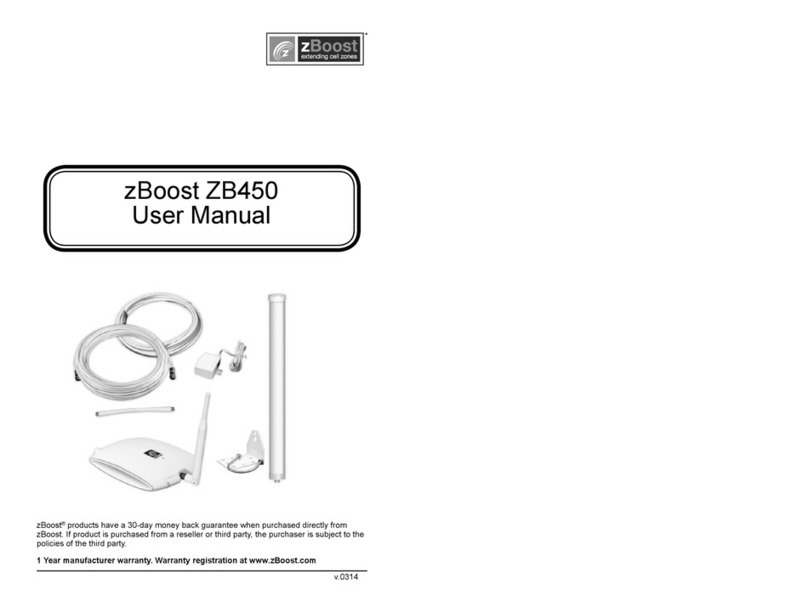EBQQST-OIUE YX4[Q&P FOR SPRINT AND METRO-PCS
Set-up Guide
The zBoost-ONETM cell phone signal booster extends a Cell Zone* for t - 4 phones/devices on the same PCS carrier (either
Sprint or MetropC5) in homes or offices. zBoost-ONE will boost signal up to 1200 sq ft or up to 40 ft from the zBoost unit.
There are two steps for setuP:
FIRST: Sync zBoost-ONE to your carrier network (either Sprint or MetroPCS)
- NOTE: This step only needs to be performed once at the beginning of your set-up
1. Place the zBoost-oNE unit on a window sill or location of strongest signal.
2. Connect the zBoost unit to the provided power supply and plug into a power outlet.
3. The Svnc!-ink Button willflash red.
4. Make a call with your device. lf using a wireless data card, make a connection using
the software on your computer.
5. Press the Svn.clink Button.
6. The Svnq-L"m3 F".UI!.pn will blink green and the Slndset hdjSatef
will turn on.
NOTE: lf this does not happen, then the sync has failed.
Disconnect the power from the wall outlet and repeat steps.
SECOND: find the best position for the zBoost-ONE
L,
2.
The Signal Streneth lndicator reflects the
signal level being received by the unit at the
window. Adjust the angle or position of the
zBoost-ONE unit until the strongest possible
signal is received - the most bars.
3 or more lit bars will provide optimal
performance (up to 40 ft from the zBoost
unit).
Wem
qUESTIONS?
Visit www.Wi-Ex.com
Or call L-800-871-L6L2
,ww';d.il F
hy
wiffi}(*
Signal Strength
lndicator Ha ndset
lndicator SyncLi n k
Button
SPECIFICATIONS; zBoost ON E YX40 A -P
Protects the operator's network using patent-pending
tech nologies
FCC ID SO4YX400-PCS IC: 5544A-VX400PCS
This device complies with Part L5 of the FCC Rules.
Operation is subject to the following two conditions:
(1) This device may not cause harmful interference, and
(21 This device must accept any interference received,
including interference that may cause undesired
operation.
zBoost products are manufactured & distributed by Wi-Ex.
@ 2009. All rights reserved.
Sprint and MetroPCS are registered trademarks of their
respective owners.
Manufacturer warranty for the YX400-P is 1 year.
Register your product at www.Wi-Ex.com
Frequency Uplink Downlink
1850-1910MH2 1930-1990MH2
Networks CDMA, lxrtt, EVDO
Power Supply 90-264 VAC, 50-60H2
Base Unit Weight L.2 lbs
Base Unit Size 10"x9"x3.5"(wxhxd)
Coverage fopen
area) Up to 1200 sq ft or 40 ft from the
unit
System Gain Average 45 dB