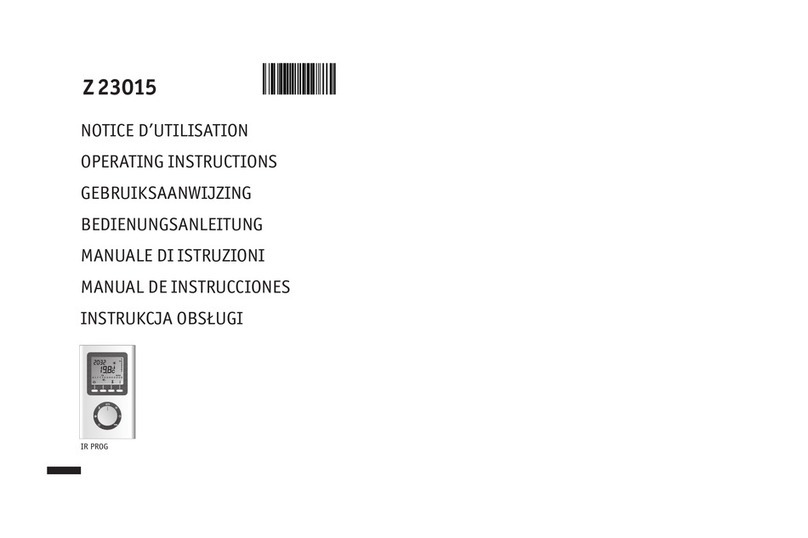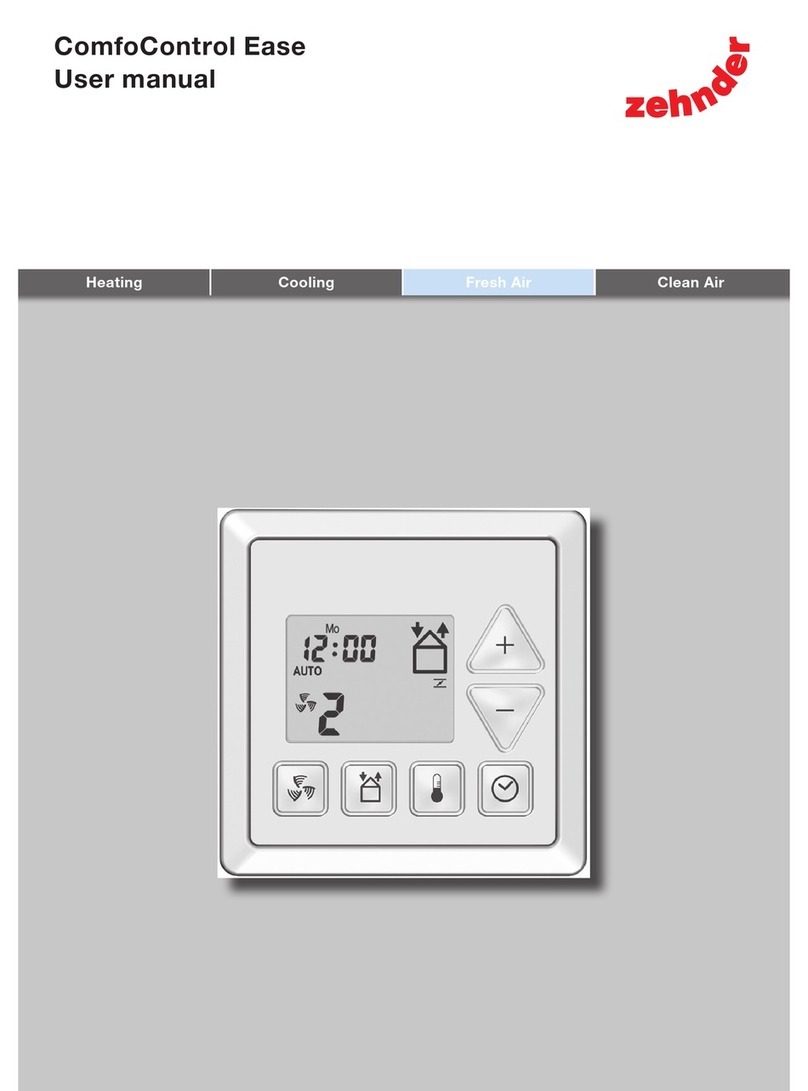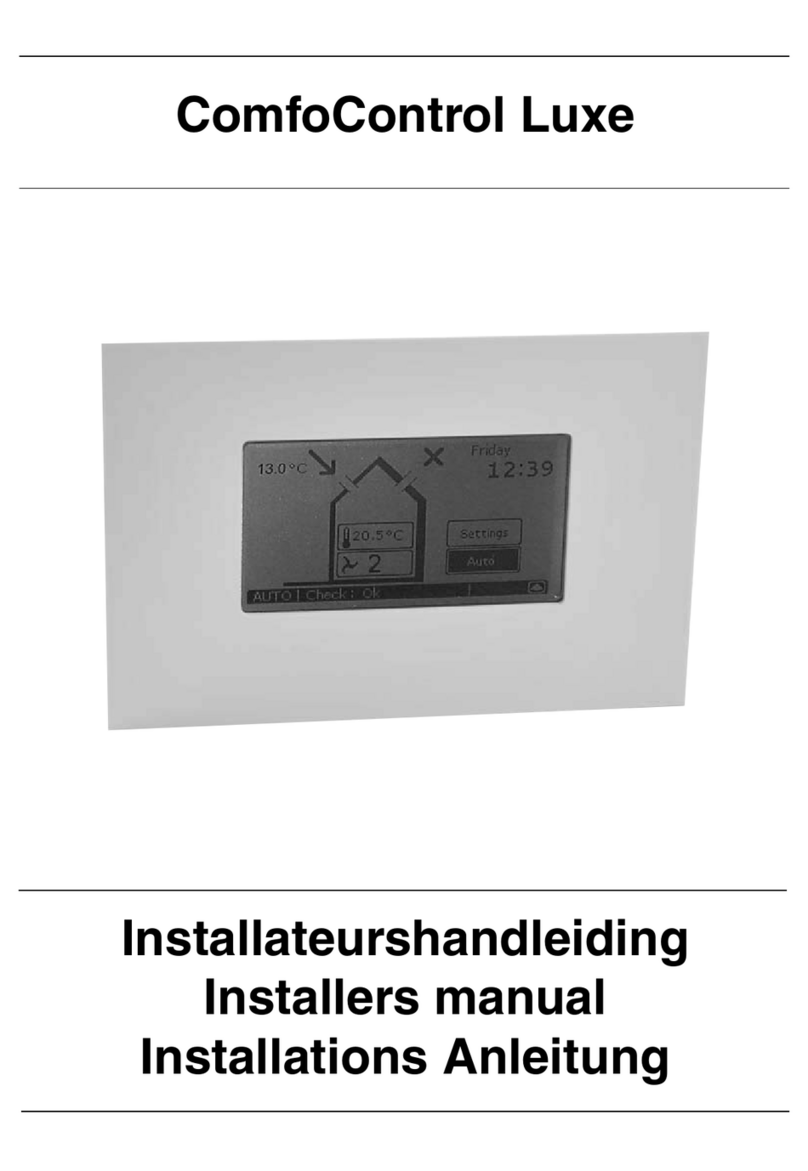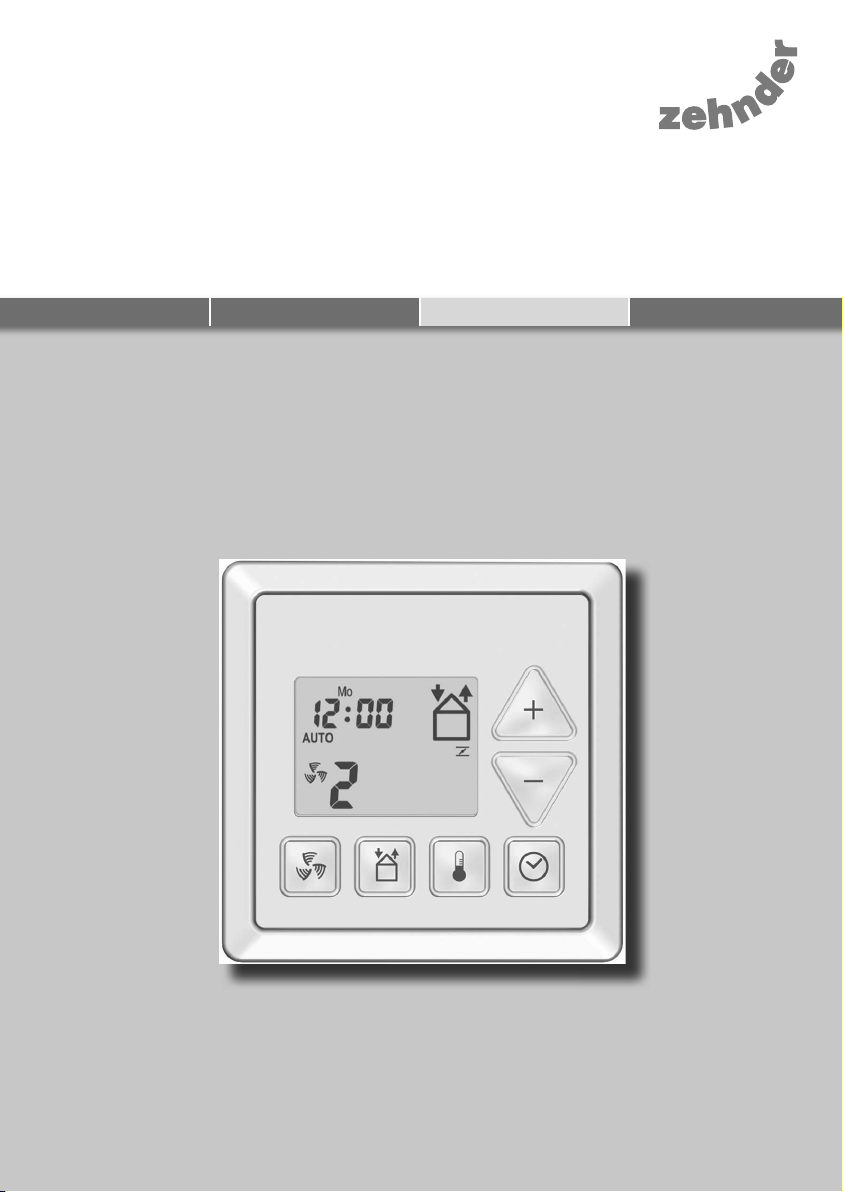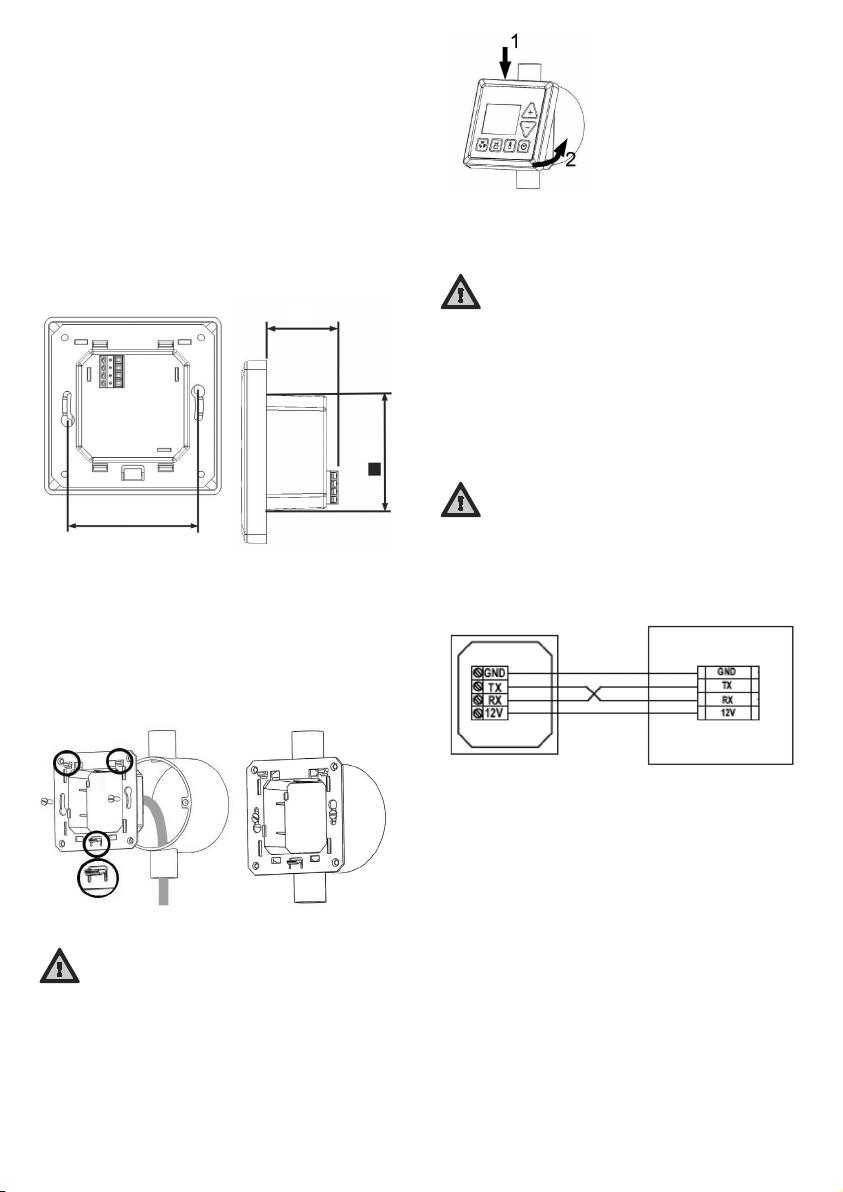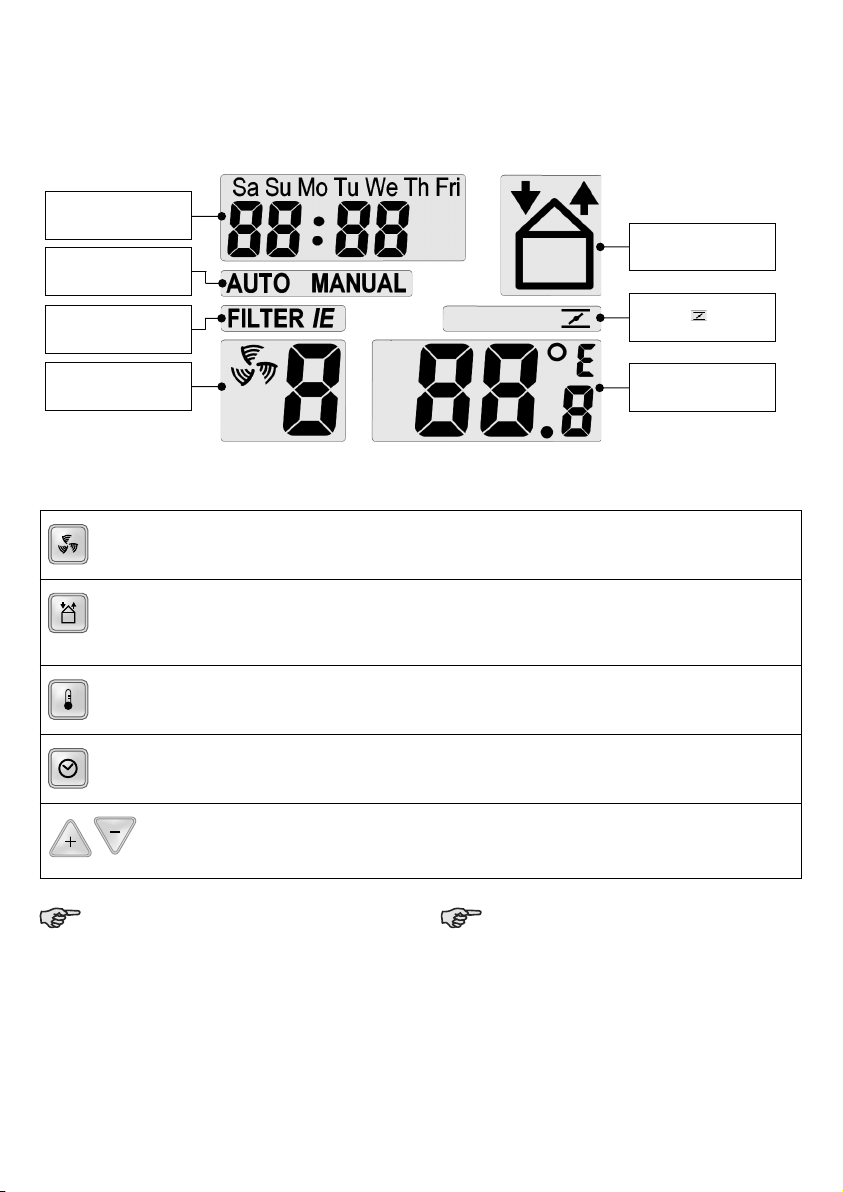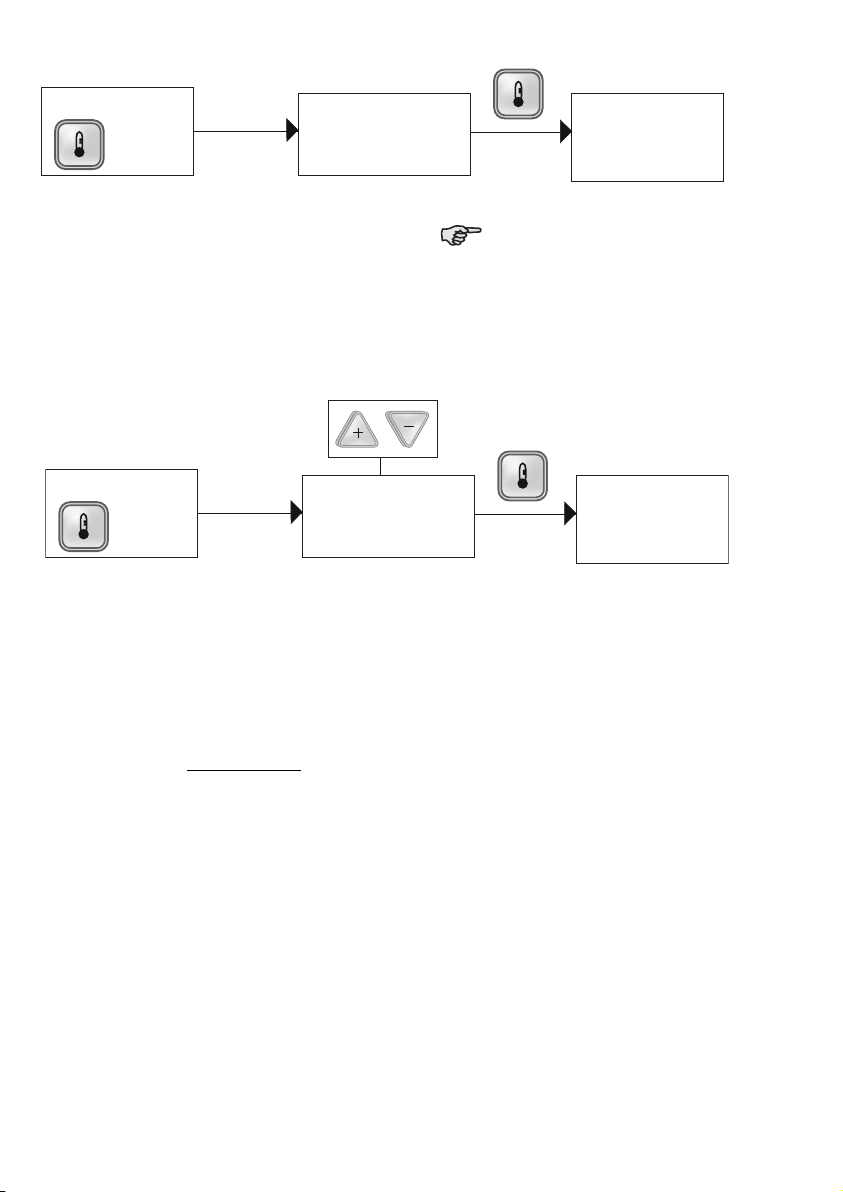4 - EN
Foreword
Read this manual carefully before
use.
This manual provides all the information
required for safe and optimal installation,
operation and maintenance of the
ComfoControl Ease. The device is
subject to continuous development
and improvement. There is therefore a
possibility that the ComfoControl Ease
differs slightly from the descriptions
given.
Applicable pictograms
The following pictograms are used in this
manual:
Point to watch.
Risk of:
- damage to the system;
- system performance is
compromised if instructions are
not observed carefully.
Questions
Please contact Zehnder with any
questions you might have on +1 603 422
6700 or via email at
info@zehnderamerica.com.
You can find more information on Zehnder
at: www.zehnderamerica.com.
1. Introduction
What is the purpose of this control
unit?
The ComfoControl Ease, referred to
further as CC Ease, enables users
to easily and comfortably operate a
balanced ventilation system with heat
recovery. The CC Ease is usually mounted
on the living room wall. It displays all
important information about the ventila-
tion system, referred to further as
ComfoAir, being operated. This means it
is not necessary to access the ComfoAir
unit itself to check that everything is
functioning properly.
The ComfoAir installer manual covers
in greater detail ventilation issues and
how the ComfoAir works. A copy of this
manual can be obtained from Zehnder.
Safety instructions
Always comply with safety regulations
in this manual. If the safety regulations,
warnings, comments and instructions
are not complied with, this can lead to
personal injury or damage to the
CC Ease.
■The CC Ease may only be fitted,
connected and commissioned by an
appropriately approved installer;
■Installation of the CC Ease must
be carried out in accordance with
the general and locally applicable
construction, safety and installation
instructions of the local council and
electricity company;
■Store the manual in the vicinity of the
CC Ease for its entire working life.