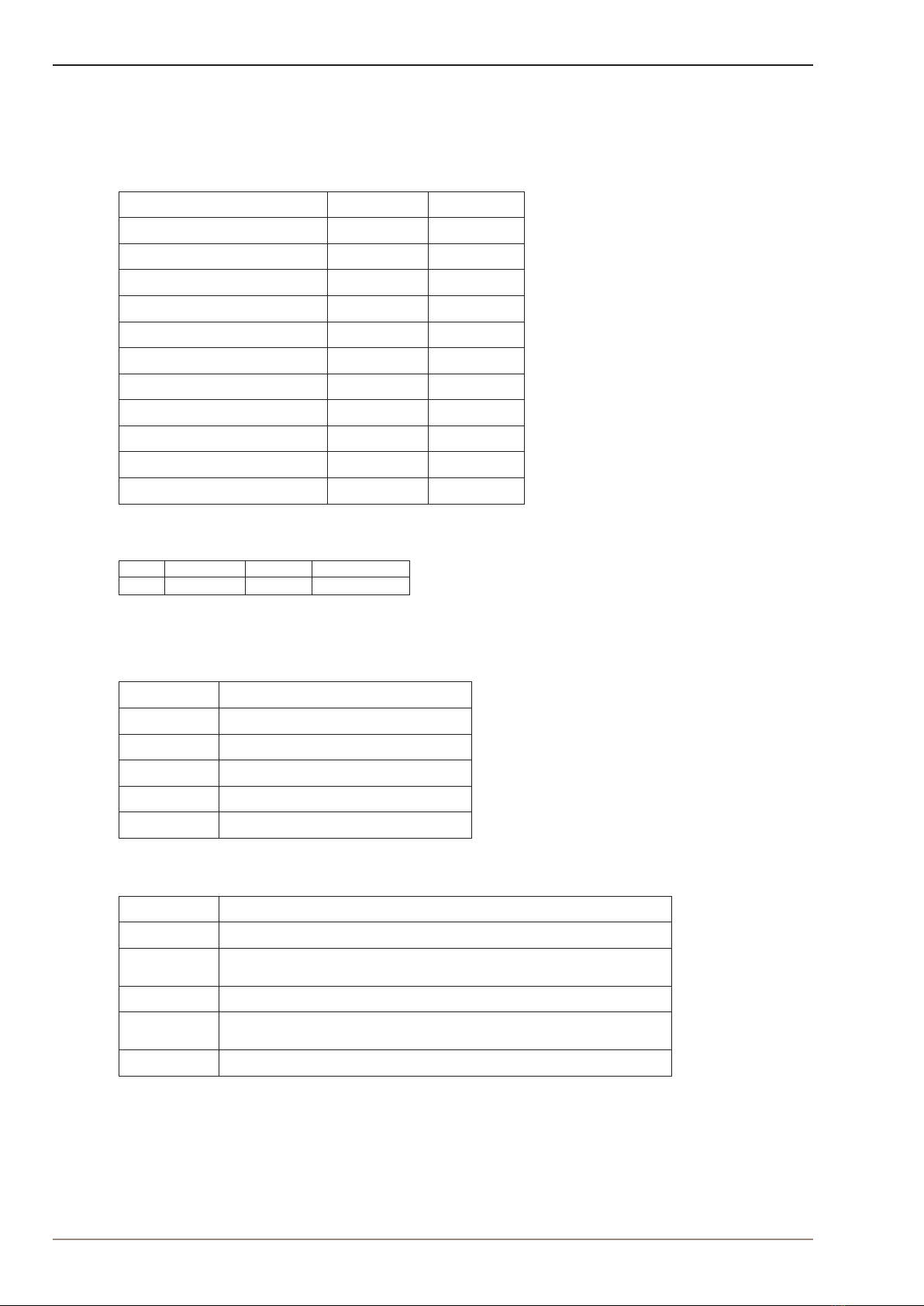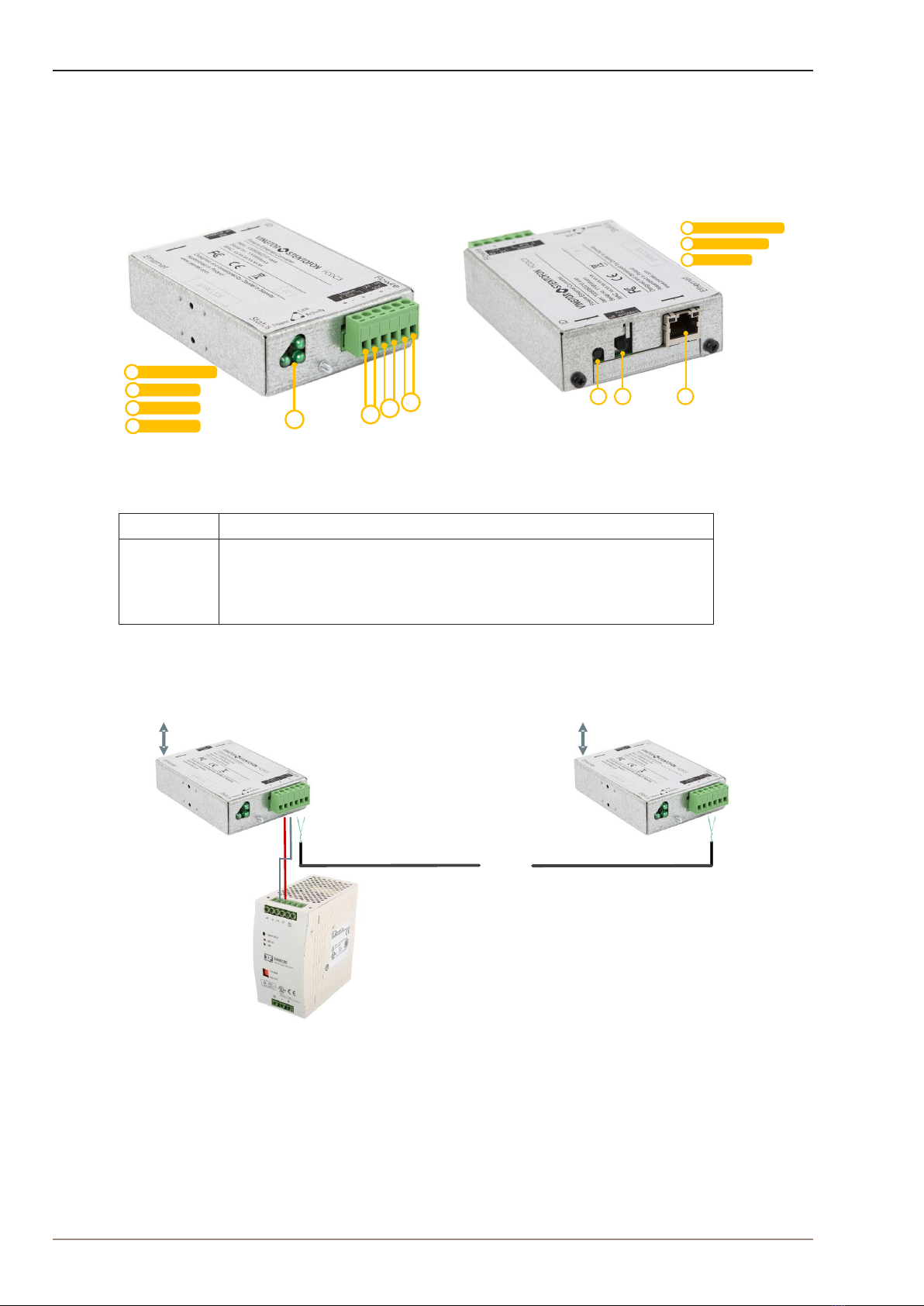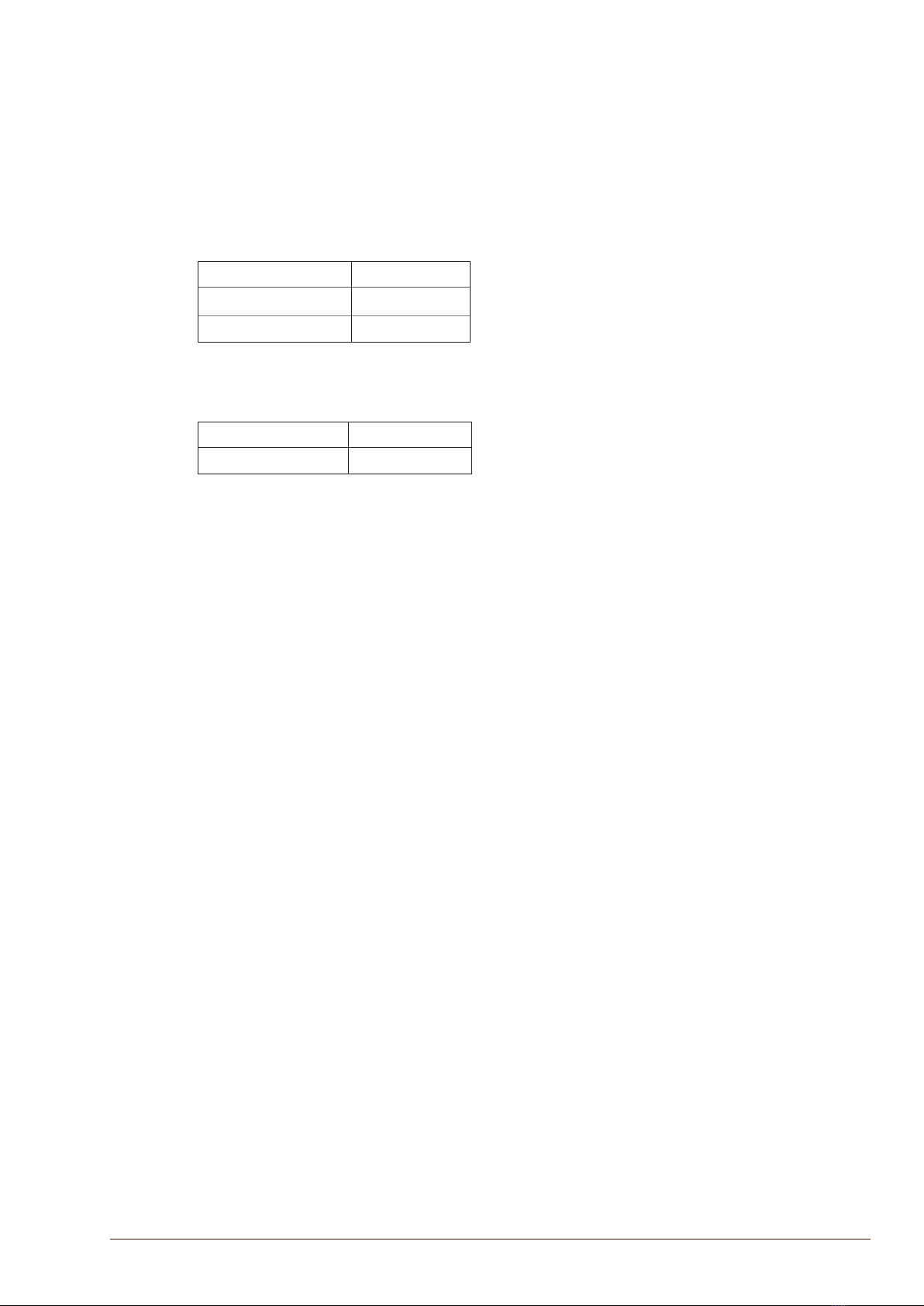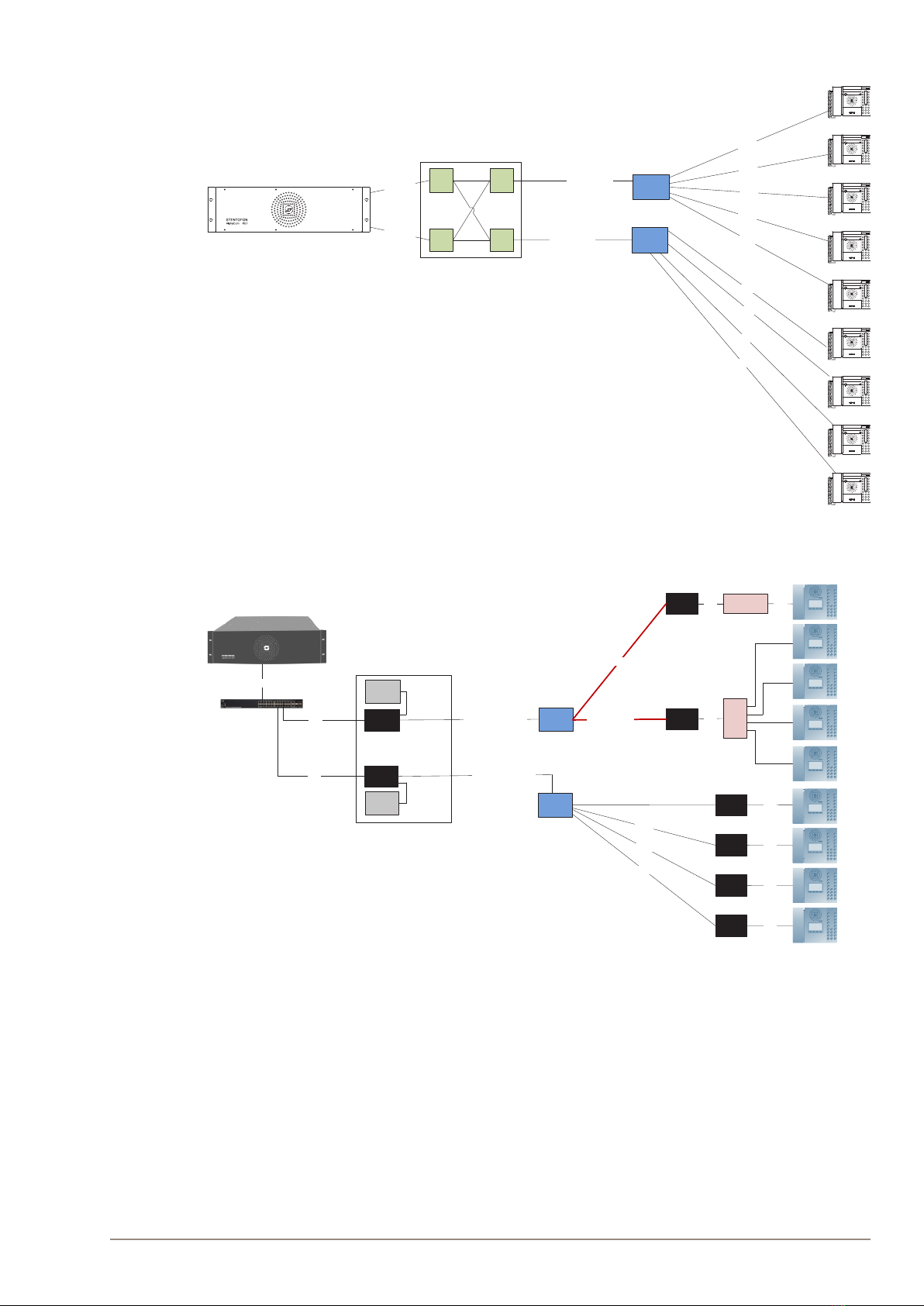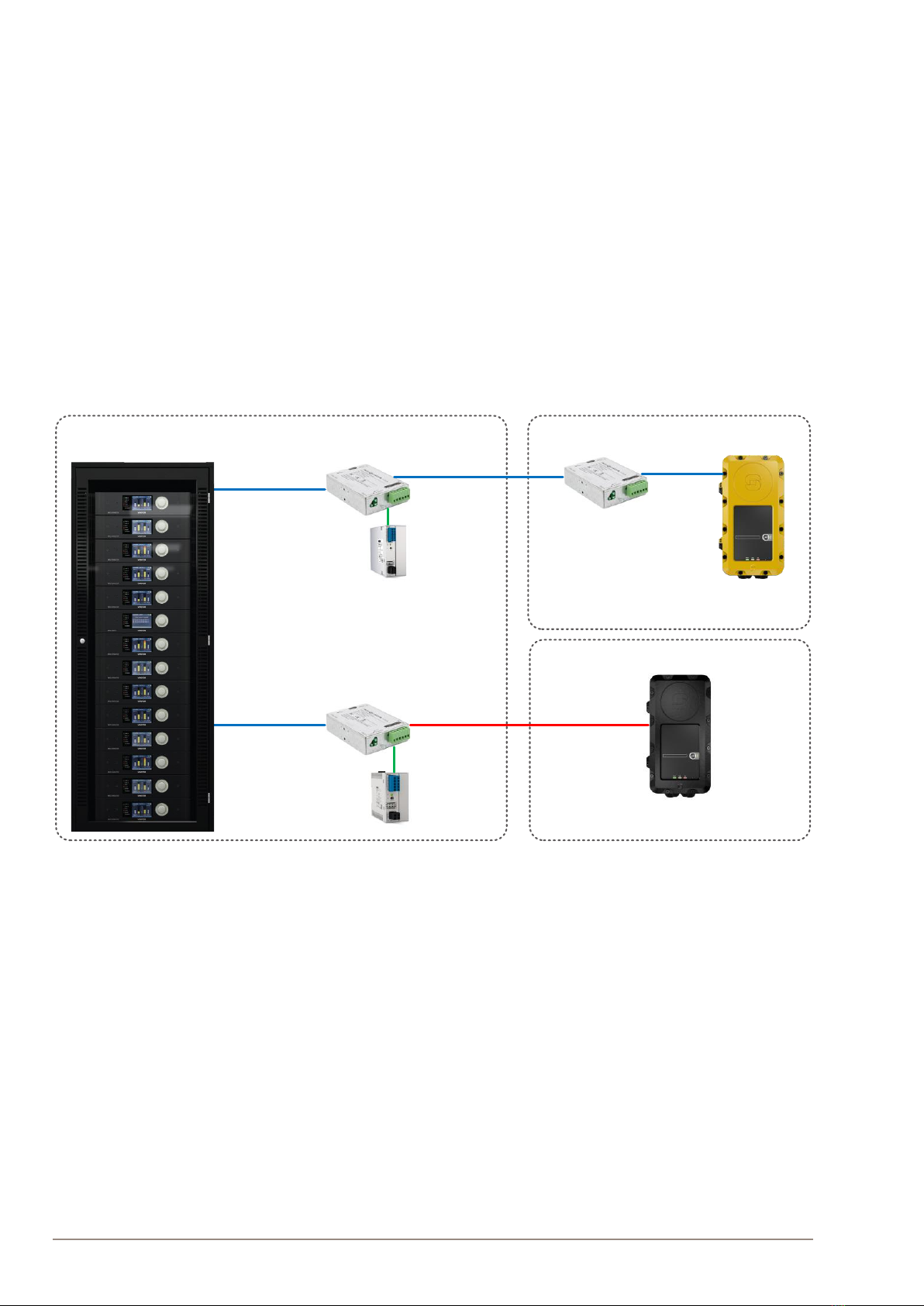3
FCDC3 Flowire Converter Conguration Manual
A100K11958
Contents
1 Product Description ............................................................................................................4
1.1 General Description .......................................................................................................4
1.2 Areas of Application .......................................................................................................5
1.2.1 Retrotting Older Intercom & Telephone Systems ......................................................5
1.2.2 Remote IP Intercom Locations in New Buildings ........................................................5
2 Upgrading Conventional Star-Wired Infrastructure .........................................................6
2.1 The Conventional System .............................................................................................6
2.2 Power on Conventional Infrastructure ...........................................................................7
2.3 Precaution & Limitations ................................................................................................7
2.4 Recommendations .........................................................................................................7
2.5 System Conguration with Central Powering of Remote Intercoms ..............................8
2.6 System Conguration with Local Powering of Remote Intercoms .................................9
2.7 System Conguration with Industrial & Ex Devices .....................................................10
3 Connections & Indications ............................................................................................... 11
3.1 Flowire Connection ...................................................................................................... 11
3.2 Ethernet Connection .................................................................................................... 11
3.3 Indicator LEDs ............................................................................................................. 11
3.4 Password Reset Button ............................................................................................... 11
4 Mounting & Recommendations........................................................................................12
4.1 Mounting the Flowire Converter ..................................................................................12
4.2 Power Requirements ...................................................................................................13
5 Troubleshooting ................................................................................................................14
5.1 Power for Stable Connection at Remote Site ..............................................................14
5.2 Cables & Bandwidth ....................................................................................................14
5.3 System Log ..................................................................................................................14
A: Power Consumption & Distances for Typical Cables ....................................................17
B: AdvancedConguration...................................................................................................18
B.1 Setting a Static IP Address & Disabling DHCP ............................................................18
B.2 Network Management Key (NMK) Conguration ........................................................19
B.3 CCo Settings ...............................................................................................................20
C: Software Upgrade..............................................................................................................21
C.1 Upgrade via Web Interface on Flowire Device ............................................................21
D: Upgrade FCDC1/FCDC2, EAPFX, TFIX to Operate with FCDC3 ....................................22
Figures
Figure 1 FCDC3 Flowire Converter .......................................................................................................................... 4
Figure 2 FCDC3 PoE Enabled and FCDC3 PoE Disabled ....................................................................................... 4
Figure 3 Conventional star-wired infrastructure ........................................................................................................ 6
Figure 4 Conventional star infrastructure with multi-pair cables and junction boxes ................................................ 6
Figure 5 Flowire Upgraded conguration with central power distribution. ............................................................... 8
Figure 6 Conventional analog/digital system conguration....................................................................................... 9
Figure 7 Flowire Upgraded conguration with local power at remote locations ........................................................ 9
Figure 8 Cabling in Ex & Industrial Zones............................................................................................................... 10
Figure 9 FCDC3 Flowire Converter Dimensions ..................................................................................................... 12
Figure 10 DIN Mounting Clips ................................................................................................................................... 12