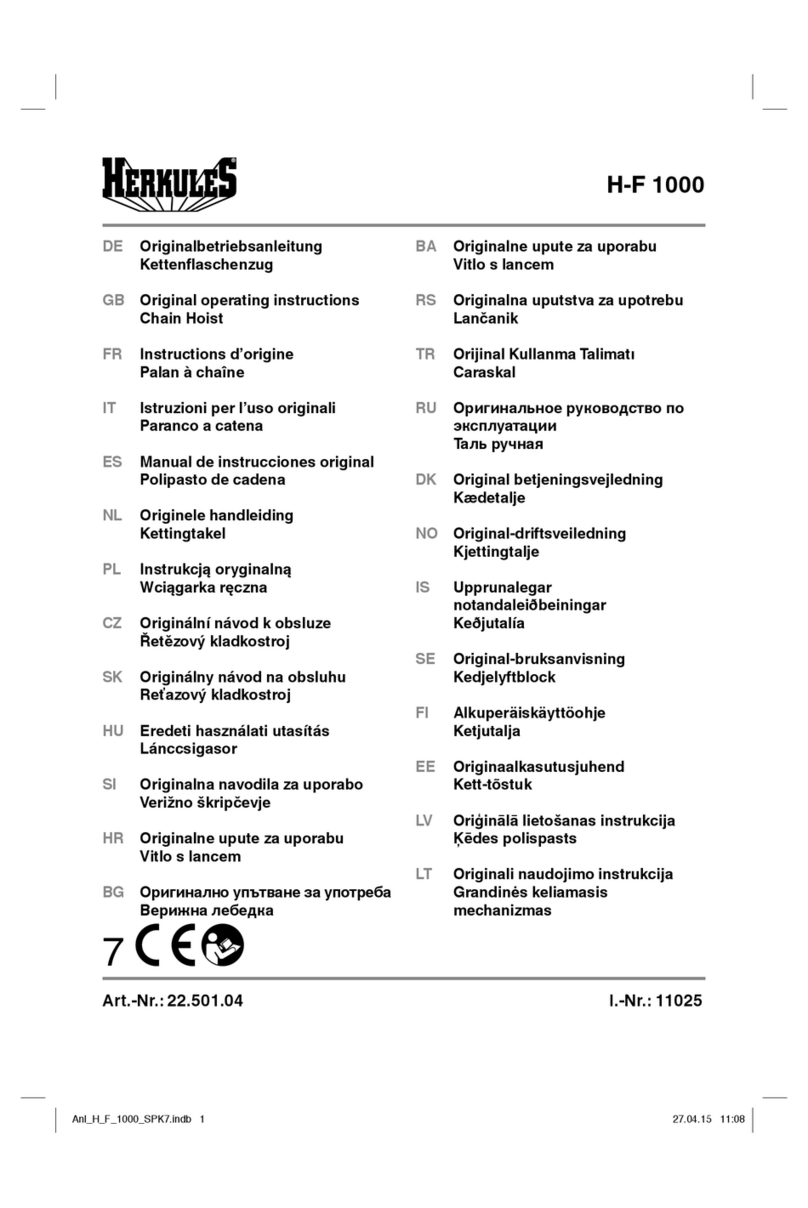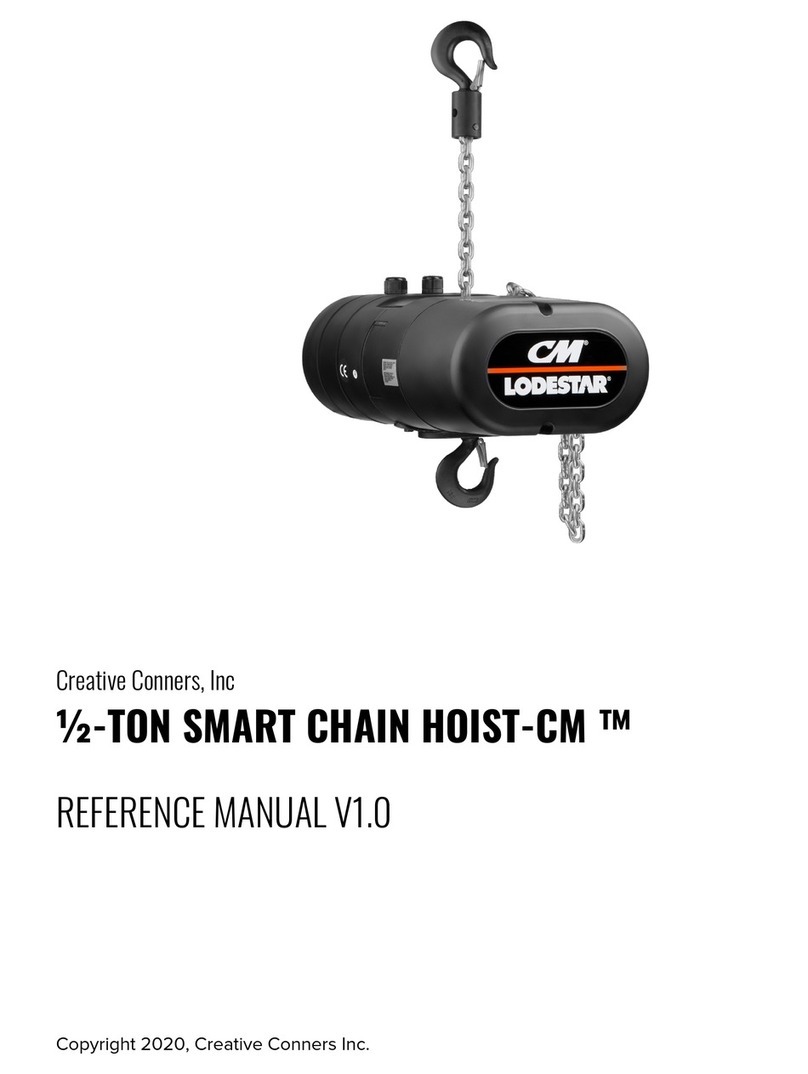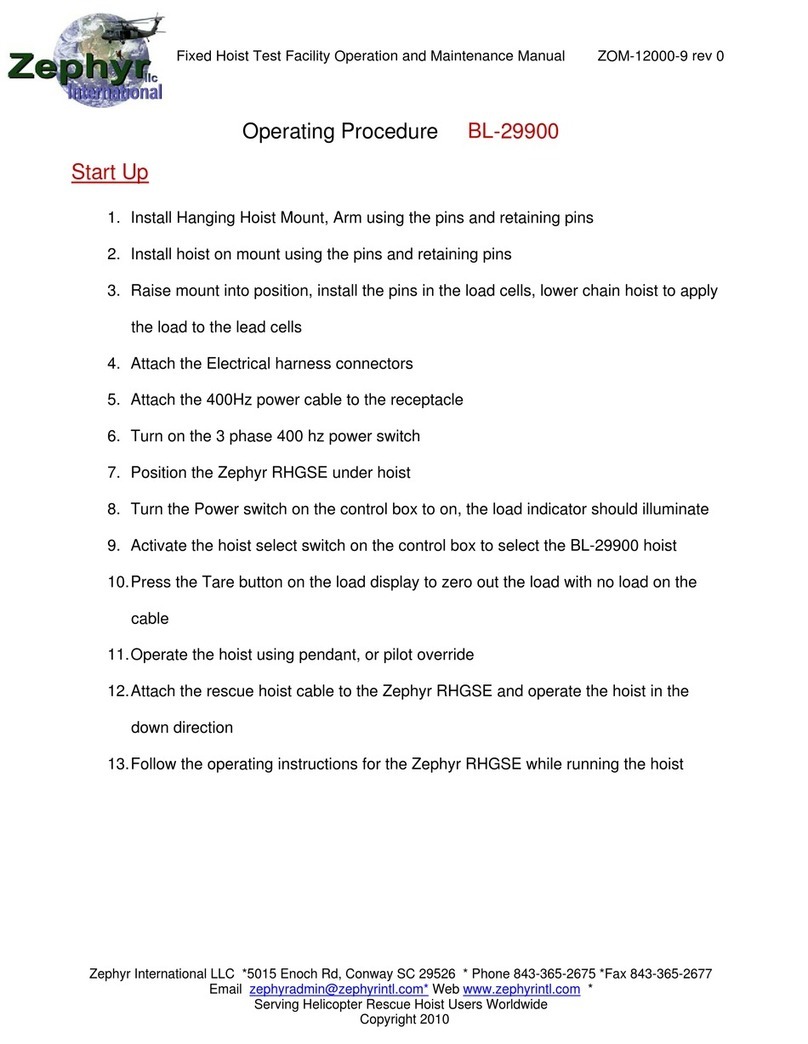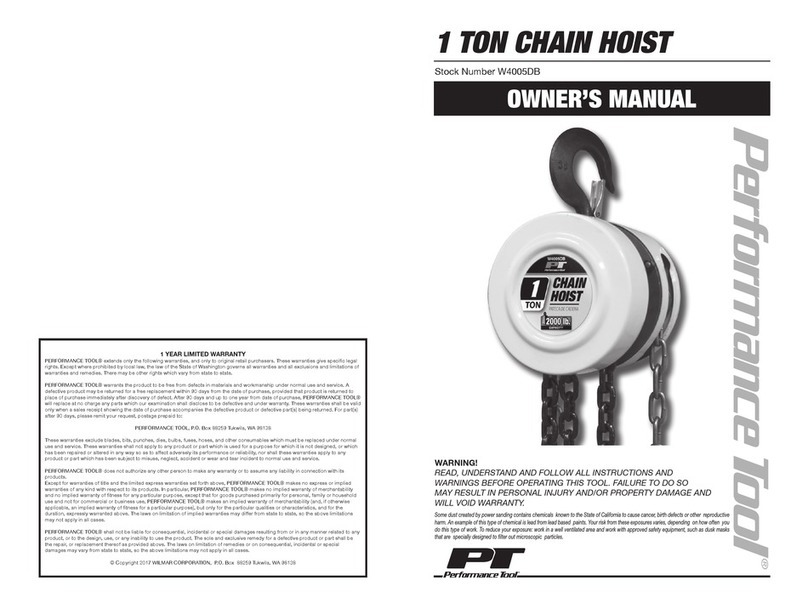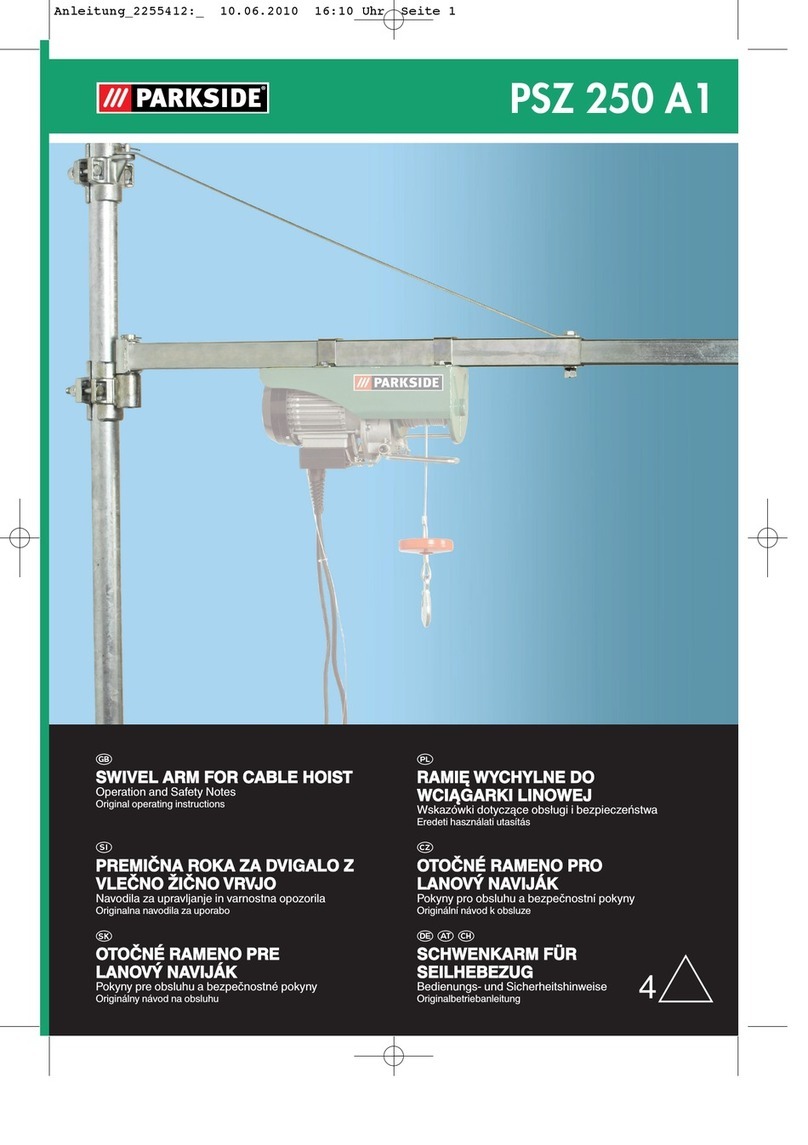Fixed Hoist Test Facility Operation and Maintenance Manual ZOM-12000-2 rev 0
Page 2 of 20
This manual contains proprietary information and is not to be copied or disclosed without written
permission from Zephyr International LLC. Copyright 4-1-2006
Fixed Hoist Test Facility (FHTF)
Purpose: The FHTF when used in conjunction with the Mobile Rescue Hoist Ground
Support Equipment (RHGSE) provides the capability to operate the electric BL-29900
rescue hoist off of the aircraft in order to perform intermediate level maintenance and
troubleshooting.
Description of FHTF: The FHTF consists of an upright structure, including an upper
weldment assembly, a hanging hoist mount, a chain hoist for raising and lowering the
unit under test (UUT), a load weigh system, a set of interconnecting cables, a
receptacle for three phase 400 hz power and a 28 volt power supply. The UUT control
signals are provided by a customer supplied set of controllers and pendant.
Theory of Operation: The upright structure is equipped with a chain hoist to raise
the UUT up to the top of the structure where it is attached to two load cells. The two
load cells provide signals to a load cell summing box where the signals are summed
and sent to a display. The load readout can be set to zero to tare the readout with no
load applied to the rescue hoist hook.
The wire rope tensile load is provided by the RHGSE. The RHGSE provides the
capability to extend the wire rope under approximately 100 lbs. maximum load, and
provides the capability to retract the wire rope under approximately 600 lbs. maximum
load.
The 28 volts required to control the UUT control system is provided by a power supply
mounted in the junction box. The control pendant is mounted via its connector directly
to the front of the crew control panel, and the connectors are attached according to
figure 4.
A receptacle is provided to attach the connector from the 400 Hz power cart, and a
circuit breaker is provided to switch the three phase 400 Hz power.
Electrical loads:
200 volts 3 phase 400 Hz, approximately 8 KVA protected by a 30 Amp breaker
120 volts single phase approximately 15 amps
UUT operating criteria: The UUT is rated for 600 lbs and 350 feet per minute.