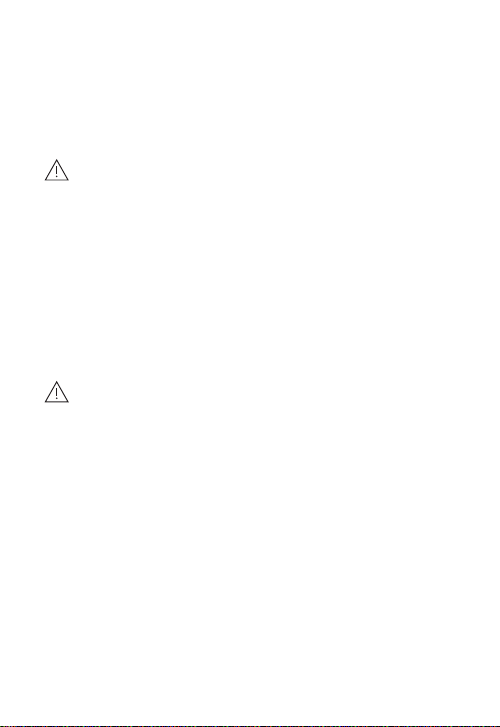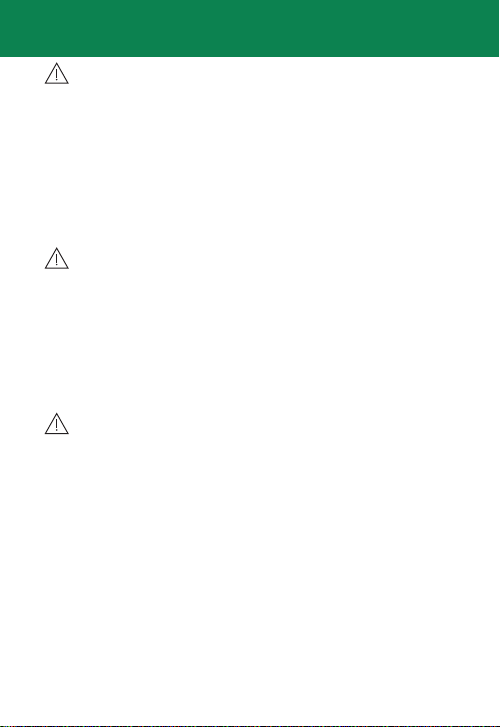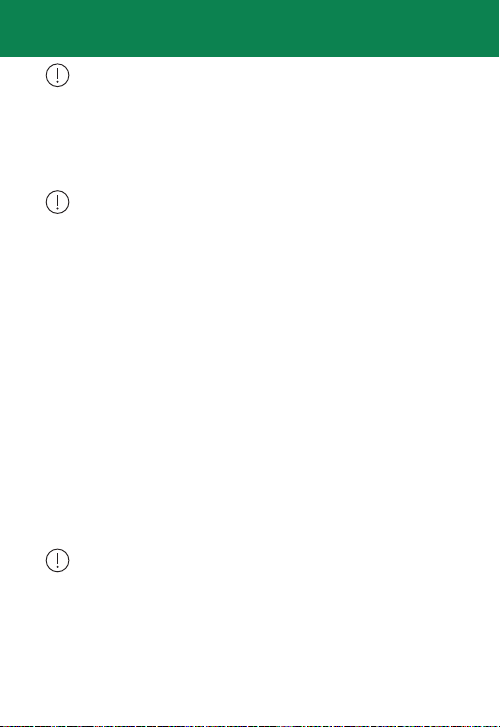cuts or scratches, or burns from an overheated battery),
pieces of the device getting stuck in your ear, suddenly
worsening hearing loss from using the device, etc.
Instructions for reporting are available at
https://www.fda.gov/Safety/MedWatch, or call
1-800-FDA-1088. You can also download a form to mail to
FDA.
Cautions:
• Do NOT use the hearing aids or their components if any
part of them is damaged, if they emit any loud unusual
noise, if you experience a warming sensation, or if you
experience loss of audio.
• Do NOT make unauthorized alterations to this product.
• Only use attachments/components specied by the
manufacturer.
• Avoid using ear tips, adapters, cables, and other accessories
not specied or provided by the manufacturer as it could
result in increased electromagnetic emissions or decreased
electromagnetic immunity of the hearing aids as well as
improper operation.
• Avoid use of hearing aid systems directly next to other
electronic equipment, which could result in decreased
performance. If such use is necessary, monitor the
performance of your hearing aid system and the other
equipment to ensure they are operating normally.
• If the battery leaks, do NOT allow the liquid to come in
contact with the skin or eyes. If contact made, seek medical
advice.