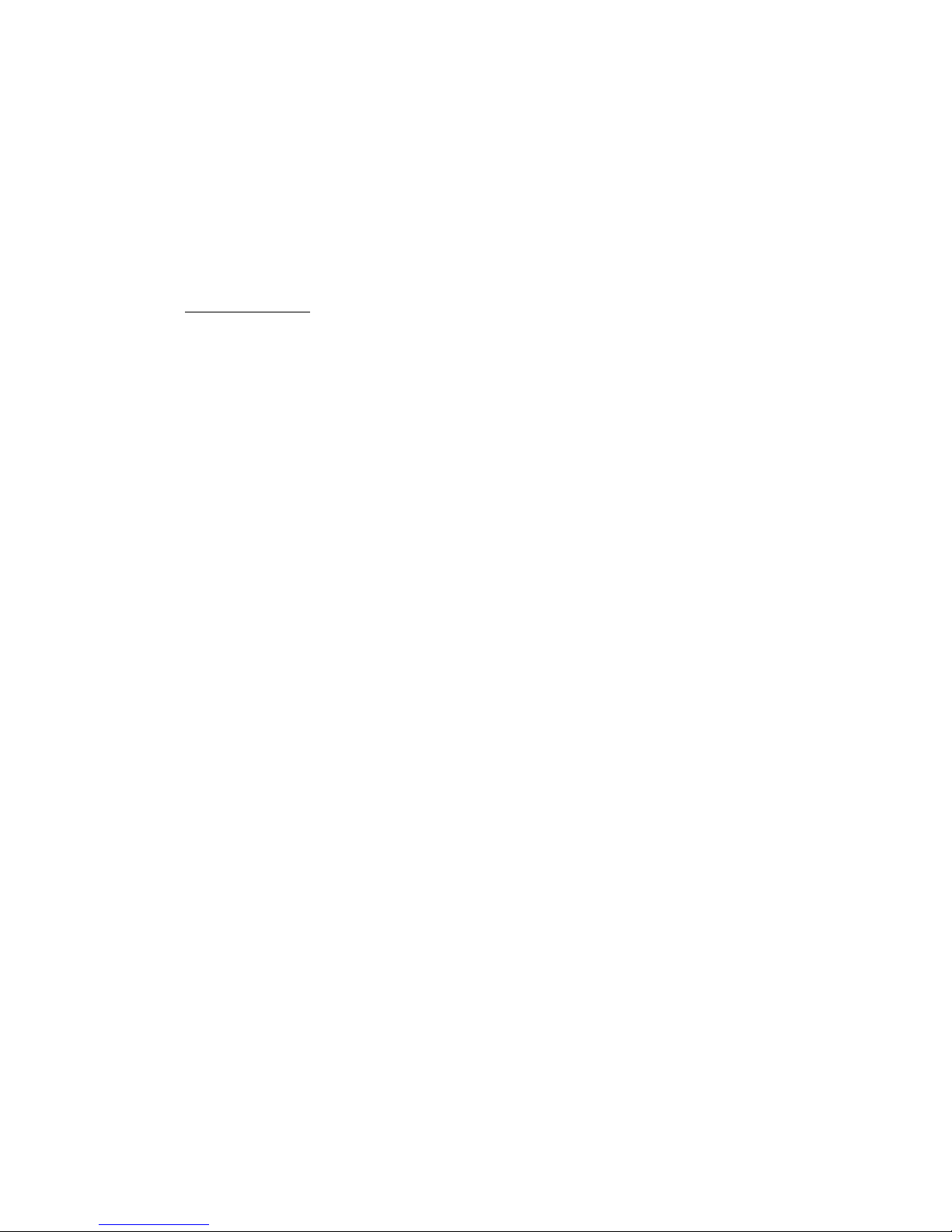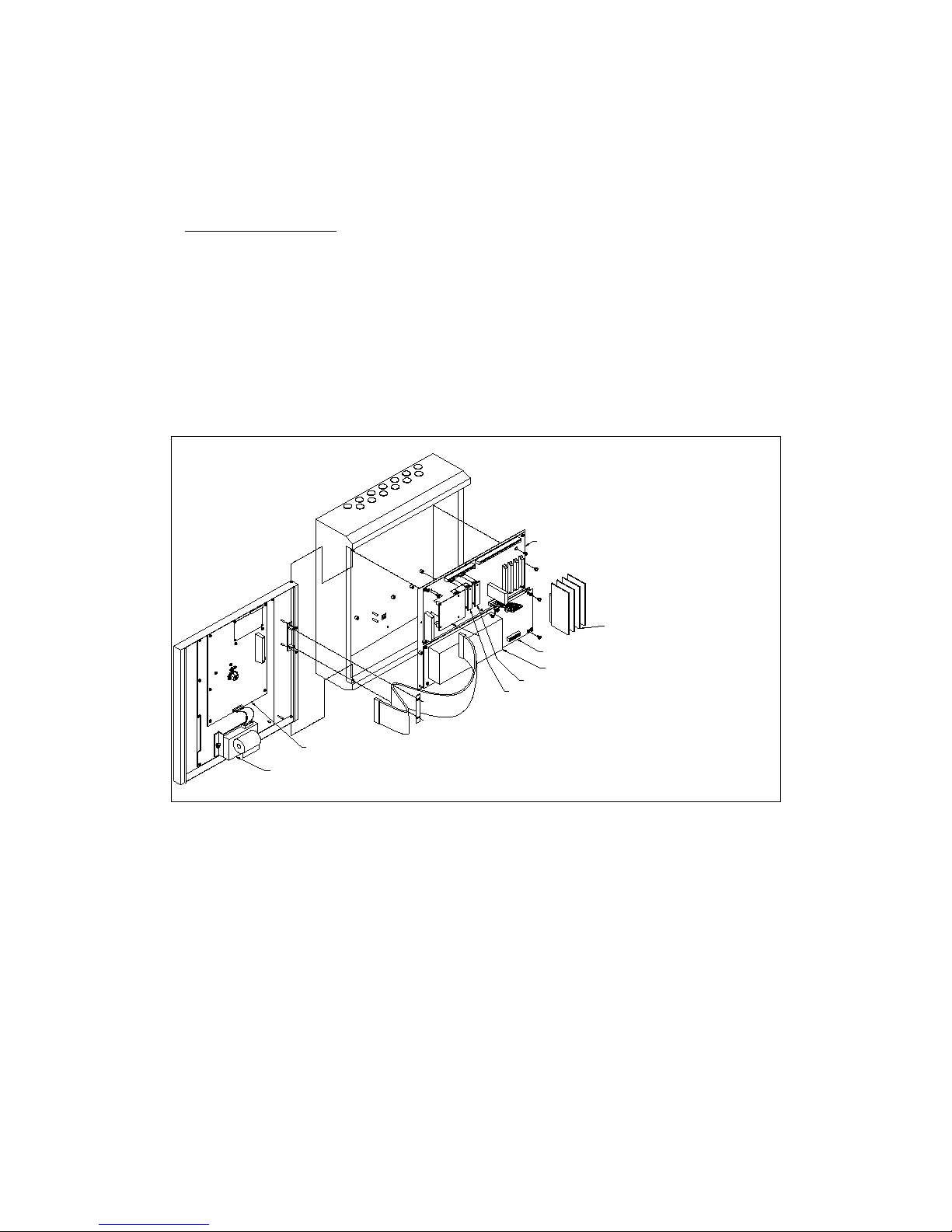/'!/
)$# /
)$)
)$;#$ )
&-
1
6'
=1@
1'
6'
1'-3.6CC-3,-4-#-#=
1FF
1
6'
1'6.6CC-3,-4-#-#=
1FF
10
1=1==
1,=!
6'
,-'
G
'0
6'
8 -4! %
8 ,1!'# %
8 -'#1&#=/
8 -#=,=0 )
8 -41,=0)
8 -!,=0)
8 -,=0
%8 -'#',&2,+'&<
/8 -'#',&24 >&<
)8 -'#'3&2,+'&<
8 -'#'3&24 >&<
8 ; #&
8 -'&2&=<%
8 -'#'C#2,+'&< /
8 -'#'C#24 >&<)
8 -'#'3C2,+'&<
8 -'#'3C24 >&<
%8 ; #C
/8 -'#1&
)8 -'#',#
8 -'#-D$.$2,+'&<
8 -'#'-D$.$24 >&<%
8 -'#'3-D$.$2,+
'&</
8 -'#'3-D$.$24 >
&<)
& )7)7)