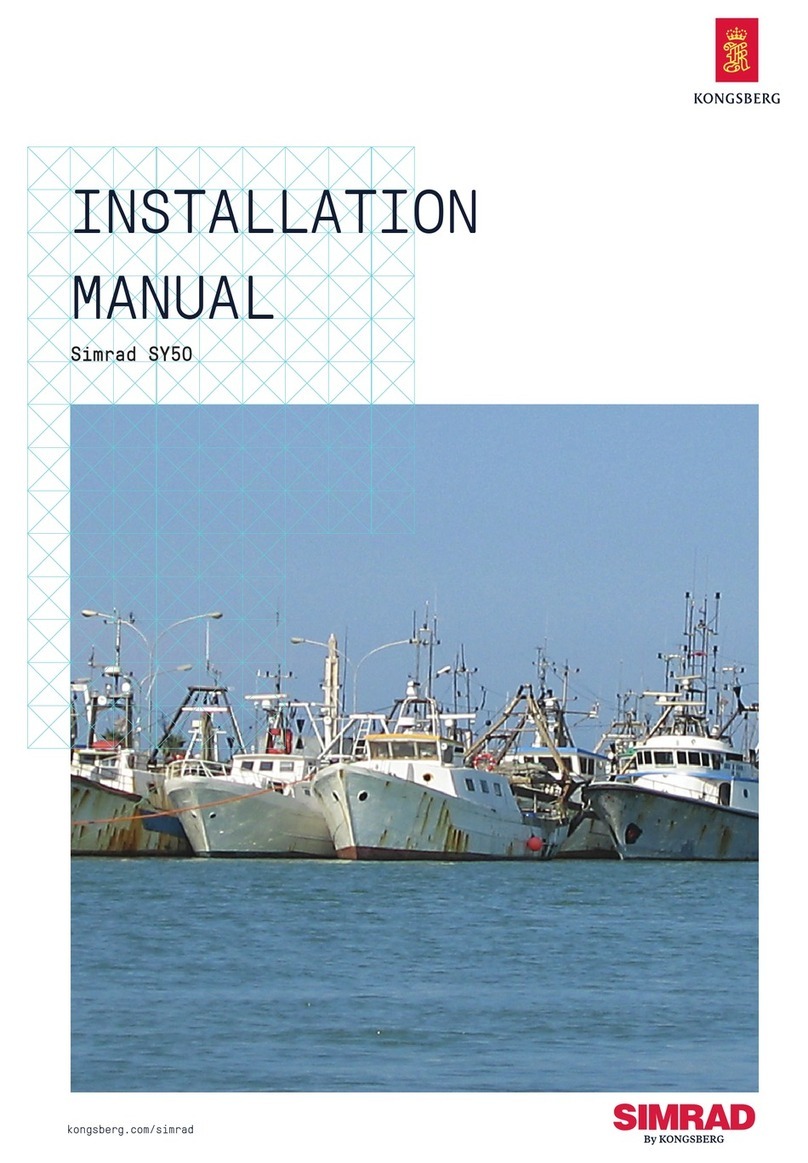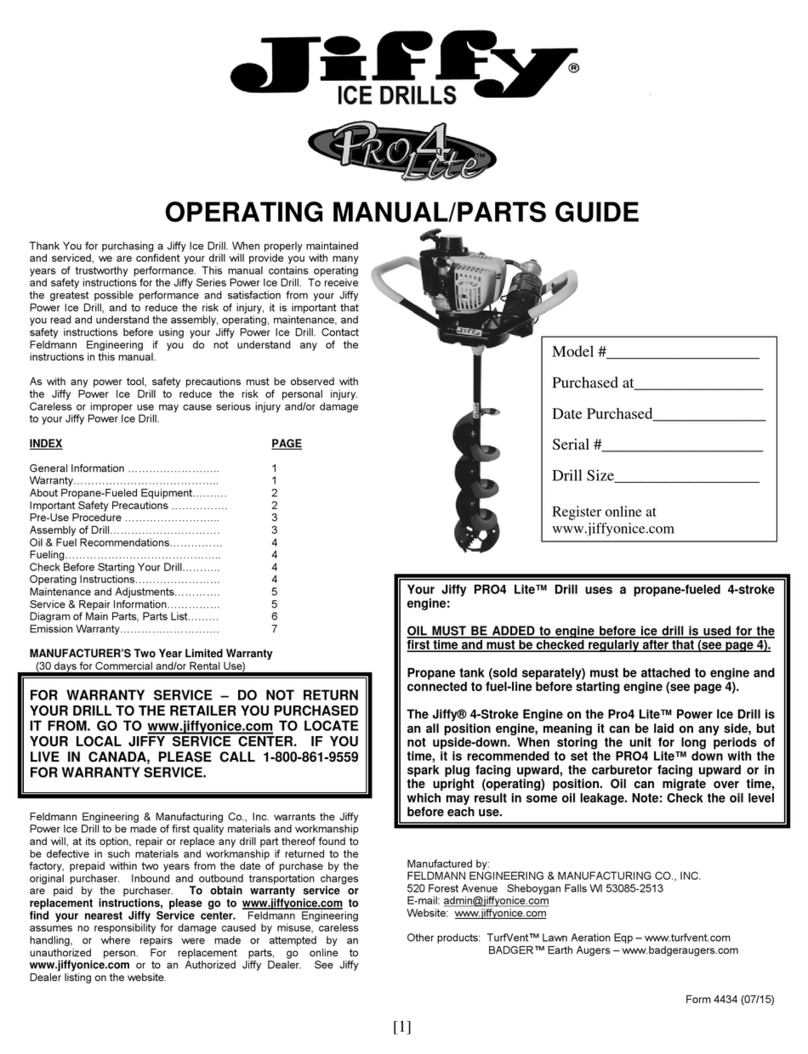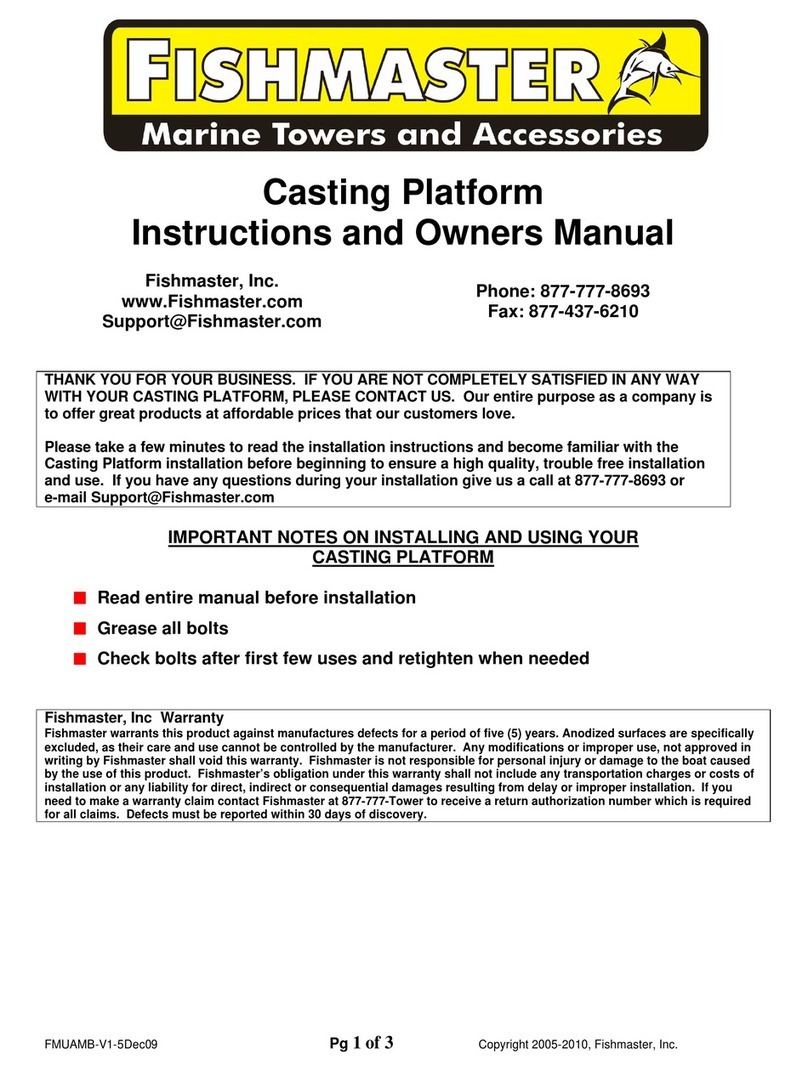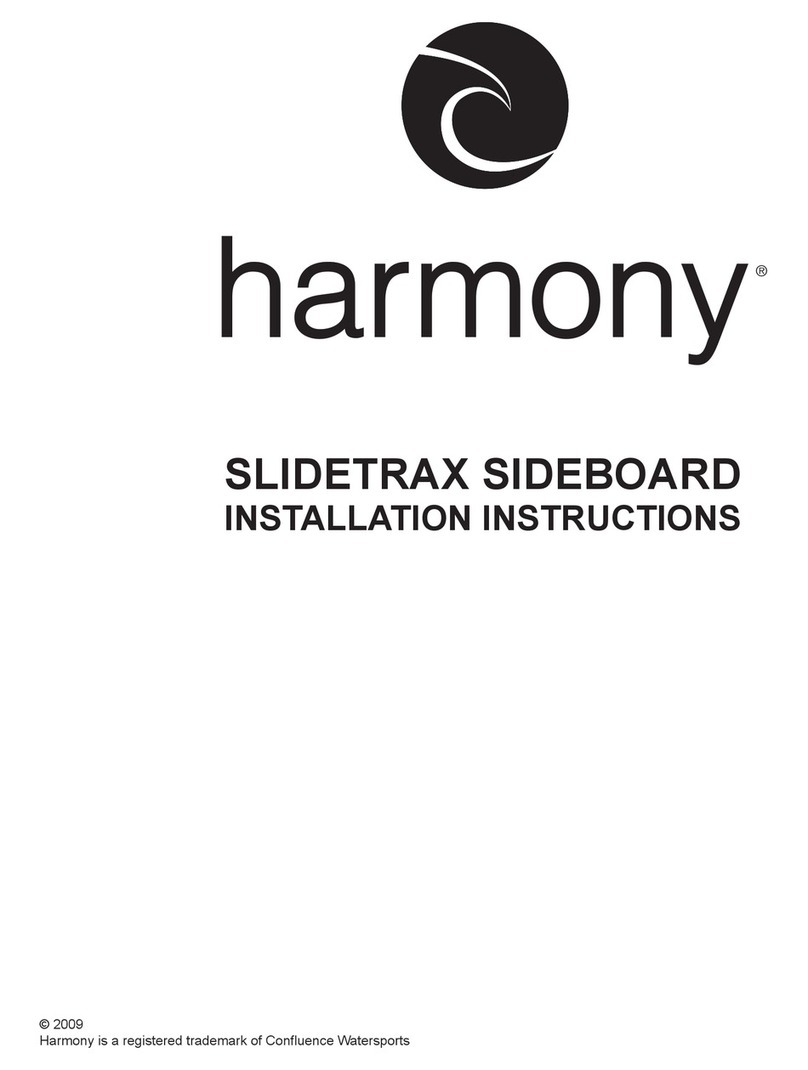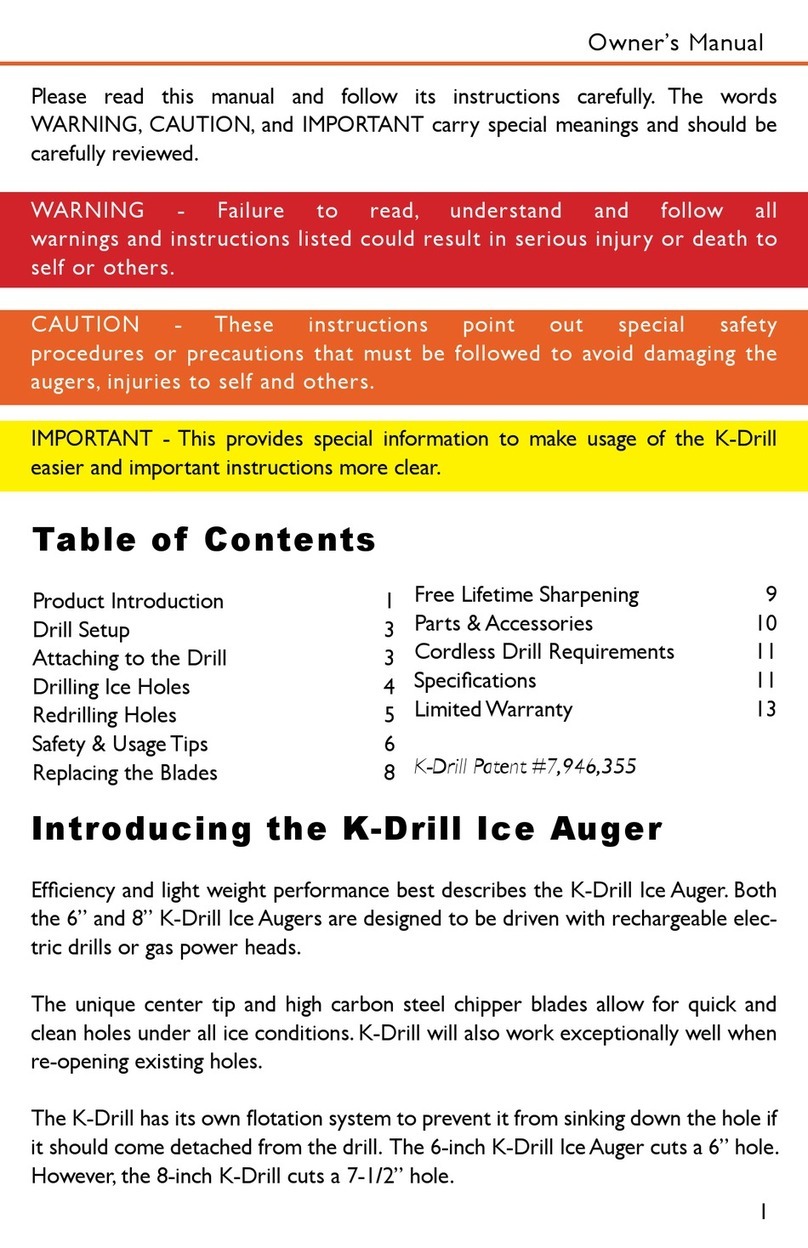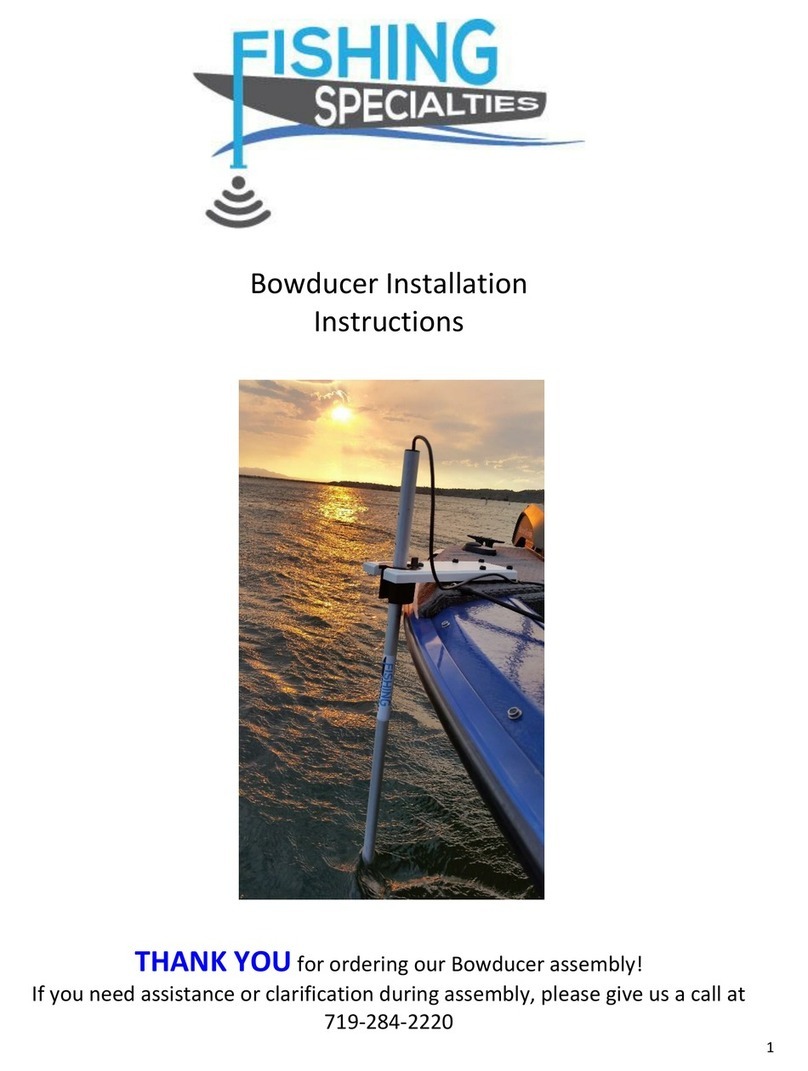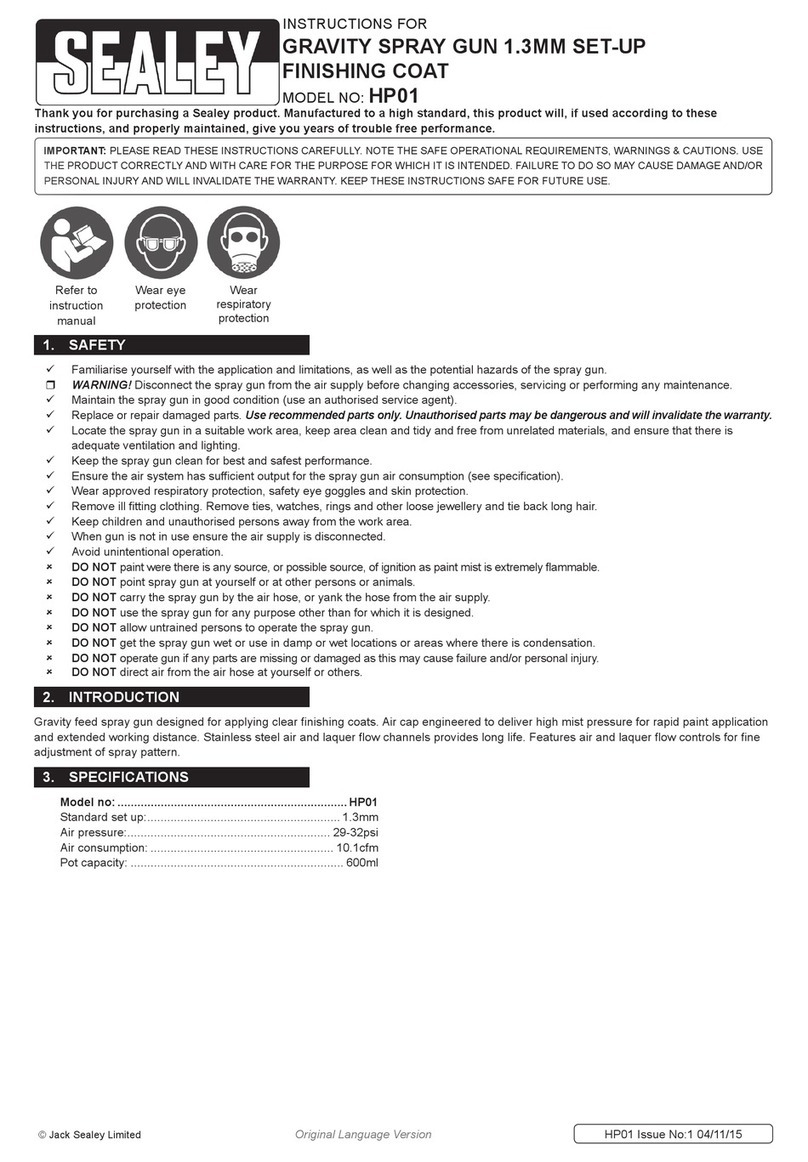INSTALACE BATERIE:
Nainstalujte 9voltovou baterii do každého signalizátoru záběru a přijímače,
posunutím krytu baterie na zadní straně každé jednotky.
PÁROVÁNÍ SIGNALIZÁTORŮ A PŘIJÍMAČE:
Krok 1: Zapnětě signalizátor ON a vypněte přijímač OFF.
Krok 2: Stiskněte a držte tlačítko „Kódování“ na přijímači a zapněte ON.
Krok 3: Opakovaným stiskem tlačítka „Kódování“ nastavte barvu, které chcete
přiřadit signalizátor.
Nechte hlásič vydat tón (přejet přes kolečko signalizátoru).
Krok 4: Zapněte a vypněte přijímač, tím uložíte nastavení.
TEST DOSAHU SIGNALIZÁTORŮ:
Krok 1: Nastavte na signalizátoru kolečko „S“ na hodnotu 5 a zapněte
signalizátor. Signalizátor začne vydávat nepřetržitý tón.
Krok 2: Nyní zapněte přijímač, který vydává tón/vibruje a vzdalujte
se od signalizátoru.
Krok 3: V momentu kdy přestane přijímač vydávat tón,
byl dosažen maximální dosah.
SLABÁ BATERIE:
Každý signalizátor využívá alarm pro nízkou kapacitu baterie, což je indikováno krátkým
pípnutím .
ÚDRŽBA:
Po každém použití utřete signalizátory a přijímač. Odstraňte vlhkost a nečistoty suchou
čistou látkou. Pro dlouhou dobu skladování vyjměte baterie.
PZN: Signalizátory a přijímač v zakoupeném setu, jsou již spárovány.
SIGNALIZÁTOR ZÁBĚRU:
1 Odjímatelné uši
2 Vícebarevná LED dioda
3 Nastavení tónu (5 možností)
4 Nastavení barevného režimu
(7 různých barev)
5 Konektor
6 Kolečko
7 Nastavení hlasitosti
8 Nastavení citlivosti (5 možností)
9 Hlavní vypínač (on/off/noc/den)
Uživatelský manuál
PŘIJÍMAČ:
10 LED diody
11 Nastavení tónu (5 možností)
12 Hlavní vypínač (on/off/vibrace)
13 Kódov ání
14 Nastavení hlasitosti
Dovozce a distributor:
Zfishing Sport Wholesale s.r.o., Za Mototechnou 1375/7, 155 00, Praha 5
E-shop: www.zfishingsport.cz, tel. 235 311 522
Technická podpora: info@zfishingsport.cz
BITE ALARM RECEIVER
BITE ALARM
1 Snag Bar
2 Multi-colour LED Lights
3 Tone Dial (5 settings)
4 Multi-colour LED Dial (7 colour options)
5 Power Socket
6 Roller
7 Volume Dial
8 Sensitivity Dial (5 settings)
9 Power Switch (on/off/night light)
RECEIVER
10 LED Lights
11 Tone Dial (5 settings)
12 Power Switch (on/off/vibrate)
13 Coding Dial
14 Volume Dial
BATTERY INSTALLATION
Install a 9-volt battery in each of the alarms and the receiver by sliding
down the battery cover plate on the back of each unit.
SYNCHRONISING ALARM SEQUENCE WITH RECEIVER LED ORDER
Step 1 Turn ON alarm and turn receiver OFF.
Step 2 Press and hold the ‘Coding Button’ on the receiver and turn ON.
Step 3 Release ‘Coding Button’ on the receiver and press again
to change the LED order.
Step 4 Trigger the alarm and turn receiver OFF and ON.
RANGE TEST
Step 1 Turn ON Receiver.
Step 2 With the bite alarm powered off turn the sensitivity dial to ‘5’.
Step 3 Turn the bite alarm ON - Audible alarm noise indicates alarm range.
Step 4 Quit the range test by turning OFF alarm.
LOW BATTERY
Each alarm unit utilizes a low battery alarm is indicated by a short beep.
MAINTENANCE
Wipe alarms and receiver unit after each use. Remove moisture and
debris with a dry clean cloth. For long storage periods remove batteries.
Note: NGT Dynamic Bite Alarms are supplied pre-paired.
BITE ALARM SET
SIGNALIZÁTOR ZÁBĚRU PŘIJÍMAČ
Bite alarm set 2+1 (3+1)