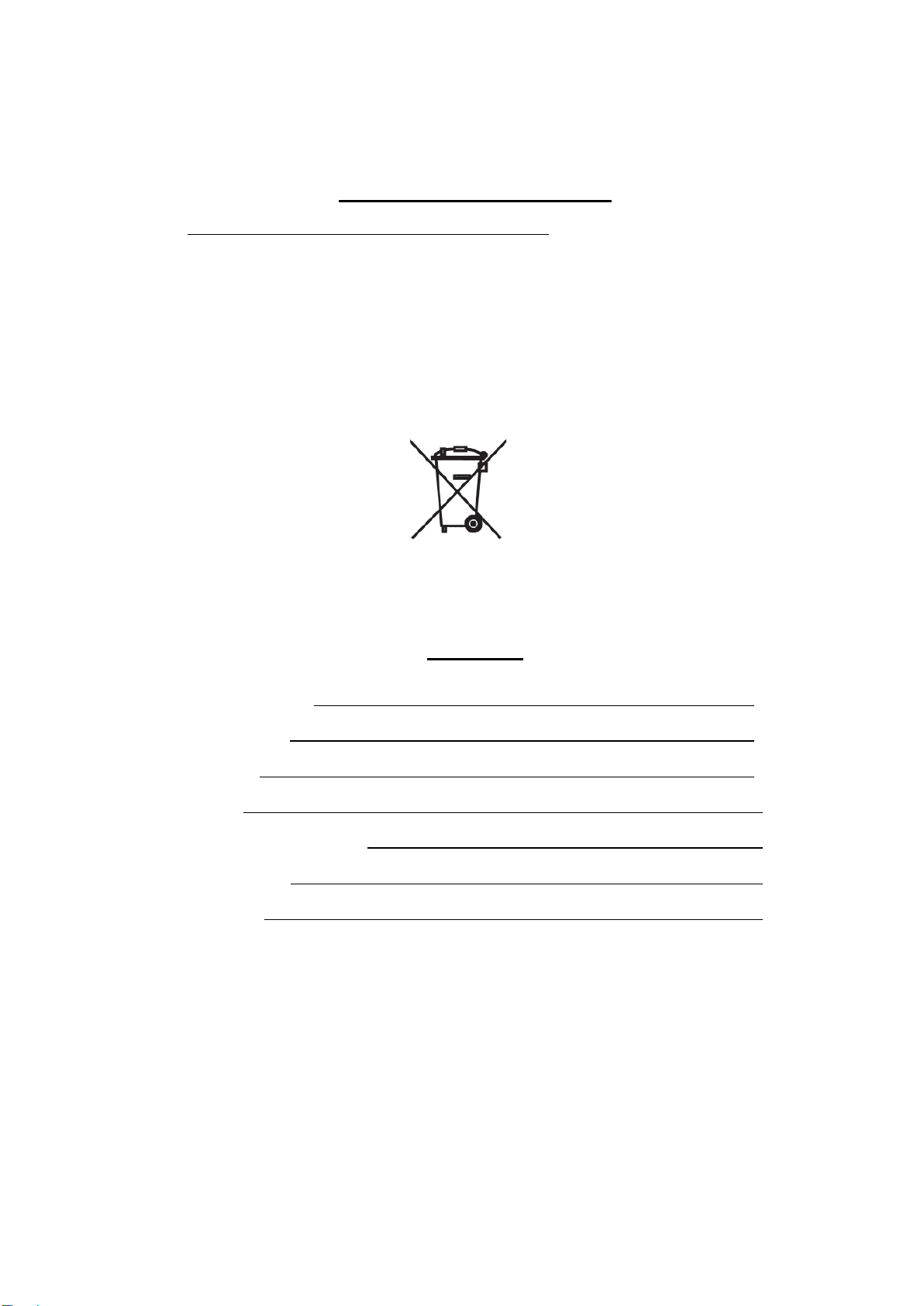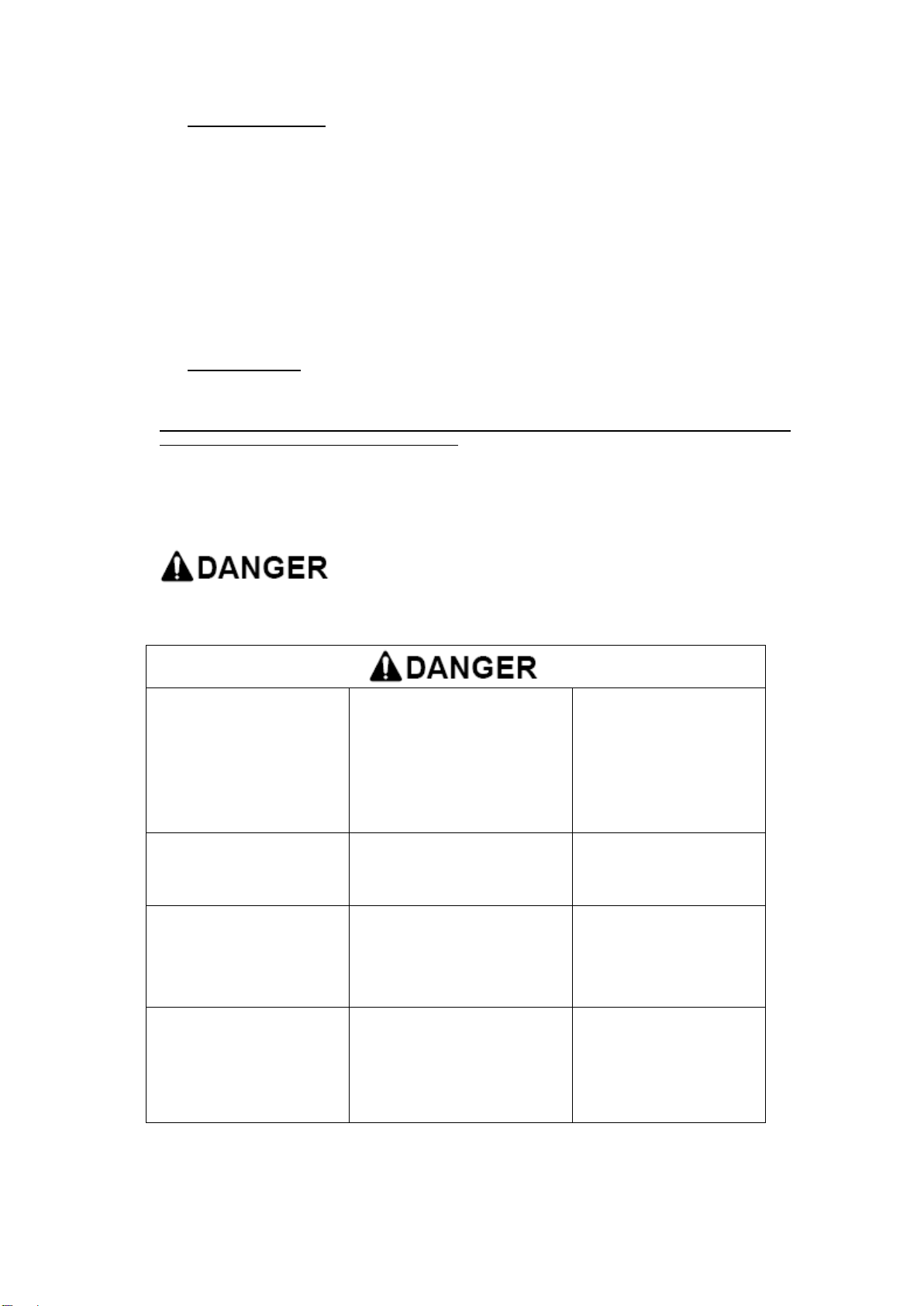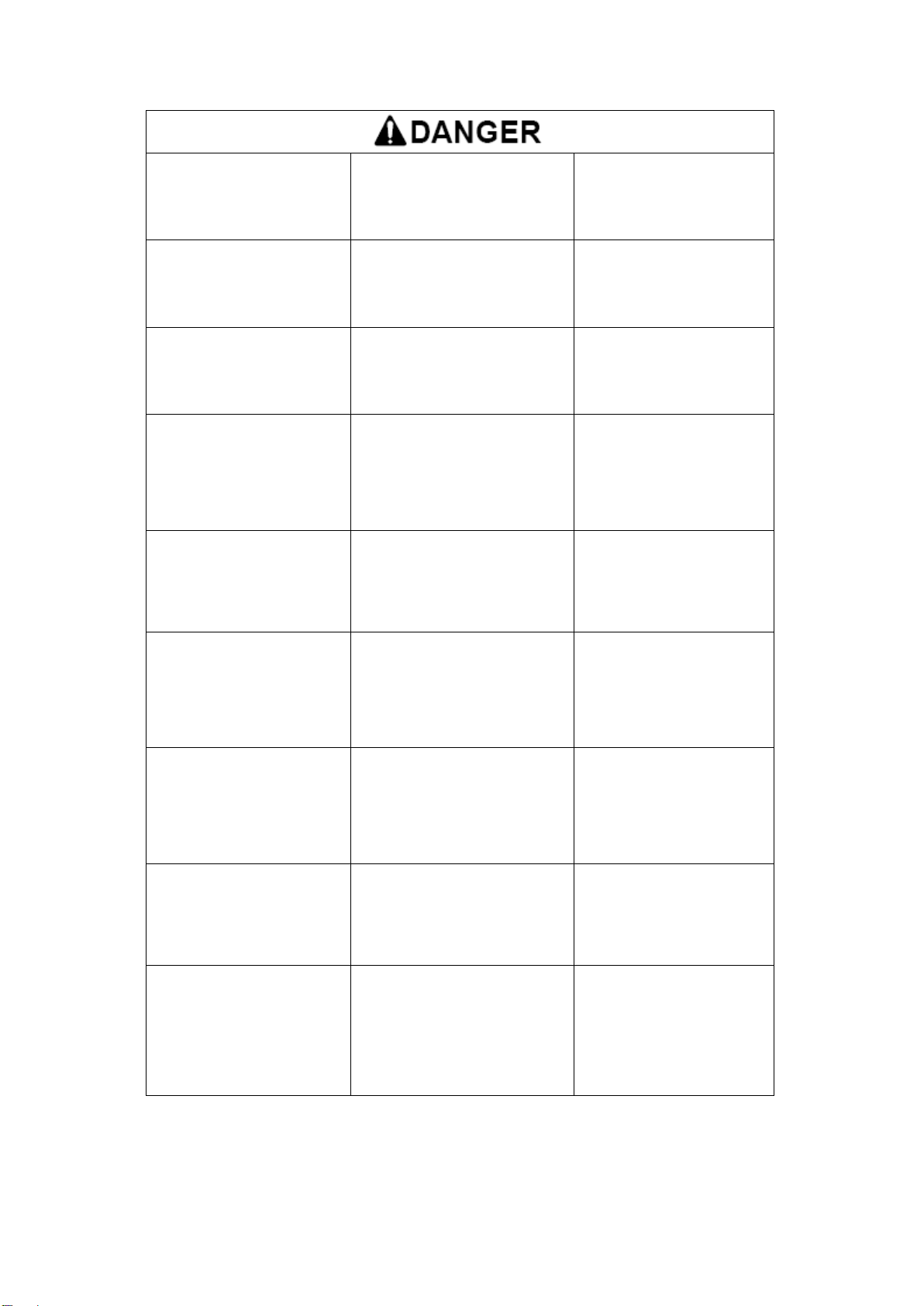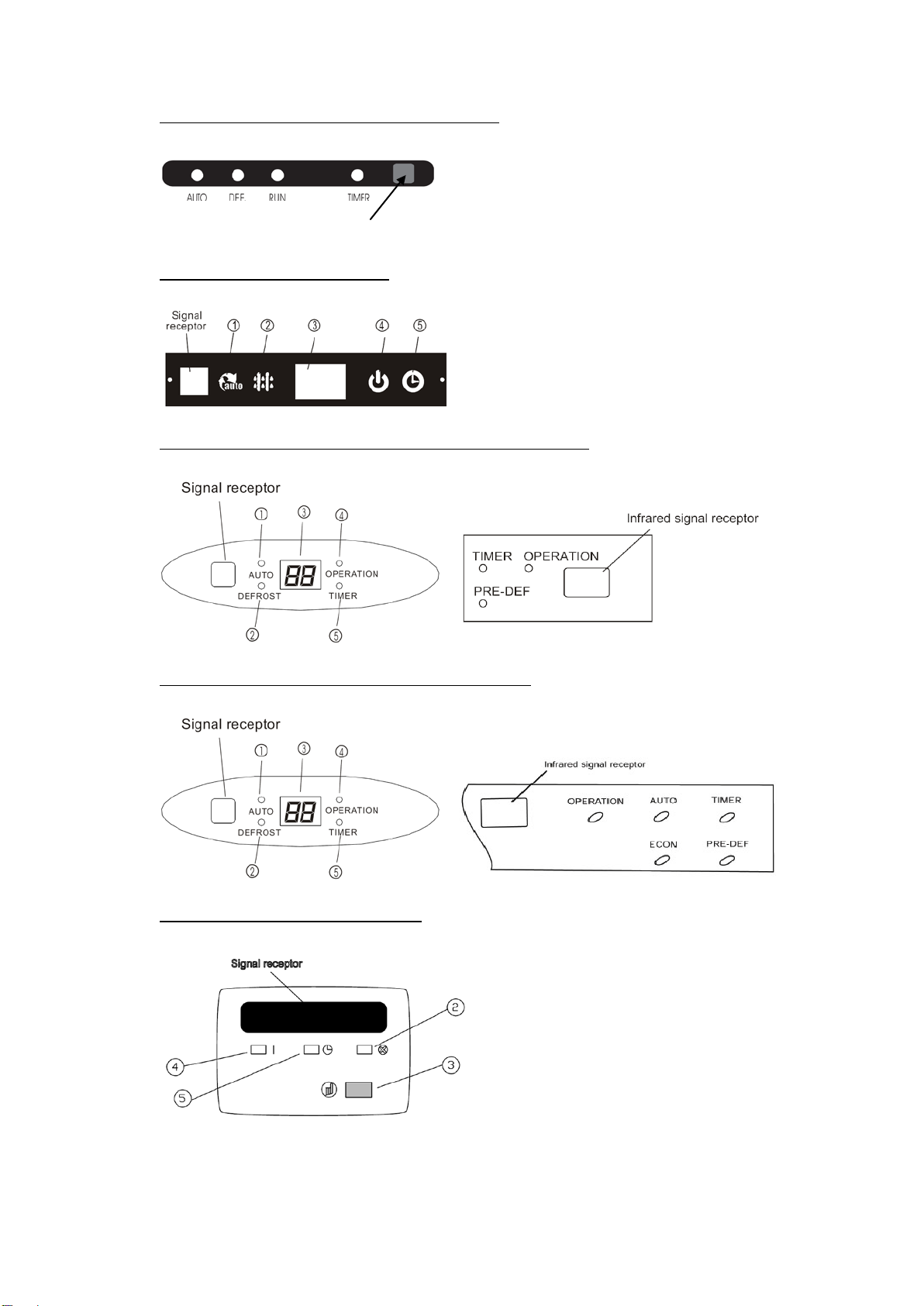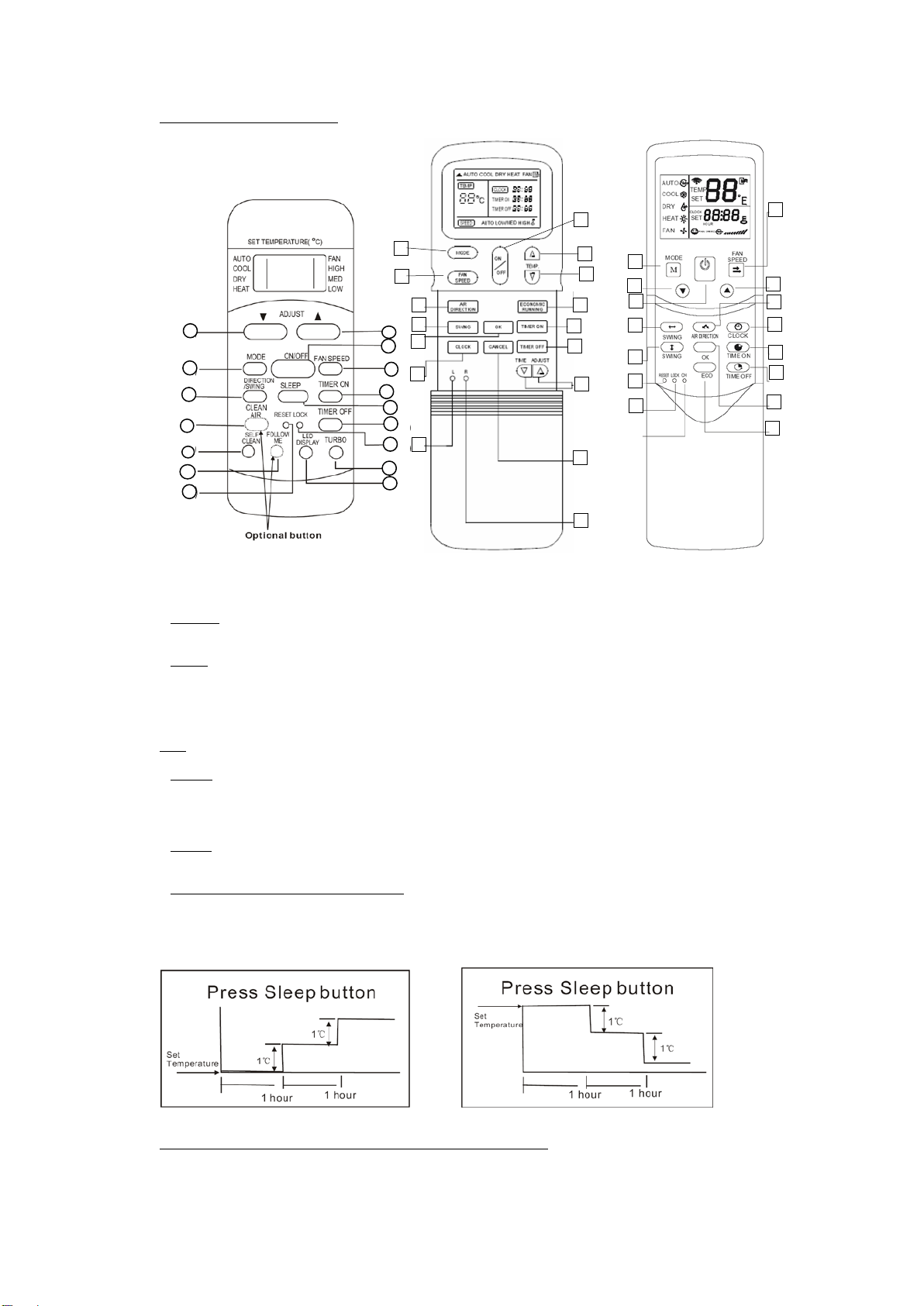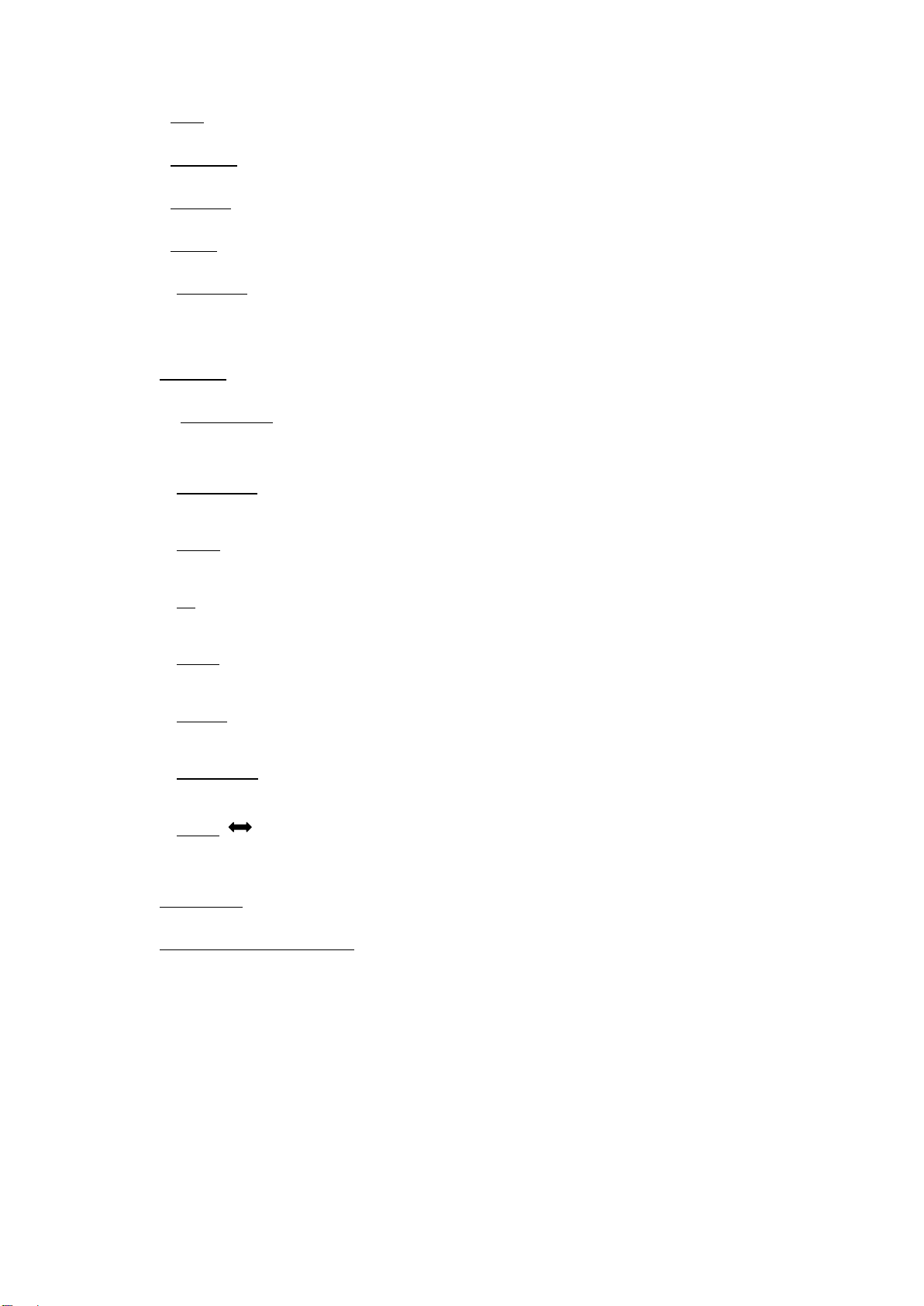090317-NUT-SPLIT-MULTISPLIT-EN 5/24 EN
Keep firearms well away from
the appliance.
Do not place the power cable near
to any apparatus that produces
heat.
Do not use the power cable
near to inflammable gas or
combustibl
es, such as diesel,
benzene, solvents, etc.
•Risk of fire. •
This can cause electric shocks or
fire.
•Risk of explosion and fire.
Ventilate the premises
thoroughly before using the air
conditioner in the event of any
gas leaks from other appliances.
Do not dismantle or modify the
unit.
Do block the flow of air
around the product.
•Failure to do so may cause an
explosion, fire or burns.
•This may cause damage and electric
shocks.
•This may lead to breakdowns
When the dust filter needs to
be removed, d
o not touch the
metal parts of the unit.
Do not clean the unit with water.
Ensure that the room is well
ventilated if a gas cooker is
being used at the same time.
•Water may infiltrate the unit and
cause damage to the insulation. Risk
•A lack of oxygen may result.
When the unit needs cleaning,
switch it off and switch on the
circuit breaker.
Do not place animals or plants
directly in front of / under airflow.
Do not use the product for
any other purpose than comfort
•Do not clean the unit when it is
switched on as this may cause a
fire, electric shocks or personal
injury.
•This may cause injury to animals and
may damage plants •Do not use the air conditioner for
example to cool precision
mac
hines, food, animals, plants,
or art as this may damage them.
Do not leave windows open
while the product is switched
on.
Hold the power cable by the plug
when you are unplugging the
appliance
Switch off and unplug the air
conditioning unit when it is not
•Using the appliance with the
windows open may lead to the
appearance of condensation and
damage surrounding furnishings.
•A faulty plug may lead to electric
shocks and bodily harm.
•Failure to do so may cause the
unit to break down or may cause
a fire.
Do not place any obstacles
around the air inlet or in front of
the air outlet.
Ensure that the outdoor unit
support does not become
deteriorated due to severe weather.
The dust filters must always
be installed correctly and
cleaned at least once every two
•
This can cause damage to the
appliance or may cause accidents. •
If the support is damaged or
deteriorated, the unit may fall. •
Using the appliance without
filters or inadequate maintenance
of the filters can lead to
breakdowns.
Do not use strong detergents
or solvents to clean the
appliance.
Do not place heavy objects on the
electric cable, ensure that it is not
compressed in any way.
Do not drink the condensation
water given off by the unit.
•
Failure to do so may result in
changes or deterioration in the
appearance, colour or surface of
the product.
•Risk of overheating and fire. •It can contain bacteria that may
make you ill.
When cleaning the product,
pay careful attention to certain
s
harp edges that may cause
injury.
If water should enter the indoor
unit, stop the unit immediately and
switch off the circuit breaker.
Contact a qualified technician.
Do not leave the product
switched on during a storm, a
gale or a hurricane.
•Risk of bodily harm. •Risk of short circuit or electrocution.
•Risk of deterioration and fire.
If you remove any element
from the appliance, ensure that
it cannot be swallowed by
accident by a child. Place the
element out of the reach of
children.
(electrostatic) type filters, open the
front panel and wait 10 minutes
before touching the filter.
•
If a child should swallow an
element, consult a doctor
immediately.
•Risk of electric shock.