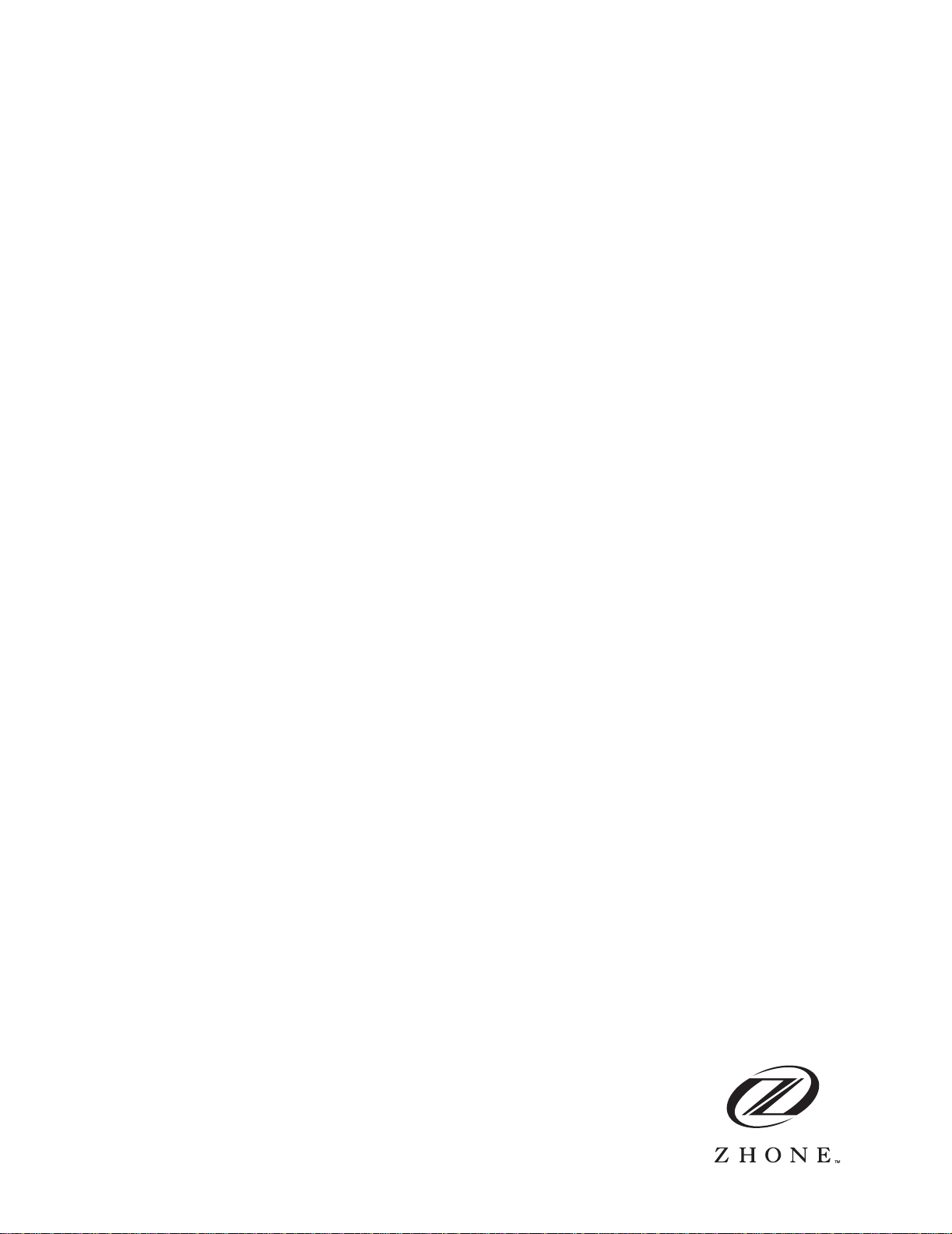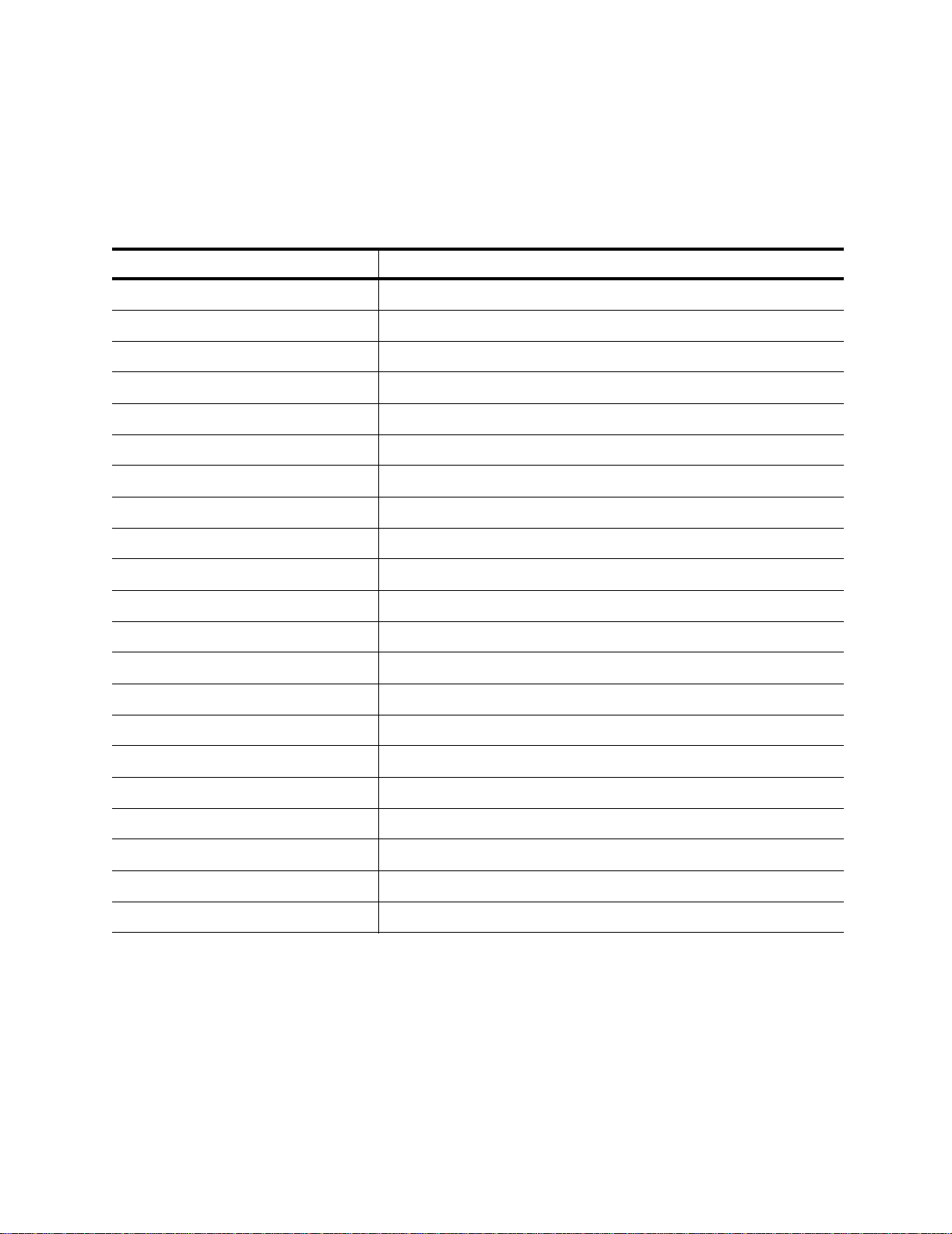MXK Hardware Installation Guide 3
About This Guide...............................................................................................................................5
Style and notation conventions.............................................................................5
Typographical conventions ......................................................................................6
Related documentation ............................................................................................6
Acronyms.....................................................................................................................7
Contacting Global Service and Support..............................................................8
Technical support .....................................................................................................8
Hardware repair .......................................................................................................9
Chapter 1 MXK.............................................................................................................................11
MXK overview............................................................................................................11
MXK features.............................................................................................................15
Ethernet services.....................................................................................................15
GPON .....................................................................................................................15
VoIP........................................................................................................................16
MGCP.....................................................................................................................16
SIP ..........................................................................................................................17
Redundancy............................................................................................................17
Management ...........................................................................................................17
Data services...........................................................................................................18
MXK hardware overview.........................................................................................19
MXK chassis ..........................................................................................................19
MXK 819 and 823 chassis......................................................................................19
MXK 319 chassis ...................................................................................................22
MXK slot cards.......................................................................................................22
Uplink card guidelines.....................................................................................22
Add, change or delete card profiles .................................................................23
Reset cards .......................................................................................................23
Small form factor pluggables .................................................................................24
MXK backplane......................................................................................................24
Chapter 2 Install the MXK .......................................................................................................25
Pre-installation preparation...................................................................................25
Installation overview ..............................................................................................25
General safety precautions......................................................................................27
Safety ...............................................................................................................27
Prevent electrostatic damage............................................................................28
Power supply safety information .....................................................................29
Installation precautions...........................................................................................29
Environmental specifications .................................................................................30
Power requirements and specifications ..................................................................32
Cabling rules for power ...................................................................................32
Power specifications ........................................................................................33
Chassis power consumption.............................................................................33
TABLE OF CONTENTS