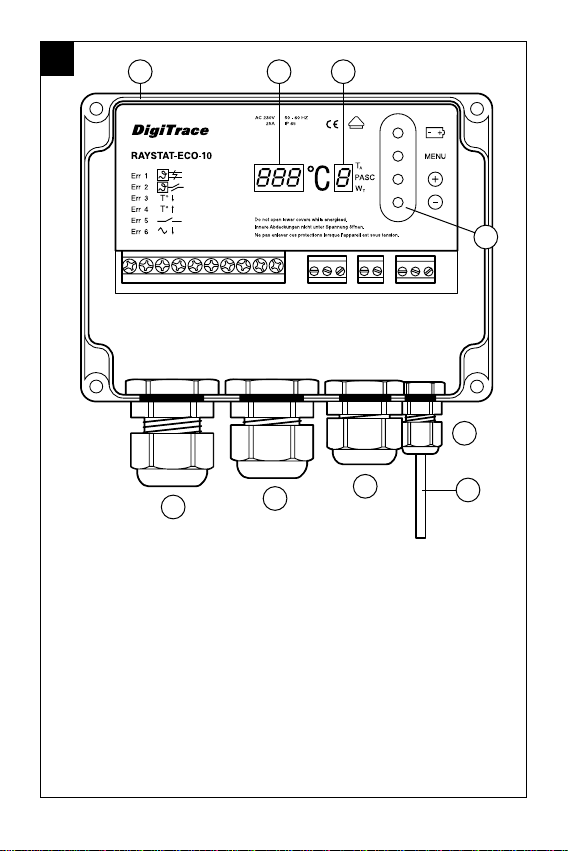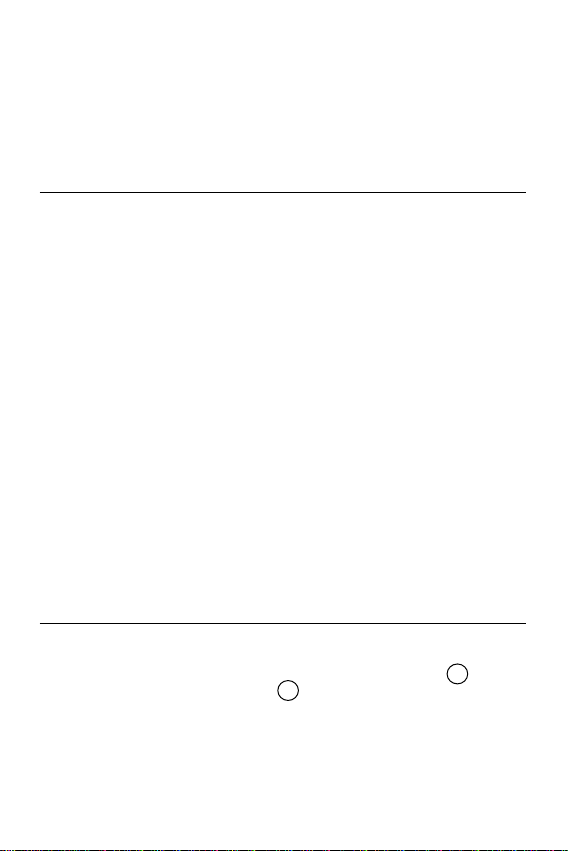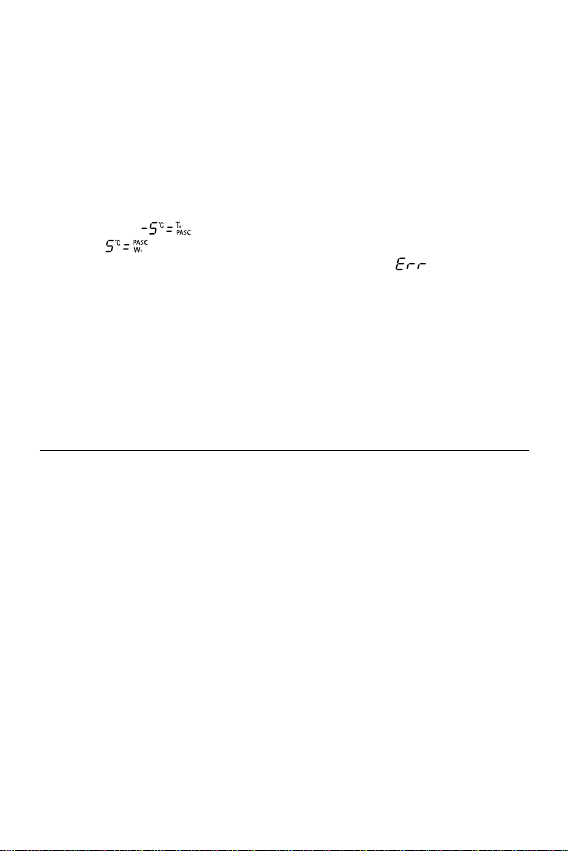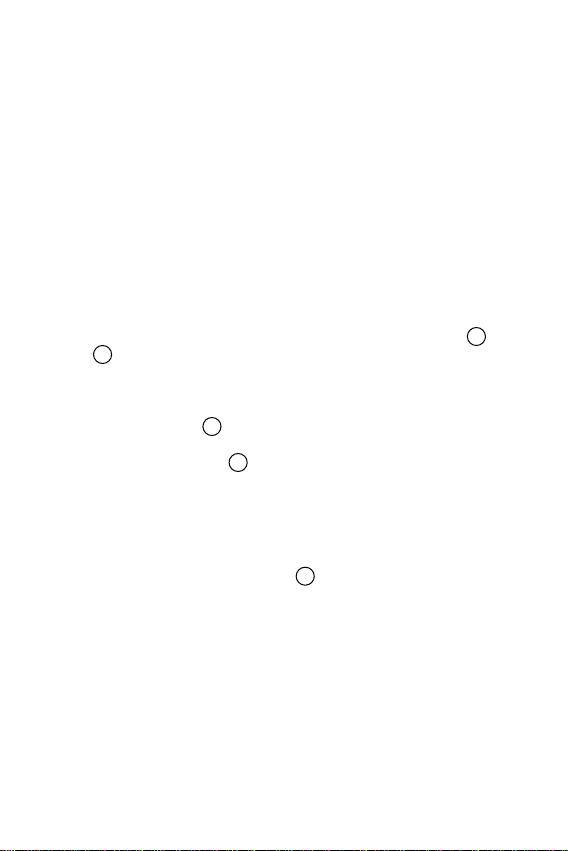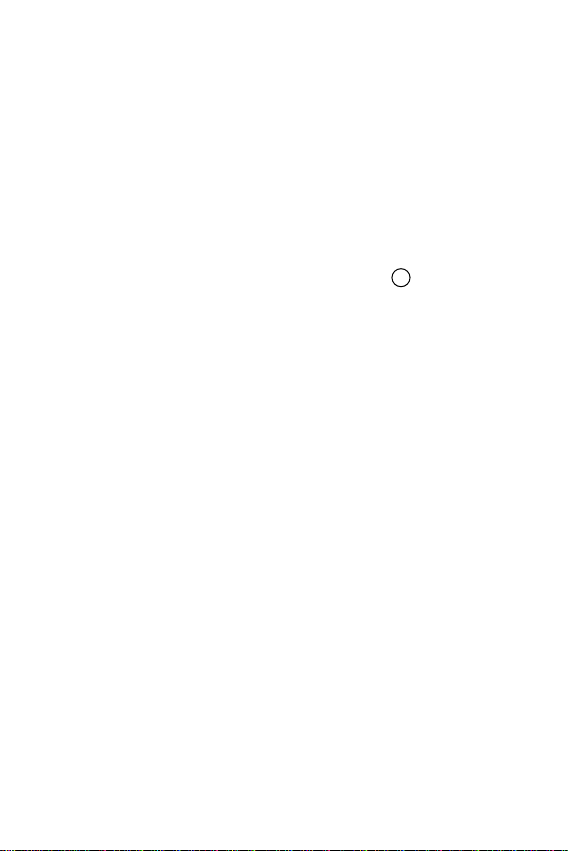8
There are 4 different display modes possible:
1. In the normal operation mode (no error condition), the measured temper-
ature or the set point temperature value are displayed in the value display
(alternating).
During the time that the actual measured temperatures is shown, the TA
LED in the status display lights up.
At the moment that the set point temperature is shown, the WTLED in the
status display lights up.
Also during normal operation, the middle horizontal LED in the status
display lights up when the PASC algorithm is active.
For example: means –5°C measured temperature and PASC is
active; means set point temperature 5°C and PASC is active.
2. In case an error is detected, the value display shows “ ” (flashing)
and the status display indicates the error number (see Errors).
3. Programming is done by means of the push buttons (see Operational
description). In the programming mode, the status display will indicate
the code of the parameter that is selected. The value display indicates the
value for the parameter.
4. When power is initially applied, all display segments will illuminate for a
short period. This will also occur if no mains power is available and the
battery button is pressed. Do not push the battery button when the unit is
powered, as this will shorten battery life.
Installation description
1. Installation of heating cable
For design and selection of heating cables in sanitary applications, follow the
Technical Handbook.
For selection of industrial heating cables, follow the Selection Guide for
Industrial Trace-Heating Systems or use the latest version of TraceCalc or
contact Tyco Thermal Controls.
Follow the design guidelines and install the system in accordance with the
system specifications.
Follow the “Product Safety Notice” supplied with the heating cable.
Residual current device (RCD 30 mA) is required.
The RAYSTAT-ECO-10 is a sensitive electronic device, and should be installed
taking care of common guidelines for EMC interference.