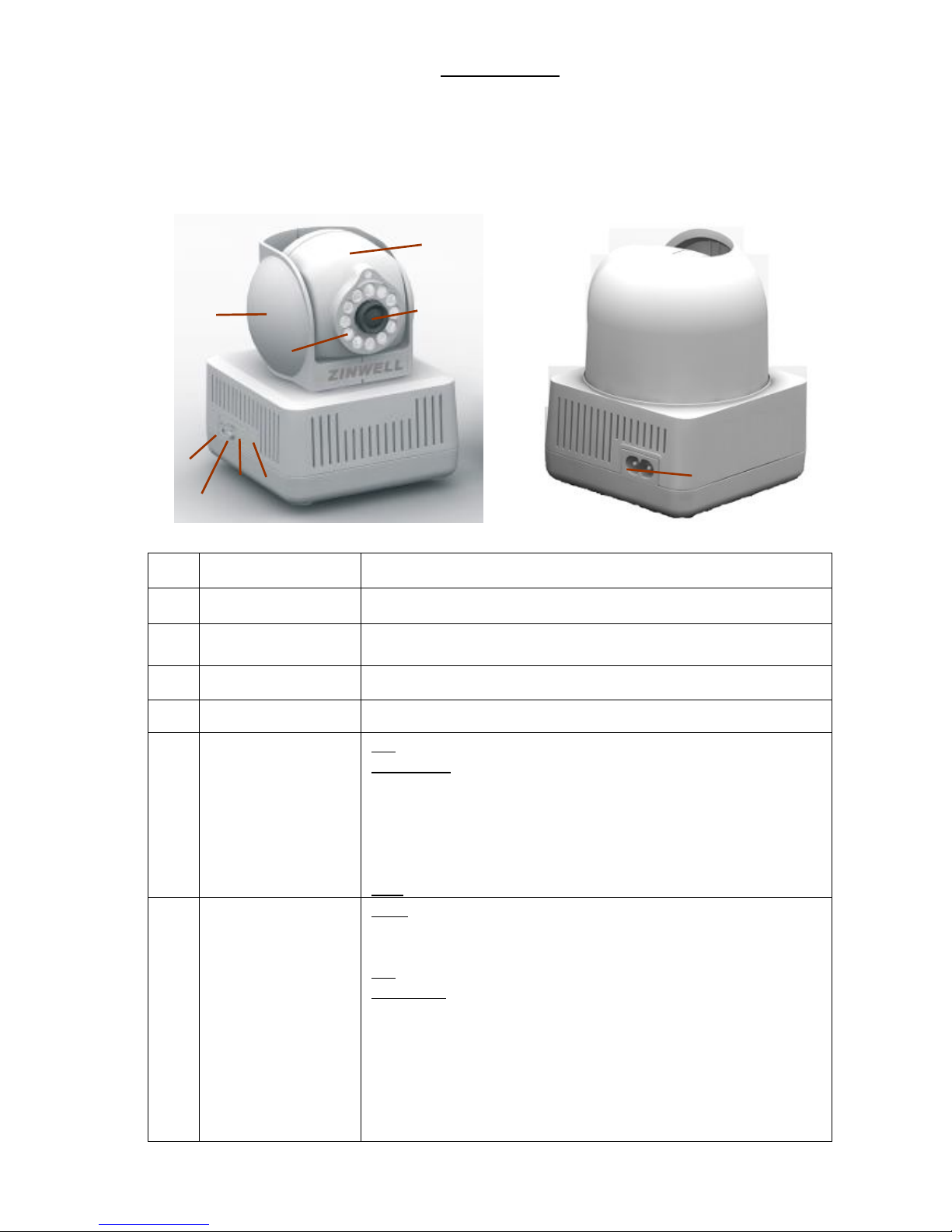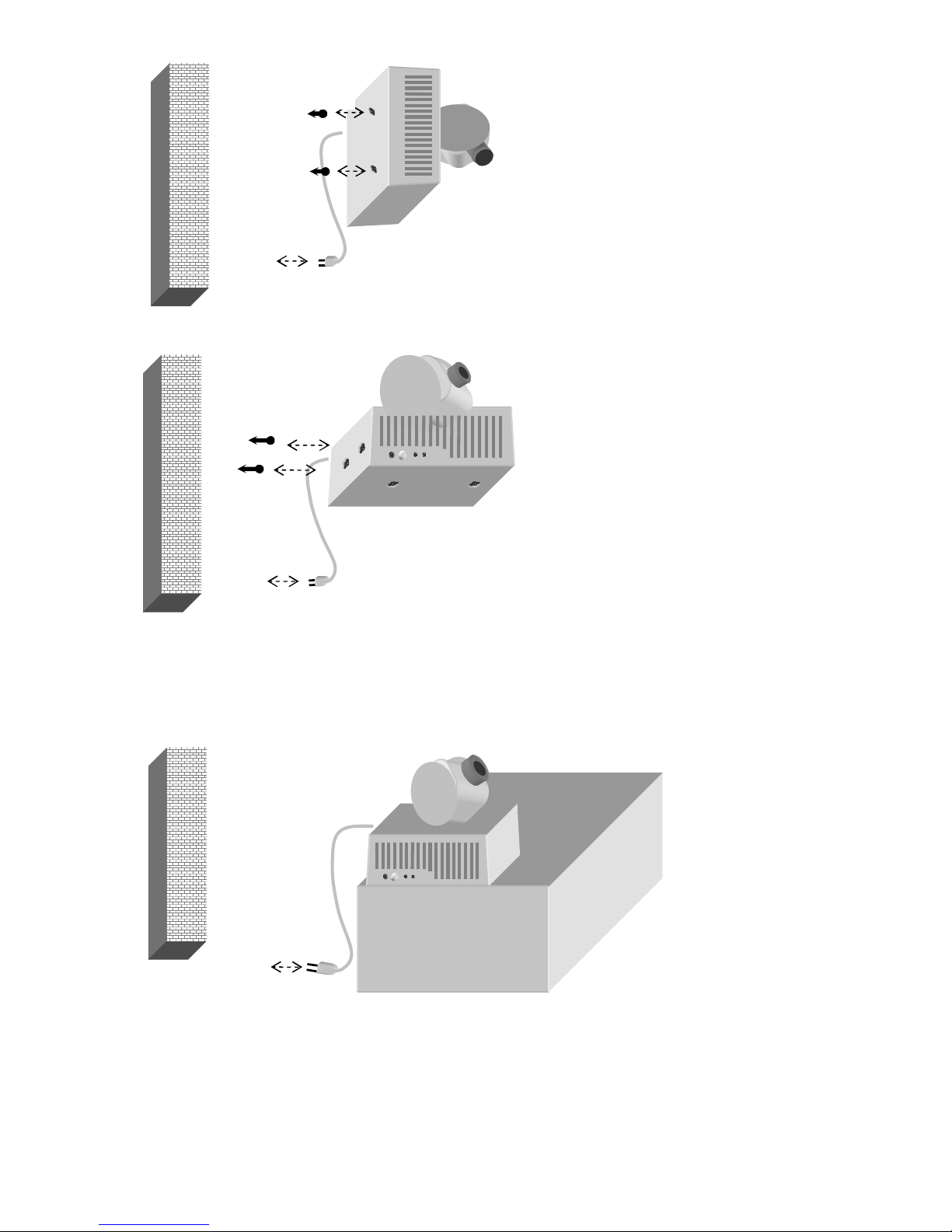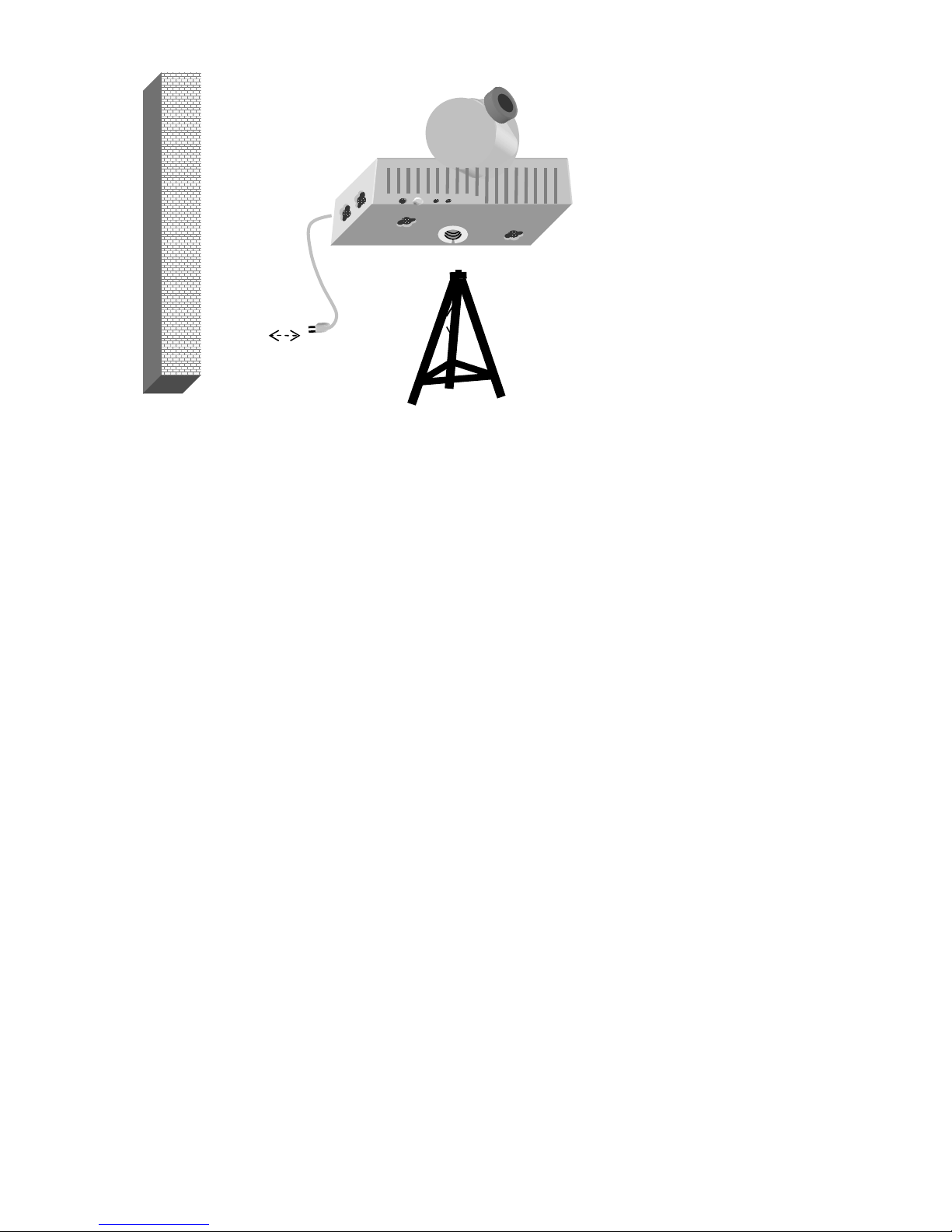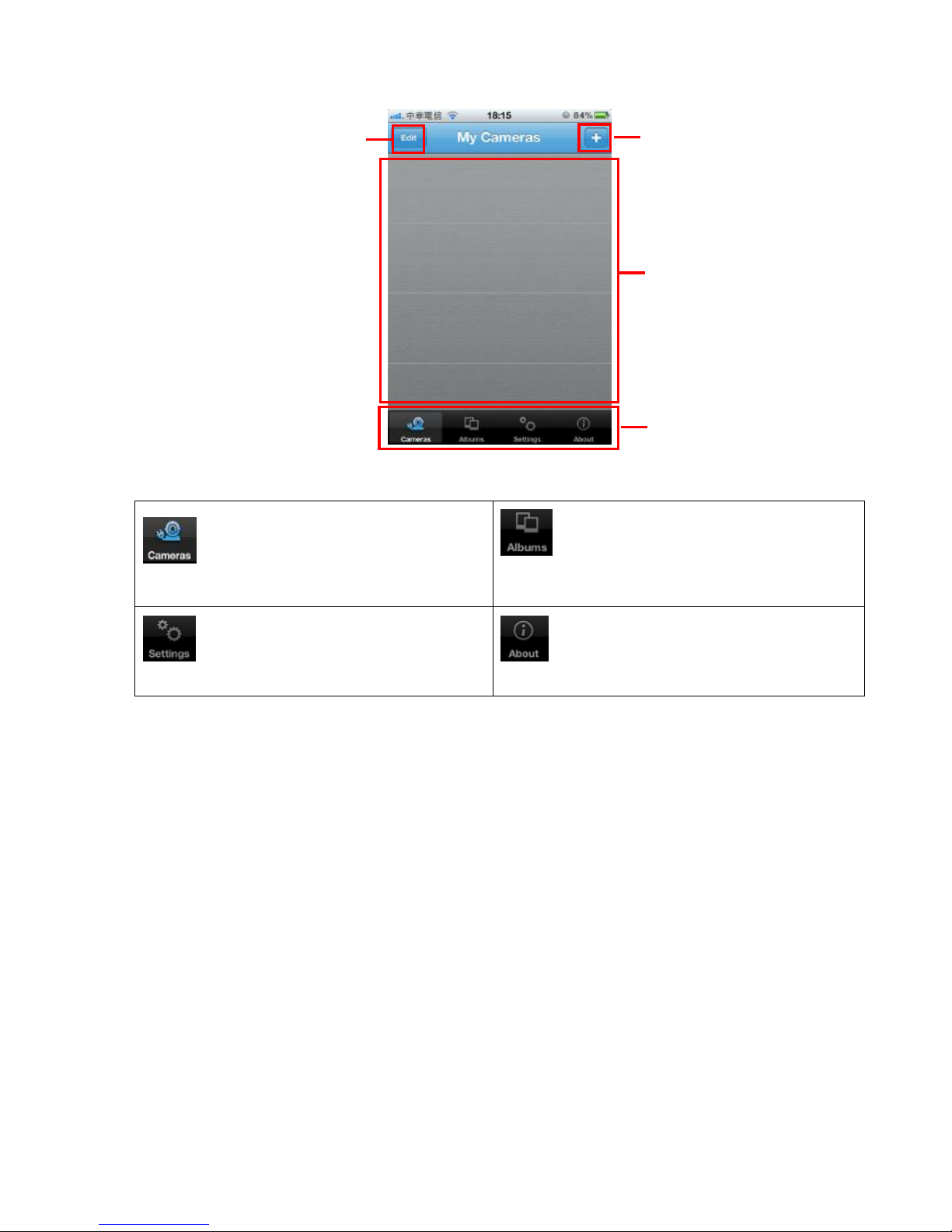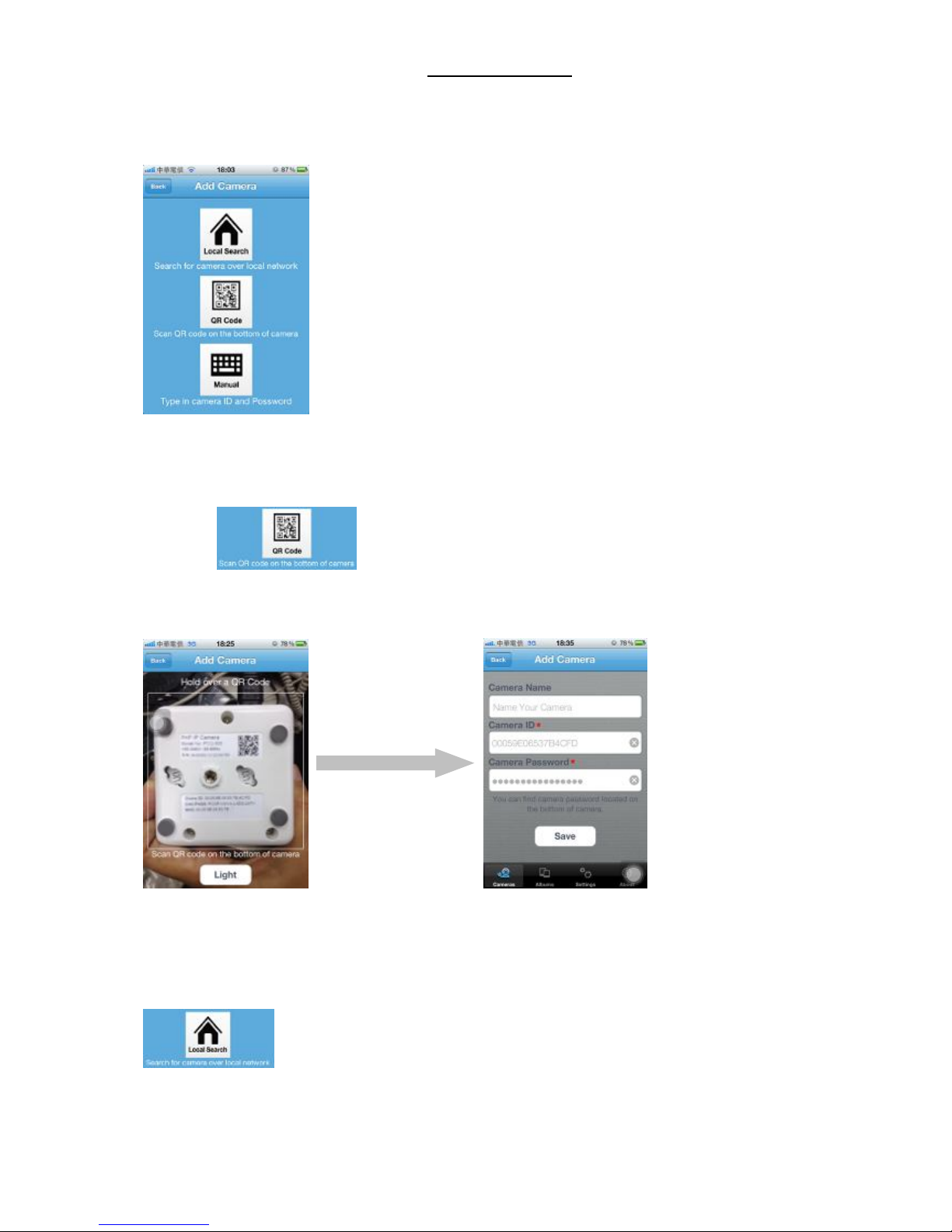Introduction
◎ Introducing plugCAM
Button/LED Descriptions
Item name Description
A Eyeball cover Can rotate horizontally 135 degree to the right and to the left.
B Eyeball Can rotate 0 to 90 degree, pointing the lens from horizontal to
vertical.
C Lens Lens with IR reflection coating
D IR light LED For night vision
E POWER LED
ON: Power on and ready.
BLINKING:
1. (blinking at 0.5s ON / 0.5s OFF) means the device is doing
Security key exchange, the device joining or being joined into
same logical network will continue 2 minutes' blinking, until the
procedure succeeds or is canceled by pressing the group
button 1 to 3 sec.
OFF: Power off.
F PLC Act/Link LED
OFF:
Sole member (either other devices in same network is too far or
it is alone in its logical network).
ON: Powerline Link detected but no powerline traffic.
BLINKING:
1. Fast blinking (0.06 s ON/ 0.06 s OFF):
Powerline UDP data rate higher than 60Mbps.
2. Normal blinking (0.2 s ON/ 0.2 s OFF):
Powerline UDP data rate between10Mbps to 60Mbps.
3. Slow blinking (1 s ON/ 1 s OFF):
Powerline UDP data rate slower than 10Mbps.
E
F
G
H
B
A C
D