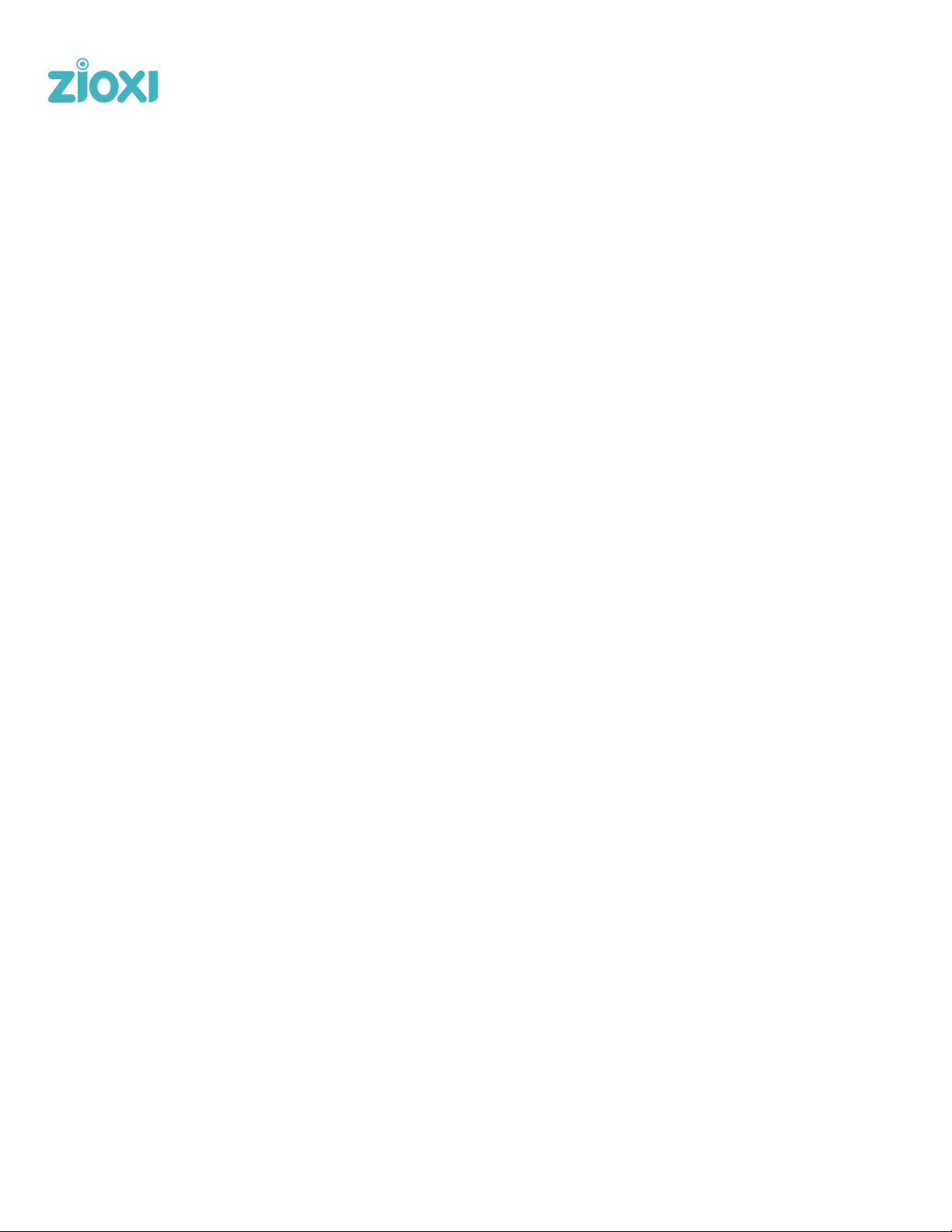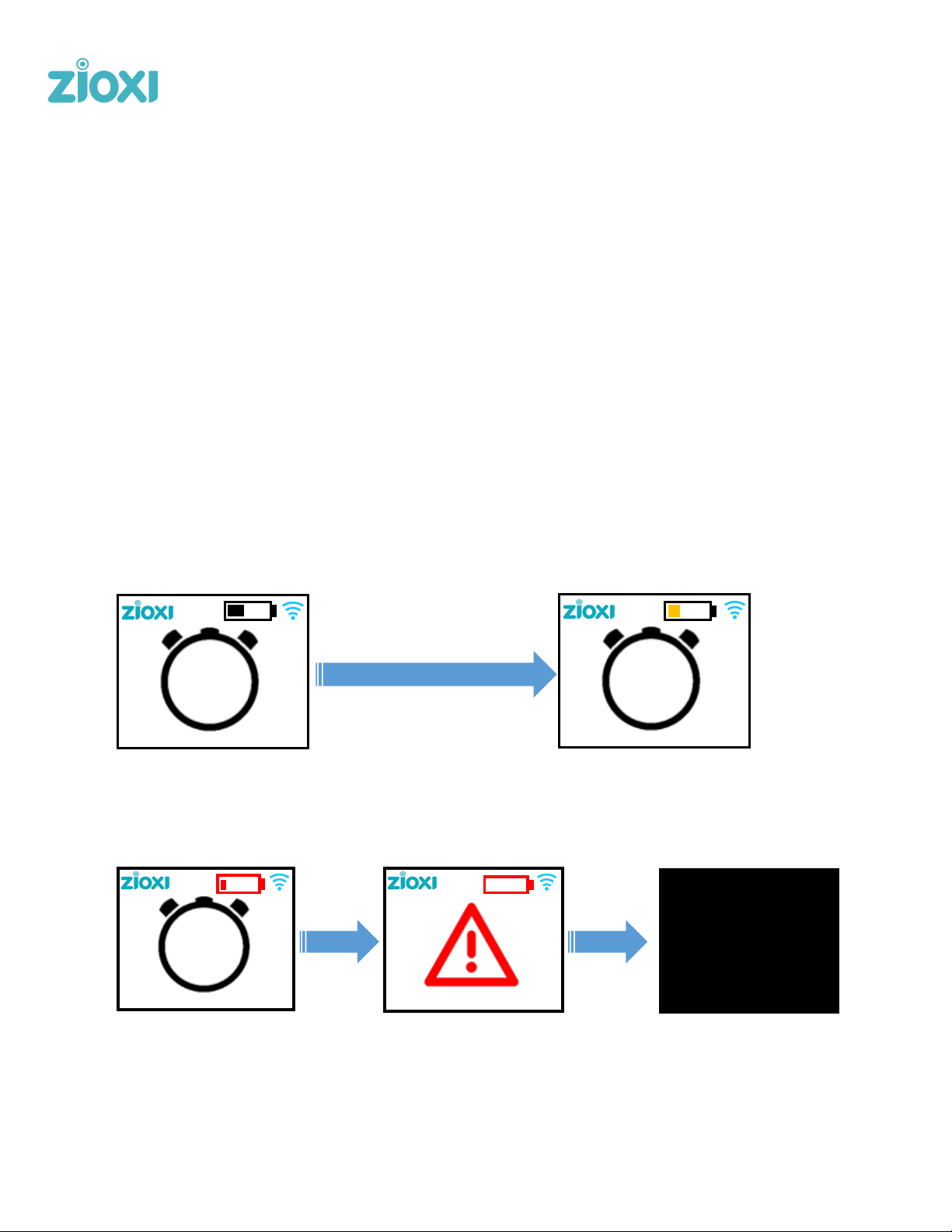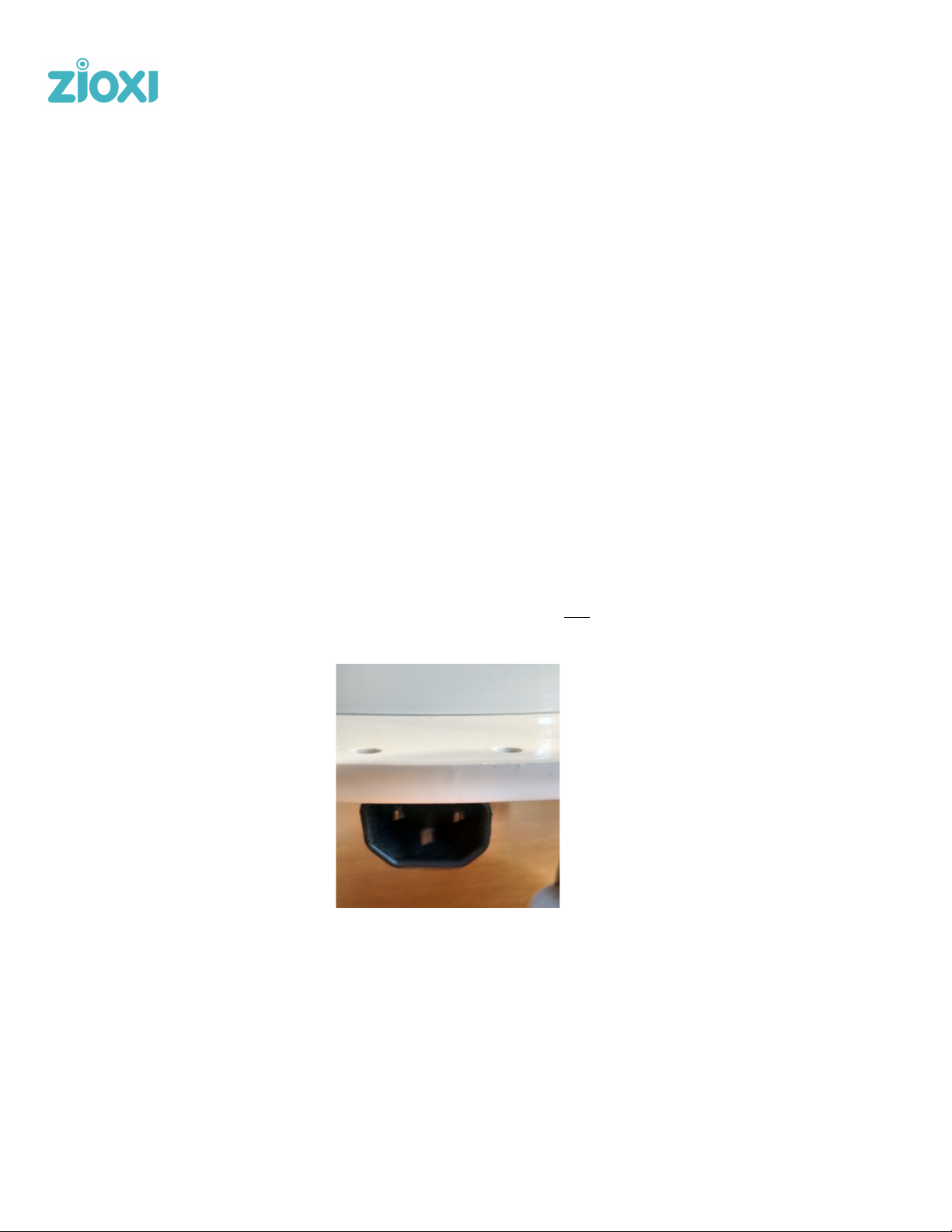! ! !!!!!Rechargeable*powerHub!User*Guide*
©*zioxi*Limited* 3* 14-Jun-17*
*
Warning and Safety Instructions
Technical!Safety!
!
ØMaintenance*and*repairs*should*only*be*carried*out*by*a*suitable*qualified,*competent*
and*manufacturer*approved*person*in*accordance*with*local*and*national*safety*
regulations.*Repairs*and*other*work*by*unqualified*persons*could*be*dangerous*and*the*
manufacturer*will*not*be*held*liable.*
ØBefore*use,*check*the*appliance*for*visible*signs*of*damage.*Do*not*attempt*to*use*a*
damaged*appliance.*
ØUse*only*the*supplied*mains*lead*with*the*correct*IEC*connector*to*connect*the*
appliance*to*the*mains*electricity*supply.*
ØNever*open*the*casing*of*the*appliance.*Tampering*with*electrical*connections*or*
components*and*mechanical*parts*is*highly*dangerous*to*the*user*and*can*cause*
operational*faults.*
ØWhile*the*appliance*is*under*guarantee,*repairs*should*only*be*undertaken*by*a*service*
technician*authorized*by*the*manufacturer,*otherwise*the*guarantee*will*be*invalidated.*
ØDuring*any*maintenance*and*repair*work*the*appliance*must*be*disconnected*from*the*
mains*supply,*the*on*/*off*switch*should*be*turned*off*and*the*power*conversion*module*
switched*off.*
*
Correct!Use!
!
ØThe*appliance*is*designed*for*use*with*lower*power*mobile*computing*devices
ØAlways*use*the*appliance*on*a*clear*and*level*surface
ØDo*not*place*heavy*objects*on*the*appliance
ØDo*not*sit*on*the*appliance
ØAvoid*the*spillage*of*liquids*on*the*appliance
ØDo*not*insert*any*object*into*any*opening
ØStore*the*appliance*in*it’s*upright*position,*with*lockable*castors*locked
ØAlways*re-charge*the*appliance*in*a*ventilated*space
ØAvoid*exposing*the*appliance*to*high*temperatures*and*significant*impact*forces
ØIf*the*appliance*is*being*left*unused*for*a*long*period*of*time,*turn*the*appliance*off*
Disposal and Caring for the environment
ØThe*transport*and*protective*packing*has*been*selected*from*materials*which*are*
environmentally*friendly*for*disposal*and*can*normally*be*re-cycled.
ØThe*appliance*contains*materials*eg.*batteries,*which*if*disposed*of*incorrectly,*could*be*
potentially*hazardous*to*human*health*and*to*the*environment.*Please*dispose*of*the*
appliance*at*your*local*waste*collection*/*recycling*centre*or*contact*your*dealer*for*
advice.