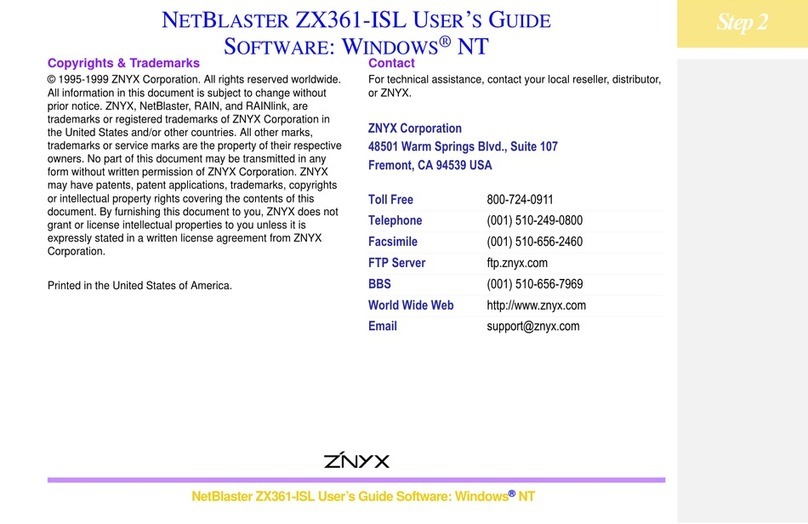ZNYX
ZNYXZNYX
ZNYXNetBlasterZX410SeriesUser’sGuide Page9
Appendix B: Legal Notices and Certification
FCC Class B Notice: NETBLASTER ZX412 AND ZX414
Modification to this product not authorized by ZNYX Corporation could void the FCC
approval and negate your authority to operate the product.
This equipment has been tested and found to comply with the limits for a Class B digital device,
pursuant to Part 15 of the FCC rules. These limits are designed to provide reasonable protection
against harmful interference in a residential installation. This equipment generates, uses and can
radiate radio frequency energy and, if it is not installed and used in accordance with the
instructions, may cause harmful interference to radio communications. However these is no
guarantee that interference will not occur in a particular installation. If this equipment does cause
harmful interference to radio or television reception, which can be determined by turning the
equipment off and on, the user is encouraged to try to correct the interference by one or more of
the following measures:
• Reorient or relocate the receiving antenna.
• Increase the separation between the equipment and the receiver.
• Connect the equipment into an outlet on a circuit different from that to which the
receiver is connected.
• Consult the dealer or an experienced radio/TV technician for help.
Canada Compliance: NETBLASTER ZX412 AND ZX414
This Class B digital apparatus complies with Canadian ICES-003.
Cet appareil numeriqué de la classe B est conforme à la norme NMB-003 du Canada.
CE Conformity: NETBLASTER ZX412 AND ZX414
The NetBlaster ZX412 and ZX414 are in compliance to CE testing according to the following
standards with respect to the stated level and given criteria:
EN 55022
EN 50082-1
EN 55022(1994) Class B
EN 61000-4-2 (1995) 4kV (Contact Discharge) and 8kV (Air Discharge)
EN 61000-4-3 (1996)/ENV 50204 (1995) 3V/m
EN 61000-4-4 (1995) 1kV (Power Supply) and 0.5 kV (I/O Cables)
EN 61000-4-5 (1995) 1kV (Line to Line) and 2kV (Line to Ground)
EN 61000-4-6 (1996) 3Vrms
EN 61000-4-11 (1994) 0%, 40%, 70% of UT, voltage dips +/-10% voltage variations
THIS ADAPTER CARD IS FOR USE ONLY WITH COMPACTPCI BUS COMPATIBLE
SYSTEMS THAT HAVE ENCLOSED POWER SUPPLIES WITH SELV OUTPUTS AND
INSTALLATION INSTRUCTIONS DETAILING USER INSTALLATION OF CARD
CAGE ACCESSORIES.
Manufacturer Name: ZNYX Corporation
Manufacturer Address: 48501 Warm Springs Boulevard, Suite 107, Fremont, CA 94539