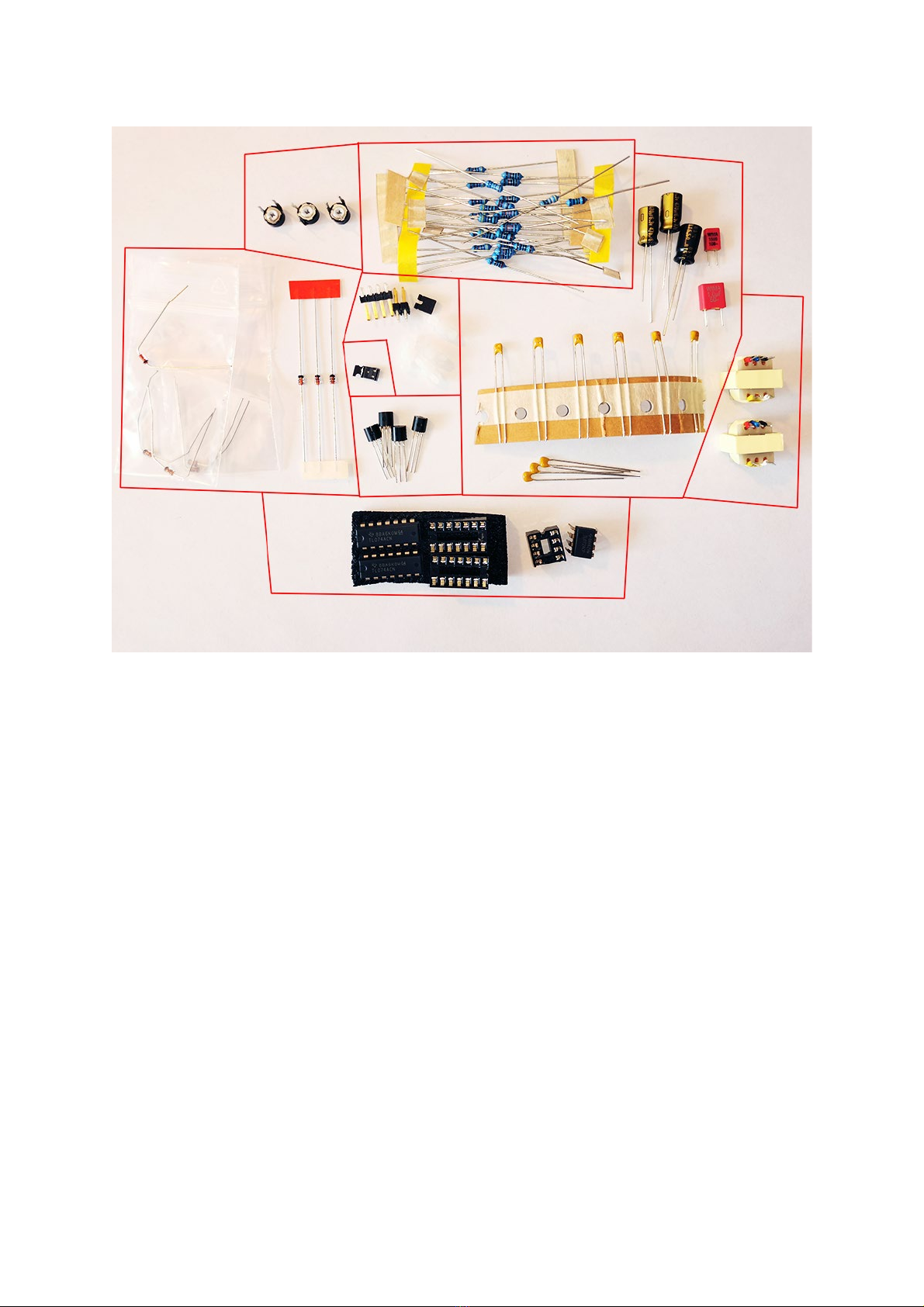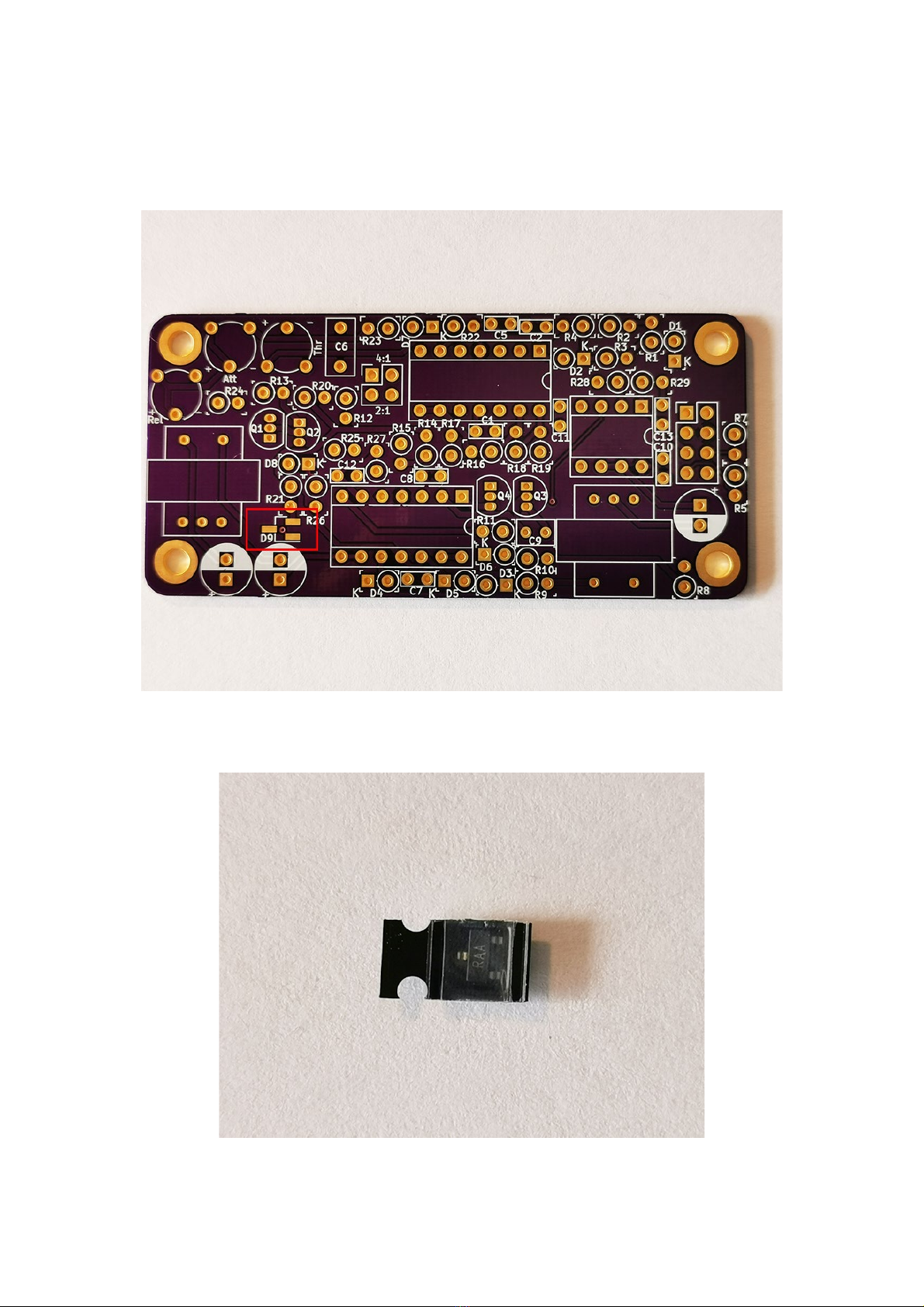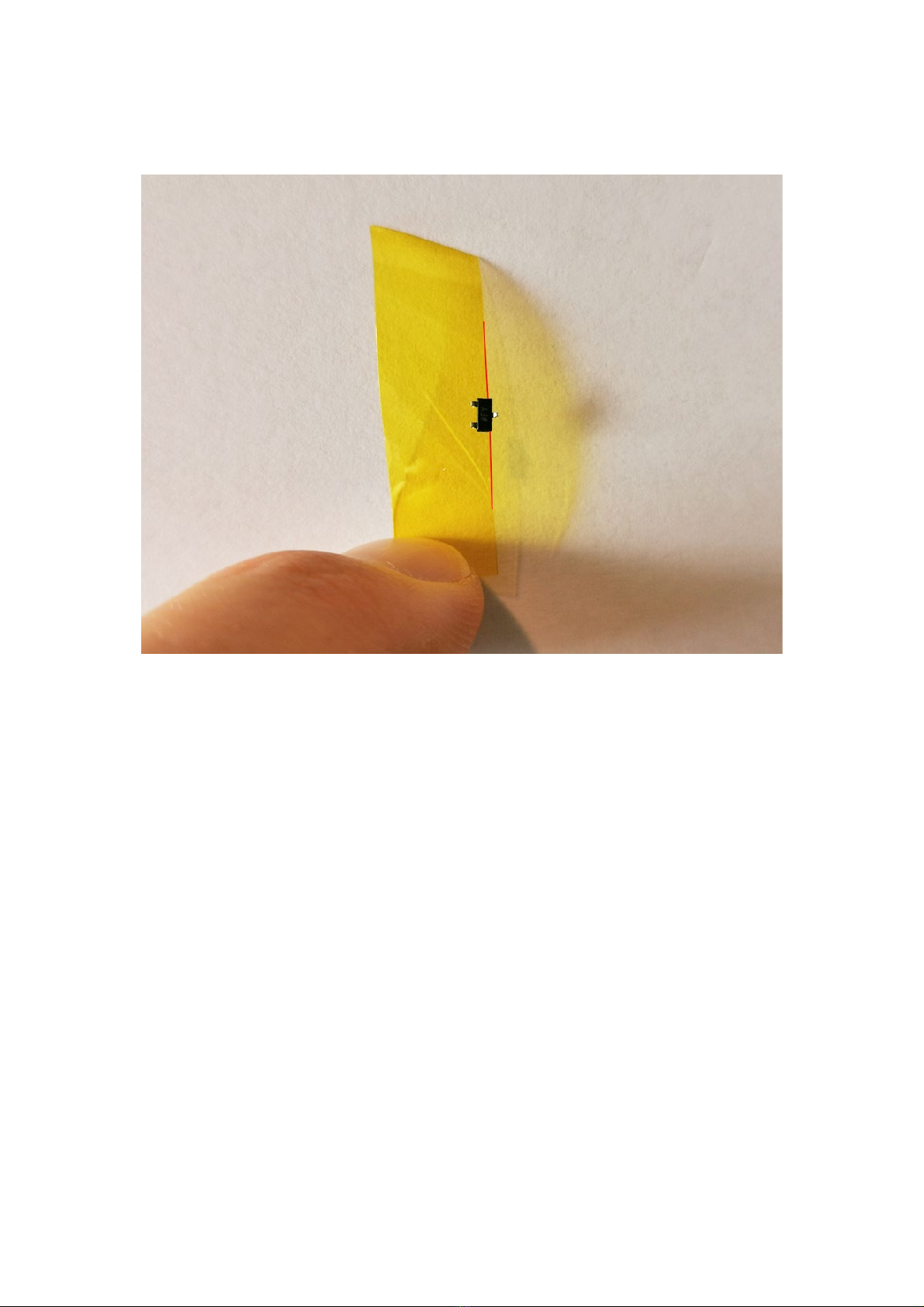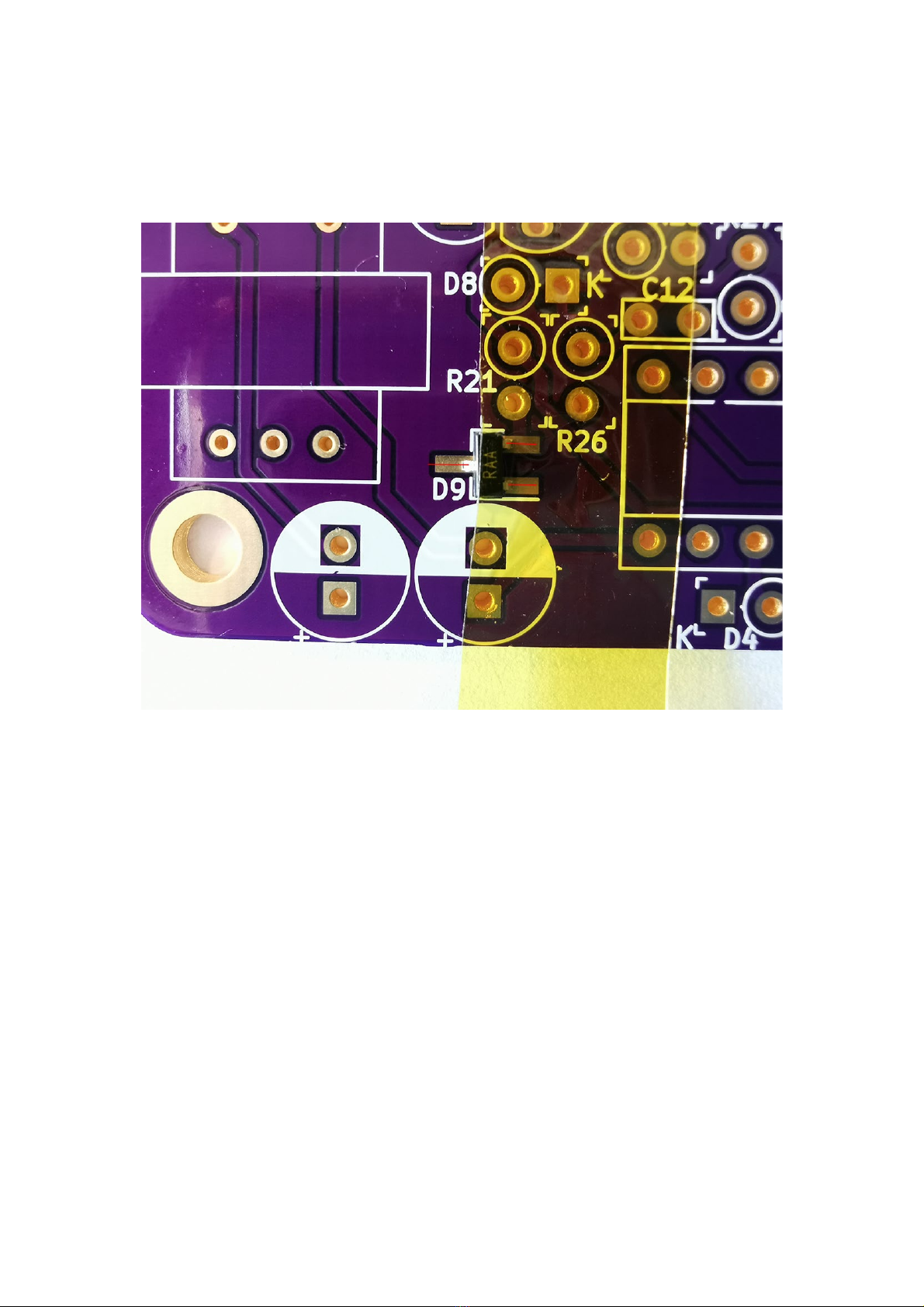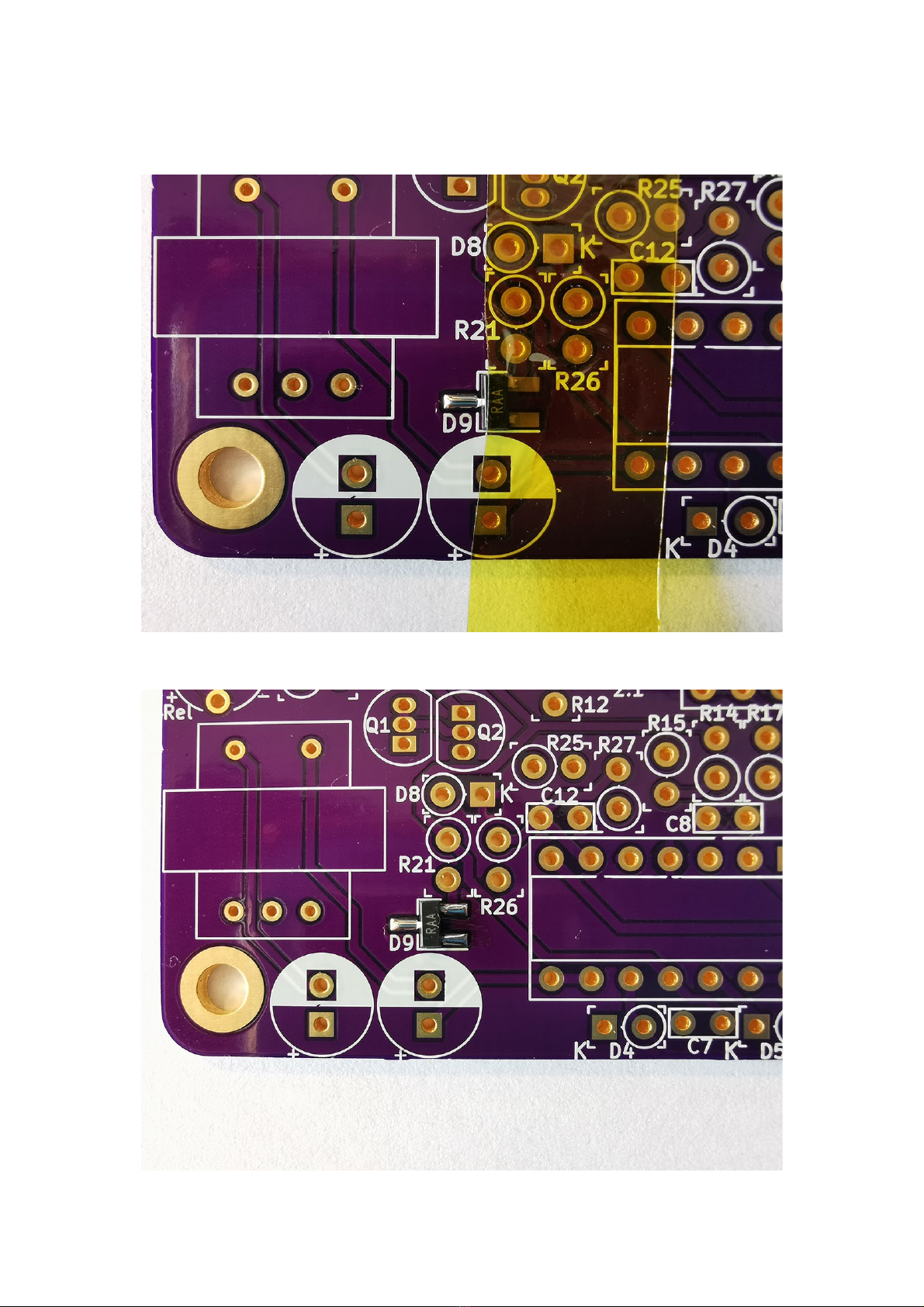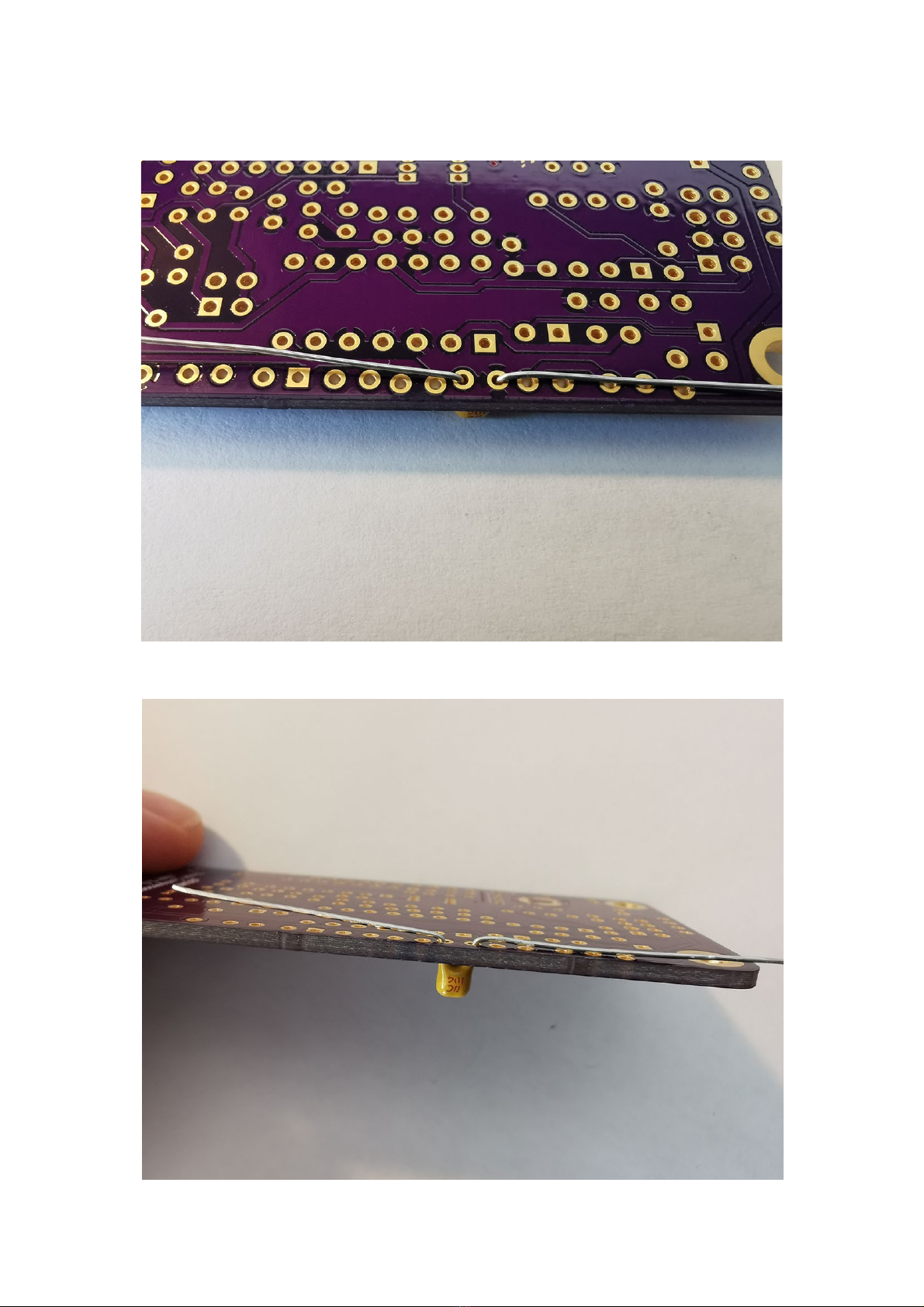All content Copyright ©2022 Zombie REC. Specifications are subject to change without notice.
Disclaimer
Zombie REC. is not liable for any damage, harm or loss of any kind resulting from the assembly
and/or use of this kit. Improper soldering and handling of electricity can cause serious injury and
damage to your property. Also, keep all contents away from children. Follow the guide, build
carefully and pay attention when using the necessary tools.
If something is missing or damaged, contact us on info@zombierec.com. If the part shows signs of
use beyond what was necessary to determine that it was damaged, Zombie REC. reserves the right
not to replace the part. Make sure to interact with the parts only on a properly earthed working
place, including the builder, in order to prevent damage to transistors and/or other parts.