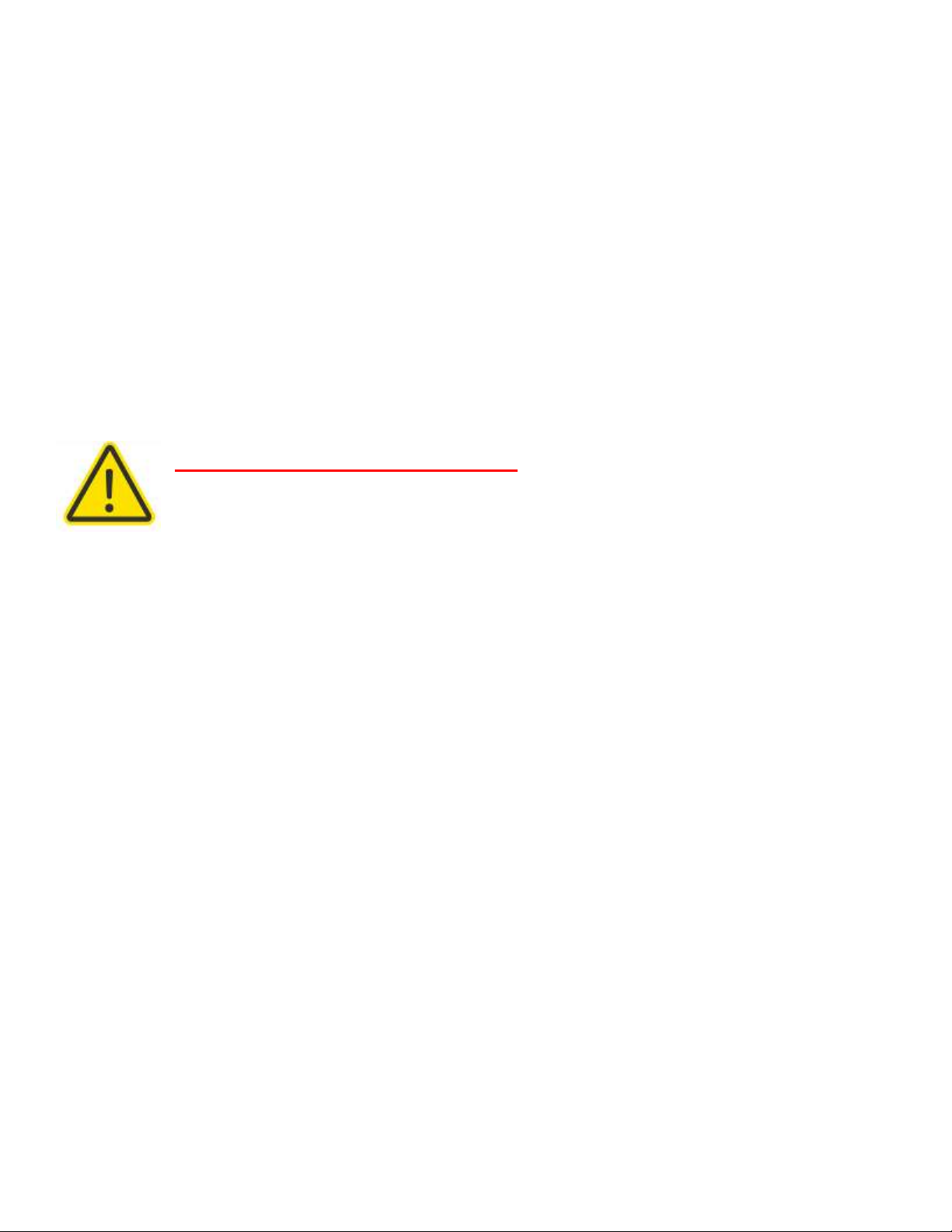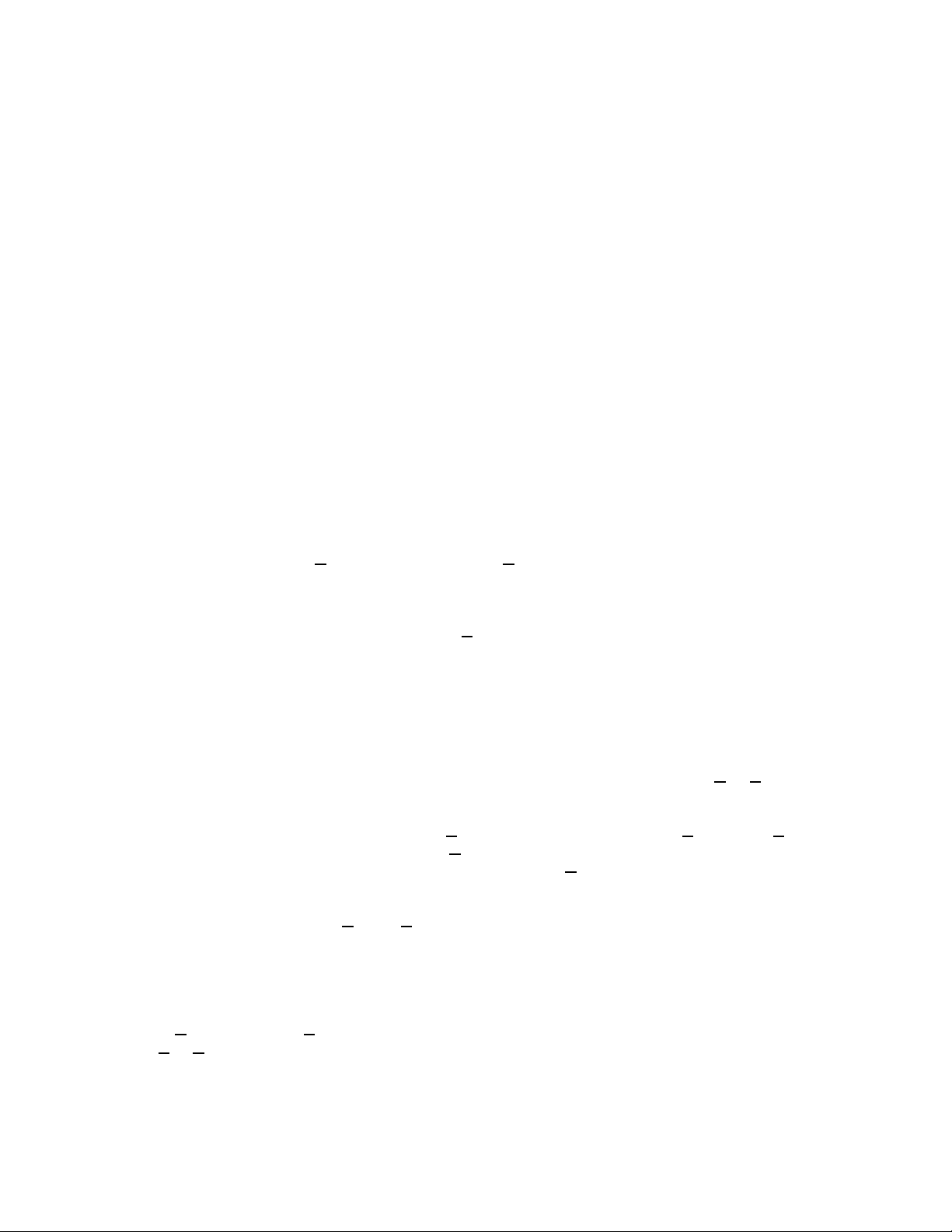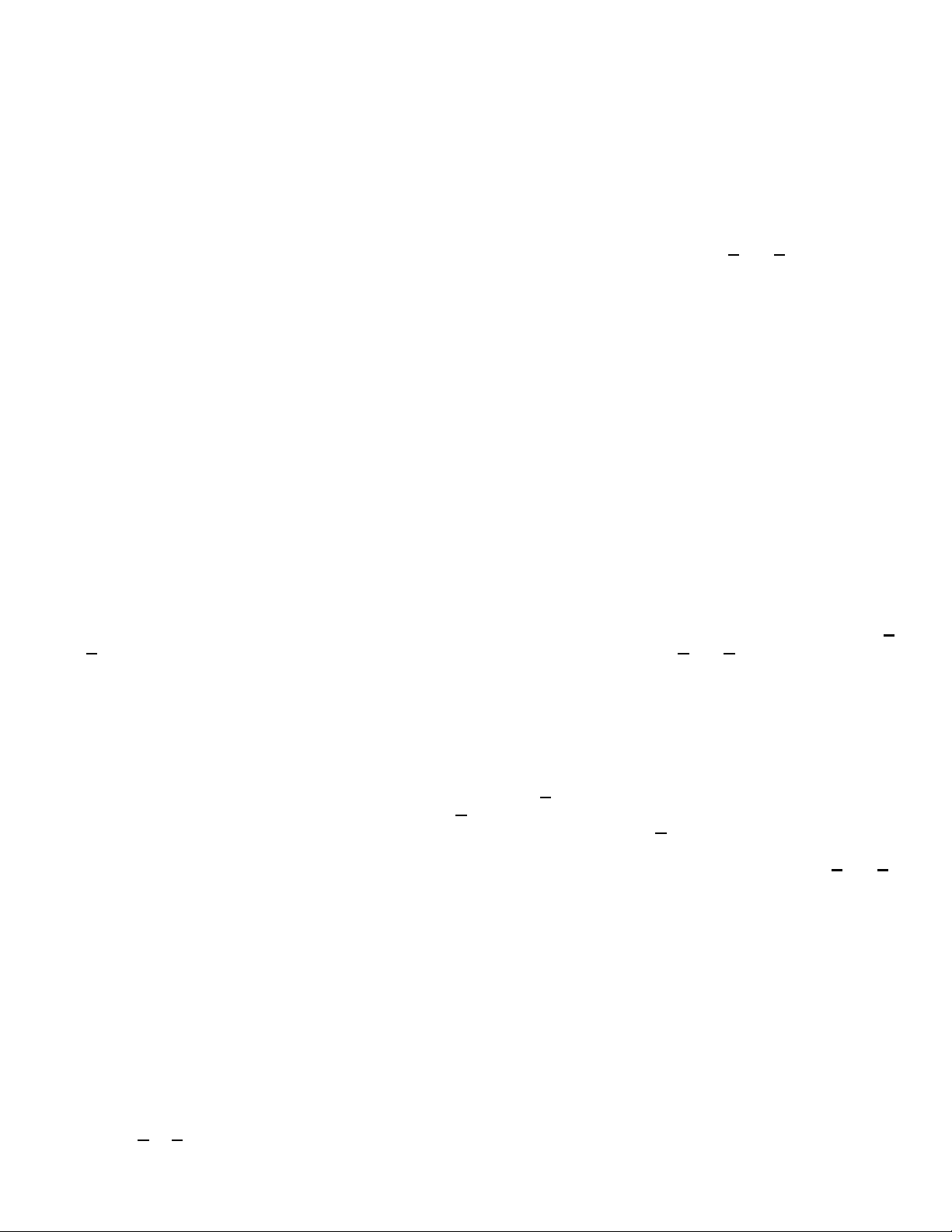1
PRODUCT OVERVIEW
Product ID: Zonit
Automatic Transfer Switch Industrial (Z-ATS-IND
™)
Model: Z-ATS-IND-XX-XXX (All models)
Description: The Z-ATS-IND™ is a small form factor, “zero-U” mounting, auto-ranging, automatic transfer switch for
(88-277VAC) service.
This product is designed for use with devices requiring high to ultra high power path reliability, with quick failover times
and is suitable for microprocessor controlled industrial devices. It has an extended operating voltage range and higher
temperature operating limits suitable for industrial and harsh environments.
PRODUCT FEATURES
The Z-ATS-IND™ can be ordered with wire harness inputs & output, which is the base model. This is the most
convenient way to connect to terminal blocks, which are the most common power wiring connection in industrial
control cabinets. Corded connections are available as an option, using IEC standard or Zonit IEC locking power
cords. Other wire harness and cordcap options are available as custom configurations.
The unit is designed for “zero-U” mounting in most applications. The “T”-slot features of the case are designed to
accept a 35mm “top-hat” style DIN rail. The most common DIN rail attachment method is to install a DIN rail adapter
(available from Zonit) to the case, using the “T-slots” and then affix the unit to the DIN rail. This allows the unit to be
placed on and removed from the DIN rail, for ease of installation and maintenance.
The terminal block versions and the power input plugs in corded versions of the Zonit Z-ATS-IND™ are labeled so
that the user knows which is the A source and which is the B source. Further the input plugs can be color coded as
desired by the user to key the input plugs to any color-coding scheme used in their application to identify power
sources.
The Zonit Z-ATS-IND™ is designed to always use the A source if it is available and of acceptable quality. This allows
electrical installers or designers to know and plan for the load on each power source - a requirement for power
capacity management.
The unit has will illuminate a green LED when the A power source is in use. It will illuminate a blue LED when B power
source is in use. The blue LED will blink if the unit is on the A power source, but the B power source is present and
available.
Under-voltage and over-voltage conditions are detected and will initiate a switch from the A to B source. This helps
protect against downtime and makes it easy to use line + UPS power sources without risking downtime.
The Z-ATS-IND™ has voltage level sensing on the A side only and will switch to the B side if the A input voltage is
less than 88VAC or greater than 305VAC. Once the A side voltage goes back in range for at least 6 seconds, (either
greater than 88VAC or less than 305VAC), the unit will switch back to A side power.
For applications that require a restricted operating voltage range, the Z-ATS-IND™ can be custom ordered in a
configuration that will switch from the A to the B source when the lower or upper limits of the voltage range are
exceeded. An example would be a 200-250V operating range. Note that units with custom operating voltage ranges
will have different transfer & return values from those specified in the bullet above.
The Zonit Z-ATS-IND™ comes in a standard internally fused model that protects the unit from being permanently
damaged by overloads. The 10A model can optionally be equipped with two cigarette-style circuit breakers one
each for the A source and the B source. The unit will disconnect the attached load from the active service input,
(either the A or B source), if the current drawn by the load exceeds the amperage rating of the unit for a reasonable
duration of time. This will pop up the center plunger of the tripped circuit breaker. After removing the excessive
connected load, the Z-ATS-IND™ can then be reset by pressing the tripped circuit breaker center plunger back in. If
the circuit breaker has sufficiently cooled, the center plunger will stay in and the unit will supply power to the outlet.
If the circuit breaker plunger does not stay in, the circuit breaker has not sufficiently cooled off, wait and retry later.
Note that the circuit breakers can not be manually opened, they can only be tripped by an overload condition.